The best 17-inch laptop in 2025: these are the only big-screen laptops I actually recommend
We've tested hundreds of big-screen laptops - these are our favorites

Sign up for breaking news, reviews, opinion, top tech deals, and more.
You are now subscribed
Your newsletter sign-up was successful
If you’re looking for the best 17-inch laptop ahead of Black Friday 2025, I have good news and bad news. The bad news is that they’re becoming less common than their 15- and 16-inch siblings. But the good news is: I can help you pick a winner.
No matter your budget, performance needs, or use case, there’s a big-screen laptop for you.
Our team of laptop experts and enthusiasts at TechRadar, myself included, have gone hands-on with over 1,300 laptops over the years. And using our combined expertise, I've narrowed that list down to the best 17-inch laptops for a variety of needs, including gaming, content creation, multitasking, or just having a big screen to watch your favorite movies on.
I've included a link to our in-depth review for every single model in this list so you can rest assured that the these laptops have been personally tested by me or a member of our team (be sure to check out our testing methodology). We then score each laptop on the key criteria you should keep in mind when shopping, including price, performance, design, and battery life.
And we’ve also got some alternative options we’d recommend that aren’t quite 17-inches, but aren’t far off and remain worth a look.
These are my picks for the best 17-inch laptops in 2025.
The quick list
If you want to get right to it and see the best 17-inch laptop in every category, check out my quick roundup of top picks below. Don't worry, though; you can easily jump to a more detailed view of every pick along with our price comparison tool to help you find the best laptop deals no matter your budget.

Best of the best
When it comes to laptops of this size, this offering from Dell is as good as it gets thanks to its outstanding design and incredible performance.

Best budget option
For a 17-inch laptop, this HP model is seriously affordable without compromising too much on performance and premium design.

Best AMD choice
Alienware makes some of the best laptops around, and this AMD gem is as good as Alienware gets if you want a lot of screen real estate.

Best thin and light
The Blade 17 is one of Razer's best laptops, thanks to its incredibly thin form factor for a gaming laptop without having to sacrifice performance.
Best 17-inch laptops in 2025
Why you can trust TechRadar
Below you'll find full write-ups for each of the best 17-inch laptops in we've ever tested. Our Computing Team tested each one extensively, so you can be sure that our recommendations come from hands-on experience.
The best 17-inch laptop overall

Specifications
Reasons to buy
Reasons to avoid
✅ You want the latest components: The XPS 17 delivers outstanding performance thanks to a mix of the latest Intel chips and Nvidia graphics cards.
✅You want to do creative work: With touchscreen availability and a selection of powerhouse GPUs to choose from, the newest XPS 13 is great for tasks like video editing.
❌ You want maximum bang for your buck: The Dell XPS 17 performs excellently, but the higher-end configurations are expensive.
❌ You want a portable machine: Weighing in well over 2kg and measuring over 14 inches across, this is not a laptop you’ll want to lug around daily.
Interestingly enough, Dell moved away from the 17-inch display size in 2025 when it dropped its XPS namesake. While the new Dell 16 Premium and Dell 14 Plus are fantastic daily drivers, they don't make the list thanks to their 14- and 16-inch screens.
So instead, a familiar face stays in my number one spot: the 2024 Dell XPS 17. This is the peak of what a 17-inch laptop should be: a clean, stylish design, a gorgeous UHD+ display, and a selection of powerful components packed inside.
The Dell XPS 17 (2024) comes with up to an Intel Core i9 processor and a mighty RTX 4080 graphics card, which combined with the large screen make it a great choice for creative workers who need a lot of oomph for tasks like video editing or 3D rendering (as well as some pretty serious gaming). For those who just want a big-screen office laptop, there are plenty of cheaper, less powerful configurations available too.
In our review, we found that the XPS 17 blasted through our tests and lived up to its promise of having a great display, with color accuracy and sharpness that truly impressed. It can get a bit pricey once you start to look at the high-end models (and the webcam only being 720p feels like a missed opportunity), but other than that, this is as close to perfect as a 17-inch laptop can get.
Read our full Dell XPS 17 (2024) review
The best budget 17-inch laptop
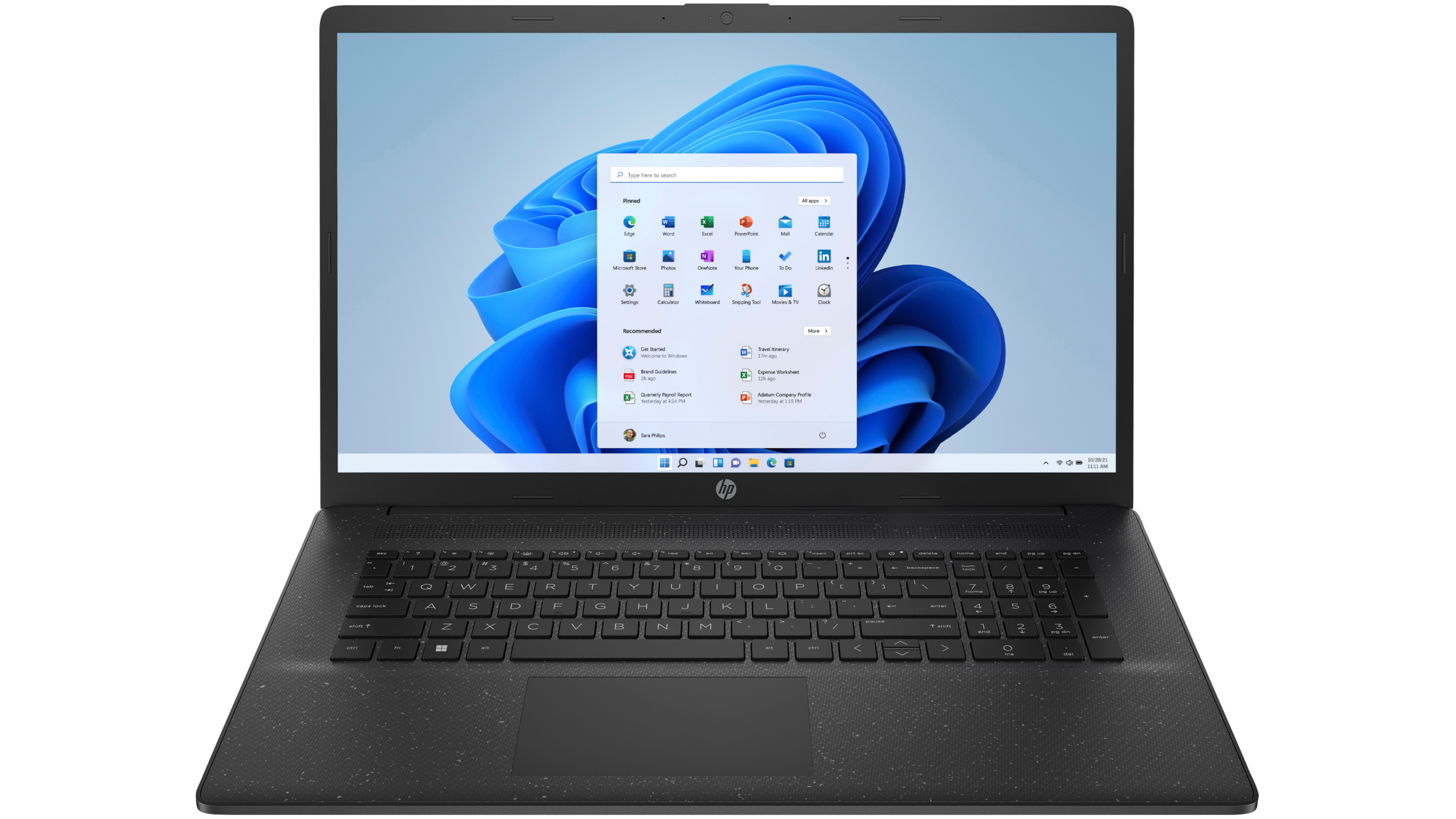
2. HP Laptop 17
Specifications
Reasons to buy
Reasons to avoid
✅ You want reliable performance: Though the HP Laptop 17 may not have the latest and most powerful specs, it boasts reliable performance for creative workflows.
✅ You want a thin and light laptop: Not only does the HP Laptop 17 sport a gorgeous design but it has a thin and light chassis perfect for carrying around.
❌ You need a great port selection: Though the HP Laptop 17 has many positives, its lackluster port selection is not one of them.
The HP Laptop 17 doesn't rock the most powerful components or the flashiest design, but it does deliver reliable performance in a surprisingly thin and lightweight chassis - and it's one of the cheapest 17-inch laptops you can buy right now.
With up to an 11th-gen Intel Core i7 processor with Intel Iris Xe graphics, this laptop doesn't come with top-of-the-line specs, but for remote work or just general office use, it's more than capable of handling most people's needs. With 16GB DDR4 RAM, you'll be able to multitask like a champ - no worries about opening a dozen Chrome tabs here. You'll also get 256GB PCIe storage with an extra 1TB HDD for extra capacity to keep all your necessary files handy.
While we haven't reviewed this particular laptop just yet, we've tested plenty of HP devices with similar specs over the years, so we're confident that you'll get your money's worth with this device - just as long as you keep your expectations in check.
Get your next laptop for less with our HP coupon codes.
The best AMD 17-inch laptop

Specifications
Reasons to buy
Reasons to avoid
✅ You’re a hardcore PC gamer: This has both the looks and the performance to suit those who need the full experience on the move.
✅ You have a small desk: The ports of the Alienware m17 are brilliantly laid out - compact gaming is far easier without cables getting in the way.
❌ You value portability: Although the m17 isn’t over-heavy it’s most at home in the home.
❌ You’re concerned about your budget: If you’re willing to sacrifice just a little, you can spec this lower - or buy a completely different gaming-friendly laptop.
AMD's 'Advantage' program has seen some excellent laptops in recent years, and the Alienware m17 R5 AMD Advantage is no exception. It's a high-end gaming laptop that wows in virtually every area: a big, beautiful 4K 120Hz screen, powerful AMD components, and the classic Alienware aesthetic.
We can't stress enough how great that display is; thanks to Dolby Vision support, your games and movies look absolutely incredible, and the high refresh rate is perfect for playing twitchy shooters like Valorant where speed is everything.
The familiar clamshell design of Alienware laptops is not only visually appealing but also ensures efficient ventilation, which is crucial for high-performance gaming sessions. While it's somewhat hefty and bulky, with a reasonable battery life of around six hours, it's expected for a desktop replacement gaming laptop, and users familiar with this category will understand the trade-offs involved.
Read our full Alienware m17 R5 AMD Advantage review
The best thin and light 17-inch gaming laptop

Specifications
Reasons to buy
Reasons to avoid
✅ You want a 'Jack-of-all-trades' laptop: Is it for gaming? Is it for creative applications? Or perhaps a powerful, portable workstation? The Razer Blade 17 can do it all.
✅ You value style as much as substance: The Razer Blade 17 is fairly hefty, but its modern design and minimal 'gamer' accents allow it to blend into the office.
❌ You're on a budget: The Razer Blade 17 can cost an eyewatering sum of cash if you opt for the top-line spec model.
❌ You need long battery life: The Razer Blade 17 shouldn't be on the top of any list if your main concern is battery life.
If you’re looking for an absolute beast of a gaming laptop, you might be interested in Razer's 17-inch powerhouse. The Blade series has always offered premium quality and performance, and the Blade 17 delivers on that promise; this isn't just a powerful gaming system, it's got the specs to pull double duty as a creative workstation too.
In our tests, the Razer Blade 17 (2022) chewed through everyday tasks, powering through gaming benchmarks and demanding creative workloads like Adobe Photoshop and Blender. Setting quality to Ultra resulted in a clean 78fps in Cyberpunk 2077.
Of course, as anyone who's bought a Razer product before should know, it’s pretty expensive. Only invest if you absolutely need all that power - or you've got money to spend on the best of the best.
Read our full Razer Blade 17 (2022) review
Get the best deal on Razer products with our Razer coupon codes.
Also consider
MSI Titan 18 HX AI: The MSI Titan 18 HX AI offers fantastic performance with a sleek design - but it is large. In fact, its display measures 18 inches, so it may be even more ideal for your usage.
MSI Vector A18 HX A9W: The MSI Vector A18 HX A9W is also a solid option, although it’s a bit pricey and quite heavy, making it more of a desktop replacement than a portable machine. Still, it’s capable of 4K gaming on the go.
How to choose a 17-inch laptop

The main benefit of a 17-inch laptop over smaller models is of course more screen real estate. But what do you want to use that extra display space for? That will ultimately determine how you should choose your 17-inch laptop.
For instance, if you're big into gaming, you'll want to look for a laptop with a discrete GPU, like the Razer Blade 17. On the other hand, if you just want a bigger screen to kick back and watch some movies, you don't need to shell out for the extra processing power of a big-screen gaming laptop.
Instead, you could save some scratch and opt for something like the HP Laptop 17, which still gives you that extra screen space without breaking the bank.
If you do a little bit of everything on your laptop, I'd reach for the Dell XPS 17 (2024). It's my top all around pick thanks to its sleek design, fantastic performance, and gorgeous display.
You should also think about any hobby or job-specific features you need - if you're into photography or videography, you may want an SD card reader for quick transfers.
Best 17-inch laptop: FAQs
Are 17-inch laptops too big?
While 17-inch laptops are definitely a bit more unwieldy than their 13-inch counterparts, they still offer significant portability advantages over traditional desktop PCs. Whether or not the display will be too large for you depends on what you want your laptop to do. If you’re into gaming, media enjoyment, or need some extra real estate for productivity work, one of the best 17-inch laptops makes a lot of sense. If you need the most portable option on the market and just want to write up notes or check your email here and there, you’re likely better off going smaller.
What are the benefits of a 17-inch laptop?
The most prominent advantage of a 17-inch laptop is its larger display size over smaller models. When you watch movies or YouTube, or play video games, you'll be able to see more of the action in front of you. Along with screen size, many 17-inch laptops feature higher-end components when compared to the more portable versions, and you can often find desktop replacement options at this size - which is perfect if you're into resource intensive tasks like gaming in 4K or working with machine learning algorithms.
Did Dell stop making 17-inch laptops?
My pick of the bunch remains the 2024 Dell XPS 17, but if you were hoping for a 2025 refresh then I'm sorry to be the bearer of bad news: the XPS range is no longer being manufactured.
Dell rebranded the XPS lineup to simply the "Dell 16," "Dell 16 Pro," "Dell 16 Pro Max," "Dell 16 Premium," and "Dell 16 Plus" in January 2025. These are all 16-inch laptops, with no 17-inch option in sight.
How we tested the best 17-inch laptops
We’ve seen our fair share of laptops of all shapes and sizes, but we always have a few standard ways we measure them before we pass judgment on if they’re a worthwhile investment. We’ve used these laptops throughout the day to get accurate readings on battery life and performance, but also factor in aspects like price and overall design.
When we review laptops, we also run benchmark tests to make sure the laptop’s hardware can handle the software you’ll run. Benchmark tests additionally give us a valid comparison to other laptops of its kind, therefore helping us decide the ranking and what laptops to recommend and which to skip. We’ve selected the best 17-inch laptop based on these results from a variety of other 17-inch portable computers.
Beyond performance, we consider every possible use for the laptop to ensure we recommend it in good faith. If you’re a laptop gamer, you want something that can handle your games and load them with minimal wait time — but if you travel frequently you probably don’t want a heavy laptop. We cover all aspects — pros, cons, and neutrals — to give you a well-rounded idea of what to expect from a laptop should you choose to buy it.
Today's best 17-inch laptop deals
Sign up for breaking news, reviews, opinion, top tech deals, and more.

Christian is TechRadar’s UK-based Computing Editor. He came to us from Maximum PC magazine, where he fell in love with computer hardware and building PCs. He was a regular fixture amongst our freelance review team before making the jump to TechRadar, and can usually be found drooling over the latest high-end graphics card or gaming laptop before looking at his bank account balance and crying.
Christian is a keen campaigner for LGBTQ+ rights and the owner of a charming rescue dog named Lucy, having adopted her after he beat cancer in 2021. She keeps him fit and healthy through a combination of face-licking and long walks, and only occasionally barks at him to demand treats when he’s trying to work from home.
- Marcus Mears IIIComputing Reviews and Buying Guides Editor
- John LoefflerComponents Editor