The best 75-inch TVs in Australia, all tested and approved by our TV experts
For a more authentic home cinema experience, bigger is better
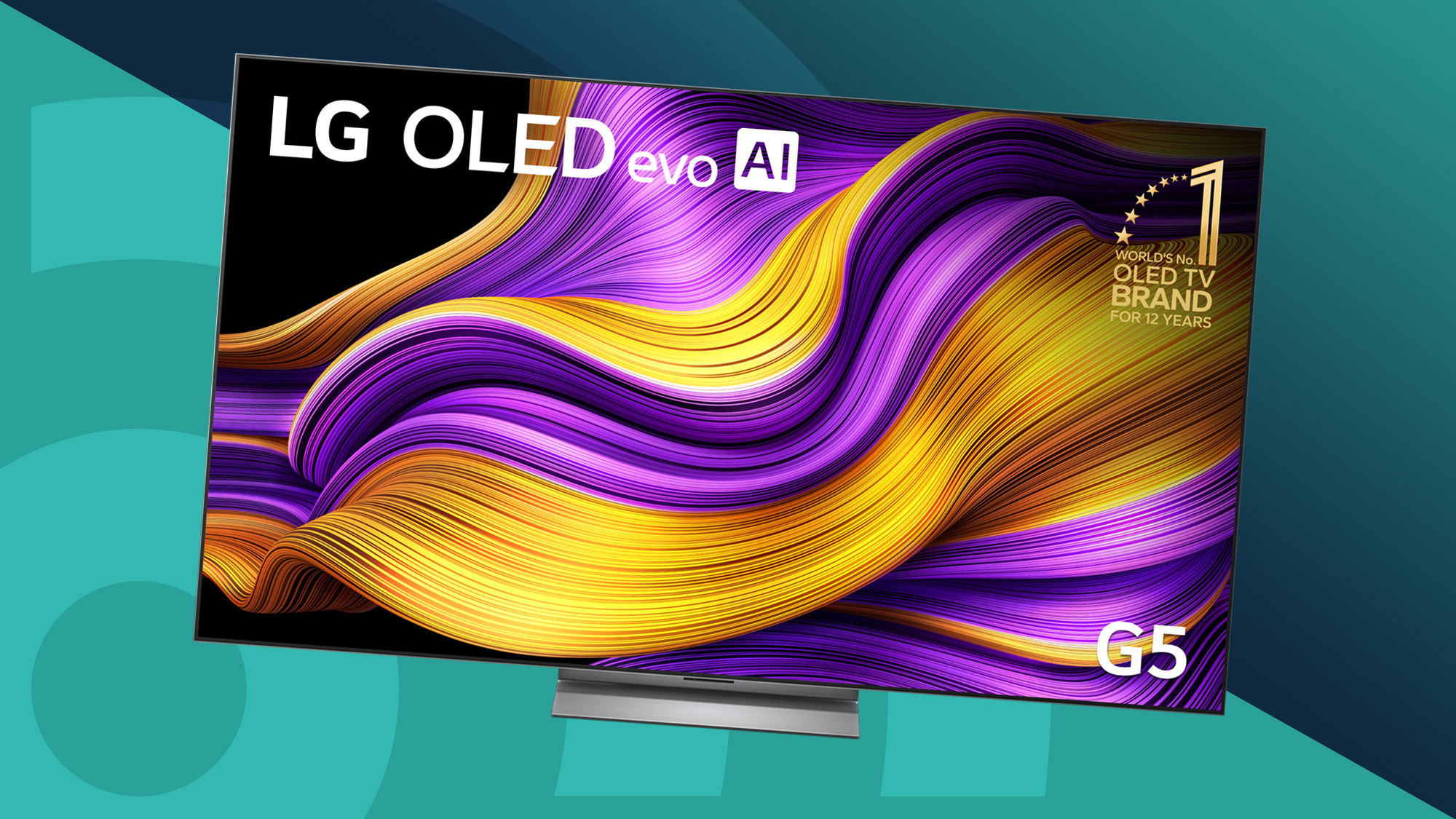
If you want to get a more authentic cinema-like experience when watching movies at home, then a bigger TV is going to be invaluable. And it seems Australians really do believe bigger is better, as 75-inch TVs are becoming more commonplace and more popular.
It's easy to see why, as a 75-inch TV has numerous benefits, including higher brightness, with more enhanced contrast and colours compared to smaller screen sizes.
The good news is, the best 75-inch TVs are nowhere near as expensive as they once were, although naturally, there are still premium models that deliver the pinnacle of current screen technology. As you'll see from this guide however, is that you don't need to spend big money to get a great picture – in fact, TCL has taken out my top three spots, and with the most expensive of the three costing just over AU$2,000 at the time of writing, there really is exceptional value to be found.
I expect prices of my current picks to come down as we move through 2026, following new releases unveiled at CES in January. I also expect those new models to eventually replace some of my picks here, given the fact they'll likely offer improved performance.
Let's get to the sets. Right below you'll find my guide to the best 75-inch TVs you can buy right now – including many of the best OLED TVs, though at 77 inches instead of specifically 75 inches. That's because OLED display panels are made slightly differently.

The best 75-inch TV for most people
The TCL C8K delivers exceptional value, owing to its superb picture quality and a strong list of features.

The best mid-range 75-inch TV
TCL proves you can pick up an excellent 75-inch mini-LED TV for a wallet-friendly price in the C7K.

The best budget 75-inch TV
Regularly priced at under AU$2,000, the 75-inch TCL C6K is one of the best big-screen budget buys you can make, especially if you're a gamer.

The best premium 75-inch tv
It does come at a steep price, but the 77-inch LG G5 OLED feels every bit premium thanks to its outstanding picture, gaming features and overall quality.

The best 75-inch TV for sound
With its ability to pass sound through the screen and its direct link between audio and what's happening on screen, the Sony Bravia 8 is ideal for those who want great built-in sound.

The best 75-inch TV for sports
The Samsung QN90F mini-LED may be the perfect TV for sports thanks to its high brightness, glare-free screen and superb motion handling. It's also a great TV for gaming.
The. best 75-inch TVs you can buy
Why you can trust TechRadar
The best 75-inch TV overall




Specifications
Reasons to buy
Reasons to avoid
✅ You want an excellent value TV: The TCL C8K delivers great performance for the money, and prices are likely to continue dropping.
✅ You want a bright, colourful, contrast-rich picture: The C8K delivers strong picture quality, with rich colours and contrast. It looks better than most mini-LED TVs you'll find at this price.
❌ You want the sound quality to match the picture: The C8K's average built-in sound quality doesn't match up to the scale of its pictures.
❌ You watch a lot of black and white movies: The C8K struggles with black and white movies, with some screen uniformity issues that result in a brown tint on the edges of the picture.
If you're going big and getting a 75-inch TV, you're likely going to want a great picture to show off, and the TCL C8K delivers an incredible picture without venturing into crazy money territory. It's not absolutely perfect, we must confess, but you'll need to spend roughly double the money for something that is.
We found in our testing that the C8K can go incredibly bright, measuring 4,539 nits in Standard mode, 3,144 nits in Filmmaker Mode and 3,988 nits in Movie mode out-of-the-box. This, as it turned out, was because of a brightness boosting setting enabled. You can turn it off if you find the picture too much for your retinas.
In reality, the C8K's picture is remarkable. It performs particularly well with colours, which are both vibrant and full of depth and detail. Contrast and shadow detail are other areas where the C8K performs well, although some dark scenes such as in The Batman can result in slightly raised black levels.
Motion handling is good by default, but we recommend adjusting some of the settings to get a better picture.
The built-in speaker system is provided by Bang & Olufsen, and while the 6.2.2-channel system sounds good, it doesn't seem to stretch much beyond the confines of the TV's bezels. We'd recommend pairing a soundbar for better results where sound is concerned.
Gaming is one of the C8K's strong points. It gets two HDMI 2.1 slots, fully kitted with 144Hz refresh rate, variable refresh rate (AMD FreeSync Premium Pro included), ALLM and Dolby Vision gaming. It can also support a 288Hz refresh rate at 1080p resolution for PC gaming.
The C8K uses Google TV for its smart TV platform, which is thoughtfully laid out and easy to navigate. There are large banner ads though, which is something to think about as they can get annoying.
The best mid-range 75-inch TV




Specifications
Reasons to buy
Reasons to avoid
✅ You want a colourful, contrast-rich picture: The C7K provides a colourful picture with surprisingly rich contrast for a mini-LED TV in its price range.
✅ You want value for your money: The C7K has an impressive list of features and combined with its picture quality, you're getting a lot for not a lot money.
❌ You want the very best sound quality: For day-to-day viewing, the C7K's built-in sound will serve you fine. But if you're looking for a complete cinematic experience, you'll want to add a soundbar.
❌ You watch a lot of black and white movies: A niche one, perhaps, but the C7K has some screen uniformity issues that, while disguised in most content, are obvious in black and white movies.
If you want to find a top-performing TV without having to dip into your life savings, TCL has long proven it's a brand to turn to. That's especially true of the C7K, which is a seriously talented mini-LED TV that continues the company's mission of proving you don't need to spend flagship money to get flagship performance.
As we noted in our review, the TCL C7K serves up a picture with "dynamic and vibrant colours, surprisingly rich black levels and contrast, realistic textures and minimal blooming", for an overall performance that "outperforms its price tag". We did pick up on a few screen uniformity issues during our review, but it predominantly applied to black and white movies.
It's not just LG that can make a great TV for gamers, as the TCL C7K supports 4K 144Hz, VRR (AMD FreeSync Premium Pro), ALLM and Dolby Vision gaming. Not only that, but its performance is smooth even during the most intense gaming sequences, thanks to its respectable 13.5ms input lag time. The only slight downside is the fact only two of its four HDMI inputs support the 2.1 standard.
As with many other slim, big-screen TVs (save from the Sony at #5 on this list), the C7K doesn't have the best built-in sound. Naturally, this can be rectified by adding a soundbar, and if you're buying a 75-inch TV, we'd argue it'd because you want a cinema-like experience at home. However, for overall value, the TCL C7K offers plety, the level of features and the quality it delivers for the price mean it's an easy recommendation.
Read our full TCL C7K review
The best budget 75-inch TV




Specifications
Reasons to buy
Reasons to avoid
✅ You want a great value TV: The TCL C6K offers an excellent suite of features and mini-LED picture quality for a budget-friendly price.
✅ You want an affordable TV for gaming: The C6K's biggest strength is in its gaming features and performance, and the price is cheap for what you get.
❌ You want a perfect picture: It's no secret the C6K isn't the best performer in this guide, and it can suffer from some screen uniformity issues as well as black crush in darker scenes in movies.
❌ You want to watch from an angle: When viewed off-centre, the C6K's contrast fades and blooming becomes more visible.
When you're looking for a new 75-inch TV, you realistically need to expect to pay a decent chunk of cash to get a good model. However, if your budget is tight, or you're ok to live with the odd flaw here and there, the TCL C6K is a good choice.
Its C7K sibling above is still ultimately our top recommendation if your budget can stretch, but we did still find the C6K is capable of delivering good detail and vibrant colours and, most surprising of all, good black levels... at least for the money. It's also pleasing to see a Filmmaker Mode setting arriving on a TCL TV, as it helps some way to achieving a more natural looking image.
While it will of course perform to the best of its ability when given full-fat 4K content, we were impressed with the C6K's upscaling abilities of HD content, making this a versatile screen. However, we should stress that, while brightness is good for the asking price, if you're planning to watch sports or TV in bright rooms or daytime conditions, you'll be better served by other TVs in this guide.
Motion, however, is good, although you will need to tinker within the settings to get the best performance. It offers many of the same gaming features as the C7K too, including Dolby Vision gaming, ALLM, 4K 144Hz, VRR and AMD FreeSync Premium.
Read our full TCL C6K review
The best premium 75-inch TV



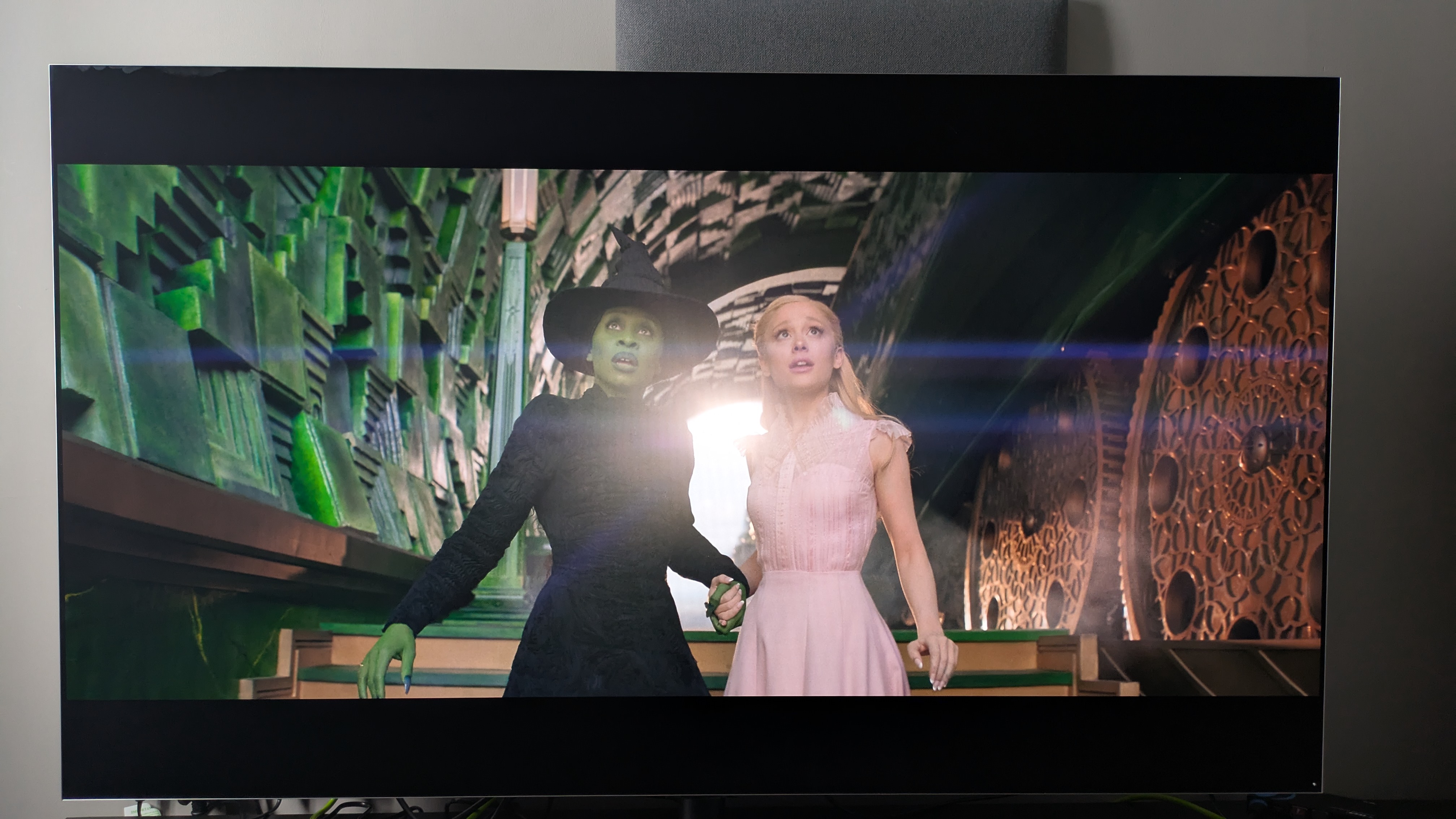
Specifications
Reasons to buy
Reasons to avoid
✅ You want to watch in bright rooms: Not all OLEDs hold up in bright rooms, but the G5’s brightness rivals that of premium mini-LEDs. Combined with an effective anti-glare screen and a Filmmaker Ambient Light Mode, you're fine to watch in bright conditions.
✅ You want a TV for wall-mounting: With a slim, wall-hugging design, the G5 is specifically designed for wall-mounting and a specially designed bracket is provided.
❌ You want HDR10+ support: LG TVs support Dolby Vision, but not the HDR10+ high dynamic range format. That could be an issue if you have some 4K Blu-rays that include this format and not Dolby Vision.
❌ You want to save money: The G5 isn't cheap, and LG’s mid-range C5 series OLED TVs cost considerably less but also provide excellent picture quality and a great array of features.
If money is pretty much no object, or you simply want to invest in the absolute best 75-inch TV you can, the LG G5 is the one to get. For a couple of years now, LG and Samsung have traded blows in the premium OLED TV space, but in 2025, we think the G5 has done enough to be deemed the champion.
Its success is thanks to a new type of RGB OLED panel, allowing it to go much, much brighter – it's the brightest OLED we've tested to date – and a new suite of AI-based tools are genuinely useful, adding to your viewing experience. As with the C5 further up, the G5 OLED is technically a 77-inch screen, but its bezel is so slim that you shouldn't have any issues accommodating it in your home.
Coming back to the G5's insane brightness, it allows it to comfortably be used even in daytime settings or with overhead lights on (the Samsung S95F does make an argument for itself with its Glare Free technology) especially thanks to an upgraded anti-reflective coating. If you want to watch sports or even movies during the day with little to no interruption, this is the TV to get.
As with its C5 sibling, the G5 also benefits from LG's suite of gaming features, with a couple of upgrades thrown in. They include 4K at 165Hz, VRR (AMD FreeSync Premium and Nvidia G-Sync), HGiG and Dolby Vision gaming across all four of the G5's HDMI 2.1 ports. Rounded off with a low 9.1ms input lag time and Game Quick Card that serves as a portal to a wealth of cloud-based gaming options, the G5 really is an incredible gaming TV.
LG's webOS smart TV platform has always been one of the best on the market and its latest iteration, webOS 25, adds useful AI tools, such as AI Search and AI Concierge, to make browsing for movies and TV shows even easier. We've already spoken about how much we love webOS' Quick Cards and Quick Menu and these are still as excellent as ever. webOS really is the peak of smart TV interfaces.
While the G5 is a premium priced TV and its built-in sound is good but not great, it's comfortably the best premium 75-inch TV money can buy.
Read our full LG G5 review
The best 75-inch TV for sound
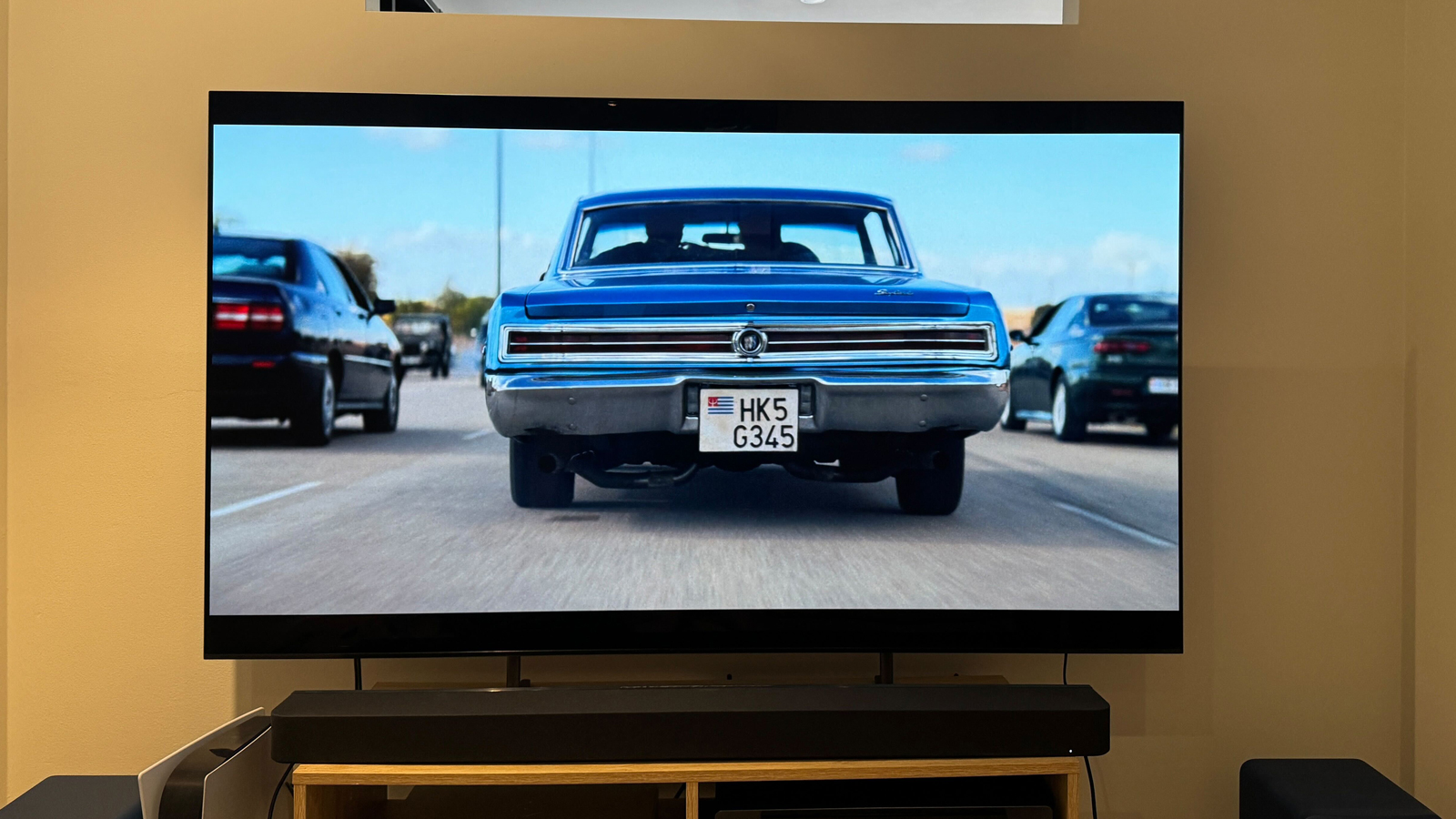


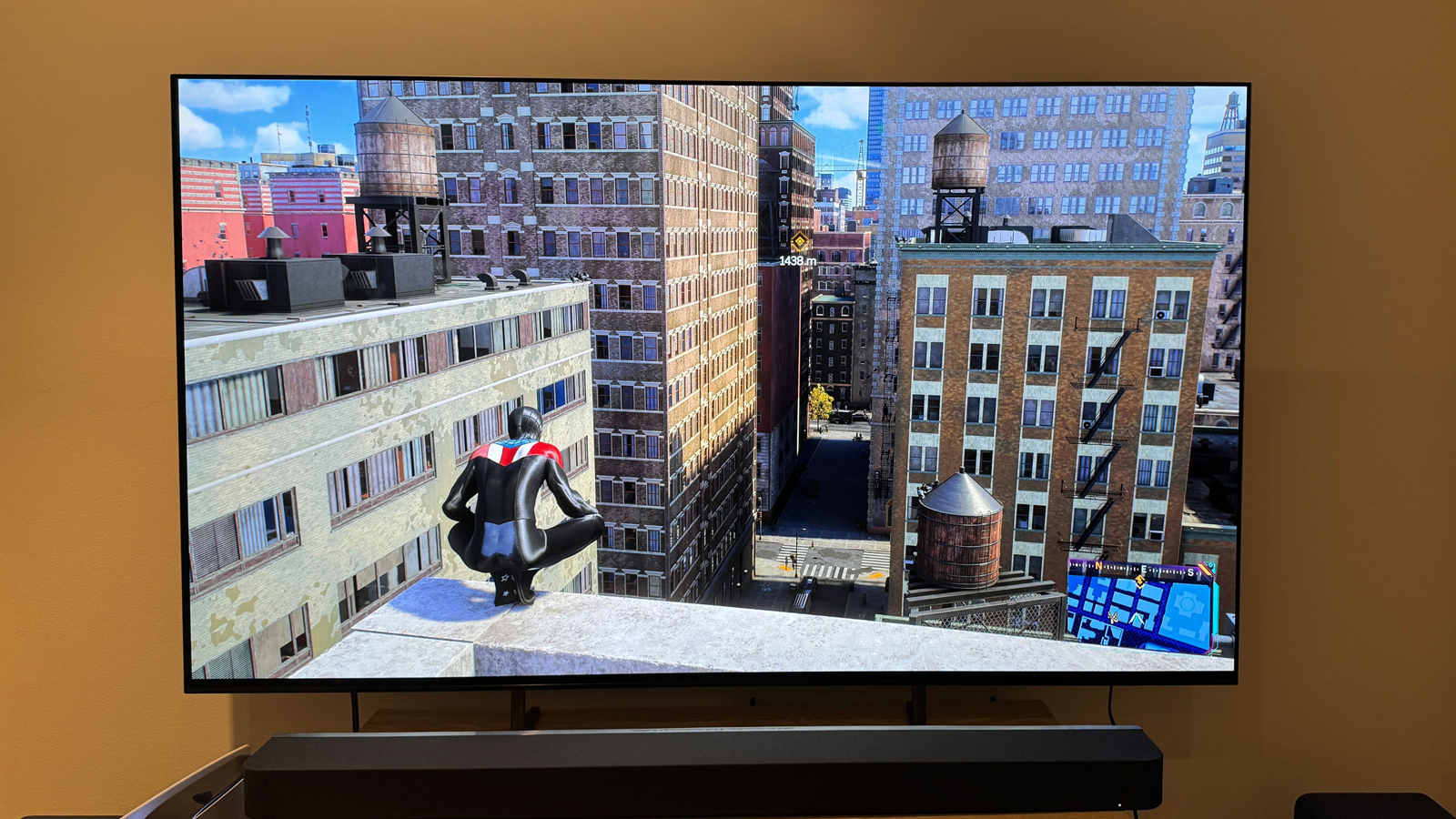
Specifications
Reasons to buy
Reasons to avoid
✅ You want a glorious TV for movies without breaking the bank: The Bravia 8’s beautifully natural image processing and 4K clarity makes it perfect for watching movies, especially in HDR, all for a relatively affordable price.
✅ You want a TV to sound good without an external system: Sony’s Acoustic Surface audio system continues to prove why it’s the best at built-in sound. It’s fired directly into the room and is especially capable at placing objects in your space.
❌ You watch content during the day: The Bravia 8 does an admirable job at countering brightly lit rooms, but it can’t compete against TVs that have much higher peak brightness credentials.
❌ You want a super slick TV OS: Google TV offers plenty in the way of apps and connectivity, but it’s slow and clunky in comparison to others on the market.
It's not unfair to say a lot of TVs just don't sound good, at least for watching movies and other immersive content. Sony, however, has found a remedy for that in the form of its Acoustic Surface Audio+ technology, which features in the stunning Bravia 8 OLED TV.
This technology sees the sound coming from the screen itself, enabling it to place objects accurately in the soundfield, and dialogue comes through especially clear. The result is a genuinely immersive audio experience that has to be seen (heard?) to be believed.
There are woofers onboard too for bass, but we must admit they don't offer the greatest impact. Still, if you come into ownership of the Bravia 8, there isn't the same essential need to add an external audio device as there is with other screens.
And come into ownership you're going to want to do, as Sony has taken a standard WOLED panel and, thanks to its own picture processing expertise, produced a TV that delivers a simply gorgeous image. Sony has always made naturalness its forte, and it shows here – if you want an even more impressive Sony OLED TV, check out the Bravia 8 II (it's just not available in the 77-inch size).
As you might expect from Sony, the Bravia 8 works perfectly with the PS5, automatically adjusting picture settings when it detects one is connected via Auto HDR Tone Mapping. A dedicated Game Menu lets you quickly adjust further settings if you wish. It also benefits from two HDMI 2.1 inputs supporting 4K 120Hz video, variable refresh rates (VRR), and auto low latency mode.
The Bravia 9 also has an incredible built-in sound system, employ a 2.2.2-channel system. It's a mini-LED model that goes extremely bright, but also costs more than the Bravia 8, which is why we've chosen the latter.
Read the full Sony Bravia 8 review
The best 75-inch TV for sports
Specifications
Reasons to buy
Reasons to avoid





✅ You watch TV in bright conditions: The QN90F's high brightness and effective glare-free screen maintain high performance in bright rooms.
✅ You watch a lot of sports: The QN90F's high brightness, wide viewing angle and great motion handling make it an ideal TV for sports fans.
❌ You want the best value mini-LED: Mini-LED TVs from Hisense and TCL can provide similarly great performance for less money.
❌ You want Dolby Vision HDR: Same as with other TVs from Samsung, the QN90F's high dynamic range support is limited to HDR10+, HDR10, and HLG.
Watching sports on a big 75-inch screen is a next-level experience and the Samsung QN90F mini-LED TV feels purpose-built for it. This model offers an exceptionally bright and punchy picture that remains consistent no matter what angle you're viewing from, along with Samsung’s updated Glare Free screen tech, which means you can enjoy the action in any lighting conditions.
Motion handling is excellent thanks to the new NQ4 AI Gen3 Processor, which powers a suite of AI-driven enhancements, including improved upscaling for lower-resolution sources and blur reduction for fast-paced sports and gaming content.
Samsung's Neo QLED series has been our favourite for sports viewing for some time, and while the QN90F's peak brightness is slightly lower than its predecessor – the QN90D – it still delivers impressive results at 2,086 nits in Movie mode and 1,987 nits in Standard mode. It remains one of the brightest TVs available, with precise local dimming that ensures rich contrast and deep, detailed shadows when watching movies.
It’s not just sports and movies that shine on this 75-inch screen. The QN90F is also one of our top gaming TV picks. It offers four HDMI 2.1 ports with 4K 165Hz support, FreeSync Premium Pro, HGiG, and Samsung’s Gaming Hub. A super-low 9.5ms input lag also ensures snappy, responsive gameplay.
Surprisingly slim for a mini-LED, the QN90F measures just 1.1 inches deep, with an almost invisible bezel for an edge-to-edge viewing effect. The eco-friendly SolarCell remote charges via ambient light or USB-C, and the TV’s built-in 4.2.2-channel, 60W speakers offer immersive sound with Samsung’s Object Tracking Sound+ technology, which helps position effects and dialogue more accurately across the screen. It may not be the cheapest option, but it’s hard to beat, especially for sports and gaming.
Read our full Samsung QN90F review
More 75-inch TVs to consider
While I believe my selections in this guide are the best in their respective categories, they are by no means your only options. The 75-inch and 77-inch TVs below are other models we've tested that are strong alternatives and may be better for your particular needs.
LG C5: The LG C5 is unquestionably a fantastic TV. In truth, it could replace the flagship G5 as the 'best premium' option in my list, but given the G5's superiority, it just misses out. The C5 actually tops my list of the best TVs as the best option for most people. The main reason I didn't include it in this guide was because of price. I've just checked prices for the 77-inch model (correct as of January 13, 2026) and it's on the receiving end of what could be a permanent AU$2,000 discount. If that holds, then it makes for astonishingly good value. Read our LG C5 review for more information.
Samsung S95F: Samsung's 2025 flagship OLED is another fine choice. It serves up a colourful, bold and vibrant picture that really is remarkable. Throw in Samsung's unique OLED Glare Free anti-reflection screen, which uses a matte coating to remove mirror-like reflections, and you have yourself an OLED TV that's perfect for viewing in bright rooms. It has a full suite of gaming features and feels ultra-responsive during gameplay. It also has a sleek, modern design with a useful external connections box. It earned five stars in our Samsung S95F review, but ultimately, this is an expensive TV and I feel the LG G5 has the edge in overall performance.
How to choose the best 75-inch TV
Is a 75-inch TV too big for a living room?
While many promotional and marketing images might lead you to believe that a 75-inch TV is too big for a living room, the fact is they're actually quite easy to accommodate, even in living rooms of an average size.
So long as you have a table or stand that's accommodating to the TV's large size – consider whether your new screen has a central pedestal stand or feet out wide – and create adequate space for peripherals like soundbars and speakers, a 75-inch TV won't take up as much real estate as you might think. Of course, if you're considering wall mounting a 75-inch TV – a great choice, by the way – you will naturally need to think about how much space it'll take up on the wall.
Do keep in mind that you may have to rearrange the room around the TV for the best possible viewing experience, however.
How far should you sit from a 75-inch TV?
For optimal viewing with a 75-inch TV, we'd recommend sitting roughly 50-60 inches away from the screen for a fully immersive experience. Rearranging the furniture in your room to accommodate this will help, and it could be as simple as slightly adjusting your sofa.
How much does a 75-inch TV cost?
The very best 75-inch TVs can vary wildly in price. The LG G5, for example, will run you an eye-watering AU$7,995, while TCL presents a much more affordable option in the C7K at around AU$2,500.
The difference in price here seems drastic considering both examples offer excellent picture quality. It all depends on how much you're willing to pay for extra bells and whistles and design sensibilities, such as the G5's exceptional OLED display and wealth of gaming features.
Do be extra wary about TV sales that sound too good to be true, though. If you see a 75-inch 4K TV for around AU$1,200 or less, it's probably going to let you down in terms of picture performance with bad backlighting and cheap edge-lit LED panels that produce poor black levels and contrast.
During key sales periods such as Black Friday, of course, those pricing expectations are a little different, so in any case it's worth paying attention to how much a 75-inch TV was at launch.
Some Hisense TVs can have a high launch price and quickly undercut it for a sense of value, and often you can get a good discount at least a few months after release, but in general you should be looking for the largest discount compared to a previous price, rather than just the cheapest 75-inch TV out there. And if you're low on cash, you should probably be opting for a decent 65-inch TV, rather than a half-baked 75-inch one.
Once you get to a 75-inch size, too, 8K TVs really become a smart investment too. That's because the greater number of pixels over 4K (33 million rather than eight million) ensures far greater detail at that size. A 55-inch 8K TV doesn't really make much of a difference, but a 75-inch 8K TV certainly does.
What’s the difference between an OLED 75-inch TV and an LED one?
If you want the quick answer, OLED TVs offer superior picture quality at a higher price than LED TVs. That really is the abbreviated version, though. While we generally rate OLED as the premium television technology, LED sets have their strengths, too.
For one thing, the best LED TVs are generally brighter than OLED panels, which makes them better suited for daytime viewing (particularly in rooms that get a lot of sun). LEDs are also less reflective than their OLED counterparts, which again, makes them better suited for watching content in bright conditions.
Yet when it comes to contrast, OLED is king. These TVs are self-emissive, meaning they can both emit their own light without the need for a backlight and also turn off their pixels during dark scenes; leading to perfect black levels. By contrast, LED TVs still very much rely on backlights, which means their blacks are nowhere near as convincing as OLEDs.
LED backlights use dimming zones to increase or lower the brightness of sections of the screen. The more zones, the more effectively an LED TV can dim the darker parts of an image. Still, even mini-LED TVs, which have many more dimming zones than LED sets, still can’t come close to matching the infinite black levels of OLED.
Because the difference between the brightest parts of an image and the darkest areas are far more pronounced on an OLED TV than an LED TV, contrast levels on the former produce far more vivid pictures - especially when watching content at night.
OLED TVs are also closing the brightness gap on the best LED TVs thanks to quantum dot technology (Samsung started this trend with its QD-OLED sets). The likes of LG and Panasonic also have their own solution with MLA (Micro Lens Array) panels, which are decidedly brighter than old school WOLED screens.
Even the best and brightest OLED TVs are far from flawless, though. OLED burn-in is a type of screen defect that has existed since the first OLED TVs hit the mainstream market in the early 2010s. It manifests as a sort of permanent on-screen shadow that can be a result of leaving a static image on your display for multiple hours.
Though modern OLEDs have features that can help reduce this issue - like timed screensavers and pixel cleaning cycles - burn-in still exists if you’re careless with your OLED. By contrast, screen-burn is much less likely to occur in modern LED TVs.
Ultimately, OLED is definitely the superior technology than LED, but these OLED TVs are normally considerably more expensive and still aren’t without their flaws.
What should I look for in a 75-inch TV for gaming?
No matter what size of TV you’re looking to buy, be it a 42-inch set for your bedroom or a massive 75-inch television, if you’re a PS5, Xbox Series X or Nintendo Switch owner, you want a TV with a dedicated Game Mode.
Luckily, most mid- and high-end TVs have these picture presets that compared to other modes, drastically reduce screen response times (which are measured in milliseconds). The best gaming TVs are normally made by LG and Samsung, as they usually have the fastest response times - anything between 10-15ms is more than quick enough to enjoy your favourite titles in super-smooth style.
When it comes to the best 75-inch TVs for gaming, LG currently holds the crown thanks to the company’s trademark ‘Game Optimizer’. This console-focused group of settings has its own dedicated dashboard, and is designed to reduce input latency so that games feel ultra responsive.
While all the big TVs makers have some fashion of a game mode, LG’s solution is definitely the best at time of writing. Game Optimizer provides a feature-packed buffet of options designed to make games as responsive as possible. These include VRR (Variable Refresh Rate), ALLM (Automatic Low Latency Mode), Nvidia G-Sync and AMD FreeSync Premium.
What do these features do? In the case of VRR, it lessens the visual impact when games drop frames, leading to smoother, more consistent gameplay. As for G-Sync and FreeSync, Nvidia and AMD’s tech syncs the frame rate per second of a game to match your TV’s refresh rate, making FPS dips tough to spot unless you have amazingly keen eyes.
Is it worth upgrading from a 65-inch TV to a 75-inch?
This question fundamentally boils down to how much space you have to spare in your lounge/living room. If you’re lucky enough to have a huge entertainment area, and you can afford a bigger TV, then we say the upgrade to a 75-inch set is definitely worth it if you’re an avid movie watcher/gamer.
10-inches more may not sound massive, but the effect can be transformative. For context, the jump up from a 65-inch TV to a 75-incher is a substantial 33%. That’s a whole lot of extra screen real estate when you’re binging your favourite shows on the best streaming services. If you want to increase your viewing immersion, there’s no better way than by upgrading to a larger TV.
Feeling extra flush? Consider going even bigger and adding a couple of extra inches with a 77-inch TV. Some manufacturers - like LG with its OLED range - actually don’t tend to manufacture 75-inch screens, so if you want a TV like the LG C5 OLED, your options are either 77-inches or an almost absurd 83-inch model if 65” and below is too small for your tastes. If you do decide to go for a 77-incher over a 75” TV, that’s 40% more screen area than a 65-inch panel.
Whether the upgrade is ultimately worth it once again comes back to your personal situation. Living in a one bedroom apartment with limited space? Unless you want your television to completely dominate your front room, a 65-inch TV (or smaller) is probably the more sensible option. Yet if money isn’t an issue and your lounge is the size of an aircraft hanger, by all means go the 77-inch route. That extra screen size really can be a game-changer.
How we test the best 75-inch TVs
We test the TVs we selected for this best 75-inch guide not just on picture, but on every aspect including gaming performance, smart TV platform and menus, ease of use, built-in audio and even the overall physical design. We'll test out the features within the TV to make sure they're up to scratch and reflect this in our reviews.
75-inch is a big screen so you're often going to pay a premium for the very best, but we also look out for those TVs that give you value - performance without the price tag, so in this guide we've included TVs to suit every budget by testing across a wide range of prices.
We always strive to test these TVs with a variety of sources including Blu-ray, streaming, live TV, lower-resolution programs and movies and more so that we can fully test the TVs picture quality across the board, not just on the best possible picture.
Some of our reviewers will be testing with different equipment and in different conditions, but we will always aim to make this clear and to be as fair and as consistent as possible.
Sign up for breaking news, reviews, opinion, top tech deals, and more.

Max is a senior staff writer for TechRadar who covers home entertainment and audio first, NBN second and virtually anything else that falls under the consumer electronics umbrella third. He's also a bit of an ecommerce fiend, particularly when it comes to finding the latest coupon codes for a variety of publications. He has written for TechRadar's sister publication What Hi-Fi? as well as Pocket-lint, and he's also the editor of Australian Hi-Fi and Audio Esoterica magazines. Max also dabbled in the men's lifestyle publication space, but is now firmly rooted in his first passion of technology.