TechRadar Verdict
Sony’s new OLED TV offers better brightness than its predecessor, and its impressive overall picture quality allows it to compete well against its flagship OLED competitors. The built-in sound is a clear notch above what you get on most other TVs, even some pricey ones, and Sony’s elegant design means the TV looks good even when turned off. Although its picture is great out of the box, the Bravia 8 II’s wide-ranging adjustments let tweakers dial it in to perfection. Gaming features aren’t as extensive as what you get on other flagship TVs, but that’s really the only important area where the Bravia 8 II comes up short against its competition.
Pros
- +
Impressive brightness overall
- +
Natural, yet vivid color
- +
Great built-in sound and audio features
Cons
- -
Only two HDMI 2.1 ports
- -
Pricey
- -
Not as bright as LG G5 or Samsung S95F
Why you can trust TechRadar
Sony Bravia 8 II: Two-minute review
The Sony Bravia 8 II is the company’s flagship OLED TV for 2025. Whereas its Sony Bravia 8 predecessor used a mid-range W-OLED display panel, the Bravia 8 II uses a QD-OLED panel, the same type found in the Samsung S95F.
Adding QD-OLED to the Sony Bravia 8 II mix has resulted in a TV with a notably brighter picture than the Bravia 8. It also improved color gamut coverage, with colors looking consistently rich, yet accurate on the Bravia 8 II. The TV’s effective anti-reflective screen lets it carry over those picture quality benefits for bright-room viewing, though the Bravia 8 II’s detailed, refined picture is best appreciated when you dim the lights.
On most of the best TVs, the Bravia 8 II’s slim design might indicate potentially anemic audio –you need to put decent-sized speakers somewhere to get good sound, and slim TV frames don't accommodate that. But Sony provides an ingenious workaround with its Acoustic Surface Audio+ feature, which positions actuators behind the TV’s QD-OLED panel that turn the entire screen into a speaker. As a result, the Bravia 8 II provides relatively full and robust sound for a TV, and its Acoustic Center Sync feature also lets you use it as a dedicated center channel with a compatible Sony soundbar or speaker system.
Google TV is used as the Bravia 8 II’s smart TV platform, and it's an easy-to-navigate system. A built-in mic lets you control the TV using Google Voice Command, and you can also control it using a mic button on the remote or with Alexa speakers if you’re part of the Alexa ecosystem.
PlayStation 5 users unsurprisingly enjoy gaming benefits on the Bravia 8 II, which automatically switches to a preset Game mode and engages auto HDR tone mapping when a connected PS5 console is turned on. The TV also supports 4K 120Hz input, but with only two HDMI 2.1 ports, gamers looking to also connect both an Xbox Series X console plus one of the best soundbars will be disappointed.
The Bravia 8 II is undoubtedly one of the best OLED TVs to be released in 2025, but it has stiff competition from flagship OLEDs such as the Samsung S95F and LG G5, both of which are brighter and more feature-packed. All three sets are currently priced around the same, making the Bravia 8 II a bit of a tough value call, but its charms are many, and its great overall picture and sound quality let it effectively compete with other flagship TVs.
Sony Bravia 8 II review: Price and release date
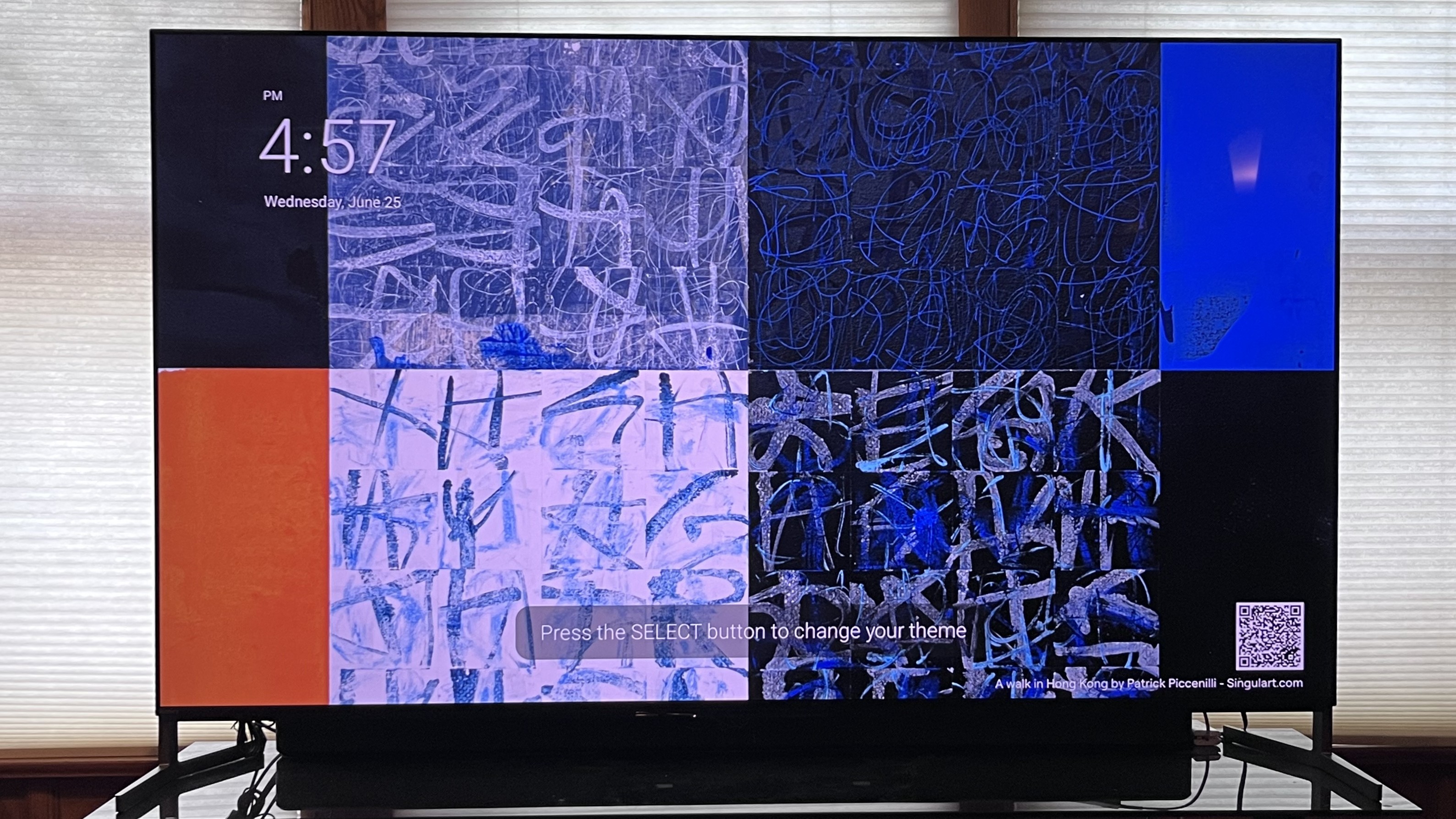
- Release date: April 2025
- 55-inch: $2,999 / £2,499 / AU$3,999
- 65-inch: $3,499 / £2,999 / AU$4,999
Unlike its Bravia 8 OLED TV predecessor, which was available in 55-, 65-, and 77-inch screen sizes, the Bravia 8 II is limited to 55- and 65-inch models (though the older Sony A95L TV is being kept around in a 77-inch model only, in case you want a larger option).
Sign up for breaking news, reviews, opinion, top tech deals, and more.
Since its April unveiling, prices for both sizes have dropped in the US and Australia, with the 55-inch now priced at $3,299 / AU$2,999 and the 65-inch at $2,999 / AU$3,999.
The Bravia 8 II’s reduced price more closely aligns it with other flagship OLED TVs such as the Samsung S95F ($3,399 / £3,399 / AU$5,295 at launch) and LG G5 ($3,399 / £3,299 / AU$5,299 at launch). Both those models have also seen early discounts in the US, with the S95F dropping as low as $3,099 and the G5 to $3,199.
Sony Bravia 8 II review: Specs
Screen type: | QD-OLED |
Refresh rate: | 120Hz |
HDR support: | Dolby Vision, HDR10, HLG |
Audio support: | Dolby Atmos, DTS:X |
Smart TV: | Google TV |
HDMI ports: | 4 (2x HDMI 2.1) |
Built-in tuner: | ATSC 3.0 (US) |
Sony Bravia 8 II review: Benchmark results
Sony Bravia 8 II review: Features
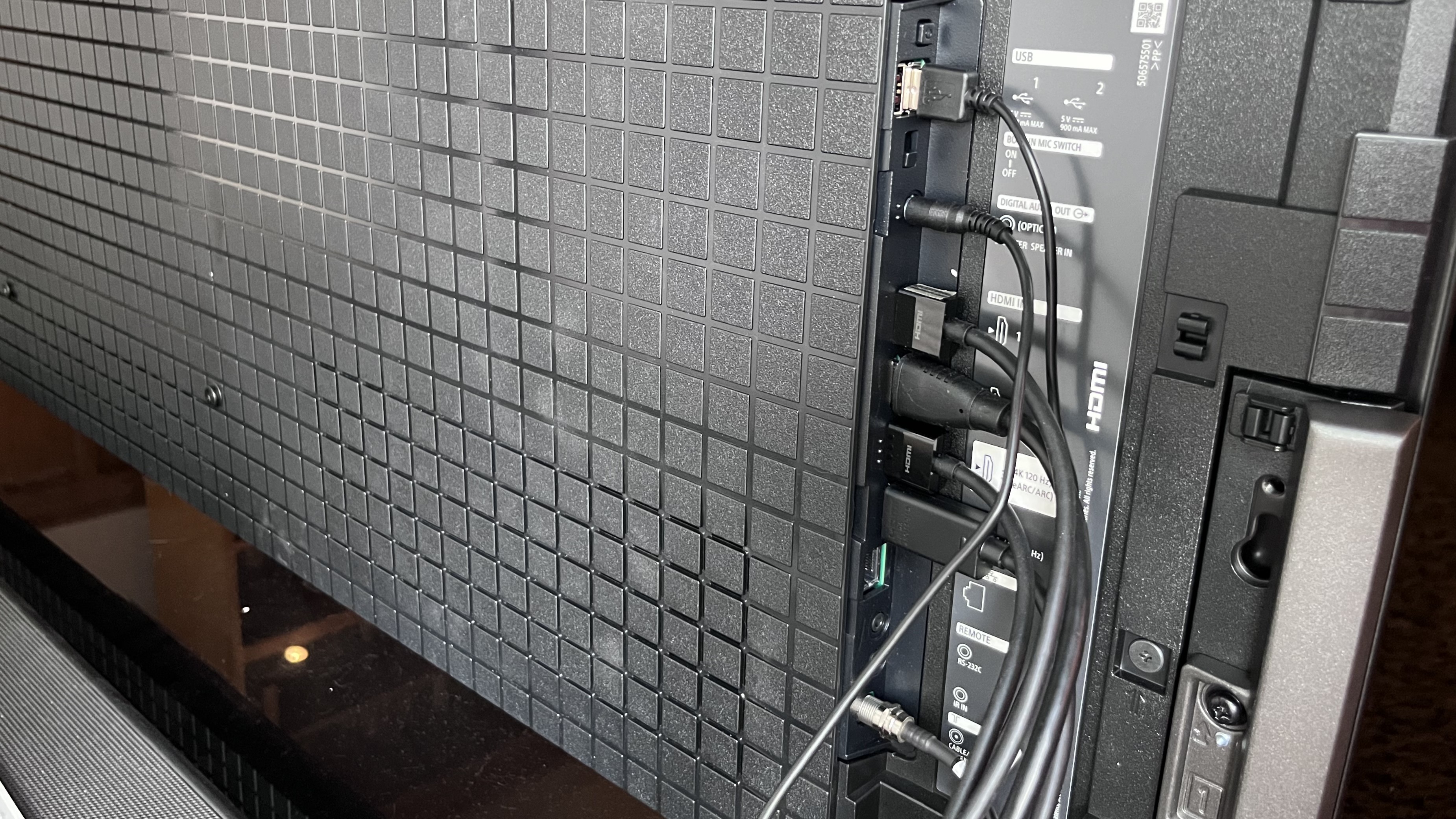
- QD-OLED display panel with strong anti-reflection layer
- Acoustic Surface Audio+ sound
- Perfect for PlayStation 5 gaming tech, but limited other features
The Sony Bravia 8 II features a QD-OLED display panel – an upgrade over the standard W-OLED panel used by its Bravia 8 predecessor. It also uses Sony’s XR Processor, which provides AI-based scene recognition to enhance pictures, along with a bunch of picture processing features that come under the XR umbrella, such as Contrast Booster, Clear Image, and OLED Motion. The Dolby Vision, HDR10, and HLG high dynamic range formats are supported, but not HDR10+.
A glossy screen with an anti-reflective coating helps to reduce screen glare from indoor light sources on the Bravia 8 II. There’s no Filmmaker Mode, but a range of custom presets, including IMAX Enhanced, Netflix Adaptive Calibrated Mode, and Prime Video Calibrated Mode, are available to optimize pictures for movies, TV shows, and sports.
Sony TVs regularly rank among the best TVs for sound, and the Bravia 8 II provides a range of features that help distinguish it from other TVs when it comes to audio performance. The main one is Acoustic Surface Audio+, which positions actuators behind the TV that turn the entire screen area into a speaker.
There’s also Acoustic Center Sync, a feature that accepts an audio input from a compatible Sony soundbar or speakers so the TV's built-in audio system can be used as a center-channel speaker.
Sony’s 3D Surround Upscaling does exactly what its name implies by boosting two-channel and 5.1-channel soundtracks to an immersive audio presentation, while Voice Zoom 3 uses AI to recognize voices in soundtracks and give them an extra volume boost. Both the Dolby Atmos and DTS:X immersive audio formats are supported by the Bravia 8 II.
Sony TVs use the Google TV smart TV platform, and the Bravia 8 II has a built-in mic that lets you use Google Assistant for voice commands. A mic button on the TV’s remote control can also be used for voice commands, which has the benefit of not having to leave the TV’s microphone perpetually on (there’s a mic on-off switch on the TV’s input panel).
You can wirelessly stream content to the Bravia 8 II using Google Cast and AirPlay. And if you’re part of the Alexa universe, with Alexa speakers in your home, you can also control the TV using Alexa voice commands.
The Bravia 8 II’s gaming features include support for 4K at 120Hz, variable refresh rate, auto low-latency mode, and Dolby Vision gaming. It also has a new Gaming Menu 2 for making gaming-related adjustments, and is “Perfect for PlayStation 5,” with an auto HDR tone mapping and auto genre mode features kicking in when a PS5 console is connected.
Unlike the best gaming TVs, which typically provide four HDMI 2.1 inputs, the Bravia 8 II’s HDMI 2.1 input count is limited to two ports out of its four HDMI ports in total.
- Features Score: 4.5 / 5
Sony Bravia 8 II review: Picture quality

- Good brightness for an OLED TV
- Inky, detailed shadows and black tones
- Rich, yet natural color
When we tested the Sony Bravia 8 in 2024, it yielded only average HDR brightness levels, topping out at 817 nits peak and 182 nits fullscreen brightness in the Standard picture mode.
The new model’s QD-OLED panel pushes peak HDR brightness levels substantially higher, with the Bravia 8 II measuring 1,439 and 1,067 nits in Cinema and Standard modes, respectively. Fullscreen brightness, on the other hand, is only slightly higher, with the Bravia 8 II measuring 183 nits in Cinema mode and 250 nits in Standard mode.
The Bravia 8 II’s brightness results, while an impressive leap over last year’s model, still fall short compared to other 2025 flagship OLED TVs we’ve tested, such as the LG G5 and Samsung S95F, both of which reach well into the 2,000 nits of peak brightness range, and over 350 nits of fullscreen brightness.
That’s not to say that the Bravia 8 II isn’t sufficiently bright; its picture just doesn’t stand up equally well in bright room lighting conditions as those two TVs.
I measured the Bravia 8 II’s coverage of the UHDA-P3 and BT.2020 color spaces in Cinema mode at 99.9% and 87.5%, respectively. Those are both excellent results and are similar to what we measured on the Samsung S95F.
Color point accuracy in the same mode averaged a 2.6 Delta-E value (which is the margin of error between the test pattern source and what’s shown on-screen, with a result lower than 3.0 being undetectable by the human eye). In contrast, Cinema mode grayscale accuracy was 5.4 – a less impressive result.

Viewed in dimmed lighting conditions, a 4K Dolby Vision stream of the movie Civil War looked impressively punchy, with the bright highlights from spotlights and bonfires in a nighttime encampment scene contrasting well with the black night sky. Shadow detail was also strong, and the multiple adjustments in the TV’s picture Brightness submenu could be used to fine-tune black levels to bring out even more detail.
I had the same impression when I watched another movie, Alien: Romulus, in 4K Dolby Vision. Blacks in the ship’s shadowy chambers looked inky and deep, and the colored lights of the control panels popped with a high level of brightness.
These and other reference movies I watched with my room's overhead lights turned on lost some of their contrast punch, but black levels remained mostly consistent. The TV’s anti-reflection screen also did a good job of eliminating glare, though lamps positioned across from the TV were reflected in a mirror-like manner.
The Bravia 8 II does an excellent job upscaling older movies and TV shows. Streaming an episode of the detective show Columbo from the 1980s, the picture looked impressively solid and clean, and I could even make out textures in the mullet haircuts of guests in a wedding scene.
Colors in both older and more recent movies looked consistently natural, and the Sony was able to show accurate skin tones while also vividly rendering brightly colored objects, such as a magenta flower bush and a yellow children’s toy, in a scene from Civil War.
Motion handling is very good on the Bravia 8 II. Watching a reference scene from the film No Time to Die, where James Bond walks across a hillside cemetery, there was only a slight degree of judder and blur visible, and it could be easily lessened by setting the TV’s Motionflow Smoothness settings to Film (2) and Camera (2).
- Picture quality score: 5 / 5
Sony Bravia 8 II review: Sound quality
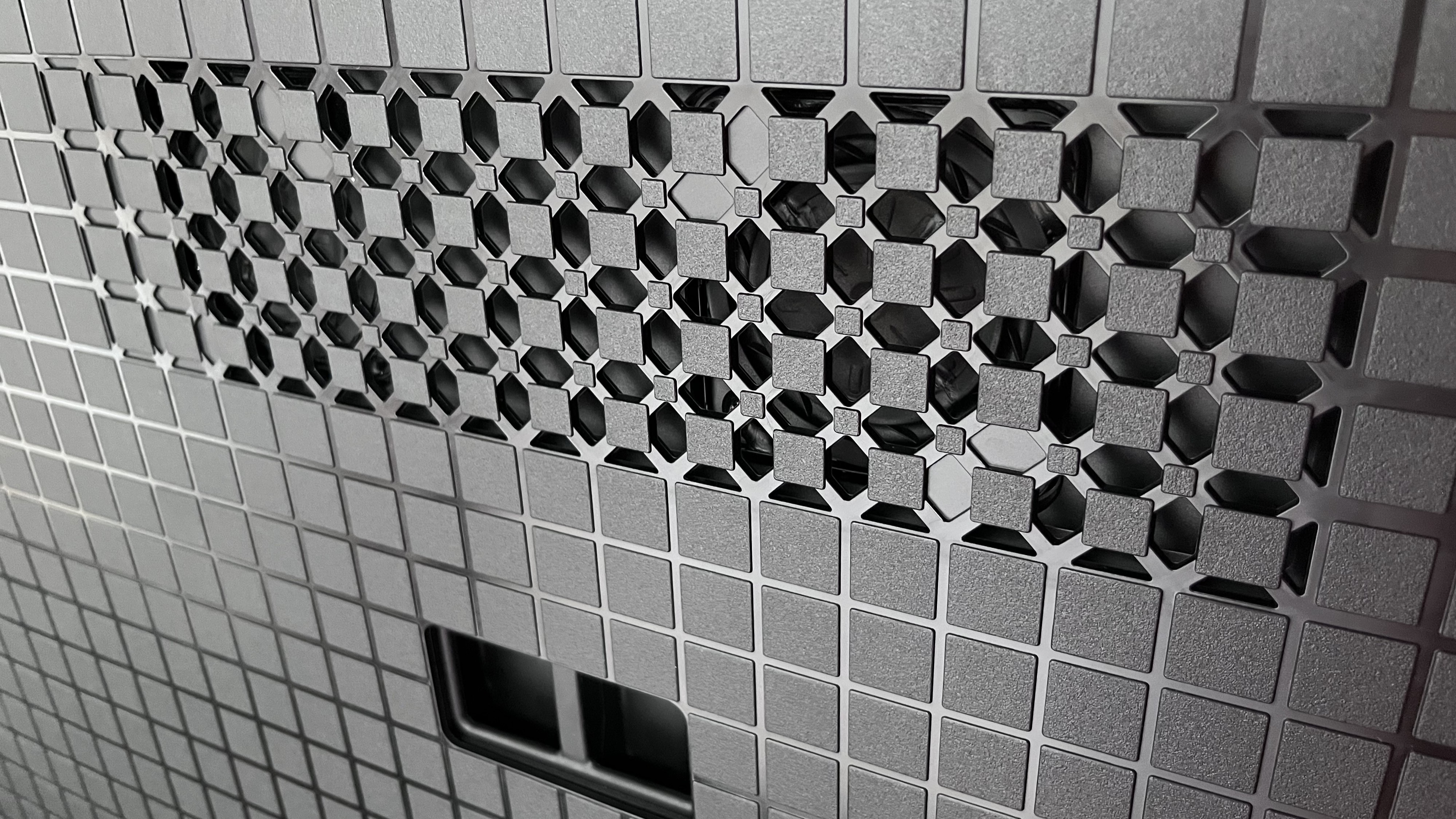
- Acoustic Surface Audio+ turns the screen into a speaker
- Dolby Atmos and DTS:X support
- Acoustic Center Sync lets you connect TV with external speakers
Acoustic Surface Audio+ on the Bravia 8 II uses actuators positioned behind the TV’s screen that transform the entire screen into a speaker. This design provides a sense of dialogue emanating directly from the characters on-screen, and it also lets sound effects track accurately with the action.
Both the Dolby Atmos and DTS:X sound formats are supported by the Bravia 8 II, along with IMAX Enhanced. The latter means you can stream the library of movies with DTS:X soundtracks contained in both the Sony Pictures Core and Disney+ apps, and experience them with IMAX Enhanced post-processing, which is intended to deliver the same extended dynamic range you hear in IMAX cinemas.
Dialogue in movies like Civil War sounded clear and well-defined on the Bravia 8 II, and the Voice Zoom 3 feature helped to elevate voices in battle scenes with lots of background noise. The TV’s Acoustic Center Sync feature, meanwhile, let me use it as a center channel speaker by connecting a cable from the TV to Sony’s Bravia Theater Quad wireless speakers, while the Bravia Connect app made it easy to calibrate the center channel level for a smooth blend with the rest of the system.
Once I had that set up, the TV worked very effectively as a center channel speaker, with voices sounding natural and full-bodied. Listened to on its own without the Bravia Theater Quad setup, the TV’s built-in speakers delivered reasonably full sound with movies, with a good sense of ambience, but bass was limited – something to be expected from a TV with such a slim profile.
- Sound quality score: 4.5 / 5
Sony Bravia 8 II review: Design

- Slim One Slate design
- Two-way aluminum support feet
- Full-sized, backlit remote control
Sony’s Slim One Slate design for the Bravia 8 II gives the TV a bezel-free 'all-picture' look, and its textured back panel makes things look good even from the back and sides. Sturdy aluminum support feet at the TV’s outer edges can be set for either a flush installation with the screen positioned directly on a stand or an elevated one, with three inches of space cleared for a soundbar.
Connections are located in a side-mounted panel and include four HDMI ports with two HDMI 2.1 inputs providing 4K 120Hz support, a mini-jack speaker input for the Acoustic Center Sync feature, USB-A and Ethernet ports, and an antenna input for the TV’s ATSC 3.0 broadcast tuner (US-only). Sony gives you detachable panels to conceal the input and power cord sections post-installation, which will reduce cable clutter and maintain the TV’s 360-degree good looks.
Sony’s medium-sized remote control sits comfortably in the hand and includes a full enough array of control buttons that you won’t have to visit the TV’s onscreen menus to do something as simple as switch inputs. Direct access buttons are provided for key apps like Netflix and Prime Video, and also for more obscure ones such as the Crunchyroll Anime service.
Oddly, the Bravia 8 II’s remote isn’t the same Eco Remote version provided with last year’s Bravia 8 and Sony Bravia 9 TVs, one that uses a USB-C port for charging. It is made from 79.7% recycled plastic, however.
- Design score: 4.5 / 5
Sony Bravia 8 II review: Smart TV and menus


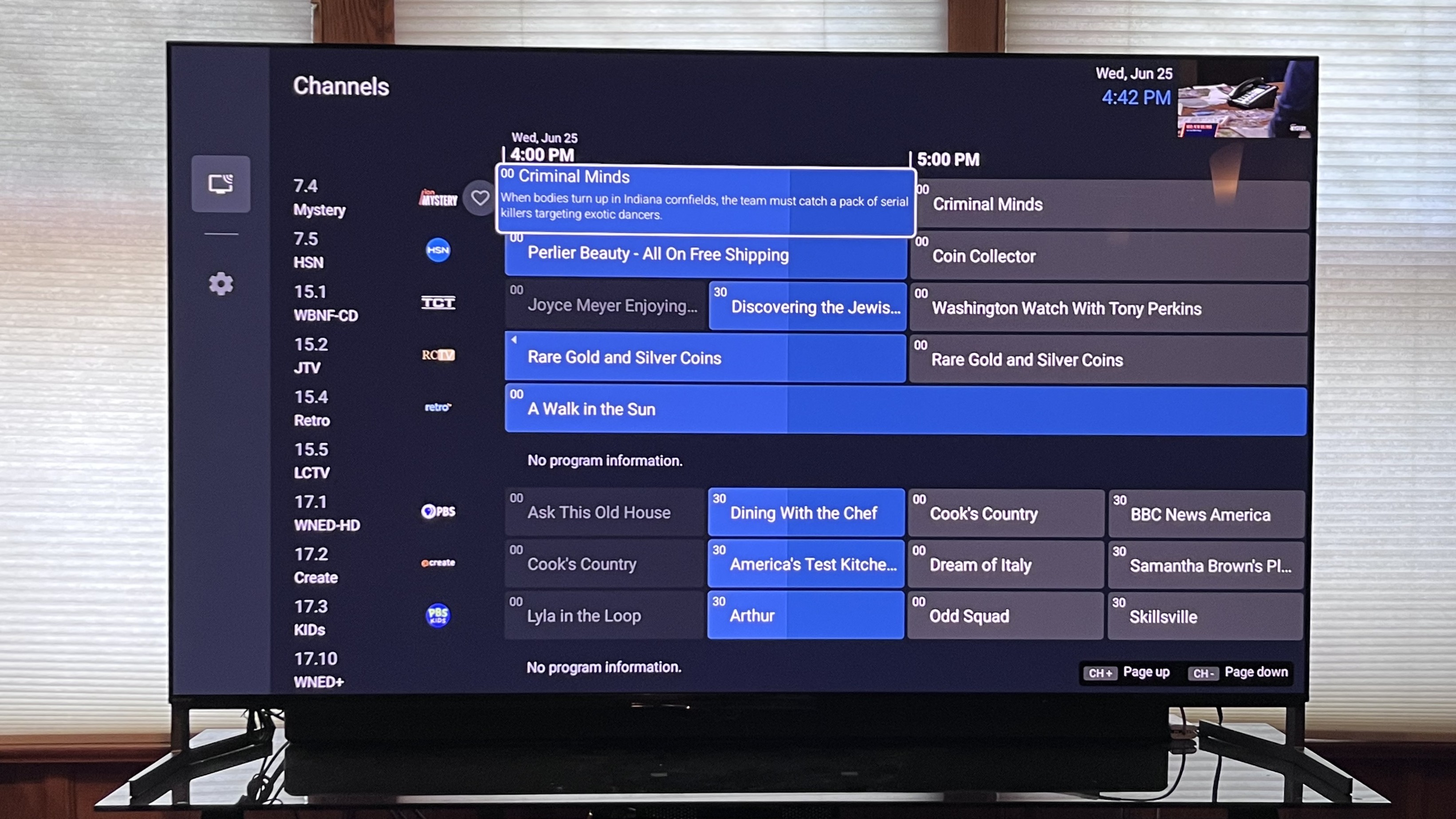
- Google TV
- Live program grid integrates FAST and broadcast channels
- Quick Settings menu provides easy access to adjustments
Sony TVs use the Google TV smart TV platform, one with a homescreen dominated by a big rotating banner up top with ads for shows. Some of those ads, along with the row of ‘Top picks for you’ content suggestions directly below, are based on your viewing and web browsing activity, which is something you give Google access to when you sign in with a Google account.
Google TV offers a complete array of streaming apps, and these are arrayed in a row at the bottom of the homescreen in an order that can be customized. Tabs at the top of the homescreen let you access Live TV and Sony screens, among other options, with the Sony screen providing access to Sony Pictures Core movie streaming selections as well as instructional videos on how to operate the TV.
The Live TV screen is worth commenting upon because it nicely integrates Google Freeplay free ad-supported TV (FAST) channels with broadcast TV ones pulled in by the TV’s ATSC 3.0 tuner. Both FAST and broadcast channels can be browsed in a time-based program grid, with program information provided for each channel.
As with other Google TVs, accessing picture, sound, and system settings on the Bravia 8 II involves pressing the gear icon on the remote, or the same thing on the top right corner of the Google TV homescreen. Sony provides an extensive range of adjustments for dialing in the Bravia 8 II’s picture, although getting to these involves wading deep through menus.
An easier option for making adjustments is to press the wrench icon button on the remote, which calls up the TV’s Quick Settings menu at the bottom of the screen. From here you can scroll through options like picture settings, picture modes, brightness, and various audio adjustments, and you can also edit the menu to add or remove options.
- Smart TV & menus score: 4 / 5
Sony Bravia 8 II review: Gaming

- Two HDMI 2.1 ports with 4K 120Hz support
- Perfect for PlayStation 5 features
- Comparatively high 16.3ms input lag
The Bravia 8 II offers a fair number of gaming features, the most notable being 'Perfect for PlayStation 5' features, which include an Auto HDR Tone Mapping mode when input from a PS5 gaming console is detected to match the dynamic range of the generated images to exactly what the screen is capable of showing.
An Auto Genre Picture Mode feature will also automatically turn on the TV’s Game picture mode for the PS5, and Sony’s Game Menu 2 lets you make onscreen gaming-related picture and other adjustments.
Other gaming features supported by the Bravia 8 II include Dolby Vision gaming, variable refresh rate, and auto low-latency mode. Two of the TV’s four HDMI 2.1 inputs support 4K 120 Hz input for gaming consoles, though nowadays it's becoming more common to see three or more HDMI 2.1 inputs on TVs.
Using a Leo Bodnar 4K meter, I measured input lag in Game Mode on the Bravia 8 II at 16.3ms, a notably higher level than on other TVs we’ve recently tested, some of which measure below 10ms on the same test.
- Gaming score: 4 / 5
Sony Bravia 8 II review: Value

- Priced roughly the same as top OLED competition
- Lower overall brightness than top OLED competition
- Less extensive gaming features than competition
At its $2.999 reduced price in the US, the Bravia 8 II currently costs less than the 2025 flagship OLED TVs from LG and Samsung. But does that make it a great OLED TV value?
The Bravia 8 II has fantastic overall picture quality, with high brightness for an OLED TV. Its picture lacks the mini-LED-rivalling brightness levels of the Samsung S95F and LG G5, however, and it looks best in dimmed lighting conditions, where the TV’s exceptional contrast, rich color, and fine detail can be fully appreciated.
Sony’s top OLED also has impressive sound quality for such a slim and stylish TV, and it provides several features that let it easily integrate with compatible Sony soundbars and wireless speakers for even better sound performance.
The Bravia 8 II’s Gaming features, while good, aren’t as extensive as what you’ll find on top TVs from Samsung and LG, though there are particular benefits for PlayStation 5 console owners.
Looked at in terms of value, the Bravia 8 II is specifically a best bet for movie fans who don’t mind dimming the lights a bit, though its picture is also bright enough to hold up in well-lit rooms. It doesn’t exactly beat this year’s flagship OLED TV competition, but with price reductions having already kicked in, at least it's competitively priced.
- Value score: 4 / 5
Should I buy the Sony Bravia 8 II?

Attributes | Notes | Rating |
|---|---|---|
Features | Innovative Sony-centric audio features and special capabilities for PS5 owners make this an appealing TV for Sony fans | 4.5 / 5 |
Picture quality | Impressive brightness, color and contrast plus a detailed, accurate picture make this set especially easy on the eyes | 5 / 5 |
Sound quality | Sony's Acoustic Surface Audio+ feature delivers relatively full, spacious sound from a slim TV | 4.5 / 5 |
Design | A slim, elegant design with cable management and two-way adjustable feet that can clear space for a soundbar | 4.5 / 5 |
Smart TV and menus | Google TV is a solid smart TV system and Sony's Quick Settings menu provides easy access to picture and sound adjustments | 4 / 5 |
Gaming | Good features for PS5 owners, but only two HDMI 2.1 ports and comparatively high input lag in Game mode | 4 / 5 |
Value | Pricey, but its impressive picture and sound quality help it to stand up to the premium OLED competition | 4 / 5 |
Buy it if...
You want a great TV for movies
The Bravia 8 II has great overall picture quality, and its picture processing makes everything, even old TV shows and YouTube videos look good, but it really shines with 4K movies on streaming and Blu-ray disc.
You want to use it with a Sony soundbar or wireless speakers
The Bravia 8 II has audio features that let it be used as a center speaker in a Sony surround sound system with compatible Sony soundbars and wireless speakers.
You mainly watch in bright rooms
While the Bravia 8 II has high brightness for an OLED TV, it doesn’t hit the same mini-LED brightness levels as its flagship competition, a quality that makes those TVs a good option for bright room viewing.
Don't buy it if…
You want the best TV for gaming
The Bravia 8 II has a solid set of gaming features, but there are only two HDMI 2.1 ports, and it lacks the same cloud-based gaming options found on LG and Samsung TVs.
You mainly watch in a bright room
While the Bravia 8 II has high brightness for an OLED TV, it doesn’t hit the same mini-LED brightness levels as its flagship competition that makes them a good option for bright room viewing.
You want to save money
The Bravia 8 II is a premium OLED TV that sells for a premium price. Cheaper mini-LED TV options are widely available that offer very good picture quality at a much lower price.
Sony Bravia 8 II: Also consider...
| Header Cell - Column 0 | Sony Bravia 8 II | LG G5 | Samsung S95F | Sony Bravia 8 |
|---|---|---|---|---|
List price (65-inch) | $3,399 / £3,399 / AU$5,295 | $3,399 / £3,299 / AU$5,299 | $2,699 / £2,699 / AU$4,299 | $2,799 / £2,699 / AU$4,495 |
Screen type | QD-OLED | OLED | QD-OLED | OLED |
Refresh rate | 120Hz | 165Hz | 165Hz | 120Hz |
HDR support | Dolby Vision/HDR10/HLG | Dolby Vision/HDR10/HLG | HDR10+/HDR10/HLG | DolbyVision/HDR10/HLG |
Smart TV | Google TV | webOS | Tizen | Google TV |
HDMI ports | 4 (2 x HDMI 2.1) | 4x HDMI 2.1 | 4 x HDMI 2.1 | 4 (2x HDMI 2.1) |
LG G5
The LG G5’s innovative ‘four-stack’ OLED panel delivers exceptional brightness levels for an OLED TV. It also has a superior set of gaming features compared to the Bravia 8 II, along with a more advanced smart TV platform.
Here’s our LG G5 review
Samsung S95F
Samsung’s flagship OLED TV is another OLED that delivers mini-LED-rivalling brightness levels, and its Glare Free 2.0 screen effectively eliminates reflections when viewing in bright rooms. Like the LG G5, it also has a superior set of gaming features and a more advanced smart TV platform.
Here’s our Samsung S95F review
Sony Bravia 8
The Bravia 8 is still available, and it provides many of the same audio and gaming features as the Bravia 8 II. Its picture has notably lower peak brightness than the Bravia 8 II, but if you’re okay with dimming the lights, you’ll get a great OLED picture at a much reduced price.
Here’s our Sony Bravia 8 review
How I tested the Sony Bravia 8 II

- I spent about 15 viewing hours in total, measuring and evaluating
- Measurements were made using Calman color calibration software
- A full calibration was made before proceeding with subjective tests
When I test TVs, I first spend a few days or even weeks using them for casual viewing to assess the out-of-box picture presets and get familiar with the smart TV menu and picture adjustments.
I next select the most accurate preset (usually Filmmaker Mode, Movie or Cinema) and measure grayscale and color accuracy using Portrait Displays’ Calman color calibration software. The resulting measurements provide Delta-E values (the margin of error between the test pattern source and what’s shown on-screen) for each category, and allow for an assessment of the TV’s overall accuracy.
Along with those tests, I make measurements of peak light output (recorded in nits) for both standard high-definition and 4K high dynamic range using 10% and 100% white window patterns. Coverage of DCI-P3 and BT.2020 color space is also measured, with the results providing a sense of how faithfully the TV can render the extended color range in ultra high-definition sources – you can read more about this process in our guide to how we test TVs at TechRadar.
For the Sony Bravia 8 II, I used the Calman ISF workflow, along with the TV’s advanced picture menu settings, to calibrate the image for best accuracy. I also watched a range of reference scenes on 4K Blu-ray discs to assess the TV’s performance, along with 4K HDR shows streamed from Max, Netflix, and other services.
- First reviewed: June 2025
- Read TechRadar's reviews guarantee

Al Griffin has been writing about and reviewing A/V tech since the days LaserDiscs roamed the earth, and was previously the editor of Sound & Vision magazine.
When not reviewing the latest and greatest gear or watching movies at home, he can usually be found out and about on a bike.
You must confirm your public display name before commenting
Please logout and then login again, you will then be prompted to enter your display name.
