TechRadar Verdict
The Anker Nebula Cosmos Laser 4K works for a lot of different scenarios, and is well-priced for all it can do. But it may fall short next to more purpose-built options.
Pros
- +
Big and bright
- +
Easy setup
- +
Can use it all over
- +
Surprisingly fair price
Cons
- -
Handles action poorly
- -
Some processing issues
Why you can trust TechRadar
Two-minute review
The Anker Nebula Cosmos Laser 4K is not your average compact projector. It’s packing in some considerable brightness and a laser lamp that make for a high-quality image in a form factor you can pick up and bring from room to room. With built-in speakers and an included streaming stick that stashes away behind a cover, it even has the skill to power the entire entertainment setup for whatever space you bring it into. That’s not a bad offer for a $2,199 gadget.
2,400 lumens is plenty for a lot of scenarios, such as a dark backyard, a living room with a bit of ambient light, and even a well-lit room as long as you’re watching bright content like cartoons and sitcoms. With good control of your ambient lighting, you can enjoy an excellent picture out of the Anker Nebula Cosmos Laser 4K that does an impressive job of balancing brightness with contrast while providing that poppy HDR color we’ve been getting used to. It doesn’t hold a candle to the theater-level performance of the Epson LS12000 or match the color of the triple-lasered Hisense L9G, but it’s not falling too many steps behind for a projector that costs well below half of those competitors.
There are some projectors that you can get in the same ballpark with a brighter 4K picture, but you’ll struggle to find any that have the flexibility of the Anker Nebula Cosmos Laser 4K at $2,199 (about £1,740, AU$3,055). Some may be cheaper, but they’ll often use a traditional projection lamp instead of the much longer-lasting laser light source Anker has used here. Anker gets notable competition from the Optoma CinemaX P2 which we’ve recently seen running for $2,299 while providing an even brighter, laser-based picture, though it’s an ultra-short-throw model that isn’t as portable or flexible in setup but would make a better dedicated home theater display.
The Anker Nebula Cosmos Laser 4K has some quirks to be aware of. Action is handled poorly when there’s camera movement, making this an unideal option for action movie aficionados. Latency is also an issue for gamers. It’s not so bad that casual gaming is out of the cards, but it’s too slow for competitive or serious gaming. We also see some strange behavior with HDR, but it’s very intermittent and the kind of thing that a hardware update might resolve.
The Anker Nebula Cosmos Laser 4K has plenty of competition, but if you want a projector that will regularly work in a lot of different places around your home, there are few options that will do it as well and as easily as this one.
Price and availability
The Anker Nebula Cosmos Laser 4K is available for $2,199 (about £1,740, AU$3,055), while a 1080p model is available for $1,699.
Sign up for breaking news, reviews, opinion, top tech deals, and more.

Design and features
- Compact, easy-to-carry design
- Projector, speakers, streaming stick all in one
The Anker Nebula Cosmos Laser 4K is a surprising package. The unit is about the size of a small picnic basket and really feels like one with its boxy shape and handle cutting across the top. It’s a projector that’s made to be easily carried.
On the front are a number of sensors and a considerably large lens for projection. Built-in sensors provide automatic focus and keystoning, making it easy to get the projector set up without having to dial through settings to finagle the exact positioning. The lens doesn’t have optical zoom, though, so you’ll have to settle for digital zoom to shrink the image down to fit a space, and that means lost pixels and picture detail. The keystone is also digital, meaning they’ll cost you some of the picture quality if used, so it becomes a question of quality or convenience. Theoretically, automatic framing is on deck as well, but we couldn’t get it to work in our testing.
Since this is a bright, laser-based beamer, Anker has included an eye-guard feature that dims the lighting if it detects someone too close to the front of the projector. Given the number of times people got caught looking directly into the beam during our testing, that’s a handy feature to have.
The Nebula Cosmos Laser 4K is a complete package. It’s housing four speakers – two full-range speakers powered by 10 watts and two tweeters powered by 5 watts. It also has a streaming stick that slots into a small compartment on the back of the projector. That’s convenient when moving the unit around, as it’s not a loose dongle sticking off the back, and it’s potentially upgradeable or replaceable later on down the line. Replacing may be the more palatable move, as the streaming stick isn’t all that impressive. It often left us waiting for it to respond to inputs for far too long. On the other hand, it does come with proper Netflix support, something many high-end projectors (like the Hisense L9G and every projector from Xgimi) continue to lack.
In addition to the HDMI port used for the included streaming stick, there’s an HDMI port on the back for an extra video source. The streaming stick can link wirelessly to audio devices over Bluetooth 5.0 or the projector can connect to other speakers with a 3.5mm Aux cable. External audio is a good idea in general, though the speakers on the projector sound fairly well balanced and do a decent job in a small, quiet room. They won’t be enough to power through a noisy room with people talking or a fan going, though.
While the projector can have its picture’s keystone and zoom adjusted, it would have been handy to have adjustable feet to change the angle of projection. As it is, we used a stack of small books to prop up either end for testing.
The Anker Nebula Cosmos Laser 4K comes with a remote control, but it is oddly limited to just controlling the streaming stick functions. Adjustment of picture settings like focus, zoom, color modes and such doesn’t get handled by the remote. That means inconveniently using the projector’s built-in buttons or its smartphone control app to navigate.

Picture Quality
- Bright, 4K picture
- Some HDR stumbling
- Long-lasting laser light source
The Anker Nebula Cosmos Laser 4K brings stunning performance for a projector so compact. While a number of other projectors we’ve tested like the Hisense L9G can serve as a home-theater-in-a-box, the Anker Nebula Cosmos Laser 4K is a home theater to-go option. It peaks out at 2,400 Lumens, which is sufficiently bright for a semi-light-controlled environment. Drawing the blinds in a living room and dimming the lights is enough to make for a pleasant viewing experience in the middle of the day, while complete darkness results in a fantastic image that lets contrast and color come through more robustly. It’s passable for casual viewing even with darker content in a somewhat dim room, while sitcoms and cartoons come through quite well without managing the ambient light. And this is from our experience with the picture stretched well over 100 inches across our wall. Using a projector screen or reducing the size can make the picture even better.
Now there are cheaper projectors that can get this bright, but Anker is bringing a 4K picture (still through pixel shifting) that’s sufficiently sharp even when blown to large proportions and even if the image pixel count is shrunk down through digital zoom and keystoning. That brightness is also coming from a laser light source with a specified longevity of up to 25,000 hours. There can be a little rainbow effect, but we hardly noticed it.
Screen sizes supported: 60-150 inches | 8K: No | HDR: Yes | Optical technology: Laser DLP | Smart TV: Yes (Android TV 10.0)| Dimensions: 10.4 x 8.7 x 6.5 in | Weight: 10.7 pounds | 3D: No | Connections: HDMI 2.0 input, 3.5mm analog audio output; powered USB type-A, Bluetooth 5.0
We were happy to see that the projector doesn’t come with abhorrent motion interpolation running out of the box. Curiously, we didn’t see any motion interpolation options. That may be happy news for some, but it may stem from a lack of prowess in this area. Watching Captain America: Civil War, we actually noticed the projector struggling to keep the playback smooth during action sequences with a lot of character and camera movement going on. It wasn’t experience-ruining, but it was certainly falling short of its competition and would make it one to avoid if you’re all about action movies. That goes double for serious gaming, where the motion and noticeable input lag would stand in the way.
This wasn’t the only issue we noticed in the picture. With HDR enabled, we saw some strange quirks with how it processed certain content. Namely, Amazon’s Sneaky Pete would occasionally have scenes with the colors handled wrong, leading to some bizarre posterization and color banding. The issue didn’t crop up in any other content we saw, but it persisted across episodes from all three seasons of Sneaky Pete from both the included streaming stick and a Chromecast with Google TV, and it would happen the same way if we rewound to watch the scene again. This suggested that certain HDR signals are going to be misinterpreted. The issue went away with HDR disabled, but that leads to a significantly duller picture with a lot of the life sucked out of it. HDR also can deepen shadows, which may make it harder to see content without reducing ambient light in the room.
It’s not all bad for the HDR picture, though, which most of the time can be fairly lush. The throne room fight scene in Star Wars: The Last Jedi was rich with the reds of the scenery and characters, and the assault on the rebel base shortly after kept up the excellent picture quality.
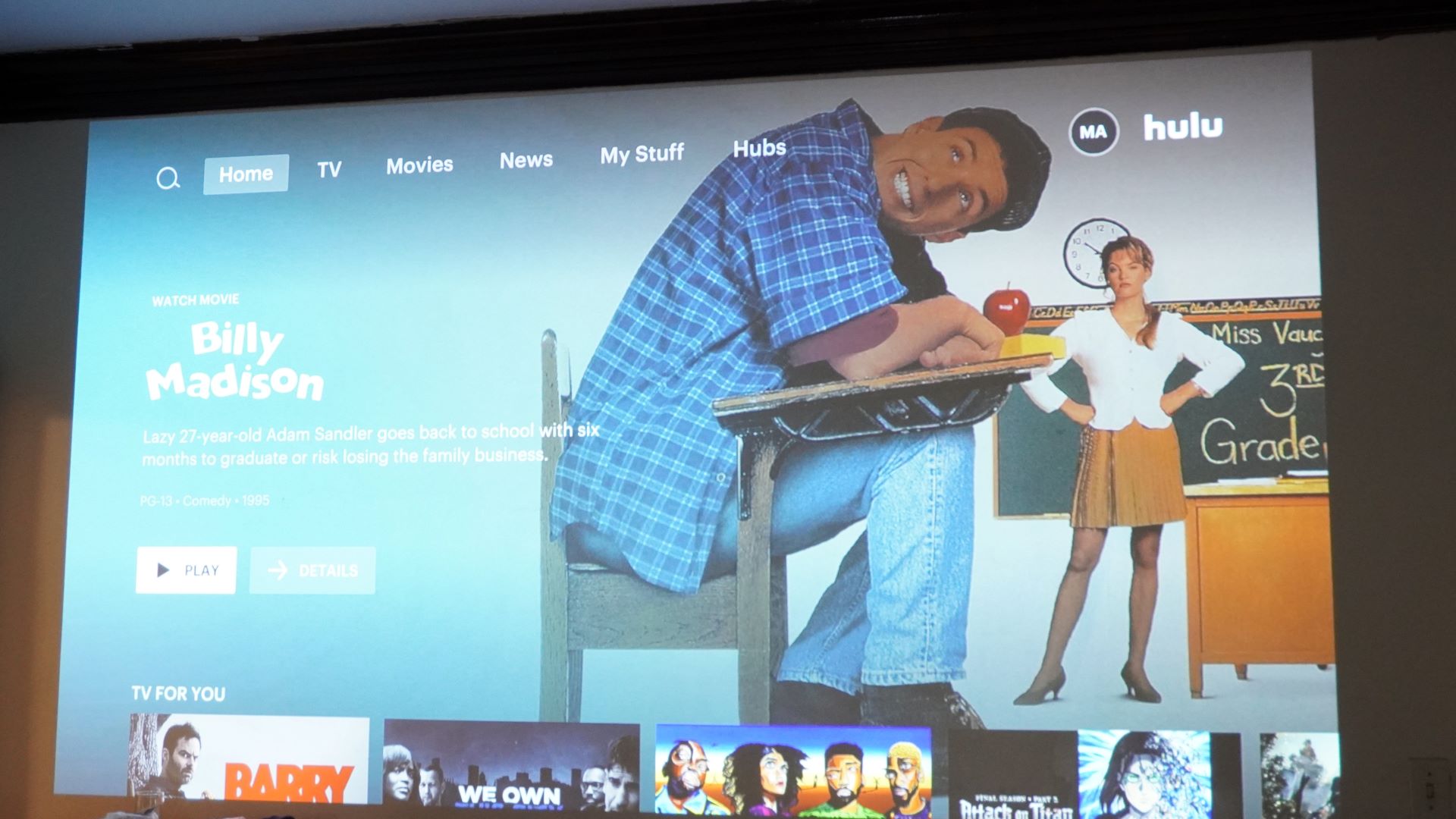
Should I buy the Anker Nebula Cosmos Laser 4K projector?
Buy it if...
You want a powerful projector you can carry around
The Anker Nebula Cosmos Laser 4K is a bright little beast that’s easy to tote. It may make some trade-offs in the name of portability, but ultimately has a lot of merit. It’s only too bad it can’t run on battery power.
You want easy picture settings
Anker’s hardware handles a lot of the fuss for you. It can keystone and focus automatically and shrink the picture down manually, making it a set-it-and-forget-it device.
You don’t want to replace the bulb
The 25,000-hour lifespan of the Anker Nebula Cosmos Laser 4K’s laser light engine means you will never need to swap it out. By the time that bulb has burned out, we’ll probably all be watching 32K content with AR glasses.
Don’t buy it if…
You’re an action movie junkie
The projector has a weak spot, and it’s intense motion. Whether that’s video games or action movie sequences with lots of camera movement, it won’t recreate that motion quite as well as we'd like.
You want an option you can really take anywhere
Without battery power, the Anker Nebula Cosmos Laser 4K isn’t exactly portable. It’s easy to bring from place to place, but you’ll still need AC power to use it. Anker and Xgimi have some alternate options for battery-powered projection.
You’re not too picky about 4K
The brightness and resolution sure do pair well together, but if the 4K picture isn’t as crucial, you can save wads of money going with the Xgimi Horizon (the 1080p variant) or even the 1080p Anker Nebula Cosmos Laser projector.

Over the last several years, Mark has been tasked as a writer, an editor, and a manager, interacting with published content from all angles. He is intimately familiar with the editorial process from the inception of an article idea, through the iterative process, past publishing, and down the road into performance analysis.
