How to play Snake on Facebook Messenger
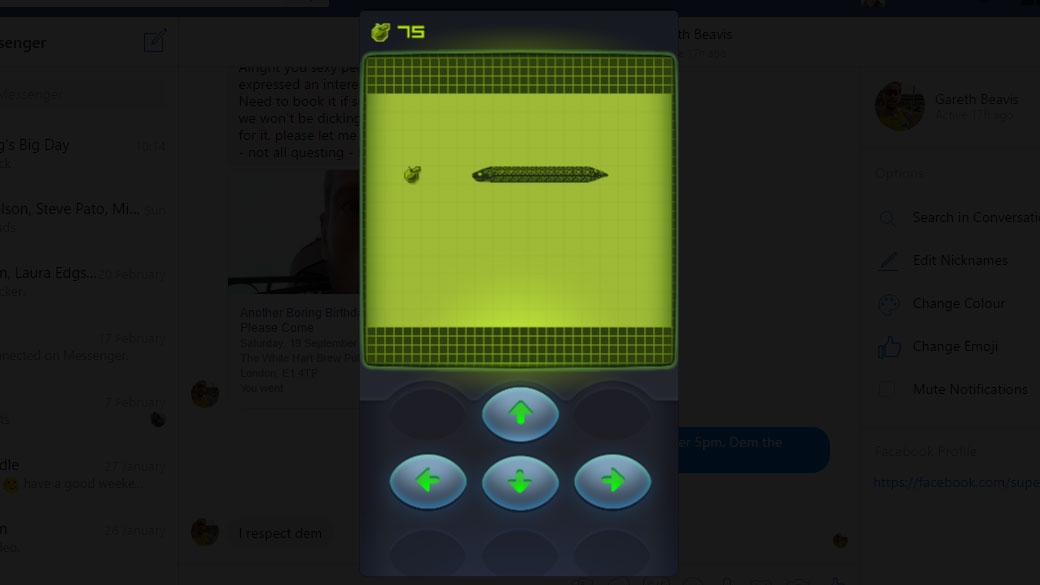
The original version of Nokia’s classic game Snake is back, and you can play it right now on Facebook Messenger.
We've outlined just how you can get to the game below, so what are you waiting for? It's time to set a new high score!
- Read our hands on: new Nokia 3310 review
- New Nokia 3310 vs Original Nokia 3310
On mobile
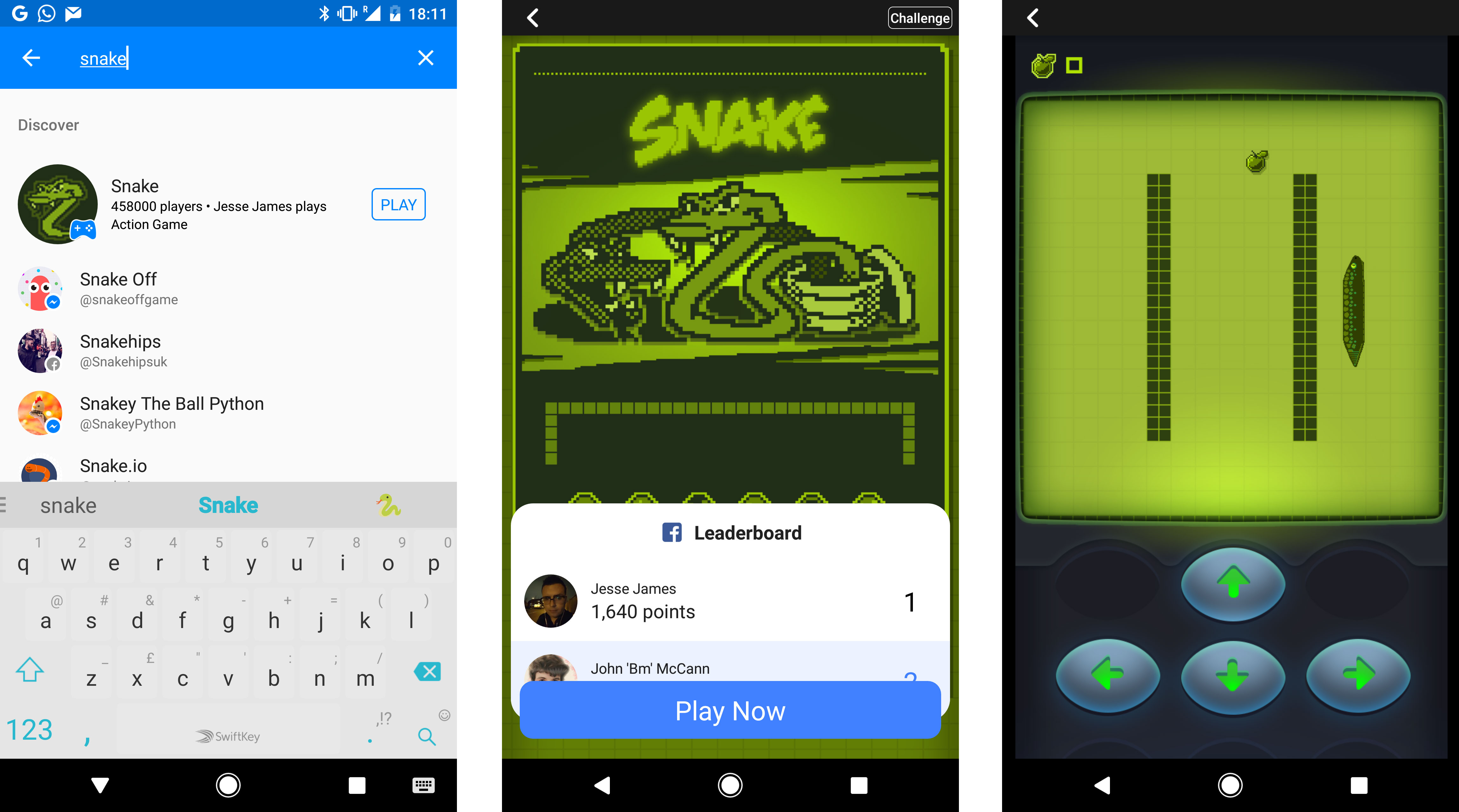
Step one: Open the Facebook Messenger app and sign in (Download: iOS | Android)
Step two: Search 'Snake' and then tap the game in the results
Step three: Wait for it to load, tap 'Play Now', select your speed (between 1 and 3), tap 'Play' and you're off!
Step four: Set a high score and let us know in the comments below what it is.
On desktop
Step 1: Open your web browser, go to www.facebook.com/messages and sign in to Facebook if you’re not already.
Sign up for breaking news, reviews, opinion, top tech deals, and more.
Step 2: Search “Snake” in the search bar on the right of the screen.
Step 3: Click "Snake" in the "Games" section of the search results and wait for it to load!
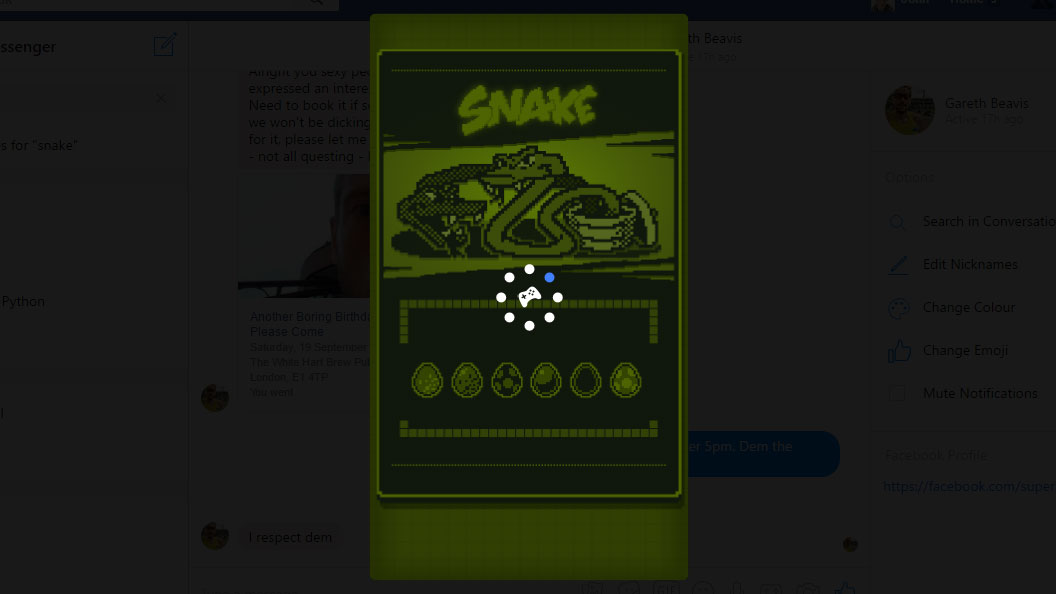
Step 4: Hit Play! (and get ready to beat that high score)
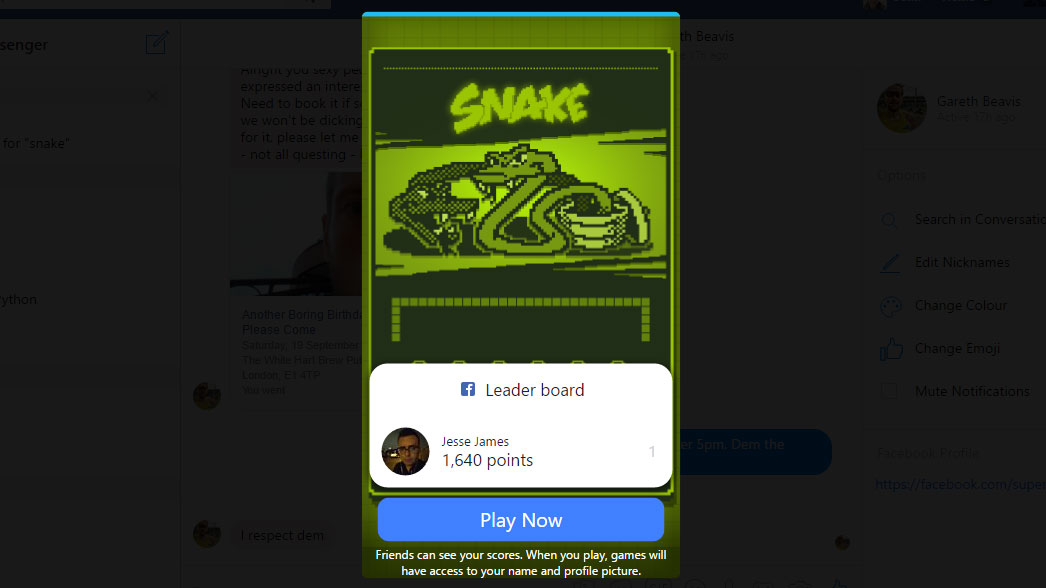
Step 5: Select the speed of your snake. Start off at 1 and then build your way up to 3, unless you're a pro in which case challenge yourself and start at the top.
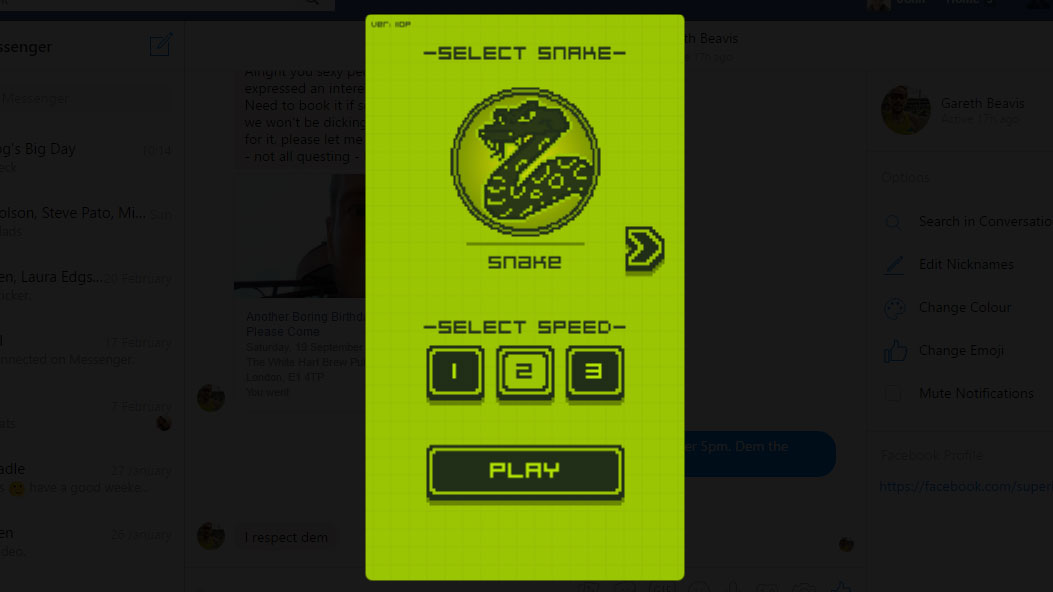
Step 6: It's go time. Use the arrow keys on your keyboard, or use your mouse to click the on screen arrows to move your snake. Good luck!
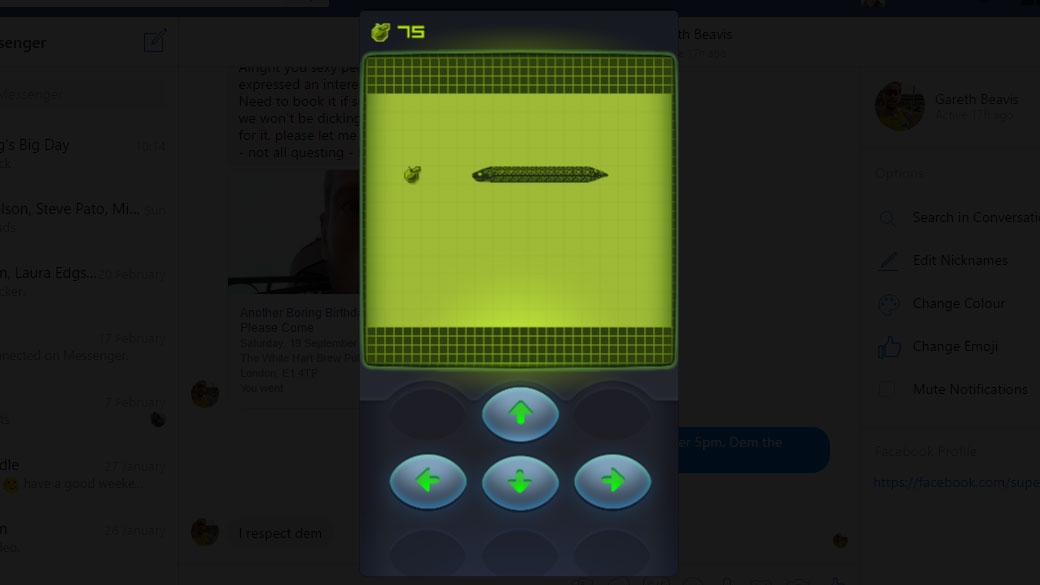
Want some more retro Nokia action? Then check out our New Nokia 3310 vs Original Nokia 3310 video below.

TechRadar's former Global Managing Editor, John has been a technology journalist for more than a decade, and over the years has built up a vast knowledge of the tech industry. He’s interviewed CEOs from some of the world’s biggest tech firms, visited their HQs, and appeared on live TV and radio, including Sky News, BBC News, BBC World News, Al Jazeera, LBC, and BBC Radio 4.