Why you can trust TechRadar
- Full HD display makes a near-stock Android Marshmallow look great
- General performance is okay, but it can get sluggish when it's really pushed
- Variety of BlackBerry add-ons and apps with varying degrees of usefulness – the Hub stands out
The BlackBerry DTEK50 runs Android 6 Marshmallow – the latest version of Google's operating system – and it has kept things pretty much the way they are in the stock version.
Unlike Samsung, HTC and Sony, BlackBerry hasn't gone overboard with a skin, instead opting to add complementary features to the already robust Android offering.
That means you get BlackBerry's suite of applications, including Hub, Contacts and Password Keeper, while additional functionality comes in the form of the Productivity Tab and pop-up widgets.
The Productivity Tab is accessible by swiping in from the right edge of the display. This gives you quick access to emails, contacts, calendar entries and tasks, and reduces the amount of app-hopping required to reach key information.
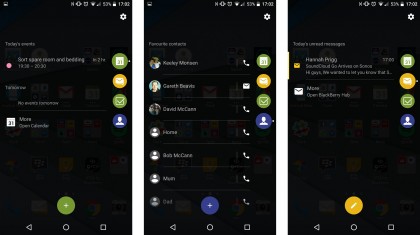
We didn't find ourselves using it that much during our review, but for those with busy meeting schedules or highly active email accounts, the fact that you can view them quickly is a big plus point. If you decide you don't like the tab, you can switch it off completely.
The 5.2-inch full HD screen is excellent though, offering a pixel density of 424ppi, which ensures everything is pin-sharp. Considering the price tag of the DTEK50, it's a very good offering.
The phone's LCD panel isn't quite as colorful as AMOLED screens, with hues looking a little more muted, but there's very little to complain about. Gaming looks great, videos are comfortable to watch and text is easy to read.
Sign up for breaking news, reviews, opinion, top tech deals, and more.

The keyboard is another area where BlackBerry has added its own touch, and claims it has a class-leading offering. While that's still up for debate, the good news is that if you don't like it you can download an alternative from the Play Store.
While next-word suggestions were usually pretty accurate, the requirement to swipe up over a character key seems slower than in other implementations, and the accuracy of your swipes needs to be spot-on.
Our typing speed increased with use, but we never felt as speedy on BlackBerry's board as on options such as SwiftKey, or even Google's stock Android option.
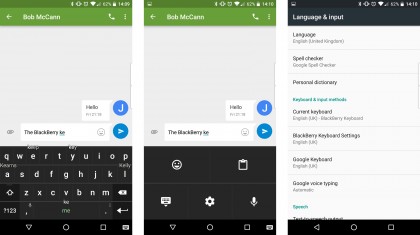
A fun little feature BlackBerry has baked into Android is its App Widget View. Apps which come with home screen widgets can take advantage of this, and you can easily tell if a particular application is viable, as three dots will appear under the app icon on the home screen.
Slide a finger over the app and a pop-up will appear, allowing you to select and then view the app's widget. This gives you a quick overview of important information, such as your agenda in the calendar or new texts in messenger.
It's reminiscent of 3D Touch on the iPhone, but without the fancy pressure-sensing technology. It's genuinely useful, and a nice addition on the DTEK50.
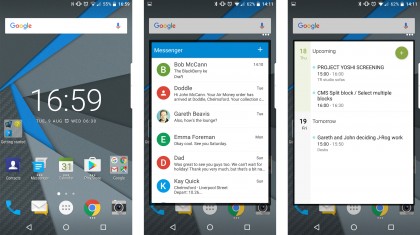
Another boon for the DTEK50 is the inclusion of the BlackBerry Hub, a one-stop-shop for all your messaging and social needs. It pulls in texts, BBM messages, emails and notifications from a variety of different sources including WhatsApp, Facebook and Twitter, giving you an easy way to manage your online life.
While you can delete messages and notifications from the Hub, to view them the DTEK50 will load up the relevant applications, which slightly nullifies the smooth working of an app which some could cruelly dub a glorified notification bar.
It's a handy feature, but it's far from essential – and that's the general feeling you get with the DTEK50. When it comes down to it, the DTEK50 is a solid Android smartphone with a few nice additions, but none really feel like showstoppers.
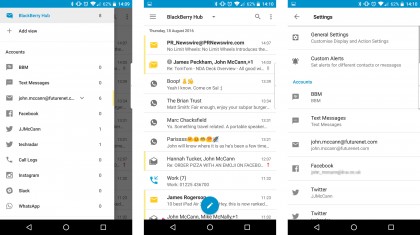
We had no trouble with Spotify playback, YouTube videos and watching movies, with the full HD display of the DTEK50 providing a more than adequate experience – especially for the reasonable price tag of this handset.
The slimline, lightweight frame of the DTEK50 means it's comfortable to hold for extended periods of time – whether you're enjoying the latest box set of that hit TV show your colleagues won't shut up about, or ploughing some serious laps into Real Racing 3.
There are dual front-facing speakers here too, giving you a reasonable kick-back when the volume is cranked up. It's not the same quality as HTC's BoomSound offering on the One M9 and 10, but it's certainly not bad. For the best audio experience though, you'll still want to plug in a set of headphones.

In terms of pre-installed applications, BlackBerry has stuck with Google's suite, giving you Play Music and Play Movies, which allow you to access your own content as well as the search giant's stores and music-streaming service.
Moving onto gaming, and the DTEK50 can run most things you throw at it – Pokémon Go and Clash Royale included – but load times can be slow, and in-game action can stutter from time to time.
It's not the smoothest of operators under pressure, and for those playing more taxing titles the experience can become slightly frustrating.

Specs and performance
At the heart of the DTEK50 is a mid-range Snapdragon 617 octa-core processor and 3GB of RAM, with 16GB of internal storage expandable via a microSD slot.
The expandable memory slot supports cards up to 2TB in size, and this additional space can be adopted by Android so the DTEK50 treats it as internal storage. That makes your card work far more seamlessly with the phone, and reduces storage headaches.
You'll certainly need the extra space too, as we managed to fill up the 16GB – of which only around 8GB is actually available to you – rather quickly.
After about a week we were unable to download any new apps, or update our current ones, due to a lack of space, so if you're opting for the DTEK50, buy a microSD card.
So how does it perform? In short, not as well as we'd hoped. On paper the Snapdragon 617 chip and 3GB of RAM sound promising, but once you've downloaded your apps, logged into your various accounts and started to fill up the storage the DTEK50 falls a little flat.
Apps aren't the quickest at loading, and sometimes it feels like the phone really struggles to run them at any reasonable speed.
If you open up multiple apps, switching between them via the Recent menu (hit the square icon on the right edge of the navigation bar) can also highlight some slowdown in the system, which is disappointing to see, as the healthy dose of RAM inside the handset should handle situations like this a bit better.
It's not unusable, and we've used far slower devices, but compared to the likes of the OnePlus 3 and Moto X Style the DTEK50 just isn't as snappy.

TechRadar's former Global Managing Editor, John has been a technology journalist for more than a decade, and over the years has built up a vast knowledge of the tech industry. He’s interviewed CEOs from some of the world’s biggest tech firms, visited their HQs, and appeared on live TV and radio, including Sky News, BBC News, BBC World News, Al Jazeera, LBC, and BBC Radio 4.
