How I retrieved 10-year-old photos from a classic BlackBerry Torch
Why should our precious memories be trapped in old technology?

Sign up for breaking news, reviews, opinion, top tech deals, and more.
You are now subscribed
Your newsletter sign-up was successful
Today’s cherished technology is tomorrow’s useless artifact. Believe me, I know. I have drawers full of aging and defunct gadgets, some of which I once used every single day.
Now they sit, moldering in a plastic drawer, a Creative Labs pocket video camera next to an iPhone 3GS, a first-generation iPad under an old iPod nano.
Sometimes, I slip out a drawer and go back through once-useful technology and marvel at how far we’ve come – even just myself.
I started using Apple’s iPhone in 2011 with the iPhone 4 on Verizon (the first outside the AT&T network). What I left behind was my BlackBerry Torch. It was not my first BlackBerry. I’d been using a BlackBerry Bold 9000 for years and switched up to the slide-away keyboard, touch-screen Torch in 2010. As I was initially testing the iPhone 4, I recall using both devices at the same time.
Eventually, though, I gave up the Torch, consigning it to my own little technology graveyard.
When I pulled the BlackBerry Torch out of a drawer last week, I marveled at its near-perfect condition and, for kicks, decided to charge it up – but first I had to find a micro-USB charger. Thankfully, I keep a drawer of old chargers, as well.

Like a slumberer splashed with ice-cold water, the phone launched quickly and with surprising brightness. It didn’t seem stunned, though, more like frozen in time. There before me on the tiny 3.2-inch 360x480 display was the iconic BlackBerry interface – yes, this was still Blackberry OS (6 or 7).
Sign up for breaking news, reviews, opinion, top tech deals, and more.
The touch-screen interface was filled with cryogenically stored icons for Twitter, Facebook, and Tumblr. By this phone’s count, I still had 37 unread tweets to peruse. To my surprise, the old Twitter app still opened to my feed from July 2012. Broken “Twitpic” links went nowhere, though. Even after I put the phone on my Wi-Fi and composed a new tweet, it went nowhere. This version of Twitter has long been abandoned by the world.
I slid up the screen to examine the classic, physical BlackBerry Keyboard. How did I ever thumb-type on something so small?
The rear, 5 MP camera still worked, prompting me to grab a selfie. It looked decent on the screen, and I thought it might be fun to share it. That’s when I noticed there were dozens of decade-old images trapped in my BlackBerry Torch.
Project Photo Reclamation
Since I had the BlackBerry Torch on my Wi-Fi network, I stupidly assumed it would be easy to get my photos off the phone and onto another device like my laptop.
“I’ll mail it to myself!”
There was still a semi-functioning web browser on the phone, and I used it to try logging into one of my various online email accounts. Web browser technology has made tremendous progress since 2012, including implementing some serious security measures like Secure Socket Layer (SSL or the “https” you see on every URL). However, a mobile browser from 2012 doesn’t know anything about that protocol (Google didn’t start preferring HTTPS sites over standard ones until 2014) and now it couldn’t load a single secure site because of it, including Gmail and Yahoo mail.
Next, I tried connecting the phone via Bluetooth to my Windows 11 PC. I even installed some old BlackBerry desktop software to try and help the process along. The two systems sort of saw each other but couldn’t complete the handshake to connect.
I started to wonder if the only way I’d be able to save these images for perpetuity would be by taking pictures of the BlackBerry screen. I know, a terrible idea.
A Better Way
The thing is, I knew this phone. In fact, I was a bit of a BlackBerry nerd back in the day and I understood this device better than most. That’s when I remembered something else: It supported removable storage.
I opened the back of the phone, which revealed a large battery and a slim slot that still held the old AT&T World Data sim card. Just above it, like the top berth in a bunk bed, was an open slot for a microSD card.

Shuffling through my collection of mostly full cards, I found a 32GB one (the largest capacity the Blackberry Torch could support) and slipped it into the slot. The phone immediately recognized it but requested that it reformat it. I hesitated for a moment (what was on that card?) but realized that it was nothing important.
What I had, though, was half a solution. The photos were all stored on internal phone memory, I could choose to store newly captured photos on the card, but I couldn't recall a way of asking the phone to move all the photos from one storage media to another – or was there?
A quick Google search reminded me that BlackBerry had a copy and paste function. It worked great for text, but could I use it for files like photos?
Short answer: yes.
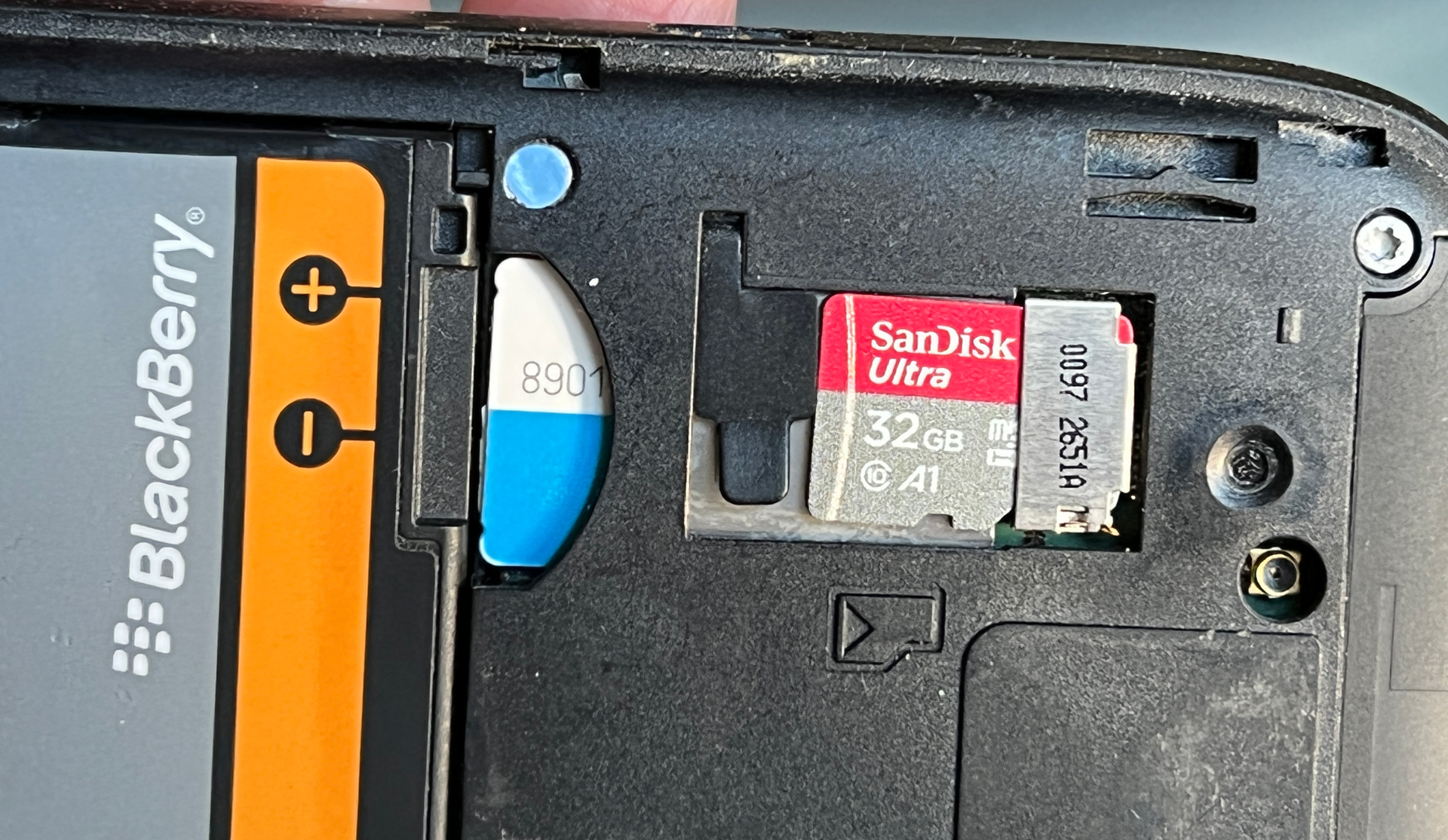
Step-by-step
I opened the Picture Gallery (under “Media”), then the folder full of 245 photos. Back when I was a BlackBerry master, I knew that the BlackBerry key, that little BlackBerry symbol icon between the phone and tiny trackpad, was like a treasure chest of functionality. Initially, I hadn’t even considered using it but now I realized that it held every tool I need to make this transfer work.
I pressed the button and found the “Select” option. Next, I taped on a dozen photos. Then I carefully went back to the BlackBerry Button and selected copy. I then backed out and navigated to the SD card, which showed up as one of my image locations, and pasted the copied images into the card’s storage.

How to select and copy those BlackBerry torch images.

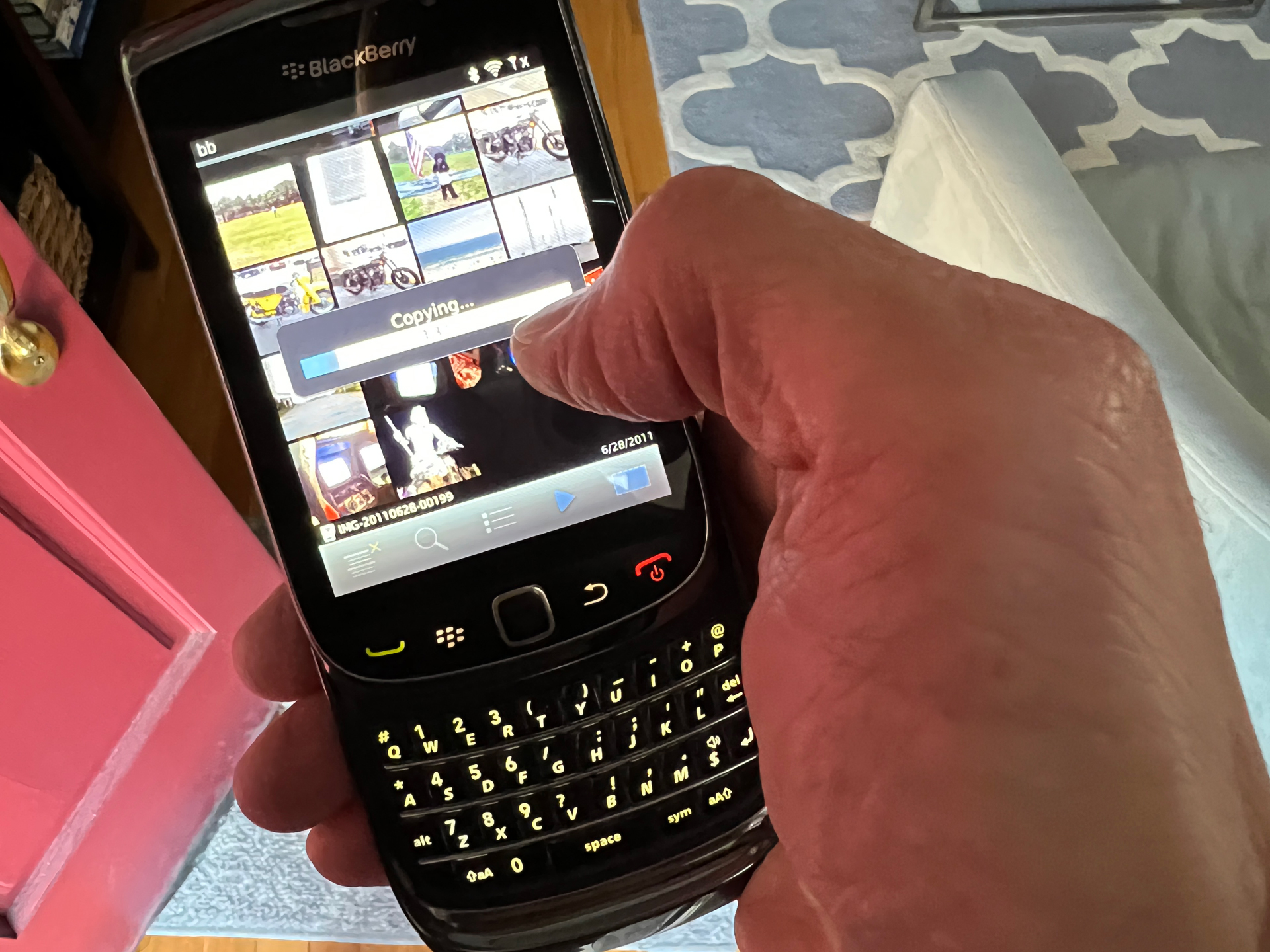
I found that I could also select to move the images from the phone storage to the SD card.
Since there were so many images, I did them in batches until I’d gotten through all 175. There were supposed to be more, but I could not account for the BlackBerry miscount.

Decade-old photos from my BlackBerry Torch.


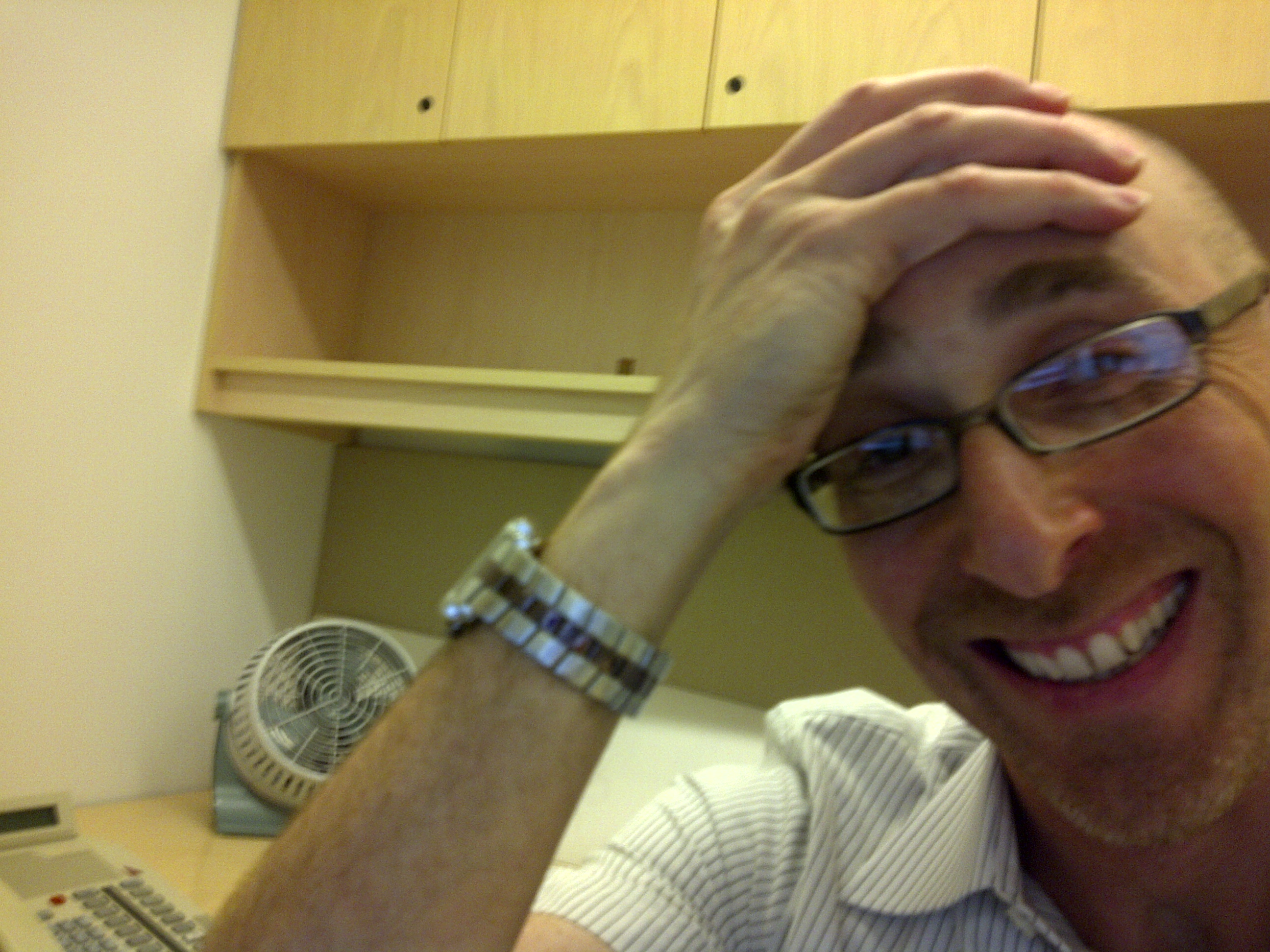



Once I made it through all the images, I removed the microSD card, put it in a USB card reader, and plugged it into my computer. All my photos were there.
Are all these images gold? No, though the one of Sascha Baron Cohen shooting The Great Dictator near my old office might be considered priceless.
In a way, I enjoyed the journey even more than all these old photos (except for the ones of my still-young children – those I cherish). It’s just a reminder that what was lost can be found again if you stick to it.
As for the BlackBerry Torch? It’s back in the drawer, jockeying for space with an old Audiovox feature phone.

A 38-year industry veteran and award-winning journalist, Lance has covered technology since PCs were the size of suitcases and “on line” meant “waiting.” He’s a former Lifewire Editor-in-Chief, Mashable Editor-in-Chief, and, before that, Editor in Chief of PCMag.com and Senior Vice President of Content for Ziff Davis, Inc. He also wrote a popular, weekly tech column for Medium called The Upgrade.
Lance Ulanoff makes frequent appearances on national, international, and local news programs including Live with Kelly and Mark, the Today Show, Good Morning America, CNBC, CNN, and the BBC.