I found my old iPod Classic in a shoe-box, spent the week burning CDs to iTunes and now I can't go back to Spotify
In my country, this iPod is old enough to legally buy a beer

Sign up for breaking news, reviews, opinion, top tech deals, and more.
You are now subscribed
Your newsletter sign-up was successful
My annual Spotify Wrapped tends to tell me two things. The sheer number of listened hours each year tells me I spend a lot of time listening to tunes. But the eclectic mix, and Your Mix playlist featuring songs I barely remember listening to, also tells me that I take my music for granted.
Recently I returned to my childhood home, which is slowly being cleaned out for an eventual move, and in tidying my old bedroom I unearthed a dusty but still-working (sort-of; we’ll get to that) iPod Classic. I’m not totally sure on which version, but some detective work shows it's most likely to be the 2007 model – and it has 80GB storage.
For years I’d fastidiously stocked up this iPod with thousands of songs – I was an even bigger music buff in my teens and it was a ritual of sorts to spend my saved pocket money on two-for-£5 CDs from an HMV, burn the disc onto iTunes and add it to my iPod.
However, I last touched this iPod over 10 years ago, and even then it was showing its years. I stopped using it when I went to university, owing to a recent discovery of this thing called ‘music streaming’. It left my iPod and significant CD library for dust.
But upon rediscovering the iPod now, when the proliferation of music (and any kind of) streaming has somehow reduced how much value we put on the art itself, it set me on a quest to reinvigorate the way I listen to music.

The invention of the iPod wheel
Reinvigorating the iPod itself wasn’t so easy. Even finding the old charging cable was a treasure hunt – can the EU start a campaign to make iPods use USB-C too please? – and when I finally got juice into the device, it had somehow been completely wiped.
As had my old desktop PC which the iPod had been paired to, for that matter, so I spent literal days burning one CD after another from my huge library onto my laptop — it wasn’t totally wasted time as I was having to sell or donate these all anyway, so needed to test if they worked, and I was saddened by how many of my beloved discs no longer could be read.
Sign up for breaking news, reviews, opinion, top tech deals, and more.
Wondering why it took literal days? Burning discs isn’t quick. When it got into the swing of things, my laptop would acquire songs at 12x speed (as in, 12 seconds of song for every 1 second of waiting) but when I was starting out, or using the computer for other things, it could go down to around 3x. Slow!
An aside: I’d forgotten how clean and intuitive iTunes is. You’re shown a big library of your music, with a few ways to sort it – no getting bombarded with custom mixes, recommended playlists of songs you’ll never listen to, concerts nearby, new releases, audiobooks and playlists and the like. Its interface was a breath of fresh air coming from Spotify!
When my library started growing, I was faced with a few more annoying issues. For one, burning the disc doesn’t get you any album artwork. iTunes has an auto-scan feature to assign it but this is sometimes wrong and often couldn’t find associated artwork, and I ended up having to find about 30 album covers online. As you’ll see in the images, this was all for nothing, with my iPod either omitting artwork or showing me the wrong one anyway.
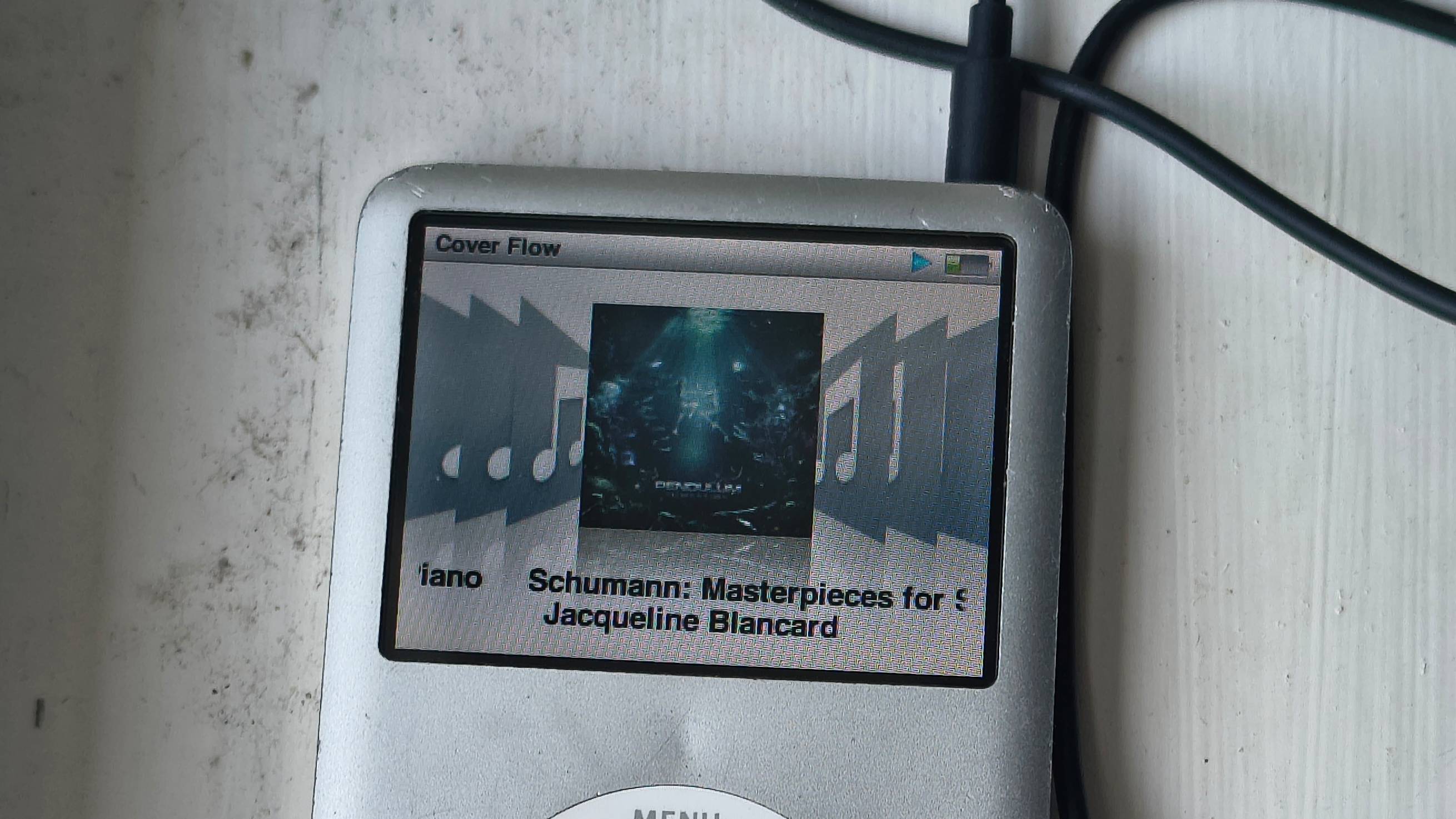
If an album had multiple attributed artists – say, if 99% of the songs were written by one band, but another singer had contributed on one track – iTunes would dub it a compilation and attributed its artist as ‘Various’. If this happened the platform wouldn't list said album with others from the same artist, instead relegating it to the pit of 'Compilations' so I had to fix every time this happened (you can have an overall album artist which is different to the artists in each track, but it’s a manual fix not an automatic one).
The funniest issue, though, was that iTunes also apparently can’t differentiate between two albums of the same name, a problem which rears its head if artists use a common phrase, say, ‘Greatest Hits’. I had that exact same album from Foo Fighters, Guns N’ Roses, Queen, The Offspring and a few different bands and in a confusing twist, iTunes thought these were all from the exact same album. Cue much confusion on my part when I discovered it – my manual fix was to rename the albums to, say, ‘Foo Fighters Greatest Hits’ which again took a little time, but I appreciate iTunes giving you the ability to make these amendments.
A syncing ship
Several days of work later, my iTunes library had several thousand songs on it. Simply a case of plugging in my iTunes, giving it some time to sync and calling it a day, right? Wrong – it took another full day.
The first time I paired the iPod with iTunes and pressed ‘pair’, it got about 300 songs or 10% of my library before struggling with a Red Hot Chilli Peppers song. I left it for an hour and it still hadn’t managed to wrap its computer brain around that song so I cancelled the syncing. The iPod had a few songs on it now, and I resumed the sync. Another roughly 100 songs in and the iPod got confused by Jack Johnson – I stop the sync and suddenly the iPod… factory resets?
Cue hours and hours of me wrestling with the iPod to just blimmin' sync! It’d always get a few hundred songs in before giving up the ghost. If I pushed it too hard it’d factory reset, or totally freeze – requiring me to reset it.
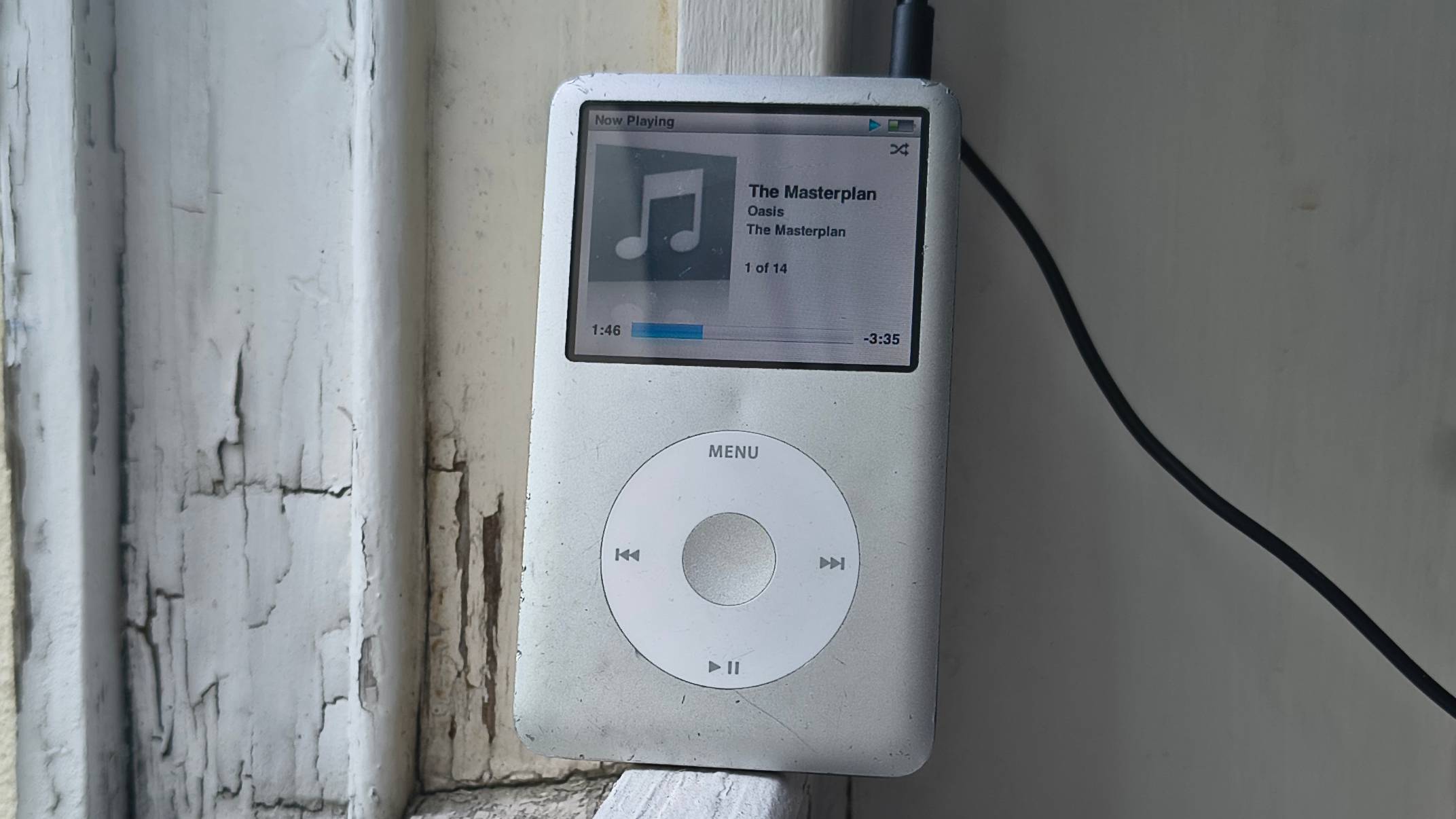
This, I suspect, is not because iPods are terrible tech, but for two other reasons. One, 3,000 songs is a lot to sync in one go – most people uploading their library would likely do it every couple of albums at best, not hundreds. Second, and probably the more important issue, is that this piece of tech is nearly 20 years old and it ain’t gonna work like it used to.
After hand-wringing, frantically Googling issues and despairing that this iPod was never going to work, I struck upon a solution. It was menial and tortuous, but the results speak for themselves.
In a ‘hidden’ menu of iTunes, you can tell an iPod not to sync every song, but only select ones – you can choose based on artist, genre or album. I tried doing it by genre first, but 18-year-old me didn’t have particularly diverse musical tastes and about 2,500 of the songs were all ‘rock’, which was still far too many. The same was the case for artists, because I had several hundred tracks from some of my then-favorite bands.
What I instead had to do was to go through my entire library, uploading it one album at a time. That’s over 350 albums, including singles or compilations, most of which took between 10 and 30 seconds. It was a mind-numbing affair. Once or twice I got bold and uploaded 2 albums at once, but after iTunes nearly crashed with a back-to-back Bon Jovi sync, I stopped pushing my luck.
But eventually, finally, it worked: 3,000 songs all on my one little iPod. It was time to give it a spin…

… after finding wired headphones, a surprisingly difficult task for someone who usually sticks to wireless earbuds!
Class(ic) is in session
Coming from the endless library that is Spotify, jumping to my iPod immediately felt a little restrictive. Not only did I have about 3,000 songs instead of literal millions, but it was all the music that I liked as a teenager (not all of which has the same appeal to an adult). I can’t fault the iPod for this latter, and there was still a huge mix of songs I enjoy now.
Rather than making me feel sick of the songs, though, not having the whole world of music at my fingertips helped me better appreciate what I did have to listen to. Spotify encourages you to listen to the top few tracks of an artist and then move over to another: all its custom-made playlists (other than ‘This Is…’ obviously) ensure a variety of performers, and its artist pages are dominated by the Top 10 songs list, which the full discography hidden at the bottom… under the ‘Fans also like’ section.
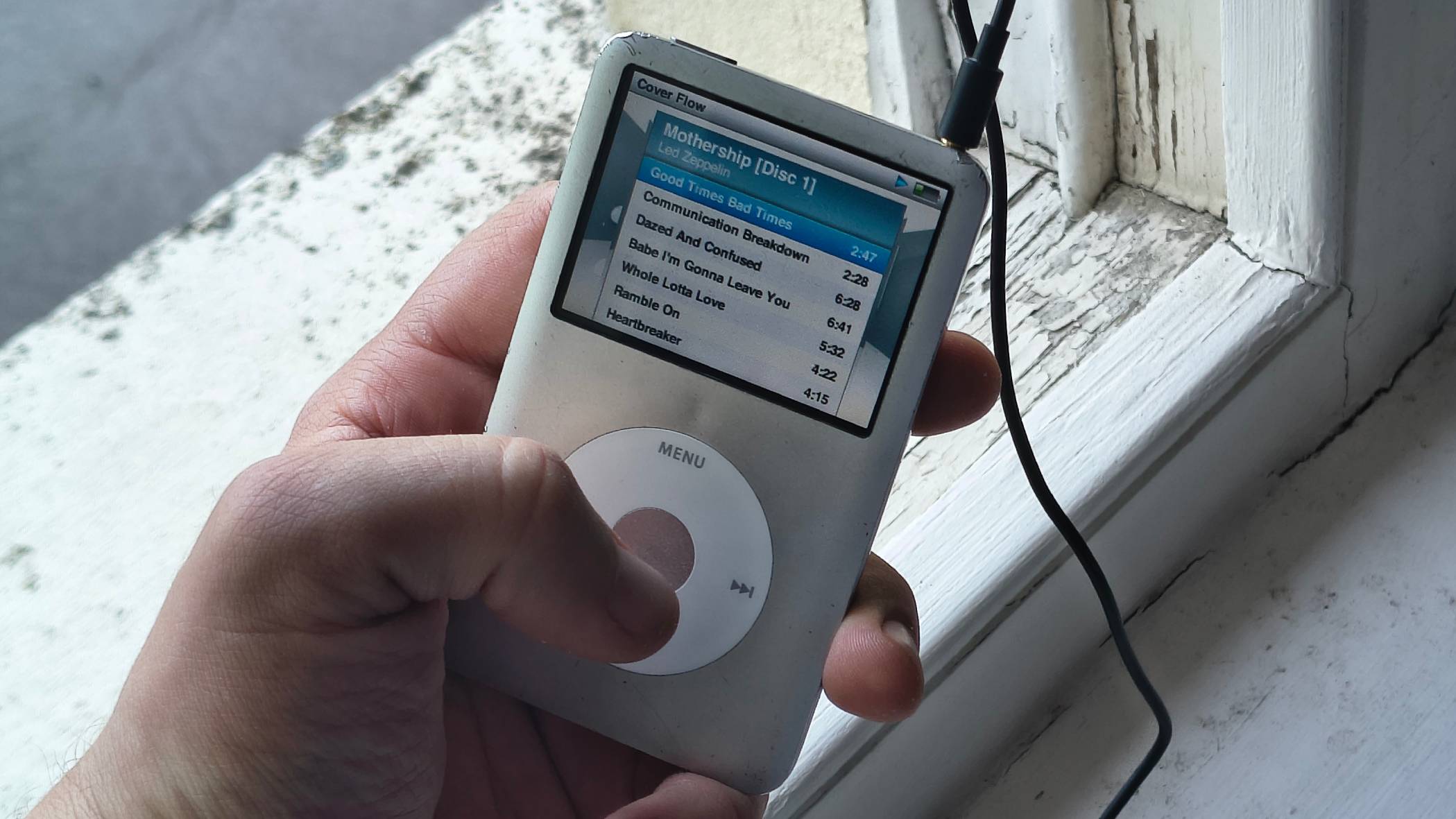
That’s certainly not the case on iPod though. There’s no digitally-recommended selection of tracks and no easy segue to other artists. I found myself sticking with artists and appreciating their full discographies, their lesser-listened albums and album filler tunes, rather than jumping over to a similar band or singer as soon as I found one slower song.
You can shuffle songs on iPod, but to do so you need to venture into the device’s settings menu to enable it, instead of simply pressing one button to randomize the order, so I rarely did. This too helped me appreciate a long-forgotten art: the album order – there's a narrative, and in the streaming age, we often miss it.
I’m sure that in the modern day, when everyone listens to albums on shuffle (if at all), the delicate task of figuring out a specific order of songs on an album is less important, but for decades it was vital. The choice of which song to start on, how to keep the energy going or let it lull, how to ensure listeners kept tuned in for the middle tracks, whether to end on a bang or an emotional whimper, was all an intentional decision.
And while Spotify encourages you to shuffle everything with a big easy-to-click Shuffle button, that wasn’t the case on iPod. Every single album I listened to was in the original order, and while this may sound pretentious, I really think it helped me appreciate the songs on a deeper level. The ebb and flow of tone and energy, the tempo and timbre of a previous song – it all gives you additional context.
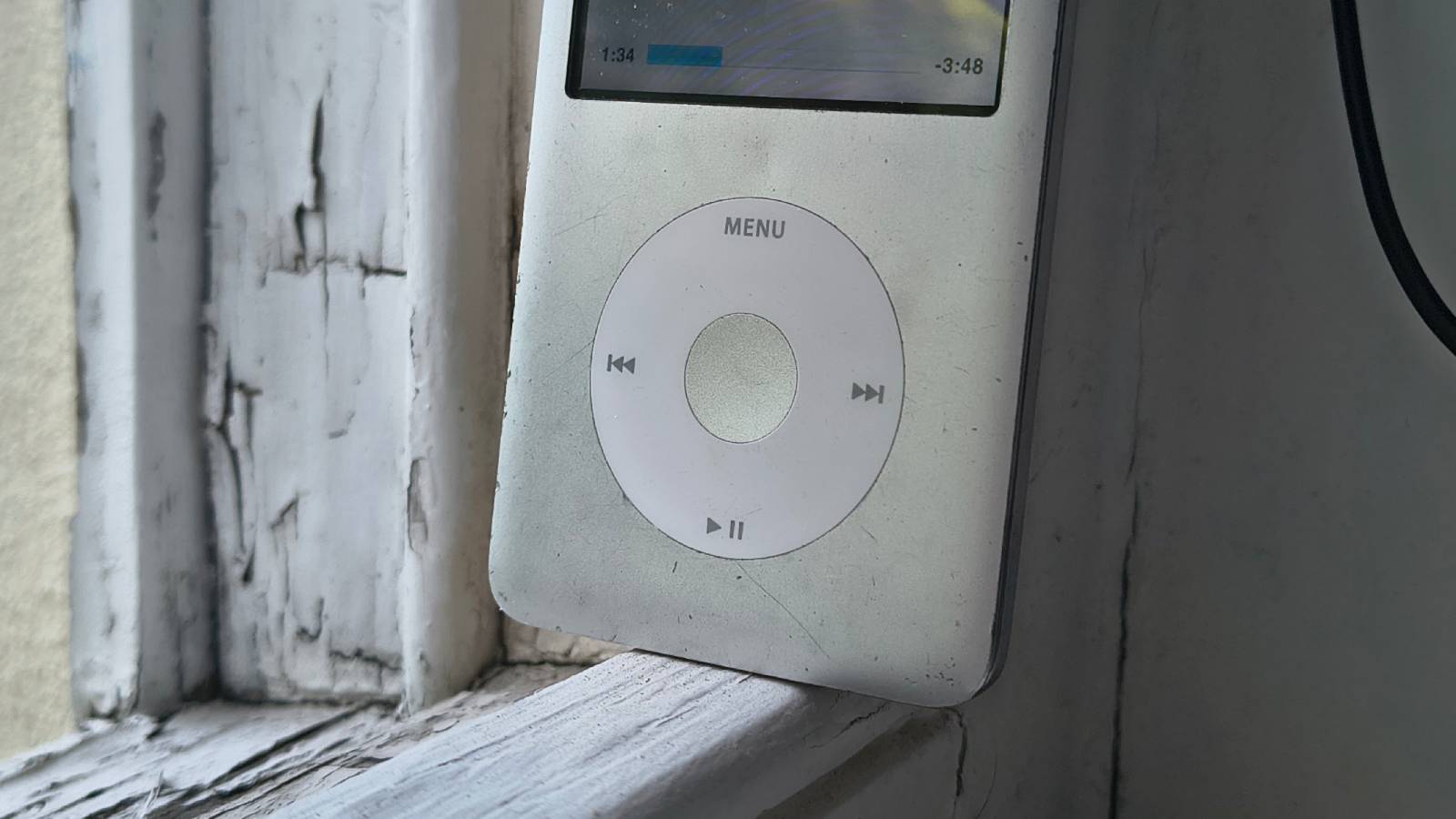
Less pretentiously, I definitely skipped far fewer songs when listening on my iPod than on Spotify. Perhaps that’s the relatively restricted song list to appreciate, the renewed focus on album engineering, or the reticence to rely on the unruly iPod scroll wheel (full disclosure: my Play/Pause button worked about 20% of the time), but it helped me appreciate slower or less memorable songs from artists that you’d usually skip.
Well, that was the case most of the time. However, I noticed that the sync process wasn’t without warts. A few songs didn’t make their way across unscathed, with several losing their last few seconds and some missing totally.
The repetition of songs might be what puts some people off a device like an iPod instead of a streaming service like Spotify (or Tidal, Qobuz or Apple Music, of course), but it had an unexpected and enjoyable side effect for me: it helped me really appreciate the songs I truly loved. For example, I think The Hoosier's The Illusion of Safety is one of the greatest pop albums of all time (an opinion I've been waiting for a soap-box like this to proclaim!) and while Spotify will now and then send me its 'trending' songs in dribs and drabs in algorithm playlists, or let me listen to the album in full before immediately starting me off on some random other similar artist, listening on iPod lets me enjoy the songs one at a time without the confusion and distraction of every other song on the planet.
Some people I spoke to thought that an iPod would be able to offer high-res music, due to it using CDs for its songs which do. That’s not the case, with the burning process transferring songs to lossy-but-small MP3 files, and if anything I’d say that the audible audio quality was a touch worse than Spotify.
I was a little surprised at how short the iPod battery life was – I was expecting it to keep going for ages like any MP3 player but it was only good for about 5-8 hours listening. That’s probably the age of the device again, sprinkled with a little of that ‘Apple devices have bad battery life’ magic.

Not thinking much about the situation (and confused about how the iPod would only charge via my laptop, not if I plugged its USB connector into the mains) I let the iPod fully decharge when I first started using it, only to discover upon recharging it that the device wiped its entire library when it hit 0%. Cue another infuriating few hours while I synced the whole library again, and a reminder to keep the thing full of battery going forward.
Part of the big appeal of the iPod as I continued to use it was its seclusion from our smart-connected world – picking up your phone to use Spotify is a gateway to the various notifications, news articles and stimuli on your phone but El Classico was great as a digital detox machine. I kept using it for this purpose every morning, so that I could avoid staring at a phone screen straight after waking up but could still listen to music.
After over a month of using the iPod, I started to notice that I’d listened to most of its onboard songs at least once, and realised another interesting limitation with the device over Spotify: a financial one. The limited library means you can run out, and if you want to listen to new songs you’ll have to pay. In the UK you can easily find old CDs in charity shops (see: thrift stores) for about 50p (or just under a dollar) but it's pot luck – buying CDs you want, especially new releases, costs more. Spotify Premium isn't free of course, but if you like to keep your music library updated, it’d be pretty easy to pay more than you do on Spotify, and that’s not even factoring in the potential expense of a reader to burn CDs if your computer doesn’t have a drive.
I pondered buying new CDs for the iPod, and may still do, but I couldn’t help but feel that this was the gambler’s fallacy rearing its head: “you’ve already paid for the existing library and spent time getting the iPod working, just one more CD and it’ll be even better”.
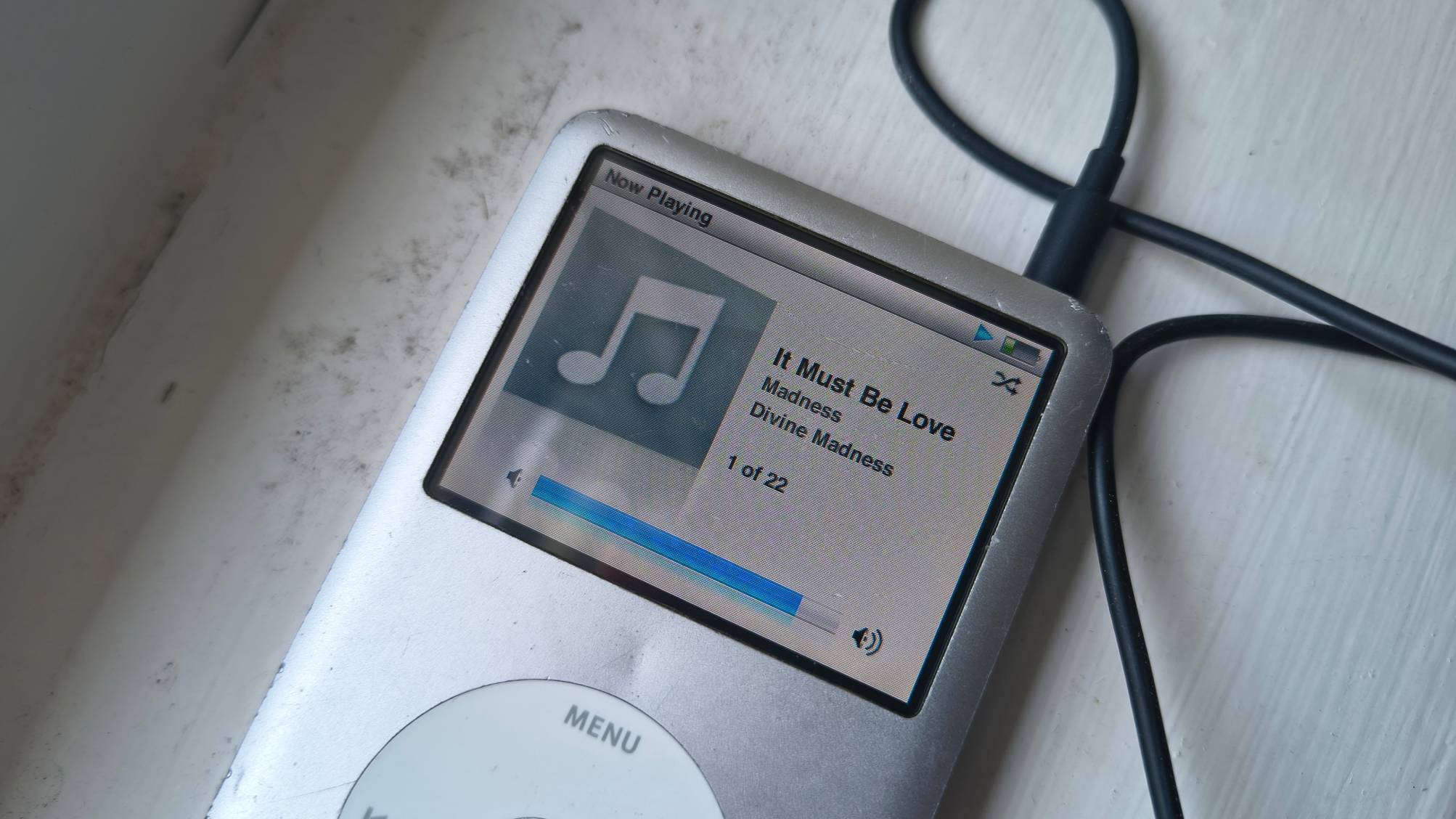
Not a paperweight
My big question to myself when testing the iPod was “will I let it replace Spotify as my go-to listening device”. Its lack of Bluetooth (and let's not forget my testing of wireless headphones at TechRadar) ensured that I’d need to keep within arms reach of the audio streaming service.
Through this article I’ve been mentioning a variety of niggles, be they little quirks or infuriating hills to overcome using the iPod, thankfully with the latter being exclusively in the set-up of the iPod.
The potential expense of the iPod (and possibly storage of CDs) would be my biggest limitation in using it and it alone, going forward. After a month of testing, I’m running out of music to listen to that I haven’t already heard in the last month, and I really like my diversity of tunes. To get that on iPod, it’ll cost.
But I do have a plan for this iPod, and I’ve mentioned it above. The fuss-free unconnected device is great if I want to be away from my phone: if I want a mobile-free morning, plan to go on a walk without staring at my smartphone screen or need to go for groceries without being too reliant on a digital shopping list, it’s a way of getting disconnected. And I really enjoy it for that purpose: portable music – and only the music.
You can buy iPods on Amazon, but they can cost a pretty penny, so I wouldn’t recommend buying one purely for this purpose – not when there are so many modern alternatives that we've got an entire guide to the best digital audio players.
You may also like
- Considering one? You may need a set of the best wired earbuds too
- Everyone needs 5 pairs of headphones – these are the ones to buy
- Bluetooth speaker heaven: my top 4 launches of 2025 so far, and what’s coming

Tom Bedford is a freelance contributor covering tech, entertainment and gaming. Beyond TechRadar, he has bylines on sites including GamesRadar, Digital Trends, WhattoWatch and BGR. From 2019 to 2022 he was on the TechRadar team as the staff writer and then deputy editor for the mobile team.
You must confirm your public display name before commenting
Please logout and then login again, you will then be prompted to enter your display name.