Best computers for college students: desktop PCs, iMacs and more for studying
Machines for matriculating minds

College is synonymous with being on a tight budget, and when it comes to the best computers for college students, you don’t have to spend a fortune to get a good PC. Nor do you need to make too many compromises. It doesn’t always make sense to get the cheapest desktop PC you could find just because you have tuition, food, housing, and books to pay for, especially if you need more power than what a budget one can offer.
Luckily, desktop computers have gotten cheaper over the years, particularly traditional desktop towers. That gives college students a lot more affordable choices, which is a good thing since some would need a PC with more robust innards, especially those studying graphic design, filmmaking, or engineering. Meanwhile, those who don’t need a whole lot of power will still benefit from this as they’ll easily manage to find a great value option for less.
Of course, there are a few things to keep in mind when choosing a desktop PC for college, and these are almost non-negotiable. Before you hit buy, make sure that you’re getting something space-saving and built like a tank. After all, you’ll be dealing with limited spaces and rowdy roommates and neighbors living in college dormitories.
Because different matriculating minds have different demands - not to mention, different budgets - we gathered the best computers for college students right here, keeping in mind those aforementioned metrics. Whatever your need, budget, and preferences are, you’ll find the perfect machine to keep you company during the best four years of your life.
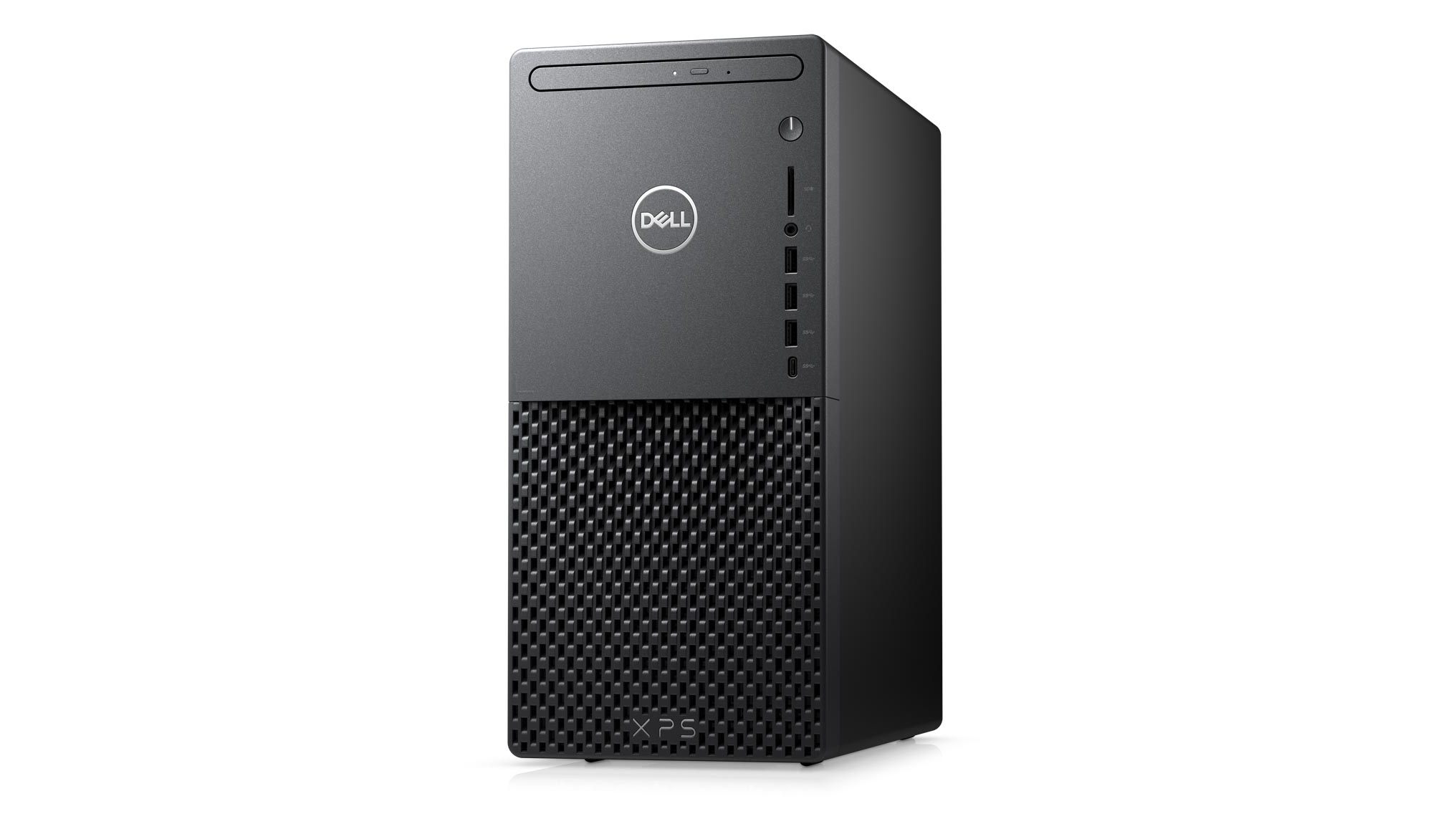
Specifications
Reasons to buy
Reasons to avoid
The Dell XPS Desktop might not be the cheapest out there, but it’s certainly among the best value computers for college students right now. That’s whether you want the latest one that boasts Intel’s latest Alder Lake chips or you’re ok with something from the 10th or 11th-generation models. These aren’t as gorgeous as the XPS laptops, but they’re just as excellent in delivering impressive performance. And, they aren’t just for studying and typing up papers. Upgrade yours to one with a discrete graphics card inside, and it’ll see you through all your graphically-demanding schoolwork as well. In other words, you can make this computer, especially the latest model, as affordable or as kitted out as you need it to be. It’s also designed to stay quiet and keep things cool, both of which are useful when you’re living in a dorm room with roommates.
Read our Dell XPS Desktop review
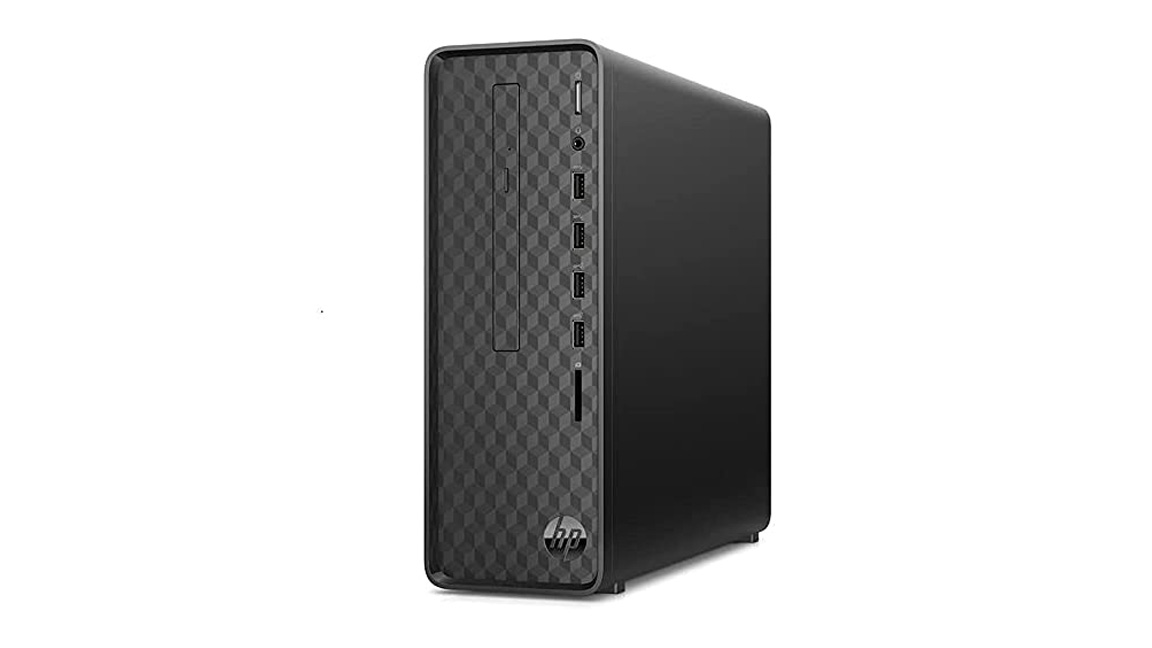
2. HP Slim S01
Specifications
Reasons to buy
Reasons to avoid
HP’s Slim S01 computer won’t likely see you through processor-intensive or graphically-demanding applications. However, it’s got more than enough power to get you through your everyday schoolwork, studying, researching, and paper-writing needs - as well as your post-school entertainment, naturally. This desktop PC is meant for college students who would benefit more from a slim, space-saving tower or under $500 machine than a breathtakingly powerful one, especially with its 11.93 x 3.74 x 10.63 in size and now that its configurations are heavily discounted at HP. That sleek, rounded-edges, textured front panel design is a nice little bonus for those who care about their dorm-room aesthetic.
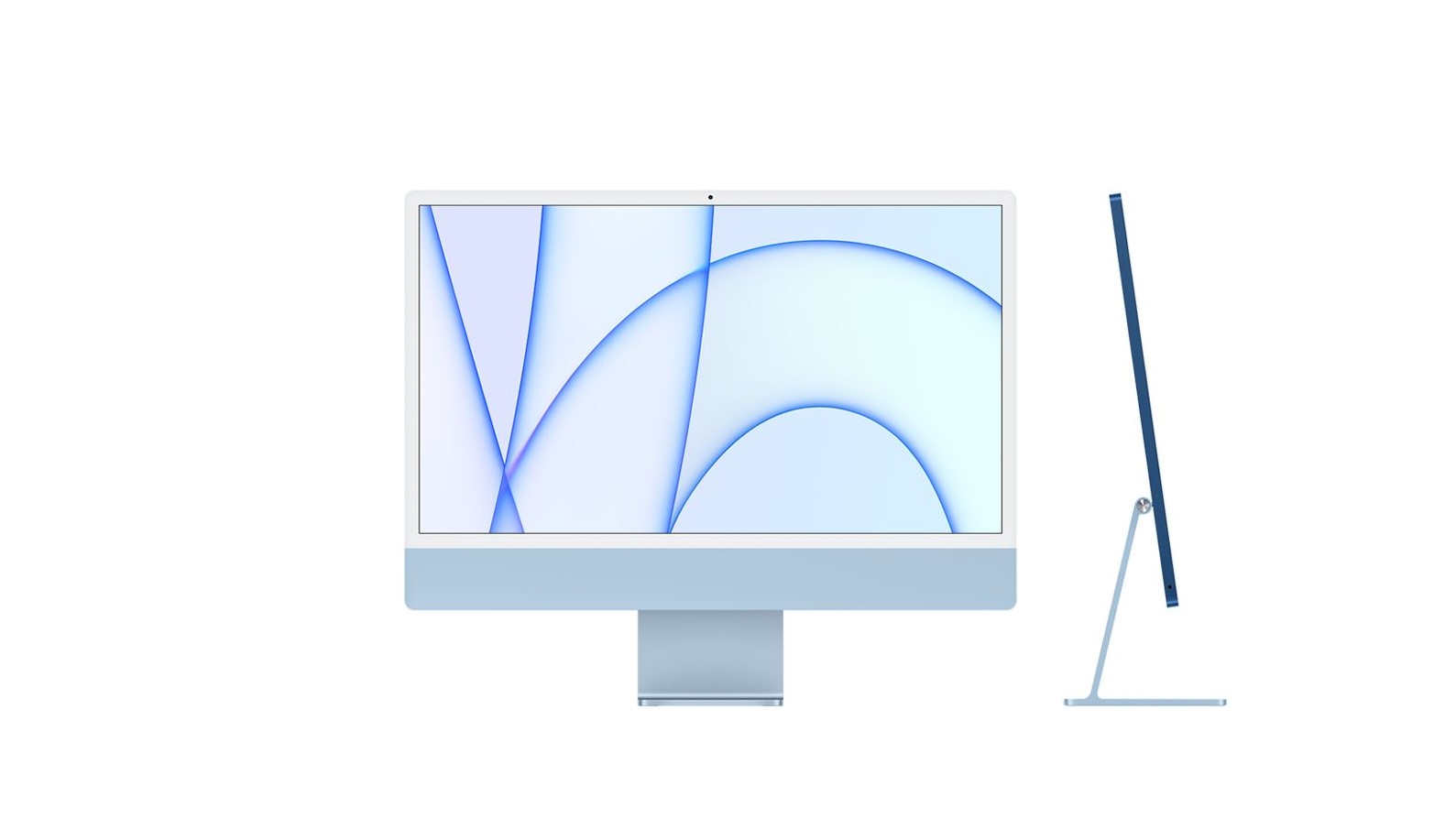
Specifications
Reasons to buy
Reasons to avoid
The M1-powered iMac 24-inch feels like a work of art, especially with its impossibly thin profile and surprisingly lightweight chassis. Of course, that’s probably on purpose considering that this all-in-one is a terrific tool for artists, content creators, and other creatives, which makes it perfect for art, film, graphic design, and engineering students. It’ll cost a bit more – all of Apple’s masterpieces do – but it’s more than worth the splurge, especially with M1’s 8-core CPU and up to 8-core GPU. There are things that Apple could have done better in terms of ergonomics, but the fact that it’s so thin and that it’s an AIO to begin with means you’re saving a whole lot of space on your dorm room desk. Oh, and did we mention it comes in seven different colorways?
Read our iMac 24-inch 2021 review

4. Dell Inspiron 3891
Specifications
Reasons to buy
Reasons to avoid
True to the Dell Inspiron line’s best value nature, the Dell Inspiron 3891 remains the price-to-performance king in the budget desktop PC realm. This line keeps things affordable without compromising on power and performance, which makes it the XPS PC for the budget-minded. Of course, it’s not for those who need graphical prowess (although you can upgrade to a modest GTX 1650 Super for decent 1080p gaming), but for the rest of the folks on campus, it’s a wise choice. It’s also designed to be space-efficient, so even those sharing a three-person dorm room would be able to find room for it.

Specifications
Reasons to buy
Reasons to avoid
If you really want a massive space-saver but you’re not partial to an all-in-one, consider the M1-powered Mac Mini whose 7.7 x 7.7 x 1.4-inch frame allows it to fit on just about any shelf on your dorm room desk. And, don’t knock it for its size either. Tiny as it may be, it packs a punch – more than enough to see you through your video and photo editing needs – without costing you an arm and a leg. Not that it’s cheap, but it is surprisingly affordable, with the highest configuration costing less than $1,000/£1,000. Best yet, it’s also portable so you can toss it into your backpack and bring it elsewhere if you’re doing a group project or need your computer when doing lab work.
- These are the best laptops for students
Sign up for breaking news, reviews, opinion, top tech deals, and more.

Michelle Rae Uy is the former Computing Reviews and Buying Guides Editor at TechRadar. She's a Los Angeles-based tech, travel and lifestyle writer covering a wide range of topics, from computing to the latest in green commutes to the best hiking trails. She's an ambivert who enjoys communing with nature and traveling for months at a time just as much as watching movies and playing sim games at home. That also means that she has a lot more avenues to explore in terms of understanding how tech can improve the different aspects of our lives.