Adobe Premiere Pro revamp aims to help get your videos on social media with no fuss
Don’t worry, though, because traditional editing workflows will remain firmly in place too
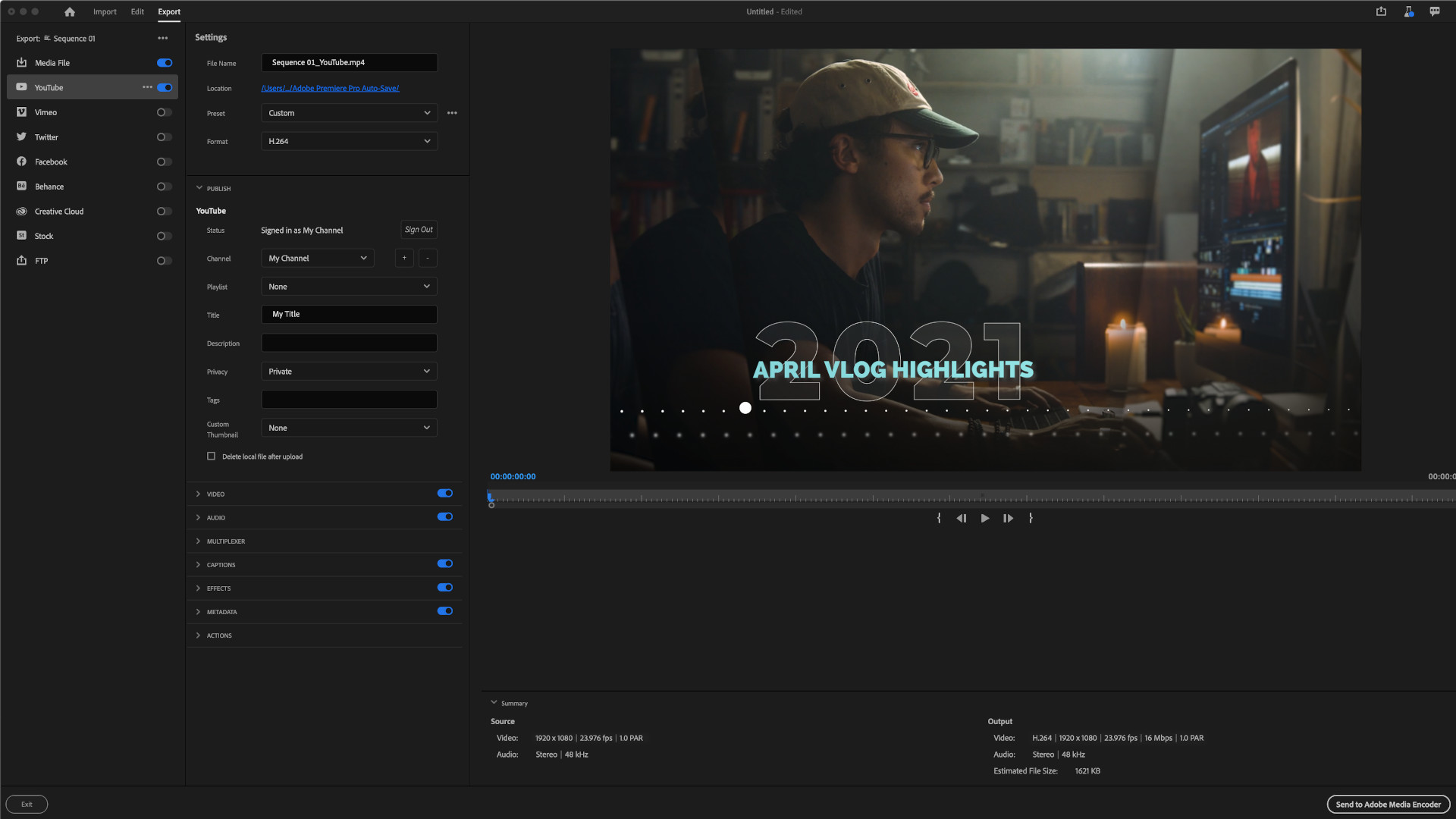
Sign up for breaking news, reviews, opinion, top tech deals, and more.
You are now subscribed
Your newsletter sign-up was successful
Among all the chatter about Microsoft redesigning Windows 10 – and being about to unleash Windows 11 – Adobe has also been beavering away at a complete overhaul of its professional video editing suite, which the firm is now rolling out in beta.
Adobe Premiere Pro’s new interface is designed to be more relevant for contemporary content creators working with the likes of video on different social media platforms, while still maintaining its traditional heavyweight video editing chops.
- Adobe updates Creative Cloud with M1 support for Audition
- Read our full Adobe Premiere Pro CC review
- Here’s our best cloud storage services for 2021
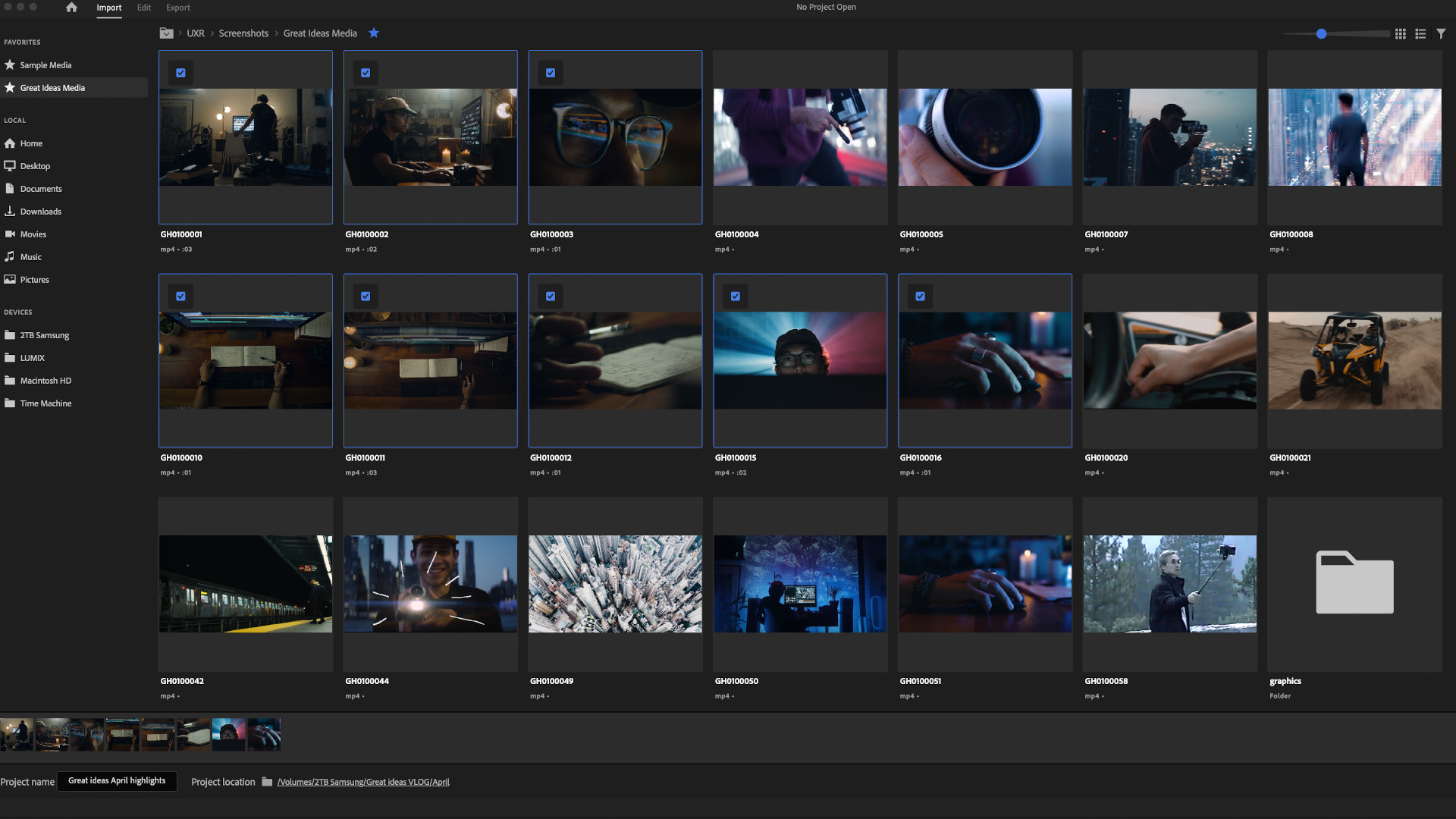
So, workflows have been adjusted to be more streamlined, with the import process allowing for snappy access to video content and the ability to get that quickly into the app. In short, importing focuses on your media in a highly visual manner, cutting to the chase rather than bogging you down in the likes of ‘New Project’ dialog boxes that need to be filled in.
Similarly, exporting content has been fine-tuned with the aim of making it a more intuitive process, focusing not on video formats, but on the destination of your finished clip.
In other words, while you can run with a specified video format if that’s the route you want, you can instead simply target the social media outlet you wish to publish on, with Adobe Premiere Pro stepping in to automatically implement the appropriate settings for that platform, rendering and allowing for a preview to be viewed, before directly facilitating the upload.
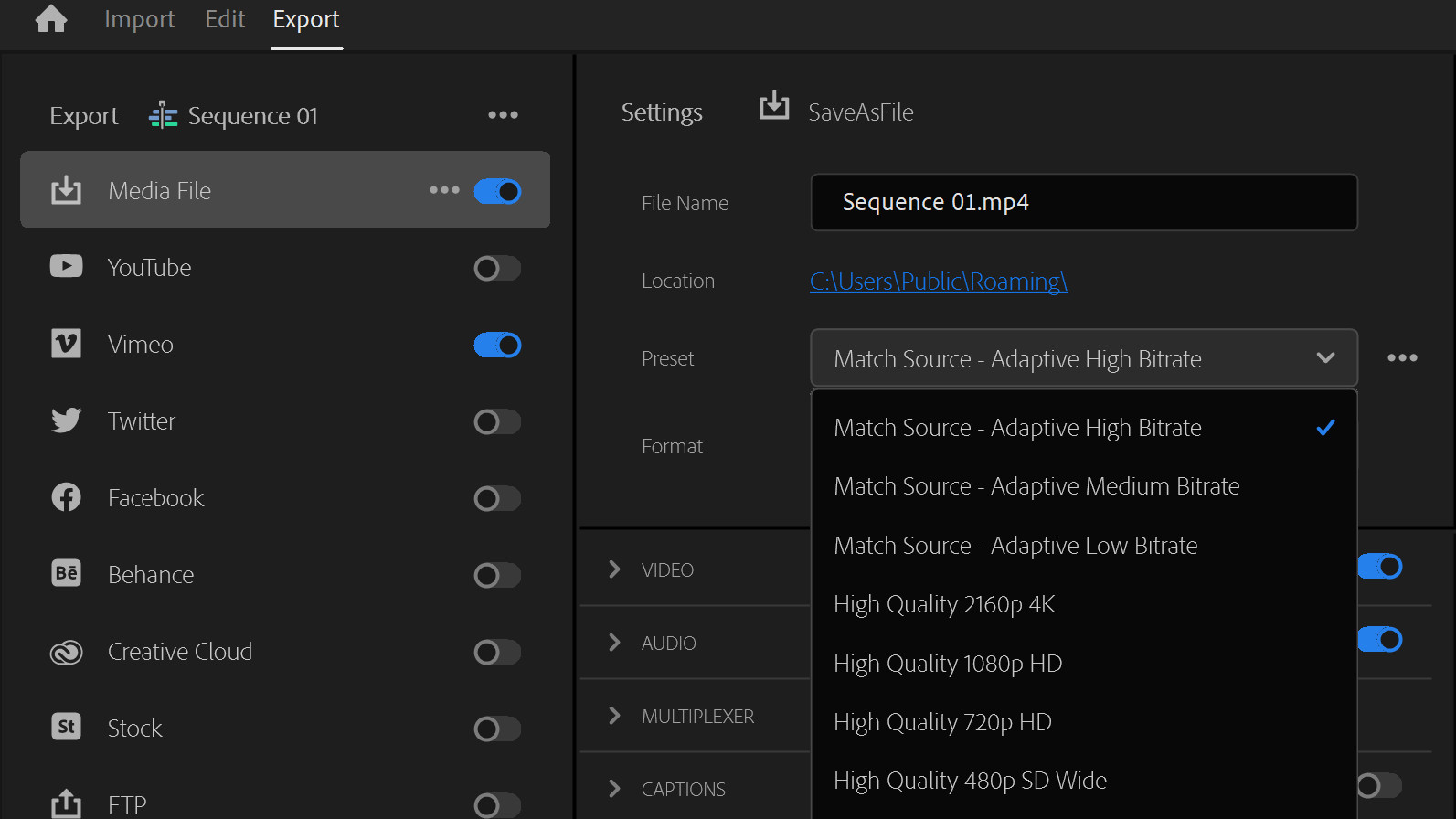
Heads up
Adobe further observes that as well as completely revamping the importing and exporting processes, a third major change has been introduced with a new header bar (which will be a universal element across all Creative Cloud apps).
This aims to conveniently house the main phases of the video workflow – importing, editing, and exporting – with task-specific editing workspaces easily accessible via a dropdown menu in the header bar, and the likes of a ‘Quick Export’ feature also available here.
Sign up for breaking news, reviews, opinion, top tech deals, and more.
Adobe Premiere Pro is getting these changes rolled out in public beta to solicit feedback on them, based on which tweaking and honing will be applied, with the company assuring long-term users that these features are additive to the app, not replacing existing workflows which will remain in place for those who don’t want to do things a different way.
Adobe observes that the initial public beta offers the new basic workflow, with fresh features to be bolted on top of that as the beta test progresses with the aforementioned feedback guiding the show.
- These are the best Adobe Premiere Pro alternatives
Darren is a freelancer writing news and features for TechRadar (and occasionally T3) across a broad range of computing topics including CPUs, GPUs, various other hardware, VPNs, antivirus and more. He has written about tech for the best part of three decades, and writes books in his spare time (his debut novel - 'I Know What You Did Last Supper' - was published by Hachette UK in 2013).