Affinity says its new Adobe-rivaling creative app is ‘free forever’ – here’s how that really works
Too good to be true?
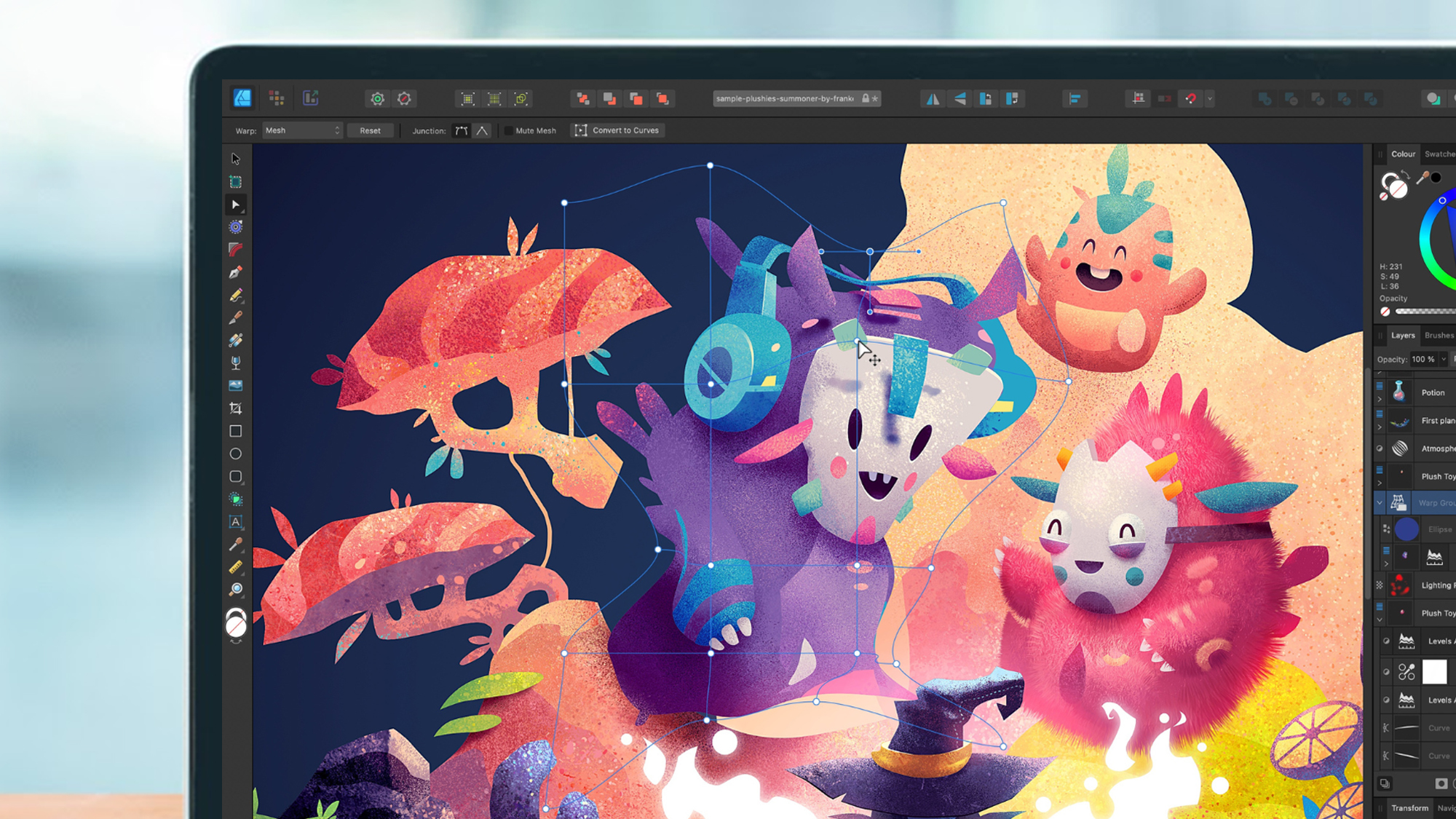
- Canva has just merged three Affinity apps into one for Mac and Windows
- The new Affinity app is totally "free forever", according to the company
- Canva has tried to allay user fears that there’s a catch
For years, creatives put off by Adobe’s subscription model and constant price rises have found sanctuary in the Affinity suite of apps, including Affinity Photo, Affinity Designer, and Affinity Publisher. In a major move, those products have just been merged into a single app, with developer Canva claiming that Affinity is now “free, forever” for all users – a move that followed the company making its iPad apps fee-free, too.
In a recent blog post, Canva claimed that you’ll now get “the full, professional-grade Affinity experience,” including future feature updates, without having to pay a dime. Instead of needing to download and install (and pay for) three separate Affinity apps, there’s now just a single app for Mac and Windows, with an iPad version also planned.
Toggles inside the app let you switch tools between Pixel, Vector and Layout modes, with these corresponding to Affinity Photo, Designer and Publisher, respectively.
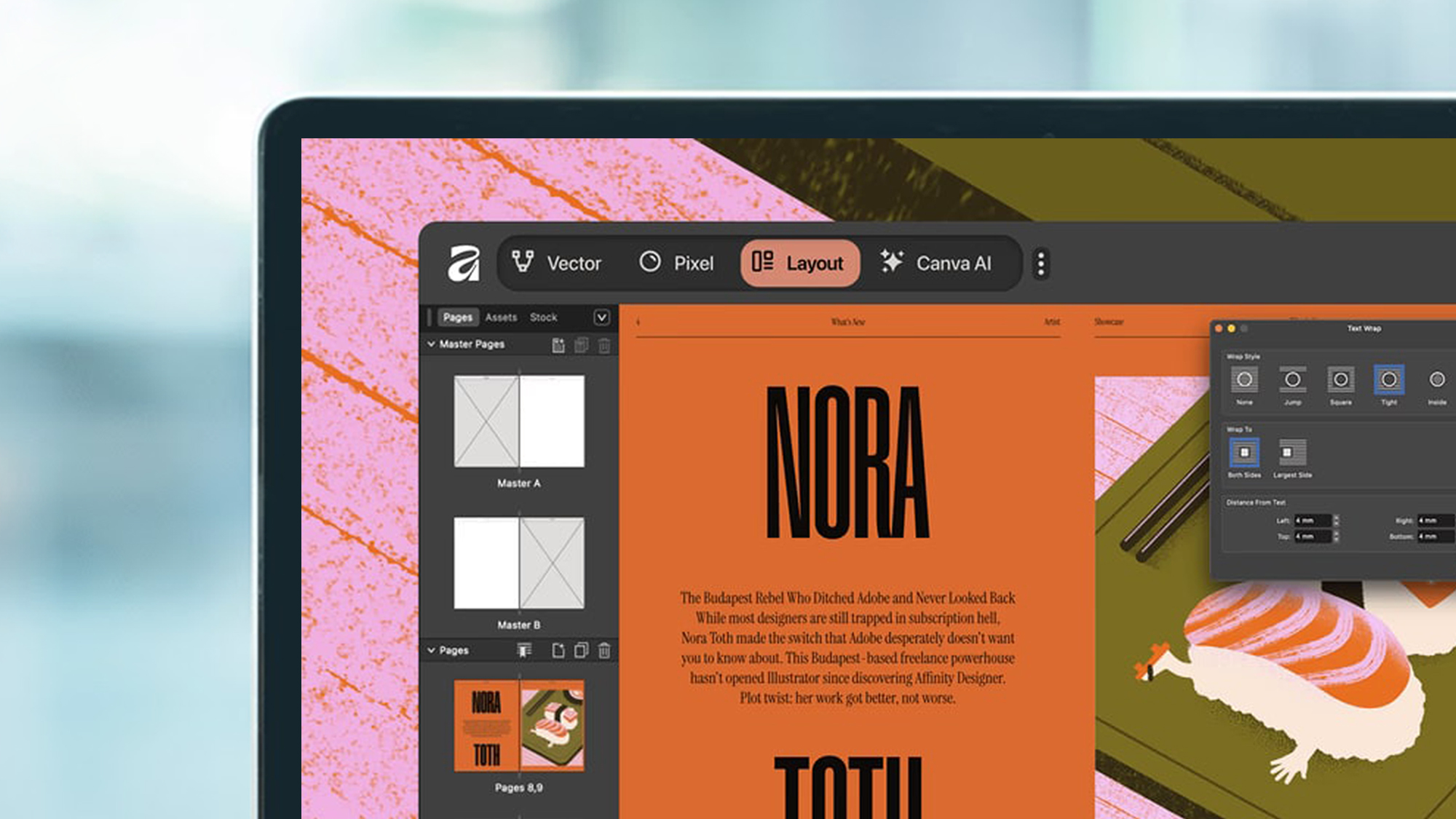
Before the announcement, there was speculation and fear that Canva would introduce a subscription model, much like the one Adobe uses for its own creative apps. The worry was that this would replace the much-loved, pay-once model previously used by the Affinity apps. Concerns were also raised that Canva might ditch the Affinity name or lock core features behind a paywall. Thankfully, it seems like none of those things have come to pass.
Better yet, you’ll be able to get all of the key Affinity features for free. Canva explains that a few extras, like artificial intelligence (AI) tools, automatic background removal, and portrait lighting, will require a paid Canva membership, which starts at $15 / £13 / AU$20 a month or $120 / £100 / AU$165 a year. Almost everything else, though, is free.
So, what’s the catch?
It's finally time to announce what we've been working on.Welcome to the all new Affinity.Download now from https://t.co/d9OTjPlFwn - welcome to the start of creative freedom for all, totally free. Forever. pic.twitter.com/8sZgeHTPHMOctober 30, 2025
This move looks attractive on the surface. After all, Canva is not locking any key features behind a paywall. The ones you miss out on with the free version are the AI-powered tools including generative fill, automatic background removal, super resolution upscaling, and portrait blur.
Those are all handy tools, but by no means essential for everyone. If you're happy with the free version, there's obviously no recurring subscription requirement, and even the Affinity name is continuing. Those are all things to be happy about.
Sign up for breaking news, reviews, opinion, top tech deals, and more.
But I can’t help worrying that this might simply be a move to build good will on Canva’s part. Too often, we’ve seen services start out free then lose core functionality over time as users are either squeezed or unplanned takeovers intervene. There's also the possibility of paywalled features changing in the future, making the 'free' app less appealing.
A quick glance at how Google Photos removed its free storage perks serves as a timely reminder. The new owners of Pocket Casts also recently got into hot water over the 'lifetime' membership promised by its original founders.
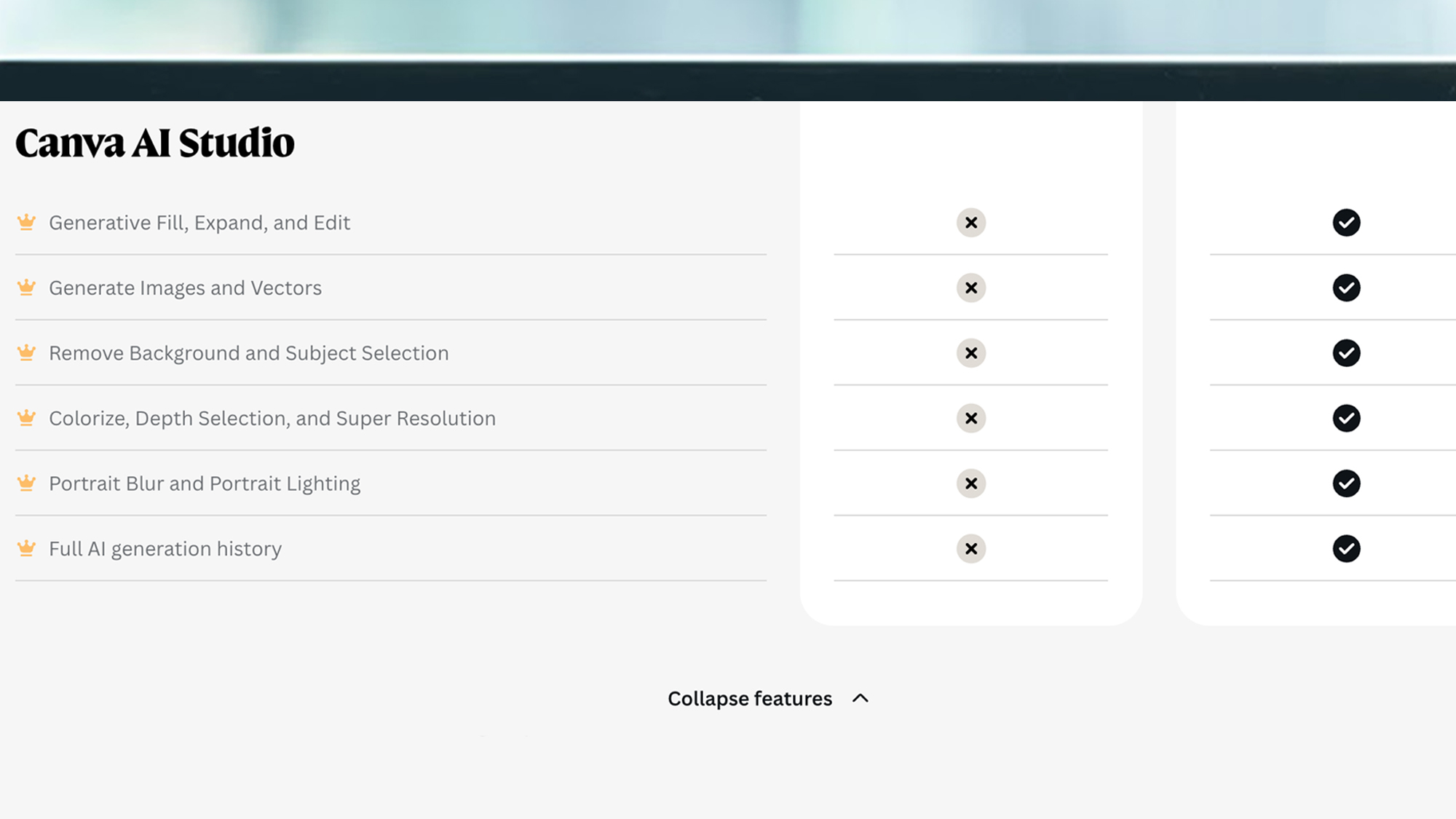
That said, Canva has taken pains to reassure suspicious users previous history won't be repeated. After @Techusiast on X cited past examples of companies “locking away features users relied on” after initially making an app free, Affinity’s official account replied with “I get it, the track record of companies like us isn’t great. But we aren’t them. Affinity is free forever.”
Likewise, the Affinity account addressed questions over how its new direction will generate revenue – and whether there’s a catch. Posting on X, Affinity explained: “There’s no catch. We’re not selling your data. We’re not monetising your creativity. We’re not training AI models on your work. Your work stays yours forever.”
It then added: “How do we generate revenue? Canva has built a sustainable business model that allows this kind of generosity. And when more professionals use Affinity, Canva can sell more seats into businesses.” In other words, it looks like Canva sees a free Affinity app as a way to tempt business users into upgrading to paid plans.
And as I mentioned earlier, Affinity’s website notes that the app is “free, forever.” Hopefully that promise holds up over time.
It’s understandable that a move like this might stir up worries among users – after all, removing three revenue streams (that is, the previous Affinity apps) and making its flagship product free sounds too good to be true.
But Canva has clearly crunched the numbers and worked out that this strategy is at least sustainable – and if it is, amateur creatives will be in a great spot, with a suite of powerful free tools at their fingertips.
Follow TechRadar on Google News and add us as a preferred source to get our expert news, reviews, and opinion in your feeds. Make sure to click the Follow button!
And of course you can also follow TechRadar on TikTok for news, reviews, unboxings in video form, and get regular updates from us on WhatsApp too.

Alex Blake has been fooling around with computers since the early 1990s, and since that time he's learned a thing or two about tech. No more than two things, though. That's all his brain can hold. As well as TechRadar, Alex writes for iMore, Digital Trends and Creative Bloq, among others. He was previously commissioning editor at MacFormat magazine. That means he mostly covers the world of Apple and its latest products, but also Windows, computer peripherals, mobile apps, and much more beyond. When not writing, you can find him hiking the English countryside and gaming on his PC.
You must confirm your public display name before commenting
Please logout and then login again, you will then be prompted to enter your display name.