Latest Windows 11 update has a weird bug that could slow down your PC – here's how to fix it
New preview update has a Task Manager bug and other glitches

- Windows 11's new preview update has a bug in Task Manager
- It means Task Manager isn't getting closed properly
- That will drain your system resources
Windows 11's latest update – which is still in preview, it should be noted – has been hit by a very strange bug in Task Manager, and some other glitches besides.
Windows Latest reports that the problem with Task Manager, the panel which you can summon to show you all the processes running on your PC currently (and other details, too), is that it doesn't actually close when you shut it.
To clarify, Task Manager isn't closed when you click the 'X' in the top-right corner of its window, which is the most common way most folks will shut it down, of course. In this case, though, it keeps running, and should you open Task Manager a few times, you'll end up with multiple copies of it chugging away in the background.
Windows Latest shows multiple instances of Task Manager active in screenshots and video, and even goes so far as to open 100 copies to illustrate the fact that you could basically go on firing up a theoretically infinite amount of the app (well, until your system is overloaded with the resource requirements, anyway).
There's a fix for this, fortunately, and a way to close down Task Manager properly, which I'll come back to momentarily.
First, though, let's touch on the other bugs affecting Windows 11's optional update for October (patch KB5067036), one of them being that it simply won't install for some folks. As noted in the official Reddit thread for KB5067036, there are multiple reports of installation failures (and not for the first time), with the update reaching 100% complete in some cases – but then falling right at the last hurdle.
On top of that, there are some reports of PCs getting bricked by the update, but those are more scattered. Still, as I pointed out yesterday, this is a preview release, and one of the reasons I prefer not to install these optional updates is that they are still in testing – and things could go wrong.
Sign up for breaking news, reviews, opinion, top tech deals, and more.
This is something that those keen on getting Windows 11's new Start menu, which is rolling out with KB5067036, might want to bear in mind if they're tempted to rush and get this update.
How to fix the overload of Task Manager bug
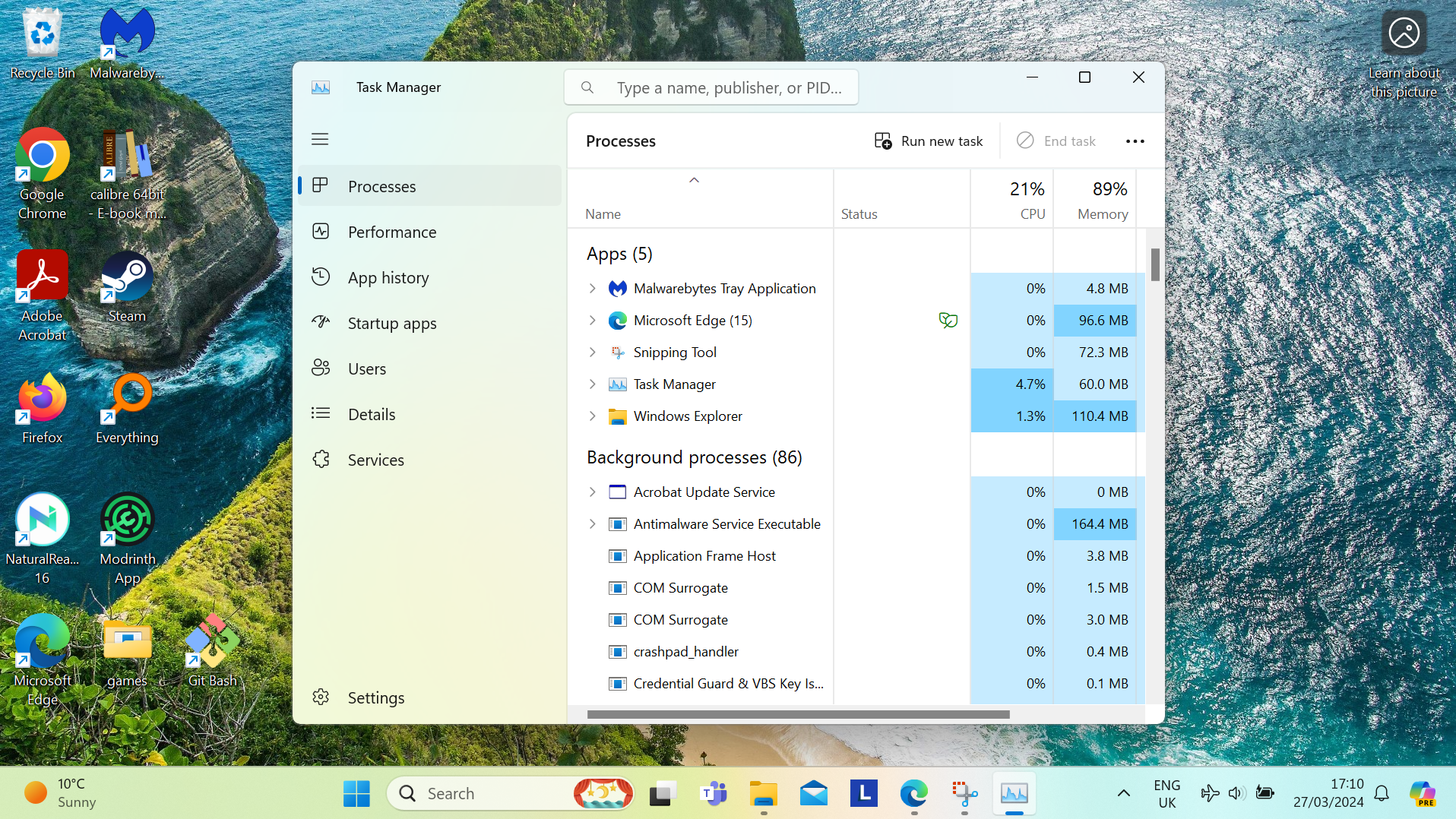
There are plenty of reports of the Task Manager bug on Reddit, and indeed, this problem was first flagged up on the website, with Redditor BNSoul offering up a solution to the errantly repeated copies of this app.
Instead of using the 'X' to close the Task Manager window, you need to select the instances of Task Manager (in Task Manager itself) and click 'End Task'.
Yes, if you've fired up multiple copies of Task Manager, that's going to be a tedious task (sorry) – but that's what you've got to do.
Or, as a quicker alternative for those with lots of Task Managers open, Windows Latest suggests heading to the command line – type 'cmd' in the search box in the Windows 11 taskbar, then click on 'Command Prompt' – to use the following command:
taskkill /im taskmgr.exe /fThis will kill all open Task Manager instances in one fell swoop.
If you're wondering what the problem is with having a number of Task Managers running simultaneously, it's that they take up system resources and are constantly monitoring your PC. Now, this might not be a huge deal with a few copies of Task Manager open, but if you've fired up quite a number, the drain might add up to a noticeable performance impact, particularly if your PC's resources are already stretched with other apps.
How did Microsoft break Task Manager – and somehow miss that it did so? Sadly, these things happen with updates; it's just a fact of computing life. And with this being an optional update, it doesn't come without risks – I refer you back to the point I made about being cautious rather than rushing to get the new Start menu.
The full release of this update will arrive in less than two weeks now, and it should have this Task Manager bug ironed out by then. Microsoft has yet to acknowledge the glitch, though, but presumably will in short order.

➡️ Read our full guide to the best mini PCs
1. Best overall:
Apple Mac mini (M4)
2. Best on a budget:
GMKtec NucBox M5 Plus
3. Best for Windows:
Geekom AX8 Pro
Follow TechRadar on Google News and add us as a preferred source to get our expert news, reviews, and opinion in your feeds. Make sure to click the Follow button!
And of course you can also follow TechRadar on TikTok for news, reviews, unboxings in video form, and get regular updates from us on WhatsApp too.
Darren is a freelancer writing news and features for TechRadar (and occasionally T3) across a broad range of computing topics including CPUs, GPUs, various other hardware, VPNs, antivirus and more. He has written about tech for the best part of three decades, and writes books in his spare time (his debut novel - 'I Know What You Did Last Supper' - was published by Hachette UK in 2013).
You must confirm your public display name before commenting
Please logout and then login again, you will then be prompted to enter your display name.