TechRadar Verdict
A huge list of improvements that are bound to be of use to many, if not most, Premiere Pro editors. It’s always a pleasure to see how Adobe can make an editor’s life easier with each revision change.
Pros
- +
Multi-platform software
- +
New collaboration tools
- +
Numerous improvements
- +
Very stable
Cons
- -
Subscription model
Why you can trust TechRadar
Update: This review is for an older version.
For the latest release, see our Adobe Premiere Pro 2022 review.
-------
A lot has happened to Premiere Pro since we took a look at it in October 2018: in the intervening time. This being subscription software, Adobe don’t always wait for major version revisions to update aspects of the program, so improvements are ever-coming, which is great as it keeps editors at the forefront of what’s available and possible.
It would be impossible to look at everything that has changed in the space of this review, so we will focus instead on a couple of the new features which sparked our interest.
- Want to try Premiere Pro? Download it here
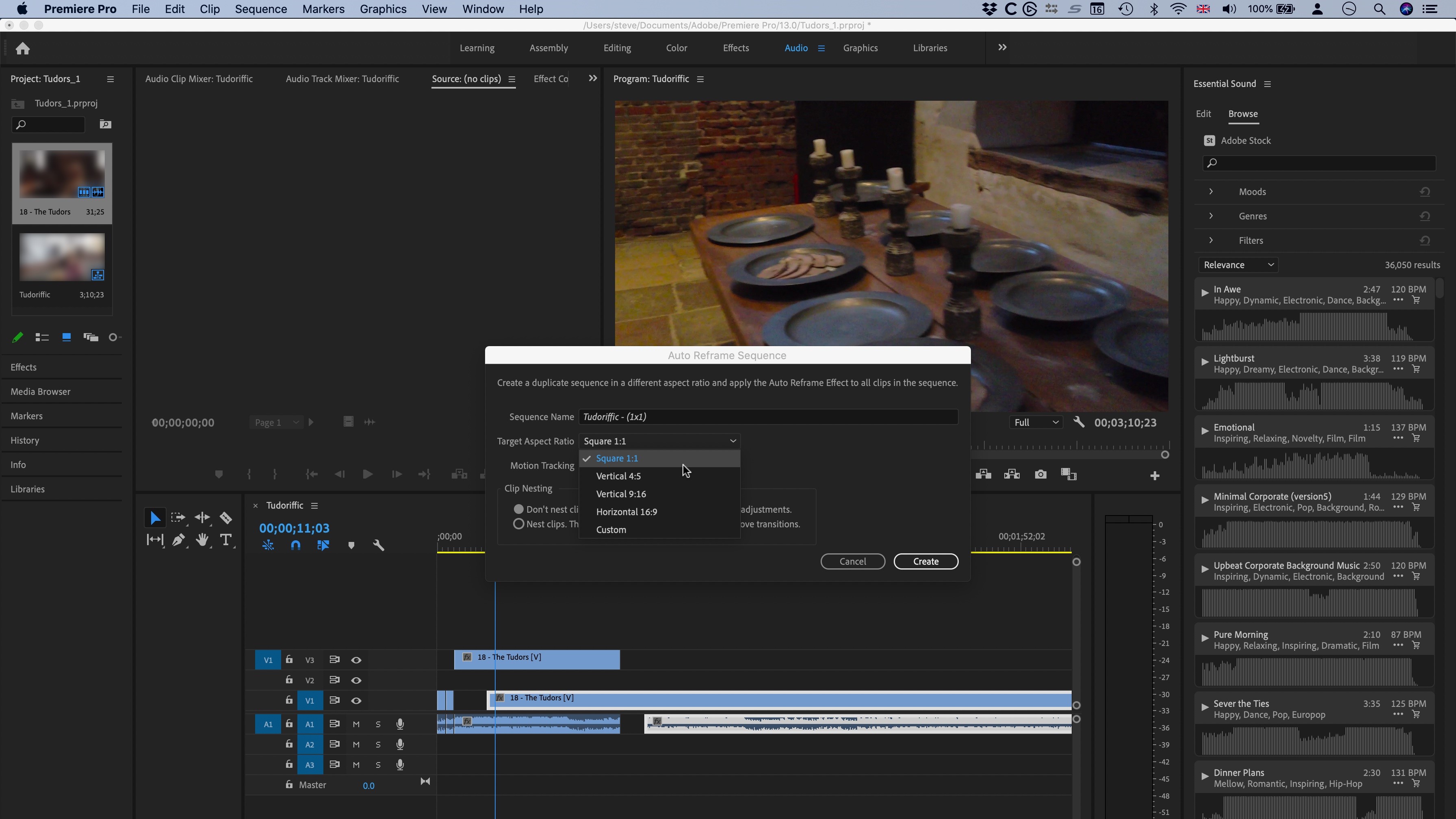
Auto Reframe
Our social media world has fragmented a long time ago, and it doesn’t seem that it’ll ever coalesce back into some agreed-upon standard. As a result, any clip you wish to share needs to be reformatted and resized to suit wherever you’ll be posting it. This can often be a time consuming affair, which is why Premiere Pro’s Auto Reframe feature feels absolutely perfect for this: once you’ve completed your sequence, take a visit to Sequence > Auto Reframe Sequence…, choose the aspect ratio you’re after, and more often than not, you’re done.
Premiere will analyse your clip and reframe your visuals, doing its best to keep faces and/or hands in the frame. In our tests, we were very happy with the results, using all available aspect ratios.
However, as always, the results will depend on how good Premiere’s algorithms understand your scene. Should it mess up in any way, you are able to manually tweak the framing, by finding the automatic keyframes, and changing them to something that works best.
You’re also able to alter the motion tracking for long cuts, allowing for slower or faster pans should the subject move across the screen.
Sign up to the TechRadar Pro newsletter to get all the top news, opinion, features and guidance your business needs to succeed!
All in all, this feature alone can and will save you a lot of time.
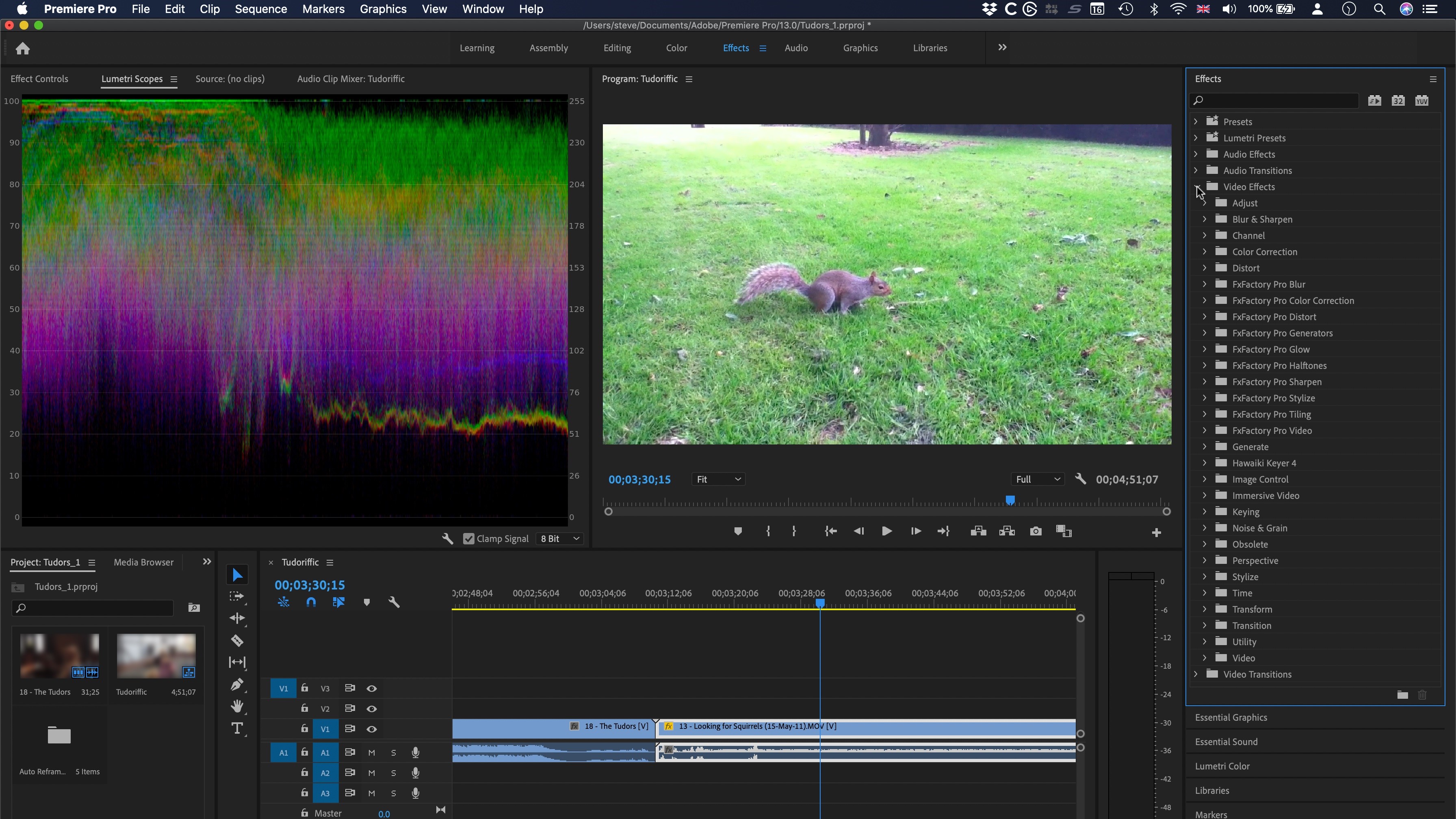
Other improvements
Other recent additions which will make many editors happy include the ability to rename shape and clip layers, the introduction of a new Underline style button so your titles can - finally and easily - be underlined, the inclusion of multi-line text fields in Motion Graphics, and the addition of a new drop-down menu option in those templates, making it much cleaner and easier to customise them in your workflow.
You can also speed up footage through time remapping by up to 20,000 percent, allowing you to work with much longer clips, and the audio gain range has been increased to 15db.
Little things like that, might make you wonder why they weren’t included before, but now they’re here you’ll wonder how you managed to get any work done without them prior to these updates!
Of course, new updates mean support for additional file formats, and there are also new encoding presets when exporting to Adobe Stock.
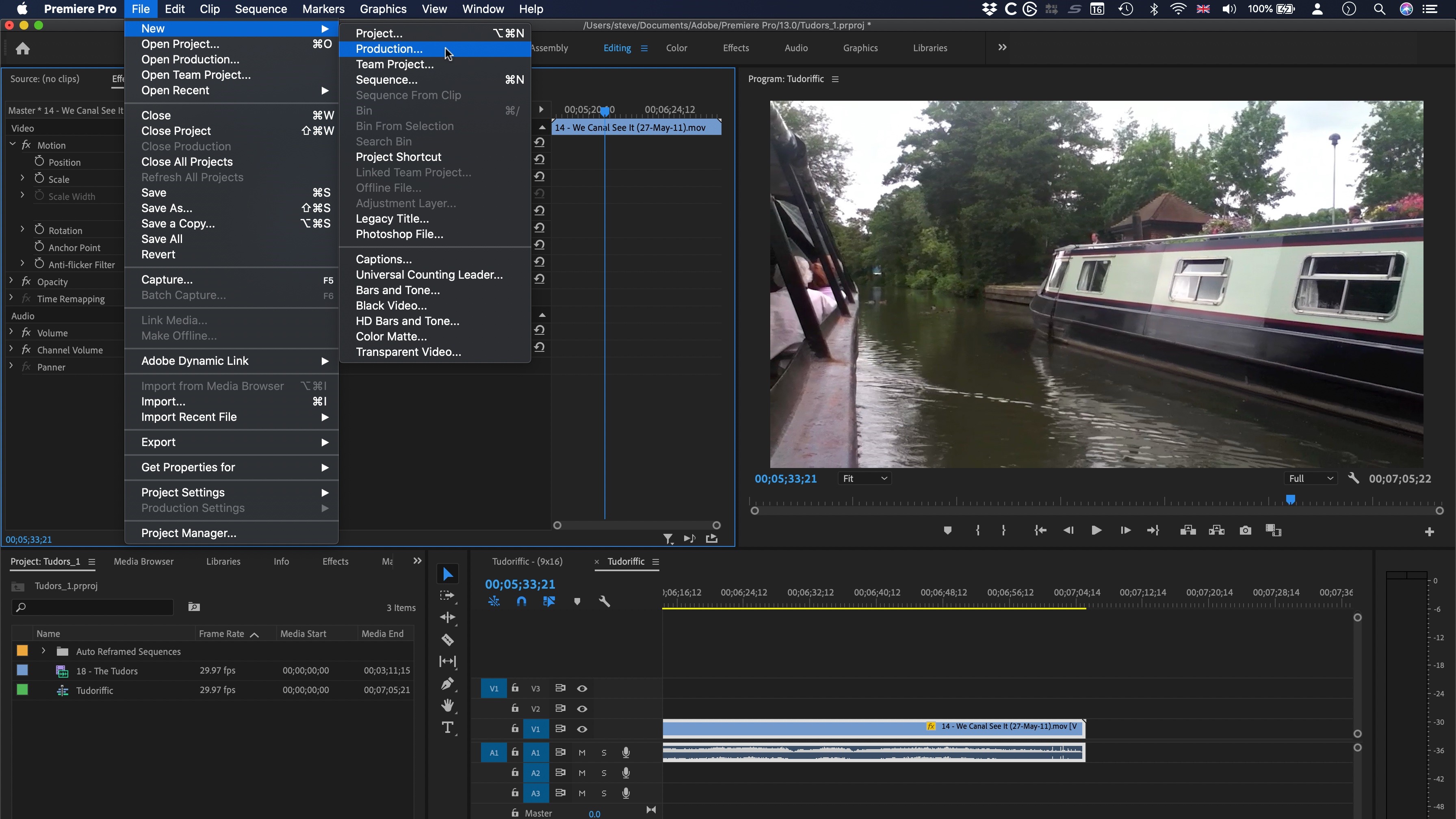
The big one
But we’ve kept the most exciting change for last. And it’s a big one if you work in collaboration. Adobe calls this Productions. You can trigger it by going to File > New > Production.
The idea behind this is to break down large workflows into smaller sections which multiple people can work on at the same time, as long as the files are located on a shared local drive. All your assets can be shared between projects within the Production, without having to duplicate any media. This is called “Cross Project Referencing”. Not only is this a huge timesaver, but it also keeps project files sizes down, and much easier to keep track of.
Of course, there could be complications when multiple people work on the same part of the project, which is why there’s a contingency to avoid this called “Project Locking”. When enabled (it is by default), it presents others from editing the section you’re currently working on.
This doesn’t stop others from viewing the project, nor of copying files they need to use on another project, so it won’t affect the work being done on other parts of the production.
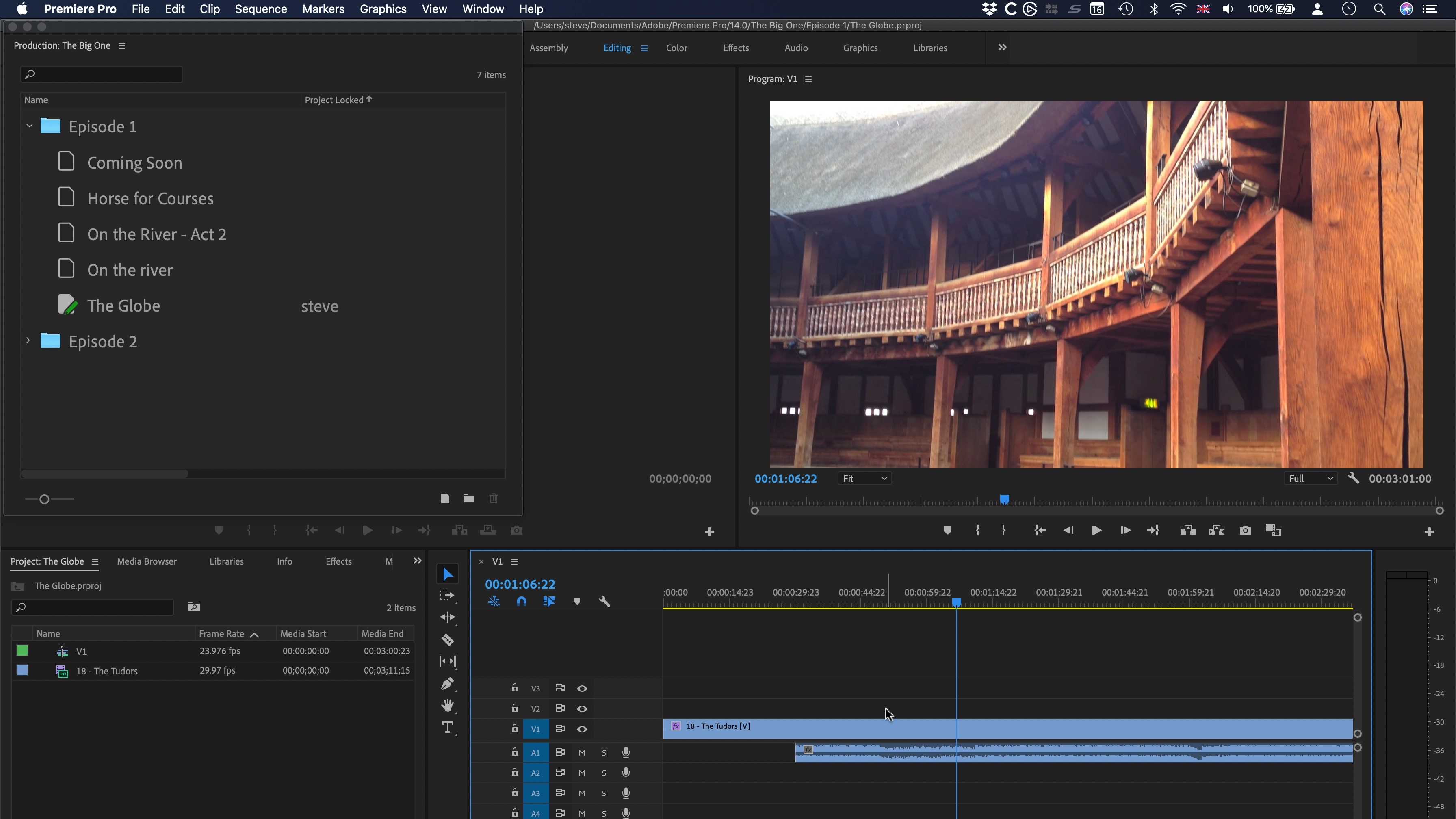
In order to keep the look of your final edit consistent across all projects within the same Production, you’re able to set the same settings across multiple projects. Set one up, and all the others will reflect that.
Now if you’re a one-person band, this won’t be of much use to you, but this may well be a huge deal for larger teams, even two people would benefit from such a workflow as it would undoubtably increase productivity and allow them to finish work on a project quicker if they can all work on different parts of a project at the same time. It pretty much stands to reason really, and is something that we’ve been personally looking forward to for a long time, and in the few tests we ran, it worked exactly as expected.
The creative connection
It’s impossible to actually do software like Premiere Pro justice in a short review, as there is so much there, and you can’t possibly cover everything. Adobe have constantly built upon this app for nearly twenty years now, and it has matured into an albeit huge, yet powerful, versatile, and very stable tool.
You can use this program for anything from YouTube videos to feature films. Of course, the fact that it’s connected to the Creative Cloud ecosystem makes it even more valuable, since you gain access to a slew of other compatible tools from After Effects for compositing, to Audition for audio work. Obviously this isn’t part of the scope of this review, but it is important to stress that Premiere Pro is designed to work seamlessly with those other apps to offer you every tool you need for every aspect of your production.
Final verdict
The constant refinement to Premiere Pro show how useful subscription based software can be: Adobe’s designers are working hard to improve the apps you depend on for your workflow, fixing glitches, and regularly bringing new features. As long as you remain a subscriber you get all the latest updates. Stop paying, and the app and all your projects will no longer be accessible to you. Yes, all your media can still be used elsewhere, but you’ll have to recreate your projects from scratch.
Still, if you’re a professional editor, this subscription model easily pays for itself, especially with the latest features we discussed above which are incredibly useful and welcomed additions. More casual editors would have to weigh the pros and cons carefully, but seeing all you can do with this app may well convince a fair number to take the plunge.
- Check out our complete list of the best video editing software
Steve has been writing about technology since 2003. Starting with Digital Creative Arts, he's since added his tech expertise at titles such as iCreate, MacFormat, MacWorld, MacLife, and TechRadar. His focus is on the creative arts, like website builders, image manipulation, and filmmaking software, but he hasn’t shied away from more business-oriented software either. He uses many of the apps he writes about in his personal and professional life. Steve loves how computers have enabled everyone to delve into creative possibilities, and is always delighted to share his knowledge, expertise, and experience with readers.
