5 new things we learned from our latest VPN testing and reviews
The VPN landscape is changing fast

Sign up for breaking news, reviews, opinion, top tech deals, and more.
You are now subscribed
Your newsletter sign-up was successful
Reviewing VPNs can be a tough business, especially when we're doing our six-monthly in-depth technical investigations of dozens of top providers.
But we put in the work, because it's important. And, well, it's our job! And although we've reviewed most of these VPNs many times before, the industry is always moving, changing, updating, so there's always something new to learn.
Here we'll talk about five of the latest issues to attract our attention, including important shifts in how VPNs would like to be judged, how to measure speeds of the fastest VPNs more accurately, and how much trust you should really put in all those 'we unblock Netflix' claims.
1. Size may not always matter
VPN providers have competed from the very beginning on their network size, and that makes a lot of sense. The more countries and locations a provider has, the more likely there will be a server near you.
We've seen the beginning of a change on this issue in some of our latest reviews. PureVPN offered 180+ locations across 140+ countries at the beginning of 2021, for instance; by October, this had dropped to 86 locations and 78 countries. By the old standards, this would be bad news, but not today.
As the company explained: '...we shelved dozens of virtual servers... to offer a top-notch VPN experience... Our physical VPN servers are more reliable and better equipped to deliver faster speeds...'
PureVPN reinforced that by talking about beginning to move up 20Gbps servers, giving extra bandwidth for its users. And other big providers are increasingly doing the same.
NordVPN hasn't significantly changed its location count for some time, for instance, but it's also been talking about infrastructure improvements recently, including a move to 10Gbps servers.
The next time you're VPN shopping, then, don't just look at the location counts. Check the server page for other details - maybe browse the VPN blog - and see if it has more details on the network and its capabilities.
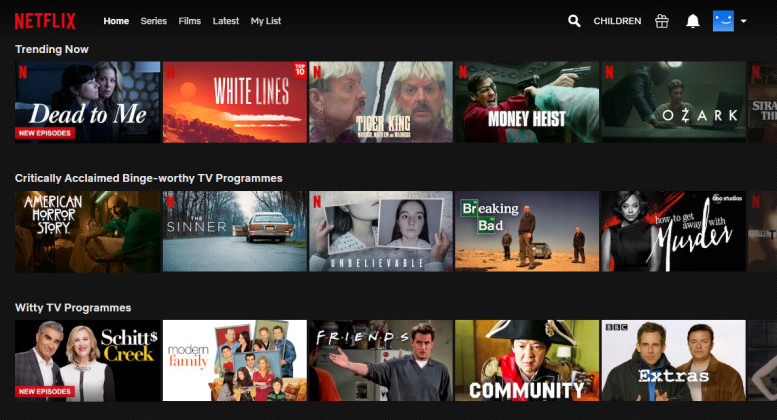
2. Netflix might be winning the VPN wars
Netflix has been cracking down on VPNs even more than usual, this year, reportedly banning some residential IP addresses because they were 'associated with proxy or VPN use.'
This battle has been running for a very long time, and the top VPN providers have always found ways to fight back, so it's tempting to assume this is just more of the same.
Our recent tests, though, suggest that might not be true. Providers who unblocked Netflix in previous tests, fared much worse this time. Take Hotspot Shield and StrongVPN, for example, neither of which could unlock exclusive content in the US or Canada.
Just a temporary problem, though, right? We asked Windscribe, and although the company hasn't given up, it didn't sound hopeful for the future of Netflix VPNs: "We are looking for solutions to work around this however we currently can't guarantee Netflix unblocking will work due to these sweeping changes Netflix has implemented."
It's not all bad news. Some VPNs still score well for unblocking, and the likes of ExpressVPN and ProtonVPN unblocked US Netflix and every one of our other test sites.
A few providers have added more unblocking options, too. Smart DNS is a clever technology which uses network trickery to convince websites into thinking you're in another location. It's simpler than a VPN and can be set up on smart TVs, games consoles and other devices where you can't install an app.
NordVPN has a Smart DNS service, ExpressVPN's MediaStreamer also uses Smart DNS technology, and Private Internet Access has just added Smart DNS to its service. There's no guarantee these will get you into any particular site, but it's always good to have a backup system.
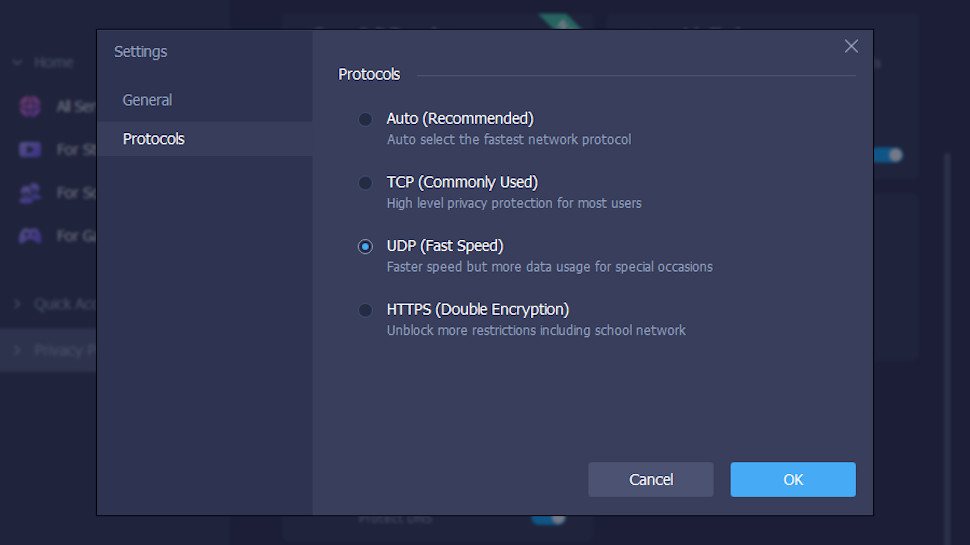
3. Mystery protocols
Most top VPNs can encrypt your data using a number of protocols. Usually these are industry standards, like OpenVPN or WireGuard, which give you a well-known level of security and privacy. And if a big provider creates a protocol of their own, they'll give you plenty of information on how it works. ExpressVPN took this to the ultimate by open sourcing its Lightway source code, so experts can examine every detail.
What we found in our last batch of reviews, is some providers aren't quite so transparent.
UFO VPN offers four VPNs, its website explains. Sounds good, until you read they're described as 'Protocol A', 'Protocol B', 'Protocol C', and 'Protocol D.' Uh, OK.
Was there any information on ciphers, authentication, key sizes... anything at all? Nope, just vague descriptions like: "Protocol B is specially designed for making video calls".
UFO isn't alone. ITop VPN lists its protocols as UDP, TCP and HTTPS. They're at least known technologies, but the company still doesn't give any information to show how its protocols compare to the industry standards.
If you're just unblocking Netflix, you might not care about encryption very much. But if you need a VPN with real privacy, then make sure it either supports a standard VPN protocol, or has a very well-known system of its own, such as Hotspot Shield's Catapult Hydra or NordVPN's NordLynx. Because if doesn't, there's no way to know how secure your data might be. Sign up, if you like, but you're essentially just crossing your fingers and hoping it'll all work out.

4. Simultaneous connections
Not so very long ago, almost every VPN had the same five-connection limit on your service use. That is, you could connect up to five devices simultaneously.
Our latest reviews show this is changing in various ways. ProtonVPN has doubled its Plus plan allowance to ten devices as standard, for instance, and VyprVPN now supports connecting up to 30 devices.
Where providers are keeping limits, they're sometimes offering more flexibility. PureVPN has a ten-device limit, but it's added a multi-login system which means those devices can belong to different users. If you've three people in your family, you can protect a phone and laptop each, and still have four slots left over for smart TVs or any other connected devices.
Although that's good news, it can't compare with the likes of IPVanish, Surfshark and Windscribe, who have no device limits at all.
Still, it puts more pressure on companies who are sticking with the lower limits (or, like KeepSolid VPN Unlimited, charging extra for additional devices). As much as we rate ExpressVPN, it's five-device limit does feel somewhat archaic in 2021.
We expect to see the typical 'maximum device' allowance continue to rise over the next year. Some providers won't ever move to 'unlimited', but that's okay, even a ten-device allowance could be more than many will use.
5. Beware internet speed test sites
Measuring your VPN download speeds can seem easy. Connect to your nearest VPN server, visit a site like SpeedTest.net or Netflix' Fast.com, click a button and you've got the results in under a minute.
But there's a problem. Actually, there are lots of problems, in the many different factors which can affect the result. Is your local network busy? A neighbor is competing for a Wi-Fi channel? Maybe several users suddenly log onto this VPN server, or the speed test website is just overloaded.
In our recent reviews, we've seen how speed test website results can vary over time. Sometimes there might be 200Mbps, 300Mbps or more difference between one test and the next, on the very same site.
This doesn't mean you should ignore the speed test sites. We use them for our own performance checks, but carefully, and in a way that reduces the impact of any errors.
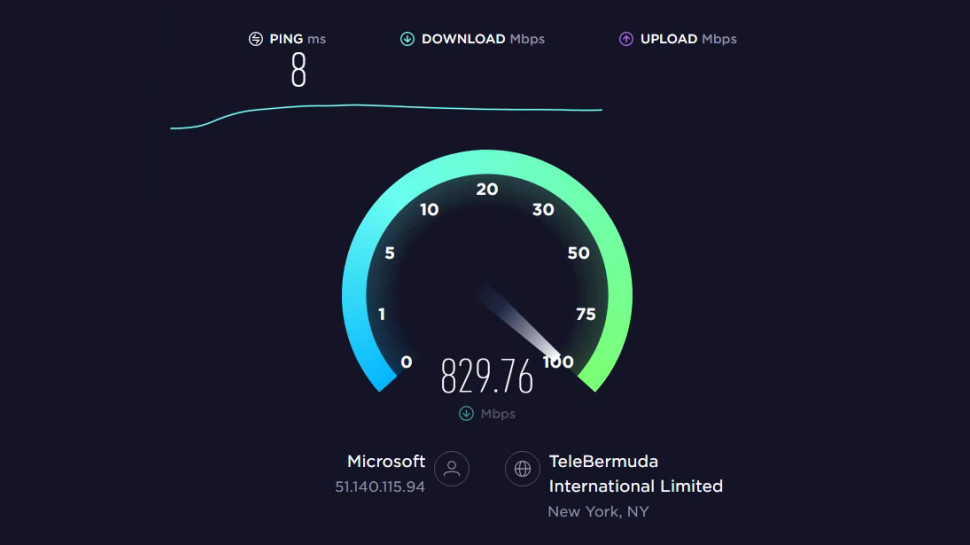
Our testing environment uses a wired internet connection, for instance, to remove any Wi-Fi complications. We then run tests using multiple sites (SpeedTest.net, TestMy.net, nPerf.com, SpeedOf.me and more.) We also use a SpeedTest app as the company says that gives more accurate results for downloads above 100Mbps.
We run at least five tests at every site, and use the median as the result (sort them into numerical order, then pick the middle value.) And we repeat the whole test run in an evening session, to see if there's any variation over time.
Running this many tests - sometimes 200 per VPN - has helped us to deliver a far more accurate and reliable picture of VPN performance, and how it varies by protocol.
Chances are you won't want to spend hours doing the same thing, but you can improve the accuracy of your own results by following a similar set of rules.
Use more than one speed test site, for instance, and throw in a speed test app as well. Run several tests at different times of day. And just be aware that sometimes the test sites return odd results for no apparent reason. If the figures look odd, don't just accept them, come back later and try again: they could be very different.
Sign up for breaking news, reviews, opinion, top tech deals, and more.

Mike is a lead security reviewer at Future, where he stress-tests VPNs, antivirus and more to find out which services are sure to keep you safe, and which are best avoided. Mike began his career as a lead software developer in the engineering world, where his creations were used by big-name companies from Rolls Royce to British Nuclear Fuels and British Aerospace. The early PC viruses caught Mike's attention, and he developed an interest in analyzing malware, and learning the low-level technical details of how Windows and network security work under the hood.