TechRadar Verdict
PureVPN offers a standard set of features that don’t particularly stand out unless you’re looking to host a web server or access residential IP addresses from your VPN. While it excels in unblocking content and provides reliable privacy measures, the inconsistent mobile app performance and lack of a true “wow factor” means that PureVPN still has a long way to go.
Pros
- +
Offers dedicated IP addresses and port forwarding
- +
Effectively unblocking popular streaming services
- +
No-log policy with independent “always-on” audits
Cons
- -
Inconsistent app performance, especially on Android
- -
Average connection speeds compared to competitors
- -
Additional features like port forwarding require extra payment
Why you can trust TechRadar
PureVPN positions itself as a service focused on security, privacy, and accessibility, but it doesn’t do any of these particularly well. An expensive monthly plan at $12.95 means that it’s only worth purchasing if you’re buying at least a year-long subscription, but our tests suggest that the service is getting worse in terms of speed and server locations.
PureVPN is part of a much larger privacy package that includes a password management system, file encryption, dark web monitoring, and a “remove my data” feature. It’s unlikely you’ll forget this while using the VPN, as it bombards you with ads for these features no matter which platform you’re on (apart from the Linux app, which is very light on features).
Read on, and I’ll dig a little more into why PureVPN doesn’t really stick the landing in any one area, as well as the specific use cases where you may want to check it out anyway.
Our latest evaluation of PureVPN includes updated data from our recent testing, which shows a reduction in locations. We've also incorporated new speed metrics to provide a more comprehensive assessment of its performance. There’s also a new Residential IP option from PureVPN, but the price and bandwidth limit make it not terribly attractive.
Features
The actual PureVPN doesn’t have a ton of extra features, but it does nail the essentials for the most part. As far as VPN protocols go, you’ve got access to OpenVPN, WireGuard, and IKEv2. All of these are highly trusted, well-audited VPN protocols, so you won’t have any worries about picking an insecure one when you set the VPN up.
On top of that, there’s both a kill switch built in to make sure you won’t accidentally leak unencrypted data if you disconnect from the VPN, and a split tunneling option that’ll let you pick which apps you want to connect to the VPN.
Port forwarding is also available on PureVPN, but it’s a paid extra whereas some providers like Private Internet Access offer it by default. It’s pretty useful if you’re regularly torrenting or you’re trying to host a web service, but otherwise, you’re not likely to get much use out of it.
Speaking of, PureVPN also offers a paid dedicated IP option, which gives you a static IP whenever you log in. You won’t be pestered by CAPTCHAs or IP-based reputation systems as you’ll be the only user on that IP. However, it’s locked to one location, so it’s not ideal if you’re trying to stream content from all over the world. It even offers residential IPs that you can proxy through, which are slightly less prone to the same issues that a dedicated IP solves.
There’s an automation feature built into PureVPN on connect. Essentially, it allows you to nominate a website that opens up automatically whenever you connect to a specific location. For example, if you’re connecting to Tokyo because you want to view the latest shows on Netflix JP, you can set PureVPN up to open a Netflix tab automatically. It’s not the flashiest feature in the world, but it’s very convenient.
Features score: 7/10
Server network
You’re not getting the biggest server network with PureVPN, but it’s still respectable at 80 locations in 66 countries. That’s a slight reduction from our last review.
With that in mind, it’s a fairly well distributed server set that includes locations other providers don’t focus on, including five different servers in Africa and another five in the Middle East. The flip side is that you’re getting significantly below average coverage in Asia and worse North American coverage than other providers.
Ultimately, if you’re looking for a truly global server selection then you’re better off looking elsewhere, but PureVPN’s servers should otherwise suffice.
Server network: 6/10
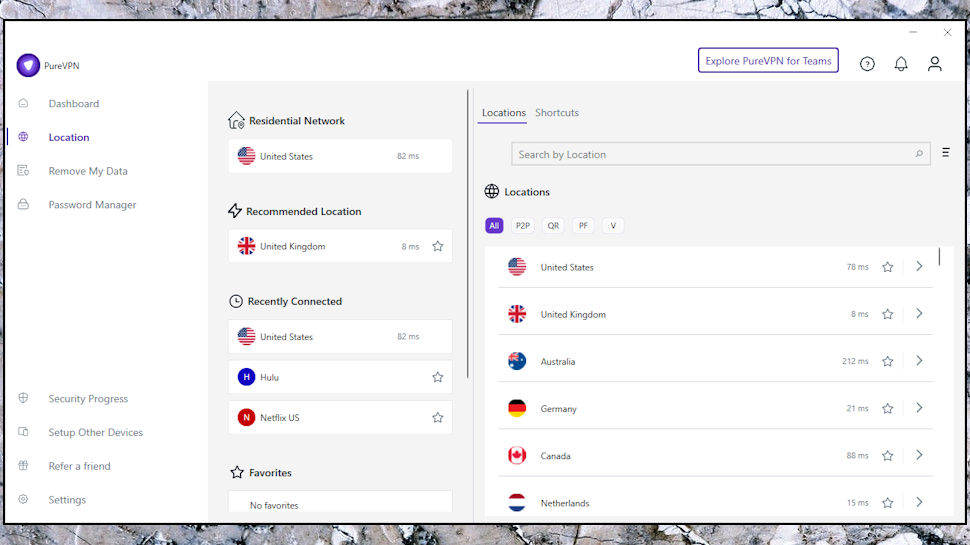
Apps
The desktop apps are completely fine. Whether you’re on Windows, Linux, or MacOS, PureVPN offers a functional app that performs as you’d expect.
The Linux app does look like an afterthought compared to the Windows or MacOS versions but, ironically, this makes it far easier to use. There are no large in-app ads, so you can just click connect and get started. Still, if you’re expecting full Linux support, you’re out of luck. There’s way less in terms of features, so you should check out Private Internet Access for a Linux GUI client that keeps parity with other desktop apps instead.
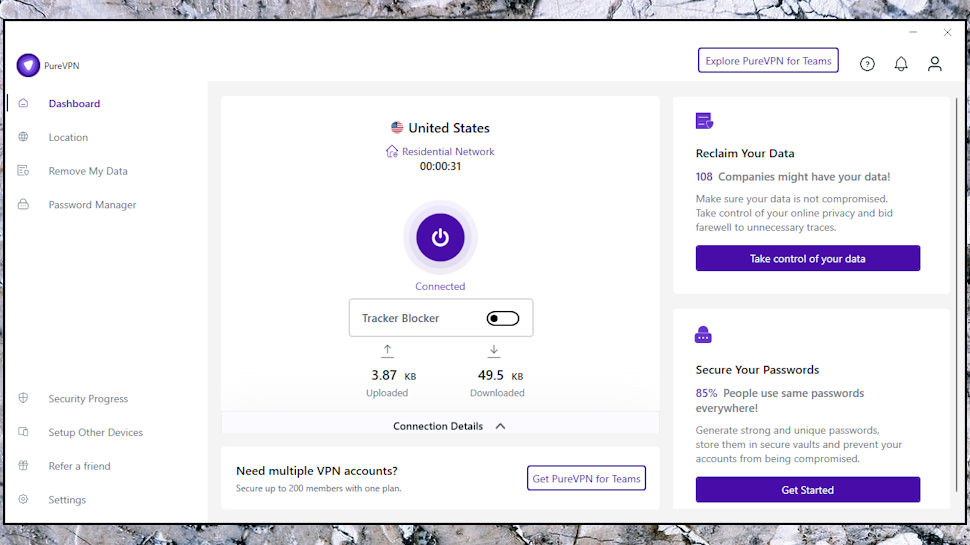
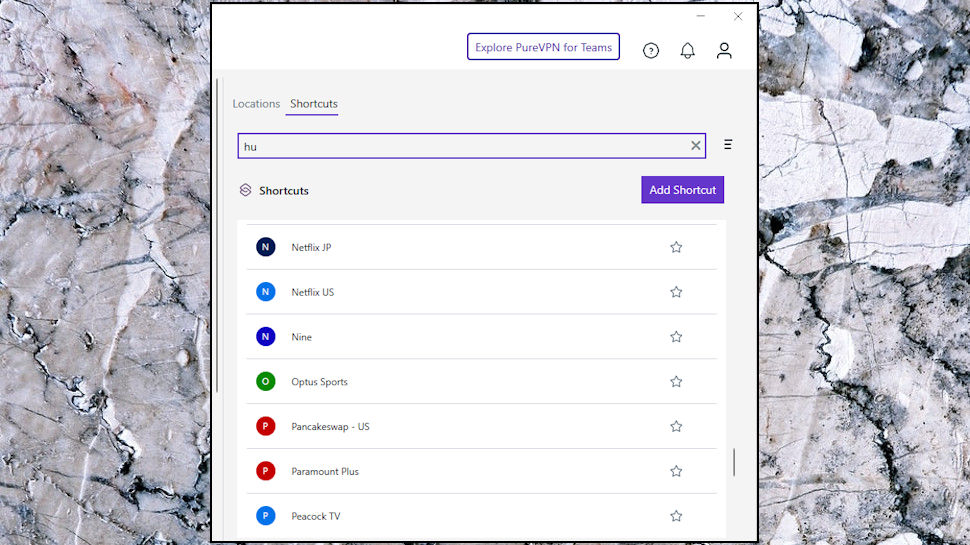
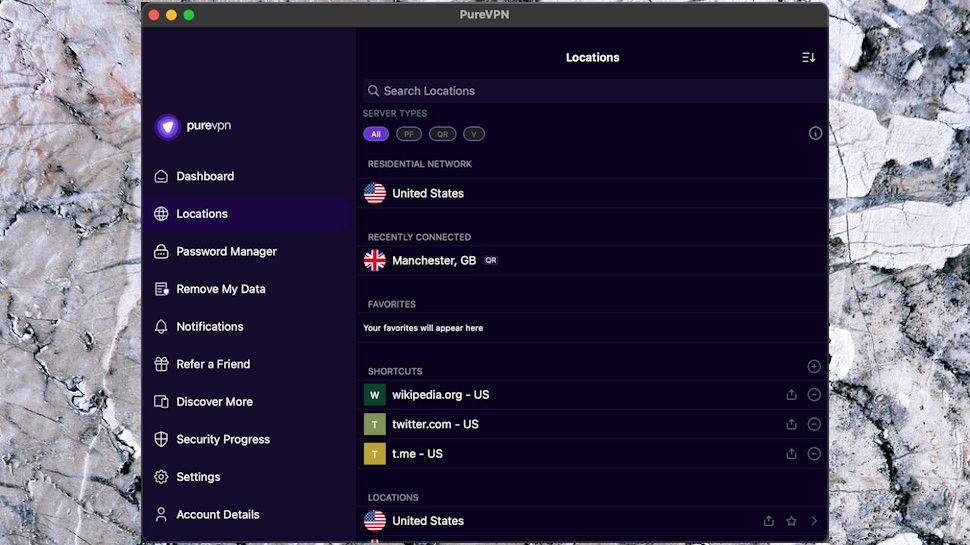
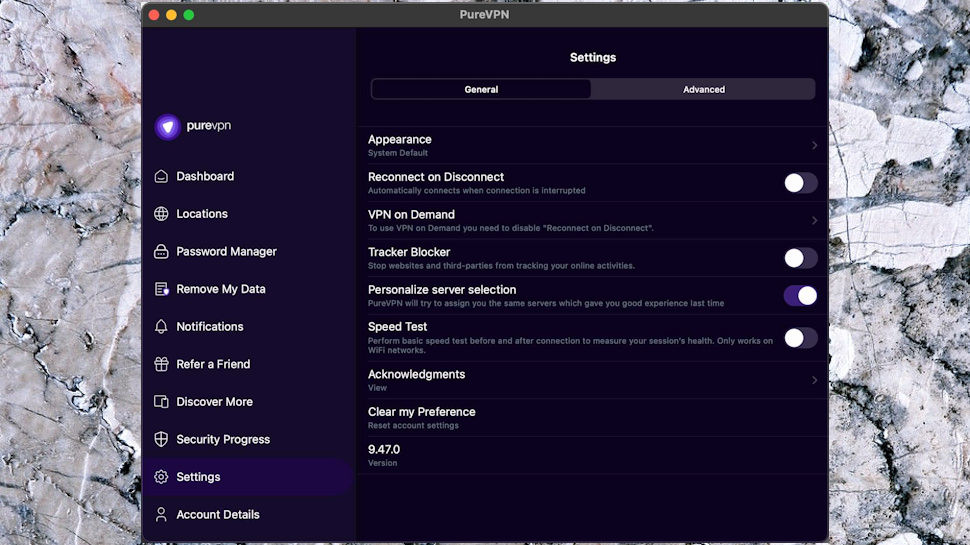
PureVPN’s Android app leaves a lot to be desired. The “free trial” locks you into a relatively expensive yearly subscription at the end of the 7 days without appropriate notification. Even when you do pay for the app, you’re constantly being bombarded with in-ad apps to upgrade for more features. Other providers like Surfshark do offer upgrade plans with extra features but don’t hassle you about them in the actual app. It’s also unstable, as I found it crashing several times throughout the testing process, which is just unacceptable for a VPN app.
The iOS app is more stable by comparison but isn’t much better. There are still the same adverts for other apps, and while I personally haven’t had issues with the iOS client, there are plenty of reviews out there complaining about poor speeds and subscriptions expiring before their time is up. This isn’t the VPN experience on mobile you’re looking for.
Apps score: 6/10
Ease of use
To be honest, the PureVPN app is a little overwhelming when you first log in. The Windows app takes up a lot of your screen real-estate with both the connection button and a bunch of advertisements for other apps in the PureVPN ecosystem.
While the actual VPN is relatively easy to operate, there’s just far too many options that take you out to other parts of the app which should be hidden away in sub-menus instead. On the plus side, the app’s aesthetic is pretty pleasing with easy purple and black features on a white background, which you can invert with a dark mode.
Ease of use score: 5/10
Speed and performance
PureVPN isn’t particularly impressive in terms of speed. We’ve changed how we measure our speeds, which I’ll get into more in a moment, but the point is that PureVPN has seen significant speed drops as a result.
When testing its WireGuard connection to our nearest server, we saw peak speeds of 480 Mbps, which is a real downgrade from the 615 Mbps we recorded during our last testing round. Strangely, our cross-Atlantic tests actually performed slightly better at 491 Mbps. I have to assume that this is roughly where its servers operate at peak capacity.
Although PureVPN’s speeds seem to be getting worse, they’ll still suffice for high-quality streaming, even in 4K. The OpenVPN performance, on the other hand, is poor. We recorded maximum speeds of 113 Mbps, which is a bandwidth reduction of nearly 90%. If you’re locked into OpenVPN, it’s very likely that PureVPN is going to choke the life out of your bandwidth speeds.
The only real plus with PureVPN is that we found our upload speeds to its US servers nearly maxed out our testing rig at 818 Mbps when using WireGuard, so it might be worth a shot if you have a seriously impressive internet connection and you want some extra protection while torrenting. Otherwise, PureVPN’s speeds just fail to impress.
It should be noted that we’ve updated our testing process for speeds. We still take a range of connection speeds throughout the day, using various speed testing sites and across multiple protocols, but we now take the top results and average them out to get a better idea of what the best speeds from a VPN look like instead of just using the best speed we’ve recorded.
Speed and performance score: 7/10
Unblocking
We regularly put the VPNs we review through a barrage of tests to see if they can unblock the most popular streaming sites out there. It’s good news for PureVPN as it put in an almost perfect performance during our unblocking tests.
All of the Netflix regions we tried worked flawlessly (that’s the UK, US, Japan, Canada, and Australia) without needing to resort to a residential IP. Amazon Prime and Disney+ also worked, as well as BBC iPlayer, Channel 4, ITV, and 9Now. Unfortunately, we couldn’t get access to 10Now, but that’s still pretty impressive.
One caveat, though. While the residential IP option should, in theory, allow you to do anything that a VPN address won’t, there’s a flaw with it. You can’t choose which region you get connected to, so there’s no way to dial in on the streams you want. The bandwidth limit also means that even if you can get access to a particular stream, you’re going to chew through your allotted 12 GB pretty quickly.
Residential IPs are useful for evading VPN detection. We tested out 15 different VPN detection sites, and PureVPN worked on 10 of them, which is way better than the 3 we bypassed using the regular VPN IP. It’s not completely foolproof, as some sites still managed to detect that we were using a potential proxy.
Unblocking score: 9/10
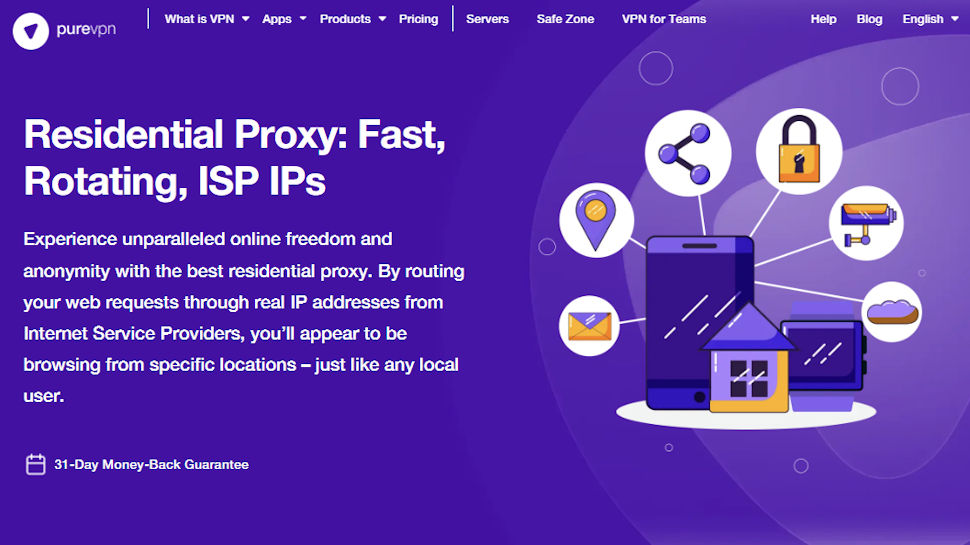
Privacy and Security
This isn’t a privacy-first VPN, but PureVPN still does pretty well. All of the VPN protocols you can pick are pretty much bulletproof: OpenVPN, WireGuard, and IKEv2. This wasn’t always the case, as PureVPN used to offer insecure protocols like L2TP and PPTP. These servers are actually still visible from the server list on their site, but the app won’t allow you to connect to them.
Its OpenVPN implementation also allows you to connect to quantum-resistant servers, protecting you against future attacks on the data you transmit today. It’s the first part of the full quantum-resistant rollout so, for now, you’re only able to connect to quantum-resistant servers in the UK, US, France, Germany, Australia, and Canada. It also only protects the keys used to start your connection, not the full data stream.
PureVPN is also a no-log VPN provider that’s been audited multiple times by independent third parties, including KPMG. That’s a great start, but PureVPN goes one step further with an “always-on” audit. Essentially, it's beholden to a surprise audit at any time, which means that PureVPN can never afford to operate at anything less than 100% data privacy.
It’s questionable how much more trust this affords compared to a traditional audit, but with four successful third-party audits in the bag, it’s clear that PureVPN is doing the right thing.
The only outstanding issue we’ve found is that WebRTC allows you to determine that the Residential IP feature actually resolves back to a normal PureVPN IP. While this isn’t a huge privacy leak, it does significantly undermine the appeal of a service that should let you appear as though you’re a normal US resident. A particularly determined attacker would be able to leverage this to discover otherwise, but you’re still protected against other types of leaks, including DNS and IPv6.
Privacy and security score: 7/10
Track record
Frankly, it’s a mixed bag. PureVPN has suffered from DNS and IP leaks in the past, and the fact we’ve noticed a potential leak in the residential IP offering doesn’t bode well. While PureVPN has been diligent in fixing these leaks when reported, this shouldn’t be a recurring issue.
There’s also a black mark against PureVPN’s name for its handling of a law enforcement request by the FBI in 2017. As a result of this investigation, it became clear that PureVPN was logging IP addresses alongside connection timestamps.
Since then, PureVPN has undergone several audits to demonstrate it doesn't keep logs, as well as ISO 27001 certification to show they implement appropriate information security controls. While PureVPN seems like a changed company today, it’s worth keeping in mind that it might not necessarily be the best choice if you need an absolutely bulletproof VPN.
Track Record score: 5/10
Customer support
I’ve certainly seen worse customer support plans out there. There’s a live 24/7 support chat you can access without being a customer, but it puts you in contact with an AI chatbot first, and you’ll need to navigate through it to speak to a real support agent.
They’re not always available either, but the one we got through to was prompt and helpful. There’s also an email-based ticket support system for deeper technical problems that support agents can’t easily fix.
The support FAQs are also pretty good. All of the articles are categorized by OS and cover topics from installation to platform-specific features and troubleshooting. It’s all clearly written in plain English with plenty of screenshots, so you should be able to follow along without much trouble.
Customer support score: 9/10
Pricing and plans
PureVPN is definitely on the pricier end for a monthly plan at $12.95 per month, especially considering that you’re getting a pretty bog-standard VPN for that price. This drops down to $3.99 for a month on the one year plan and $2.15 for the two year plan, which is far more reasonable.
You can also lock in a five year deal for $2.16. It works out slightly more expensive than buying two years because that gives you three months free, but the five year deal locks in that price if PureVPN ever decides to raise their fees. There’s also a 31-day money back guarantee, slightly more than the industry average… by a day.
That’s about where the value stops with PureVPN. One dedicated IP is $4.99 per month. Port forwarding, a feature that other providers give you for free, is $1.49 per month. Want access to a residential IP? That’ll be $19.99 per month (and even more if you go over the 12 GB a month bandwidth cap).
Pricing and plans score: 7/10
Should you use PureVPN?
It’s hard to recommend PureVPN unless you’re going with one of its cheaper yearly plans. Even then, Surfshark offers significantly better speeds and more locations for around the same price. Where PureVPN differs from other providers is in the IP-specific options it offers, but there are still issues with the Residential IP option that make it useful only in very specific cases.
Simply put: Unless you’re hosting web services and buy into both the dedicated IP and port forwarding options, there’s a VPN provider out there that does what PureVPN does but better in every category. Sometimes several. That doesn’t make PureVPN a bad VPN, but it does make it a redundant one. On that basis alone, I’d say you should check out one of the VPN providers below instead.
PureVPN alternatives
1. NordVPN – from $3.39 per month
The best VPN overall
Want a VPN that combines top-tier security features with blazing-fast speeds, and an extensive worldwide server network? NordVPN has you covered. The Threat Protection service offers best-in-class anti-malware protection, as well as effective blocking against phishing sites, thanks to an AI-powered engine. Read our NordVPN review or visit NordVPN to learn more.
2. Surfshark – from $2.19 per month
The best cheap VPN (and also the fastest)
Surfshark is synonymous with great value, thanks to its low prices and unlimited simultaneous connections. With speeds that match NordVPN and a whole suite of privacy-preserving tools, including an anonymous ID generator and a private search engine, Surfshark is both a powerful VPN and an intuitive privacy platform offering beginner-friendly apps. Read our Surfshark review or visit Surfshark.
3. ExpressVPN – from $4.99 per month
The best VPN for beginners and the most secure
Unblocking streams has never been easier than with ExpressVPN. Not only does it offer a fantastic worldwide server list, but with the proprietary Lightway protocol, you’ll be able to watch streams in high-definition, even on the go, using your mobile devices. It’s a top choice for streamers and privacy fanatics alike, thanks to fast quantum-resistant encryption. Read our ExpressVPN review or check out ExpressVPN.
PureVPN FAQs
Is PureVPN good for streaming?
Yes, PureVPN successfully unblocks Netflix (US, UK, Japan, Canada, and Australia), Amazon Prime Video, Disney+, BBC iPlayer, and more. However, its Residential IP feature isn’t worth using to stream due to a 12 GB bandwidth limit.
Does PureVPN keep logs?
No, PureVPN follows a strict no-logs policy, which has been audited multiple times by KPMG. However, in the past PureVPN has kept connection logs with IP addresses and timestamps, allowing law enforcement to correlate these to discover the identity of a PureVPN user.
How fast is PureVPN?
PureVPN’s speeds are decent but not exceptional, as our WireGuard connections maxed out at 491 Mbps. OpenVPN speeds were significantly lower at 113 Mbps. This is far below what you’d expect from a top-tier VPN.
Can I use PureVPN for torrenting?
Yes, PureVPN allows torrenting on many of its servers. However, features like port forwarding require an additional fee, whereas PIA provides it for free.

Sam Dawson is a cybersecurity expert who has over four years of experience reviewing security-related software products. He focuses his writing on VPNs and security, previously writing for ProPrivacy before freelancing for Future PLC's brands, including TechRadar. Between running a penetration testing company and finishing a PhD focusing on speculative execution attacks at the University of Kent, he still somehow finds the time to keep an eye on how technology is impacting current affairs.
- Mike WilliamsLead security reviewer
You must confirm your public display name before commenting
Please logout and then login again, you will then be prompted to enter your display name.



