TechRadar Verdict
You get the benefits of an OLED panel here, with stark colors and contrast befitting the premium technology. It’s a shame, then, that the set’s processor lets the picture down, with some motion and lighting issues that can tarnish the experience.
Pros
- +
Cheapest OLED out there
- +
Vivid picture
- +
Fast, clean interface
Cons
- -
Dolby Vision issues
- -
Brightness control
- -
Screensavers...
Why you can trust TechRadar
When Hisense first announced its O8B OLED TV, the prospect of an organic LED panel from the budget TV brand was thrilling – as the premium TV technology of the moment, being able to offer an OLED TV at a cut-throat price would be wonderful news for Hisense and its customers alike.
Of course, given the expense of an OLED television, even a budget model is going to set you back a pretty penny. The O8B retails at £1,399 (and is so far unavailable in the US) undercutting the LG B8 that had held the position of the cheapest OLED on the market until now. With a new LG B9 OLED model now available, too, it’s a tough niche to crack, and savvy buyers will want to know whether the Chinese television brand can really take on the 2019 LG TV range.
To see whether the O8B OLED really offers the best budget OLED experience, we put the TV to the test.
- Should I buy a Hisense TV? A look at the budget TV brand
Price and availability
The 55-inch Hisense O8B OLED retails for £1,399, with currently no 65-inch model to be seen. It’s now available in the UK and Europe, after first launching in Australia for AU$3,499.
Design

The O8B is certainly a good-looking TV. With a near-invisible bezel, and a sleek metal TV stand – with the option to wall-mount as well – it has the swagger of the more premium models it seeks to undercut.
The bottom-left edge of the panel has a small Hisense Logo and infra-red sensor for the remote, but there’s little to distract from the wonderfully thin display itself. The internals of the television pad out the rear casing (to 58.5mm), but it still sits close to the panel without adding much bulk at all.
You get the usual smattering of ports here, too: four HDMI 2.0 (including ARC pass through for connecting a soundbar), two USB 2.0, common interface (CI), and ethernet. You don’t, however, get an auxiliary output for headphones, or a SCART input (for those still using it).
Sign up for breaking news, reviews, opinion, top tech deals, and more.
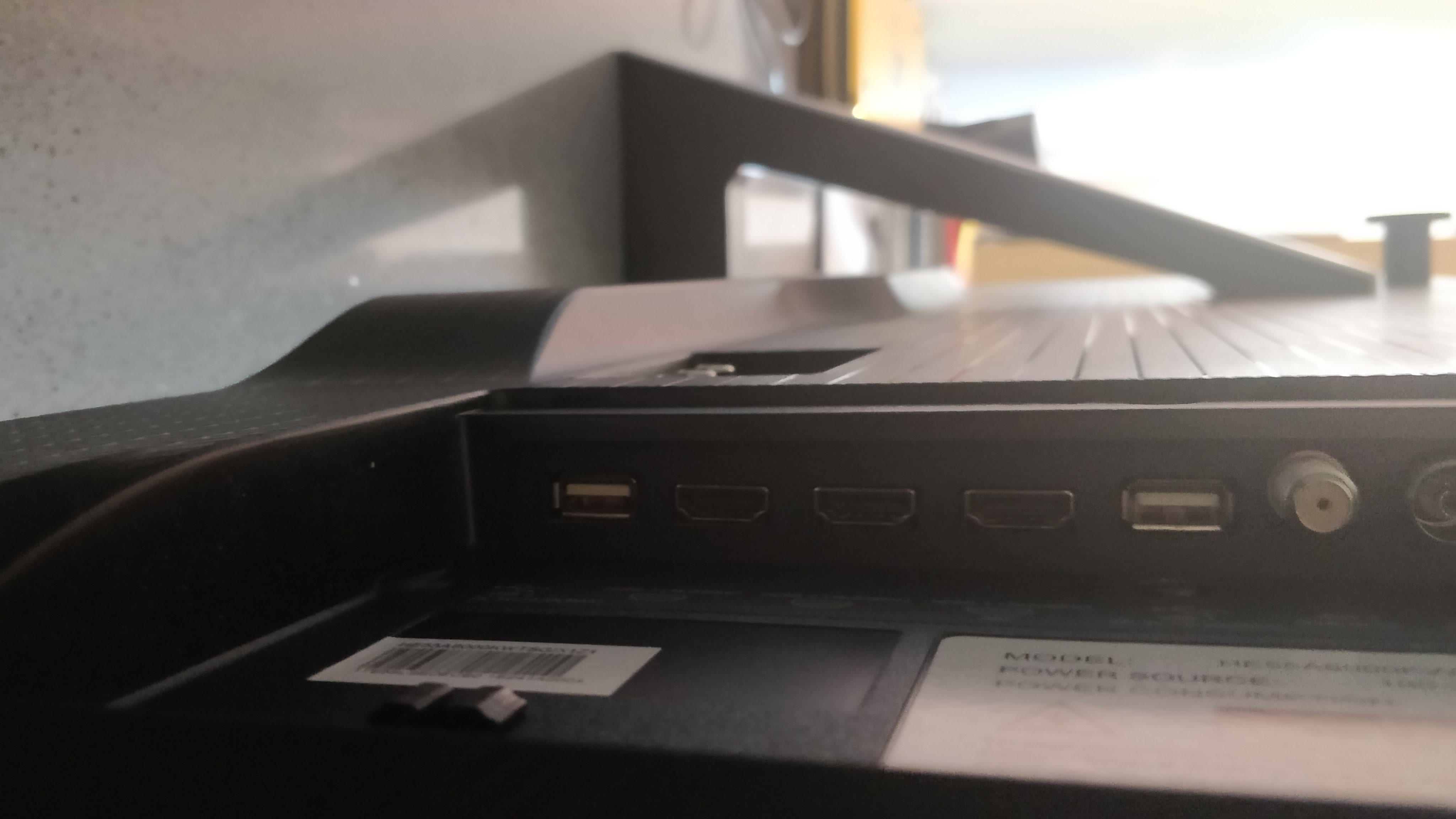
The O8B OLED ships with two remotes, with slightly differing sizes and styles. We say “slightly” because the buttons hardly vary at all, aside from the smaller remote lacking rewind / fast-forward functions – making the double offering feel somewhat unnecessary.
Both remotes, however, have a decent amount of wow factor, with the larger one featuring plush, soft-touch buttons and a spacious layout, while the thinner (and more stylish) option goes for hard click-buttons in a sleeker finish.

Both come with a numerical keypad for choosing channels, as well as a brilliantly wide array of shortcuts for popular streaming services: Rakuten TV, Amazon Prime Video, YouTube, Netflix, and the UK catch-up service FreeView Play. You can also use a hold-to-speak Alexa button for voice commands in controlling the TV – as with all ULED and OLED sets in the 2019 Hisense TV range.
Smart TV (Vidaa U 3.0)

Screen sizes available: 55-inch | Tuner: Freeview HD | 4K: Yes | HDR: Yes (HDR10, HLG, Dolby Vision) | Panel technology: OLED | Smart TV: VIDAA U | Curved: No | Dimensions: 754 x 1225 x 271 mm | 3D: No | Inputs: Four HDMIs (all 2.0), two USBs, CI, Ethernet
Possibly the best thing about the Hisense O8B OLED is its Vidaa U smart TV platform. That’s mainly because of how brilliantly fast it is. Button inputs are highly responsive, with menus appearing and picture settings switching without any noticeable delay.
There are some odd software choices, like the Hisense screensaver – which will blackout the screen if you haven’t hit a button in a while, regardless of whether video content is playing on the TV or not. When you’re halfway through a movie, having to press the OK button to reassure the TV you’re still there feels like an unnecessary hassle, and is almost certainly an unintentional bug rather than an intentional feature. There's no way to disable or amend the screensaver in the TV's settings either.
But general navigation is a delight, with a press of the home button bringing up an uncluttered app guide that overlays the action on the screen. There’s plentiful app support, with major online services from FreeView Play (BBC iPlayer, ITV HUB) as well as the likes of Netflix and YouTube.
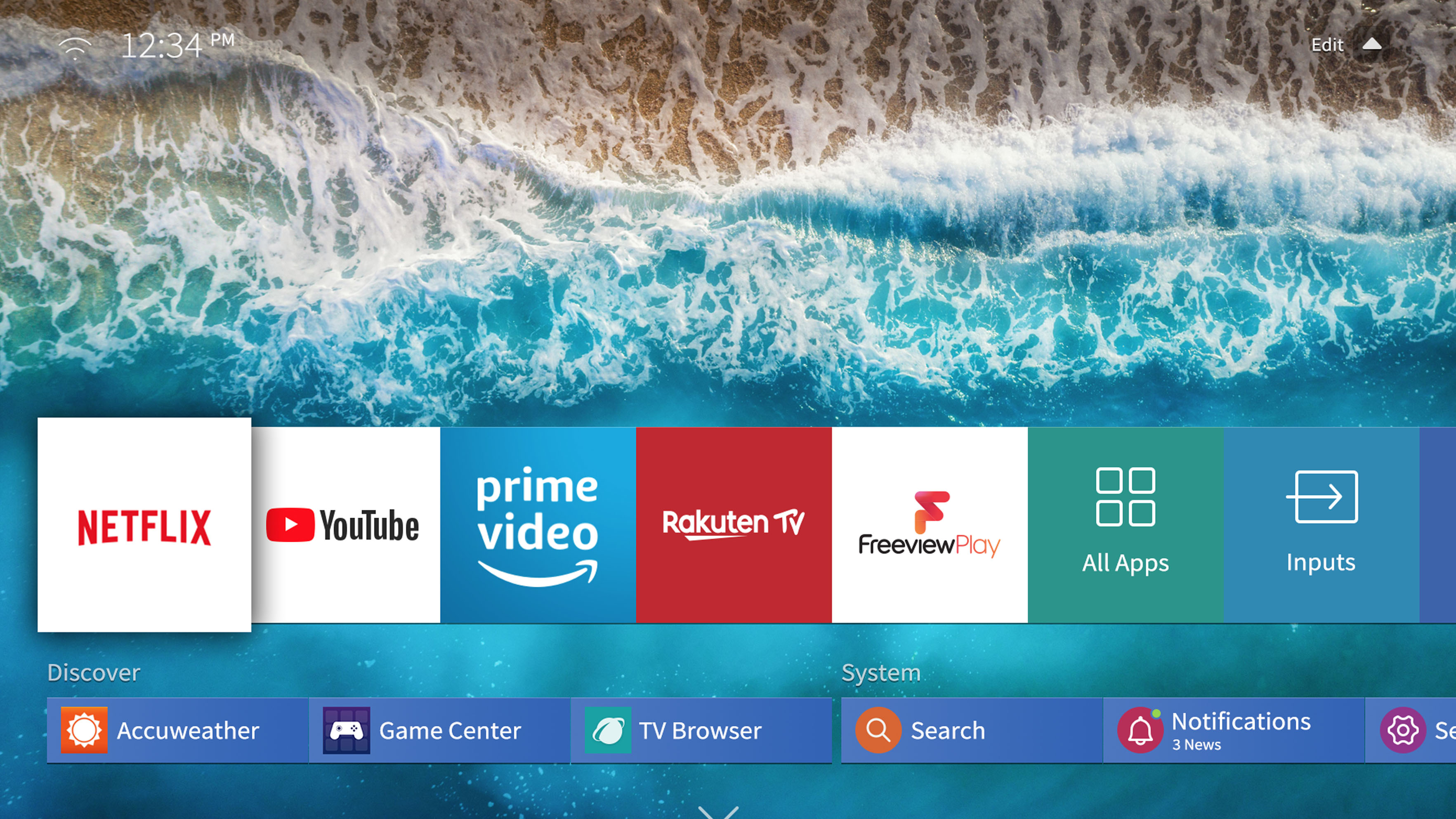
The menu button brings up a very handy list of features: Audio Only, Subtitle, and Settings. The first of these will blackout the screen while continuing the audio – a hugely intuitive feature we found ourselves using often for YouTube videos or new broadcasts when we were moving around the room or cooking in our nearby kitchen. Subtitle tracks will depend on the service you’re using, but for apps like Netflix or YouTube that support it, it’s a handy way of accessing text descriptions and dialogue without fiddling with any in-app menus.
The Settings option takes you to the usual picture settings for a smart TV: Standard, Cinema Day (for bright environments), Cinema Night (for low-light environments), Dynamic (high contrast), and Sports (improved motion handling). We found the cinema presets the most accurate in terms of color tones and faithful contrast levels, but you’ll likely find you have a personal preference, depending on what you’re watching.
The search / history function is a bit confusing, as it doesn’t let you find particular shows – even those you’ve watched before. But for jumping to specific apps, it’s certainly another avenue.
TL;DR A lightning fast smart TV platform, with an irritating screensaver.
HD/SDR Performance

As a 4K TV, you’ll need to know how well the Hisense O8B OLED upscales HD content to match the panel’s many millions of pixels (3840 x 2160, to be exact).
One of the main strengths of an OLED panel is its color accuracy and enhanced contrast, and those qualities are clearly on show here. When watching Wes Anderson’s The Grand Budapest Hotel streamed from Netflix, the panel aptly brought out the candy pink coloring and pastel tones, with the visual punch characteristic of OLED displays, even with the limited colour gamut of SDR (standard dynamic range). These tones can almost get a touch garish, but they’re certainly on full display here – while the set is perfectly able to upscale HD sources to its expansive 55-inch screen.
Motion handling was a tricky one to test – as we found the experience quite inconsistent. When watching the high-speed martial arts action of Ip Man 3, we found the sudden movements and blows of its ensemble aptly held together by the O8B’s 120Hz display rate. But the generally smooth picture does come with the occasionally sharp judder when fast-moving objects or figures move across the screen, like a speaker suddenly shrieking in volume when it switches to a new song.
TL;DR Solid upscaling and rich colors even for HD/SDR, though motion handling varied in efficacy.
4K/HDR Performance

But what of 4K resolution, and HDR?
These premium panel technologies are very much present here – with a brilliantly crisp and detailed display. The inconsistencies in motion handling, and some concerns over brightness – strong light sources, like windows or lightbulbs, can suffer from some bloom, despite OLED’s individual pixel control – detract from what is otherwise a standout picture.
We found the O8B capable of incredible nuance in its color output, with the Black Mirror episode Men Against Fire able to distinguish clearly between the grays and browns of the local landscape as well as the camouflage of its soldier characters. If you’re looking for strong, vivid colours, the O8B certainly performs. We think the output may be slightly over-processed, though, to achieve a similar level of contrast as higher-end OLEDs.
The O8B supports a wide array of HDR formats, too: HDR10, HLG, and Dolby Vision, though not the competing HDR10+ standard as well. Most TV manufacturers support one of the last two formats, though Panasonic TVs tend to offer support for both.

The set doesn’t seem entirely comfortable with Dolby Vision, though. When we started testing, Dolby Vision content on Netflix would only play audio, and not the video track. While this fixed itself within a day or so of testing, it’s not an issue we’ve encountered elsewhere, and makes us wary to recommend the set if Dolby Vision movies are the one thing you’re likely to be watching.
HDR capable video games will also display with the expanded colour gamut, making for more realistic textures and assets as you play in-game, as we found playing The Last of Us: Remastered on our PS4. The official O8B specifications list the input lag as under 50ms, which isn’t an impressive ballpark – and you may come into judder issues for fast-moving online games, but offline we had a perfectly smooth experience in a non-competitive environment.
TL;DR Dazzling OLED colours are full on show, though some motion and display issues let down the experience.
Sound
One place the Hisense O8B doesn’t falter is the audio. Despite only having 20W total output (2 x 10W speakers), the sound is detailed and in-depth, with the resonance and clarity to make the most of Vevo music videos as well as your average TV fare.
Listening to Billie Elish and Khalid’s lovely, we found the track’s soft vocals came across as clearly as the rising instrumentals – even if the bass can come across as a little flat. (If you’re picky, you may want to check out some of the best soundbars we’ve tested.)
Other panels to consider

It’s impossible not to compare with the LG B8 OLED, and not particularly favourably. While Hisense manages to offer a cheaper OLED set than anything in the 2019 LG TV range, it inevitably has to cut some corners in the processor to do so.
While it won’t be a deal-breaker for many of you seeking the cheapest OLED possible, it’s hard to recommend the O8B over the LG B8 when you take price out of the equation. It successor, the LG B9 OLED, is now on the market too, at the same £1,599 RRP as the B8 was at launch. The Panasonic GZ950 OLED costs the same amount, and packs in support for both HDR10+ and Dolby Vision dynamic HDR formats with a standout OLED panel.
Of course, if you want something cheap, the same price point will net you a pretty fantastic LED TV. Check out out OLED vs LED comparison for the lowdown between the two panel technologies, or head to our best cheap TV deals for a great steal.
Verdict
The Hisense O8B is the cheapest OLED TV on the market right now, with a lightning fast Vidaa U smart platform and some intuitive features to really make the UI a joy.
You get the benefits of an OLED panel here, with stark colors and contrast befitting the premium technology. It’s a shame, then, that the set’s processor lets the picture down, with some motion and lighting issues that can tarnish the experience. Overall, the O8B is a strong proposition, with some equally strong flaws, though it is – for the most part – watchable. It’s possible some of these issues will be ironed out with bug fixes and firmware updates down the line, though we can’t say for certain what will and won’t be addressed.
If Hisense’s price tag is what will get an OLED TV in your home, it may be worth your consideration. But if you have the money for LG’s B series – or even the higher-end C9 OLED and E9 OLED – you’ll likely have a more consistent experience.
- What are the best OLED TVs?

Henry is a freelance technology journalist, and former News & Features Editor for TechRadar, where he specialized in home entertainment gadgets such as TVs, projectors, soundbars, and smart speakers. Other bylines include Edge, T3, iMore, GamesRadar, NBC News, Healthline, and The Times.