How to cancel Spotify
Spoti-bye

Sign up for breaking news, reviews, opinion, top tech deals, and more.
You are now subscribed
Your newsletter sign-up was successful
Spotify is one of the most popular music streaming platforms in the world – but it’s not for everyone. Whether you’re heading to a rival service like Apple Music or Tidal, or just trying to save a bit of cash by downgrading your Premium account to a free one, cancelling your Spotify subscription is easy.
While switching from a paid subscription to a free Spotify account is simple, Spotify actually makes it quite difficult to permanently delete your account and all its associated information – for that, you’ll need to contact Spotify's customer service.
Whichever option you want to go for, we’ve put together this handy guide with everything you need to know about cancelling your Spotify subscription, including how to delete your Spotify account for good.
How do I cancel my Spotify subscription?
To cancel your Spotify subscription, you’ll first need to log in to your account page, and select ‘Subscription’ from the menu on the left-hand side of your screen.
Underneath your subscription type, you’ll see a button that says ‘change or cancel’ – click on this and then select ‘cancel Premium’. You’ll then be asked if you’re sure you’d like to cancel your subscription; if you’re happy, select ‘Yes’.
You’ll still be able to enjoy the benefits of a Premium subscription until your next payment would normally be due.
After this, your account will revert to a free subscription plan, so you’ll still be able to use Spotify, but you’ll experience ads in between songs, and you’ll only be able to shuffle play albums and artists outside of the personalized playlists Spotify provides.
Sign up for breaking news, reviews, opinion, top tech deals, and more.
You shouldn’t receive any further charges for your subscription plan; however, it’s worth noting that if you cancel close to your usual billing date that the payment may have already been processed and therefore could still leave your account after cancelling.
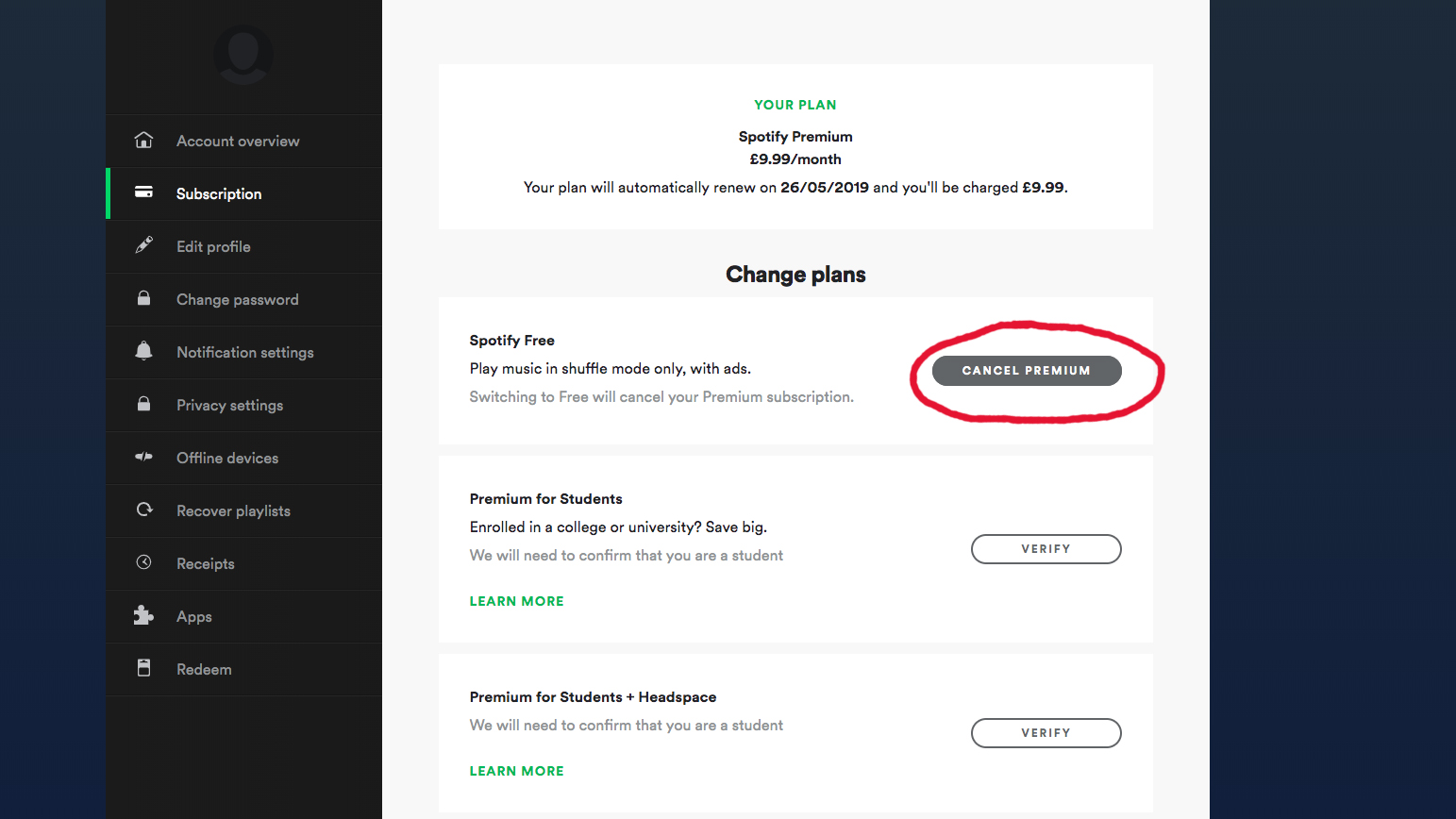
Why can’t I cancel my Spotify subscription?
If you don’t see an option to cancel on your Spotify account page, it may be that you signed up to your Spotify subscription through a third party like iTunes, or a broadband/mobile provider.
If this is the case, you have to contact the company that manages your payments. If you subscribed through iTunes, check out Apple’s guide to managing your in-app subscriptions.
It’s also possible that you have another account that’s active on Premium; if you’ve lost track of an account, you can use Spotify’s password reset form to see if you have an email address associated with a Spotify account.
If you have Facebook, you can also check for any rogue Spotify accounts there – just head to Settings > Apps and a Spotify icon will appear there if you have an account associated with your Facebook profile.
Can I reactivate my Spotify Premium account?
If you change your mind, Spotify saves your playlists and settings for three months after you cancel your Premium subscription, so you can pick up where you left off.
After three months you can still upgrade to a Premium subscription through your Spotify account, but you won’t have any of your old settings saved.
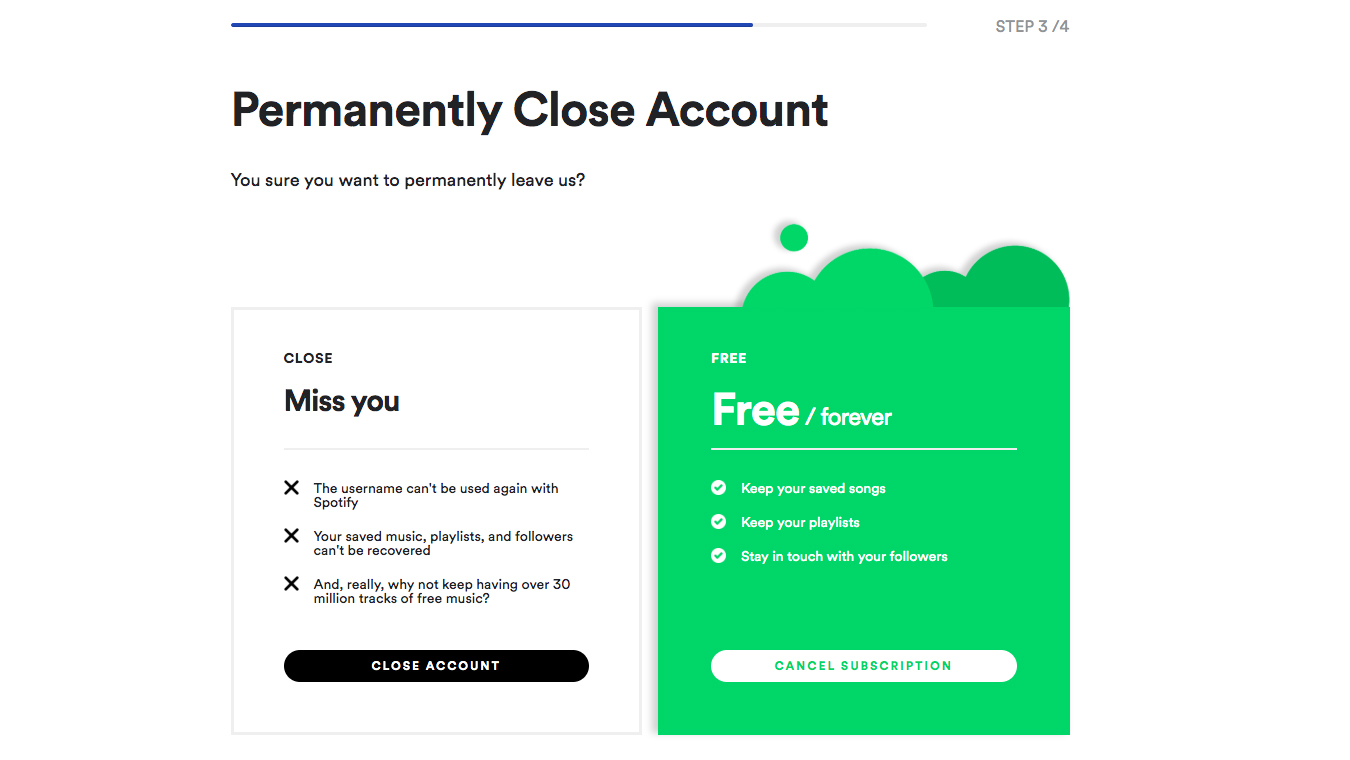
How to permanently delete your Spotify account
As Spotify allow you to keep a free account forever, we would recommend simply cancelling your paid subscription plan; however, if you want to get rid of all trace of your Spotify account, including your playlists and settings, it’s possible to permanently delete your account.
Firstly, log in to your account, and make sure you’ve cancelled any paid subscription plans – if you haven’t see ‘How do I cancel my Spotify subscription’ above.
Then, head to Spotify’s contact form, which can be found via Spotify’s help site > Account help > Close account.
Once in the form, select ‘Account’, and then ‘I want to close my account permanently’. Finally, select ‘Close account’.

Olivia was previously TechRadar's Senior Editor - Home Entertainment, covering everything from headphones to TVs. Based in London, she's a popular music graduate who worked in the music industry before finding her calling in journalism. She's previously been interviewed on BBC Radio 5 Live on the subject of multi-room audio, chaired panel discussions on diversity in music festival lineups, and her bylines include T3, Stereoboard, What to Watch, Top Ten Reviews, Creative Bloq, and Croco Magazine. Olivia now has a career in PR.