YouTube free trial: here's everything you need to know about how to get a YouTube Premium and YouTube TV free trial
Here's how to get a YouTube free trial

A YouTube free trial is widely available. If you're fed up of adverts playing on YouTube videos every five seconds and want to access even more content on the platform, you're in luck – there are free trials for both YouTube Premium and YouTube TV.
YouTube TV started life in 2017, offering a selection of live channel feeds and on-demand content from more than 100 television networks. Basically, any cable TV all in one place, and then some. Thanks to licensing agreements, however, YouTube TV is currently only available in the US.
Meanwhile, if you'd like the chance to be able to try out a paid subscription to YouTube's non live-TV service without committing to a monthly or annual contract, then there's a way to get a YouTube Premium free trial, however, there is no way to try out YouTube's Premium Lite tier at the time of writing.
For more information about all the ways you can get a YouTube free trial, how long it lasts for, what you actually get for your buck and how to cancel your plan, keep reading.
How to get a YouTube free trial

- Create or log into a Google account
- Head to YouTube Premium or TV's trial page
- Select which plan you'd like to trial (premium only)
- Enter your payment details when prompted
- Sit back and enjoy watching!
Step by step guide for how to get a YouTube free trial
Create a Google or YouTube account
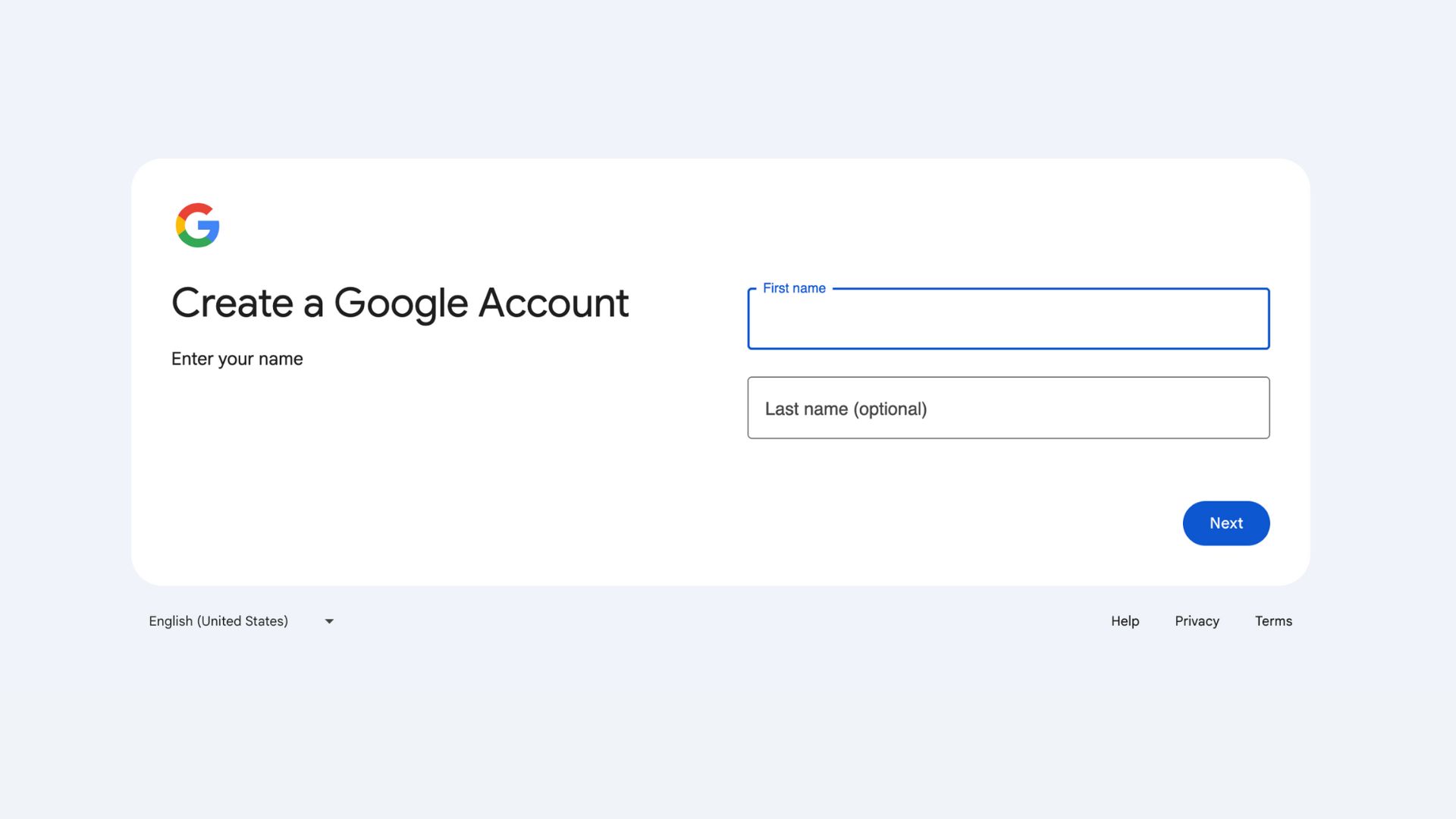
If you've ever used YouTube before, you'll know a Google and YouTube account are basically one and the same. If you normally use one to log into other features such as Google Chrome, you won't need to do anything extra.
If you've never made a Google account before, you've got the choice to head directly to Google or YouTube to make one. You'll be taken straight to the same starting point, which you can see above. You'll be asked for standard details like your name, emergency contact information and what you want your Gmail address to be, and then you're all set.
YouTube Premium: Head to the free trial page
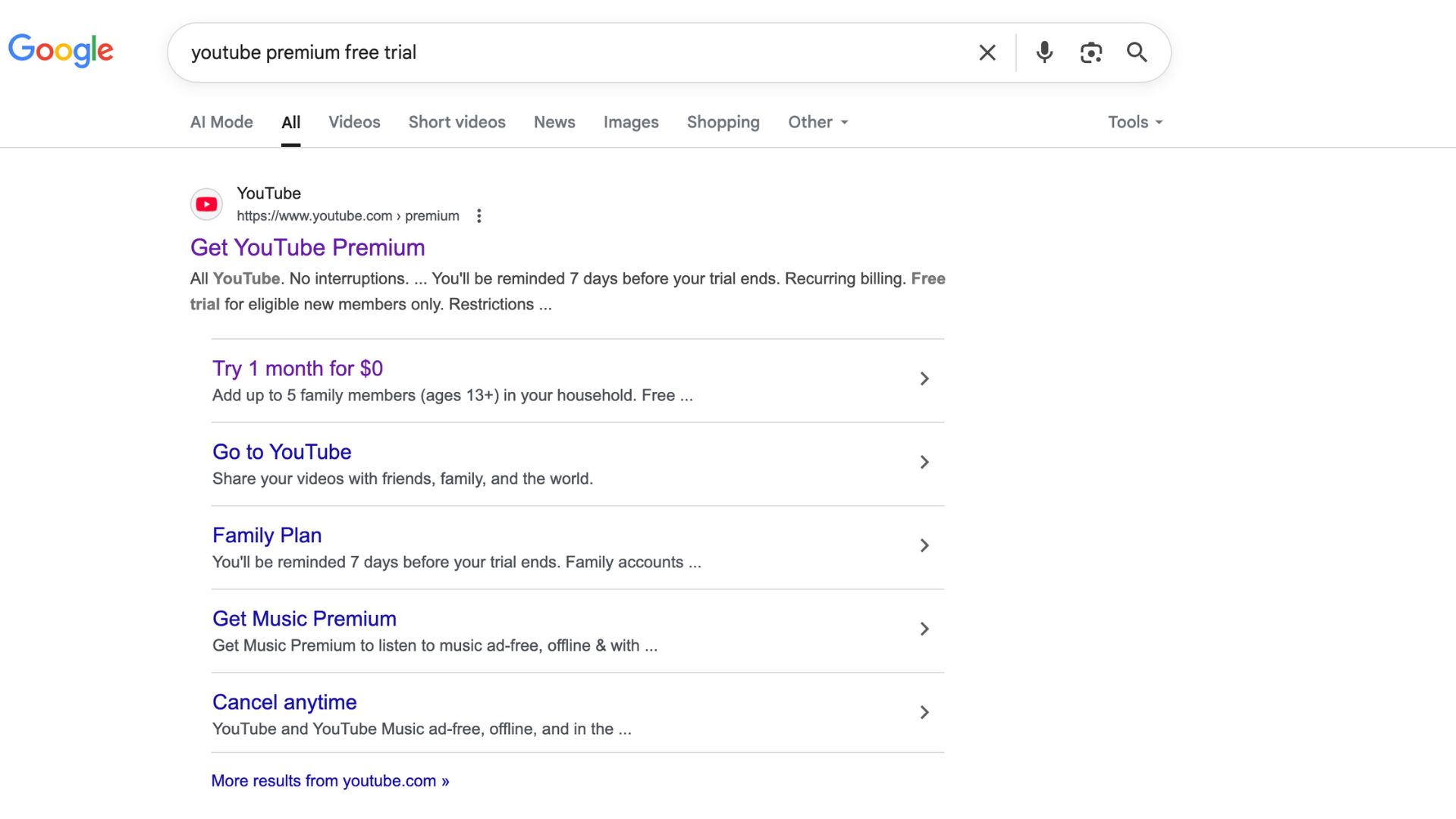
As you can see from the Google results above, the easiest way to find the landing page for the trial is to simply Google "YouTube Premium free trial." Under the main search result, you'll see an option titled "Try 1 month for $0 / £0 / AU$0." Click here, and you'll be taken to the plans option page below.
Select your YouTube Premium plan
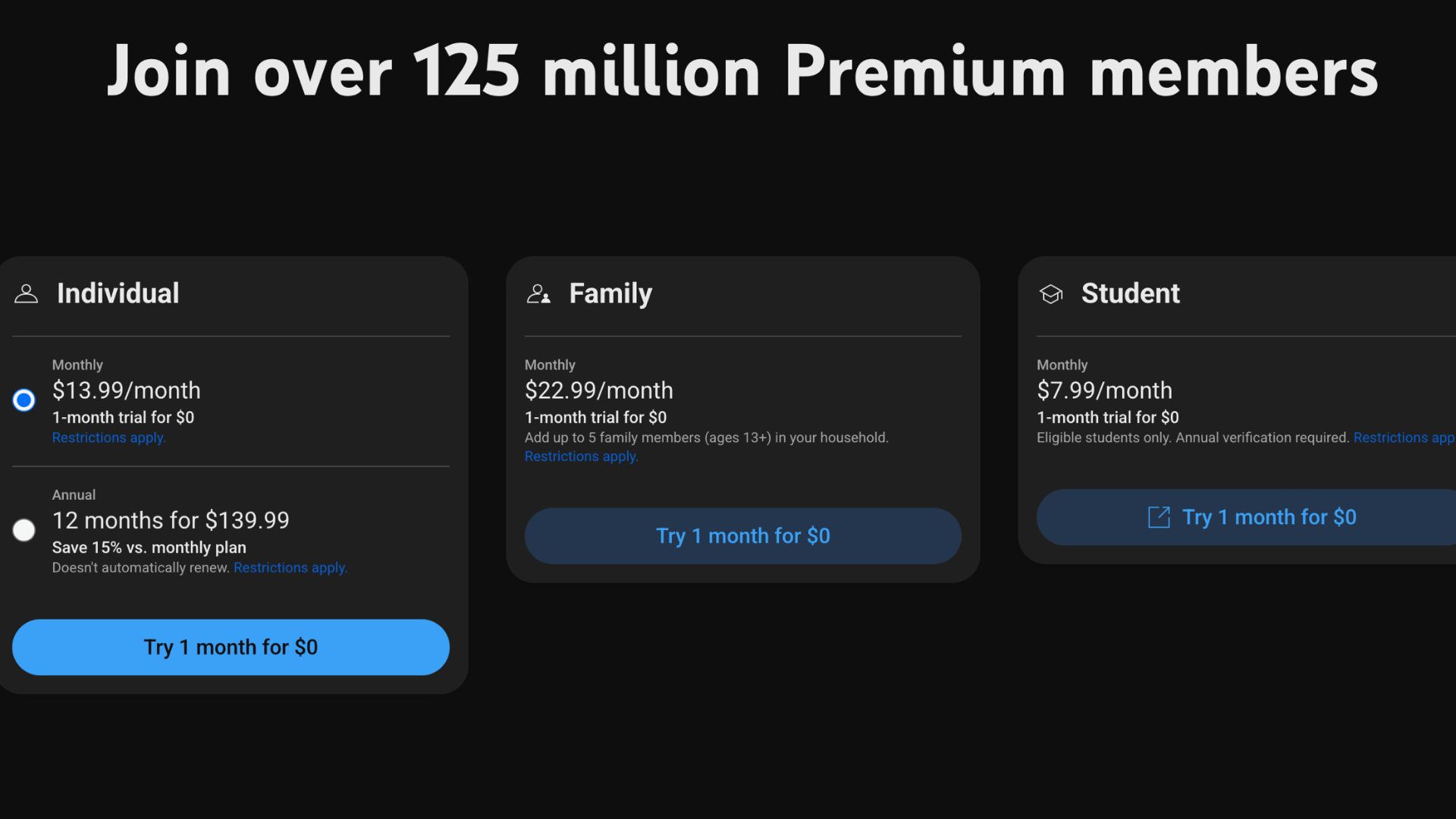
Thankfully, all of YouTube's available plans have the option for a one month trial. You can choose from the standard individual plan, the family plan (where you can add up to five members aged 13+ in your household), and the student plan (eligible students only, annual verification required). Click the "try 1 month for $0" button and you'll be taken to the next stage.
YouTube TV: Head to the free trial page
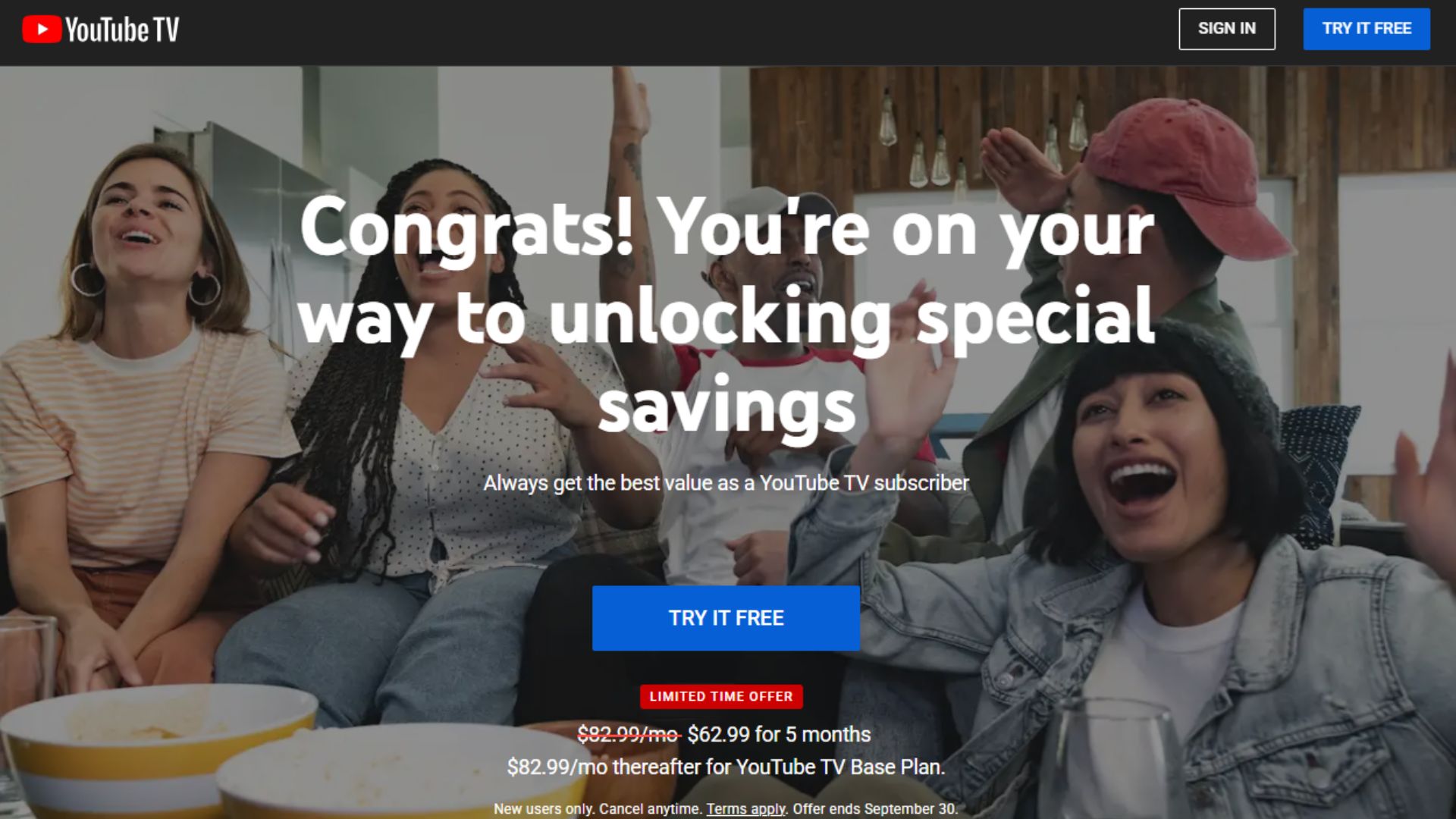
The steps for getting a YouTube TV free trial are slightly different from Premium. In a nutshell, there are less steps, as the TV part of YouTube exists as one subscription rather than having tiers.
For this, we're going straight to the free trial landing page, which you can find with a quick and simple Google search. Click the "try it free" button and you'll be taken straight to the payment details section below.
Enter payment details
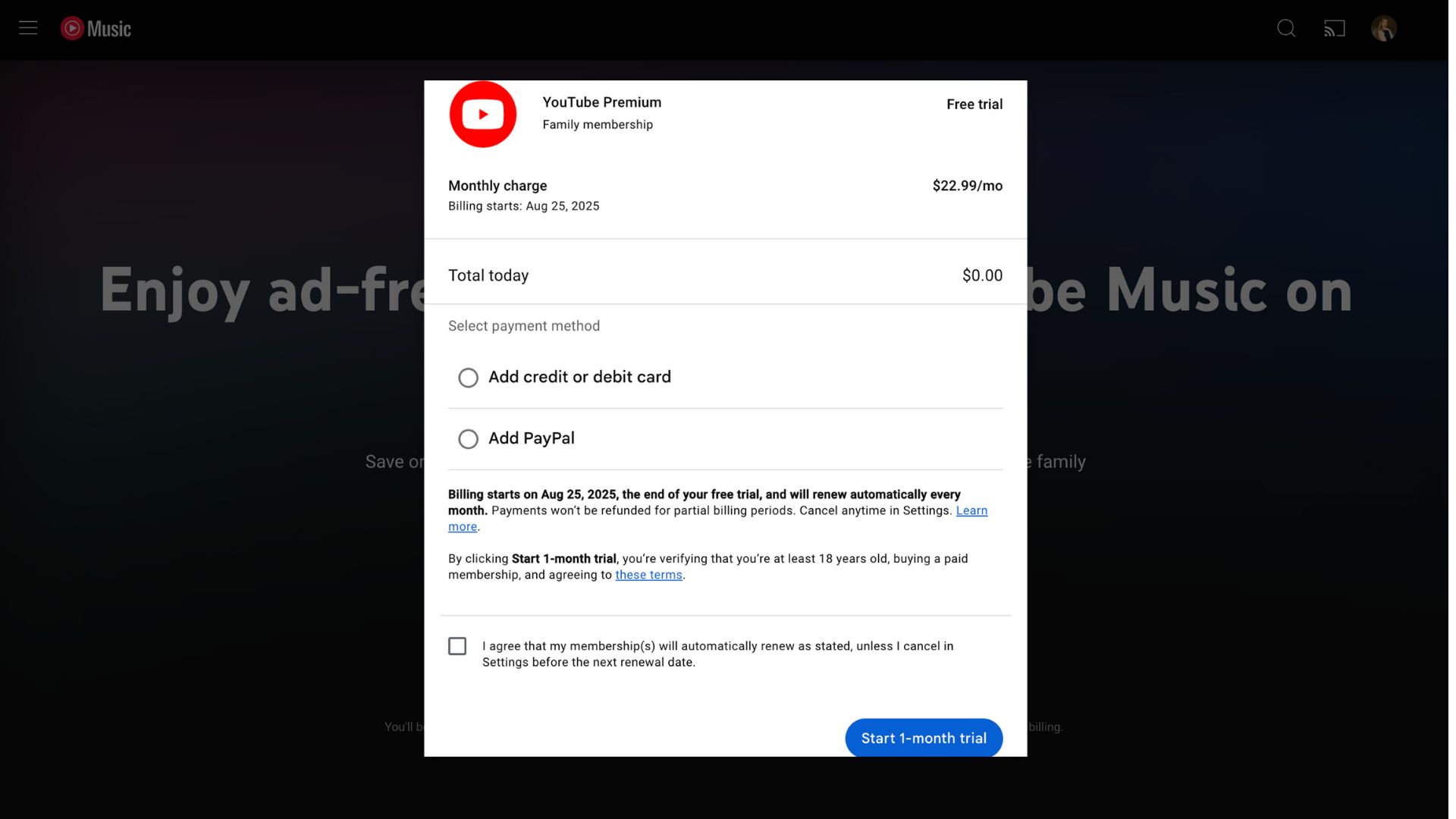
Don't panic – just because you're being asked to put payment information in here doesn't mean you'll actually be charged. Once you've selected your preferred Premium subscription or TV plan, you'll need to put these details in to secure the free trial.
As you can see from the above, billing starts exactly a month after you say yes to the free trial, continuing on a rolling monthly basis unless you actively cancel your plan (more on that later).
Once you agree with the terms and click to start your trial, you're all good to go!
YouTube Premium free trial: FAQs

What do I get with YouTube Premium?
The main benefits of a YouTube Premium subscription include ad-free access to all videos on YouTube, the ability to download videos for offline viewing and background playback on mobile devices. On top of this, a YouTube Music subscription is also included, which means ad-free access to music and podcasts, offline downloads and background playback within the YouTube Music app.
That doesn't mean the benefits extend only to YouTube, though. Premium members will find advantages on other software such as Google Meet, where afterparties and live chat, smart device integration, smart downloads and co-Watch features are all included.
For movies and TV, subscribers can stream multiple movies at once (how many is dependent on which plan you choose), with the platform's selection of movies and YouTube-own movies and shows playing without ad interruptions.
Is a YouTube Premium subscription worth it?
YouTube Premium was launched in 2018, taking over from 2015's YouTube Red. You might even remember the very first stages of the platform having its own subscription service with 2014's Music Key, which eventually morphed into the all-encompassing Premium.
Whether you need a YouTube Premium subscription really depends on how you watch YouTube, and how much of it you watch. If you're a real platform binger, the ad-free viewing is going to make how you spend your time a lot more enjoyable, especially with the addition of YouTube Music, meaning you could cut back on additional subscriptions like Spotify or Apple Music if you wanted to.
However, if you're only a casual watcher, you're unlikely to see much of a difference. As annoying as the constant stream of adverts gets, it's more cost effective to grin and bear it if you aren't going to regularly use other features that a Premium subscription offers.
In this instance, the way to get the best of both worlds would be to opt for a family plan, meaning you can split the cost among more of you while reaping the same benefits.
Can you access the YouTube Premium free trial from anywhere?
This one's an easy answer: yes! It doesn't matter where you are in the world, the process for getting a free trial is exactly the same as the one shown above. Obviously, prices for full subscriptions are going to fluctuate a bit depending on currency.
You might notice that some of the buttons for finding your next step look slightly different from the US version. The basic structure remains the same, but information placement on the same pages does tend to change slightly.
Can you get a YouTube Premium free trial as a student?
Yes! As you can see from our step-by-step guide above, a specific student plan is available on the platform, which has the same one month free trial time attached.
To be eligible, students will need to verify their identity and academic status, which will then need to be re-verified on an annual basis. If you cancel your plan before the free trial has ended, you'll only need to verify your details once.
How has YouTube Premium's price changed?
The good news is that the prices for Premium plans have hardly moved. Instead we've seen the introduction of two new plans (Family and Student) while the individual Music plan was phased out after Premium launched in 2018.
YouTube TV free trial: FAQs

What's the cheapest way to get YouTube TV?
After your 21-day YouTube TV free trial ends, your next best bet is to take advantage of a limited-time introductory offer. Currently, the platform is offering $72.99 per month for the first three months, down from its typical price of $82.99 per month.
The above is for new users only, with the offer ending on December 31, 2025. If you can't see an offer immediately, make sure you take a good look around the platform for any sneaky limited-time offers that might be hidden away. Partner discounts or discounted gifts cards may also sporadically be available.
Are there any YouTube TV deals?
Thanks to the YouTube-Disney deal breaking down, YouTube TV is now offering eligible subscribers $10 off for six months to effectively make up for the inconvenience.
The best way to check if you're eligible is to manage your current plan through YouTube's settings. If you're eligible for the discount, you should see the $10 monthly credit applied to your bill. You'll then need to redeem the offer.
YouTube also promised a $20 one-time credit for affected subscribers, though this appears separate (and as of writing, hasn't actually materialized).
Is a YouTube TV subscription worth it?
If you're asking us, YouTube TV is a compact and cost-effective way of replacing traditional cable, especially if you're able to utilize both the free trial and limited-time deals.
Sports fans will particularly feel the benefits of this, as will families looking to share screens across their household. The subscription also comes with unlimited DVR storage and downloads for offline viewing, as well as the option to add NFL Sunday Ticket for out-of-market games.
However, if you're not looking to prioritize live TV, a mainstream streaming service such as Netflix or Hulu might be a better fit.
How has YouTube TV's price changed?
Unlike Premium, YouTube TV has just one Base plan – and it's hiked up quite a bit since it was introduced in 2017.
There have been two big price plateaus since 2020, stalling for three years at $64.99 then for a further two at $72.99. Annoyingly for us, that's now increased again to $82.99 in 2025, but the the above deals can get around this (at least for a little while).
How to cancel YouTube free trial
You can cancel your free trial from your YouTube app, desktop, or whichever device you're using to watch it. The process is exactly the same whether you're cancelling the trial itself or your paid subscription after the trial has ended.
Regardless of which you're doing, there's going to be a cancellation period. You can cancel your free trial at any point within the month itself and still get benefits for the full period of time, with your monthly paid subscription operating on the same basis. If you cancel outside of the month, you will be charged for it.
Here's how you cancel your YouTube trial:
- Go to www.youtube.com and sign in
- Select your profile pictures in the top right corner
- Select Purchases and Memberships
- Click "Manage Memberships"
- Click "Deactivate"
- Select a reason for cancellation and click "Next"
- Click "Yes, cancel" to confirm
You can cancel your free trial from your Smart TV, computer, or mobile, but the process might be slightly different if you're doing it via something else. If you're cancelling through an Amazon device (such as a Firestick), Apple or Google Pay, you'll need to go to your account page, access your current subscriptions and click Manage.
Other YouTube Premium free trial offers
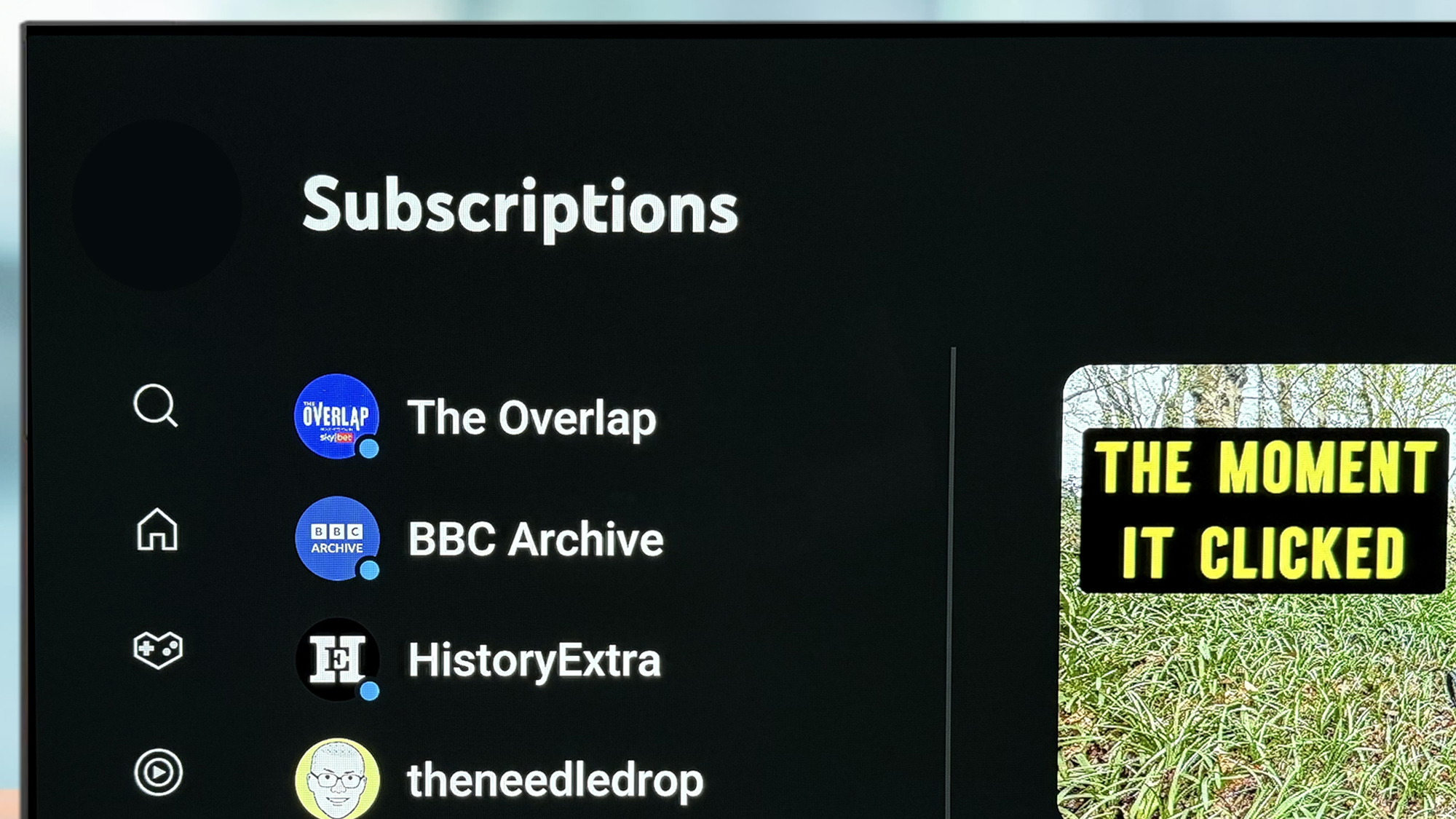
There are a number of other ways to claim an extended YouTube Premium free trial, which can be up to six months long. In the US, this can be done through particular retailer deals, phone plans, and other device sign ups.
However, there are currently no extended deals in the UK, Australia or other international territories.
US YouTube Premium free trial deals
- Get 6 months of YouTube Premium with a Unlimited Premium plan on Google Fi Wireless
- Free YouTube Premium for 3 months for My Best Buy Plus and My Best Buy Total members (new subscribers only)
It's worth keeping an eye out on this list, as Google-affiliated and other national companies frequently do temporary offers for free YouTube Premium you have to snatch up quick. The same applies for Google devices such as the Pixel 9a.
At the moment, the best deal for US customers is the six month free trial Google Fi Wireless is offering. If you have the Unlimited Plus plan on Google Fi, you can get this offer. You need to stay on the Unlimited Plus plan for all 6 months. After 6 months, you have to pay for it monthly until you cancel.
Here's how you can get it:
- On your phone, go to fi.google.com/account#plan.
- For iPhone and iPad users
- To sign in to fi.google.com, they must use a web or mobile browser
- To subscribe to YouTube Premium, they can use their Google Fi username and password
- For iPhone and iPad users
- Go to your "Member Profile”
- In the “Devices & Subscriptions” list, tap YouTube Premium Get started
- Follow the steps on screen
Follow TechRadar on Google News and add us as a preferred source to get our expert news, reviews, and opinion in your feeds. Make sure to click the Follow button!
And of course you can also follow TechRadar on TikTok for news, reviews, unboxings in video form, and get regular updates from us on WhatsApp too.
Sign up for breaking news, reviews, opinion, top tech deals, and more.

Jasmine is a Streaming Staff Writer for TechRadar, previously writing for outlets including Radio Times, Yahoo! and Stylist. She specialises in comfort TV shows and movies, ranging from Hallmark's latest tearjerker to Netflix's Virgin River. She's also the person who wrote an obituary for George Cooper Sr. during Young Sheldon Season 7 and still can't watch the funeral episode.
You must confirm your public display name before commenting
Please logout and then login again, you will then be prompted to enter your display name.