Spotify finally lets you remove individual songs from your algorithm – and now I can stop myself getting side-tracked by my guilty pleasure listens
Is this the key to a more accurate Spotify Wrapped?
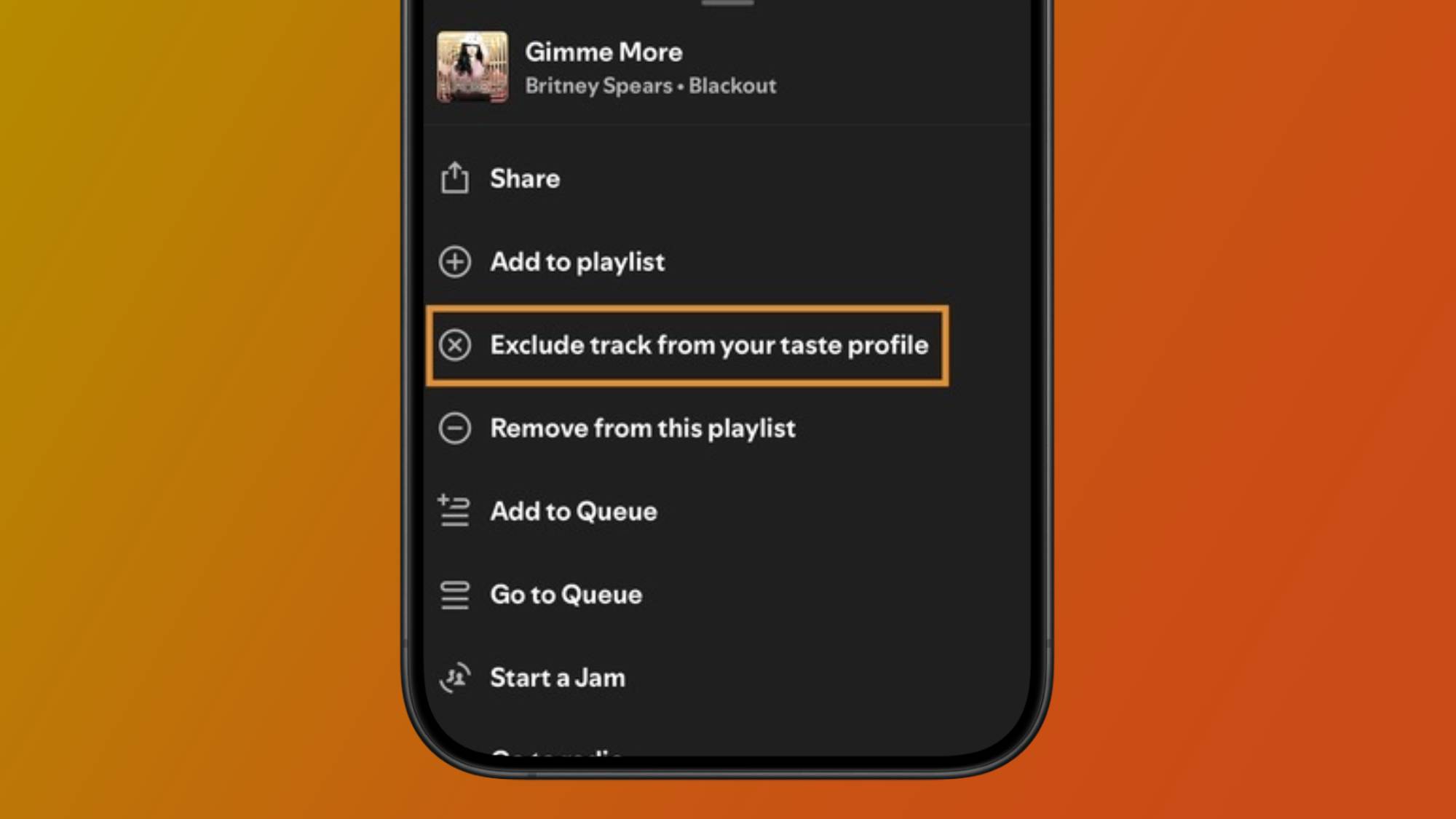
Sign up for breaking news, reviews, opinion, top tech deals, and more.
You are now subscribed
Your newsletter sign-up was successful
- Spotify has brought out a new feature that allows you to exclude individual songs from your taste profile
- Before now, you could exclude playlists, but this is the first time Spotify is giving you the option to exclude tracks
- The aim of this feature is to give you more control over what songs Spotify recommends you, and also helps to tailor a more accurate Spotify Wrapped recap
Spotify prides itself on its personalization features, and it’s expanding on this with a new setting that lets you exclude individual songs from your taste profile to give you more control over what music appears in your recommendations.
Rolling out to all Premium subscribers globally, you can now remove tracks from your taste profile, which is Spotify’s interpretation of your music preferences and listening habits, and can be used on Spotify’s mobile, web, and desktop versions. It’s also very easy to enable.
To exclude a song from your taste profile, find the track you want to exclude (whether it’s in an album or a playlist) and tap the three dots next to it. Then all you have to do is scroll down to select ‘Exclude track from your taste profile’, and Spotify will do the rest.
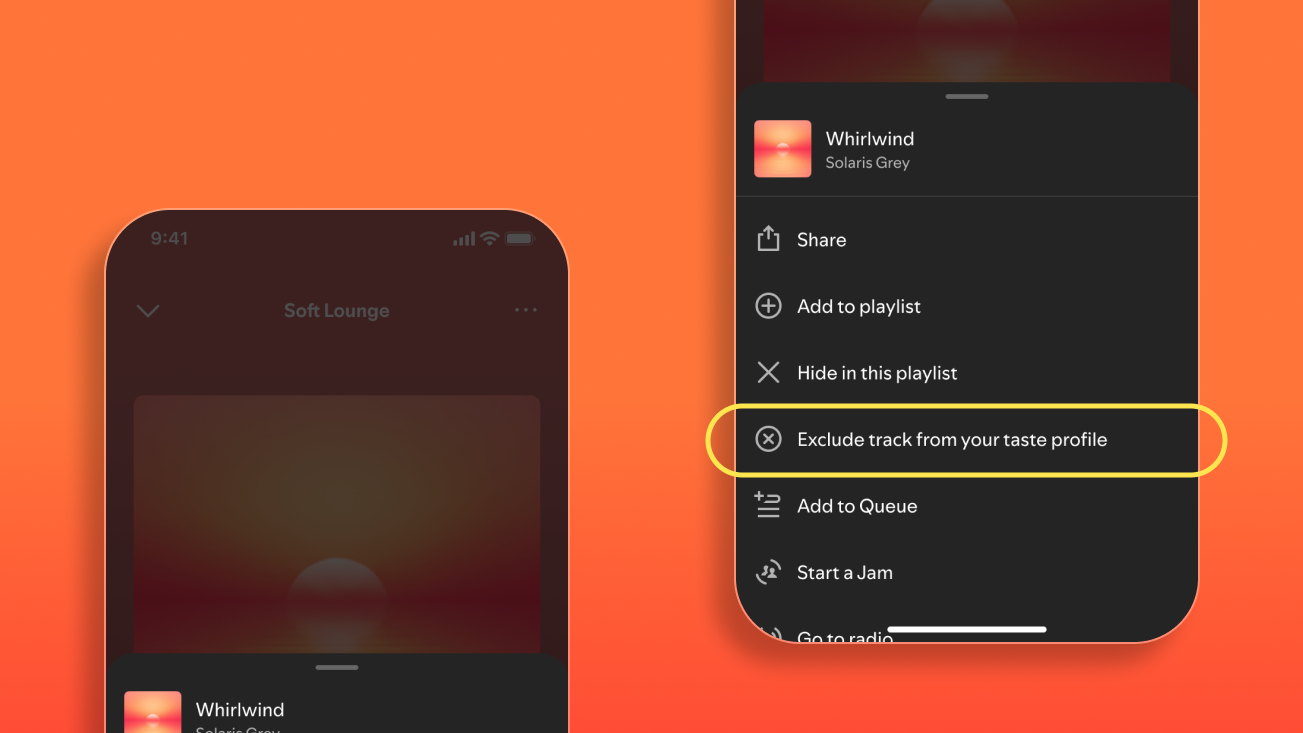
Before now, Spotify has always allowed you to exclude entire playlists from your Taste Profile – it even lets you block individual artists, which is a feature I use frequently. However, this hasn’t always had the biggest impact on shaping your Spotify algorithm when it comes to song recommendations, Wrapped, and Discover Weekly and Blend playlists.
That’s not to say that you’ll never be able to listen to an excluded song ever again – you will. The aim of this feature is simply to help clean up your algorithm a little more. This will come in handy if you listen to sleep sounds at night and want to stop Spotify from recommending them, or even if you have small children who hijack your account for their own entertainment. For me, it’s a different scenario.
The guilty pleasures haunt my recommendations
Whenever I come across a song that invokes a particular feeling, I go off on a bit of a tangent. It often results in me disappearing down a guilty pleasure black hole, and my usual listening habits go out the window.
Don’t get me wrong, I’m a sucker for a guilty pleasure pop banger, but I listen to a lot of other genres too, so you can imagine how frustrating it can be to see my Spotify home page inundated with Made For pop mixes just because I listened to Gimme More by Britney Spears once on a Tuesday night.
Sign up for breaking news, reviews, opinion, top tech deals, and more.
I’ve recently started using the private listening session mode in Spotify to combat this, as this doesn’t influence Spotify’s recommendations algorithm. A private listening session automatically ends after six hours, but sometimes I forget to turn it off before then, meaning that the music I actually want to include in my taste profile goes unrecognized by Spotify.
Though excluding individual songs from your taste profile may not be the most effective way to tailor Spotify’s recommendations, it can certainly add an extra layer of reassurance that your end-of-year Wrapped recap is an accurate reflection of your listening habits.
Follow TechRadar on Google News and add us as a preferred source to get our expert news, reviews, and opinion in your feeds. Make sure to click the Follow button!
And of course, you can also follow TechRadar on TikTok for news, reviews, unboxings in video form, and get regular updates from us on WhatsApp too.
You might also like

Rowan is an Editorial Associate and Apprentice Writer for TechRadar. A recent addition to the news team, he is involved in generating stories for topics that spread across TechRadar's categories. His interests in audio tech and knowledge in entertainment culture help bring the latest updates in tech news to our readers.
You must confirm your public display name before commenting
Please logout and then login again, you will then be prompted to enter your display name.