3 incredibly common mistakes you should never make on Amazon Prime Day
Don't get caught out this Prime Day

Sign up for breaking news, reviews, opinion, top tech deals, and more.
You are now subscribed
Your newsletter sign-up was successful
Amazon Prime Day is just under three weeks away now and we're well underway with our preparations here at TechRadar. Between updating our main Amazon Prime Day page and highlighting all the best early deals we thought we'd just stop for a second to share a few words of advice...
While there are a ton of tips we could give on buying everything from 75-inch TVs to a new toaster, we've got three general pointers surrounding three incredibly common mistakes people make on Amazon Prime Day. Honestly, it drives us crazy when we see people fall into these incredibly easy-to-avoid traps and either pay too much for tech or get the wrong products for their needs.
If you're on the hunt for tech this Amazon Prime Day, definitely give this article a quick read-through - all our tips are simple and won't cost you a penny. Better yet still, they could save you hundreds in the process.
Just before you jump in - a quick reminder that TechRadar is going to be your one-stop shop for Prime Day deals this year. Please do bookmark our pages and follow us on the relevant social channels if you don't want to miss a single bargain this year. Anyway, on with the 3 most common mistakes to avoid this Prime Day...
1. Not waiting it out

Right now if you type 'Amazon Prime Day' into Google you'll instantly be presented withs hundreds of articles rounding up the best early deals. A lot of editorial sites, ours included, are in full hype mode right now in the build-up to one of the biggest retail events of the year.
Sure, some of these deals are pretty good but what's the rush? There are thousands of promotions just three weeks away - many of which may provide better alternatives to that cheap laptop for TV you've already spotted.
Don't get us wrong, if you're in dire need of a replacement, then don't let us stop you from cashing in your chips early. In general, however, we'd say patience is a virtue when it comes to big retail events like Amazon Prime Day or Black Friday. With the rare exception of things like in-demand Apple products we almost never see things sell out. Subsequently, we say if you're shopping for essentials or less in-demand items then there's simply no real risk in waiting to see how things pan out.
A good example of this are the number of decent TV deals that are available on Amazon right now in the US. Don't get us wrong, these are amazing deals and well worth keeping on your list of potential buys. If you can wait, however, you'll soon be presented with tons of alternative options - especially at other retailers. Which brings us to our second point...
2. Not shopping around

Amazon Prime Day is all about Amazon right? Wrong. Well, it's mostly true but you'd be surprised at how many other retailers will be offering really, really strong deals over the event. You can definitely expect Walmart and Best Buy (Currys and John Lewis, in the UK) to price match and in some cases offer really strong alternatives to Amazon over Prime Day, often without the need to sign up for a pricey membership program.
So, if you're eying up that cheap Chromebook over at Amazon, make sure you take a quick glance at Best Buy or Walmart's offerings over Prime Day, as well as other leading retailers like Dell or HP. You may just be surprised to find a listing that's more suited to your requirements overall.
If you want to cheat with this step, simply follow TechRadar's coverage of Prime Day this year. We'll be sorting through thousands of deals here on everything from cheap air fryer to 8K TVs - and not just Amazon's either. If we spot a better deal at another retailer we'll be sure to highlight it, just so you've got the full picture this Prime Day.
3. Not checking price history
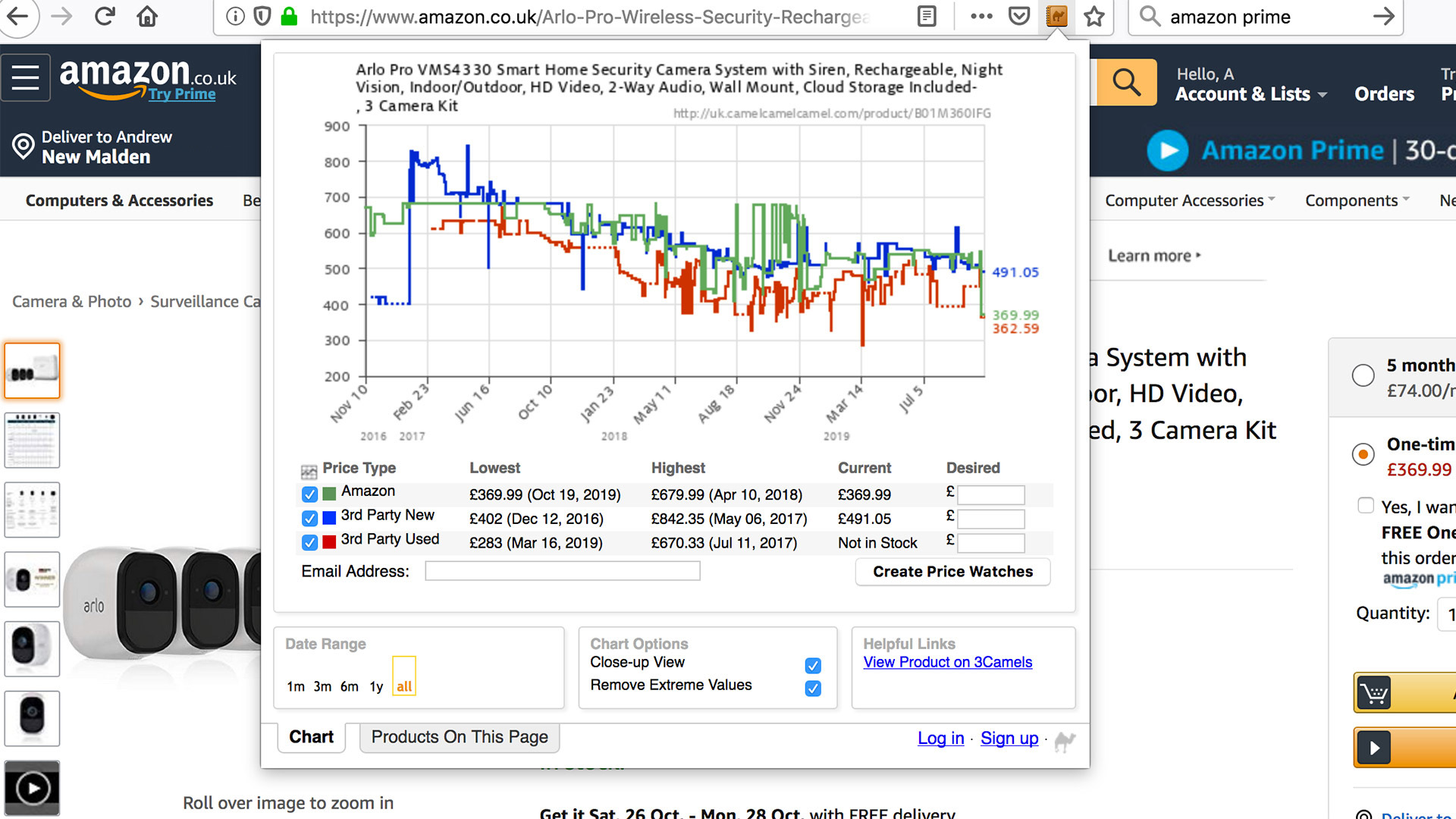
Let us tell you a secret - you can actually check for yourself whether a Prime Day deal is legit - and it's real easy to do. What you'll need is a price tracking tool such as CamelCamelCamel and the product in question's ASIN code.
The ASIN code is what's called the 'Amazon standard identification number' and it's generally found within the product's URL - found in your web browser's address bar at the top of the page.
What you're looking for is a ten-digit code that starts with 'B0'. Take this Apple iPad Pro 11 at Amazon for $749, for example. Its ASIN code is B0932B5NVD.
To track the product price history, you simply need to copy and paste this code into CamelCamelCamel or a similar price tracking site. Once you do that, you'll be able to see whether this product has been cheaper in the past few months and whether this Prime Day deal is in fact a deal or a dud.
Another option is to install an addon to your browser that automatically looks up the ASIN while you're browsing Amazon. Again, CamelCamelCamel has an add-on for Chrome that's easy to use but there are plenty of other addons to consider too.
Now, with all this price tracking stuff it's worth noting that Amazon tends to clearly signpost whether the deal is at its lowest price in the past 30 days or so. Generally speaking, most Amazon Prime Day deals are really legit across most categories and decent enough buys. Still, if you didn't know about this price tracking tool, it can be pretty powerful for proving context to why a deal is decent.
Again, it's worth iterating that TechRadar will be price checking, matching, and leveraging our vast resource of in-team knowledge to tell you exactly what's a good deal and what's worth skipping. If you're looking for product reviews, we've got a vast library right here so definitely make good use of our site and further editorial coverage this Prime Day.
Sign up for breaking news, reviews, opinion, top tech deals, and more.

Alex is TechRadar's retail editor, specializing in buying advice and general tips on how to save our readers as much cash as possible. He's covered major retail events in some capacity for over seven years now; both in editorial and other ecommerce adjacent roles on TechRadar, T3, GamesRadar, and other Future PLC sites. Alex's expertise touches on most areas, but he has a particular love for phones, laptops, and cameras, being an avid photographer.