The best iPhone apps of 2023
The best iPhone apps you can download today, tested and rated
The best animation apps and video editors for iPhone
Why you can trust TechRadar
Our favorite iPhone apps for editing and creating videos, GIFs, Live Photos and cinemagraphs.
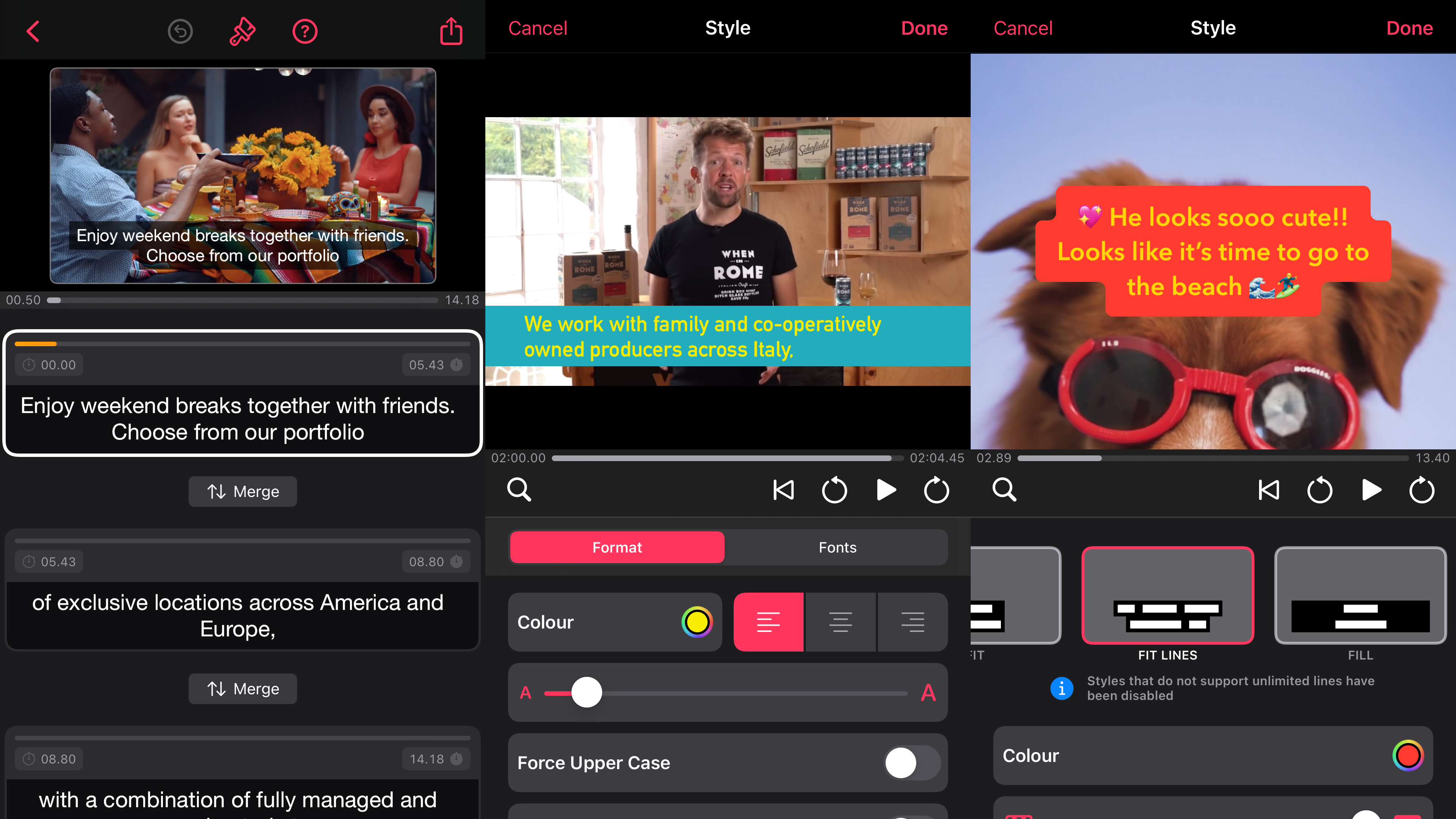
Captionista
- Free or $4.49/£3.99/AU$6.99
Captionista is an effective, immediate way to get subtitles on to a video designed for social media. Doing so is increasingly important in a world where videos often initially play in silence. And this app makes the process a cinch.
You type or paste in your script, and then play back the video (at full or reduced speed), tapping the screen to split your words into separate blocks. These can subsequently be tweaked, edited and merged. The app also helps regarding outlining the video’s suitability for different networks.
With a subscription, you can remove the watermark, and also experiment with a wide range of subtitle styles and fonts. In either case, this is a beautifully considered and full-featured app for creating hand-crafted subtitles for videos on your iPhone.

Filmic Pro
- $14.99/£14.99/AU$22.99
Filmic Pro is a video camera for people who want something more advanced than Apple’s Camera. You get thumbable dial controls for manually controlling focus and exposure. Tools offer live feedback on clipping, and enable you to adjust white balance and frame rates.
For full-on professionals, a one-off cinematographer kit IAP unlocks LOG gamma curves, so your iPhone can ape pro-grade camera kit that costs a small fortune. Assuming your phone has sufficient power, you can ramp up frame rates to 240fps, shoot in 4K, and go all Hollywood with varied aspect ratios. Amazingly, this all comes packed into a usable, sleek interface.
That might sound like overkill – and it probably is if you only shoot the occasional cat video. But if your ambitions are a tad higher, Filmic Pro is the best video camera for iPhone – even if you only dip into a handful of its features.

VideoGrade
- $5.99/£5.99/AU$9.99
VideoGrade is a color editor for videos. Its toolset gives you something akin to the color grading effects you find in modern TV shows and movies, along with the means to repair problematic footage.
Although primarily aimed at professionals, VideoGrade is easy to use – essentially selecting tools and dragging sliders. Adjustments are non-destructive, and green indicators denote tools you’ve already used, so you can go back and make changes.
There are a couple of issues. Effects are applied to a still frame, which is awkward to change. Also, full previews require rendering. But there’s an original/edit split view, favorite setups can be saved, and VideoGrade’s entire feature set can be accessed from within Photos. Given that this all happens on a phone, it’s hugely impressive. Just go easy on the ‘teal and orange’, eh?
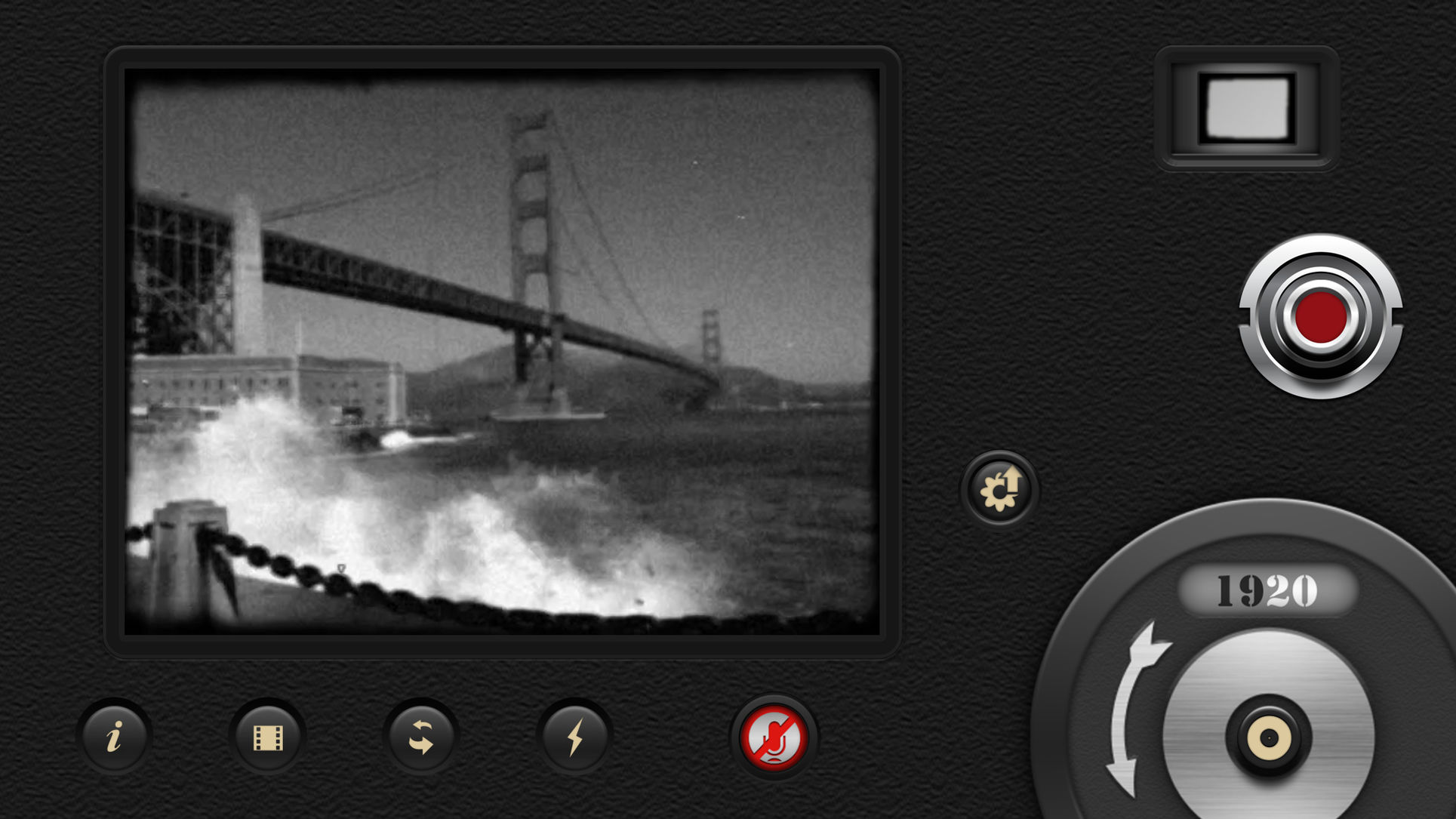
8mm Vintage Camera
- US$1.99/£1.99/AU$2.99
8mm Vintage Camera is an app dedicated to shooting authentic retro films. In other words, it transforms your otherwise pristine iPhone videos into something that could have been shot anywhere from the 1970s back to the 1920s.
This is more than a basic filters app, though. When shooting live, you get to see the effect, can swap out lenses to add spotlights, color fringing and other effects, and can even add jitter to imitate frame shakes.
Polishing off a superb app are features for working with existing video (which you ‘record’ into 8mm, in a manner similar to Apple’s Clips), and stitching together multiple shots, complete with titles and music. You get a couple of themes included in the purchase price, and several more are available via IAP.
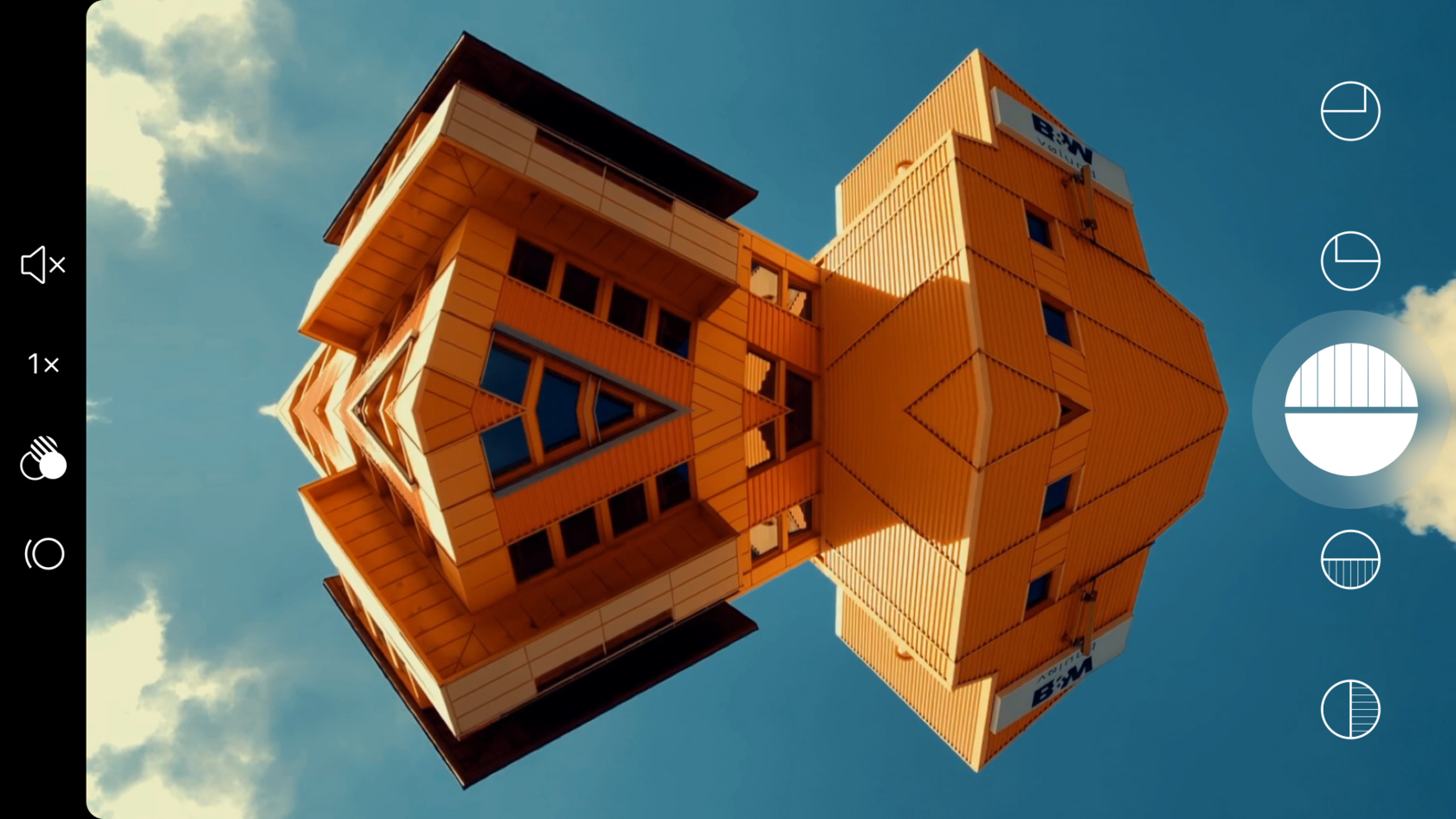
nception
- US$1.99/£1.99/AU$2.99
nception is a photo/video reality-bender of the opinion that everything looks interesting when you start mucking about with mirrors. It provides over 20 symmetric reflection presets, some carving the screen in half, and others being a mite more complicated.
You can shoot live stills or footage, and import existing content. When working with either, there are color filters to overlay; and with video, it’s possible to adjust the frame rate and speed. So if you want some slo-mo (rather than just standard speed) weirdness, that’s just a couple of taps away.
Naturally, nception isn’t the kind of filter app that you’ll wheel out for every occasion, but it’s great for experimenting with, and getting some weirdness into photos, especially when exploring cities and wanting to capture a unique take on local architecture.
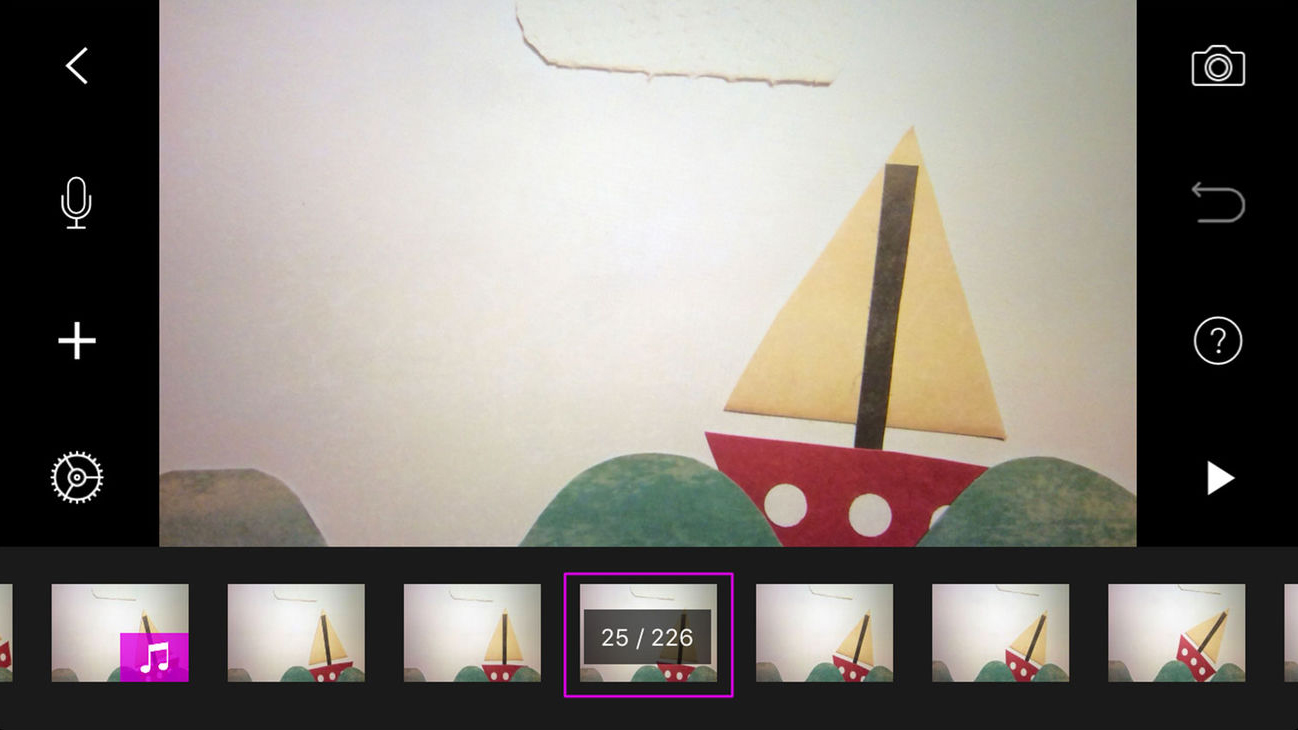
Stop Motion Studio Pro
- $4.99/£4.99/AU$8.99
Stop Motion Studio Pro is designed for people patient enough to craft stop-motion masterpieces. It’s a friendly app, but flexible too. You can shoot in-app to add new frames, add existing images from your iPhone, or import video, which is converted to a string of stills.
The editor is powerful: you can copy and paste frames; a Painter mode offers text, shapes and backgrounds; you can create custom titles; and it’s possible to import audio. Playback of audio is intelligent, continuing until completion (rather than just the end of the frame), allowing multiple effects to be overlaid.
The app overreaches with talk of rotoscoping – drawing over frames in the stype of A Scanner Darkly – but for everything else, this is ideal fodder for taking your first steps towards becoming the next Aardman or Ray Harryhausen.
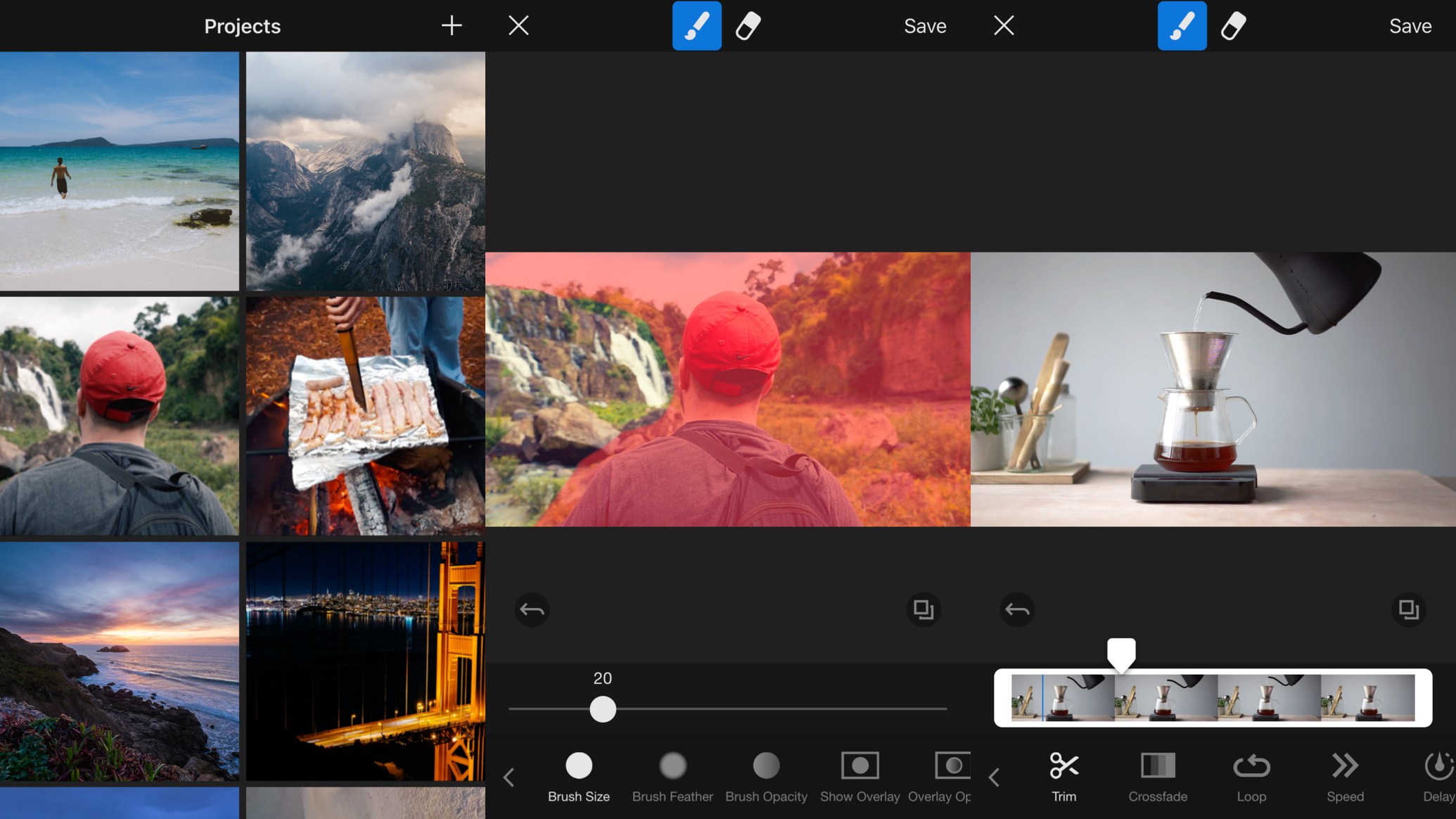
Cinegraph
- $1.99/£1.99/AU$2.99
Cinegraph is about using existing videos (or Live Photos) to create images that move. Areas selected by the user animate in an endless loop while the rest of the image remains static – a beguiling effect.
The selection of tools is small, but focused on the task at hand: basic adjustment options for your image, brush/overlay settings for outlining the part(s) of your image that will move, and the means to fine-tune the video output, for example to crossfade the end of the loop.
There’s no automated stabilization, which is a pity – you’re effectively restricted to videos or stills shot using a tripod with no wobble whatsoever. But with the right starting point, Cinegraph is capable of fashioning little slices of magic. And unlike much of the competition, there’s no messing about with subscriptions or IAP for ongoing use or removing watermarks.
Current page: The best animation apps and video editors for iPhone
Prev Page Best new app and best iPhone camera apps Next Page The best art and design apps for iPhoneSign up for breaking news, reviews, opinion, top tech deals, and more.