The best iPhone apps of 2023
The best iPhone apps you can download today, tested and rated
Sign up for breaking news, reviews, opinion, top tech deals, and more.
You are now subscribed
Your newsletter sign-up was successful
The best productivity apps for iPhone
Why you can trust TechRadar
Our favorite iPhone apps for being productive with launchers, focus timers and to-do lists.
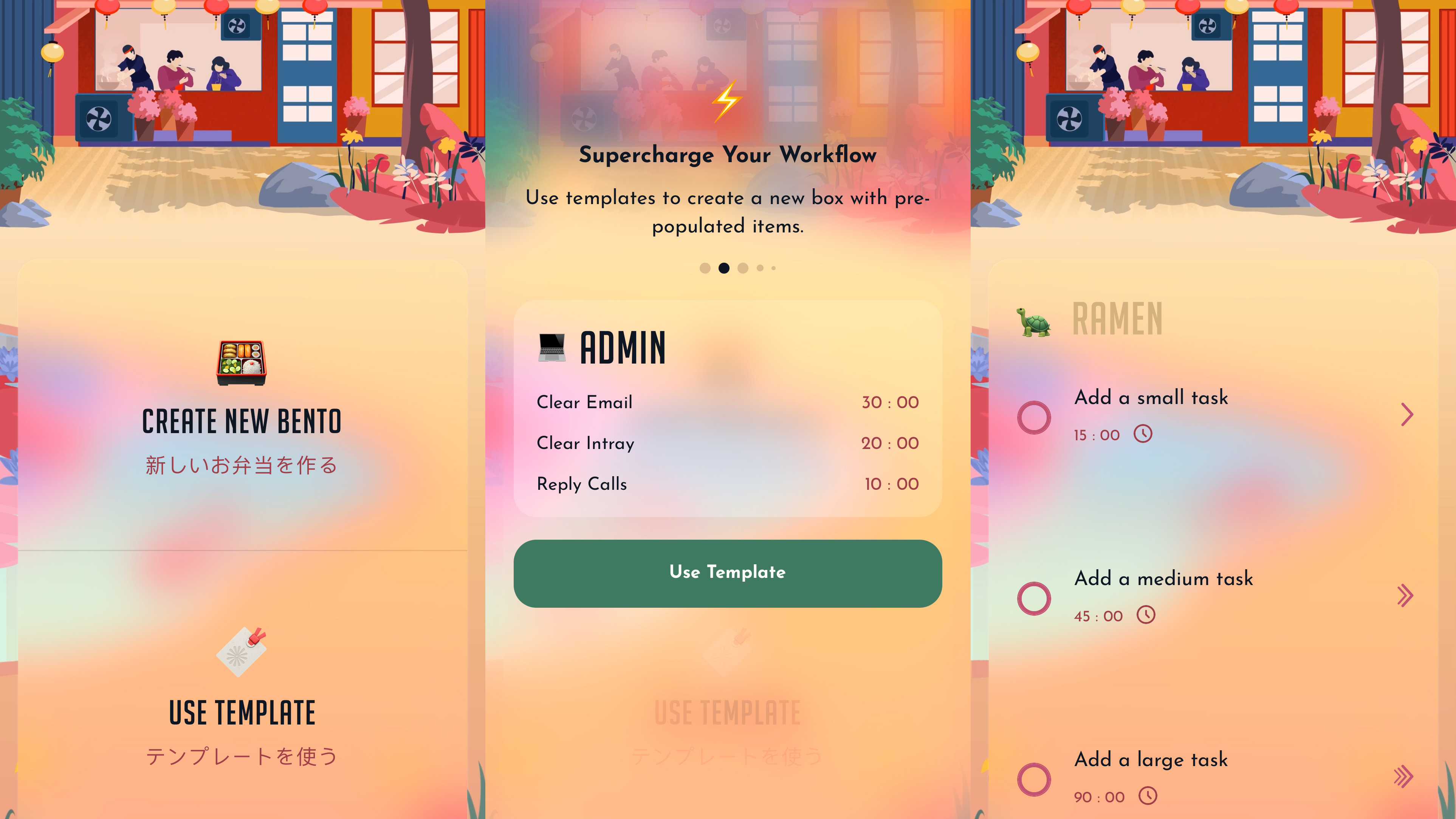
Bento
- $7.99/£6.99/AU$12.99
Bento is a to-do manager with a difference. It’s intentionally limited and designed more as a focus aid than a project manager. It has echoes of iPhone classic Streaks, but is aimed toward daily workflow rather than habit tracking.
Everything centers on the creator’s Bento Method. The idea is to help you do fewer tasks – but more meaningful ones. This is achieved by prioritizing sets of three tasks: one large, one medium and one small. Different workflows order them in a manner that best suits you or your day. For example, Slow Burn (small - medium - large) is ideal when you want a quick win and to tackle larger tasks later.
The app’s opinionated thinking means it won’t be for everyone. But when used to complement rather than replace traditional equivalents, it’s effective at helping you concentrate, focus and optimize your time.
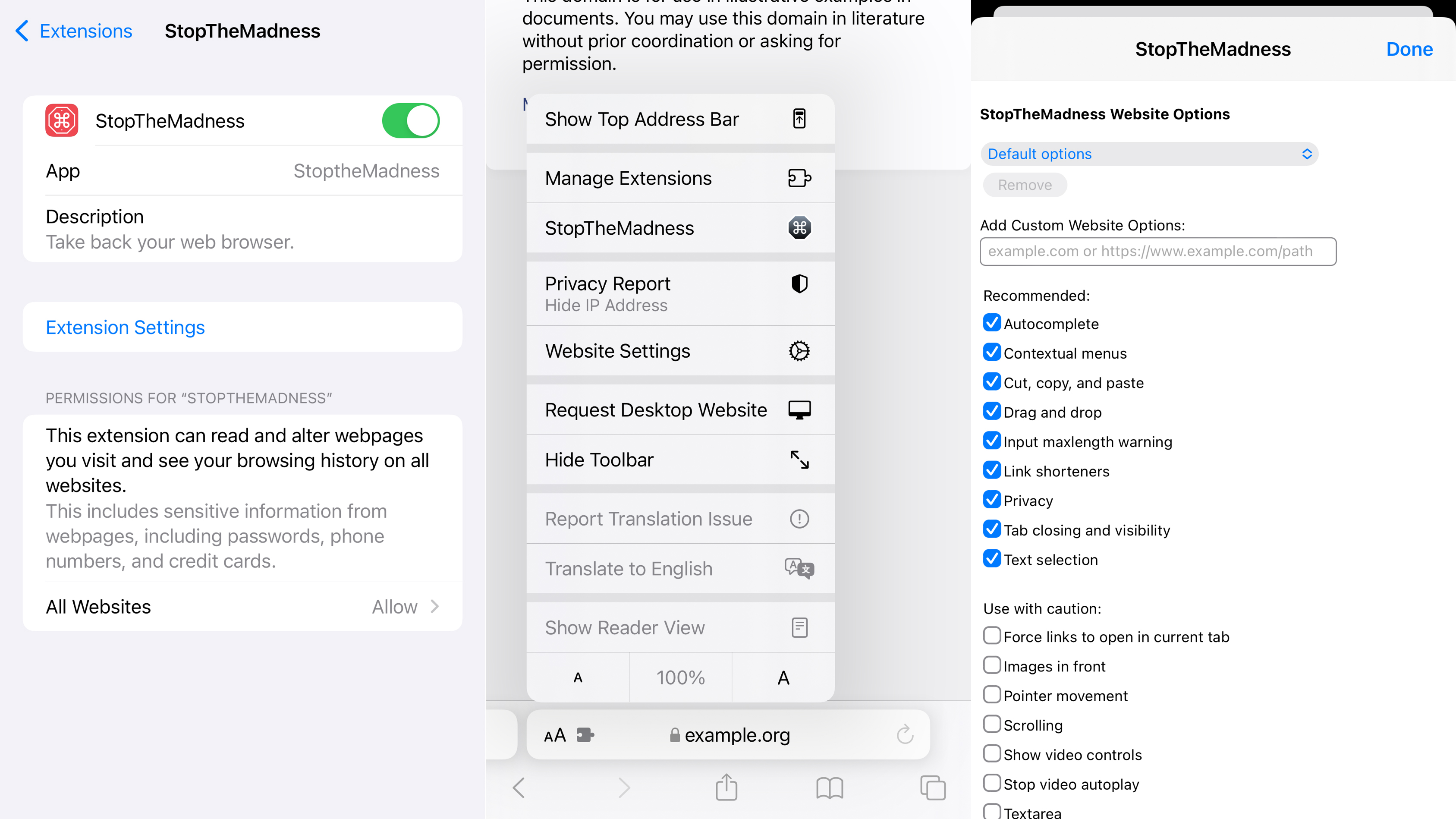
StopTheMadness Mobile
- $7.99/£6.99/AU$12.99
StopTheMadness Mobile is a Safari extension that makes browsing better. It does this through features designed to remove annoyances. This does not mean ads – you’ll need another utility such as 1Blocker to remove them – but it deftly deals with almost everything else.
You can opt to block Google AMP (instead of always loading canonical web pages) on a per-domain or global basis, along with tracking and clickjacking. URL shorteners can be bypassed to get you to the original links. Sites that attempt to block you opening contextual menus, using autofill, or copying content, will be put in their place. StopTheMadness Mobile can stop video autoplay and links that open in new tabs as well.
In all, this one’s well worth the price tag for squashing little niggles that each make using Safari on your iPhone that little bit worse than it should be.
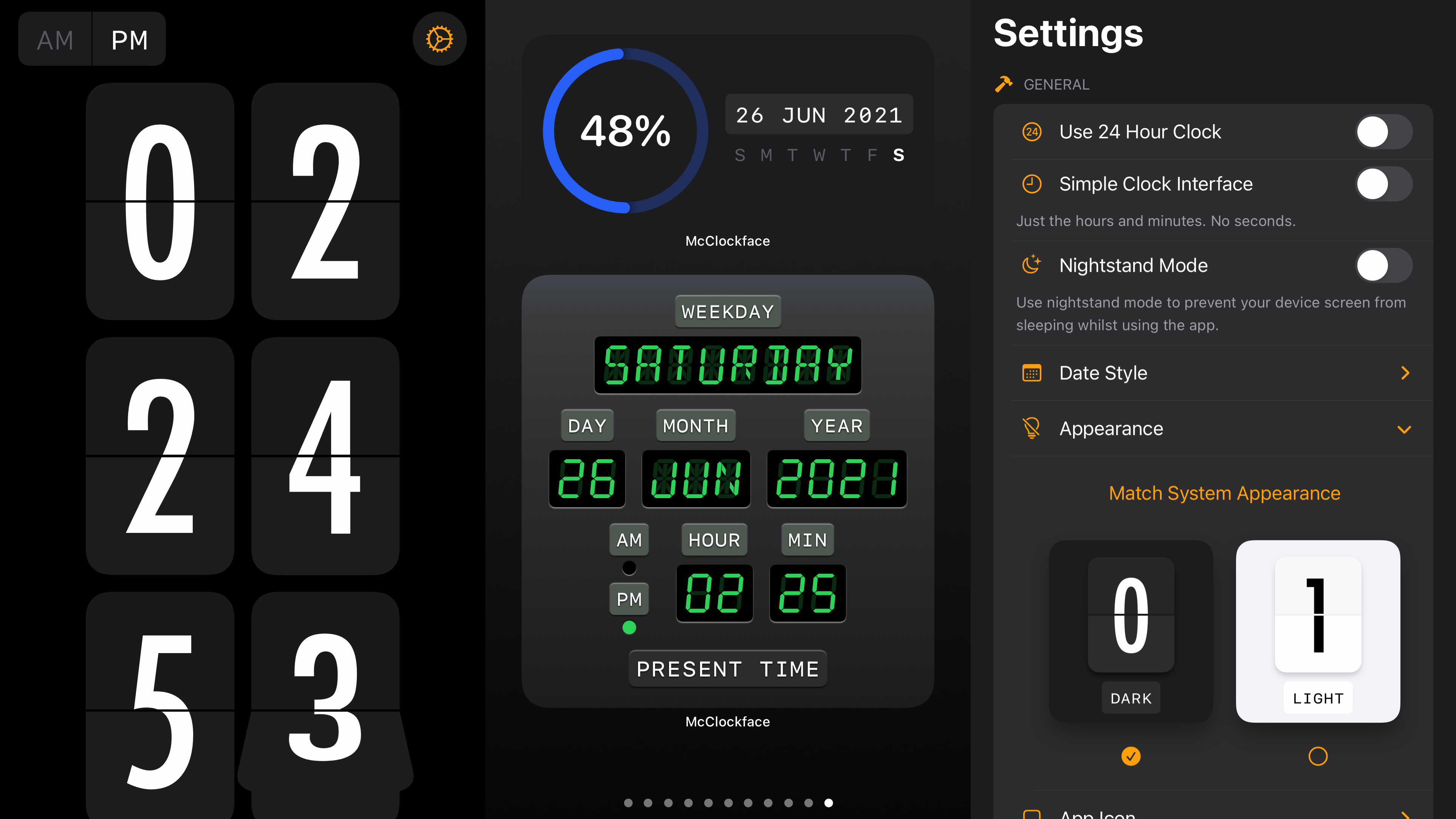
McClockface
- $3.99/£3.99/AU$5.99
McClockface is all about beautiful timepieces you can place on your home screen – or a flip clock you can run as a standard app when your iPhone is docked. The first of those gives you a bunch of options, including 12/24-hour modes, screen-lock prevention if the app’s used on a nightstand, and various appearance options.
The widgets are far more diverse. You still get the flip clock, but one alternative resembles the LED clock in Back to the Future’s DeLorean. Another outlines how much of the year has passed, so you can start panicking that winter is coming. One even looks like a terminal window, so geeks can suitably geek out. Top stuff if you fancy a combination of elegant simplicity and refined, neatly designed clocks.
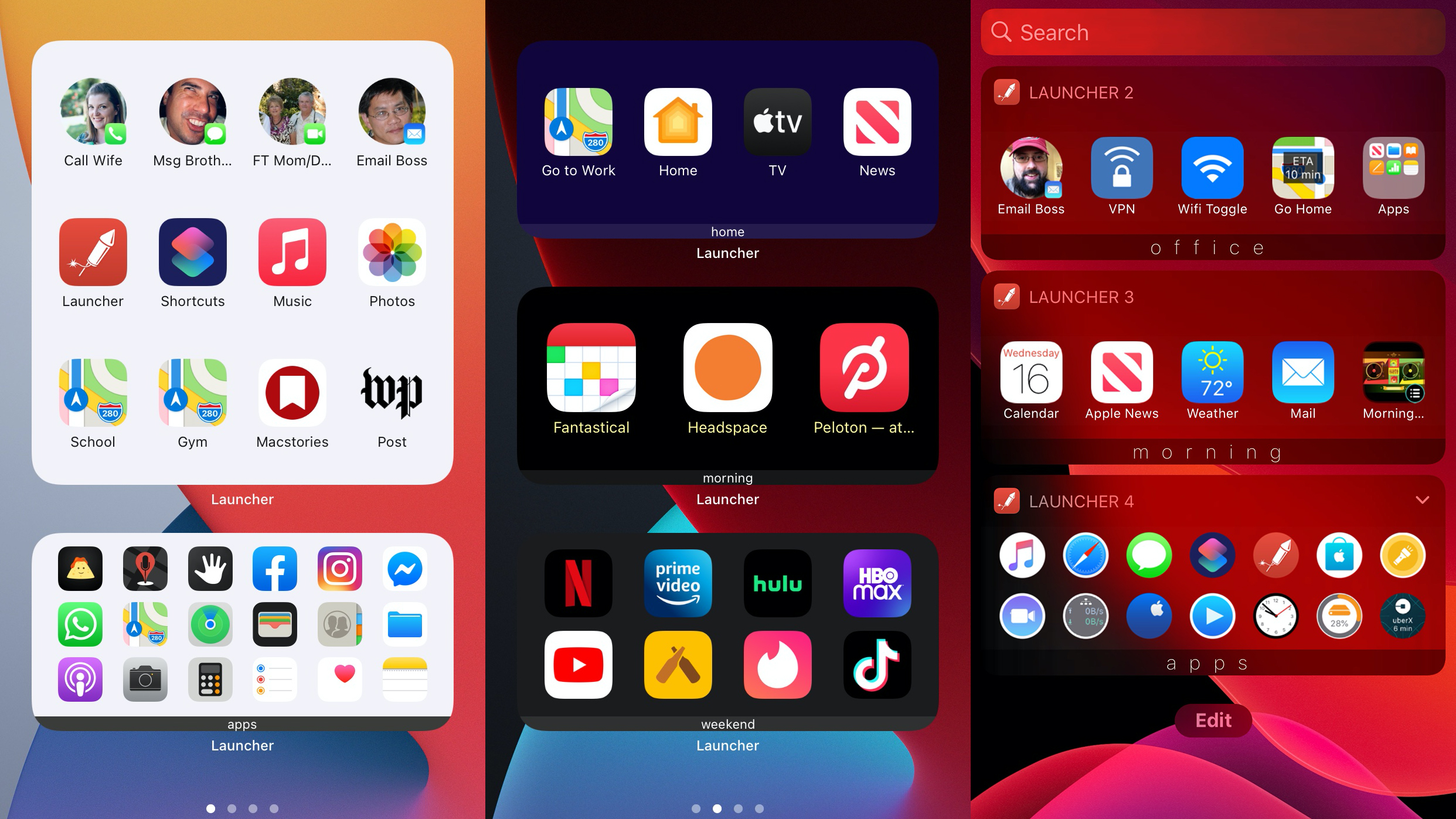
Launcher with Multiple Widgets
- Free or $9.99/£9.99/AU$14.99
Launcher with Multiple Widgets invites you to ‘launch different’ on your iPhone by crafting custom widgets. These are buttons that run actions like phoning a contact, triggering an event within an app, opening a website, or monitoring information like sunset times and free space on your iPhone.
In iOS 14, you get the option of old or new widget types. The former sit within Today view, whereas the latter can be nestled within your Home Screen apps. Each widget type has its own benefits and drawbacks that the app explains as you use it.
This shift to supporting two distinct widget types robs Launcher of some of its immediacy and approachability; but the app’s newfound flexible nature and scope make it ideal for powering up Home Screens and Today view alike.

Fantastical
- Free or $4.99/£4.99/AU$7.99 per month
Fantastical rethinks calendaring for iPhone. It does this not through upending interface conventions, but by saving you time – this iPhone app’s major features mostly have you use your calendar less, so you can get on with your life.
For example, events can be created using natural language, with your event building as you type. When events have multiple invitees, you can suggest several different time slots and let Fantastical sort out scheduling based on responses. And then there’s the superb events ticker, a new thumbable menu for quickly accessing views, integrated weather forecasts, and a slew of handy calendar sets (such as for sports and TV shows).
The app works with existing iCloud data (and/or Exchange/Google), meaning you can use it alongside Calendar if you wish – although after a few days of Fantastical, it’s unlikely you’ll bother with Apple’s app again.

1Blocker
- Free or $14.99/£14.99/AU$24.49 per year
1Blocker enhances your browsing experience on iPhone by blocking ads, trackers, pop-ups, cookie notices, comments, and more. Especially when on a cellular connection, this can greatly speed things up in Safari – and cut down on data usage.
The app works out of the box, and you needn’t delve into any settings. But if you feel the need to tinker, there are many options. You can opt to disable specific tools entirely, or tweak them on a per-site basis (for example, if a site you like offers well-behaved ads).
Originally a paid app, 1Blocker now starts free, letting you turn on one tool. For more than that, you must pay monthly or annually – or splash out on a one-off premium IAP of $38.99/£37.99/AU$60.99. Either way, paying gives you monthly cloud rule updates and unlocks the app on Mac too.

Magpie
- Free + $2.99/£2.49/AU$4.49 per month
Magpie reimagines notes and reminders for the visually inclined. The experience focuses on photographs rather than being words-first. Create new lists and items, and you’re invited to take snaps or load existing ones. When browsing lists, your eyes are dazzled by the imagery rather than bogged down in text.
That said, Magpie doesn’t eschew words entirely. You can add brief notes to any list item, and for the likes of gift lists, it’s possible to add prices, links, and even locations. Once you’ve built up a bit of a collection, Magpie shines especially bright on iPhone, as you browse your items.
For a few bucks a month, there’s plenty of value here if you want a creative spin on note-taking and lists – and one that’s far more sleek and arresting than the closest equivalent Apple provides itself.

Bin Day Alert
- $1.99/£1.99/AU$2.99
Bin Day Alert does what you’d expect from its name – alerts you when it’s bin day. But although this is every inch a focused app, it also has the flexibility to cater for any refuse system, wherever you happen to live (and however complex the collection cycles are).
So rather than limiting you to a basic schedule, Bin Day Alert invites you to define each type of trash you deal with, give it a color and an icon, and outline when collections occur. For example, if your recycling is picked up every three weeks on a Wednesday, the app has you covered.
Beyond that, you set alerts. Handily, you’re not limited to one – so if you casually dismiss one the evening before, you can get a further reminder on the day itself to put a bin out.

NordVPN
- Various subscriptions
NordVPN is a VPN app for iPhone. It encrypts your internet traffic, making it effectively impossible for anyone else to decipher. The company doesn’t keep logs of activity, and because you can use servers in any country, the app lets you circumvent many geographic blockers.
That might all sound a bit nefarious, but there are many reasons why a VPN can be handy, including enhancing safety when using public Wi-Fi, and getting at media subscriptions when on holiday.
What sets NordVPN apart from much of the competition is a combination of reliability, performance, and usability. Setting things up is a cinch, and although speeds are slower than on vanilla Wi-Fi, you won’t feel the hit.
Once you’ve downloaded the app, do, though, subscribe via the NordVPN website, because the regular offers are significantly cheaper than signing up in-app.
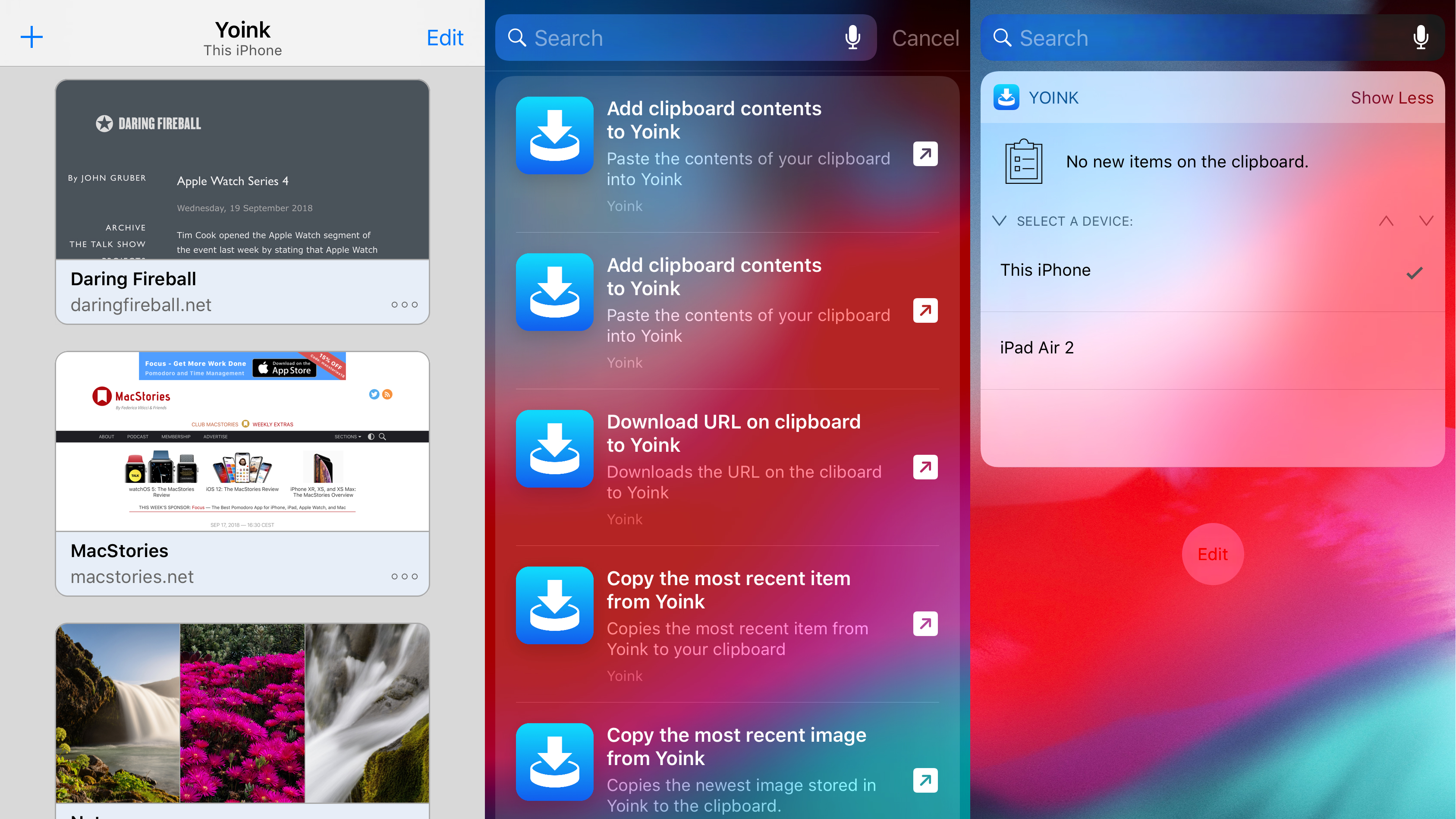
Yoink
- US$4.99/£4.99/AU$7.99
Yoink can be thought of as a super-charged version of the clipboard. It’s used to stash all kinds of things for later – text snippets, URLs, images, and even documents and emails. Items added to Yoink can be renamed, formed into groups called ‘stacks’, and previewed.
Files integration means you can get at everything you’ve stored in the app without actually going into Yoink itself. Siri Shortcuts support also means you can stash your clipboard’s contents without first activating the app.
Cross-device capabilities round out a great app – iCloud sync allows you to get at Yoink content saved on any of your devices. And so although this is probably not an app you’ll use every day, it’s a massive time-saver when you need to collate files from disparate sources on mobile.
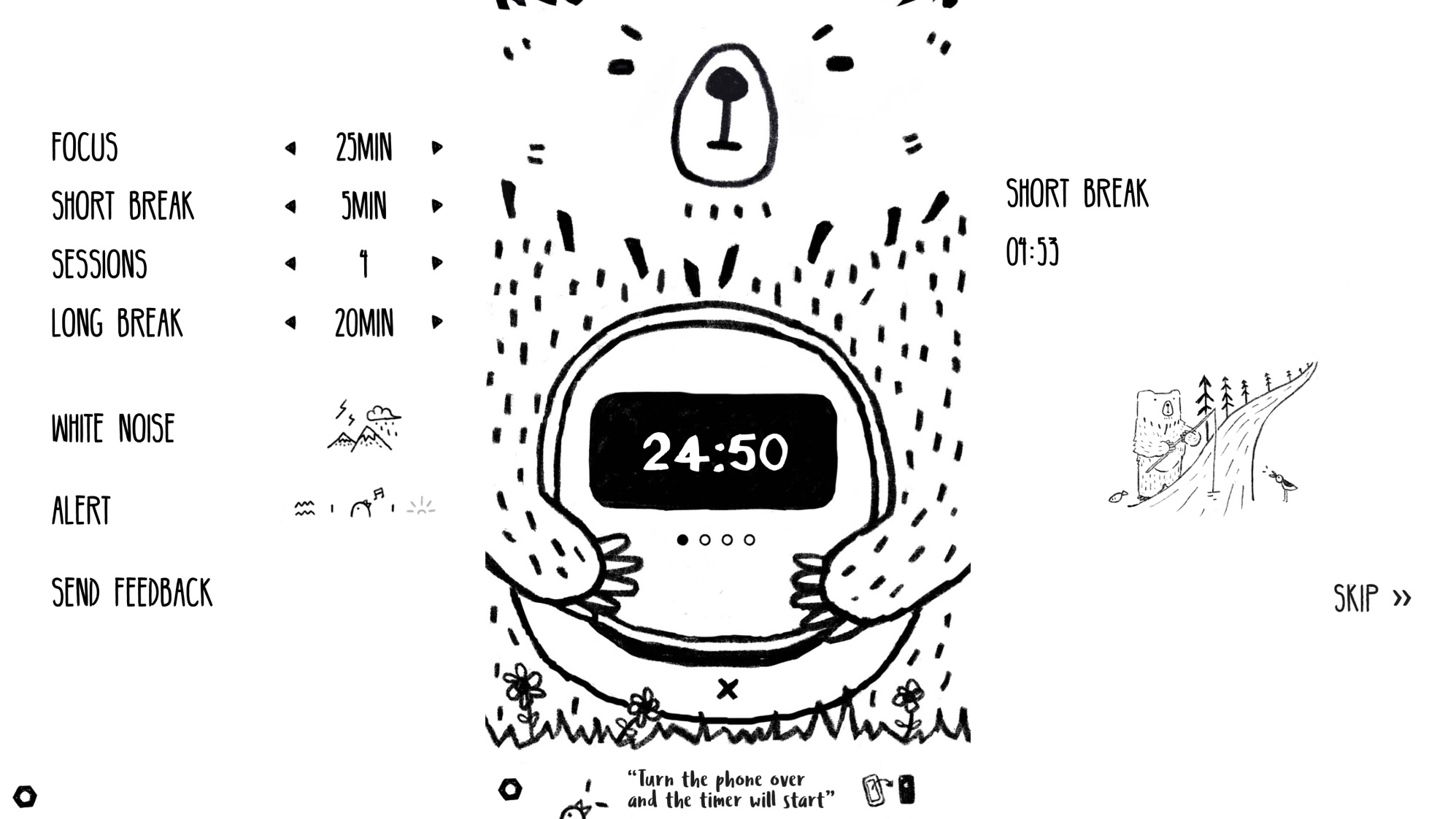
BFT - Bear Focus Timer
- $0.99/£0.99/AU$1.49
BFT - Bear Focus Timer is yet another app designed to make you use your iPhone less and concentrate more, but if you need a sense of focus and are easily distracted by your iPhone, it’s one of the best of its kind.
First, it features a friendly bear, and who doesn’t like bears? Secondly, the app’s Pomodoro-style timers are adjustable, so you can fine-tune lengths for work, short breaks, session counts, and long breaks (recommended after several work/short break sessions).
The app’s interface is the real star though, inviting you to turn your device upside-down to get the timer going. Pick up your phone and the timer stops, while the previously friendly bear scowls. It’s amusing and chastising in equal measure, making you smile, flip your phone back, and listen to the app’s helpful hubbub-drowning noise loops.
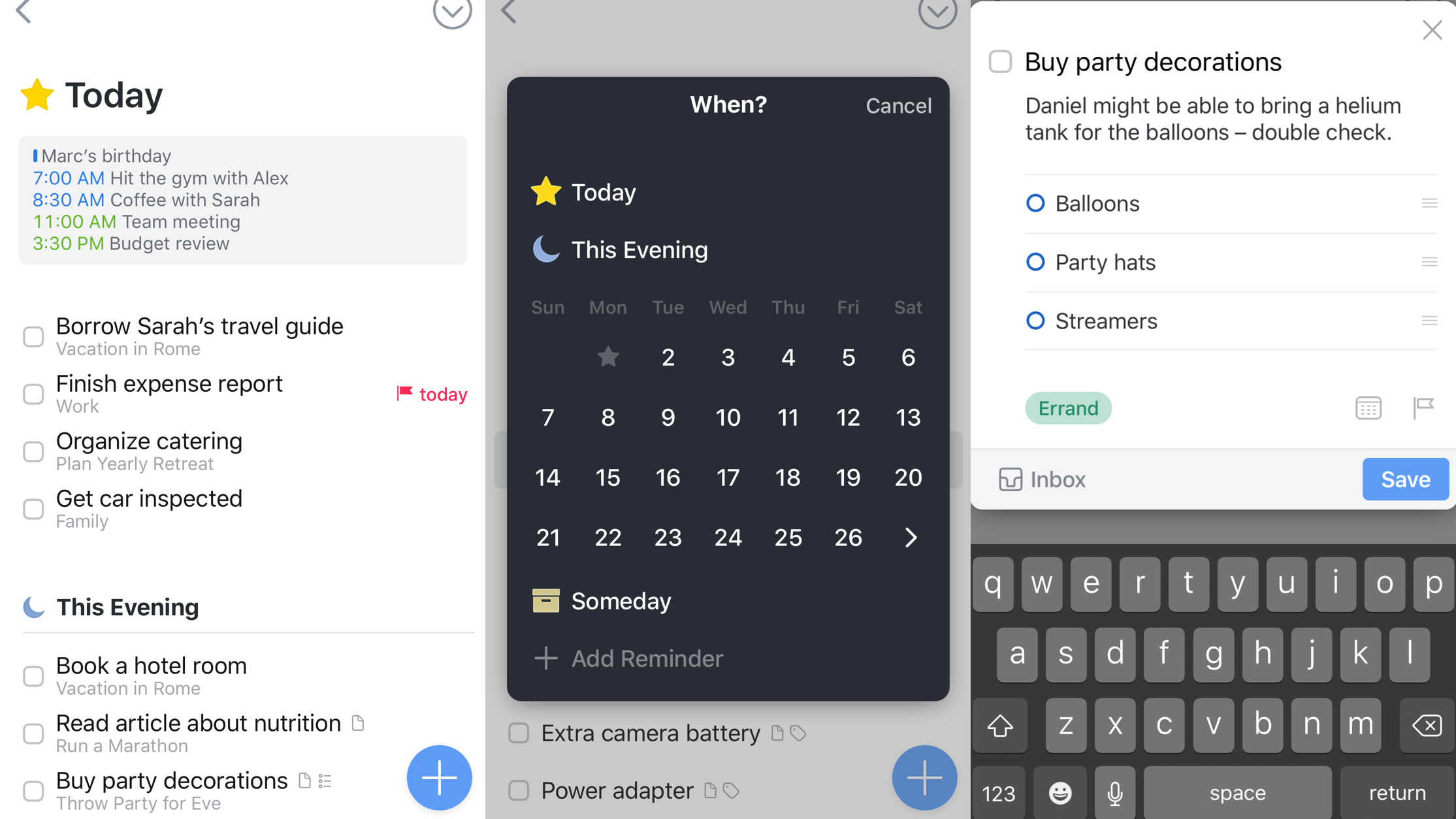
Things 3
- $9.99/£9.99/AU$14.99
Things 3 is a task manager that wants to help you get more done. The interface is sleek and the workflow is smart, helping you collect thoughts and plan your time efficiently.
The app’s core is to-dos, but it allows you to add context, such as the time, date or location that you plan to carry the task out. Things 3 then populates a Today view with the day’s tasks (cleverly grouping things you do at home under a This Evening heading), and puts later tasks in an Upcoming list.
The finer points of the app’s design and interactions make it a joy to use. Animations are subtle, but colors are bold. Clever details are dotted about, like the ability to position a new entry by dragging the to-do button to a list.
Things 3 isn’t cheap – especially if you also buy it on iPad and Mac – but the potential time savings make it good value.

Focus Keeper
- $1.99/£1.99/AU$2.99
Focus and burnout are two commonplace issues for people in work. Too often, you can become distracted from tasks; but also there’s the risk of working long hours without a break, leading to fatigue. Focus Keeper aims to deal with both.
The timer is loosely based around the Pomodoro Technique (a time management method), and recommends splitting your time between 25-minute work sprints and five-minute breaks. After four sessions, you take a longer break of about half an hour.
The app is clutter-free, and easy to use. The timer combines a minimal iOS-like design aesthetic with hints of a real-world timer’s dial. You can delve into statistics, adjust work/break lengths, and choose alternate alarm and ‘ticking’ noises. Most importantly, however much this is all about psychology, it does work. Need convincing? Try the free version first.
Current page: The best productivity apps for iPhone
Prev Page The best office and writing apps for iPhone Next Page The best travel and weather apps for iPhoneSign up for breaking news, reviews, opinion, top tech deals, and more.