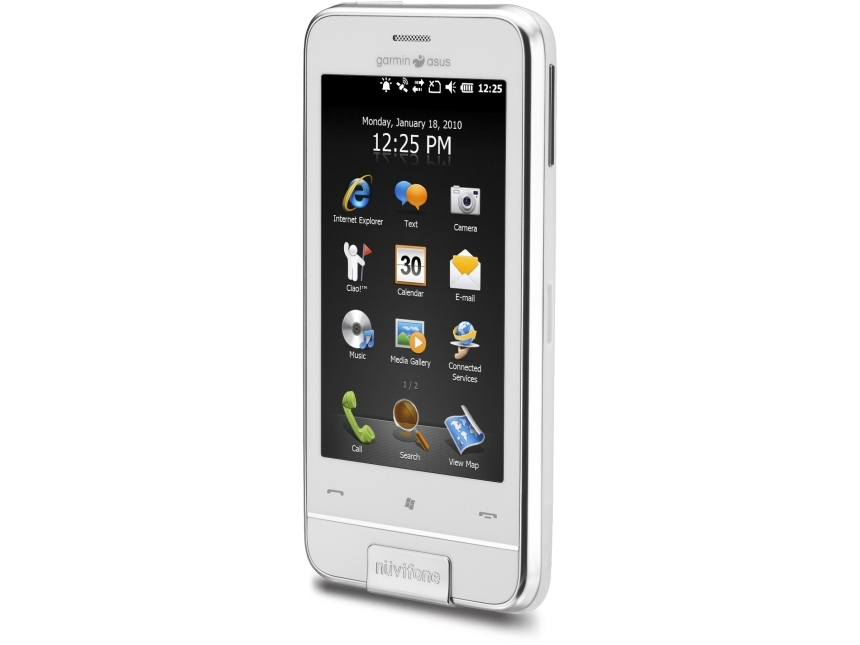Why you can trust TechRadar
It's exceptionally easy to make voice calls on the Garmin Asus Nüvifone M10.
From anywhere you can hit the Call button beneath the screen and you are straight into the dialer.
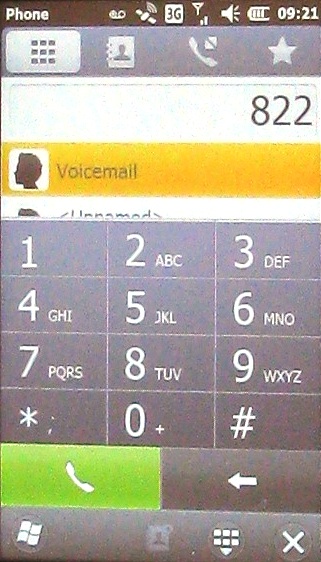
As you start to type either a number or the keys that correspond to someone's name, the contacts list is narrowed until eventually just the person you need is visible.
You can tap their entry to get more info about them, and decide which communications method to use, eg phone or text, and which of their numbers to use.
It's fast and efficient, but there's a problem. The screen is designed so that you can only see one shortcut at a time, making homing in a slower process than it might otherwise be.
You may prefer to use the row of buttons along the top of the screen to access favourites, call history, or even your complete contacts list.
The listings don't look very pretty, but at least the Garmin Asus Nüvifone M10 is clever enough to bring together contacts in the handset memory and on the SIM so you can pull a favourites list together pretty quickly.
Sign up for breaking news, reviews, opinion, top tech deals, and more.
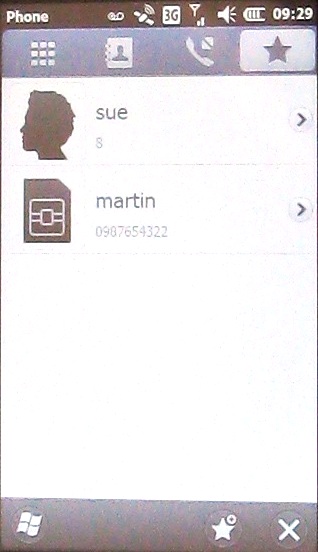
Setting up email is a straightforward process, and in most cases all you need are your user name and password. The handset finds the rest of the information it needs over the air.
You can then choose automatic send and receive settings with frequencies ranging between every five minutes to once a day, or go for manual send and receive.
The big problem, as with messaging is that with the keyboard onscreen, in either wide or tall format, you can't see a lot of any incoming email or any reply you compose.
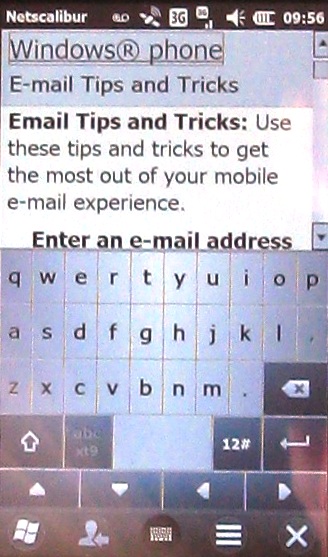

Current page: Garmin Asus Nuvifone M10: Calls and messaging
Prev Page Garmin Asus Nuvifone M10: Interface Next Page Garmin Asus Nuvifone M10: Navigation services