Why you can trust TechRadar
Function over form
Without doubt the Samsung Galaxy Note Pro 12.2's defining feature is its massive 12.2-inch display. It fundamentally enhances basic tablet tasks like web browsing and video watching.
At a base technical level, the screen is reasonably impressive. Its 2560 x 1600 resolution is the same as the latest Samsung Galaxy Note 10.1's, which makes for a generally crisp picture.
Of course, this is stretched over a much broader canvas, so images and text don't seem to be quite as sharp as you might be used to.

The larger screen also magnifies the slight fuzziness that comes as a side effect with all PenTile panels. More commonly associated with Samsung's AMOLED displays, the PenTile configuration incorporates white sub-pixels for greater power-efficiency and brightness, but at the cost of a little image clarity, which is especially noticeable on white areas and text.
Held at arms length, though, you probably won't notice much of this, and that extra brightness certainly helps images to pop.
Not just a pen
This 12.2-inch display also hooks up superbly with another of the Galaxy Note Pro 12.2's key features. Put simply, this is the best realisation of the S Pen concept I've seen yet.

S Pen, in case you haven't encountered it before, is a rubber-tipped plastic stylus that allows you to draw or write on the tablet's display, leading to various applications linked to naturalistic handwriting and pin-point navigation.
Sign up for breaking news, reviews, opinion, top tech deals, and more.
When using the S Pen, the screen stops registering contact with your hand, allowing you to lean on the tablet and to 'write' naturally.
It's not that Samsung has done anything particularly new or different with its stylus, which is housed in the top right hand edge of the device. It's the same experience as can be found in the Galaxy Note 10.1.

But with the extra screen space, suddenly you have the kind of blank canvas that such a concept deserves.
You can apply the canvas expression quite literally with the excellent SketchBook app, which finds its natural home here. This intuitive art app allows you to create genuinely excellent pictures – provided you have considerably more artistic talent than I do, of course.
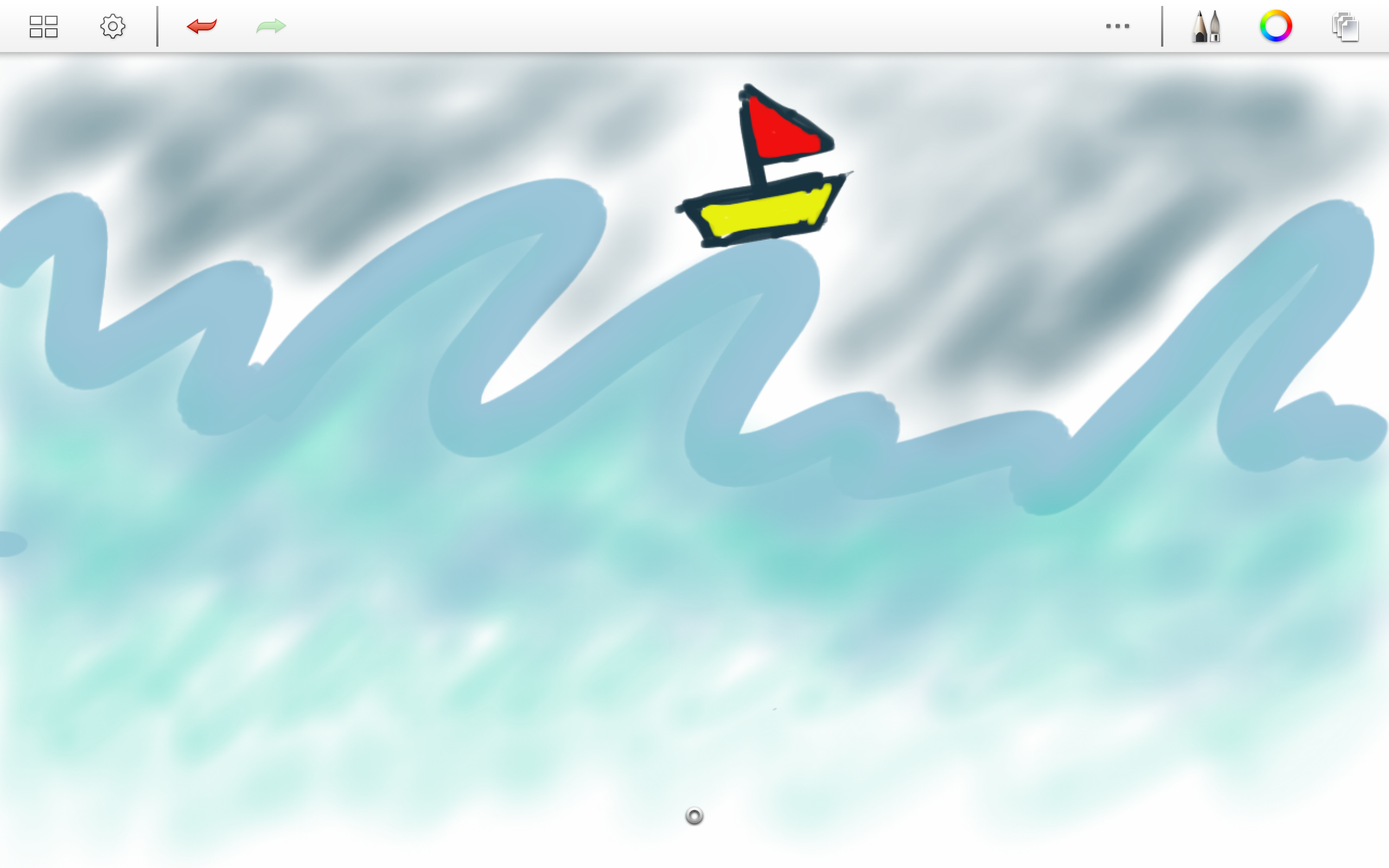
As well as the usual range of pen and paint options, there are multiple layers to play with. The S Pen can also detect the amount of pressure you're putting on the screen, adjusting the forcefulness of a virtual pencil stroke accordingly.
Examples of the S Pen coming into its own on the Galaxy Note Pro 12.2 abound elsewhere, such as when hovering the stylus over an image thumbnail in the gallery to bring up a preview.
That preview is appreciably larger than before, which means that it's actually useful for reviewing your images, rather than simply being a cool gimmick. You can also access editing options by clicking the S Pen button on these previews.
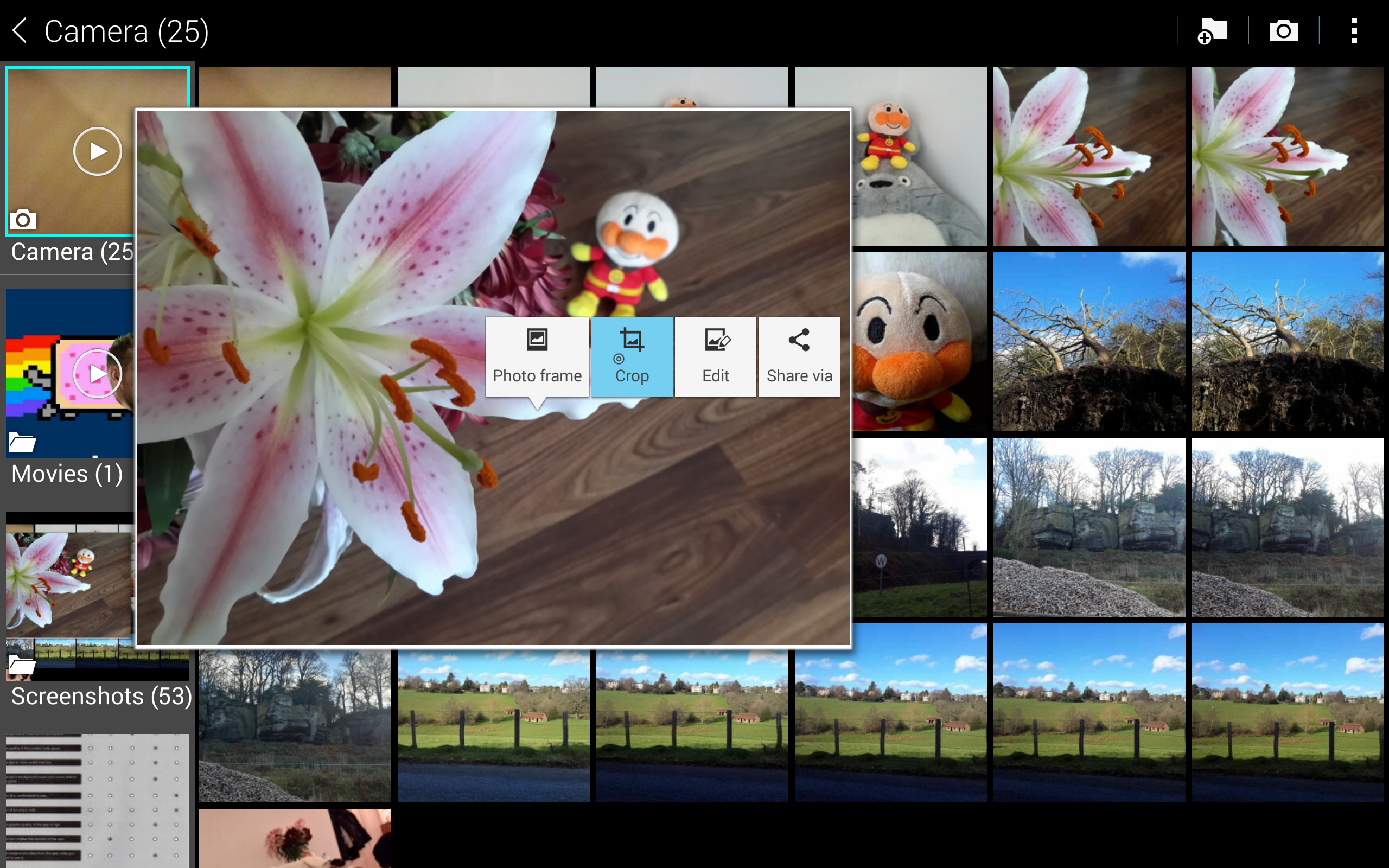
As before, the S Pen has its own button which, when pressed while hovering near the screen, brings up the Air Command menu. Through this you can do things like create virtual post-it notes for sticking to your home screen.
Samsung's powerful handwriting recognition software means that you can scribble down an address in this Action Memo mode and have it recognised and decoded as such in Google Maps. It's similarly intelligent when it comes to phone numbers.
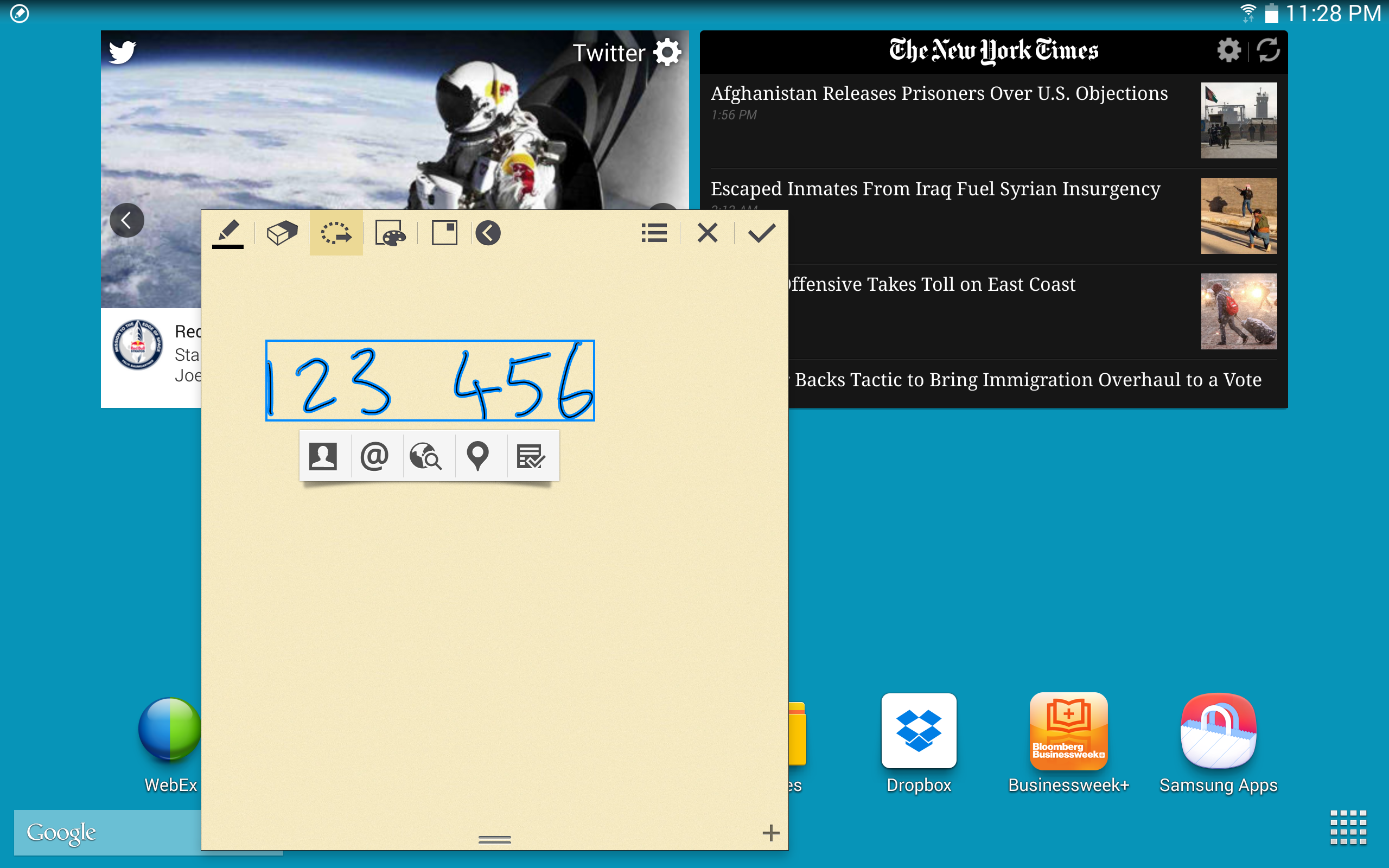
Scrap Booker is particularly well suited to the Galaxy Note Pro 12.2's large screen. It lets you draw around sections of the current display in order to copy and save them as image snippets for later reference – yep, just like a scrapbook.
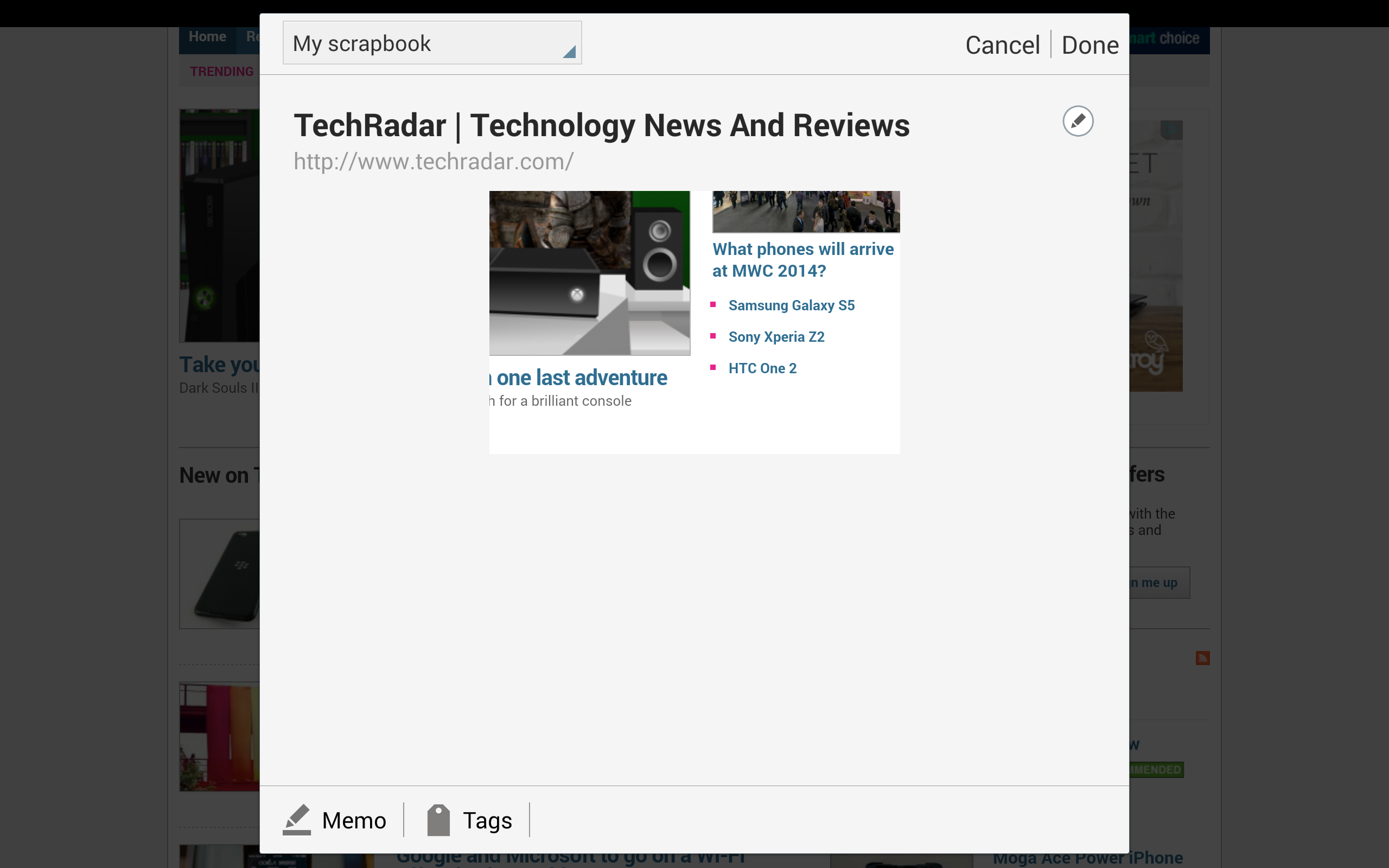
Screen Write uses a similar principle, grabbing a complete screenshot and allowing you to annotate it with the S Pen.
All in all, while the Samsung Galaxy Note Pro 12.2's large display is the headline grabbing new feature, it's the proper realisation of a pre-existing one that really deserves the plaudits.

Jon is a freelance journalist who has been covering tech since the dawn of the smartphone era. Besides TechRadar, his words and pictures have appeared in The Telegraph, ShortList, Tech Advisor, Trusted Reviews, Expert Reviews, and more. He largely covers consumer technology, with a particular focus on smartphones and tablets. However, he's also been known to dabble in the worlds of entertainment and video games.
