Which Surfshark VPN plan should I choose? Starter, One or One+
We'll help you pick out the right Surfshark plan for your needs
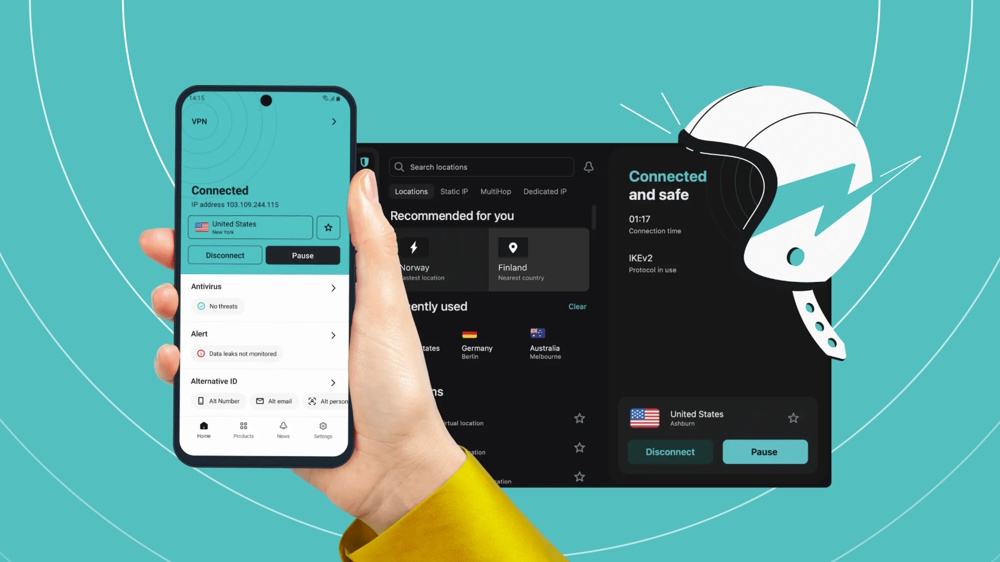
As if choosing a VPN wasn't a big enough challenge in its own right, most providers these days then invite you to choose your ideal tier.
We can see why you might have already alighted on Surfshark as your preferred VPN provider. It packs in value, has a comprehensive set of privacy features, provides reliable streaming service unblocking power, and all with consistently snappy performance. But which of Surfshark's three price plans is the right one for your needs.
In this article, we break down each of Surfshark Starter, One and One+ and help you make that choice.
Surfshark – from $1.99 per month
The best cheap VPN (and the fastest!)
Surfshark proves you don’t need to spend a fortune on a reliable VPN. It’s the best cheap VPN on the market right now – and packs tons of features into a tiny price tag. Unlimited simultaneous connections let you share your login with friends and family, and it’s more than quick enough to handle your 4K movie marathons or online gaming sessions. Intrigued? Try Surfshark today with a 7-day free trial and 30-day money-back guarantee.
Surfshark Starter
Surfshark's entry-level tier is one of the very most affordable ways to get a top-class VPN today. At the time of writing, Surfshark Starter costs an effective $1.49 / £1.99 per month for a two-year plan. And, although it's what you might describe as a basic VPN, it also includes a couple of bonus added extras.
At its heart, you get the benefit of the cybersecurity world's standard AES-256 encryption across more than 3,200 + VPN servers distributed between 100 countries. Users get a choice of VPN protocols (OpenVPN, IKEv2, WireGuard).
Even with Surfshark's cheapest tier, you still get the benefit of unlimited connections. That's quite the perk if you have a selection of smartphones, laptops, tablets, streaming devices and routers you wish to protect at once, and is only offered by a limited few providers.
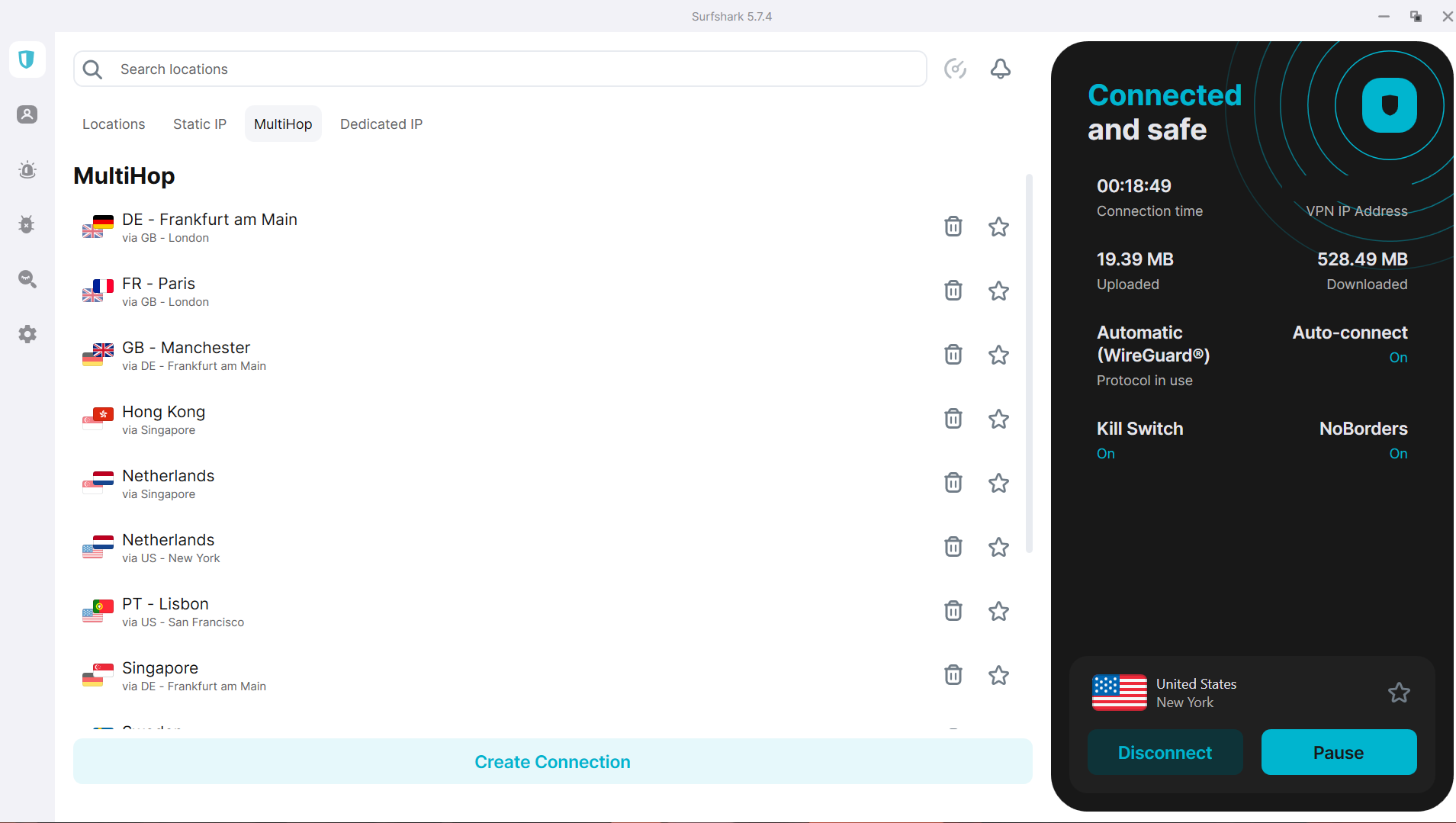
You also get access to ad and cookie pop-up blockers to make your day-to-day online life that little bit lest annoying. Bypasser (otherwise known as split tunnelling) is useful to exclude certain apps and websites from the VPN tunnel.
Dynamic MultiHop (a.k.a. double VPN) is great for an additional layer of encryption, and Rotating IP that frequently changes your IP address to reduce your chances of being tracked is available too.
So far, so regular. But Surfshark really adds value to Starter by also including its Alternative ID tool.
It adds an additional veneer of privacy by generating a sham email address, name, birth date and address for you – ideal for when you're asked for your email address and details to start yet another new online account but would rather not create one more profile you could be tracked from.
Surfshark One
If you like the idea of having all your cybersecurity covered by one single plan, then it's worth considering the upgrade to Surfshark One.
Provides excellent security, privacy, and some great extras at a fraction of the cost of many other products, even the standalone ones.
From TechRadar's in-depth Surfshark One review
In addition to the VPN itself and all of the features included with Starter, Surfshark adds an entire suite of more traditional antivirus tools. That includes both real-time protection monitoring files that your download and install, and regular automatic scans scheduled in line with your preferences. Plus, there's webcam protection, to stop unauthorized websites and apps from accessing your camera without your say so.
Additionally, the One plan also throws in Surfshark Alert. This multifaceted tool is all about dealing with the kind of data leaks that seem to be all too common online these days. Surfshark will let you know if your credit card details, email addresses or other ID denominators appear in any publicized lists of leaks, allowing you to take any necessary action required to protect your identity.
On top of those ad-hoc alerts, you can also get Surfshark Alert to send you a regular summary of incidents that potentially involve your personal data.
Last but not least, there's Surfshark Search. It seeks to make your web browsing experience a more pleasurable one.
If you feel like you're constantly being dogged by unwanted targeted search results and ads, this tool takes things back to basics by offering an organic search facility that is unaffected by your previous search history.
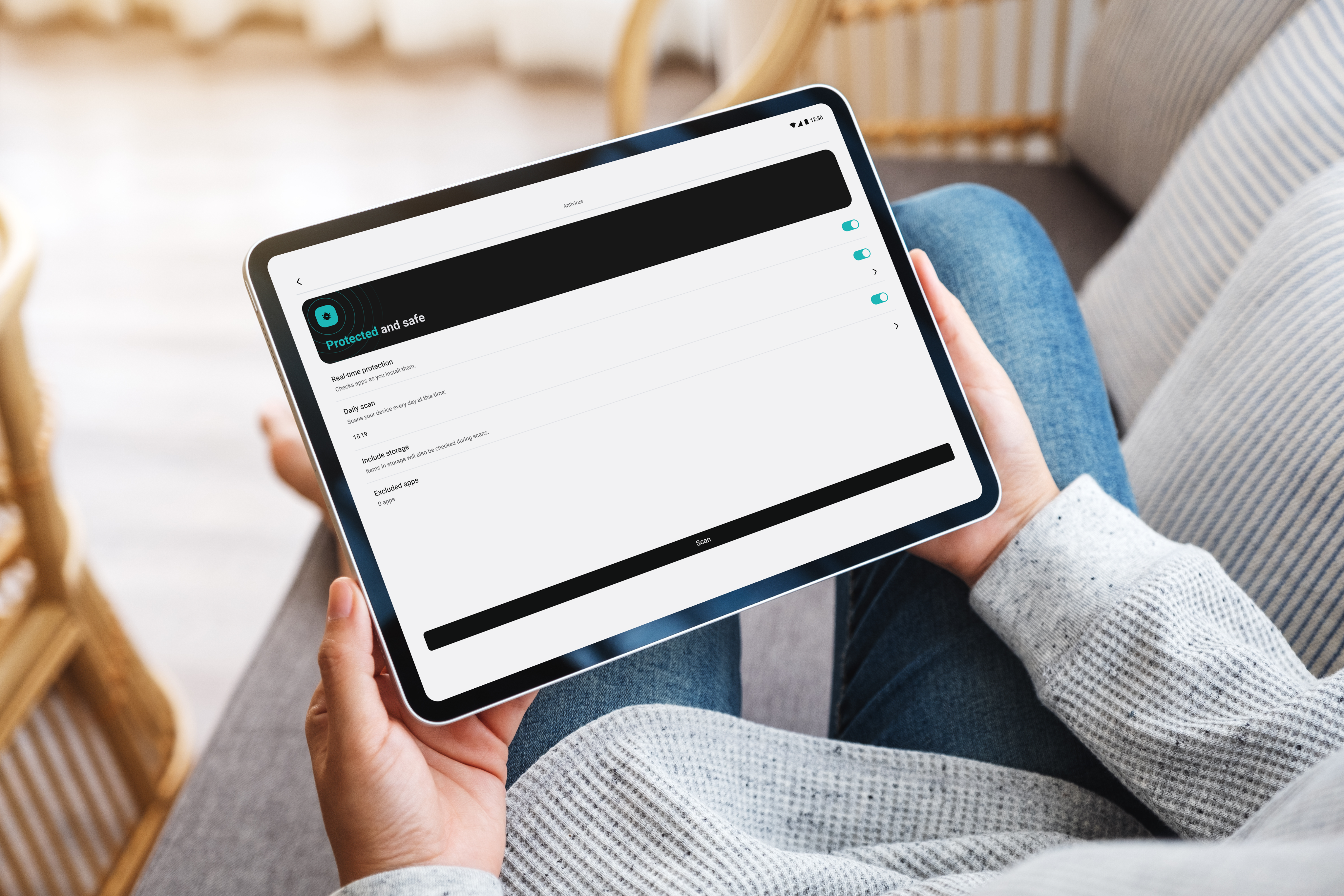
Surfshark One+
The big fish in this VPN provider's pond is the Surfshark One+ plan, which includes everything featured in the above two tiers but with one key addition – a personal data removal service from Incogni.
What does that actually mean? And is it worth the money?
Well, the Incogni add-on will appeal to anybody who's sick and tired of being contacted by companies without having given them permission to do so.
The actual process of taking back data is an extremely tedious procedure, which requires legal knowledge and lots of persistence. Incogni aims to help users opt-out of these practices more efficiently and exercise their legal right to privacy easily.
Vytautas Kaziukonis – Founder and CEO at Surfshark
There's no way you'd realistically be able (or want) to contact the 400+ data brokers to whom Incogni can request your name is removed from their databases, and subsequently prevent your details from being sold on to other third-party sites.
Once you give Incogni the requisite permission, they will contact these brokers on your behalf. Those data brokers must comply with the data removal requests in line with GDPR, CCPA and other relevant privacy laws.
Incogni sends you progress of the data removal and how many data broker databases you've been deleted from, so that you know that your money is being well spent.
Plus, it automatically rescans them later on to ensure that you haven't been added back on and, if you have, requests your removal once more.
Surfshark VPN plans & features: quick guide
Feature/Plan | |||
|---|---|---|---|
AES-256 encryption | Included | Included | Included |
3,200+ servers/100+ countries | Included | Included | Included |
OpenVPN, IKEv2 & WireGuard protocols | Included | Included | Included |
Unlimited connections | Included | Included | Included |
Ad/cookie pop-up blocker | Included | Included | Included |
Bypasser (i.e. split tunnelling) | Included | Included | Included |
Dynamic MultiHop (i.e. double VPN) | Included | Included | Included |
Rotating IP | Included | Included | Included |
Alternative ID | Included | Included | Included |
Antivirus | Row 9 - Cell 1 | Included | Included |
Surfshark Alert | Row 10 - Cell 1 | Included | Included |
Surfshark Search | Row 11 - Cell 1 | Included | Included |
Incogni | Row 12 - Cell 1 | Row 12 - Cell 2 | Included |
Which Surfshark VPN plan should I choose?
Of the myriad reasons you might need a VPN, among the most common are accessing blocked streaming services and apps when overseas, staying safe and secure when using public wi-fi, and remaining anonymous when torrenting. If they're the main reasons you're looking for a VPN today, then opting for a Surfshark Starter plan will be more than good enough for what you need.
If, however, you're someone who wants to join the ever-growing trend for having all of your cybersecurity needs covered by one provider, then it's worth knowing that it doesn't cost much to upgrade to Surfshark One or One+.
When this article was published, it cost a mere 50¢/40p per month to upgrade from Starter to One and add that suite of extra security tools. While anybody who thinks that Incogni sounds like an essential add-on can pay $1.70 / £1.20 per month more again to go all out on One+.
Adam was formerly the Content Director of Subscriptions and Services at Future, meaning that he oversaw many of the articles TechRadar produces about antivirus software, VPN, TV streaming, broadband and mobile phone contracts - from buying guides and deals news, to industry interest pieces and reviews. Adam has now dusted off his keyboard to write articles for the likes of TechRadar, T3 and Tom's Guide.


