TechRadar Verdict
There’s nothing particularly wrong with Apple TV Plus, but not much right with it either, and it certainly doesn’t have the chops to replace anything currently on the market.
Pros
- +
Low price (for Apple)
- +
Ease of Apple TV interface
- +
Original programming
Cons
- -
Bare bones launch lineup
- -
No dedicated tab
- -
Not on Android devices
Why you can trust TechRadar
Apple TV Plus was really an inevitability. With the likes of Netflix and HBO producing their own content, and the retail giant Amazon getting into the picture, there was no way Apple was going to sit on the sidelines for long.
The buzz around the Apple streaming service has been hard coming, though, with a meek launch line-up compared to the onslaught of blockbuster shows and films that have landed with Disney Plus not long after Apple's initial launch. Though it has managed to win some back with hits like Ted Lasso.
Either way, Apple TV Plus is still a big moment for a company gradually moving more towards content services instead of simply hardware releases like the iPhone and iPad, and this Apple TV Plus review will delve into how it works, how well it’s designed, and what it’s like to use.
Tempted to sign up for a seven-day free trial? Here's what you need to know.
UPDATE: A new Apple streaming device is here, with the Apple TV 4K 2021. The new device adds a revamped Siri remote and high frame rate capability, as well as color calibration functionality through compatible iPhones. For our review of the Apple TV Plus streaming service, though, read on below...
- Apple TV Plus cost: what are you paying for the service?
Apple TV Plus design and user interface
The first thing you need to know is that Apple TV Plus is an extension of the existing Apple TV app. That means if you already have access to the Apple TV app through a supported device, you have access to Apple TV Plus too.
The Apple TV app can be found on Samsung TVs (2018 / 2019), the Roku TV platform and Roku streaming devices, Amazon Fire TV Stick, and of course the iOS ecosystem – meaning your iPhone, iPad, Macbook, or Apple TV HD / Apple TV 4K.
Sign up for breaking news, reviews, opinion, top tech deals, and more.
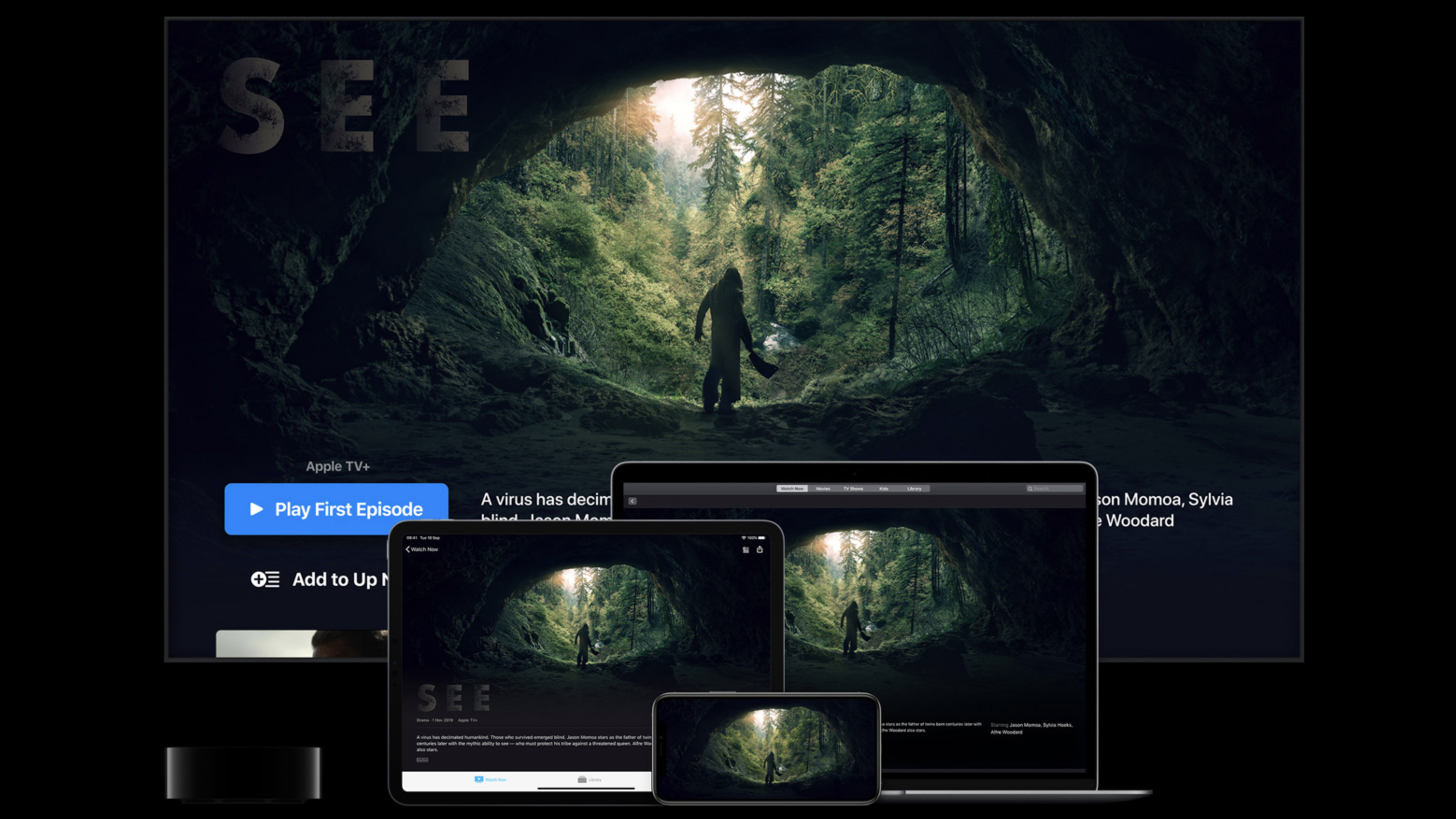
Apple TV Plus essentially functions as a subset of this app, with a rolling banner on the Watch Now tab, beneath the rows for ‘Up Next’ and ‘What to Watch’.
It certainly takes pride of place compared to the other media showcased on the platform – of course, Apple would rather you watch its own shows than the stuff it’s licensing – though we’d rather there was a dedicated tab at the top of the app for easy navigation.
There’s also some uneasy intermingling of the TV series and films already on the app – paid for on a case-by-case basis – and Apple’s own programming. If you scroll down far enough on the Watch Now tab, you’ll even find the Apple TV Plus shows repeated in various places and categories, and we get the feeling that Apple hasn’t quite figured out where they want the content to go, or has just tried to hide the small amount of launch content by merging the two libraries.
Repetition aside, the Apple TV app UI is very clean, while Apple TV Plus shows have a small marker to indicate the different pricing model, and the ability to queue up on the homepage in the ‘Up Next’ list. However, if you click through to the Apple TV Plus ‘channel’, the most prominent text is for the title of individual episodes, rather than the show titles, which isn’t the most intuitive design choice.

You get the same prominence of cast and crew members on the show title pages as the rest of the app, with links to related content just above. Unlike Netflix’s strategy of funneling users to content in as few clicks as possible, the Apple TV app is more content to show you relevant information and shows and make the journey a more thoughtful experience.
One nice touch in the app is the ability to customize the look of subtitles, as well as add audio description for certain shows – though to bring up the options during episode playback you’ll need to press down on your remote, which isn’t immediately apparent.
There’s a slightly different interface between TVs, browsers, and mobile – as you might expect. The benefit of the browser is that you can bookmark the page and jump right to the Apple TV Plus content, rather than having to fiddle with the wider app, but otherwise the differences are largely cosmetic.
Apple TV Plus content library

But what of the actual shows themselves? Reviews have come in for a number of the more prominent titles already on the service, which you can read in our Apple TV Plus reviews roundup here.
Notable titles include The Morning Show, Jason Momoa epic See, Sesame Street spin-off Helpsters, teen fantasy Ghostwriters, Hailee Steinfeld’s Emily Dickinson biopic, and NASA drama For All Mankind. There’s enough to flick through in a few evenings, but if only one of these shows takes your fancy, there’s not much else keeping your subscribed past the seven-day free trial.
Suffice to say that it’s a small launch offering, with Apple having focused in on a few titles rather than seek to get breadth of content while compromising on quality across the board. And while nothing here seems like a desperate failure, there isn’t really anything to make the Apple TV Plus subscription a necessity, in the way that Stranger Things and Bojack Horseman do for Netflix, Good Omens and The Boys do on Amazon Prime Video, or The Handmaid’s Tale does on Hulu.
With Disney Plus launch only a fortnight later than Apple TV Plus, comparisons of their respective libraries are inevitable, too. But with the former’s portfolio – featuring classic Disney movies, Pixar, Star Wars, and Marvel – it’s hard to give Apple’s offering the same enthusiasm.
- See what's coming: Disney Plus Star Wars shows | Disney Plus Marvel shows
Apple TV Plus viewing quality

The good news is that Apple TV Plus does support 4K and HDR streaming, and helpfully lists that information on each show page – unlike Netflix, which waits until you’re watching an episode to tell you.
Not everything on the service uses those premium visual standards, though, and you will naturally need an HDR-ready 4K TV to make use of them. However, we found the experience of streaming on our home Wi-Fi was seamless, without any noticeable issues around frame rate and speedy buffering – even if this may vary depending on the strength of your internet connection.
There is a ‘reduce motion’ option in the Apple TV app settings, to assist with judders in frame rate, though we never found this necessary in our testing to use.
Verdict

The Apple TV streaming service feels a bit like an afterthought; a vague play in a market already full of competitive platforms. The usual Apple strategy, of bringing out the best version of a product after it’s had a chance to study the market and iterate in a stylish way, hasn’t quite translated to its content offering here, and it’s hard to recommend the service on the basis of any individual shows.
There’s nothing particularly wrong with Apple TV Plus, but not much right with it either, and it certainly doesn’t have the chops to replace anything currently on the market. In a streaming landscape full of sizeable and worthy platforms, this may be the first one we’ve seen from such a big player that feels so firmly like a secondary (or even tertiary) subscription.
- Apple TV Plus vs Netflix: the streaming wars are heating up
- Save money when you purchase an Apple TV with our Apple promo codes.

Henry is a freelance technology journalist, and former News & Features Editor for TechRadar, where he specialized in home entertainment gadgets such as TVs, projectors, soundbars, and smart speakers. Other bylines include Edge, T3, iMore, GamesRadar, NBC News, Healthline, and The Times.
