TechRadar Verdict
The LG B5 delivers excellent picture quality and is superb for gaming. But it's hard to ignore how similar it is to its predecessor, the LG B4, and while its brightness hasn't progressed and its sound quality is just average, it's still an undeniably good TV that offers serious bang for your buck.
Pros
- +
Detailed, contrast-rich and colorful picture
- +
Great gaming features and performance
- +
Intuitive smart TV platform
Cons
- -
Very similar to the LG B4
- -
Average brightness for OLED
- -
Average sound quality
Why you can trust TechRadar
LG B5 OLED TV review: Two minute review
The LG B5 is LG’s entry-level OLED TV for 2025. It doesn’t change a great deal from its predecessor, the LG B4, one of the best TVs of 2024, but still delivers the great performance and stacked feature set that you’d expect from an LG OLED TV. At $1,499.99 / £1,699 / AU$1,995 the main competition for the 55-inch model I reviewed is mid-to-premium price mini-LED TVs.
LG B5’s new features are primarily the AI ones associated with webOS 25, such as AI Search, AI Concierge and the improved AI Chatbot. Elsewhere, the B5 carries a lot of the same features as last year’s LG B4, although that is a well-stocked list.
The B5 delivers very good picture quality. Its main strength lies in its detailed textures and punchy, dynamic colors. Its rich contrast and deep black levels are what you’d expect from the best OLED TVs. Where the B5 falls short is brightness, as there has been no upgrade over the B4 in that respect. During testing, I also found its screen to be quite reflective, but its picture quality is still great overall.
With a two-channel, 20W speaker system, the B5’s built-in sound can only go so far. Using the AI Sound Pro preset results in clear sound for such a basic speaker array. Unfortunately, the bass is lacking, and its sound never really escapes beyond the screen. The B5 needs to be paired with one of the best soundbars to get a good cinematic experience.
Gaming is one area where the B5 shines. It has four HDMI 2.1 ports, which support 4K 120Hz, VRR (AMD FreeSync Premium, Nvidia G-Sync and HGiG), ALLM and Dolby Vision gaming. It also has a measured 9.1ms input lag time, which is up there with the best gaming TVs. There is an odd quirk you may need to navigate if you’re an Xbox Series X user, which you can check in the Gaming section of this review. But other than this, the B5 is a fantastic option for gaming.
LG’s webOS 25 is one of the best iterations of its smart TV platform to date, and although it carries over a lot of what made webOS 24 great, such as Quick Menu, Quick Cards, it adds in new AI features that many should find useful. This is one of the best smart interfaces you’ll find on a TV.
Value is a difficult proposition for the B5. While the B4 is available, it’s easily the better option as the B5 doesn’t provide any major upgrades. Still, for the money, the B5 delivers a very good package with responsive gaming performance, a full suite of features and strong picture quality.
Sign up for breaking news, reviews, opinion, top tech deals, and more.
LG B5 OLED TV review: Prices & release date

- Release date: July/August 2025 (UK/US)
- 48-inch: $899.99 / £1,299 / AU$1,999
- 55-inch: $1,499.99 / £1,699 / AU$2,499
- 65-inch: $1,999.99 / £2,499 / AU$3,299
- 77-inch: $2,999.99 / £3,499
- 83-inch: $4,499.99 / £4,499
The LG B5 is the entry-level model in LG’s 2025 OLED TV lineup, sitting below the mid-range LG C5 and the flagship LG G5 and LG M5 OLED models. The 55-inch model I tested launched at $1,499.99 / £1,699 / AU$2,499 compared to the LG C5’s 55-inch launch price of $1,999.99 / £1,899.99 / AU$3,299.
Since its release, prices for the LG B5 have fallen across the lineup in different regions. The 55-inch model is now priced at $1,499.99 / £1,399 / AU$1,995 and the 65-inch model is priced at $1,599.99 / £2,099 / AU$2,695.
LG B5 OLED TV review: Specs
Screen type: | OLED |
Refresh rate: | 120Hz |
HDR support: | Dolby Vision, HDR10, HLG |
Audio support: | Dolby Atmos |
Smart TV: | webOS 25 |
HDMI ports: | 4x HDMI 2.1 |
Built-in tuner: | ATSC 1.0 (US) |
LG B5 OLED TV review: Benchmark results
LG B5 OLED TV review: Features
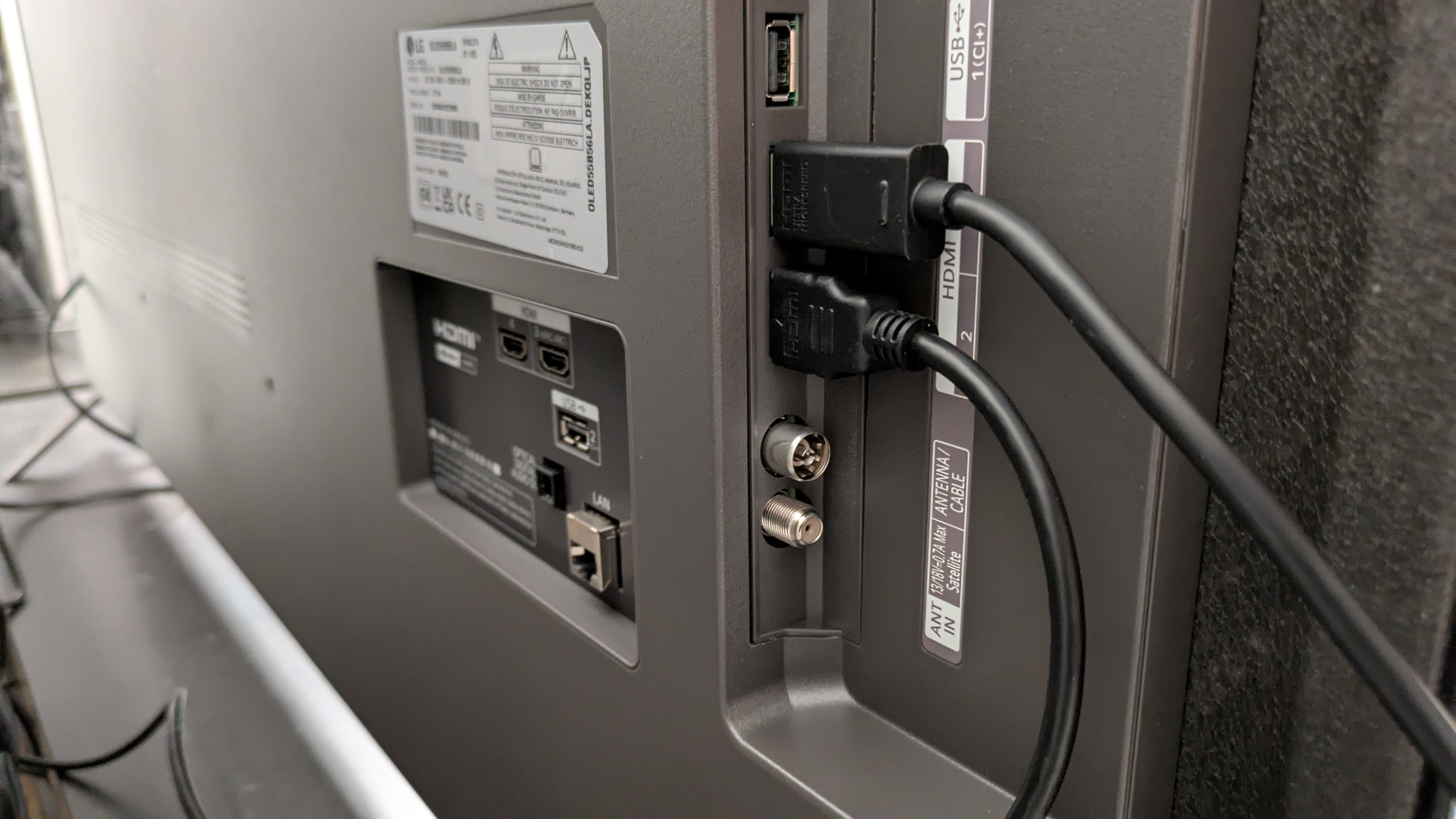
- Alpha 8 AI Processor Gen 2 and W-OLED panel
- 4K 120Hz, VRR, ALLM and four HDMI 2.1 ports
- AI picture and sound tools
The LG B5 serves as the entry-level model in LG’s 2025 OLED TV lineup. It uses a standard W-OLED panel, and for that reason, it doesn’t offer the same brightness as the LG C5, which has an OLED Evo panel, or the LG G5, which has a new Primary Tandem RGB OLED panel.
The B5 comes equipped with LG’s Alpha 8 AI Processor Gen 2, which features 4K Super Upscaling and AI Picture Pro. It also has AI Sound Pro, which features 9.1.2 surround sound upscaling. The B5 supports Dolby Vision for both movies and gaming, but there is no HDR10+ support.
A built-in two-channel speaker system totaling 20W of power is provided on the B5. Alongside common sound preset modes such as Standard, Cinema, and Sports, there is an AI Sound Pro preset that analyzes the content onscreen and adjusts the sound accordingly. There is Dolby Atmos support, but unfortunately, no DTS support, which is the case for all 2025 LG TVs.
The B5 is well-equipped for gaming. It carries four HDMI 2.1 ports that support 4K 120Hz, VRR (including AMD FreeSync Premium Pro, Nvidia G-sync and HGiG), ALLM and Dolby Vision gaming. It also has a Game Optimizer mode where settings can be changed to improve picture and gaming performance, including an input delay boost.
The B5 uses LG’s webOS 25 as its smart TV platform. This supports all major streaming apps such as Netflix, Disney Plus and Prime Video, as well as UK-based streaming apps including BBC iPlayer and ITVX. The major new additions to webOS 25 include a number of AI-based tools such as AI Search, AI Concierge, which recommends content based on keyword searches you have used, and AI Voice ID, which recognises users and activates their saved profile with a customized home screen and content.
- Features score: 5/5
LG B5 OLED TV review: Picture quality

- Detailed, contrast-rich picture
- Accurate colors and textures
- Middling brightness levels
Starting with some brightness measurements, the LG B5 clocked in at 668 nits in Cinema mode and 637 nits in Standard mode for HDR peak brightness measured on a 10% white window. Those numbers are almost identical to its predecessor, the LG B4. Such brightness figures are to be expected from a TV with a W-OLED display panel, but they are a significant step down from the mid-range LG C5, which hit 1,180 nits and 1,198 nits on the same tests in Filmmaker and Standard modes, respectively.
For fullscreen HDR brightness, the B5 hit 131 nits in Cinema mode and 172 nits in Standard mode, measured on a 100% white pattern. Again, these are low numbers, but typical ones for a TV with a W-OLED panel.
Throughout my viewing, I found myself switching between Cinema and Filmmaker Mode, as the former was better for brighter scenes, and the latter was more accurate for darker scenes.
Starting with some upscaling tests, the B5 did a good job of upscaling textures on an HD stream of Fight Club via Disney Plus, giving pictures a sharper look while also improving contrast. With a DVD of The Amazing Spider-Man, there was some visible upscaling in action, but it didn’t quite take the picture to 4K-like detail levels.
The B5 delivers accurate and rich colors. Watching Elemental on Disney Plus with Dolby Vision Filmmaker Mode active, a scene where Ember makes a glass vase produced shimmering oranges and purples with plenty of vivid punch. In Wicked, during the Wizard & I scene, the pink flowers were vibrant, and Elphaba’s green skin and the blue details on the walls looked true-to-life with plenty of depth.
When I measured the B5’s HDR color gamut coverage, it hit 99.5% for UHDA-P3 and 74.85% for BT.2020. These are excellent results and explain why the B5’s colors appear both accurate and vibrant.

The B5’s black levels are as inky and rich as you could hope for from an OLED TV. In the opening crime scene investigation and subway fight in The Batman, the dark areas on screen looked deep and the shadow detail was superb. I did find there were minor instances of black crush in some particularly dark scenes in Filmmaker Mode, but dark scenes overall looked very good.
Contrast was also very good, with an even balance between light and dark tones. In both The Batman and Nosferatu, scenes with deep black backgrounds punctuated by bright light from torches or lamps had powerful depth. The B5’s average brightness meant the range between dark and light tones wasn’t as wide as you’d find on more premium OLEDs, but it was still impressive. And in black and white scenes from Oppenheimer, the B5 showcased a good range of gray tones between the deep shadows and bright highlights.
One thing that became obvious throughout my testing was how reflective the B5’s screen became in bright lighting conditions. Darker movies, such as The Batman and Nosferatu, were best viewed in dimmed or pitch black conditions, as they were difficult to watch with the overhead lights in our testing labs turned on.
Throughout testing, the B5 delivered realistic textures with a 3D-like level of crispness. Skin tones looked accurate, and the B5’s fine detail brought out features such as facial hair and pores.
The B5’s motion handling was accurate and smooth. In a scene from No Time To Die where James Bond walks across a hillside, the B5 handled the slow-panning camera shot with only minimal judder when Cinematic Movement was turned on in the Clarity settings. For sports, I chose Standard Mode with Natural motion turned on, as this produced the smoothest action when watching a soccer game on Prime Video while avoiding motion artefacts such as ghosting of the ball.
- Picture quality score: 4.5/5
LG B5 OLED TV review: Sound quality

- Two-channel speaker system
- Clear, accurate sound
- Limited bass and soundstage
The LG B5 has a two-channel, 20W speaker system, and while it supports Dolby Atmos, it lacks the DTS support found on 2024 LG OLED TVs. A useful AI Sound Pro mode upmixes audio to a 9.1.2-channel configuration that adds a more immersive layer to the B5’s sound.
Another new feature for webOS 25 is AI Sound Wizard, a tool that lets you listen to pre-recorded audio clips to determine a sound profile you like, similar to the AI Picture Wizard. Although I didn’t use this tool for my testing, it may be useful for some.
While I usually choose a Cinema/Movie sound preset for my testing, I found myself using LG’s AI Sound Pro preset most often. It added width and depth to the soundstage and produced a more accurate sound and greater volume levels compared to the Cinema preset.
Watching the Batmobile chase scene from The Batman with AI Sound Pro activated, swerving cars, screeching tyres and spraying bullets were all accurately mapped, with the sounds closely connected to the action on the screen. Sadly, the rumble of the Batmobile's engine was absent as AI Sound Pro sacrifices bass, creating a more thinned-out sound. Even so, when watching Wicked, AI Sound Pro did a good job of creating a wider soundstage for the score while also delivering clear vocals.
One tough thing to ignore is that the B5’s sound doesn’t match up to its picture. I’d recommend adding a soundbar, and thanks to the B5’s WOW Orchestra feature, compatible LG soundbars can work in tandem with the B5’s speakers to create a punchier, more impactful sound.
- Sound quality score: 3.5/5
LG B5 OLED TV review: Design

- Sturdy, lightweight design
- Solid, metal feet
- New AI smart remote
Even though it’s the entry-level OLED TV in LG’s lineup, the B5 has a premium design. It comes with two metal feet that feel reassuringly weighty, and when attached, the B5 is sturdy despite its light weight. It has a marble-effect on the rear panel that again gives it a premium feel.
The B5 is similar in depth to the LG C5, and although it doesn’t have the metal frame of the LG G5, it does have a visually appealing trim profile around most of the frame.
If you’re in the US, you’ll be getting a new streamlined, AI version of LG’s Magic Remote, which gets rid of some buttons in favor of a smaller, sleeker design. If you’re in the UK, the Magic Remote has a near-identical design to previous versions, but some buttons, such as source select, have been omitted in favor of the new AI button.
- Design score: 4/5
LG B5 OLED TV review: Smart TV & menus

- LG webOS 25 interface
- AI-based tools for content recommendation
- Quick Cards and Quick Menu for easy navigation
The B5 uses LG’s webOS smart TV platform. This year’s iteration, webOS 25, adds several AI-centric features including AI Search, a tool that can be used to find specific content; AI Concierge, which uses keywords based on watch and search history to make content recommendations; and an improved version of AI Chatbot, an AI assistant that can help with any TV troubleshooting or queries.
The webOS 25 layout follows the same successful formula from webOS 24. It has Quick Cards on the home screen to house specific apps based on category, such as Game and Sports, and Quick Menu, a useful tool for making settings adjustments without having to move away from the content on screen. Navigation of menus and apps was smooth and responsive on the B5 throughout my testing.
Multiple viewers can create profiles that will have personalized layouts and even tailored comment recommendations. The new AI Voice ID feature can recognize a specific viewer, and the TV will automatically switch to the associated profile.
The B5 doesn’t have as many picture and sound settings as you’d find on some other smart TV platforms, but it now has AI Picture Wizard and AI Sound Wizards serving as useful tools to create your own personal picture and sound profiles.
- Smart TV & menus score: 4.5/5
LG B5 OLED TV review: Gaming

- 4K 120Hz, FreeSync Premium and Nvidia G-Sync
- 9.1ms input lag time
- Four HDMI 2.1 ports
The B5 is an excellent TV for gaming and has a wide array of gaming features. It has four HDMI 2.1 ports that all support 4K 120Hz, FreeSync Premium, Nvidia G-Sync, HGiG, Dolby Vision gaming and ALLM. It also features a Game Optimizer mode where settings such as black level and input lag can be easily adjusted.
Gaming performance on the B5 is snappy and ultra-responsive. Playing Battlefield V on Xbox Series X, chaotic shootouts and battles with quick targeting were handled with ease, with the B5 delivering a judder-free experience throughout. With Boost mode activated in the Game Optimizer, I measured a low 9.1ms input lag time. With Dolby Vision picture activated, Battlefield V’s picture looked detailed with strong contrast and bold colors during a mission in an autumnal forest.
One quirk I did find during my testing was that with Dolby Vision picture, a feature that’s only relevant for certain Xbox Series X games, activated, I could not change the Input Delay in Game Optimizer. To get around this, I turned off Dolby Vision in the Xbox Series X settings, changed the Input Lag setting to Boost and then reactivated Dolby Vision. Not a dealbreaker, but something to note.
- Gaming score: 5/5
LG B5 OLED TV review: Value


- Great features and performance for the price
- Almost identical to its predecessor
- Better value in the UK and Australia than in the US
The LG B5 is an odd TV to judge in terms of value. The 55-inch model I tested is available for $1,499.99 / £1,399 / AU$1,695, whereas the step-up 55-inch LG C5 is available for $1,399 / £1,599 / AU$3,295. This means if you’re in the US, it’s actually cheaper to buy the C5, though the reason the B5 is more expensive is that it was only recently released in the US and hasn’t yet seen discounts.
There is a significant price gap between the two in the UK and Australia, and while you may not get the C5’s brightness with the B5, you are getting a similar feature set.
The real elephant in the room is that the B5 is nearly identical to its B4 predecessor, with similar picture quality, including brightness levels, and similar features. While the B4 remains available, it is your best option as it’s now selling at a significantly reduced price. Once the B4 stock runs out, the B5 will be the cheapest 2025 OLED TV.
Still, the B5 carries a near-full suite of features and delivers great picture quality and gaming performance, for a competitive price. Once the B5 gets discounts, it will be a steal.
- Value score: 4/5
Should I buy the LG C5 OLED TV?

Attributes | Notes | Rating |
|---|---|---|
Features | A fantastic list of features for smart TV and gaming | 5/5 |
Picture quality | Great picture quality with rich contrast and colors, but just average brightness | 4.5/5 |
Sound quality | Direct, engaging sound with AI Sound Pro but feels too narrow and bass is underwhelming | 3.5/5 |
Design | Solid build quality with somewhat premium feel for an entry-level OLED | 4/5 |
Smart TV and menus | webOS 25 is packed with new AI features while carrying over everything that made webOS 24 great | 4.5/5 |
Gaming | Full suite of gaming features including 4K 120Hz support and four HDMI 2.1 ports | 5/5 |
Value | Nearly identical to its predecessor, the B4, but still a great overall package | 4/5 |
Buy it if...
You want brilliant picture quality
The B5 has a contrast-rich picture that delivers vibrant colors and realistic textures. It looks more premium than its entry-level status would suggest.
You want a great TV for gaming
Stocked with a near-full suite of gaming features and delivering responsive performance and great picture quality, the B5 is a top-tier gaming TV.
You want the best smart TV platform
webOS 25 is easy to navigate, user-friendly, packed with convenient features and introduces AI tools that can make your life much easier.
Don't buy it if...
You own the LG B4
The B5 is a great TV, but it carries almost no upgrades over last year's B4 other than webOS 25. If you own the B4 or can get a good deal on it, there's no point in upgrading.
You want to watch in a bright room
Due to the LG B5's middling brightness and reflective screen, it can be quite difficult to watch in a bright room, especially with darker scenes. It's best viewed in dim conditions.
You want brilliant built-in sound
The B5 does an admirable job and has a useful AI Sound Pro mode, but there's no denying that the sound doesn't match the picture. A soundbar would make a good addition.
Also Consider
| Header Cell - Column 0 | LG B5 | LG B4 | LG C5 | Samsung QN80F |
|---|---|---|---|---|
Price (55-inch) | $1,499.99 / £1,699 / AU$1,995 | $1,399 / £1,399 / AU$2,199 | $1,999.99 / £1,899.99 / AU$3,299 | $1,299.99 / £1,399 (roughly AU$1,991) |
Screen type | OLED | OLED | OLED | Mini-LED |
Refresh rate | 120Hz | 120Hz | 144Hz | 144Hz |
HDR support | Dolby Vision, HDR10, HLG | Dolby Vision, HDR10, HLG | Dolby Vision, HDR10, HLG | HDR10+, HDR10, HLG |
Smart TV | webOS 25 | webOS 24 | webOS 25 | Tizen |
HDMI ports | 4 x HDMI 2.1 | 4 x HDMI 2.1 | 4 x HDMI 2.1 | 4 x HDMI 2.1 |
LG B4
The LG B4 is the LG B5's predecessor and the two models are near-identical, with the main difference being the AI-based tools the B5 has received as part of webOS 25. While the B4 is still in stock, it's easily the better deal of the two. Read our full LG B4 review.
LG C5
The LG C5 is the mid-range OLED in LG's 2025 TV lineup. The main upgrades it has over the B5 include much higher peak brightness levels and an improved processor, as well as 4K 144Hz support for gaming. The C5 is arguably the best value OLED in LG's lineup and it's not much pricier than the B5. If you can't stretch your budget, the B5 is still a solid option. Read our full LG C5 review.
Samsung QN80F
The mid-range model in Samsung's 2025 mini-LED TV lineup, the Samsung QN80F is similarly priced to the B5. It carries a similar suite of features and delivers higher brightness, but its overall picture quality can't quite compete with the B5, as the latter offers richer contrast and more accurate colors. The QN80F may be a better option for bright rooms, however. Read our full Samsung QN80F review.
How I tested the LG B5 OLED TV
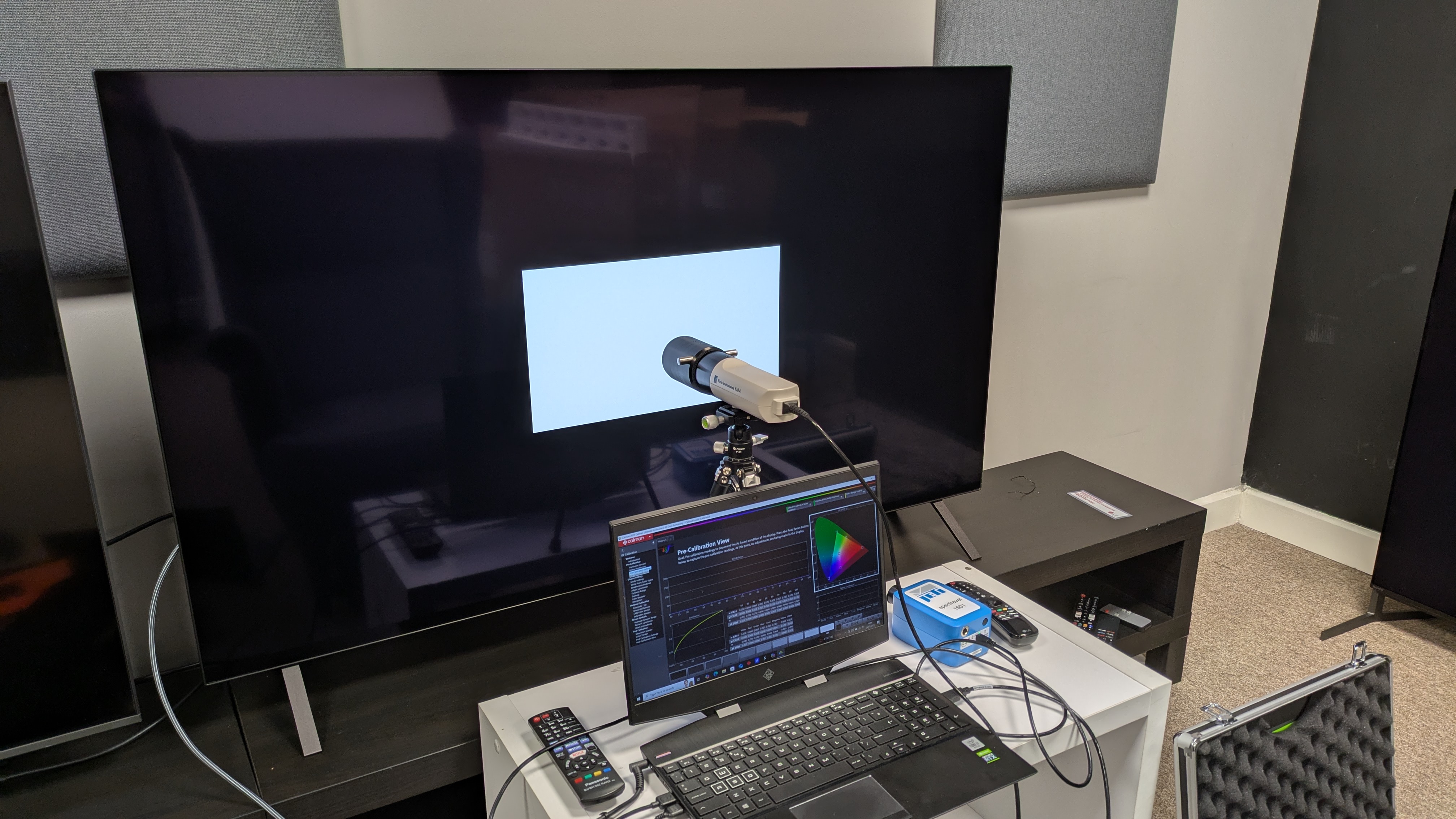
- Tested over a couple of weeks
- Tested using SDR and HDR sources
- Measurements taken using Portrait Displays' Calman color calibration software
I first began testing the LG B5 with some casual viewing to determine the best picture modes, eventually settling on both Cinema and Filmmaker Mode (depending on the content).
After this, I began my subjective testing, using both Standard Dynamic Range (SDR) sources such as DVD and broadcast TV and HD streaming, and High Dynamic Range (HDR) sources such as 4K Blu-ray and 4K streaming.
With these sources, I used reference scenes to test the B5's picture for color, contrast, textures, motion and upscaling. I also used reference scenes to test the B5's sound quality.
For 4K Blu-rays and other discs, I used a Panasonic DP-UB820 4K Blu-ray player. I also used an Xbox Series X to test the B5's gaming features and performance.

For objective testing of the B5, I used a colorimeter, test pattern generator and Portrait Displays' Calman color calibration software to record measurements.
Brightness measurements were taken using both HDR and SDR white window patterns ranging in size from 1-100%, with a focus on 10% and 100% windows, for peak and fullscreen brightness, respectively. I also tested the B5's grayscale and color accuracy, taking an average of the Delta-E values (the margin of error between the test pattern source and what's shown on screen), looking for a result below 3.
I also tested the B5's coverage of the UHDA-P3 and BT.2020 color spaces. Finally, I used a Leo Bodnar 4K HDMI Input lag Tester to test the B5's input lag in milliseconds.
You can read an in-depth overview of how we test TVs at TechRadar at that link.
- First reviewed: August, 2025
- Read TechRadar's reviews guarantee

James is the TV Hardware Staff Writer at TechRadar. Before joining the team, he worked at a major UK based AV retailer selling TV and audio equipment, where he was either telling customers the difference between OLED and QLED or being wowed by watching a PS5 run on the LG 65G2. When not writing about the latest TV tech, James can be found gaming, reading, watching rugby or coming up with another idea for a novel.
You must confirm your public display name before commenting
Please logout and then login again, you will then be prompted to enter your display name.
