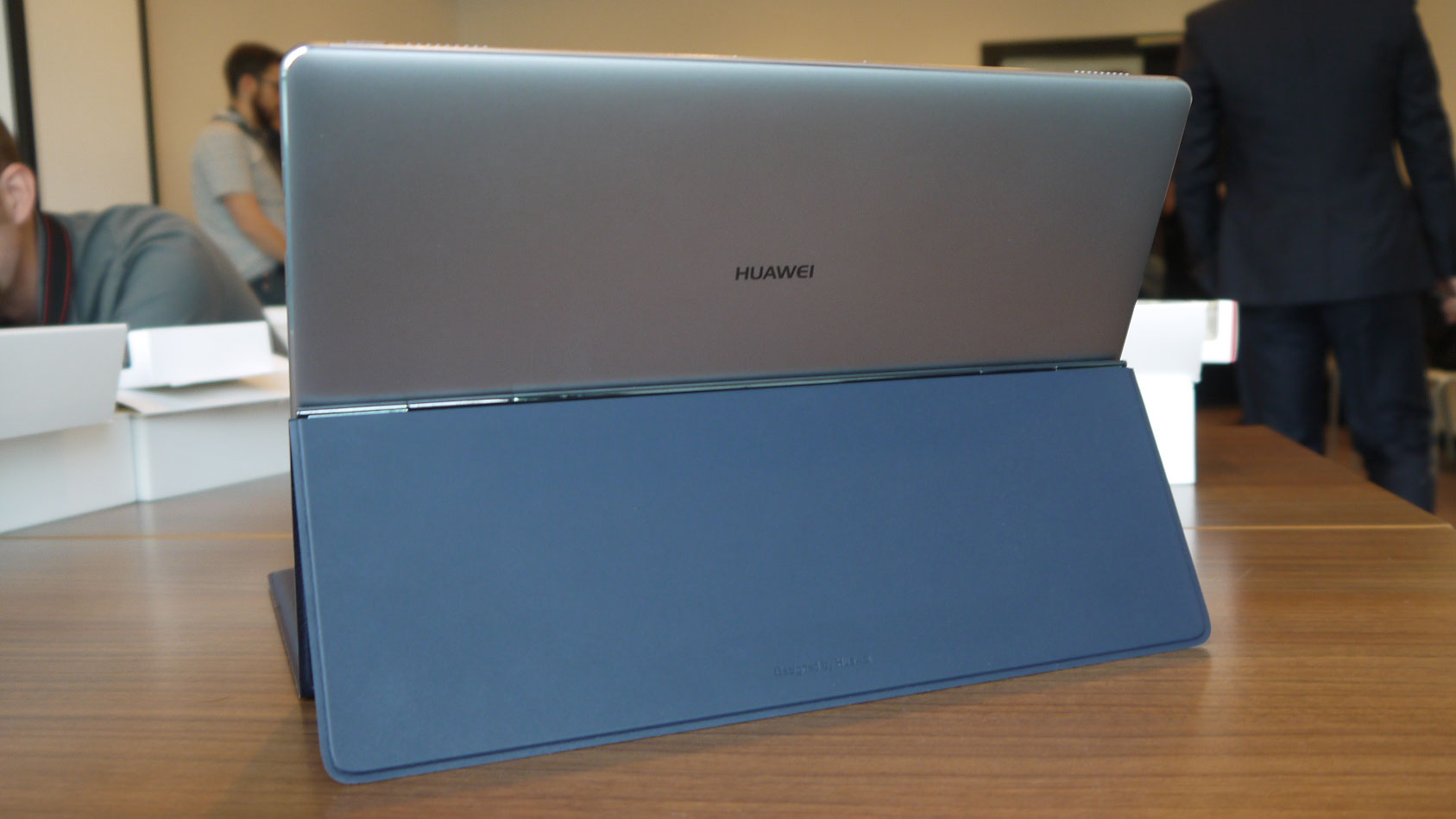Early Verdict
Huawei's MateBook E is the follow-up to the original MateBook, and it's mostly the same product. There are a few minor improvements, but there doesn't seem be much reason to upgrade to this.
Pros
- +
Improved keyboard
- +
Better internals
Cons
- -
Limited upgrade
- -
Connector may not be great
Why you can trust TechRadar
The Huawei MateBook had a lot going for it, but there were a few things missing that meant we only gave it 3.5 stars in our review last year.
The new MateBook E has changed the name to reflect its no-longer dominant status - thanks to the MateBook X which is Huawei’s new foray into the laptop field, but there isn’t all that much that has been improved upon for this product.
A lot of the spec has stayed the same, but it may have taken one of the fatal flaws from the last generation – a flimsy keyboard cover – and improved upon it slightly to give a better experience.
Huawei MateBook E release date and price

During its Berlin press event, Huawei shared that the MateBook E will begin shipping this summer, but only shared European pricing for the various models.
The starting MateBook E, with an Intel Core m3 processor, 4GB of RAM and a 128GB solid-sate drive (SSD), asks for €999 (about $1,120, £863, AU$1,495).
The model packing a Core i5 processor with twice as much storage calls for €1,199 (about $1,345, £1,036, AU$1,794), while the model offering double the RAM on top of that 256GB SSD will cost you €1,299 (about $1,457, £1,123, AU$1,944).
Huawei MateBook E design

If you’ve used the Huawei MateBook, you’ll be very familiar with the design of this product.
Sign up for breaking news, reviews, opinion, top tech deals, and more.
The 2-in-1 solution includes a super slim tablet at only 6.9mm thin, which puts it on a similar scale to products such as the new iPad, but this packs a 12-inch display with a resolution of 2,160 x 1,440.
This is a large and beautiful display if you’re planning to be watching video or doing tasks on it, offering up 216 pixels-per-inch.
There’s a fingerprint reader built into the side of the tablet between the volume rocker that we particularly liked on the last version as well, and we expect it to work in a similar way here.
As for major improvements, Huawei has tried to work on the flimsy keyboard of the original release on the MateBook E, and it does seem like the company has improved it here.
This time it’s backlit and spill resistant so you won’t need to panic too much if you splash a bit of water on the keys. How resistant it actually is though remains to be seen, so don’t think you’ll be able to intentionally get this wet.
The tablet itself isn’t waterproof either, so that would likely cause some big problems. The connector between the tablet and the keyboard is also different this time with a 3 point option instead of the 7 on the original release, which makes it easier to click in.
One concern we have with this folio design is the way you open it. You have to ensure you pull the keyboard side of the folio first as it will break the connection with the tablet if you try it from the other angle, and means it could easily go tumbling toward the floor.

With a bit of usage and muscle memory taking over you’ll open it the right way naturally, but it’s something to watch out for when you first start using the MateBook E.
That said, the folio itself is attractive and you won’t be embarrassed using this. The kickstand at the rear is easy to bend out and works at a variety of useful angles. The color of the folio depends on your color of tablet you go for.
The Titanium Gray tablet comes with a dark blue folio while the Champagne Gold comes with the choice of a brown or pink folio.

Typing on the keyboard seemed easy when on a flat surface, but it’s still a little too flimsy to be able to use on your lap comfortably. You’ll want to be at a desk to get the best experience out of typing on this.
Huawei MateBook E specs
The specs on the MateBook E are slightly upgraded from the original MateBook, which we found to be a disappointingly under-powered device. Now there’s the choice of seventh generation Intel Core processors. Your options are the M3-7Y30 or the i5-7Y54.
You’ll also need to the make the decision of 4GB or 8GB of RAM for this version of the tablet.

You also have the choice of either Windows 10 Home or Windows 10 Pro when you initially buy this tablet too. Storage wise you’ll be looking at options of 128GB, 256GB or 512GB as well.
There is stylus functionality here too, but you’ll need to buy that separately or use the accessory you bought alongside the original MateBook.
Early verdict

Huawei has opted for a limited upgrade on the MateBook E and if you’ve already bought yourself a MateBook we wouldn’t recommend this as an immediate upgrade.
There are a number of certainly useful improvements here over the original product though so it may be a better option than going for the older device. We’ll be sure to reveal more in our upcoming full review too.

James is the Editor-in-Chief at Android Police. Previously, he was Senior Phones Editor for TechRadar, and he has covered smartphones and the mobile space for the best part of a decade bringing you news on all the big announcements from top manufacturers making mobile phones and other portable gadgets. James is often testing out and reviewing the latest and greatest mobile phones, smartwatches, tablets, virtual reality headsets, fitness trackers and more. He once fell over.
What is a hands on review?
Hands on reviews' are a journalist's first impressions of a piece of kit based on spending some time with it. It may be just a few moments, or a few hours. The important thing is we have been able to play with it ourselves and can give you some sense of what it's like to use, even if it's only an embryonic view. For more information, see TechRadar's Reviews Guarantee.