Early Verdict
The new HP Pavilion 17 gets a thinner metal frame with slimmer bezels, but some elements of this entry-level laptop feel trapped in the early aughts.
Pros
- +
Slimmer body with thinner bezels
- +
Slew of modern components
- +
Extra wide webcam
Cons
- -
Full HD screens not standard
- -
IPS panel almost necessary
Why you can trust TechRadar
If you had a laptop in college or are currently looking for one, chances you’ve come across the HP Pavilion in some fashion. They’re arguably the most popular notebook line for school and that’s for good reason too. Over the years, these HP machines have proven themselves to be reliable and tough with flexible configuration options to meet users’ exact need and at a low price too.
This year, the HP Pavilion is no different, available now starting at an affordable $629 (about £501, AU$829) for the 17-inch variant. That said, HP isn’t keeping its entry-level laptop completely the same. The 2017 model sees a major design overhaul for a more premium feel and look, all the while making it smaller machine.

Design
The new HP Pavilion 17 borrows much of its classier design from the company’s higher-end Envy family. Most notably, the laptops classically plastic body has been infused with 3D metal that offers a more premium feel.
Then there’s the addition of the "Lift Hinge," which you’ll find drooping over the rear of the new Pavilion clamshells. When opening the screen, this rear extension props the entire machine at a slight slant for a more comfortable typing experience. At the same time, the Lift Hinge helps raise the bottom of the notebook above surfaces for better airflow.
The new Pavilion frames also look noticeably less like they’re made of plastic thanks to a new silvered paint job. Speaking of colors, HP has gone to that extra step to ensure the speaker grill on the keyboard deck matches with the screen lid.
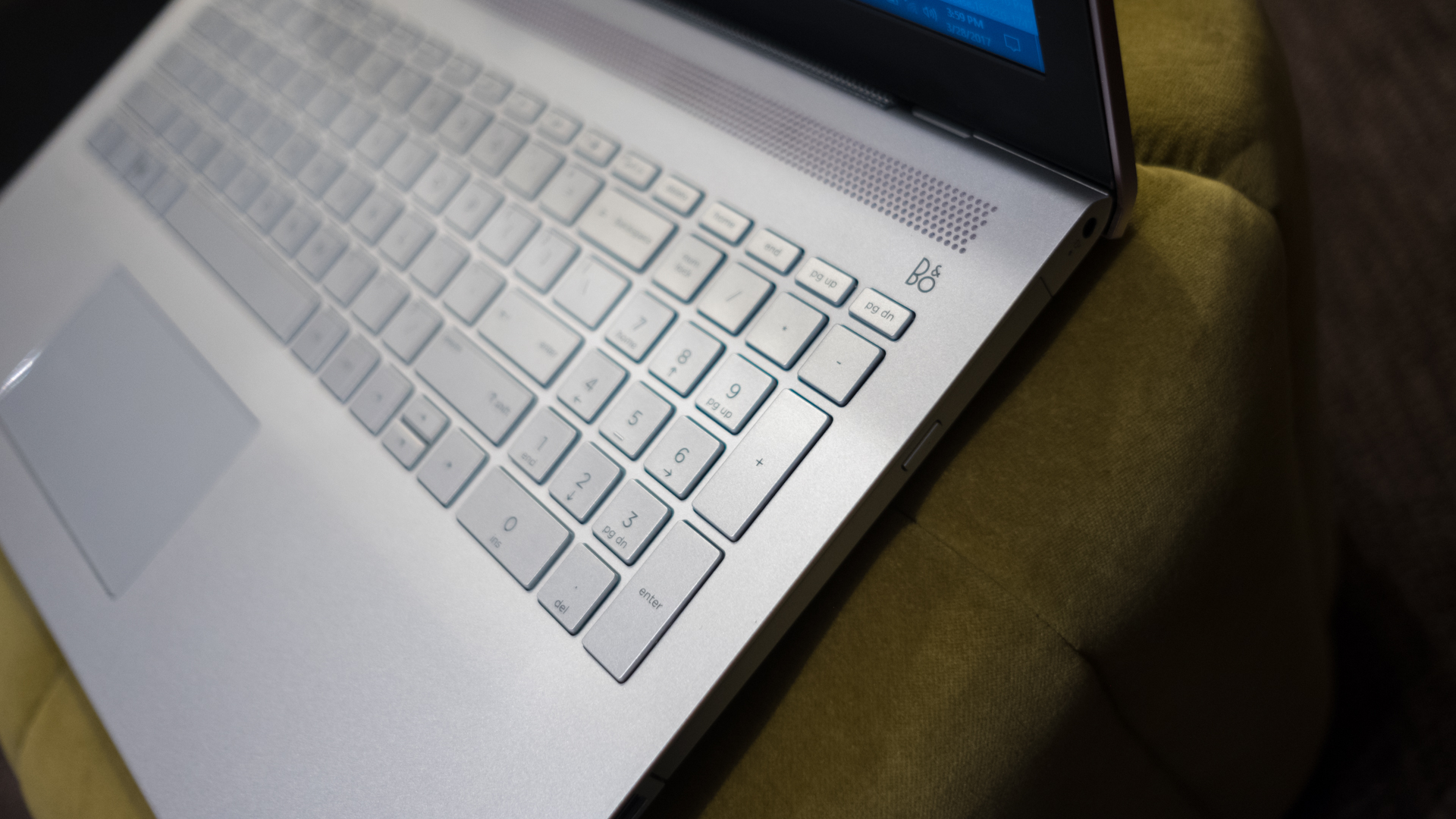
On a larger scale, HP has reduced the size of the chassis across the whole Pavilion line up – especially with the 14-inch model.
Like on the latest HP Spectre x360, the HP Pavilion 14 has seen greatly reduced bezels by a factor of 51% on the sides and 19% on top and bottom. This helps the screen pop and look as if it simply falls off to nothing rather than seeing large strips of plastic.
Sign up for breaking news, reviews, opinion, top tech deals, and more.
In another aspect, the HP Pavilion 14 is also thinner. By kicking out the optical drive, the 14-inch laptop has gone from being 22mm thick to 19mm. For those who still need physical media, you can add an optional optical drive to the 15- and 17-inch configurations.
Of course, with that in mind, expect the 17-inch model we've briefly tested to sport much larger dimensions.

Specifications
Customizable configurations have always been one of the Pavilion’s best hat tricks and users can pick from the latest batch of components. From the get go, the HP Pavilion 14 comes equipped with a Kaby Lake Intel Core i5 processor 12GB of RAM and an 1TB hard drive for $699 (about £560, AU$920).
Meanwhile the Pavilion 15 and 17 come with less impressive base specs, including AMD A12 processors and only 8GB of RAM for $599 (about £480, AU$790) and again $629 (about £501, AU$829), respectively.
From there, you can upgrade every model with up to the latest Kaby Lake Intel Core i7 CPUs while adding discrete (entry-level) graphics from both Nvidia Geforce and AMD Radeon. Meanwhile, storage is upgradable to a 512GB SSD plus an 2TB hard drive on the larger Pavilion 15 and 17. All models are up for sale as of this writing.

Screen options aren’t as diverse, and you’ll start at a backwards 1,280 x 768 resolution that can only be upgraded to 1,920 x 1,080 with either TN or IPS panels. Not having Full HD screens standard on a laptop in 2017 seems unconscionable, especially when they’re a standard spec on even more affordable Chromebooks. It’s also a bit disappointing that QHD or 4K display options aren’t available as well,
Just above that display, HP is introducing a new Wide Vision camera that introduces new lenses to capture a wider than normal field of view. With this, you can have a bigger group to their whole family in frame during video calls. Optional IR cameras also add the ability to login with your face through Windows Hello.
HP quotes that the Pavilion should get a maximum of 10 hours of battery life, though, in our experience we wouldn’t put much faith in these claims. This time around, it’s also introducing Fast Charge to bring a system back up to 90% in 90 minutes.

Early verdict
The new HP Pavilion 17 seems like the best iteration of HP’s entry-level laptop yet. It follows in a long tradition of being affordable and extensively upgradable, while bringing in a thinner chassis and slimmer bezels.
On the surface, the new Pavilions also appear to be nicely equipped and affordable. However, with more Chromebooks offering a Full HD screen at half the price, we’ll have to take a closer look at the configurations and performance of these machines to see if a Windows 10 laptop for school is still worth the expense.

Kevin Lee was a former computing reporter at TechRadar. Kevin is now the SEO Updates Editor at IGN based in New York. He handles all of the best of tech buying guides while also dipping his hand in the entertainment and games evergreen content. Kevin has over eight years of experience in the tech and games publications with previous bylines at Polygon, PC World, and more. Outside of work, Kevin is major movie buff of cult and bad films. He also regularly plays flight & space sim and racing games. IRL he's a fan of archery, axe throwing, and board games.
What is a hands on review?
Hands on reviews' are a journalist's first impressions of a piece of kit based on spending some time with it. It may be just a few moments, or a few hours. The important thing is we have been able to play with it ourselves and can give you some sense of what it's like to use, even if it's only an embryonic view. For more information, see TechRadar's Reviews Guarantee.
