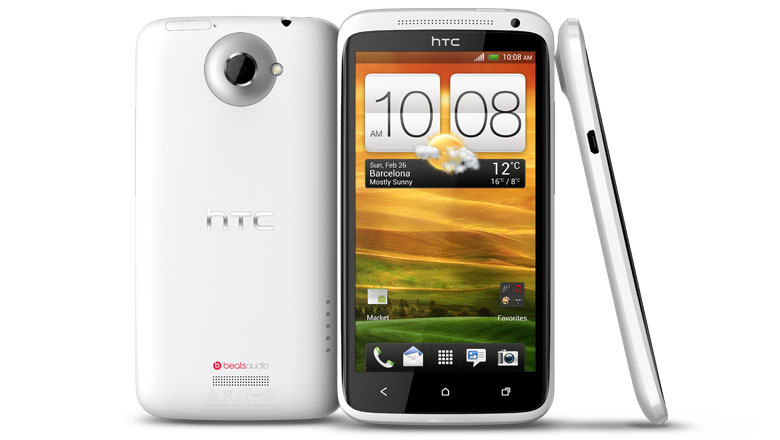Why you can trust TechRadar
Preloaded on the One XL is Google's best in class Google Maps app. There's not a lot of new things to say about the navigation app, other than to reiterate that it's easily the best mapping app on the market.
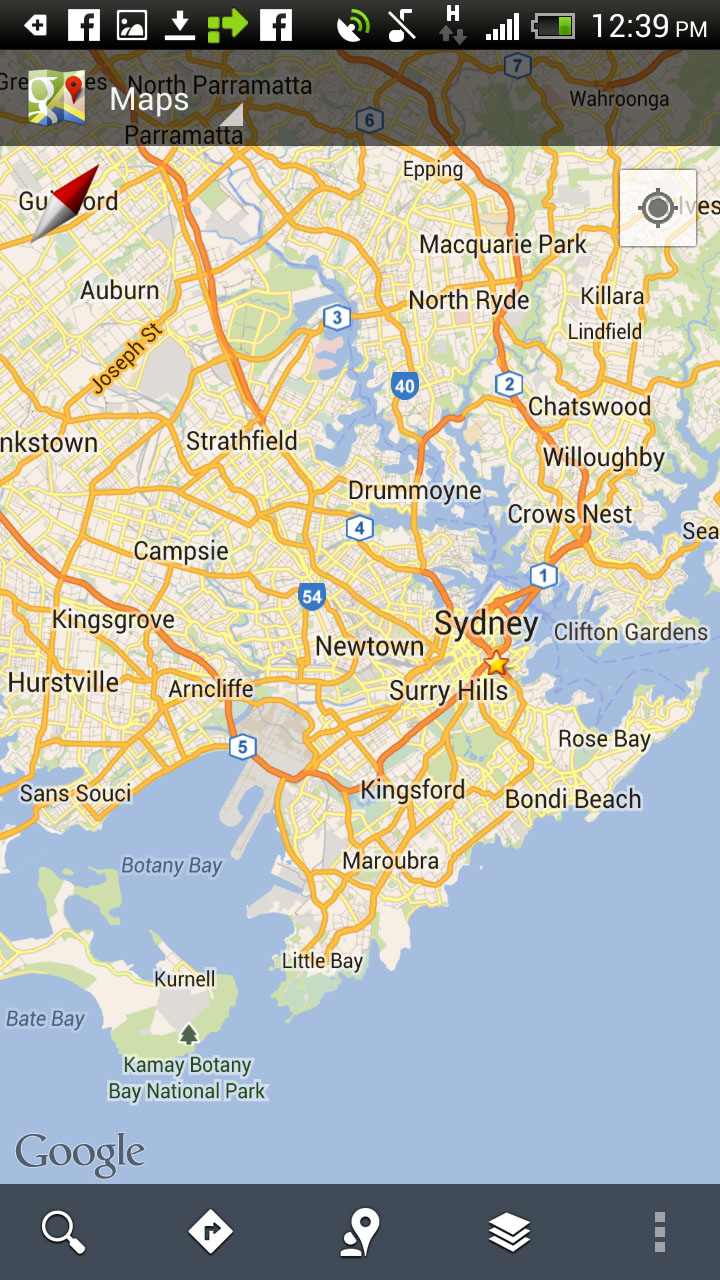
Finding your location is fast, browsing around maps is fast and fluid thanks to the One XL's speedy LTE connectivity and dual core processor, and the inclusion of integrated turn-by-turn navigation essentially turns your phone into a dedicated satnav, although you'll want to make sure you have a car charger if you use the One XL this way regularly.
HTC has also included its own "Locations" navigation app, which includes a 30-day free trial for navigation, before costing you $7.49 a month or $34.99 a year.
Locations does offer a more comprehensive list of POIs, like speed cameras and ATMs, but its navigation also seems to be a little off. When navigating us from our home to the local shopping centre, it took what could only be described as the "scenic route".
If that's not enough, Telstra has partnered with Garmin to preload Garmin's Navigator app on the device as well, which includes free mapping software, and a 7-day trial for turn-by-turn directions and traffic updates.
Given the Google Maps navigation was just as reliable, and free to boot, we can't see anyone opening either of these other apps at all.
If, for some unknown reason, you aren't happy with Google's free offering - or Garmin or HTC's bundled paid ones - there are also a wide selection of mapping apps on the Play Store.
Sign up for breaking news, reviews, opinion, top tech deals, and more.
Apps
Being a Telstra-exclusive handset, there's a certain amount of telco-related bloatware preinstalled on the One XL. Largely, it's in the form of widgets, like the Telstra MyAccount tracker that keeps you updated on your monthly consumption, or the news app TelstraOne.
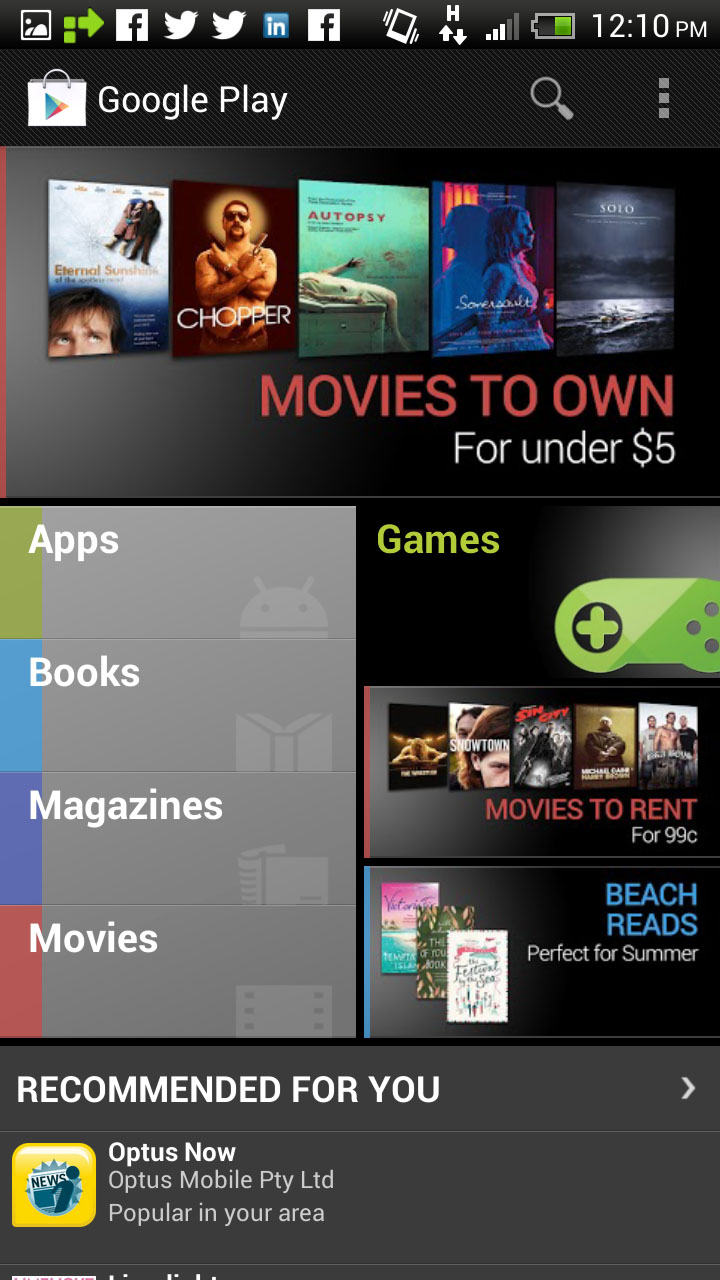
You can't delete the preloaded Telstra apps, although you can hide them, and they don't take up too much space on the phone's inbuilt memory.
Also pre-installed on the device are the regular, more practical Google apps like YouTube, TuneIn radio, Dropbox, Facebook, Google+ and Twitter.
Of course, the Play Store has been going from strength to strength, with hundreds of thousands of apps to choose from. The Play Store icon is set front and centre on the home screen from the get-go, so you can download your favourite apps without delay.