Why you can trust TechRadar
The Galaxy Tab 3 Kids features a 4000mAh capacity battery. Given that's it's running a relatively low-spec device here, battery life is generally pretty decent. It's certainly better than I've seen from some of the cheaper tablets, giving me several days of regular active use off a single charge.
There's little to no connectivity to worry about when Kids Mode is engaged, aside from that built into any apps you've specifically allowed your child to use. That's quite reassuring, as you know your kid is using the tablet solo and not enjoying Hangouts with random people on the internet.
What is a bit annoying is the inclusion of a Kids' Store app which, once again, sees Samsung and its cherry-picked app providers kindly offering to sell things to our children. Apps can be sorted by All, Paid or Free, but it's pretty clear that a big part of the reason this thing exists is so Samsung can cream off pocket money direct from dad's credit card.

For full connectivity options, Dad Mode AKA proper Android needs engaging. Here, again, it's all identical to what you get from the standard non-yellow Galaxy Tab 3, with Samsung's TouchWiz offering 802.11a/b/g/n Wi-Fi connectivity, DLNA support and a MicroSD slot for storage expansion.
One large and quite baffling omission is an option to shut-off and lock Wi-Fi use when in Kids Mode. There's no such tool hidden in the PIN-protected admin panel, so the only way to deactivate Wi-Fi is to head off to the full Android and deliberately switch it off from there. You can turn it off via the Kids Mode settings screen, but there's no way to stop the little dear turning it back on again.
There's also no blanket "Turn Off All Payments" option or equivalent, so some apps will pester for money and Samsung's IAP tool to be downloaded no matter how hard you try to pretend today's aggressive monetisation strategies don't exist.
Kids Mode apps
Here's where Samsung's child-friendly ambitions disintegrate. Toca Train and Hair Salon 2 are the fairly grim highlights, with my boy getting quite a bit of pleasure from train driver role-play and making women go bald.
Sign up for breaking news, reviews, opinion, top tech deals, and more.
That said, at least some token effort has been made to cater to children of different age groups. 123 Farm is a counting app for toddlers, where they learn numbers by tapping on animals while being cheered on by a sickeningly cheerful and grating American child actor.

Kids also get two puzzle-based Inventions games that ask them to arrange objects to trigger events, plus of more educational benefit is Ocean, which attempts to teach children around the three- to four-year-old mark basic grammar and sentence structure, by giving them audio clues that describe where things are hiding behind objects on the touchscreen.
As the adult in charge, I like to see these educational apps on the Tab Kids, as it somehow convinces you that leaving your child playing with it for hours is actually doing some good. My son, though, wasn't easily fooled.
Anything vaguely educational was crossed off his play list after a few minutes, and the Tab Kids soon became his exclusive Toca Train play machine.
One thing that shouldn't be on here is the disingenuous Kids World app. This is basically a hub that promises access to fun and learning activities, but in reality is a shop window with the specific aim of getting kids to click on the 'Buy' icon that sits inside every tab.

If your child's getting on a bit and perhaps even pushing double digit years, the wealth of full-power Android apps that feature on the Android 4.1 side of things can be accessed in Kids Mode too. So as your child gets more adept and proves it can be trusted, you can start filtering in other apps and adding them to the Kids Mode side.
That's a nice touch. I trust my boy to amuse himself listening to Spotify and Google Music playlists as it's important he learns about the Pet Shop Boys, so being able to add these to the Kids Mode options means he's instantly at home. In a year or two he might be allowed YouTube, so it's nice to know that can be added to the locked side when you feel a kid is ready.
Then when he's 18 he can have access to Snapchat.
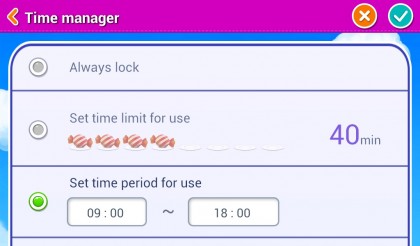
For controlling younger children and hopefully heading off tantrums, there's a Time Manager on here. This lets responsible adults set a limit for use, either by setting a live countdown or allowing access between certain times of day.
Which seems a bit unfair and controlling, especially if your child isn't very good at telling the time, but may at least encourage them to put it down once in a while. So dad can have a go on it.
