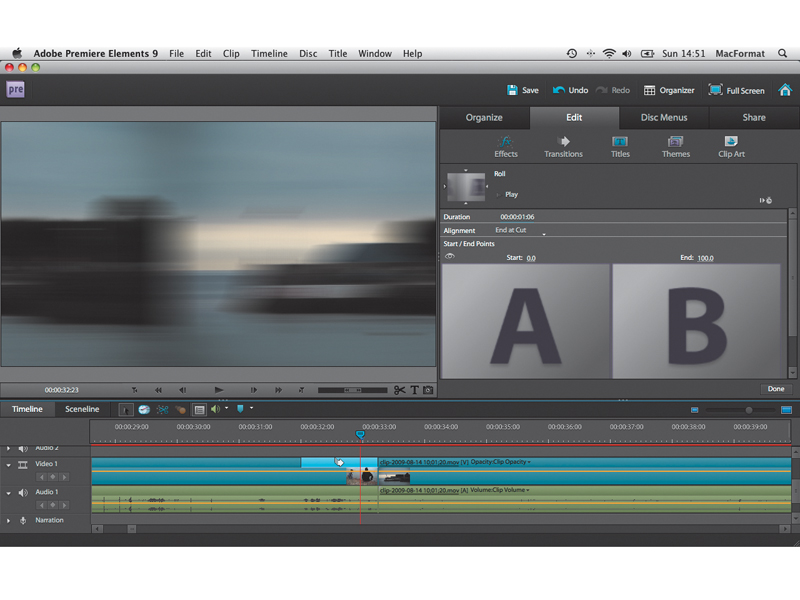TechRadar Verdict
Pros
- +
Sceneline and Timeline displays
- +
Adobe Organizer integration
- +
Great range of effects/themes
- +
Powerful video-editing tools
Cons
- -
Demands some video know-how
- -
Hardware hungry
Why you can trust TechRadar
Premiere Elements has long been offered as a bundle option for PC users alongside Photoshop Elements, but it's only now that Adobe has created a Mac version.
It's a low-cost video-editing tool aimed at the same users as iMovie, but goes much further, to provide a taste of professional video editing tools at an amateur-friendly price. It's sold on its own, or comes as part of a bundle with Elements 9, the latest version of Adobe's mid-range image editor.
There is, however, a third program in this package. It's called the Elements Organizer, and it's a photo/ video-cataloguing application that, like Premiere Elements, has previously been available only on the PC.
It's much more effective at organising large media collections than Adobe Bridge, without the cost and complexity of Lightroom – and, of course, it's designed for videos too. Both Premiere Elements and Photoshop Elements use it as their primary cataloguing tool.
Organising footage
The contents of the Organizer show up in Premiere Elements' Organize tab. This is one of four workflow phases in the Tasks panel at the top right of the interface.
You use this to find the clips you want to use in your movie project if they're already on your hard disk, or you can import footage directly from your camera or camcorder from within Premiere Elements. This is going to be the best route if you've got an old tape-based DV camcorder or a brand new AVCHD format HD model.
Sign up for breaking news, reviews, opinion, top tech deals, and more.
AVCHD is tricky – it uses a complex file structure, and you can't just drag across movie files in the Finder like you can with AVI, MOV or MPEG files.
Once you've found or imported the clips you want, you drag them on to the Project panel running horizontally across the bottom of the screen. This has two display modes: Sceneline and Timeline. Both will be welcomed by fans of the old iMovie (pre-iMovie '08).
In Sceneline mode, clips are displayed as thumbnails in a filmstrip, while in Timeline mode you view the movie's video and audio tracks along a horizontal timescale, which is better for precise timings (obviously) and precise frame-by-frame editing. You can preview the movie using the Monitor panel top-left, the third component of the Premiere Elements 9 workspace.
The workspace is customisable, so you can change the size and position of the panels to suit the way you work.
Album access
What's clever about the Organize tab is that any albums you've set up in the Organizer itself can be accessed here. It's rather like the Media panel in the iWork apps, which display the contents of your iPhoto or Aperture libraries, but here it's fully integrated into the workspace.
Once you've got your project's clips organised, you create an Instant Movie, where Premiere Elements 9 applies a preset selection of effects, titles and transitions, or you can switch to the Edit tab and do it yourself.
The choice of effects is impressive, as is the range of effects you can apply to your clips. But if you don't have time for a lot of manual editing, you can choose one of Premiere Elements 9's many preset 'themes'. These are just like Instant Movies, except that you get to override the effects, soundtrack, transitions and other settings with your own choices.
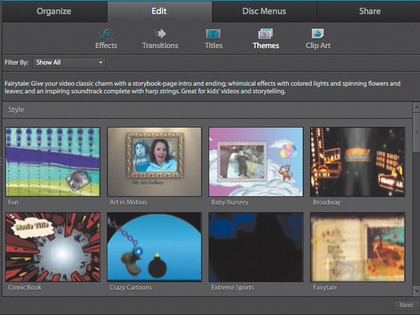
The Disc Menus tab is for creating DVDs and Blu-ray discs, while the Share tab contains all the export options. There are plenty of presets here for exporting movies for web use and computer playback, and as long as you can recognise the format you need from the list (you will need a basic knowledge of video formats), you can let the software figure out the settings.
Premiere Elements can initially be a little daunting if you're taking your first steps in movie editing, and its hardware demands are pretty stiff. In our tests, the Monitor panel was prone to dropping frames with 1280x720 HD footage and the sound was often clipped or out of sync, which suggests that lower-spec Macs could struggle.
Premiere Elements does show signs of being pretty hardware hungry. Time to start saving for that new Mac, perhaps, or another chunk of RAM at any rate.
Is it an iMovie killer? The big question, of course, is whether Premiere Elements is better than iMovie by enough to make it worth buying? Maybe not a couple of years ago, but now it's another story.
iMovie '08 went through a 'dumbing down' process designed to make it more novice friendly, but which got rid of a lot of the more powerful editing tools. iMovie '09 is a little better, thanks to its Precision Editor, but it's still pretty basic.
Premiere Elements 9 is just like iMovie used to be, so if you're one step up from novice status, and you want to edit video in the same way that professional video apps do, it's an inexpensive, effective way to do it.
But while it doesn't exactly drop you in at the deep end, it does require a basic understanding of digital video. Before you even create a project you'll need to know about different video standards and frame rates, and every step you take involves more video editing jargon.
Fast learners will pick it up soon enough, but it will take a little concentration along the way. The fact is, if you're already struggling with iMovie, this is probably not the program for you. Video editing is never going to be simple, but iMovie gets about as close to simple as you could hope for. Elements Premiere does more, but it demands more of you too.

It does, usefully, undercut Apple's own Final Cut Express at £129. It's a good bit of software on its own, but the Premiere Elements 9 bundle is even better value, including not just a video-editing app but a top-quality mid-range image editor (Elements 9) and Adobe's rather good Organizer application, freshly ported over from the PC version.
If you're fresh from iMovie, Premiere Elements will look and feel quite different – but this is superficial. The movie-making workflow is, in fact, much the same and, once you've overcome the initial unfamiliarity, Premiere Elements proves simpler and more logical in its approach, and it's certainly more powerful.
Follow TechRadar Reviews on Twitter: http://twitter.com/techradarreview
- Also check out the best video editing software

Rod is an independent photographer and photography journalist with more than 30 years' experience. He's previously worked as Head of Testing for Future’s photography magazines, including Digital Camera, N-Photo, PhotoPlus, Professional Photography, Photography Week and Practical Photoshop, and as Reviews Editor on Digital Camera World.