Sponsored by NinjaOne
5 cardinal sins businesses are guilty of when doing patch management
The cardinal sins companies are guilty of during patch management
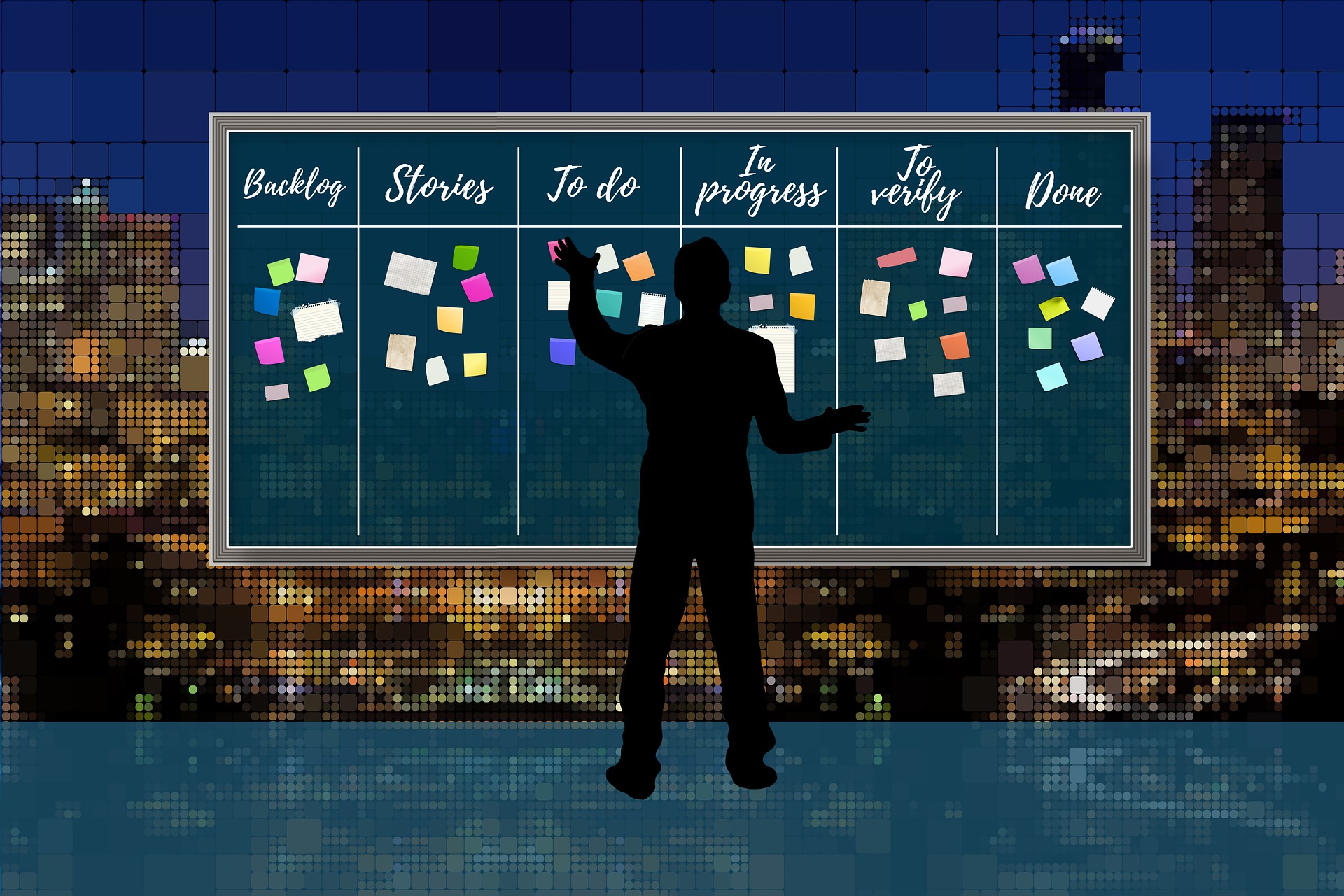
Patch management is an inseparable part of your organization’s IT workflow. It is a never-ending process of finding and deploying updates for all the digital tools your organization uses, from cloud storage to identity management, communication platforms, and many more.
These updates protect against cyberattacks and ensure optimal performance when employees use various digital tools.
However, businesses are often guilty of mistakes in their patch management workflow. Many mistakes are minor, but a few can be considered cardinal sins in the IT book of law.
Let’s have a look at these mistakes and why they should be avoided at all costs. Before that, let’s start by exploring what patch management entails.
Reader offer: Get a 14-day free trial on NinjaOne
NinjaOne is a cloud-based IT management platform designed for IT professionals. It offers features like remote monitoring, patch management, asset tracking, and automated remediation, enabling efficient device management across various environments. With capabilities such as secure remote access, real-time alerts, and mobile device management, NinjaOne streamlines IT operations.
TechRadar Pro Approved Sponsored Offer
What is patch management?
Patch management is the organizational process of finding, obtaining, and deploying updates for software applications.
Companies use many apps, and these apps need frequent updates to keep them performing optimally. The developers of these apps deploy updates to address security bugs and performance issues.
Without installing these updates, an organization faces major security risks, so patch management can’t be ignored.
How does patch management work?
Patch management follows a structured format, making it easier to identify and deploy new updates, particularly for IT teams serving large organizations. The structured steps include:
Identification. The IT team checks for new updates for each tool used by an organization. This check can be manual or automated.
Assessment. Any identified updates are evaluated for their impact on the organization's IT system. For example, if an update will fix a critical security flaw but disrupt the organization's internal processes, the IT team will discuss how to minimize this disruption.
Testing. The updates are deployed in a virtual makeshift environment. Here, they are tested for security, reliability, and any disruptions.
Deployment. If an update is deemed safe during the testing phase, it’ll then be deployed live on PCs connected to the organizational network.
Verification. After deployment, the IT team confirms that the updates are working as intended and haven’t introduced new problems.
Documentation. Every deployed update is thoroughly documented by the IT team. This way, if there’s an issue, the source can quickly be traced and the update rerolled as a stopgap measure.
Monitoring. Patch management never ends. The IT team continuously checks for new updates before testing and deploying them.
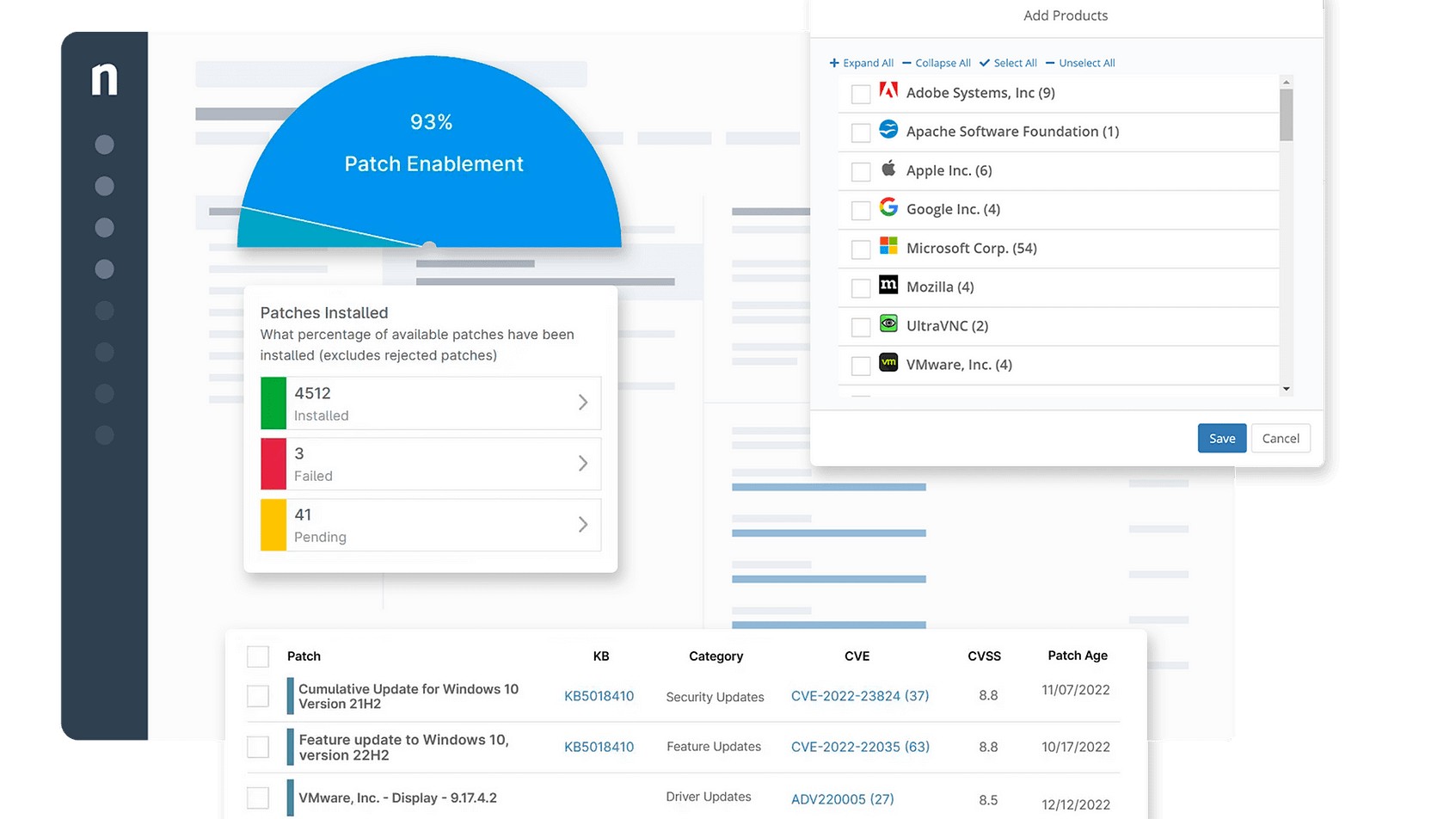
Cardinal sins businesses make during patch management
Now that you’ve understood the process of patch management, let’s explore the biggest mistakes that companies make during this process
Skipping the process completely
This may sound surprising, but some businesses make the gravest mistake of skipping patch management entirely.
Rather than carefully identifying, testing, and deploying updates, they issue updates randomly, or, if at all, only after a long time. This mistake can have severe consequences, particularly leaving a company vulnerable to security attacks.
You may have heard of ransomware attacks where hackers remotely disable a company’s internal systems and request payment to unlock them. Often, outdated software is how these hackers penetrate corporate networks.
Patch management can be time-consuming, but it’s worth the effort. There are software tools that automate many patch management tasks, such as NinjaOne, reducing the time you spend on it.
Patch management tools aren’t mostly standalone. Instead, they’re included as a feature of broader IT management platforms. This way, you’ll use the same tool to handle all IT management tasks instead of paying separately for different tools at higher costs.
With many patch management tools at your disposal, your organization shouldn’t make the mistake of ignoring this process.
Failing to maintain an accurate IT inventory
The next cardinal sin companies make is failing to maintain an accurate inventory of all their IT assets. This mistake is unacceptable because, after all, you can only patch what you’re aware of.
Without accurate inventory, a business will end up with partial patches, with some devices having updated apps and others having outdated apps, posing security risks.
Your business should have detailed records of all PCs, smartphones, and servers connected to its network, plus all software apps used by employees. IT management tools let you precisely record and monitor corporate IT assets, so there’s nothing to worry about. Thanks to these tools, your IT team won’t face hassles in identifying apps that need to be updated and on which devices they are installed.
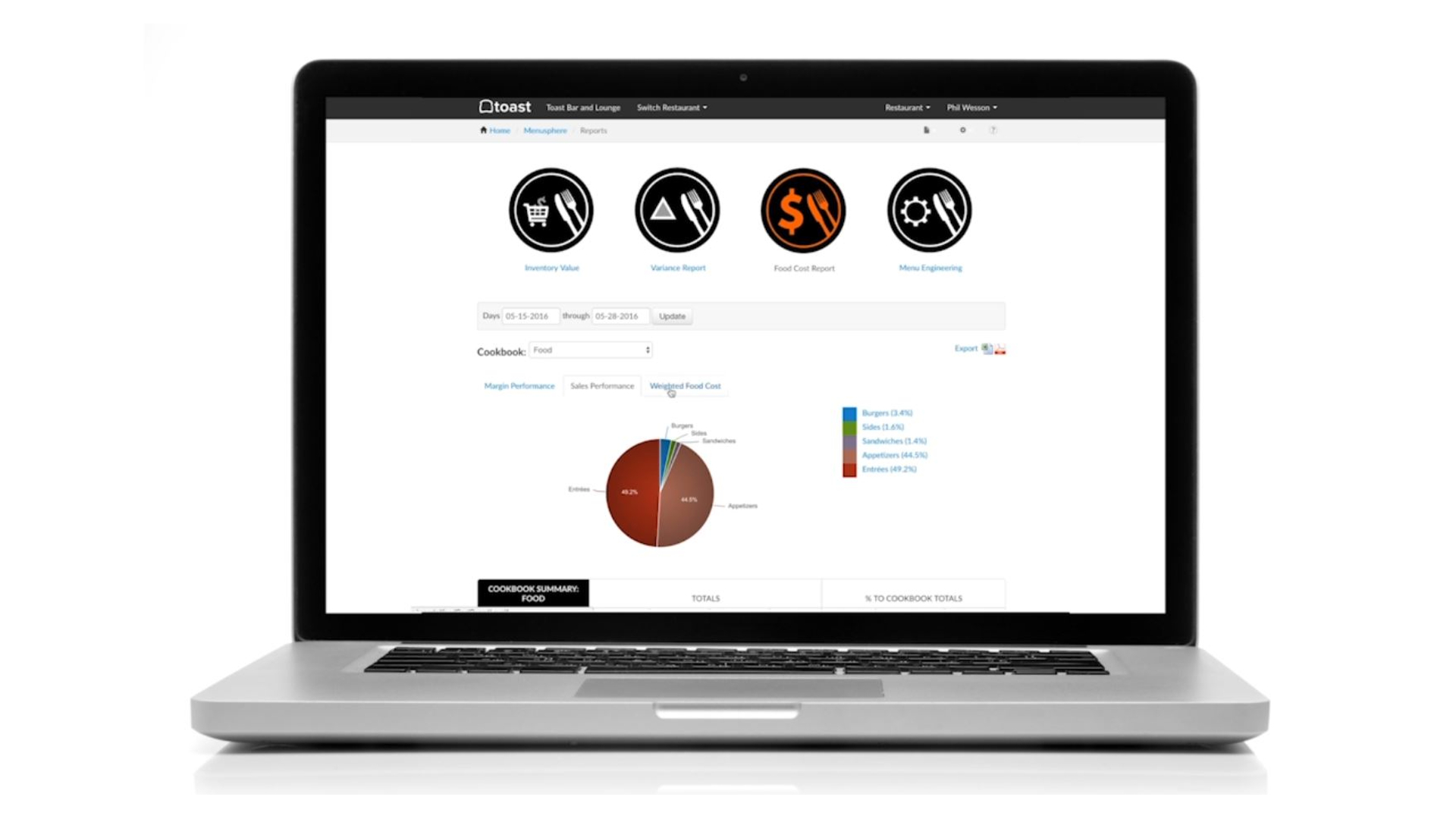
Insufficient testing
Deploying patches without testing them beforehand is a common mistake. Theoretically, it almost makes sense to quickly deploy every update issued by an app’s developer. However, that isn’t the case in real-world scenarios. An update could solve one problem and introduce another.
For example, in March 2025, a routine Windows update introduced a bug that deleted Copilot, Microsoft’s artificial intelligence (AI) chatbot, which many companies relied on. Microsoft had to introduce a new update to resolve this issue.
Many other cases exist of routine updates introducing unexpected bugs. To avoid disruption, your IT team should first test an update in a virtual sandbox environment, where they can easily identify issues. If issues are detected, the IT team will avoid deploying faulty updates and, instead, wait for a fix.
Lack of regular monitoring
As I mentioned earlier, patch management never ends. It continues as long as your organization uses digital tools, which sums up to forever. Some businesses fulfill the initial stages of patch management but neglect to monitor systems in the long term.
This neglect can stem from staffing shortages or a lack of prioritization. It shouldn’t be the case, as neglect ultimately leads to security incidents.
IT teams need to continuously monitor systems for new updates and document every deployed update.
The good thing is that patch management tools make regular monitoring easy, so there’s no need to stress. All routine monitoring tasks can be automated, allowing your IT team to focus more on the tricky tasks.
Ignoring user education
IT teams understand why app updates are necessary, but non-technical employees may not and see constant updates as a hurdle to their work.
It’s the IT team’s responsibility to educate all employees about the need to cooperate with updates, even if they might cause short-term delays. Neglecting this duty can make some employees ignore or intentionally disable updates without understanding the security-related consequences.
Final words
The above cardinal sins should be avoided like the plague, or let’s say, a computer virus.
You should adhere to the best patch management practices to keep your IT systems resilient against cyberattacks. Patch management apps enable you to adhere to these practices without hassle.
Sign up to the TechRadar Pro newsletter to get all the top news, opinion, features and guidance your business needs to succeed!
Stefan has always been a lover of tech. He graduated with an MSc in geological engineering but soon discovered he had a knack for writing instead. So he decided to combine his newfound and life-long passions to become a technology writer. As a freelance content writer, Stefan can break down complex technological topics, making them easily digestible for the lay audience.

