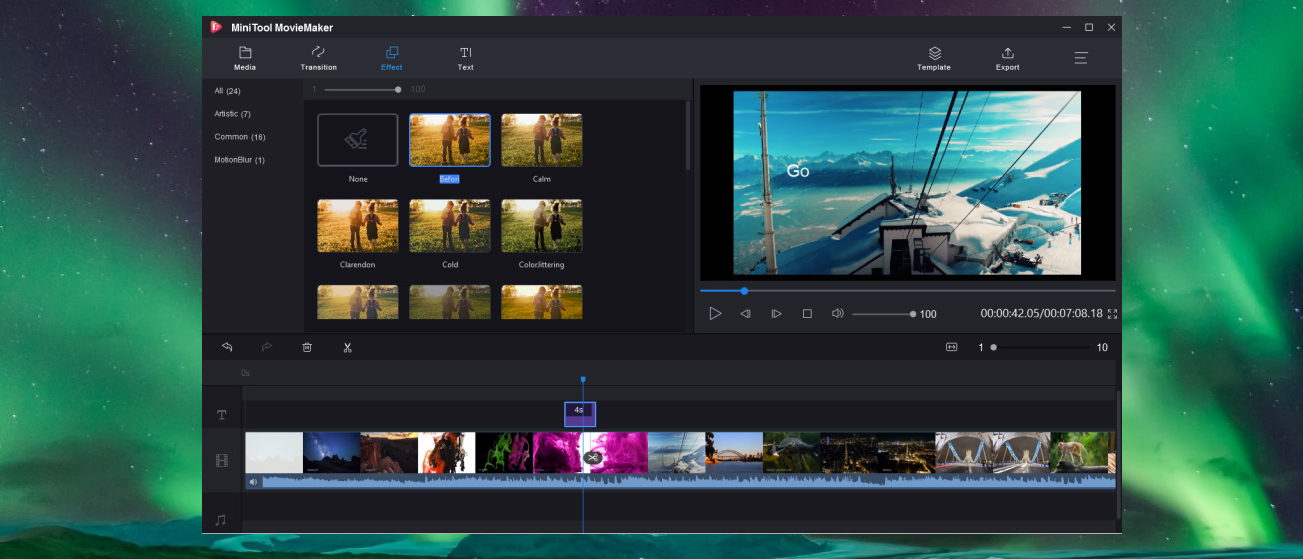TechRadar Verdict
Ultimately, MovieMaker 2.0 suffers from being just too limited. You can produce fast results using the templates, but your video will end up with a generic look – and manual editing options are very restrictive.
Pros
- +
Clear, easy-to-use interface
- +
Free of charge
- +
Nice templates for projects
Cons
- -
Limited range of features
- -
Effects cannot be customized
- -
Transitions are unimpressive
Why you can trust TechRadar
As the name suggests, MiniTool MovieMaker 2.0 is about making movies, not necessarily editing them (if that's what you need, take a look at our guide to the best free video editors). It's designed with beginners in mind, or just those looking for quick and easy results. It lets you quickly combine a mixture of video clips, photos and audio before saving the result as a video file.
You can choose to work with a template if you're looking to create cookie-cutter, Facebook-style video incorporating videos from a special event. They're a little cheesy, but that's almost the point! Using templates you can create video invitation, memory videos, photos albums and slideshows.
Of course, there is also the option of getting a little more hands on, working with components in a lightly more advanced way – editing videos, adding effects and transitions, and so on. Completed projects can be saved in a variety of videos formats or, if you prefer, tailored to perfecting suit certain devices, such as iPhones.
It's worth noting that you'd be advised to select the Custom Installation option when installing MovieMaker, otherwise you will be automatically opted into MiniTool Customer Experience and an unknown level of data collection.
User experience
When you're loading media files into MovieMaker for a project, you'll find that there is wide support for all of the most popular audio and video formats. Using templates is a good option as you are simply personalising an existing project – projects which include effects not available elsewhere in the program – so you need simply choose the files you want to use, perhaps change the background music, and you can be finished in minutes.
Switching to Full-Feature Mode gives you a little more of a free rein, but things remain straightforward. There's a timeline to drop your media files and text onto, and you can split existing videos into numerous sections (although the interface does not make it clear how to do this), and use the toolbar buttons to opt to adds transitions between scenes, and effects to clips. Sadly none are particularly impressive, merely passable.
You might also like
Sign up for breaking news, reviews, opinion, top tech deals, and more.

Sofia is a tech journalist who's been writing about software, hardware and the web for nearly 25 years – but still looks as youthful as ever! After years writing for magazines, her life moved online and remains fueled by technology, music and nature.
Having written for websites and magazines since 2000, producing a wide range of reviews, guides, tutorials, brochures, newsletters and more, she continues to write for diverse audiences, from computing newbies to advanced users and business clients. Always willing to try something new, she loves sharing new discoveries with others.
Sofia lives and breathes Windows, Android, iOS, macOS and just about anything with a power button, but her particular areas of interest include security, tweaking and privacy. Her other loves include walking, music, her two Malamutes and, of course, her wife and daughter.