TechRadar Verdict
The LG GX Gallery Series OLED is a feat of engineering and a home cinema lover’s dream. If you have the money for an installer to properly hide the cables and a home theater to put it in, it’s an immaculately beautiful TV both inside and out.
Pros
- +
Beautiful picture quality
- +
Awesome upscaling
- +
Tremendous feature set
- +
NextGen TV ATSC 3.0 tuner
Cons
- -
Not as bright as LED-LCD TVs
- -
Provisional professional installation
- -
Imbalanced audio performance
- -
Slightly reflective glass surface
Why you can trust TechRadar
30-second review
The LG Gallery Series GX OLED is a home cinema lover’s dream come true – an exemplary flatscreen that uses all the latest specs and standards, from Dolby Vision and Atmos to Google Assistant and Amazon Alexa, from Chromecast Built-in to AirPlay 2.0.
While the outside is a marvel of engineering, inside you’ve got the all-new LG Alpha a9 Gen. 3 processor that adds better facial recognition and multi-step noise reduction to LG’s already-great HD-to-4K upscaling and much-improved motion processing technology.
It’s not absolutely flawless as it still can’t reach the brightness levels of some LED-LCD TVs and has some audio balancing issues, but otherwise it’s still a slick flatscreen for folks who don’t mind spending a bit more money on their next TV purchase.
Price and release date
The LG GX Gallery Series OLED TV launched in 2020. It’s a successor to the older G-Series OLED TVs that we saw in 2016, 2017 and 2018 with a new design similar to what we’ve seen on the LG Signature Series W9 OLED. Since then, the LG G1 has launched, building upon the GX's success.
The big distinction between the two series is that the W-Series still includes a Dolby Atmos soundbar that acts as an input/output hub, while the Gallery Series has all its connections on the back of the TV. The W9 is also a lot cheaper at this point.
Because of its seamless design, the LG Gallery Series is on the more expensive side: the 55-inch LG OLED55GX's RRP comes in at $2,499/£2,099/AU$4139; the 65-inch LG OLED65GX costs $3,499/£3,199/AU$5,999 and the massive 77-inch LG OLED77GX costs $5,999/£5,999/AU$11,399. However, as an older model now, it could be worth keeping an eye on what Black Friday has to offer in the near future with discounts possible.
If you want to save some money without relying on a sale, you can buy basically the same OLED panel on a different chassis with the LG CX OLED that often sells for $800/£400 less than the LG GX OLED with Black Friday TV deals potentially reducing things further.
Sign up for breaking news, reviews, opinion, top tech deals, and more.

Design
The comparison to the older W-Series OLED makes sense not only because it shares a similar design, but because it also shares some other key similarities with the new Gallery GX Series: they both need to be wall-mounted and, if you want it to tuck the wires inside the wall, they both have to be professionally installed, too. Thankfully LG does include the no-gap wall-mount inside the box so there's no need to buy it separately and you can, apparently, also buy optional legs if you want.
The good news is that, once you’ve got it setup, you’ll have a TV that protrudes just 5mm from the wall and looks gorgeous. Because all of the inputs have been moved to the back of the screen there’s literally nothing there to distract you from the TV.
Speaking of inputs, you’ll find four HDMI 2.1 inputs, all capable of handling 4K at up to 120Hz in 10-bit HDR with 4:4:4 chroma sampling and one with eARC/ARC support, plus 3 USB ports to power devices or host USB flash drives as well as optical audio out and an aux. audio port. Last but not least, you’ll find the RF tuner that is ATSC 3.0-compatible - so it’s relatively future proof in terms of broadcast TV support.
This is great news for folks who love the minimalist look but even better for audiophiles as now they can connect their own AV systems without needing to use LG’s pack-in soundbar, which allows you to hook it up to any AV system of your choosing.
Also built into the TV is a new always-listening microphone and virtual assistant that uses ‘Hi LG’ as a wake phrase. This can be turned off through the settings, but it’s a software implementation rather than a switch that can be toggled on and off.
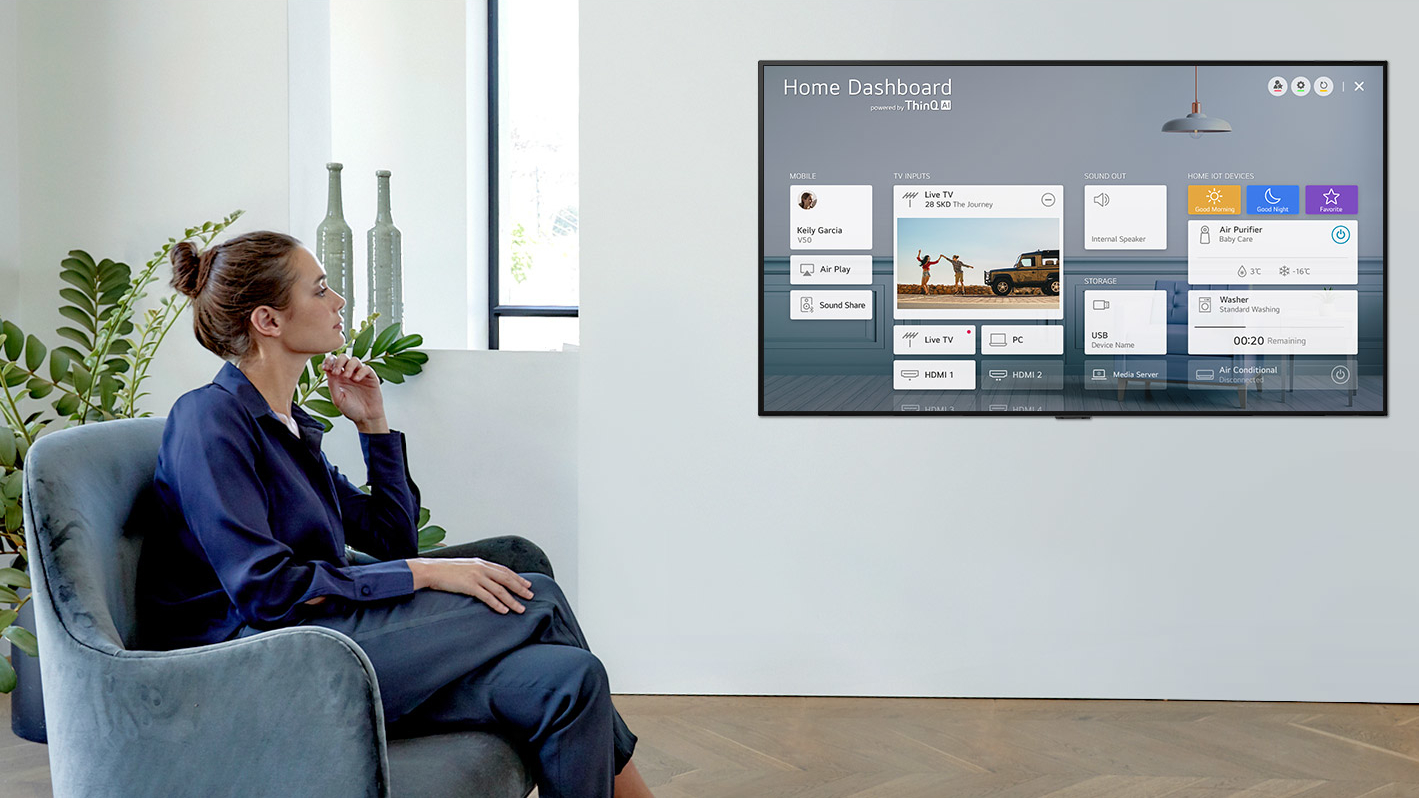
Smart TV (webOS with ThinQ AI)
While some smart TV platforms are starting to feel a bit stagnant, LG’s webOS keeps finding new ways to keep things fresh. This year, it’s upping the capabilities of its own personal assistant on top of continued support for Alexa and Google Assistant.
The marquee feature that’s been added is the ability for LG's ThinQ AI to recommend shows, follow specific sports teams and remind you when they’re playing… which admittedly sounded better at CES when we still thought we’d have sports this year. None of this contradicts or steps on the toes of Alexa or Google Assistant as ThinQ AI really just wants to be your go-to entertainment concierge rather than an all-encompassing personal assistant.
Now, having a smorgasbord of assistants might sound like it could create a lot of confusion, it’s actually a lot of fun to have all of them on the same device working side by side. Being able to control my Google Home-connected devices while asking Alexa about my shopping list feels like the promised land for smart homes. Sure, LG’s assistant is hit-or-miss with its recommendations and doesn’t always answer when called, but the trio of assistants are still a ton of fun to toy around with.
Of course, smart assistants are just one part of a competent smart platform. The other part is having a slew of streaming services to choose from - a problem webOS simply doesn’t have. On board you’ll find all the mainstay streaming services like Netflix, Hulu, Amazon Prime and Vudu, but also newcomers like Disney Plus, Apple TV and Peacock. Really the only service that arguably should be here but isn’t is HBO Max, but that wasn’t a deal-breaker for us.
LG also has a ThinQ app available that handles most of what you'll find on the Magic Remote that ships with the TV but, as always, LG’s Magic Remote is a fun alternative.

Performance
As you’d expect, content across the board looks amazing on the GX OLED. HD/SDR content looks better than ever before thanks to the new image Alpha a9 Gen 3 Processor and 4K/HDR content has the pixel-perfect black levels and color accuracy you’ve come to expect with an OLED.
But by far our favorite improvement is the significant boost to motion handling in more picture settings this year. It’s still a bit over-aggressive in the dynamic mode, but we didn’t have to adjust a single setting on the exceptional Expert ISF (Bright Room) setting that’s perfect right out of the box. There was no soap opera effect in any of the content we watched while action sequences remained easy to follow.
That said, the only thing that can really hurt the performance of this TV are its limited brightness and overly reflective glass screen - especially if you plan on putting this TV in an already bright living room with a lot of windows. We put it through its paces in that environment during our testing and noticed significant glare and had some trouble making out details that otherwise would’ve been easy to see on a brighter screen.
Now, it’s not that LG hasn’t done anything to mitigate those issues. In fact, this year it’s added Dolby Vision IQ to the TV through a partnership with Dolby that raises and lowers the brightness and gamma levels of the screen depending on the amount of ambient light it picks up. The mode should automatically turn on regardless of which picture setting you’ve picked – just be sure to have both the Dolby Vision Cinema Home mode and LG’s AI Brightness feature active.
Speaking of Dolby Vision, in terms of other HDR support you’ll find HDR10 and HLG for HDR broadcasts on Sky in the UK. Admittedly, there’s still not a ton of content in HLG yet, but it’s better to have it and not need it than not have it and want it. The only missing HDR format here is HDR10+ - which is a bit disappointing - but LG’s own Active HDR mode acts in a similar fashion by adding in dynamic metadata via a proprietary algorithm to content that otherwise wouldn’t have any.

Sound
If you’re looking for pitch-perfect audio, you won’t find it on the LG Gallery Series - the built-in speakers are kind of a soft spot in an otherwise great design: unfortunately, due to design constraints, the TV only sports thin, low-powered speakers that just don’t match the premium performance of the OLED panel.
Now it’s not that the Gallery Series has the worst sound quality we’ve heard on a TV this year - it certainly doesn’t - but the weak midrange is simply dominated by the overcompensating lows and highs. The result isn’t unlistenable and can be improved by turning on volume leveling, but for a TV that costs as much as this does it’s disappointing.
The good news here is that the LG Gallery Series has support for Dolby Atmos as well as an eARC HDMI port that can be used to pass along the Atmos signal to a soundbar or receiver.
Of course, if you want an OLED with the design of the Gallery Series and the sound quality to match, there’s always the LG WX Series that comes in at a cool $4,499.99/£4,499.

Other panels to ponder...
Unless you’re married to a perfectly clean aesthetic or absolutely refuse to buy an entertainment center for your living room, you can save hundreds by buying the LG CX OLED instead of the Gallery Series. They use the same panel and the same processor, and have all of the same features - the only two differences are price and design, both of which are relatively substantial.
That said, if a clean picture-on-wall design is absolutely paramount but you don’t have a home cinema for a Gallery Series TV, consider the Samsung Frame (2020). While Samsung’s design-centric screen can’t deliver pixel-perfect black levels or the same color accuracy that LG’s Gallery Series OLED can, The Frame has a customizable frame that can be swapped out to match your home decor and a nifty art mode that turns your TV into a rotating art gallery. The Frame also costs $1,000 less than the Gallery Series, too.
Should you buy the LG GX Gallery Series OLED?

Buy it if…
You love the picture-on-wall aesthetic
The LG Gallery Series brings a new definition to the term flatscreen. If you’re the kind of person who really cares about how their living room looks - and, in particular, cares about having that clean aesthetic, the Gallery Series is a perfect addition to your well-manicured living space.
Perfect black levels and immaculate color accuracy matter to you
What makes the Gallery Series special is that, not only is it beautiful to look at aesthetically, but it also packs LG’s immaculate OLED panel and powerful Alpha a9 Processor inside that helps the TV reach perfect blacks and dazzling color accuracy.
You want a smart TV that’s both robust and easy to use
WebOS is a seriously good smart platform. There’s no two ways about it. If you want a TV that has widespread support for your favorite apps plus every major smart assistant built right in, you can’t do better than this LG OLED.

Don't buy it if...
You want the cheapest OLED TV
If you’re after the cheapest OLED TV you can get your hands on, the Gallery Series isn’t it. At $2,499/£2,099 for just a 55-inch screen, it’s easily one of the most expensive OLED TVs out there... barring, of course, LG’s Z-Series 8K TVs. If you’re looking for a discounted OLED, save some money by checking out the new 49-inch LG CX OLED or upcoming BX OLED instead.
You’re planning on putting it in a bright, window-filled living room
If you’re having issues with glare on your old TV now, the Gallery Series probably won’t fare much better. Because it uses an all-glass front panel and can’t reach the brightness levels of rival LED-LCD TVs, it can be hard to make out all the details when the Gallery Series is sat in a brightly lit, window-filled living room.
You want awesome out-of-the-box sound quality
Chances are, if you’re buying a $3,000 TV, you’ve got a sound system at home ready to go. But, if not, be prepared to buy one. It’s not that the Gallery Series’ sound quality is the worst we’ve ever heard, but it’s nothing to write home about, either.
- Our LG discount codes can help you save on your next purchase.

Nick Pino is Managing Editor, TV and AV for TechRadar's sister site, Tom's Guide. Previously, he was the Senior Editor of Home Entertainment at TechRadar, covering TVs, headphones, speakers, video games, VR and streaming devices. He's also written for GamesRadar+, Official Xbox Magazine, PC Gamer and other outlets over the last decade, and he has a degree in computer science he's not using if anyone wants it.
