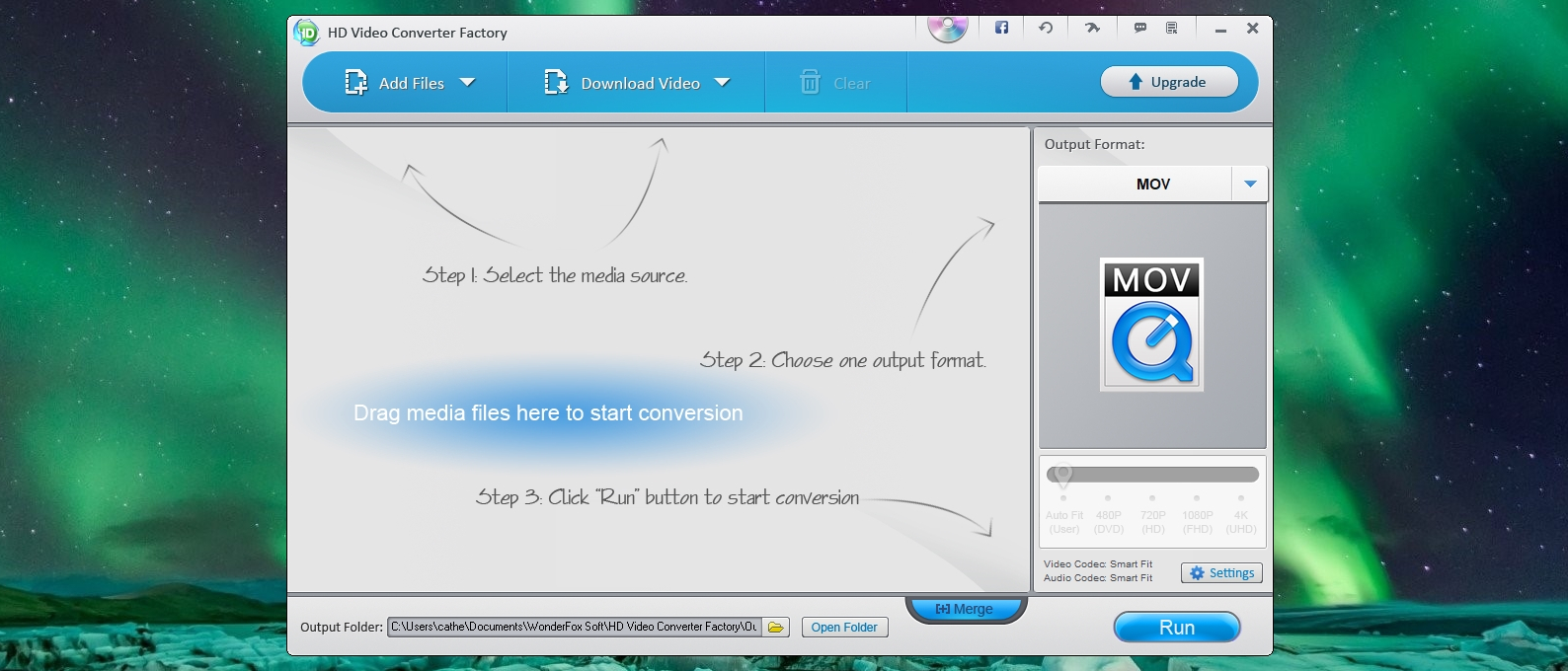TechRadar Verdict
A wonderfully simple tool for converting videos. It may not have all of the features of more professional tools, but it lets you get decent results quickly and easily.
Pros
- +
Incredibly simple to use
- +
Profiles for lots of output formats
- +
Decent range of editing tools
Cons
- -
No 1080p support
- -
Batch conversion requires an upgrade
Why you can trust TechRadar
Free HD Video Converter Factory makes light work of not only converting videos between formats, but also offering basic editing and optimisation options, and the ability to combine multiple clips. As an added bonus, there also the option of downloading videos from the likes of YouTube and saving them in the format of your choice.
If your needs are more complex than that, take a look at our guide to the best free video editors, where we've reviewed and rated the best fully-featured editing software you can download today.
Free HD Video Converter Factory offers a huge choice of output formats, and you can specify the destination device to allow the software to choose the most appropriate settings for you. If you want, you can tweak settings manually – such as bitrate and audio quality – but the automatic settings work brilliantly most of the time. Another way to approach conversion is to specify the final size you're aiming for, so you know the resulting file will fit on a CD, DVD or whatever your chosen media happens to be.
It's something of a shame that there's only support for resolutions up to 720p, but for most people this should be sufficient.
User experience
The process of working with video isn't exactly wizard-driven, but it's still incredibly intuitive. You can quickly add one file or multiple video which can be converted into different formats with a few clicks, or you can trim video, crop footage, apply special effects and add subtitles before conversion. Best of all, it's completely self-explanatory.
There is one slight annoyance: because this is a free version of a premium program, that some features missing. Sadly, just which features are not available to you is not made clear until you select one that isn’t. It would have been nice to have such settings clearly flagged up. Look past this however, and Free HD Video Converter Factory is a great piece of software.
You might also like
Sign up for breaking news, reviews, opinion, top tech deals, and more.

Sofia is a tech journalist who's been writing about software, hardware and the web for nearly 25 years – but still looks as youthful as ever! After years writing for magazines, her life moved online and remains fueled by technology, music and nature.
Having written for websites and magazines since 2000, producing a wide range of reviews, guides, tutorials, brochures, newsletters and more, she continues to write for diverse audiences, from computing newbies to advanced users and business clients. Always willing to try something new, she loves sharing new discoveries with others.
Sofia lives and breathes Windows, Android, iOS, macOS and just about anything with a power button, but her particular areas of interest include security, tweaking and privacy. Her other loves include walking, music, her two Malamutes and, of course, her wife and daughter.