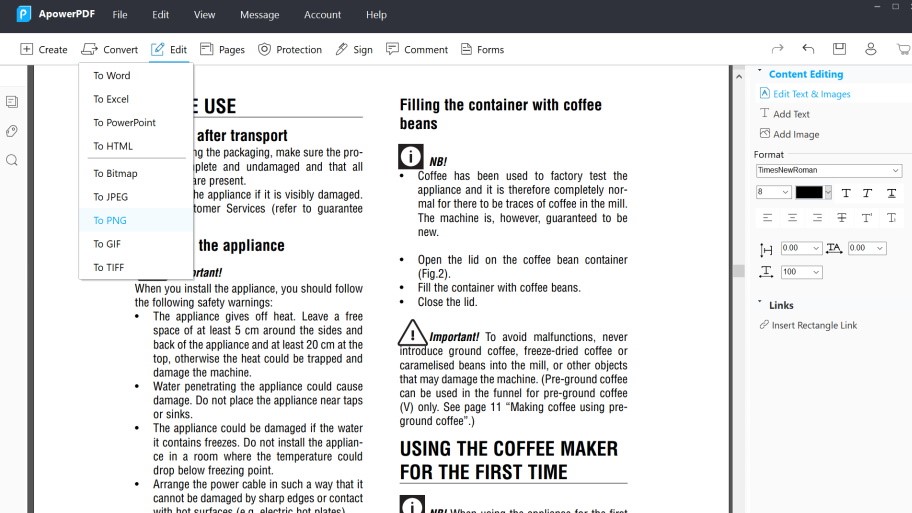TechRadar Verdict
An impressive editor that makes working with PDF as simple as working with just about any other type of file.
Pros
- +
Compatible with all popular browsers
- +
Does not feel like an online tool
- +
Simple DTP-style interface
Cons
- -
Still requires software installation
- -
Not all text can be edited
Why you can trust TechRadar
PDF editors are far more common than they used to be, but they're certainly not all equal. What most people are looking for in a free PDF editor is the ability to edit text, but this is a feature that all too often is missing. While some editors bodge things, allowing for the creation of new text boxes over existing text, Apowersoft Online PDF Editor does things properly, actually enabling you to directly edit the text of a file.
It's not perfect – you may find that text flows a little strangely sometimes, requiring you to tinker a little more than planned – but for most tasks it will get the job done. You can add and delete text, change font style, and just about everything else you could want.
In addition to text editing, you can also add new text boxes and images, add and remove pages, split large files into two or more documents, rotate pages or entire PDFs, crop documents, and convert into other formats.
Bearing in mind the reason most people will want to edit PDFs – simple text edits – it could almost be argued that there are too many features and options available. But in reality this fact simply means that Apowersoft Online PDF Editor will appeal to both those with simple demands, and those looking for something a little more advanced.
User experience
The need to install a browser plugin on first use slows down the process of getting started, but thankfully this is something you only have to do once. Once it's loaded, you would be forgiven for forgetting that this is an online editor – it really just feels like a desktop tool (and it's worth noting that there is a desktop version available if you're going to need to be able to edit PDFs when you don't have an internet connection available).
In use, everything is laid out in a very intuitive way, and if you have ever used any sort of word processor or DTP package, you'll feel comfortable very quickly.
You might also like
Sign up for breaking news, reviews, opinion, top tech deals, and more.

Sofia is a tech journalist who's been writing about software, hardware and the web for nearly 25 years – but still looks as youthful as ever! After years writing for magazines, her life moved online and remains fueled by technology, music and nature.
Having written for websites and magazines since 2000, producing a wide range of reviews, guides, tutorials, brochures, newsletters and more, she continues to write for diverse audiences, from computing newbies to advanced users and business clients. Always willing to try something new, she loves sharing new discoveries with others.
Sofia lives and breathes Windows, Android, iOS, macOS and just about anything with a power button, but her particular areas of interest include security, tweaking and privacy. Her other loves include walking, music, her two Malamutes and, of course, her wife and daughter.