Best free logo maker of 2026: Build your online brand completely for free
Create eye-catching free logos even if you've never designed anything before

Sign up for breaking news, reviews, opinion, top tech deals, and more.
You are now subscribed
Your newsletter sign-up was successful
For ten years, I worked in advertising and marketing, so I understand the importance of good logo design. And whether you're an old-hand or new to building an online brand, the best free logo makers and free logo generators offer a very simple way to design eye-catching logos for less.
Personally, I rate Canva for most people. I've regularly used this platform for years, and I'm still stunned how much you get from it for free. It's one of the best logo makers I've ever tried. The creative process is ridiculously simple, and the inclusion of AI tools mean designing is ultra-easy even if you've never designed anything before.
The only real alternative I've found is Adobe Express, which features a similar design process, assets, and AI power, and is a top choice for business users and teams.
Alongside free logo makers, I've also included a number of free logo generators in this round-up. These are great for those with no design experience at all but need a free logo fast, with the platform automatically creating templated options.
Each tool below has been tested and used by me and my team, where we compare ease of design-work, logo options and templates, and exactly what you can get without spending money at all.
Best free logo maker overall
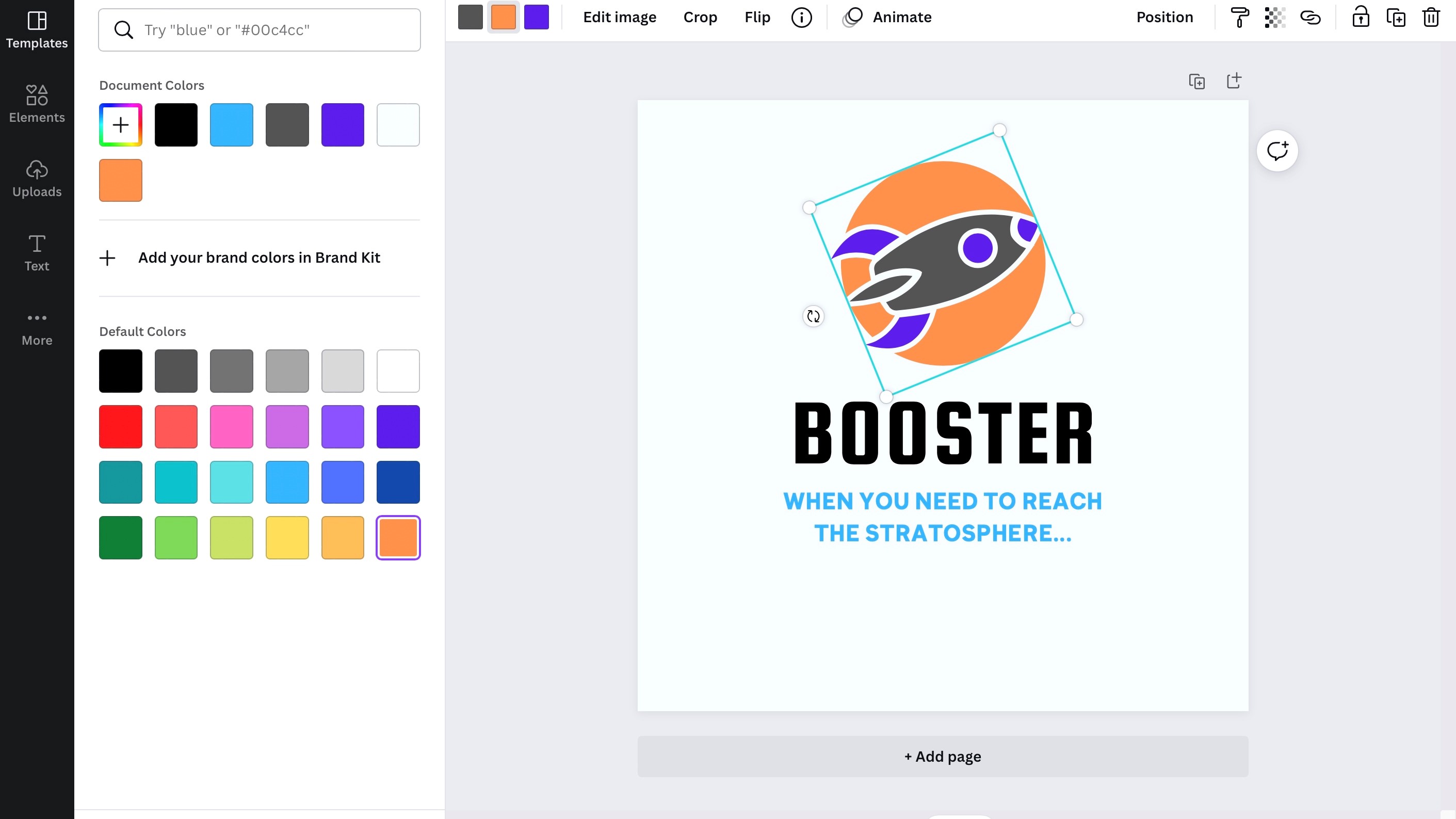
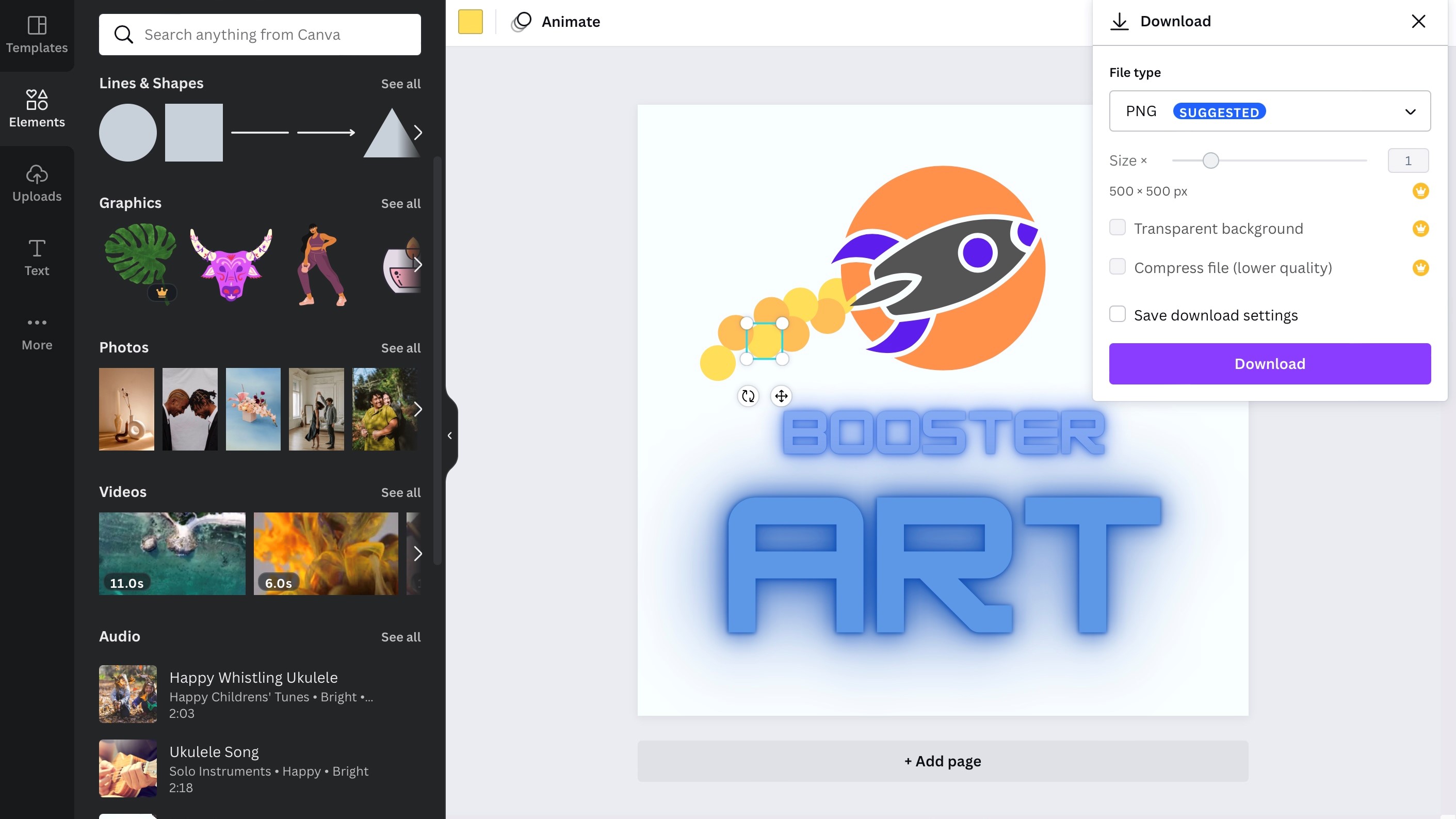
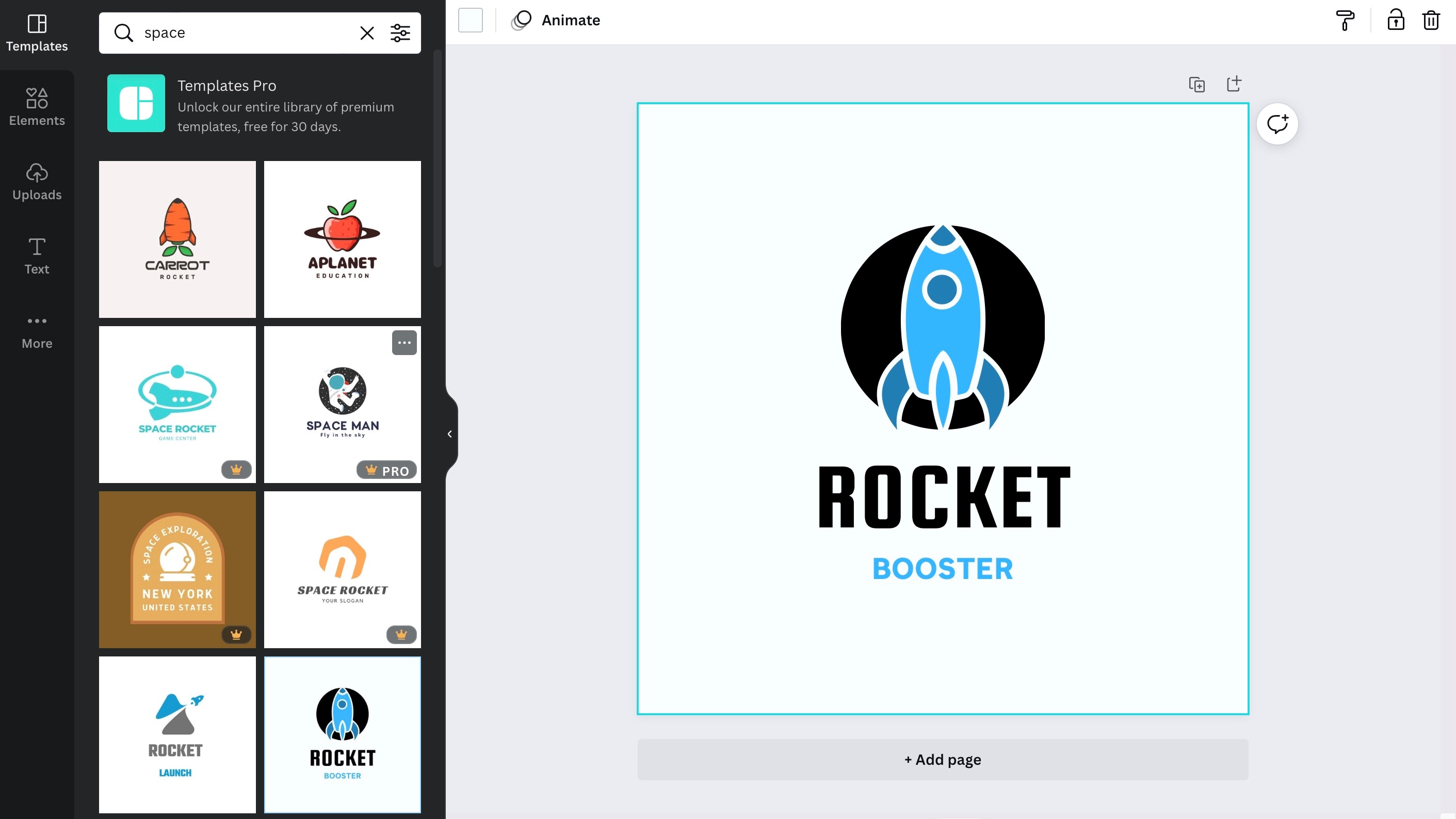
Specifications
Reasons to buy
Reasons to avoid
Canva has long been the favoured design tool for marketing teams - and it's certainly one of my favourites for quickly creating logos, designs, and even videos for online use.
Accessing Canva Logo Maker is done through this direct link by clicking here. So long as you know how to drag-and-drop or click the mouse, you’ll be able to design a professional logo using this tool. And there’s no need to start from scratch (a daunting prospect most of the time), as Canva offers hundreds of templates to jumpstart the process, many of which are free.
Just like the main Canva tool, you also have access to its stock graphics library. You can then modify each element - image, text, font, colour, size, and so on - until the logo matches your concept. Overall, this service offers a significant amount of control over your designs.
Canva Logo Maker is completely free to use - but if you’d love to use some of its premium templates and graphics, the Pro, Teams, and Enterprise subscription plans unlock more assets and features, like the branding toolkit for a consistent brand identity, starting at $15 a month.
Read our full Canva review .
Best free logo maker for business
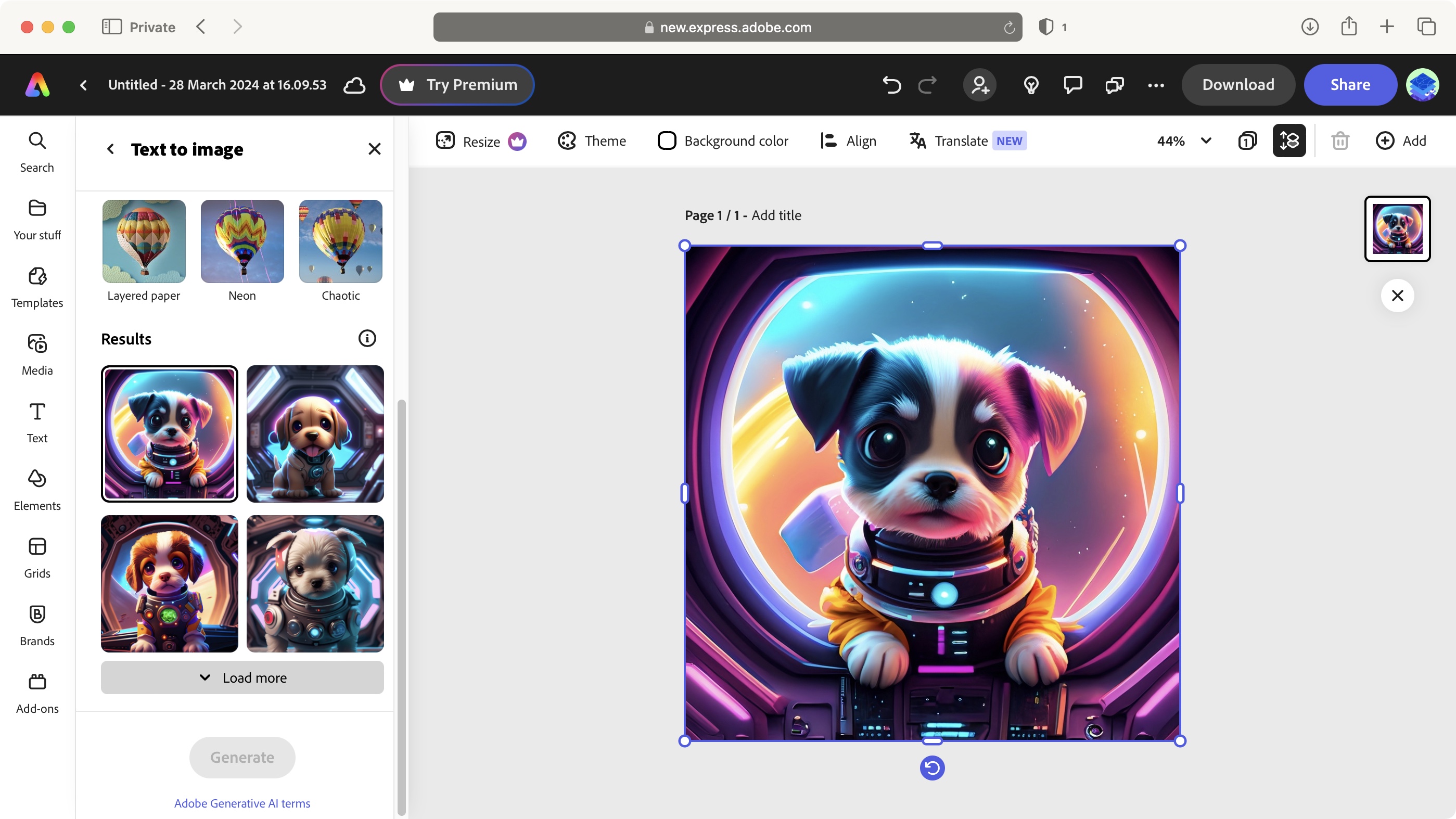
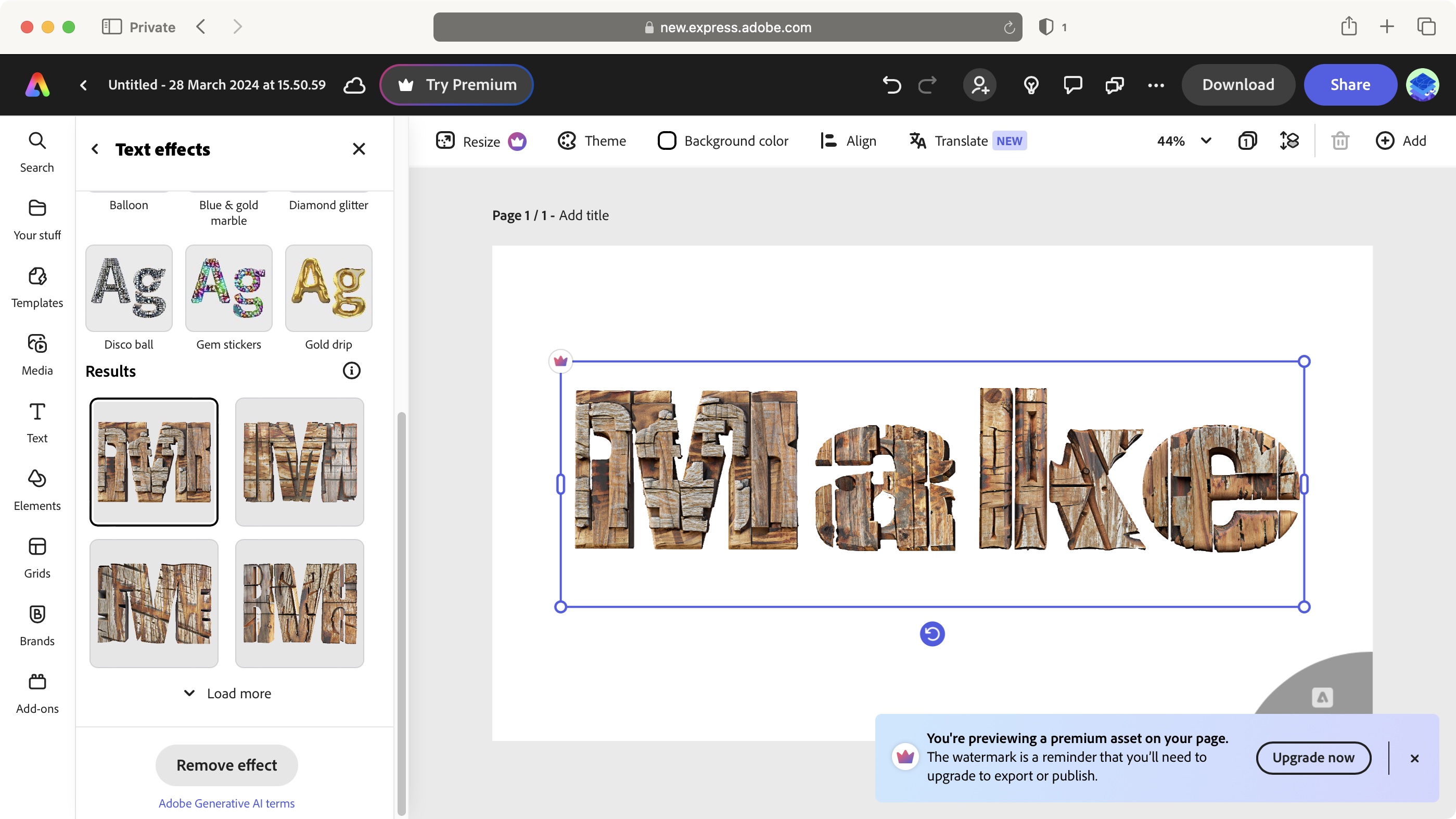
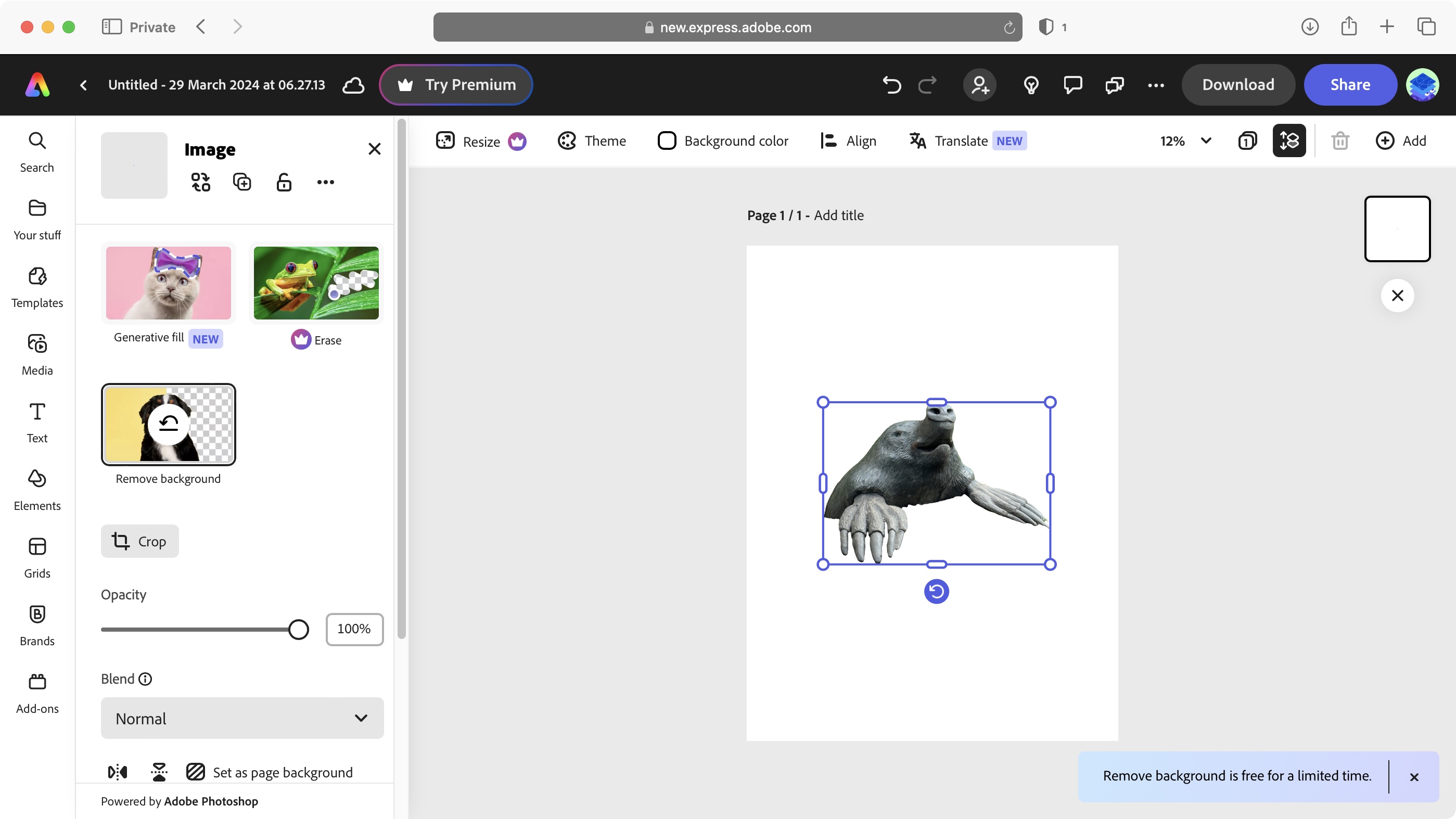
Specifications
Reasons to buy
Reasons to avoid
To my mind, there's not a whole lot separating Adobe Express and Canva - both are online design apps with a free logo maker section, and both are very easy to use.
If you're already using Photoshop, Illustrator, or other Creative Cloud apps, Express will fit neatly into your workflow, and best of all, as an existing Creative Cloud All Apps subscriber, you’ve already unlocked Express’ premium features. On its own though, it’s one of the best free logo makers out there - you don’t even need any design skill to work it.
Express is a browser-based tool. Just log in, type ‘Logo Maker’ in Adobe Express’ search field, and gain access to that section (which is still in Beta). Before you start, you’re prompted to give a few details: your industry, business name, and slogan. You’re then asked to select an icon and style that suits you - it’s a limited choice, but covers the basics.
After a few seconds, Express offers you the results of its creation, which you can accept as is, job done. This is a major difference between Express and Canva: the latter is capable of automatically generating logos for free, based on a few prompts from you.
But of course, nothing’s stopping you from rolling up your sleeves, clicking on ‘Edit’ and taking control of the process: tweak the design’s colour, style, and text. This works more or less identically to Canva, albeit with additional design tools. And, like Canva, a Creative Cloud Express subscription unlocks more stock assets, tools, and a branding toolkit.
Read our full Adobe Express review .
Best free logo maker for beginners
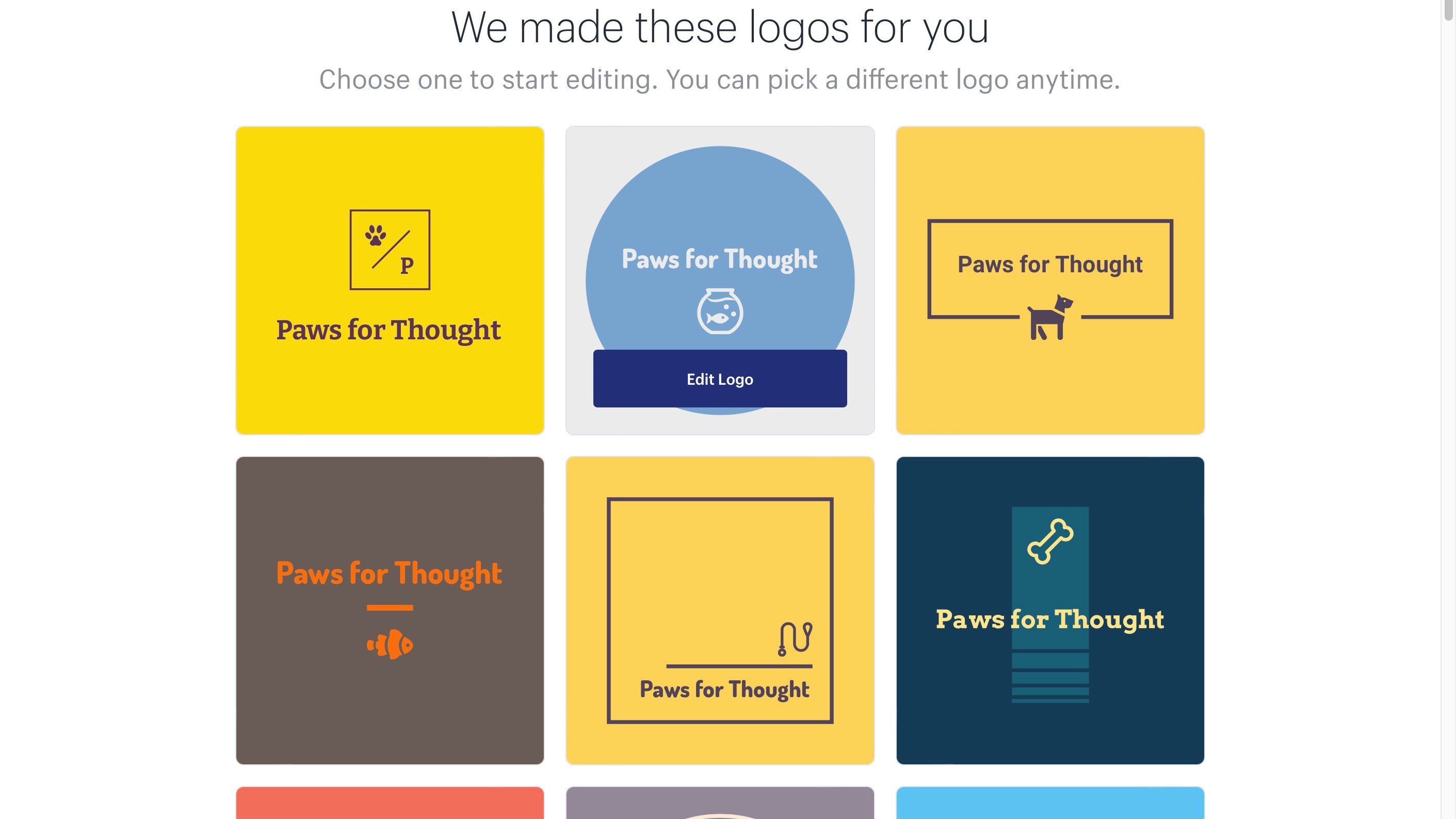
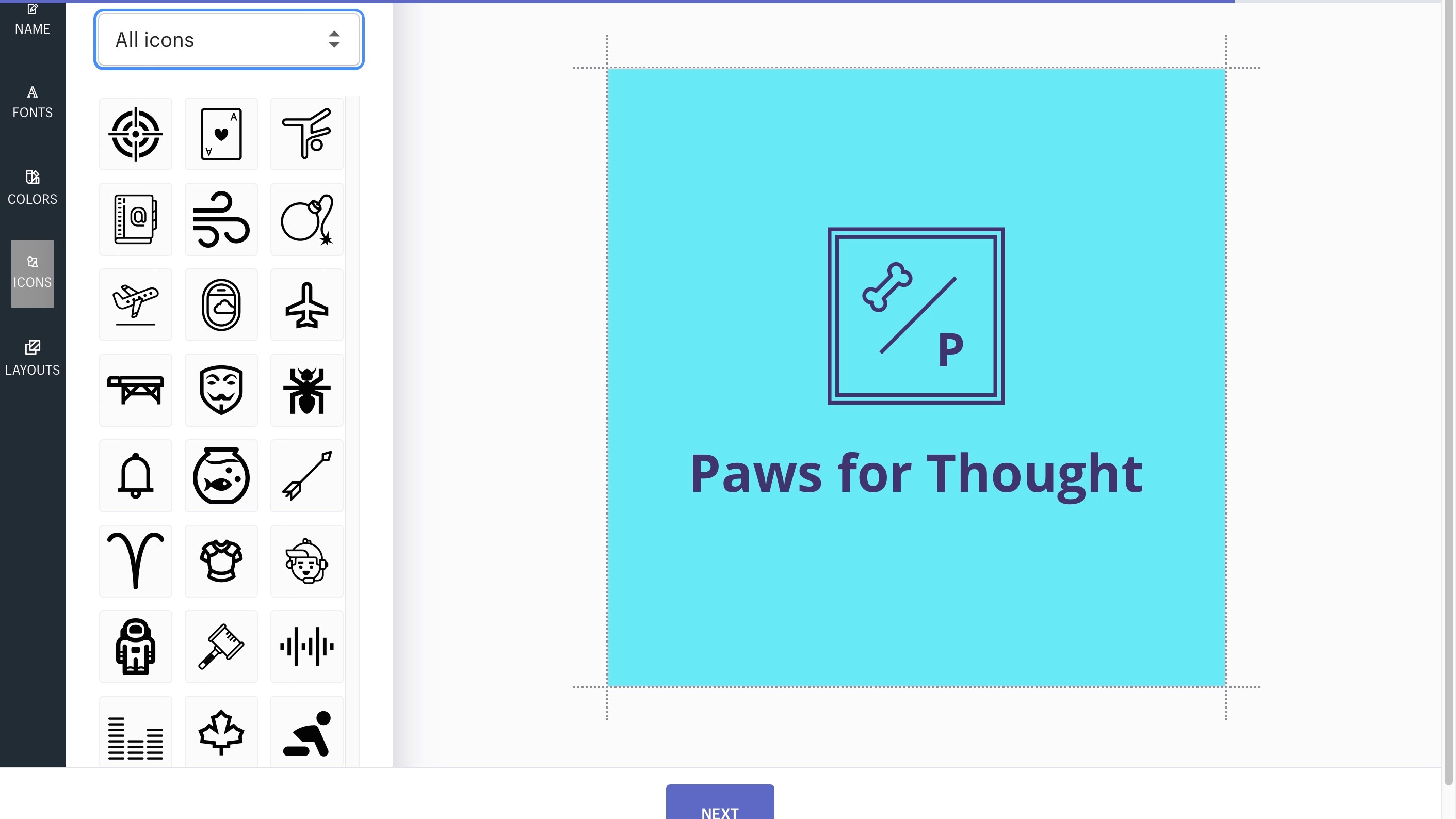
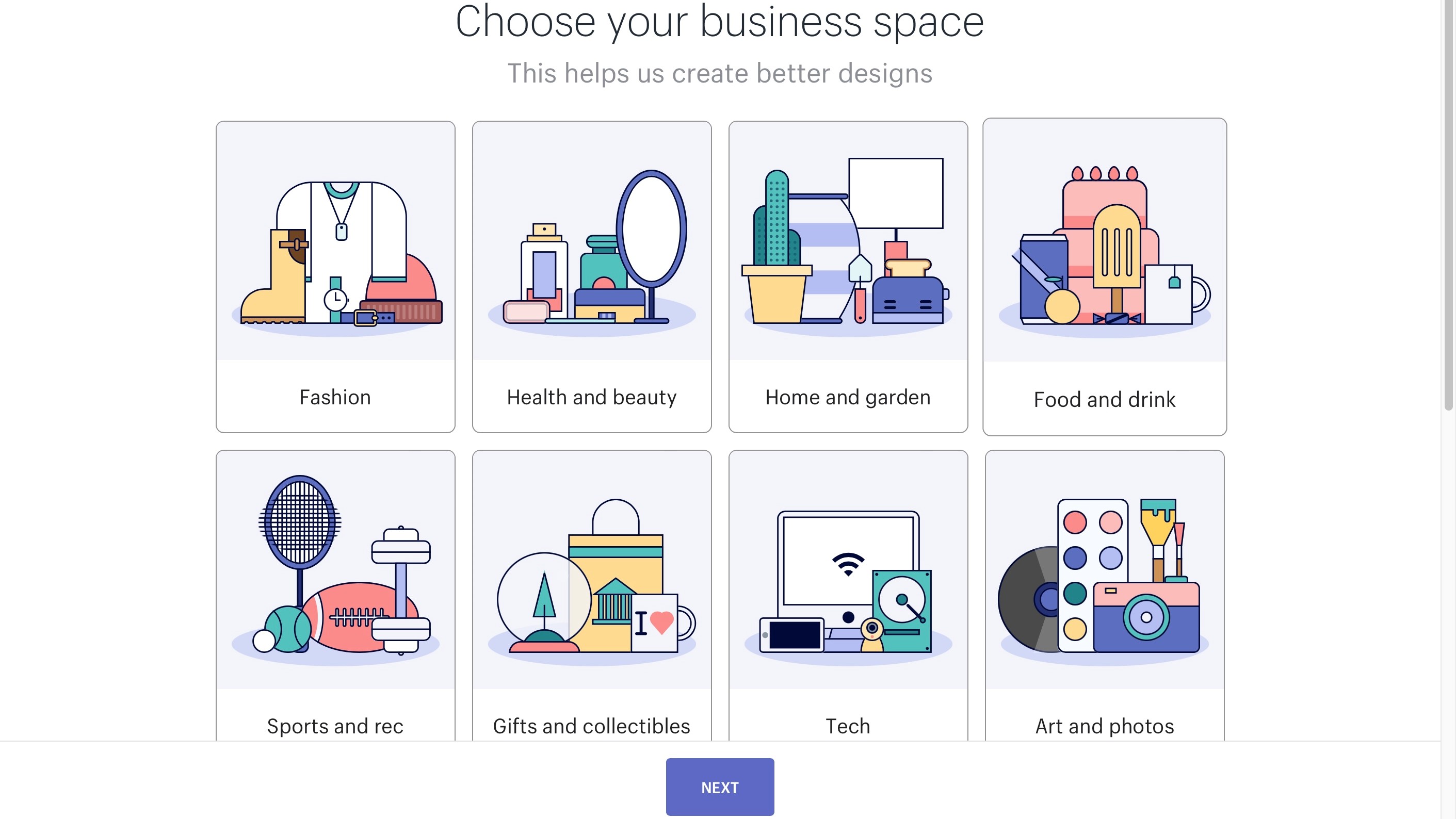
Specifications
Reasons to buy
Reasons to avoid
The Shopify Logo Maker (formerly known as Hatchful) is a free service Shopify offers, whether you use that company to run your business or not.
If you just want an algorithm to do the lion’s share of the work for you, you’ll love this service. Like Adobe Express, it uses prompts to create a series of logos. These are based on your company name, slogan, and the industry your work in (or the closest one that matches the handful of options).
In next to no time, Shopify Logo Maker delivers a dozen potential options. Not happy with what you see? Just keep clicking on ‘Regenerate’ until you are. You do have customisation options, but they’re extremely limited: you can play around with the colours, font, change the main symbol, and rewrite your company name and slogan, but that’s about it. Ideal if you’re pressed for time, and would rather let a computer completely deal with the design process.
Once you’re satisfied, click on ‘Finalise’, give Shopify your email address, and you can download various high resolution versions of your logo. All done in a handful of minutes.
Read our full Shopify (formerly Hatchful) logo maker review.
Best free logo generator

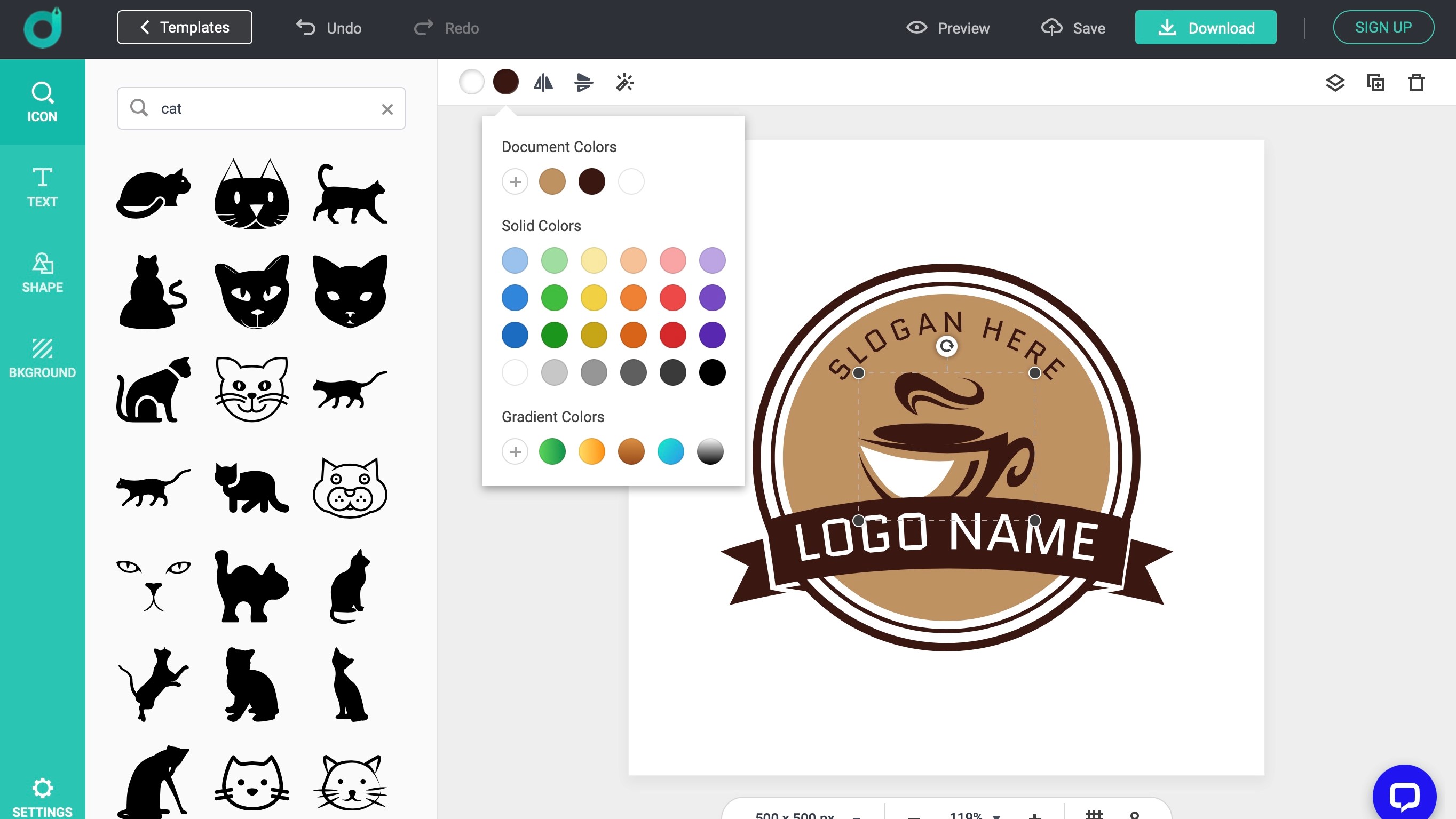
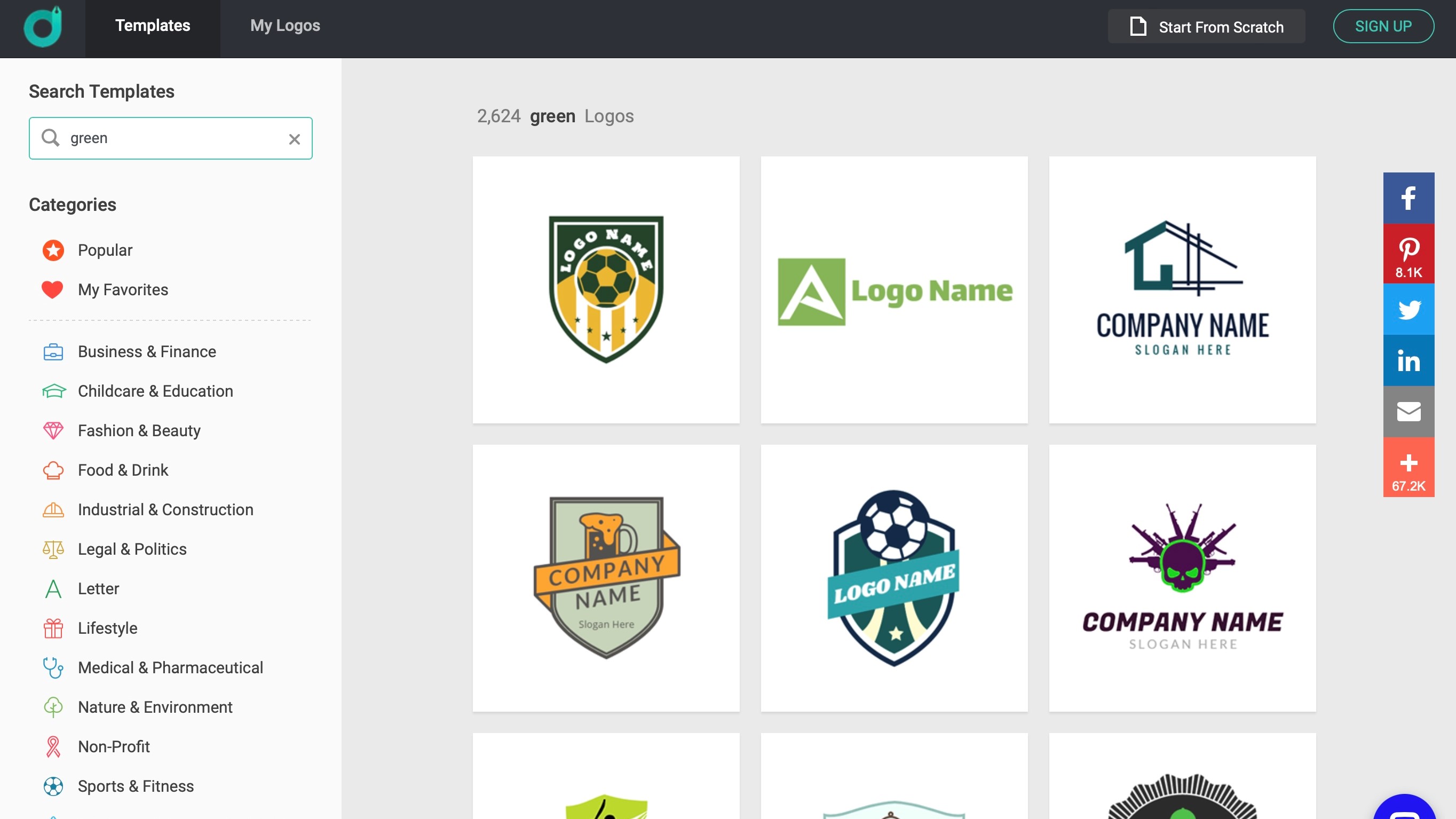
Specifications
Reasons to buy
Reasons to avoid
Click on DesignEvo’s ‘Make a Logo’ button, to be instantly graced with an endless scroll of templates to build your own from. If templates aren’t your thing, there’s a ‘Start From Scratch’ button for you, although the template route is much more encouraged.
To fine tune those templates, choose a category from the left sidebar. All templates are pretty basic, with an icon, a name, and a slogan. Think of them as merely starting blocks: click on ‘Customise’ to open up a wealth of options.
Once you select a logo, though, you can then find similar designs or customize the existing one. From here, the process is the same as starting from scratch. You’re launched into the online design tool, where you can modify each element, while adding fresh icons, text, and shapes.
It’s all very Canva-lite in its approach. There are, however, no image uploads, but that’s no bad thing. For anyone looking for a quick way to create a bespoke logo, DesignEvo offers the best of both worlds.
Sadly, unlike Shopify Logo Maker, your free logo is curtailed by a low-res 300px resolution, which you can only grab by agreeing to post about the service on social media. Getting high resolution results (to up 5,000 px) is done through one of two one-time purchases - depending on your needs.
Read our full DesignEvo logo maker review .
Best free logo maker for website builders
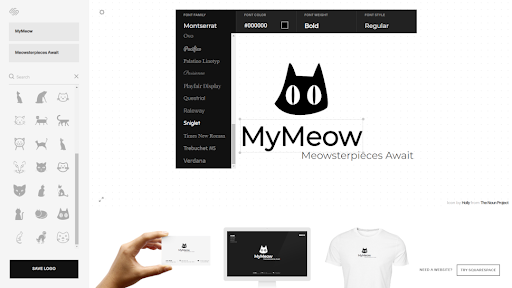
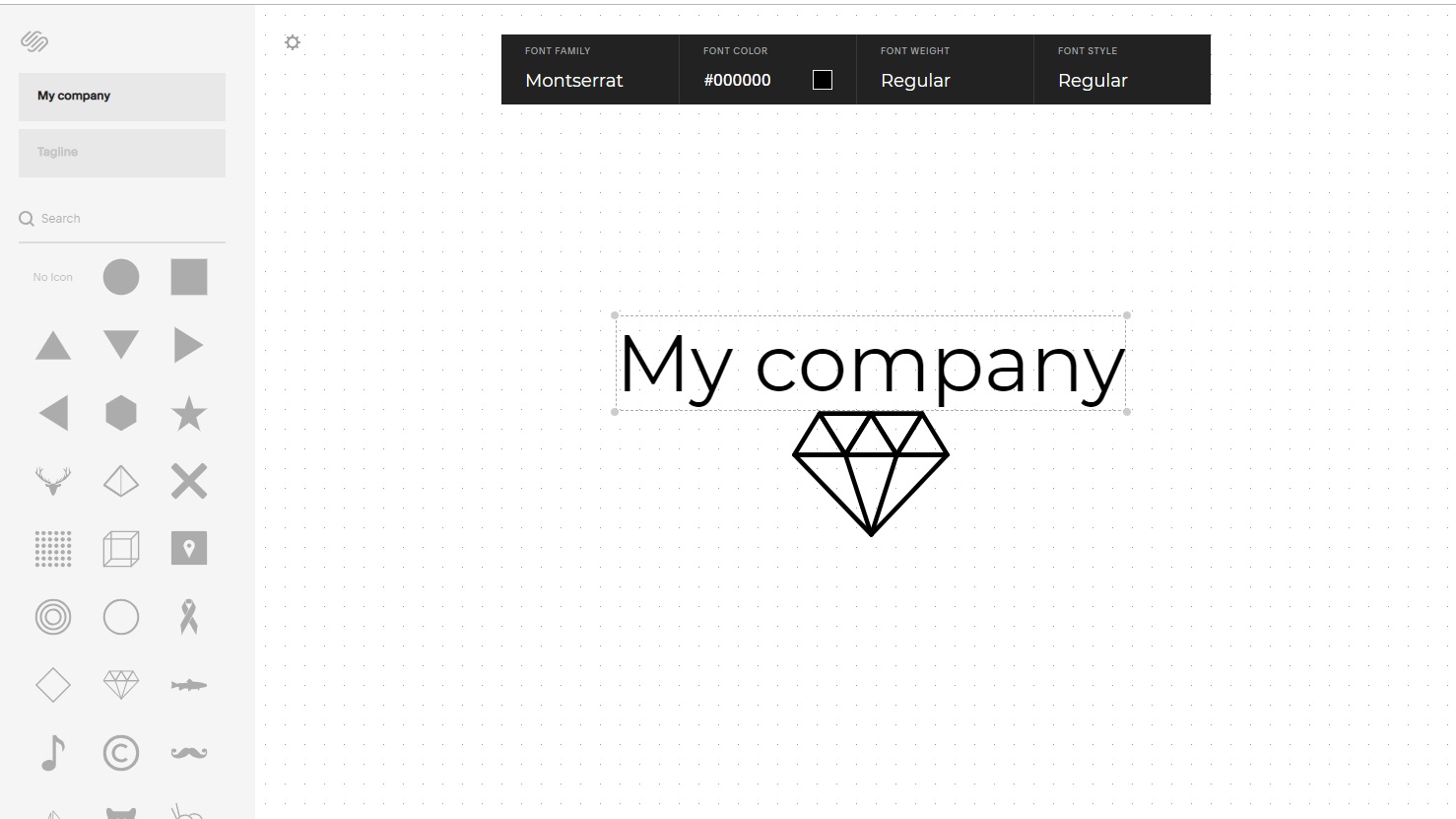
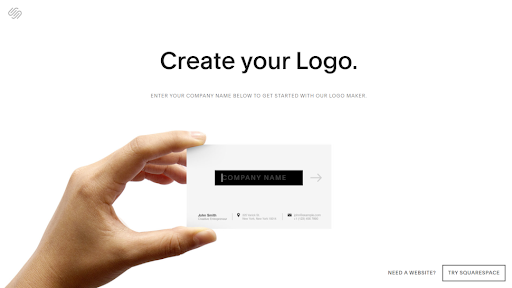

Specifications
Reasons to buy
Reasons to avoid
You know Squarespace for its website creation service, but did you know they can also make a logo for you? Just click here to start designing.
Simplicity is the name of the game here. Start by typing your business name and as soon as you hit ‘Return’, you’re in the design section.
From there, you get to add a slogan and search for an icon that best represents your company. You can drag any of these items around, and as soon as you select one, a list of customisable parameters appears at the top of the page, all the while, you have a representation at the bottom of what your logo would look like on a card, screen or t-shirt.
Your lack of options is the price you pay for a quick and clean service that is actually more fun to use than it looks. When you’re ready, click on ‘Save Logo’ in order to download it (you’ll need to login to your Squarespace account in order to do that). The export is 2,000 pixels in size, more than big enough even for print.
Read our full Squarespace free logo maker review
Best free AI logo maker
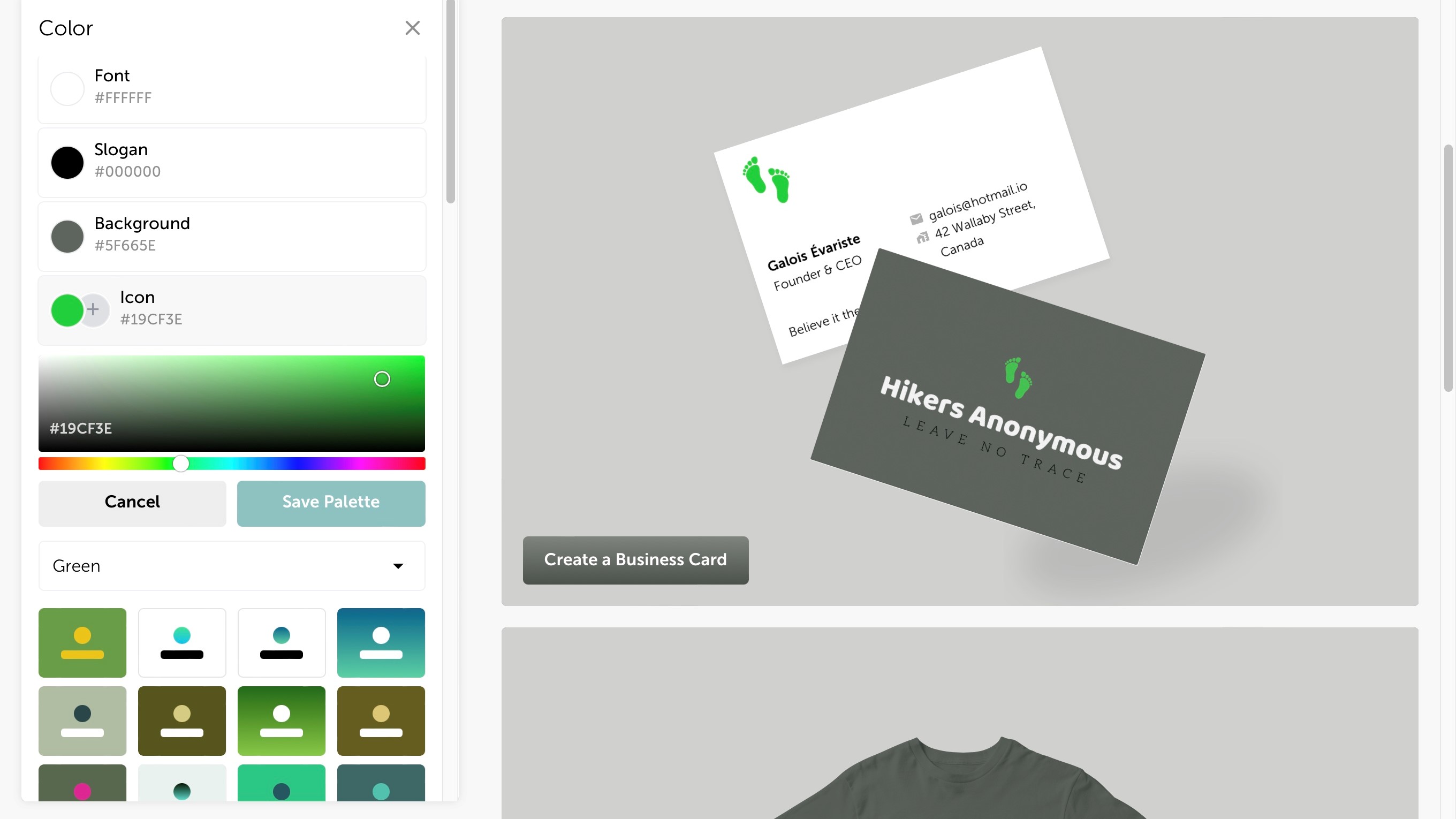

Specifications
Reasons to buy
Reasons to avoid
Fancy AI doing all the work for you? Then Namecheap’s got you covered. You’re probably thinking… “isn’t Namecheap a domain name and hosting provider?” Why yes, yes it is, but it also offers a pretty decent and free logo creator - as long as you don’t mind all the automation.
It's not the only free logo generator that uses AI, but it's fun, simple, and flexible. The process is practically effortless: type in your business name, choose from a selection of fonts (you need to do that 6 times), your favourite range of colours, your slogan (if you have one), and one of three basic icons.
Almost instantaneously, you’ll be greeted with an endless scrolling page filled with potential basic logo designs, which you’ll have some limited means of customising. It’s incredibly simple and fast.
The only potential downside is having to login (to a free account) in order to download your AI generated design, but that’s more than made up by the fact your file is delivered in a variety of formats, including vector images, meaning they’re resolution independent. All in under 5 minutes.
Read our full Namecheap Logo Maker review
Best free logo generator for branding
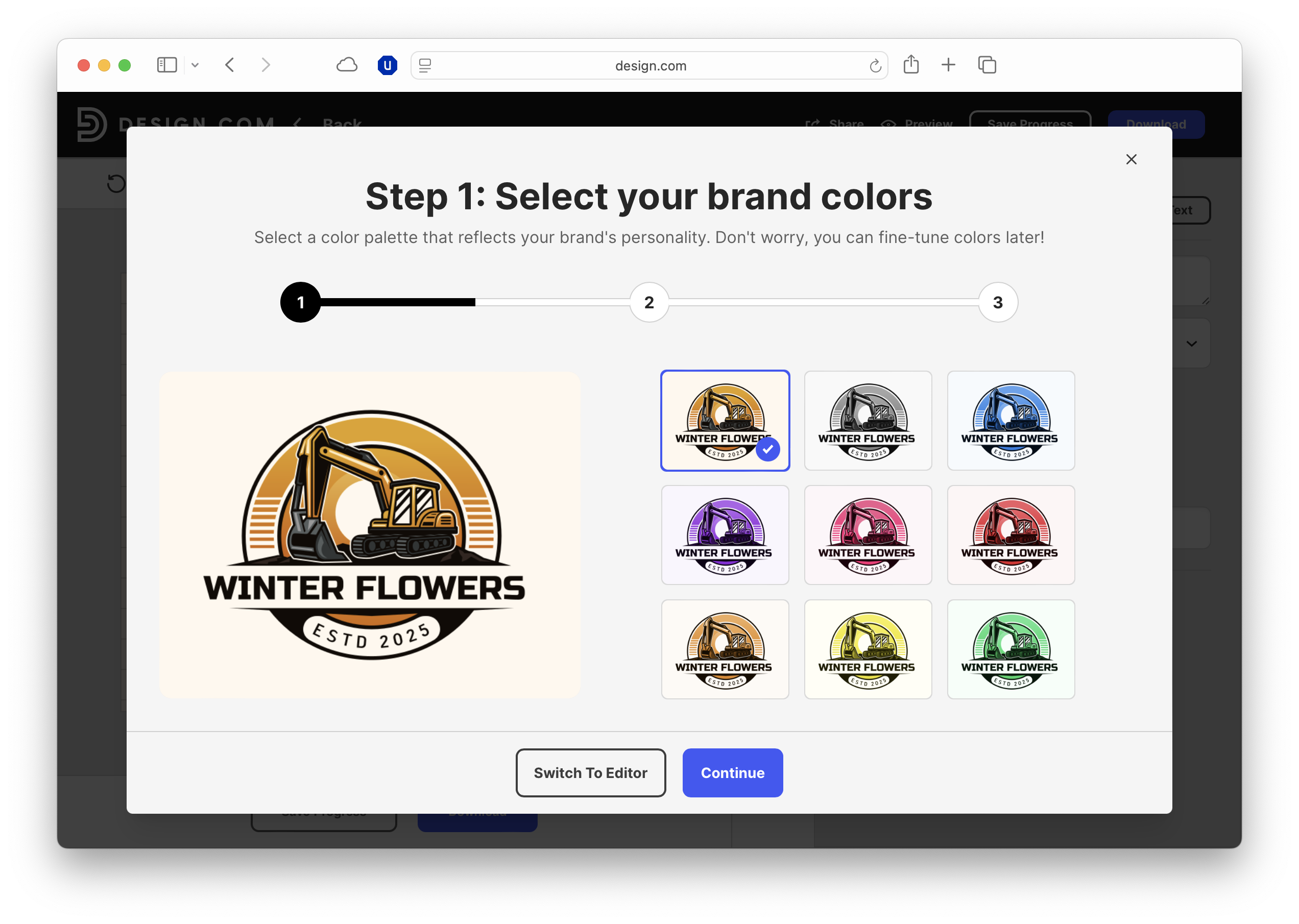
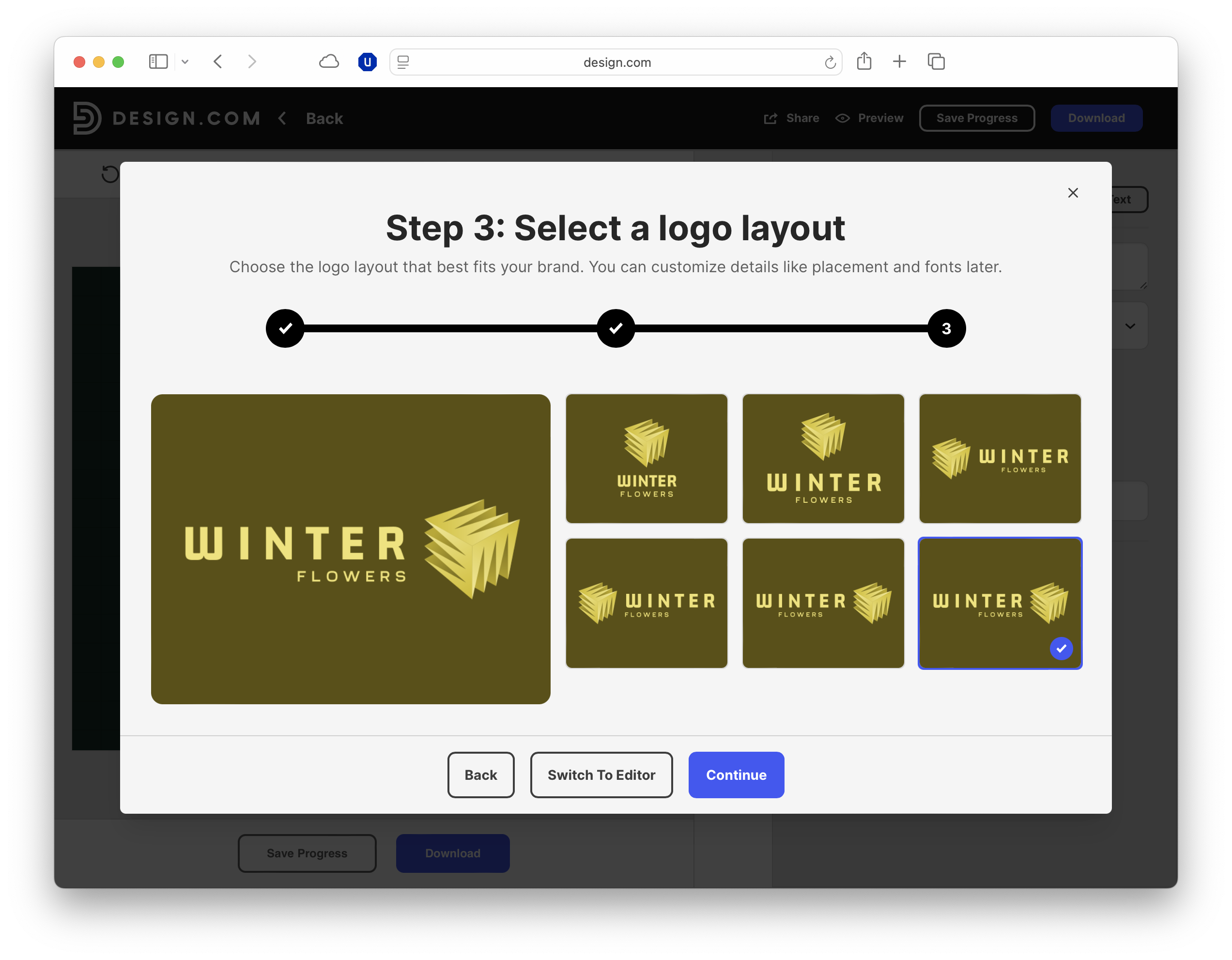
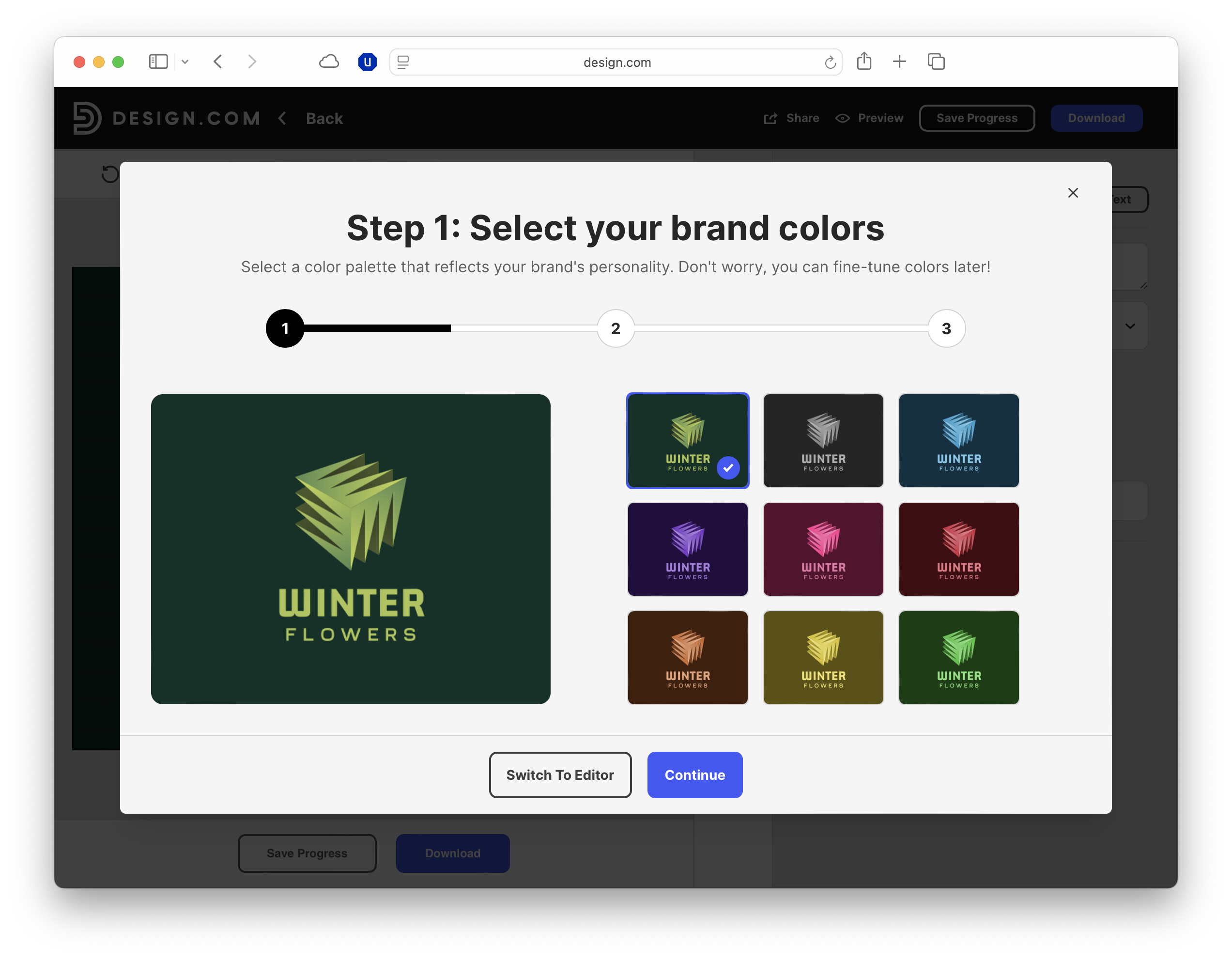
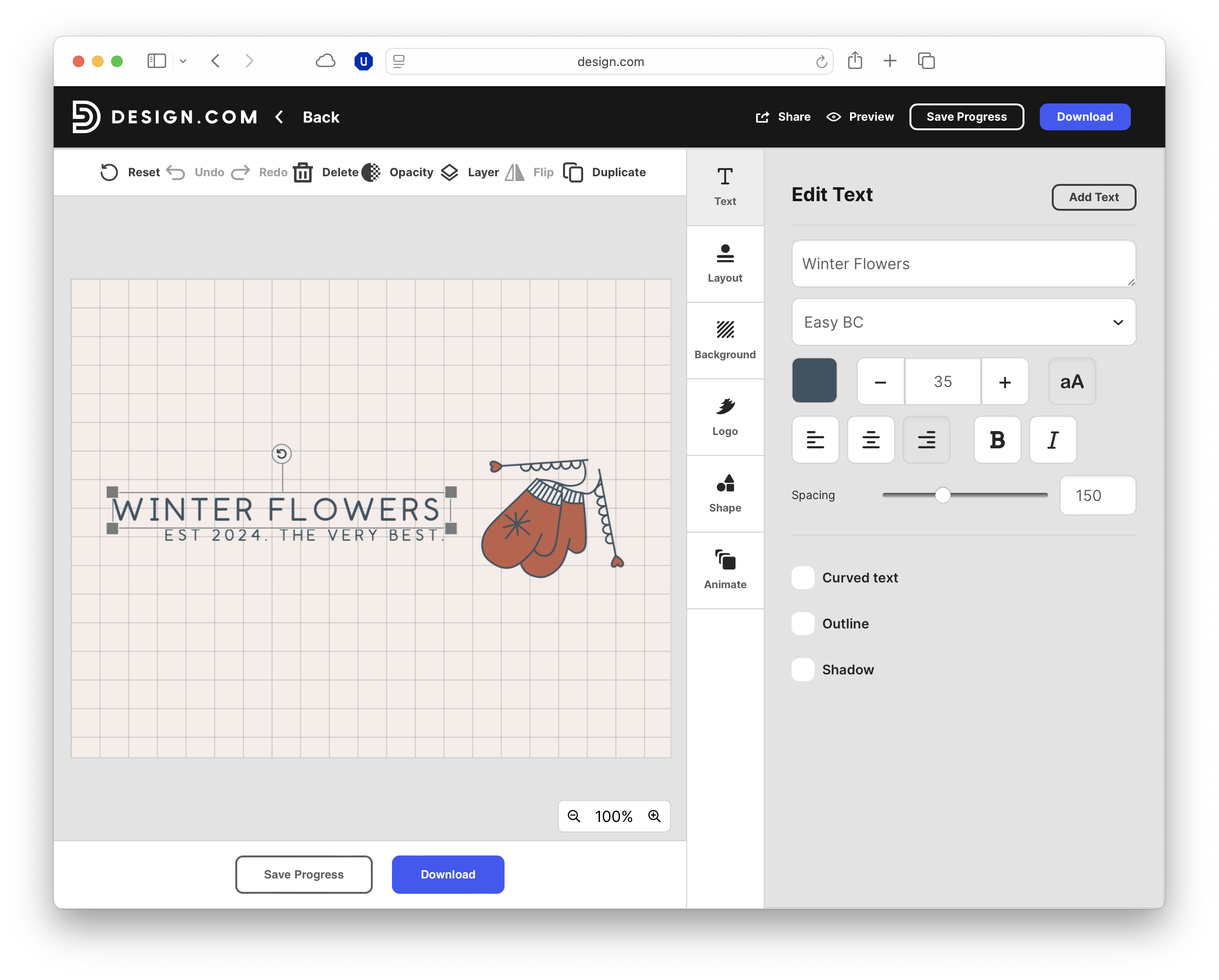
Specifications
Reasons to buy
Reasons to avoid
Design.com is an AI logo generator, but that's really just the beginning of what's on offer here. It's effectively a full suite package.
Like Canva and Adobe Express, there's a strong focus on building a brand identity here - so, create a logo using your company colors, and you can use that uniform design across a range of other. Think business cards, YouTube banners, even an AI-created website.
The free offerings are somewhat limited compared to those available to paid subscribers - to save you scrolling, you can see all the free logo templates available by clicking here. We also found we needed to pass through numerous upgrade screens before we could download any free design.
However, the actual creation process is very easy to use, with the AI doing a lot of the heavy lifting for you. And if you do upgrade to a paid subscription, you'll find a huge number of templates to work with for branding your business.
Read our full Design.com review
Best free logo maker: FAQs
Should I use a free logo maker or a paid one?
Choosing between a free logo maker or a paid-for tool really depends on your needs. Workflows are generally identical, but you will be limited in certain areas. For simple and smaller projects, a free logo designer like Canva is ideal.
So, what are the main differences between paid-for and free logo makers?
Subscription-based options typically expand the set of tools and assets you have at your disposal. Think features like background removal and stock images, which are often locked behind a paywall. As are 'brand kits', which save your brand colors and other assets, letting you create uniform imagery across all your content.
The software may also cap the number of image downloads you can make in a day (or sometimes a month). Alternatively, paid tools may restrict image resolution or filetype of the download on free plans.
What's the difference between a free logo maker and a free logo generator?
When you're looking for a free logo maker, you might also come across free logo generators. And there's a big difference between the two.
The best free logo makers offer you total control over your logo design. They're a much more versatile tool that helps you bring your vision to the screen in a variety of formats. They're not as feature-rich as paid-for options or true graphic design software, but a good pick if you're new to logo design, want an easy workflow, or create a lot of other content, like social media images, quickly.
A free logo generator is a streamlined and simplified tool. Input the details of your business - for example, name, industry, preferred colors - and the tool will automatically create a free logo for you. Sometimes, you can customize the image, but not always. I find these a good option for non-designers, but they are limited and the logos lack the unique look as they're based on existing templates.
How to choose the best free logo maker for you
These are the core areas I recommend checking when selecting which free logo maker is best for you.
Workflow
All free logo makers are very easy to use, and I find them ideal for both non-designers and creative professionals who just want a simple tool. However, if you want the simplest possible workflow for rapidly designing a logo without paying anything, a logo generator is the best option. I'm not a fan of who templated the images look, and I'd recommend moving towards a tool like Canva or Adobe Express in the future to create a design that's unique and expresses your business values. But they'll do in a pinch.
Assets and options
While the best free logo makers I've used include assets like stock images - Canva is especially good in this area - you'll generally need to pay to unlock the full suite. Free logo design tools also tend to limit certain features, like premium stock assets, maximum image size or resolution, and in some cases, the filetype you're able to download.
Integration
Many of the best website builders, like Wix and Squarespace, offer free logo designers, so if you're using the tool to create images for your website, these integrate perfectly. Similarly, an app like Adobe Express is perfectly integrated into the Adobe ecosystem, letting you share images not just to social media, but to software like Photoshop and Illustrator if you want to add a professional finish to your logo.
On-going content creation
If you're planning to use your free logo maker for more than just a business logo - like, for example, social media posts - then you'll want a tool that can handle that. In my experience, Canva and Adobe Express excel here. Avoid logo generators, whether free or paid-for, as they lack the tools and features you need to create more than templated (and sometimes un-customizable) logos.
How we test the best free logo makers
My team of expert reviewers have tested a wide range of design tools including the best digital art and drawing software , the best free Adobe Illustrator alternatives, and the best drawing apps.
Whether we're comparing apps for professionals, or analyzing a streamlined design websites, we take the same rigorous approach to our tests and reviews.
When we test the best free logo makers, the first thing we check is that the tool is actually free - no hidden charges, surprise subscriptions, or required credit card details. Any paid-for extras must be highlighted and where restrictions are built into the free version, we’ll note them.
We assess the user interface and experience - the very best should be simple to use, and any advanced practices should be clearly documented. Most follow the same overall layout, so if you’re familiar with one, you’ll find it easier to try another. We also evaluate asset libraries. Top choices may include extras like the best free stock image websites and vector graphics libraries. These are essential for producing logos like no other. We want to see simple-to-use platforms with plenty of content and techniques for producing unique imagery.
Finally, we look at optional pricing plans - and whether upgrading to subscriptions and lifetime licenses offer value for money. However, we always ensure all the best free logo makers featured here are genuinely 100% free to use, with no hidden charges or fees.
For more advanced tools, we've tested and reviewed the best graphic design software.
Get in touch
- Want to find out about commercial or marketing opportunities? Click here
- Out of date info, errors, complaints or broken links? Give us a nudge
- Got a suggestion for a product or service provider? Message us directly
- You've reached the end of the page. Jump back up to the top ^
Sign up to the TechRadar Pro newsletter to get all the top news, opinion, features and guidance your business needs to succeed!

Steve is B2B Editor for Creative & Hardware at TechRadar Pro, helping business professionals equip their workspace with the right tools. He tests and reviews the software, hardware, and office furniture that modern workspaces depend on, cutting through the hype to zero in on the real-world performance you won't find on a spec sheet. He is a relentless champion of the Oxford comma.