Best free project management software of 2025
Meet project goals affordably

Sign up for breaking news, reviews, opinion, top tech deals, and more.
You are now subscribed
Your newsletter sign-up was successful
We list the best free project management software, to make it simple and easy to plan and oversee projects sans costly software fees.
Project management is an essential activity within the workplace. It is the application of known processes and methods to achieve project goals within some defined constraints.
Every project must have a leader (or multiple leaders) that assigns tasks to each team member, and everyone must contribute to the project’s success. It can be difficult to manage projects manually, but the good thing is that many software platforms make it easier.
Project management software makes it easy to plan, organize, and manage human resources to achieve project goals, and you’ll find it being used in virtually every serious enterprise. We scoured the web to identify the best free project management software so that you don’t have to. All the platforms we’ll mention are good choices to adopt for project management within your organization.
We've also listed the best free office software.
The best free project management software of 2025 in full:
Why you can trust TechRadar
Best free project management software overall
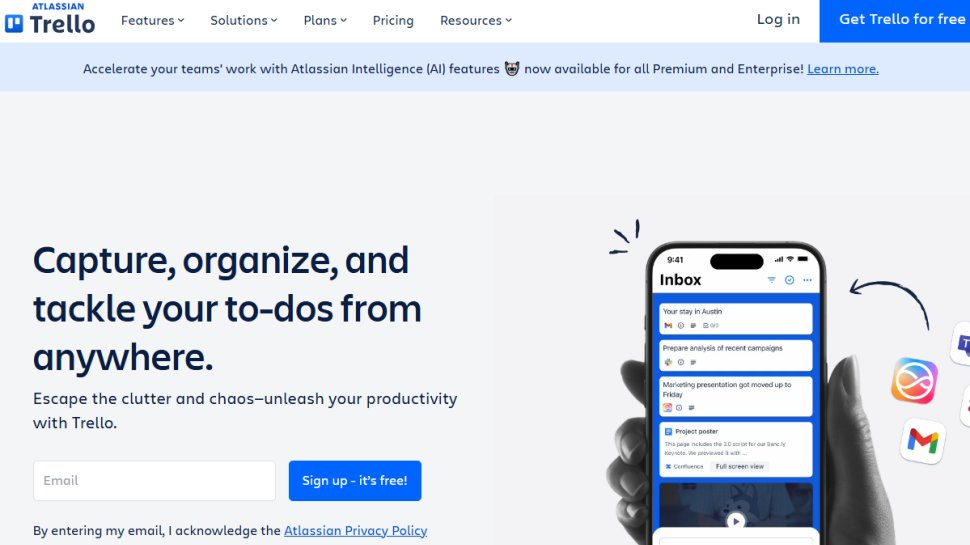
Reasons to buy
Reasons to avoid
Trello is arguably the most popular project management tool worldwide. It was created in 2011 by a company called Fog Creek Software (now Glitch) and sold to Atlassian in 2017 for over $400 million.
Trello offers a free plan for individuals and teams that want to manage their projects effectively. With the free plan, you can create up to 10 boards per workspace and unlimited project cards. You get unlimited file storage, although the size of a single file is capped at 10 MB. You can access the platform via the web or download the app on your mobile device, and Trello is notably friendly to mobile users.
The free plan supports two-factor authentication for extra security. Enabling this feature means that access won’t be granted to any user’s account except two modes of identification are provided (the first is the username and password and the second is usually a one-time pin sent to the user’s phone number or email address).
With Trello, a lead project manager can easily assign tasks to their subordinates and track their progress in real-time. The free version alone provides ample features to manage projects effectively, but you’re free to subscribe to a premium plan to get access to advanced features such as organization-wide permissions, public board management, and single sign-on.
Read our full Trello review.
Best free project management software for content marketing tool
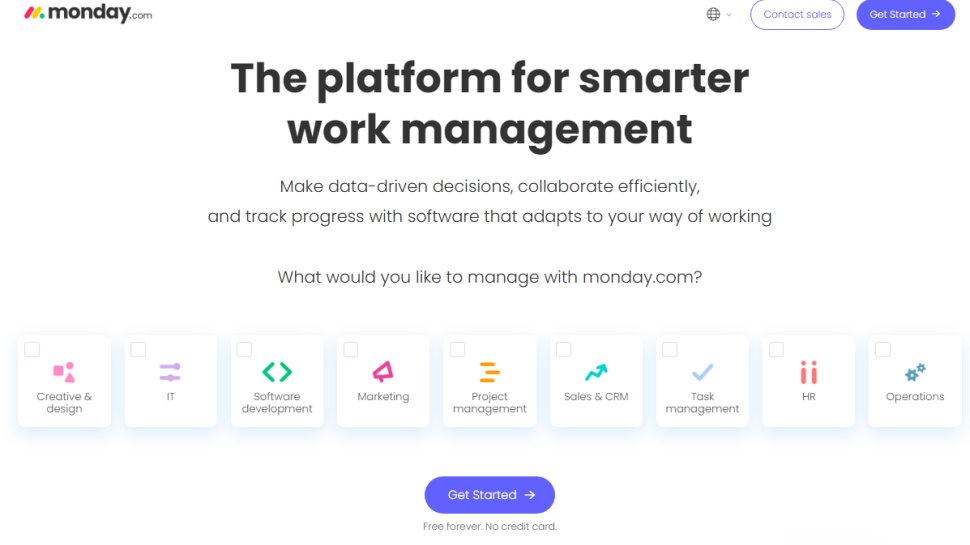
Reasons to buy
Reasons to avoid
If you're looking for a way to keep your team organized, Monday.com is the way to go. It's a great way to plan, monitor, and manage your work. You'll get access to your own workspace, and then you can use boards to keep track of all the stuff you need, from tasks to projects to workflows.
You can customize the boards with columns that show all the info you need, like task titles, dates, who owns what, status, and what's most important. Plus, you can use the collaboration features on Monday.com to make it easier for your team to communicate with each other. This helps you better understand what needs to be done, make better choices, and work faster with pre-made automations. Finally, you can keep track of the whole project with a dashboard that can bring all the info from different boards together.
We love that there are five different plans to pick from, with the lowest one being free forever which has two seats and three boards. The others start with the Basic plan, which has at least three seats, but you can get a discount if you pay annually. To get access to automations, you need to move up to the Standard plan, which has a maximum of 250 seats per month. Finally, there's the Enterprise plan, which is totally customizable.
The company offers a range of support services, including chat, email, and phone calls. Additionally, a free trial is available for the paid plans, as well as smartphone apps for iOS and Android devices.
Read our full Monday Work Management review.
Best free project management software for simplicity
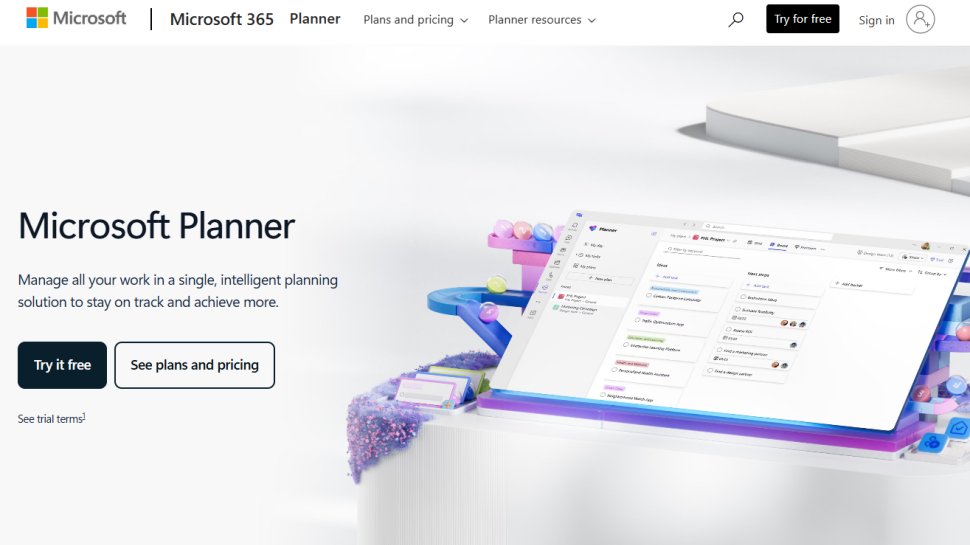
Reasons to buy
Reasons to avoid
Almost everyone knows Microsoft, the company behind the Windows operating system. Apart from Windows, Microsoft offers many other consumer and business software, including some that don’t require extra payment. Microsoft Planner is bundled for free for every organization already subscribed to the Microsoft 365 software suite. It’s a simple, visual tool for organizing teamwork in professional settings.
The main draw to Microsoft Planner is its simplicity. There’s no struggle to set it up; just access it via the web link or download the app on your iOS or Android device, then sign in with your Microsoft account. Note that personal Microsoft accounts aren’t permitted to use Microsoft Planner, but only organization accounts under Microsoft 365.
Microsoft Planner works using the Kanban project management methodology, which was developed by Japanese automaker Toyota to improve manufacturing efficiency. The Kanban system involves dividing a project to-do list into three sections; the backlog, the list of items currently in progress, and the list of completed tasks. As the project proceeds, you can move items from one section to another with ease. This methodology helps companies keep tabs on a project’s progress in a visual, interactive way.
With Microsoft Planner, lead project managers can monitor everything about the progress of their project in one place, and the same applies to the other employees tasked with fulfilling the project. The platform automatically visualizes project tasks into pie and bar charts to make them easy to monitor.
This platform is famous for its ease of use and simplicity, but it doesn’t offer as many advanced features as you can find on other competitors such as Trello.
Best free project management software for small business
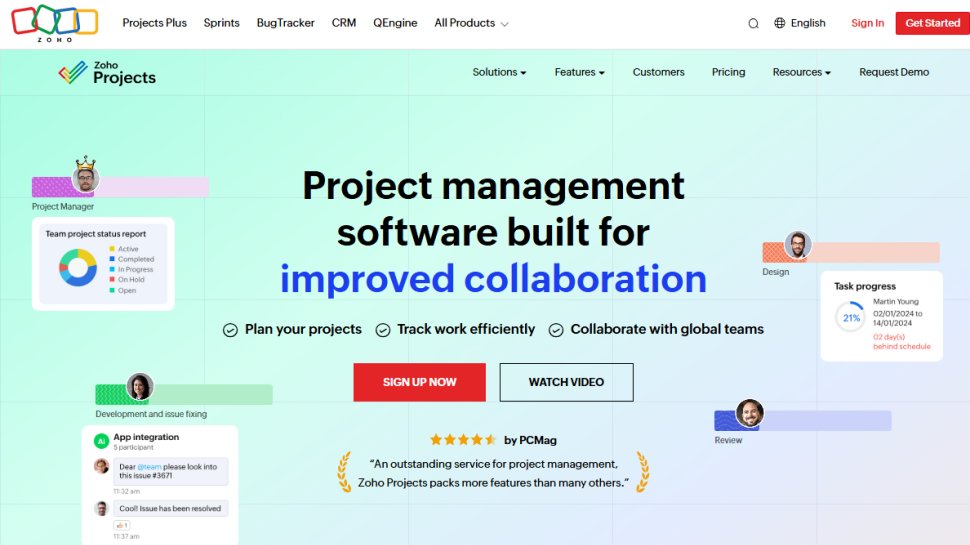
Reasons to buy
Reasons to avoid
Zoho is an Indian software company famous for providing affordable alternatives to popular software tools. It offers a project management tool called Zoho Projects, with a free plan that offers many features. If you wish to upgrade, the premium plan is relatively affordable, making it an ideal option for small businesses with tight budgets.
With Zoho's free project planner, you can easily map out your project goals and identify the progress as your team works on them. You're free to assign tasks to other members of your team in a few steps; you can do that manually or automate the process. You can create timesheets to log billable and non-billable hours, which is useful for consultancies working on projects for external customers. There's built-in integration with Zoho's invoicing tool, so you can automatically generate invoices from your timesheets.
You can access Zoho Projects either via the web platform or by downloading the app on your iOS or Android device. The platform has an intuitive interface that makes it easy and enjoyable to use, but we observed that the task search function didn’t work well.
Zoho Projects has integrations with many third-party software tools to provide extra functionality. For example, you can link it with your Slack account for instant workplace communication and Dropbox for file storage.
Read our full Zoho Projects review.
Best free project management software for remote working
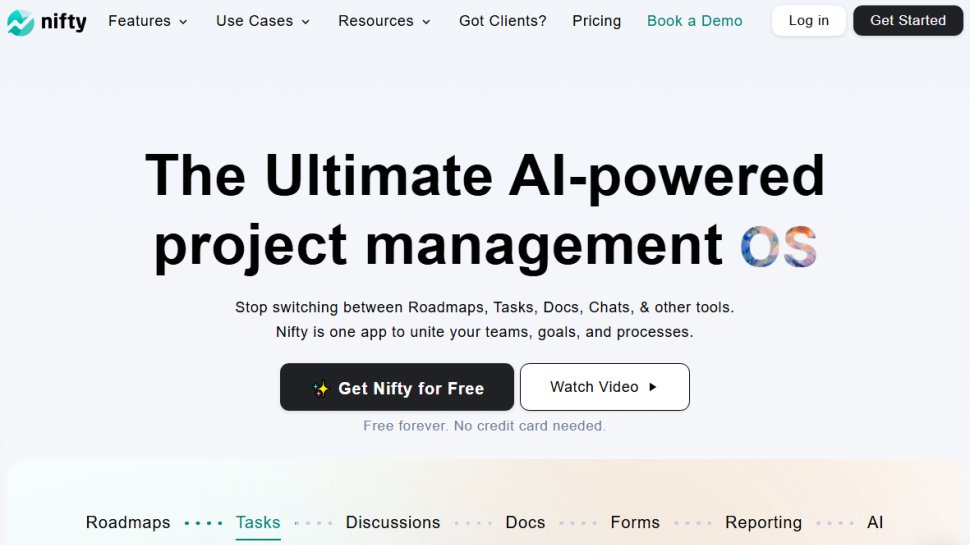
5. Nifty
Reasons to buy
Reasons to avoid
Remote work took off rapidly after the Covid pandemic of 2020 and increased the need for companies adopting this model to have suitable project management systems. Fortunately, Nifty, an app launched in 2017, fulfills that need.
Nifty is much more than project management but nonetheless excels in this sector. It makes it easy for project leads to assign tasks to their subordinates and monitor the progress of the project in real-time. You can choose from one of several project management visualization methods including Kanban, List, Swimlane, and Timeline. This gives users the ability to choose the method they prefer instead of being locked to one method as with many other apps.
The "My Work" section of this app is where you keep track of all task assignments, activities, and time logs. You can filter tasks by important factors such as due dates, assignees, and milestones to see exactly how a project has progressed. You can even automate task assignments if you don't have the time or patience to do that manually. Likewise, you can set up recurring tasks based on specific dates or statuses.
The free version of Nifty supports a maximum of 2 active projects, which is quite small. But, if you pay for a premium subscription, you can manage as many projects as you want and get unlimited storage.
Best free project management software for tracking
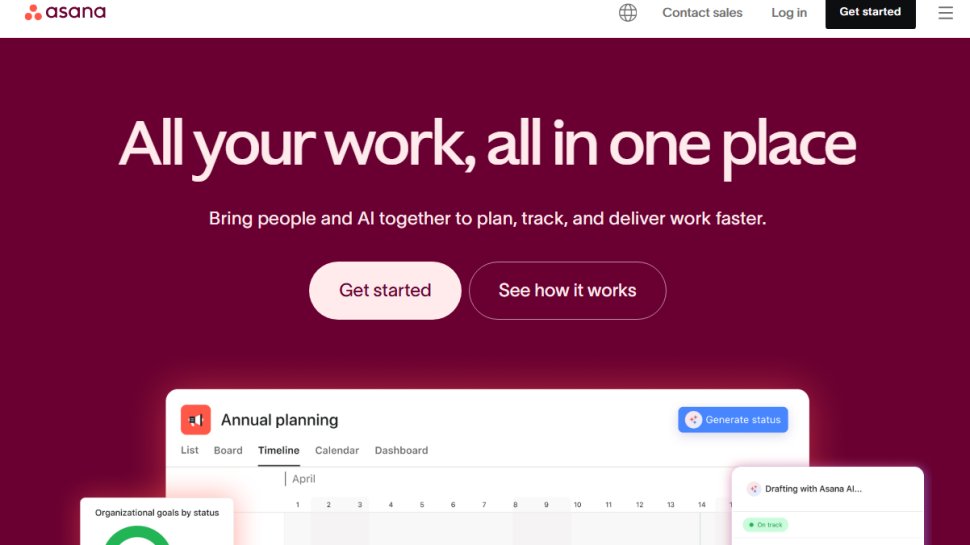
Reasons to buy
Reasons to avoid
Asana is a popular web or mobile-based “work management” platform. It offers an extensive feature set and makes it easy to manage and collaborate on projects in professional settings.
The premium version of Asana is a little costly, but, fortunately, there’s a free plan that anyone can adopt. The free Asana plan lets you assign unlimited tasks and manage an unlimited number of projects. You can also store an unlimited number of files, although each file is capped at 100MB.
The free plan supports collaboration for up to 15 team members. Anything above that number, and you’ll need to pay for a premium plan.
You can access Asana via the web interface or by downloading the mobile app on iOS or Android. The platform has integrations with over 100 third-party apps to offer extra functionalities, e.g., Microsoft Teams for audio and video conferencing or Okta for single sign-on.
Asana has a lot of project management and collaboration features, which is good. However, this means that new users may find it difficult to navigate their way around the platform. Too many features to manage and understand can be overwhelming, but the good thing is that you can get used to the platform with time.
Read our full Asana review.
We've also listed the best productivity tools.
Best free project management software FAQs
How we tested the best free project management software
The first thing we considered was the features that each platform offers. Does it have features that enable teams to manage and collaborate on projects? What unique features set it apart from the competition?
We also considered the ease of use because that’s important for every software, especially those that’ll be used by non-technical users. Pricing also played a part, although all the platforms we mentioned offer free versions. Other important factors we considered include customer support, cross-platform compatibility, performance, and security.
Get in touch
- Want to find out about commercial or marketing opportunities? Click here
- Out of date info, errors, complaints or broken links? Give us a nudge
- Got a suggestion for a product or service provider? Message us directly
- You've reached the end of the page. Jump back up to the top ^
Sign up to the TechRadar Pro newsletter to get all the top news, opinion, features and guidance your business needs to succeed!
Stefan has always been a lover of tech. He graduated with an MSc in geological engineering but soon discovered he had a knack for writing instead. So he decided to combine his newfound and life-long passions to become a technology writer. As a freelance content writer, Stefan can break down complex technological topics, making them easily digestible for the lay audience.
