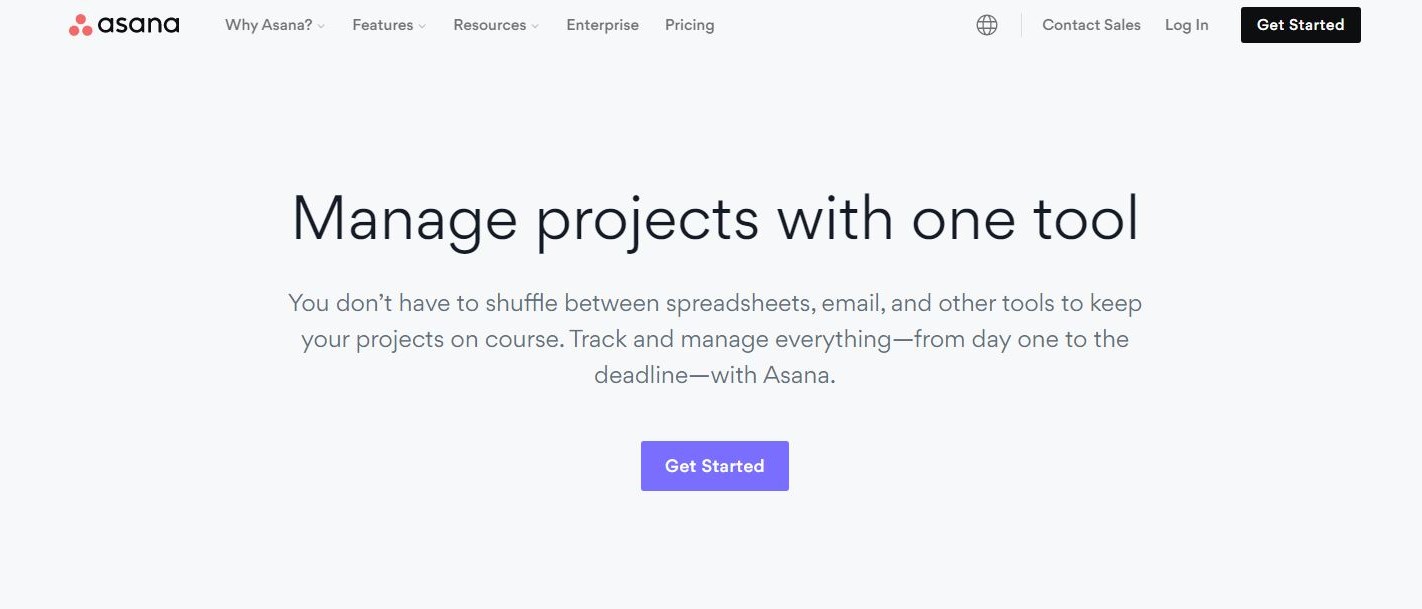TechRadar Verdict
Asana is a task management and collaboration software suite that is incredibly adaptable. The lack of built-in project management functionality is remedied by a large number of app integrations. These integrations expand the abilities of Asana and improve the overall experience.
Pros
- +
Intuitive task displays with archiving function
- +
Timeline view offers flexible Gantt charts
- +
Workload tool helps managers balance tasks across teams
Cons
- -
Many project management features require app integration
- -
Open-ended design makes initial setup difficult
Why you can trust TechRadar
Asana is more of a productivity and collaboration package than a project management software suite. It doesn't include built-in time tracking or advanced project schedules, which are both necessary for keeping long-term projects on track and correctly paid.
However, Asana excels at task management, with a user interface that is both intuitive and versatile, making it simple to collaborate in groups of any size. Task assignment, workload management, and several app connectors are among the platform's best features.
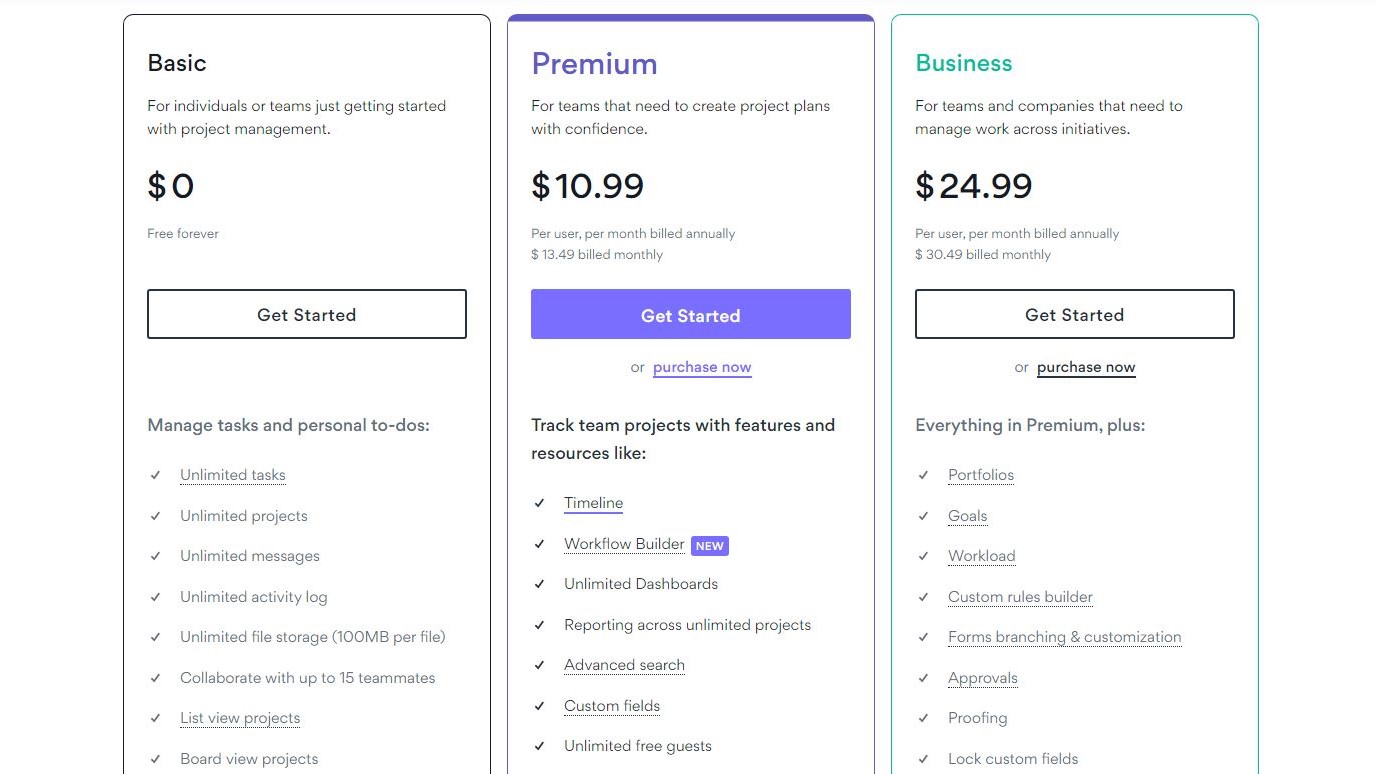
Plans and Pricing
With modest restrictions, Asana is free for teams of up to 15 individuals. There are no restrictions on the amount of tasks you may create or the files you can attach to them. The Timeline view and custom dashboards are two of the most significant limitations for free users. The free version is a great place to start and get a grasp for what Asana can do for you and your business.
A monthly Premium package costs $10.99 per user (billed annually). This package includes custom fields, forms, milestones, and an admin control panel for managers, in addition to the Timeline viewer and custom dashboards.
You'll need a Business plan for $24.99 per user each month (billed annually) if you want automated workflows. Adobe Creative Cloud integration, proofing tools, and job management are all also included in this subscription.
Features
Asana has a lot to offer, especially in the task management area. Collaboration and productivity are prioritized on the platform, with project management tools taking a back seat.
The flexibility of Asana sets it apart from competing project management applications. Asana may be used to keep track of ongoing tasks as well as long-term projects, and can even be used to coordinate teams and distribute duties across personnel. The numerous integrations simply add to the flexibility with which you may tailor this platform to your company's needs. These additions not only broaden simple features, but allow a truly customizable project management solution. This amount of functionality has a wide range of difficulty and can, at times, have a long learning curve.
Sign up to the TechRadar Pro newsletter to get all the top news, opinion, features and guidance your business needs to succeed!
Performance and in use
At the end of the day, Asana's platform is simply designed to assist managers in assigning projects and keeping employees on track when it comes to the work that needs to be done.
Depending on the preferences of users, tasks can be shown in a list format or on a kanban board. Subtasks, attachments, due dates, allocated team members, and other custom fields can all be added to a task. Comment threads are useful because they allow everyone participating in a task to communicate via Asana.
When a task is designated as finished, everything, including the comments conversation, is archived. As a result, each project has a searchable work history, which can be extremely useful for employee reviews and billing.
Asana lacks many of the complex project tracking tools that proper project management software would provide. However, the platform does have a few capabilities for managing long-term projects.
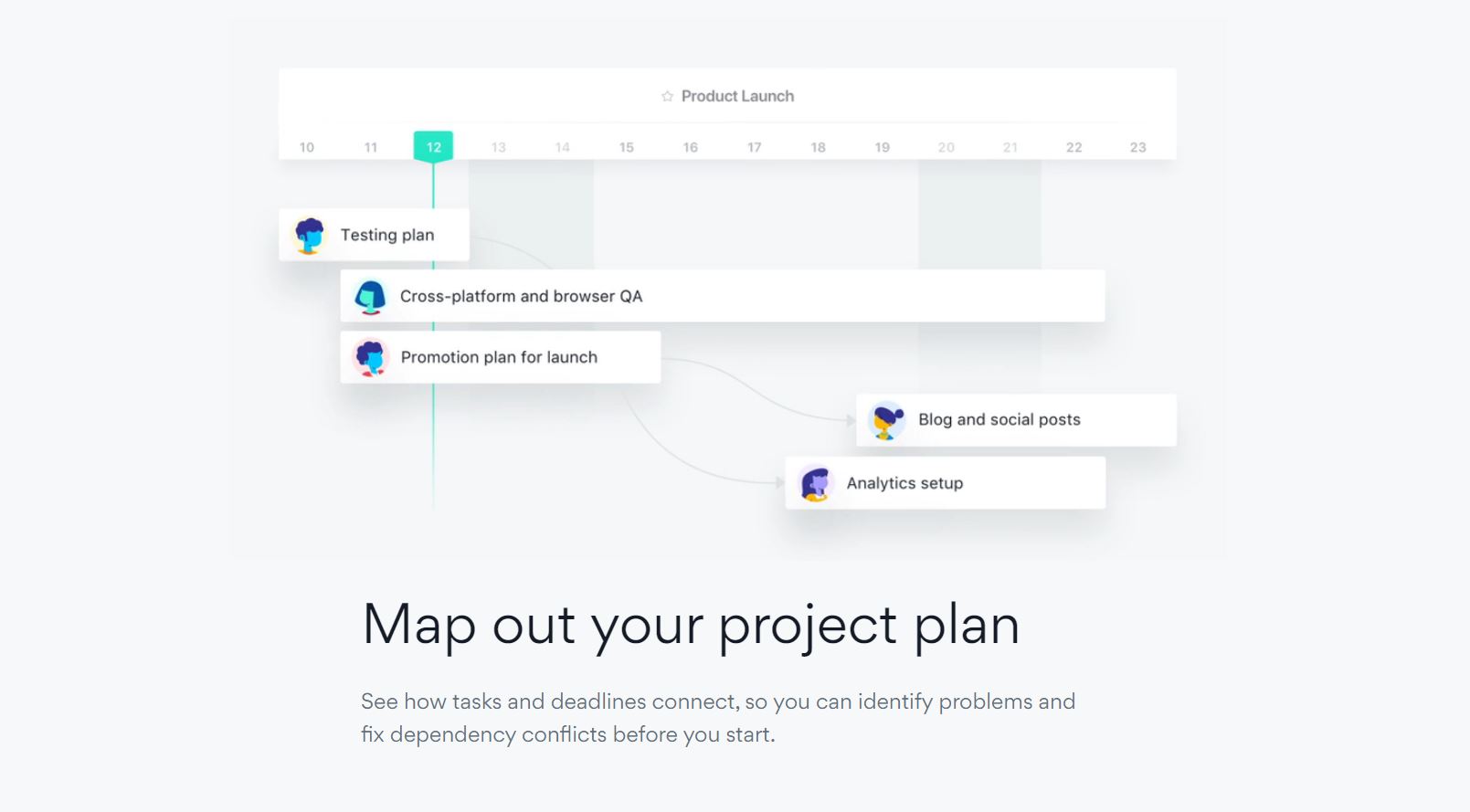
The Timeline view is the first of these. This is simply a Gantt chart that is shared and updated in real-time by all project team members. It interacts effectively with the platform's current task controls because it's simple to move objects around, set due dates, and examine sub-tasks.
The portfolio view is the second project management function offered by Asana. Managers can use this display to see which projects they're in charge of, track progress and task changes, and establish priority levels to help with workload balance.
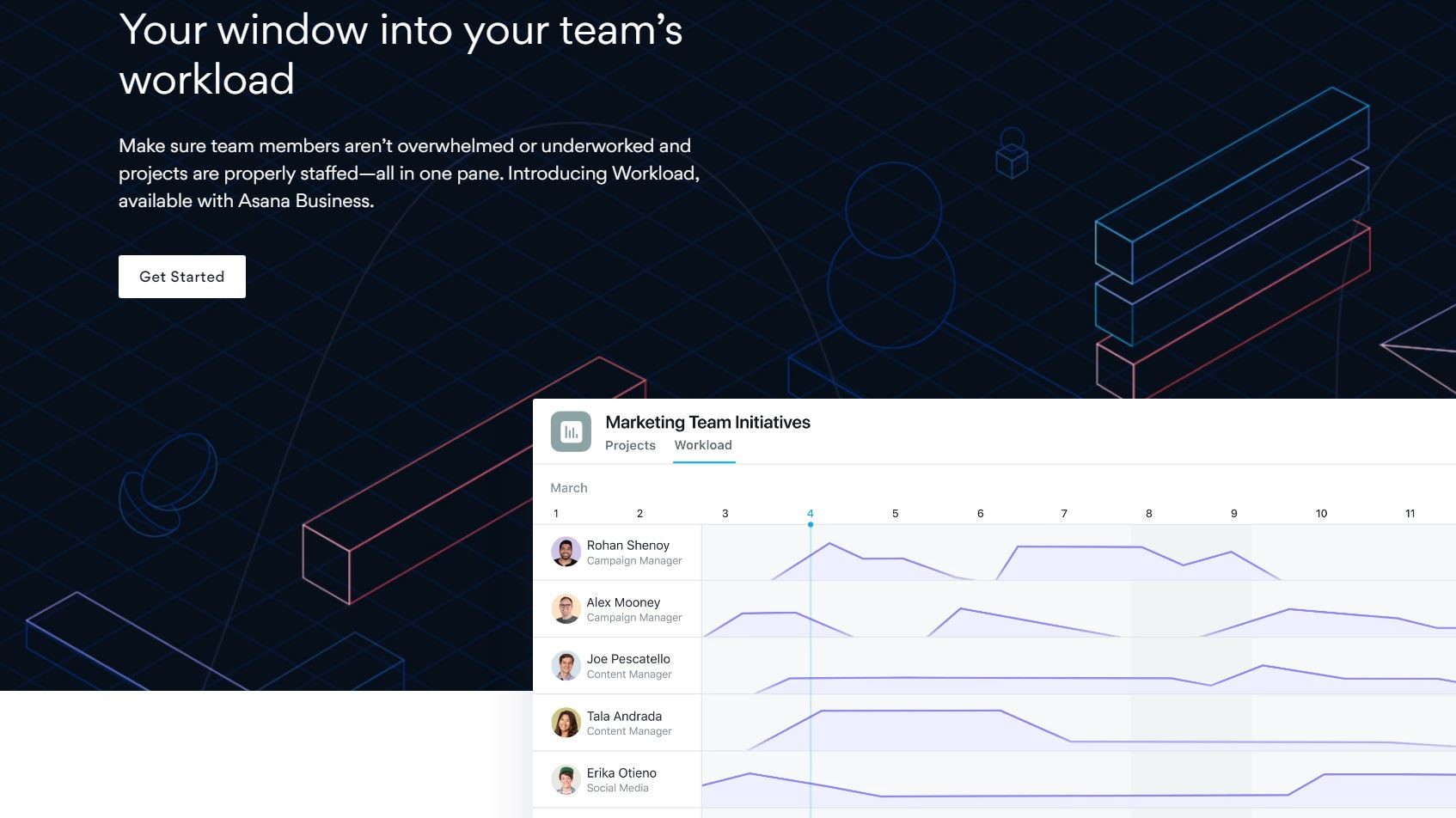
Managers can view how duties are dispersed across team members using Asana's workload management feature. To immediately assess which employees have too much on their plate and which have too little, workload can be scored by task count, hours worked, points, or any other custom value.
Even better, using a drag-and-drop interface, managers may redistribute work. An expanded timetable helps you to plan work ahead of time, allowing you to address workload issues before they become a problem for deadlines.
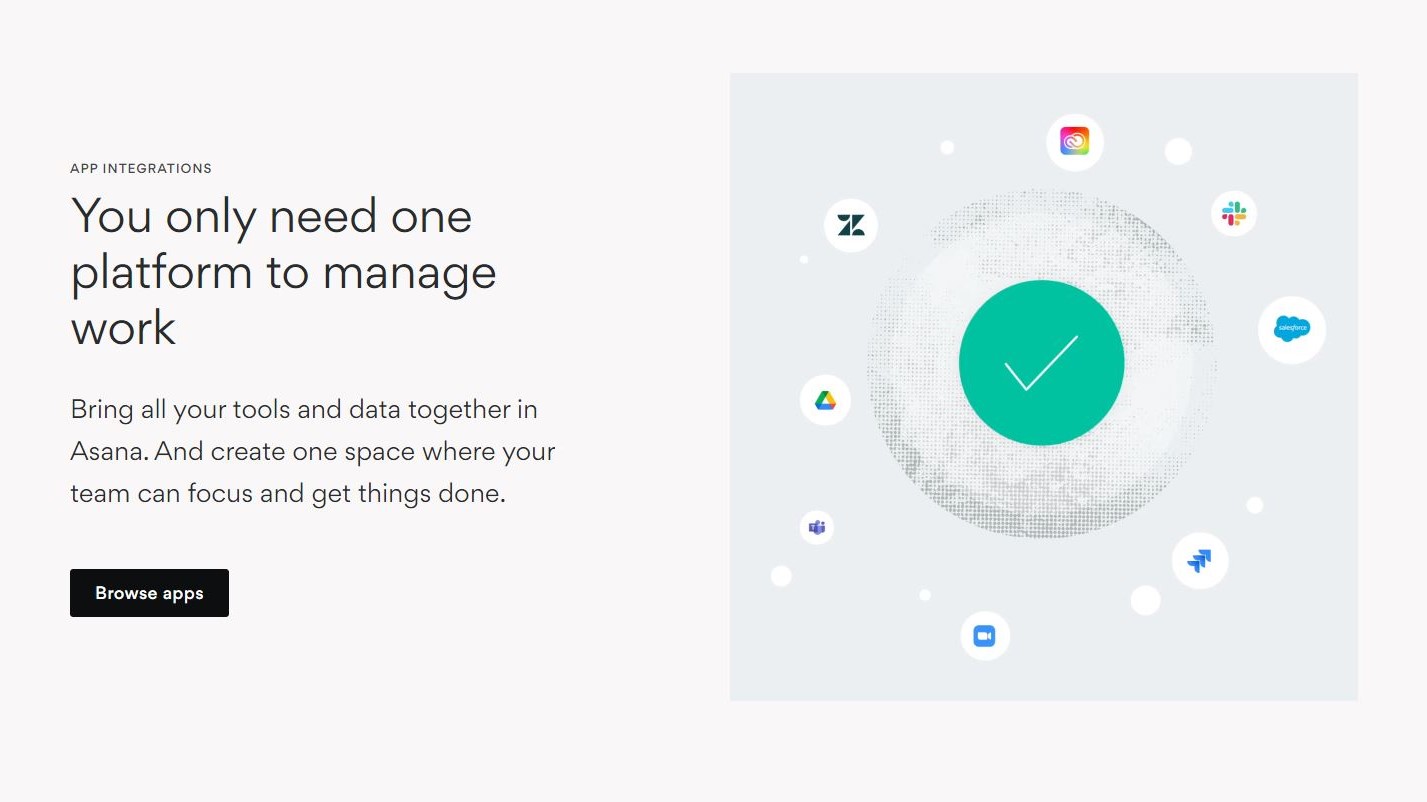
Asana lacks a number of highly helpful features, such as live chat, time tracking, and document editing. It accomplishes a wide range of capabilities though, through app integrations.
Most notably, Harvest for time tracking, Slack and Microsoft Teams for team discussion, and Zapier for advanced connections all function flawlessly with Asana. Most cloud storage sites, Salesforce, Adobe Creative Cloud, and over 1,000 other platforms are compatible with the software.
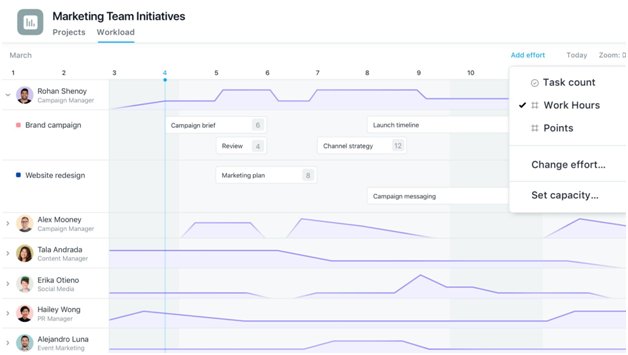
Asana's user interface is simple, intuitive, and attractive. It doesn't overwhelm you with drop-down menus and options like other project management solutions. Asana, on the other hand, keeps things basic and open-ended.
However, the fact that Asana is a blank slate can be intimidating at first. Managers should spend some time determining which dashboard widgets and menu items are appropriate for their team. You can use Asana's free plan to test the software out with a small group to evaluate which structure works best.
Asana also has a number of project templates that might assist your team in getting started. Templates are available for a variety of commercial applications, including marketing, IT, and product design. These templates can help you get your team up and running with Asana when you first start out and you can add onto them afterwards.
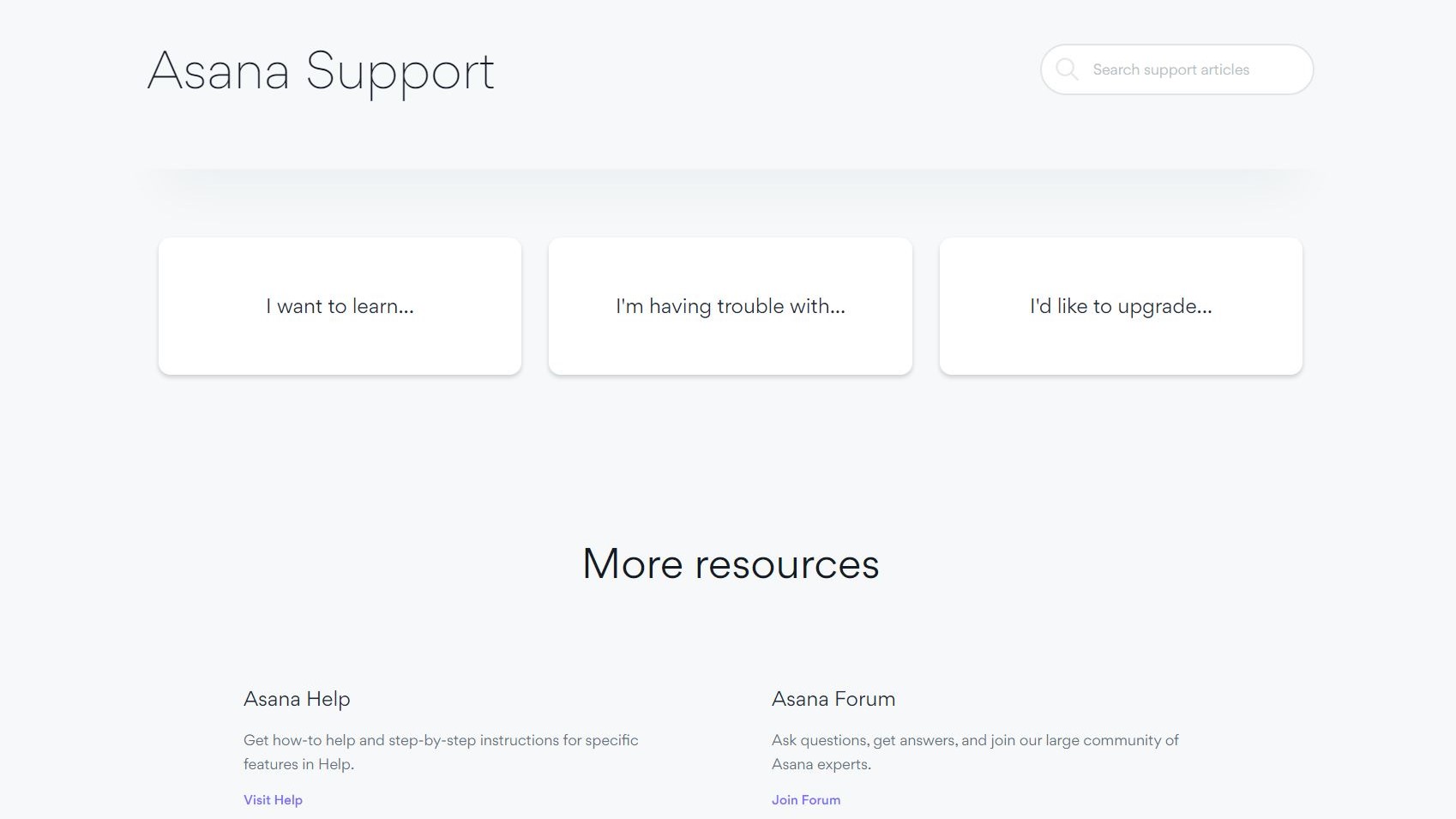
Support
If you have any problems, Asana has a lot of online help. Through Asana Academy, the platform provides video tutorials and webinars, as well as various use case examples and a developer's guide. You may also ask questions of other Asana users in the community forum.
Asana does make it difficult to contact its customer care team directly. Your best bet is to call a sales representative and ask to be connected to a customer service representative.
The Competition
Although Asana isn't a full-fledged project management solution, it does have the majority of the tools and connectors you'll need to keep your projects on track. At the same pricing point, Zoho Projects provides a more comprehensive set of tools. Time tracking, Gantt charts, and workload management are all included into Zoho Projects, which is neither as easy to use nor as flexible as Asana.
Trello is worth a look if you only require a task management system and prefer kanban cards to a list view. Trello's cost is comparable to Asana's, and because it's less open-ended, it's potentially easier to use.
Final Verdict
Asana is a highly adaptable work and project management tool. While it doesn't come with built-in capabilities like time tracking, live chat, or document editing, the large number of app connectors assures that you can add them afterwards. Simultaneously, Asana provides a highly customizable platform for assigning and tracking tasks, as well as ensuring that team members have a well-balanced workload.
We've also highlighted the best project management software
Michael Graw is a freelance journalist and photographer based in Bellingham, Washington. His interests span a wide range from business technology to finance to creative media, with a focus on new technology and emerging trends. Michael's work has been published in TechRadar, Tom's Guide, Business Insider, Fast Company, Salon, and Harvard Business Review.