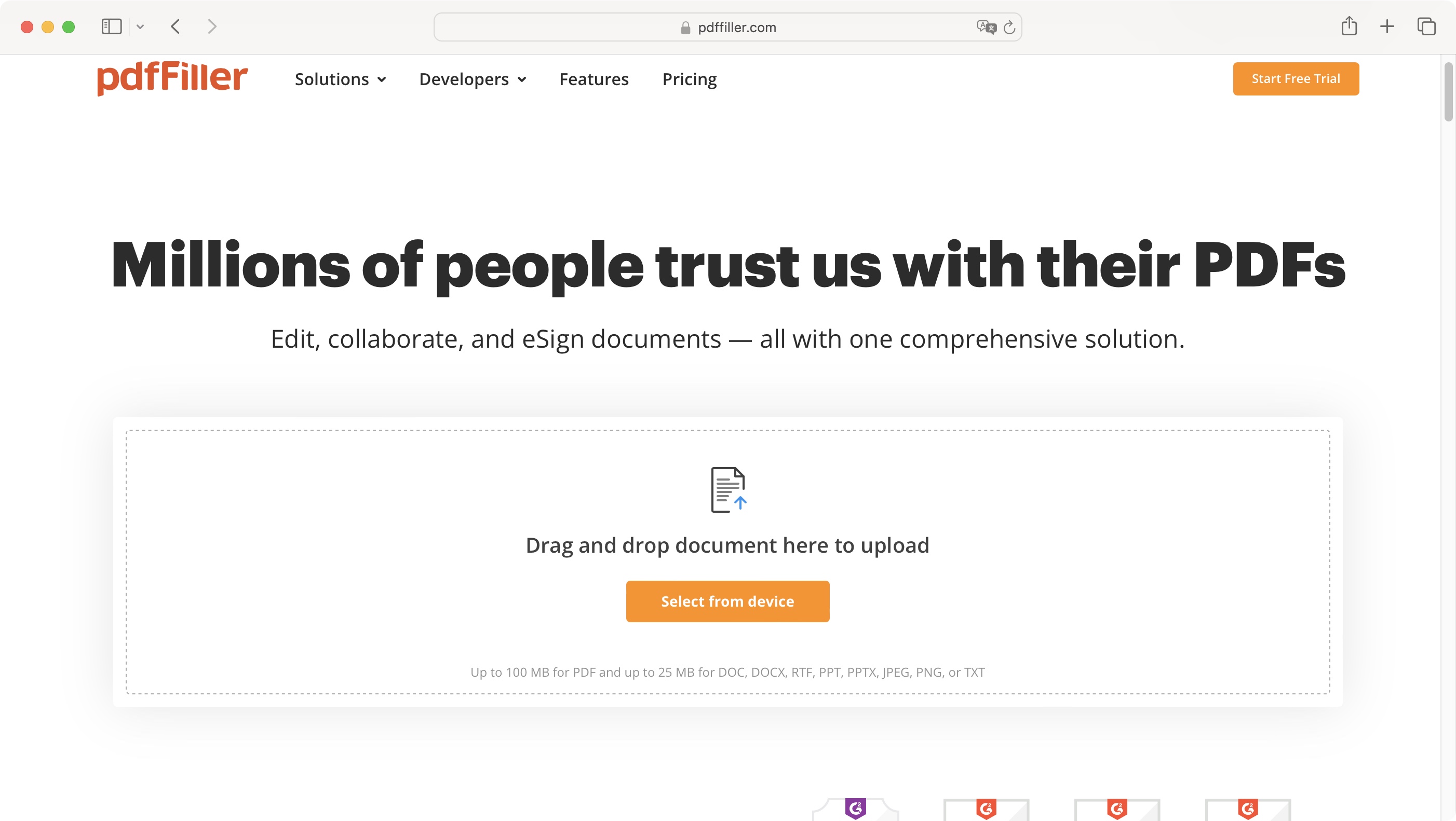TechRadar Verdict
pdfFiller offers many functionalities for editing and managing PDF documents. It has numerous advantages, such as being web-based, enabling users to collaborate on edits, and allowing password-protected pages for security purposes. It also has drawbacks, such as its pricing being a bit on the high side, and the lack of a free option.
Pros
- +
Available on the web, via a desktop and mobile app
- +
Responsive customer support
- +
Link sharing for collaboration
- +
Password-protected documents
Cons
- -
Pricing is a bit expensive
- -
Editing existing PDF text is line-based
Why you can trust TechRadar
Editor's note
- Original review date: November 2024
- No major changes
- Prices remain a sticking point compared to rivals
Update - November 2025: Any PDF editor, such as pdfFiller, which relies on the web for its functionality, will benefit from improvements to the network, so if you have a good ISP, and a steady and generous bandwidth, you’ll find pdfFiller to be as good as it’s always been: fast and responsive to the point you easily forget you’re working in a browser window.
In terms of features, there's not been any real changes - your workflow is pretty much the same as it was when we last reviewed the software last year.
Pricing remains a sticking point though. Its month-by-month subscriptions are very high, ranging from $20, $30 and $40 for ‘Basic’, ‘Plus’ and ‘Premium’ respectively. Thankfully, its yearly contracts are more in line with the competition (if on the high side for the top end), dropping the cost to the equivalent of $8, $12, and $15 per month.
Original review follows.

pdfFiller is designed to help businesses deal with PDFs documents, from the basics such as splitting or merging files, to converting files to and from that format, editing PDFs, signing them, password protecting them, and more.
pdfFiller is made by airSlate Inc, an American software company. airSlate maintains its headquarters in the city of Brookline, Massachusetts. This service is part of the airSlate Business Cloud, a software suite for enterprises to create and manage documents. We put the latest version to the test, to see how it compares to the best PDF editor software out there.
pdfFiller: Plans and pricing
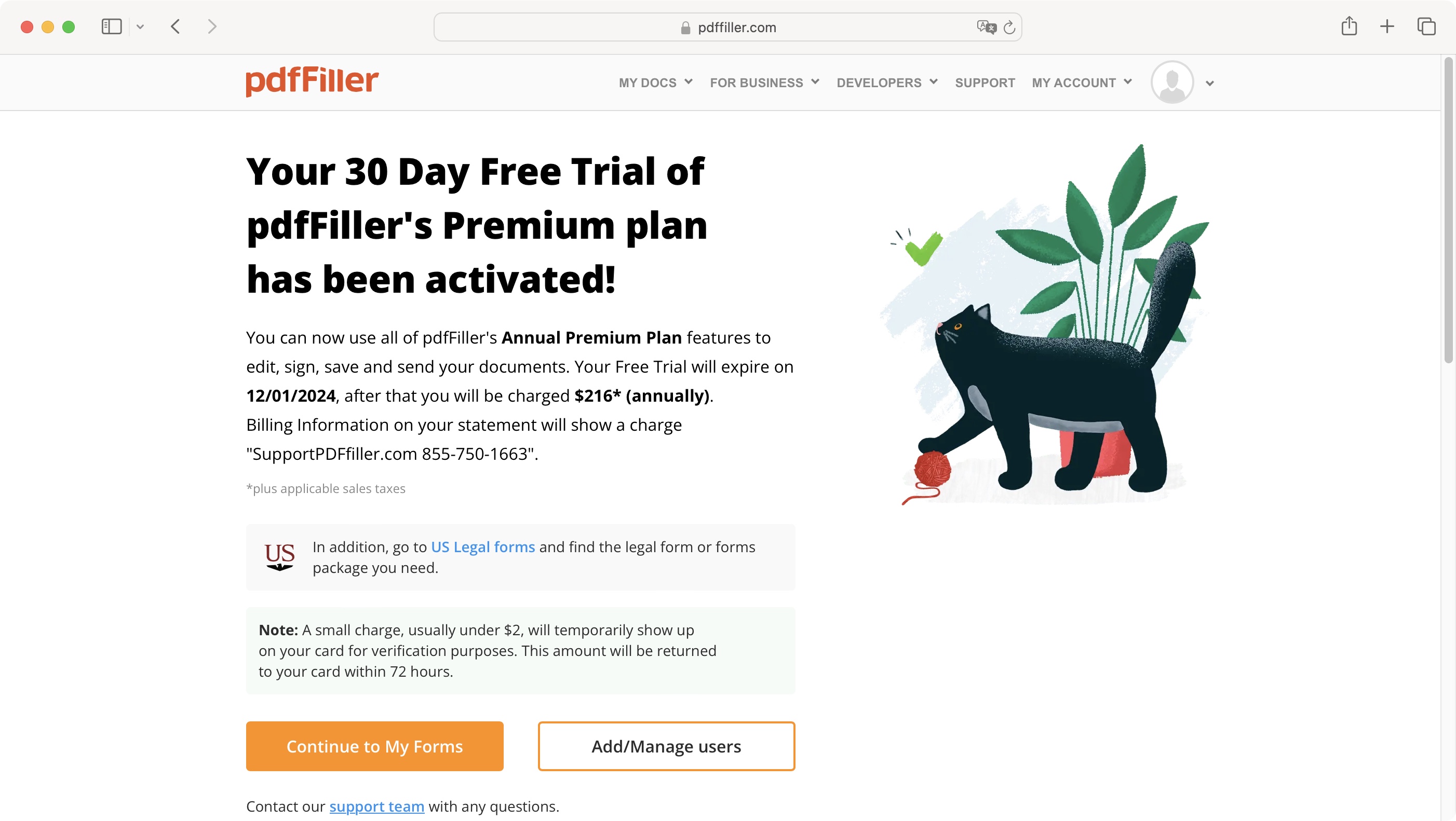
- Various options are open to you, all dependent on price, and the more you pay, the more features you get. No free plan though, but a free 30-day trial should help mitigate that
Since pdfFiller is an online service, you get to access its wares via a subscription. There are no free tiers available, but any plan you choose comes with a free 30-day trial, which should give you enough time to kick her tires and see how she runs.
Sign up to the TechRadar Pro newsletter to get all the top news, opinion, features and guidance your business needs to succeed!
For $8 a month (on a yearly contract), or $20 on a month-by-month basis, ‘Basic’ gives you, well, the basics: you can edit documents, such as erasing sections, highlighting others, merging files, and converting PDFs to Word; you’re able to access your documents online, or through a desktop app (for Mac and Windows), and have the support staff get back to you in a day.
‘Plus’ take it up a notch for $12 a month for a year, or $30 each month. Its additional features include being able to create templates, insert fillable fields, password protect documents, get access to an iOS and Android app, and have customer support get back to you within 30 minutes.
And finally there’s ‘Premium’ which adds the ability to sign docs and get others to sign them as well, offers a library of US legal forms, manage users and permissions, collect payments, set up custom branding, and gets you instant support, all for $15 a month for a year, or $40 each month.
As mentioned above you can explore these features without giving the company your payment details, but rest assured no money will be taken for the first 30 days.
You can check out pdfFiller from airSlate by clicking here.
- Score: 4/5
pdfFiller: Interface
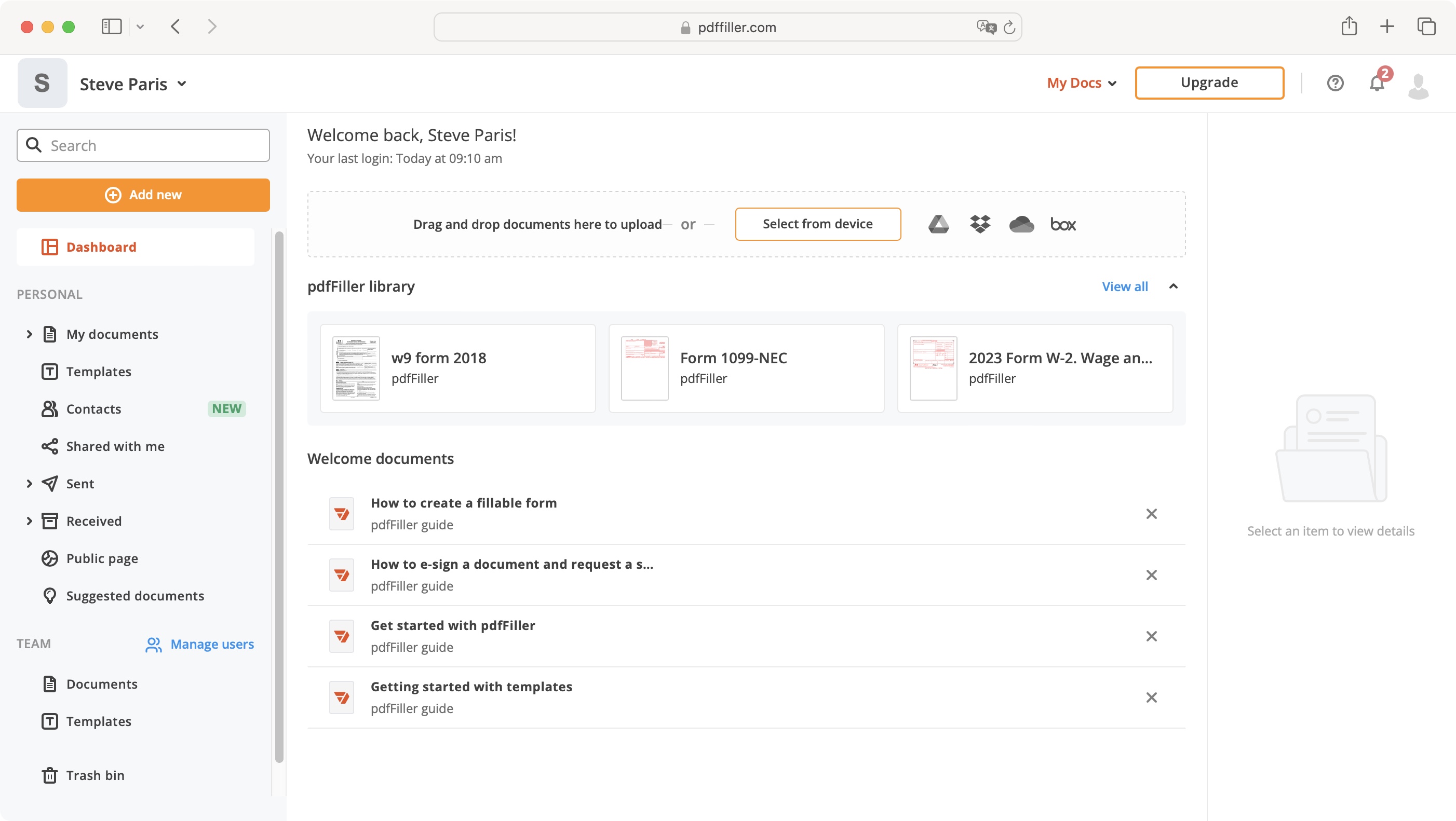
- A busy, yet easy to navigate interface that makes it easy for you to upload your documents, templates and contacts, and have access to them wherever you are, whether through a web browser, a desktop app or through your iPhone or Android device (as long as you’ve chosen the plan that includes those, of course)
Having logged in, you’ll be able to access pdfFiller either online, or by downloading an app. The concept is pretty much the same, as whichever option you use, your documents will be uploaded to pdfFiller’s servers, enabling you to work on them wherever you have access to a computer or web browser.
Upload a document and you’ll be able to interact with it within seconds. In that respect it makes for a great and easy interface: no matter where you are, as long as your documents are with pdfFiller, you’ll be able to get access to them, online or via a dedicated app.
The sidebar on the left lets you see your documents, templates, contacts and more, while the rest of the interface is dedicated to whichever menu you’ve selected in the sidebar. It’s all pretty simple and straightforward.
You’re able to import your contacts from Google or add them manually, and your documents can be uploaded to pdfFiller as mentioned above, or accessed from one of four online storage solutions: Dropbox, Google Drive, Box, or OneDrive. It shouldn’t take you any time at all to understand your way around.
- Score: 4/5
pdfFiller: Tools
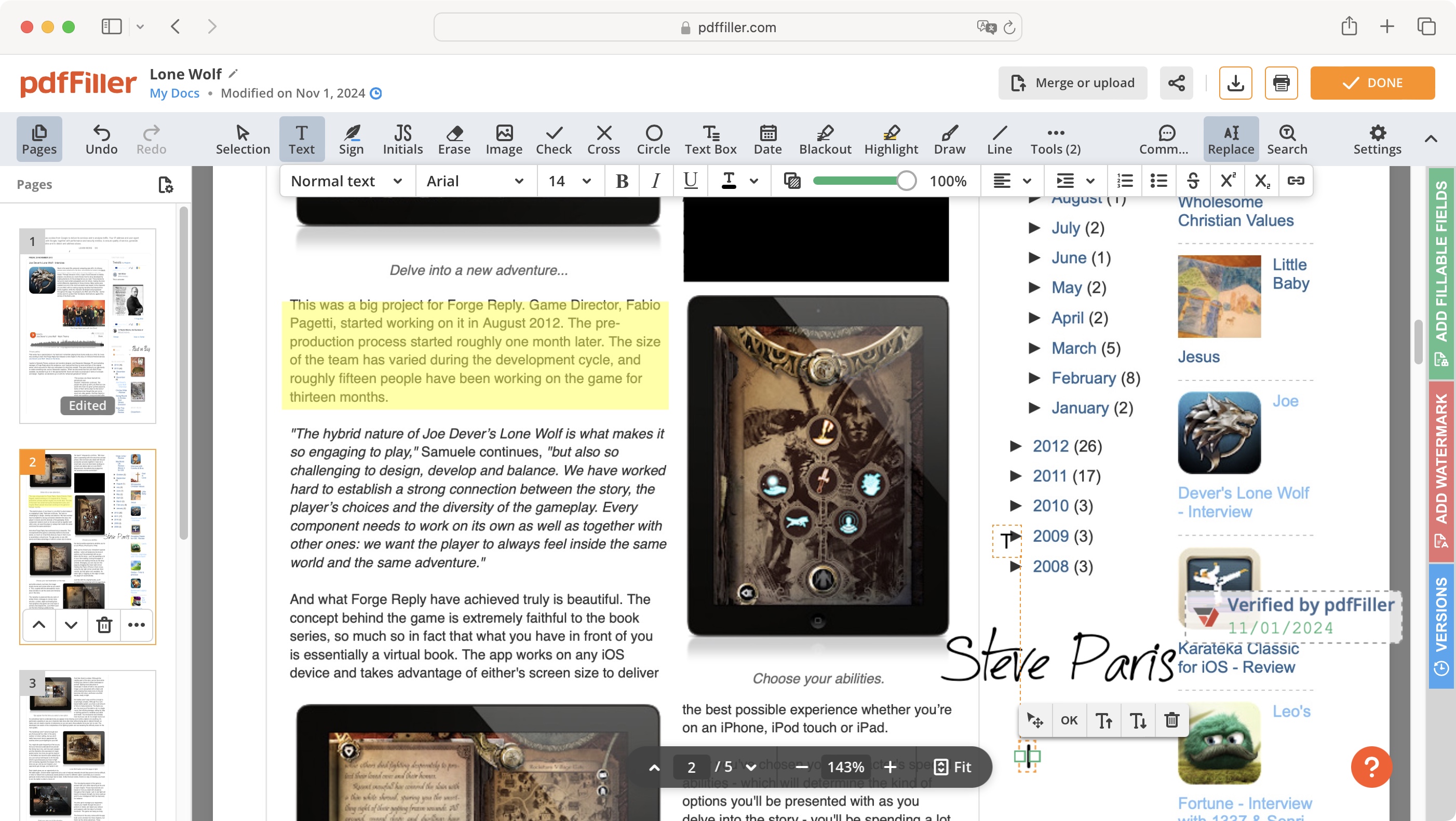
- All the tools are available in one place, which is great for efficiency and eases workflow. They’re all easy to use, and do their job as expected. A great interface, with good, powerful tools
What we really appreciated is the fact that once you’ve opened a document, you can do pretty much everything you need to directly from there. When you consider the fact that many of pdfFiller’s competitors require you to access specific tools one at a time, having to close the document first, and reopen it in that new tool to continue working, being able to do it all in one go sure feels like a breath of fresh air. It feels like the interface is working for you, rather than you having to work against it.
All the tools you’re looking for are there: you can re-order pages, and delete others straight from the thumbnail sidebar on the left. Should you need additional options, select ‘more’ from any of these thumbnails to reveal the ‘rearrange pages’ popup window from which you can also add and duplicate pages, along with what you could already do in the sidebar.
The rest of the tools can all be found at the top of the page, in a row. You can add text boxes, images, ticks and crosses, draw on the page, and more. It’s all very simple: select the tool, and apply it wherever you wish.
And as with true premium PDF services, you’re able to alter a PDF’s existing content, one line as a time. It’s not ideal as we’d prefer services that allow you to select entire paragraphs instead, but it works fine to change the odd word, or fix a typo here and there. Problems can occur should your alterations need to be more extensive.
Signatures are a simple matter of selecting the ‘sign’ tool, and placing it wherever it needs to be on the page. You can even resize it at will.
When it comes to redaction, you have an ‘Erase’ and a ‘Blackout’ tool. They both do the same thing: block out a portion of the text, either in white or black, preventing a reader from seeing those sections, and more importantly, preventing them from selecting the text that is now redacted.
Even better, your modifications are saved automatically which means that you can make changes on one device, and when you check on the other, those alterations are already reflected there. It makes for a seamless experience.
- Score: 4.5/5
Should I buy pdfFiller?
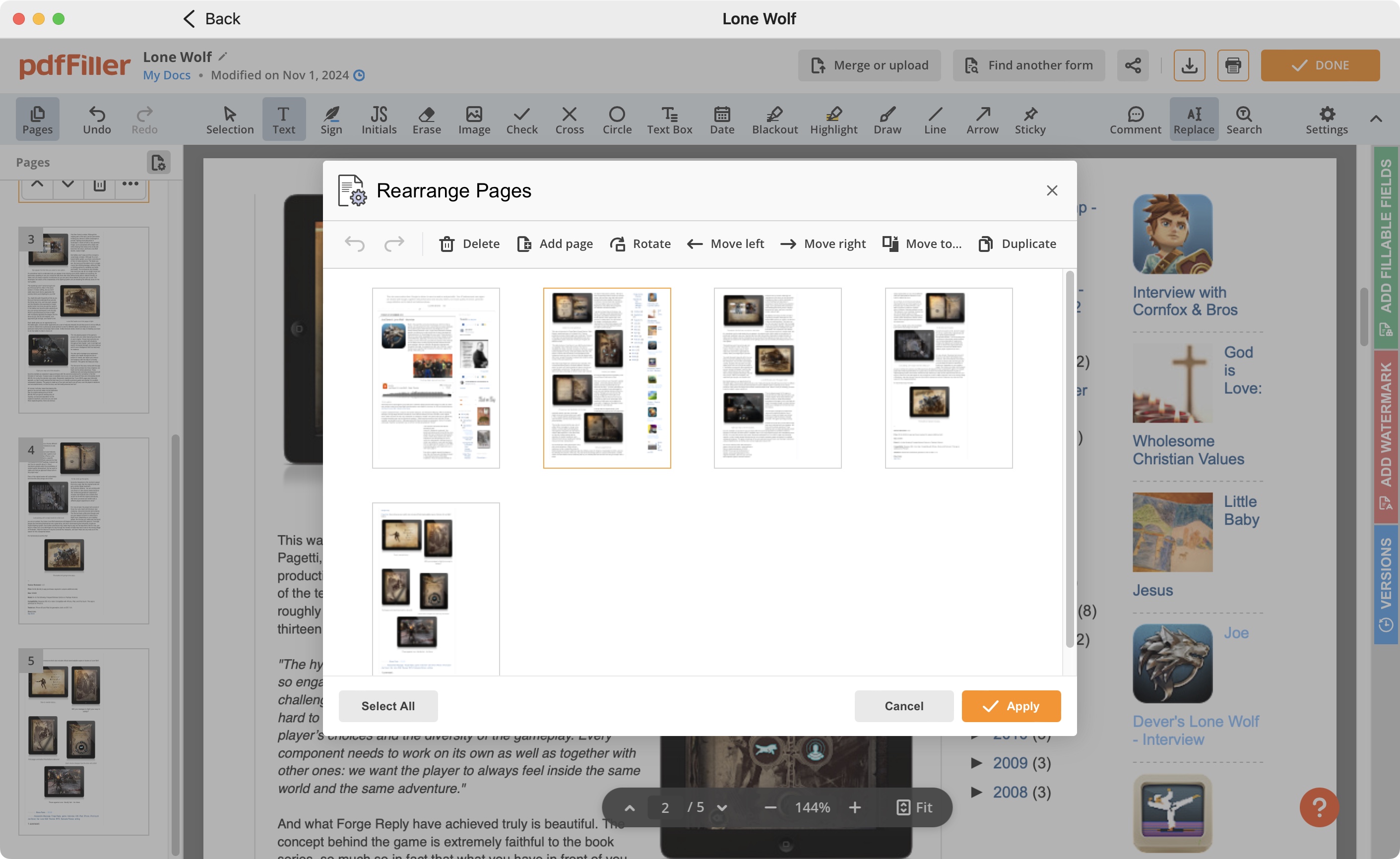
Buy it if...
You’re looking for a powerful and well implemented PDF editing service which you can access online, via a desktop app, or through your iPhone and Android device.
Don't buy it if...
You don’t need so much control over your PDFs, and you certainly don’t want to be saddled with yet another subscription package.
For more PDF recommendations, we tested the best Adobe Acrobat alternatives.
Steve has been writing about technology since 2003. Starting with Digital Creative Arts, he's since added his tech expertise at titles such as iCreate, MacFormat, MacWorld, MacLife, and TechRadar. His focus is on the creative arts, like website builders, image manipulation, and filmmaking software, but he hasn’t shied away from more business-oriented software either. He uses many of the apps he writes about in his personal and professional life. Steve loves how computers have enabled everyone to delve into creative possibilities, and is always delighted to share his knowledge, expertise, and experience with readers.
You must confirm your public display name before commenting
Please logout and then login again, you will then be prompted to enter your display name.