Why you can trust TechRadar
Interface and reliability
- Slow, busy interface
- Show Dock turns it into an Echo Show-like device
Amazon isn’t quite done making money from the consumer when the initial purchase takes place. Instead, the firm uses its own fork of Android which has a unique interface and experience attached to it.
This is a storefront aiming to tempt the purchase of books, TV shows, music, goods and more - everything that Amazon sells is pushed here. Navigation is achieved by swiping through a carousel of different themes, such as 'Home', 'Books' and 'Music', with the relevant content present below.
In general use, the speed of the interface does prove to be an issue. Amazon likes things to be busy, there is a lot of content pushing itself front and center and this can be distracting when trying to do something simple, like finding the calculator app.
Generally, although stutters are common, apps have a tendency not to have random crashes, though this is likely more to do with the general reliability of Android rather than stellar optimization work on the part of Amazon.

It is worth noting that the fork of Android present here means that there is no Google Play Store, instead users are limited to the rather paltry selection available in the Amazon App Store.
Those in the know can sideload the Google Play Store and therefore gain access to the likes of Gmail and YouTube, but by default these aren’t present.
Especially as a device marketed as being suitable for children, having no access to YouTube Kids is a major issue, and is something to bear in mind.
Sign up for breaking news, reviews, opinion, top tech deals, and more.
In all, using the Amazon Fire HD 8 (2018) is a little like using in-flight entertainment - it can help to pass the time but can be frustratingly limited in a number of crucial areas.
Show mode is Amazon’s big bet with the Fire series this year. Those interested can purchase an accompanying 'Show Dock' which comes with a case for the device.
With this attached, the tablet will charge whenever placed in the dock, which sits with a stiff hinge and a quality build. The tablet will then enter 'Show Mode', where Alexa, Amazon’s omnipresent virtual assistant, can be called by shouting its name.
The assistant can then perform a number of actions, such as checking the weather, looking up stock information or reading a curated list of headlines. The utility of these assistants is intricately tied into the lifestyles of those who use them, and this is in turn hindered by closed-in service design.
For instance, looking up a recipe by voice on the semi-ubiquitous BBC Good Food was nearly impossible, with Alexa instead pushing Amazon’s preferred recipe service. Indeed, we found this throughout - and it proved to be a significant bugbear overall.
Ultimately, how you use the device will decide whether the $30/£40 premium for the Show Dock is worth it, but for many it is simply a convoluted way to create an expensive alarm clock.
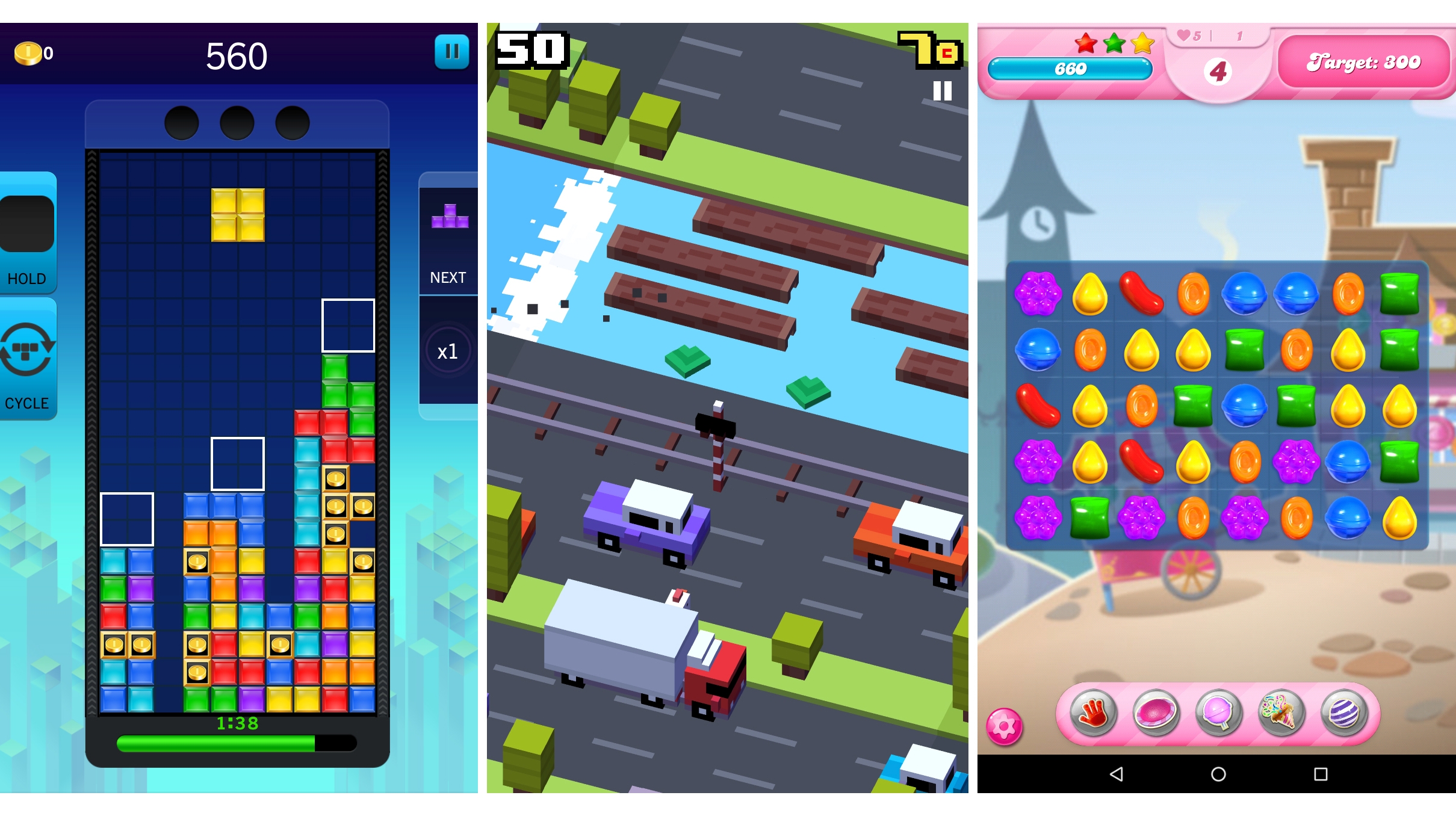
Movies, music and gaming
- Decent speakers
- Screen decent for watching video
The 800 x 1200, 8-inch screen on the Amazon Fire HD 8 (2018) is ideal for watching video on the go, striking a nice balance between screen real estate and portability.
This is complemented by the presence of the headphone jack, but also by Amazon’s stab at stereo speakers. These fire sound mostly towards the front, and are mostly better than other cheap tablet efforts.
Saying this, the mediocre MediaTek chipset makes anything more demanding than Candy Crush a no-go for serious gamers, as such, those who value this sort of thing would be better served looking elsewhere.
For music, Amazon’s Prime Music is present, which is a pleasant enough service, and for video the ubiquitous Amazon Prime Video is placed front and center - for better or for worse.

Performance and benchmarks
- Slow performance
- Will not run demanding games
With a single-core Geekbench score of 627 and a multi-core score of 1,677, the Amazon Fire HD 8 (2018) was never going to set the performance charts alight in the same way as the iPad Pro 10.5 with its laptop-class chipset.
Regardless, this is a poor showing and reflective of a device which is more akin to a portable TV as opposed to the latest and greatest object of lust to come from the likes of Samsung and Apple.
The scores reflect the sometimes slow performance, but unless you're trying to run demanding games it's not too much of an issue.
Current page: Anything else I should know?
Prev Page Battery life and camera Next Page Verdict and competitionSean is a Scottish technology journalist who's written for the likes of T3, Trusted Reviews, TechAdvisor and Expert Reviews.
