The best Kindle for every use case and budget – tested and recommended by an expert
Paperwhite, Scribe or Colorsoft? I break it all down for you
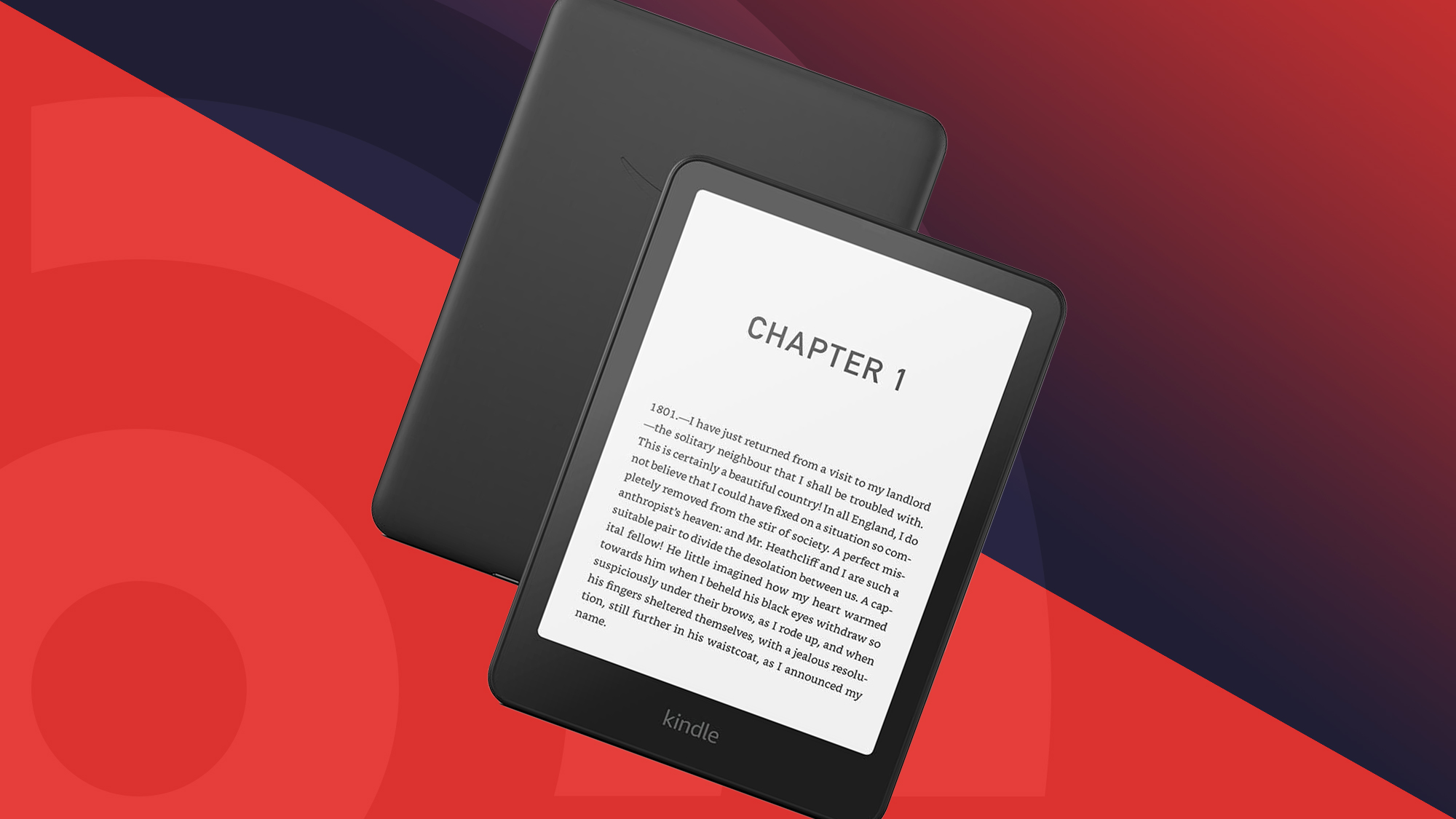
Sign up for breaking news, reviews, opinion, top tech deals, and more.
You are now subscribed
Your newsletter sign-up was successful
While the Kindle Scribe Colorsoft is now available outside the US in a few more countries – namely in the UK and Germany – we're still waiting for a wider release and I'm yet to see it with my own eyes as I'm based in Australia where it's still a no-show.
Will any of the newer Scribe models released in 2025 overthrow the current 2024 edition in my pick of the best Kindles? Only time will tell as I've got to test them first but, until then, the 2024 release of the Kindle Paperwhite remains my pick of the best Kindle for most people.
I base this choice on a decade of testing different ereaders and epaper writing tablets, and I've used nearly every Kindle since the Voyage was released in 2014 (I still have this ereader and it still works). So I know a thing or two about Kindles – and ereaders in general – and I'm able to use sound analysis to choose the best Kindles as objectively as possible.
And while the Colorsoft is a tempting pick, most of us are typically reading text-heavy books. So unless you're a keen purveyor of graphic novels, manga and comics, that lovely E Ink Kaleido 3 color display is wasted on you and you'll be better off with the standard Paperwhite. The latter is cheaper too.
There are other Kindles to choose from and I've listed them below in the categories they represent best. And the good news is that Bluetooth connectivity is now universally available on all Kindles to access Audible too.
If you're not sold on a Kindle, take a look at my picks for the best ereaders, which lists options from other brands we've tested.
February 2026: New this month is an additional Kindle alternative that I've added further down this page. All other information has been checked and updated as necessary.

While she spearheads the day-to-day functioning of the TechRadar editorial team in the APAC region, Sharmishta is a voracious reader. It's what got her interested in ereaders in the first place and, over the last nine years, has tested around 30 models from various brands, including several Kindles. She's even appeared on Singaporean radio twice to speak about ereaders.
The best Kindles in 2026
Why you can trust TechRadar
Below you'll find details for each of the best Kindles that I've picked. They've all been tested extensively, so you can be sure that my recommendations can be trusted.
The best Kindle overall
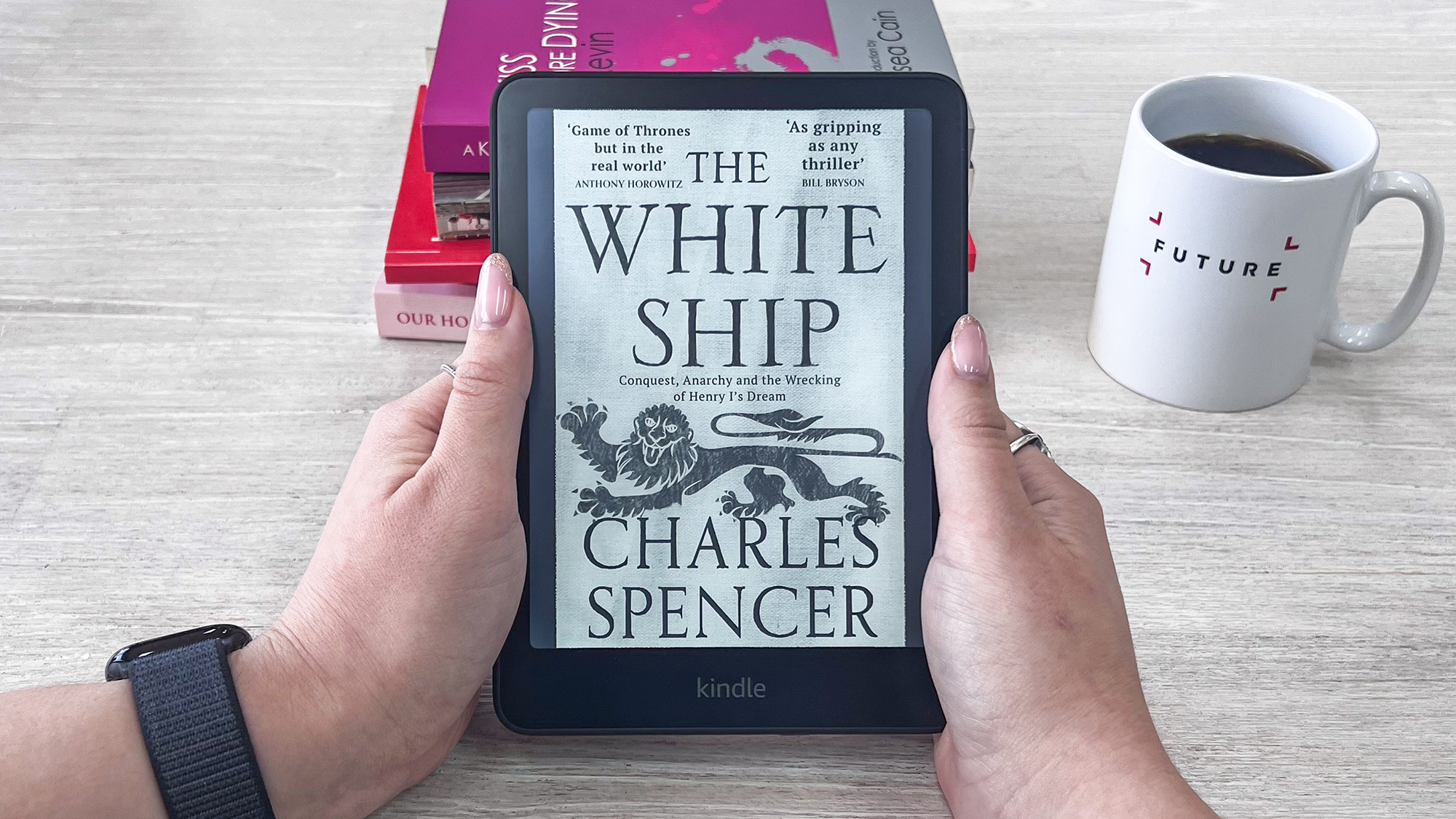
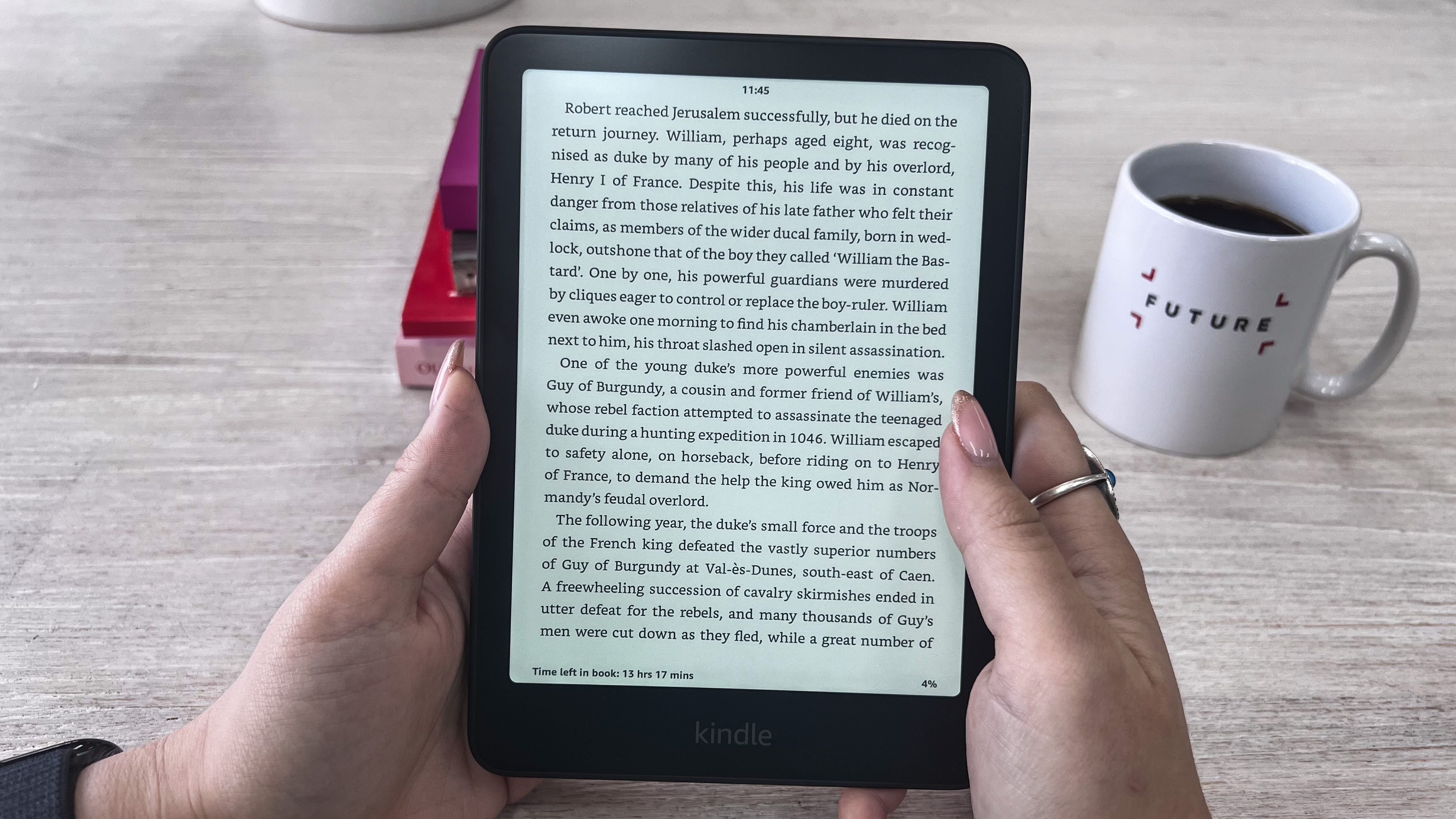

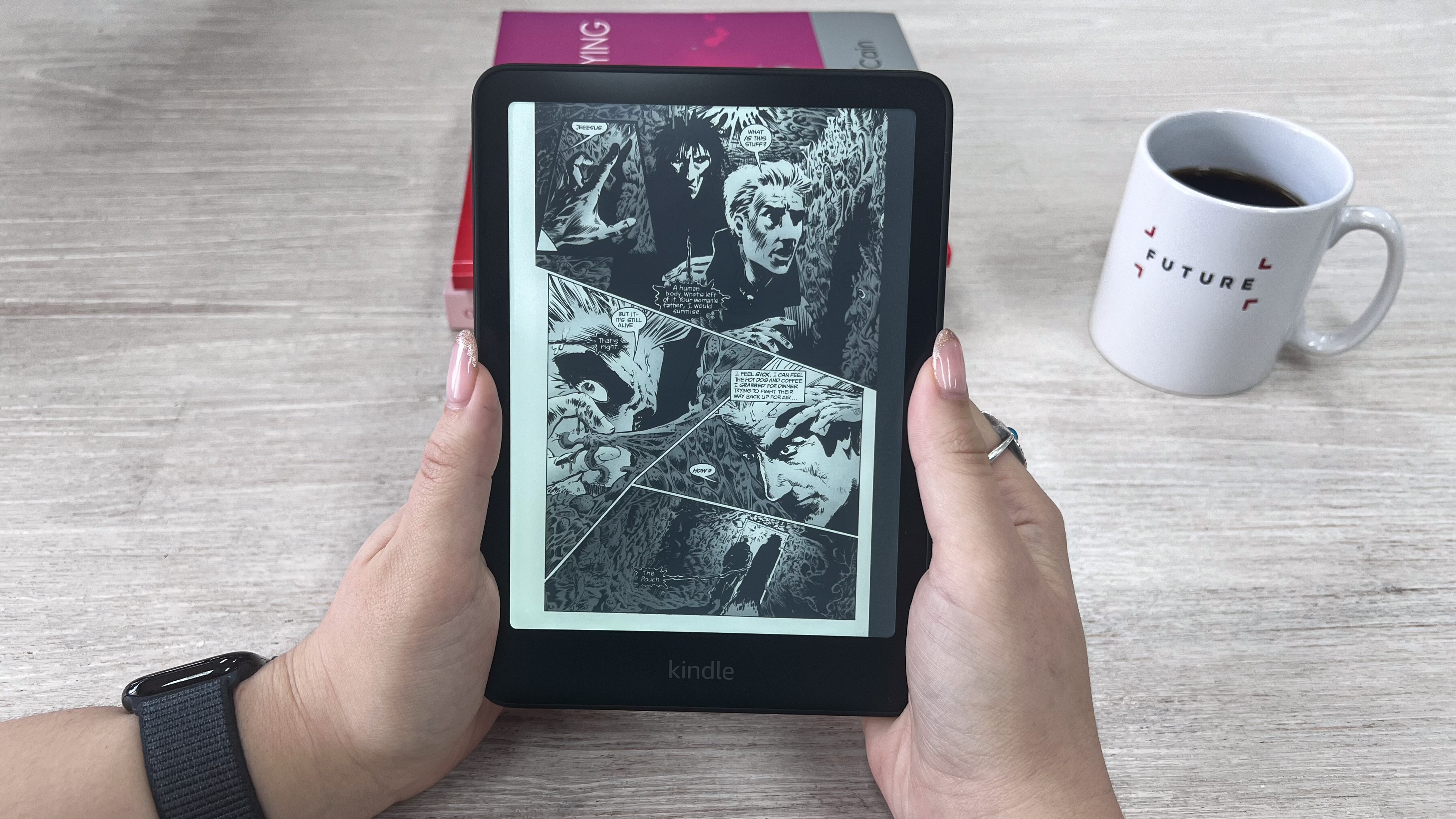
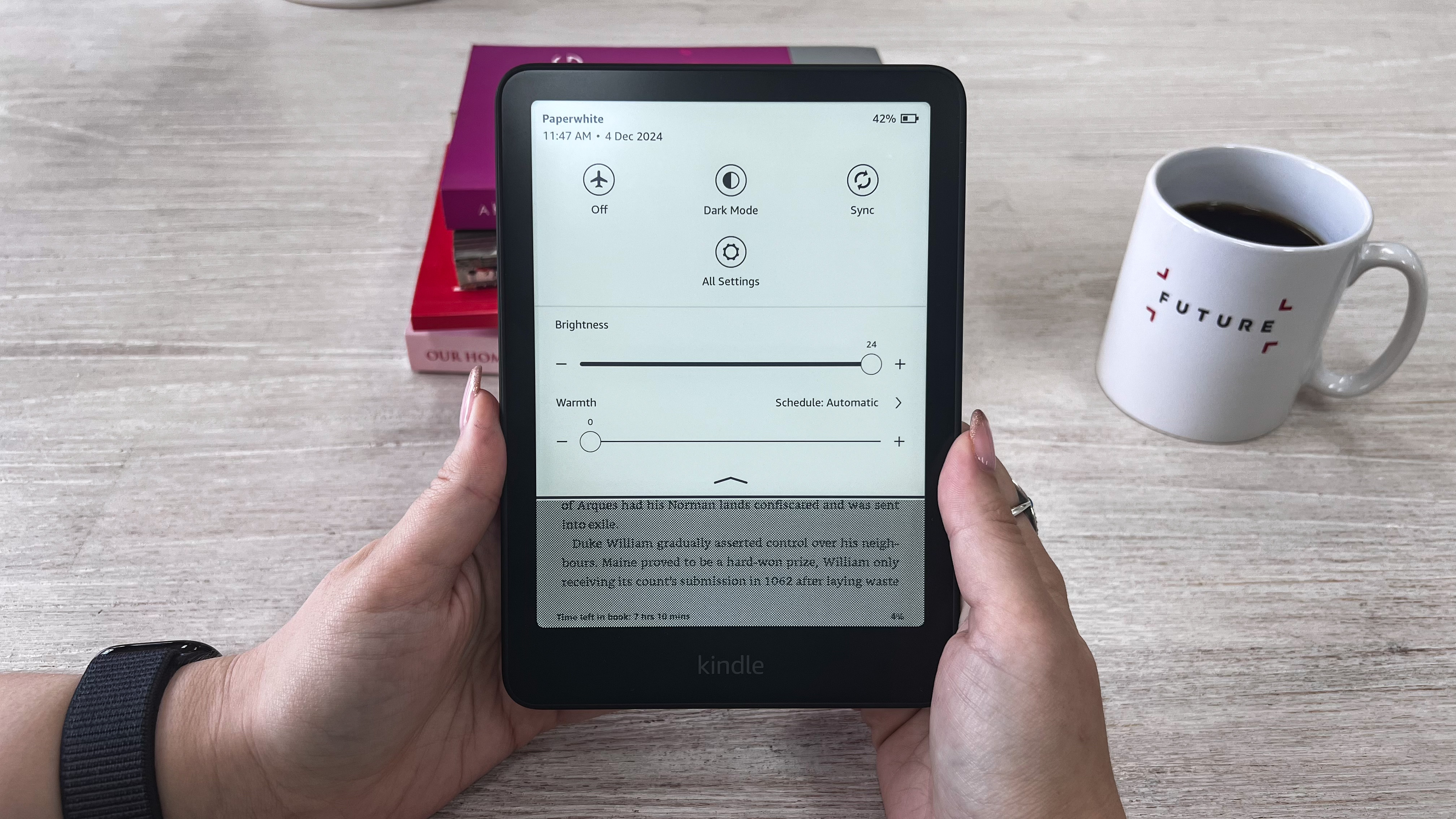
Specifications
Reasons to buy
Reasons to avoid
✅ You want to upgrade from a much older Kindle: While I wouldn't advice an upgrade if your 10th or 11th generation Kindle is still working, the 2024 Paperwhite is a massive improvement over older ones.
✅ You source content from the Kindle Store: You'll need to jump through a couple of hoops to sideload content onto a Kindle, but the Paperwhite makes it very easy to access the Kindle Store for fresh reads.
❌ You need more storage: Over 4GB of the 16GB onboard storage is taken up by the operating system, and if you want to keep larger (audiobooks) files on the device, consider the Signature Edition instead.
❌ You'd prefer something cheaper: If you're on a tighter budget, opting for a 6-inch ereader will save you some cash.
The 12th generation Paperwhite is the fastest Kindle yet and a fantastic upgrade over much older Amazon ereaders. However, it's priced high for a mid-tier model and best purchased when discounted.
The Kindle Paperwhites have historically been the most popular Amazon ereader globally and the 12th generation is the best yet. While its design looks cheaper than its retail price would indicate, it feels remarkably light in the hand for a 7-inch ereader.
I tested the 2024 Paperwhite myself and was impressed with its overall performance – I think it's the fastest Paperwhite yet, with top-notch. Every time I switched it on, it woke up very quickly from sleep mode and opening a title to read was just as snappy. Page turns were also smooth and quick during my testing.
The most impressive thing about the 2024 Paperwhite is its display – the 7-inch E Ink Carta 1300 screen is sharp, with good contrast that makes text appear quite crisp. Even the frontlight, with cold and warm hues for reading during any kind of ambient lighting, is well executed with no shadows or dim areas on the screen.
Even battery life is impressive, going weeks on a single charge, and that means you can take it on holiday and not worry about forgetting a USB-C cable for charging it. The IPX8 waterproofing is a bonus too, so you can lounge by the pool to read.
The only thing I wasn't particularly thrilled about was the fact that over 4GB of the 16GB storage was taken up by the operating system (it shouldn't take up more than 2GB typically), limiting how many files you can store, especially if they're audiobooks. And that, in m view, diminishes its per-dollar value.
While I wouldn't recommend it as an upgrade if you're already using the 11th generation Paperwhite from 2021, it's a fantastic option if you're moving on from older Kindles.
Read the full Amazon Kindle Paperwhite (2024) review
The best budget Kindle
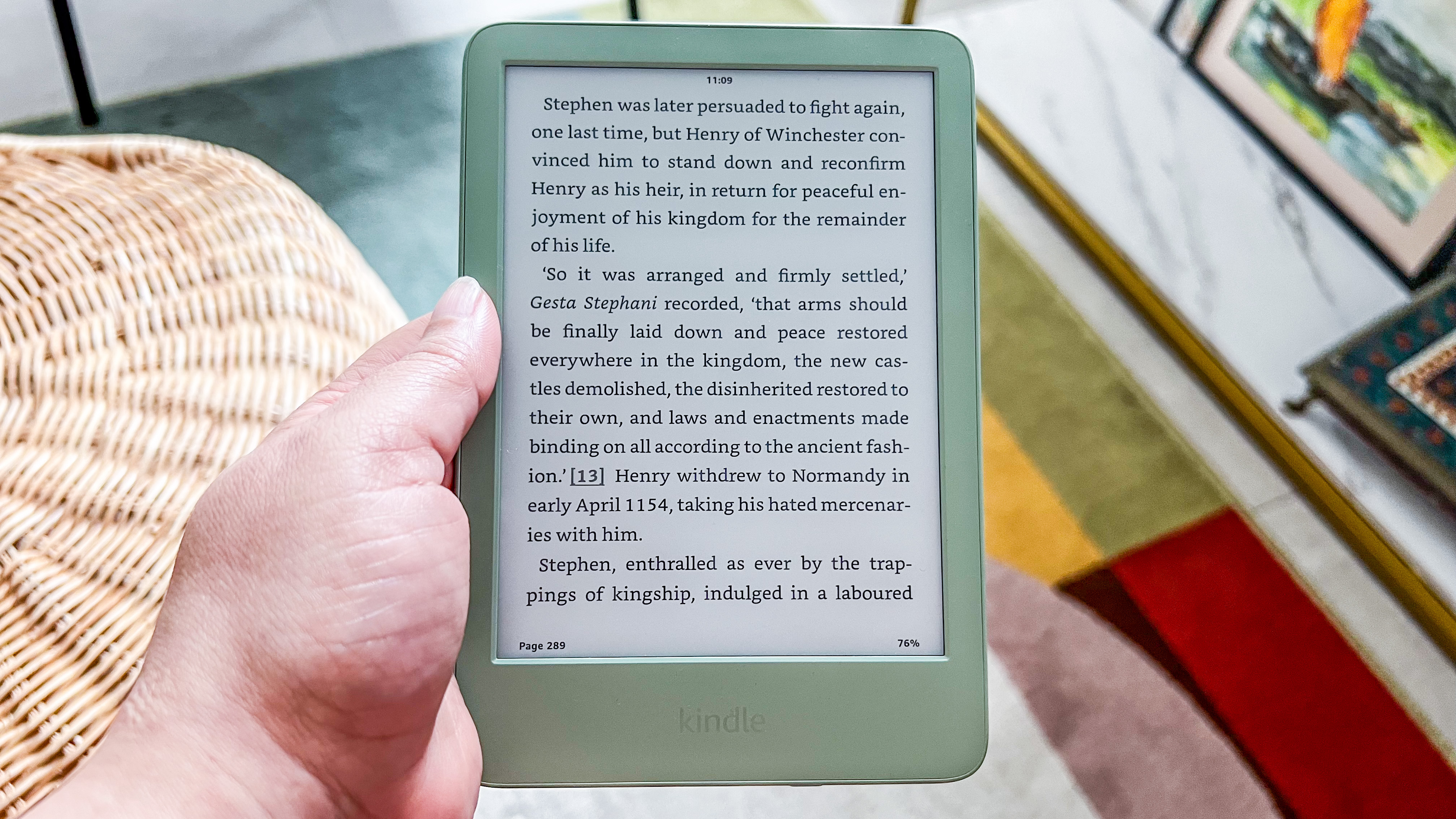
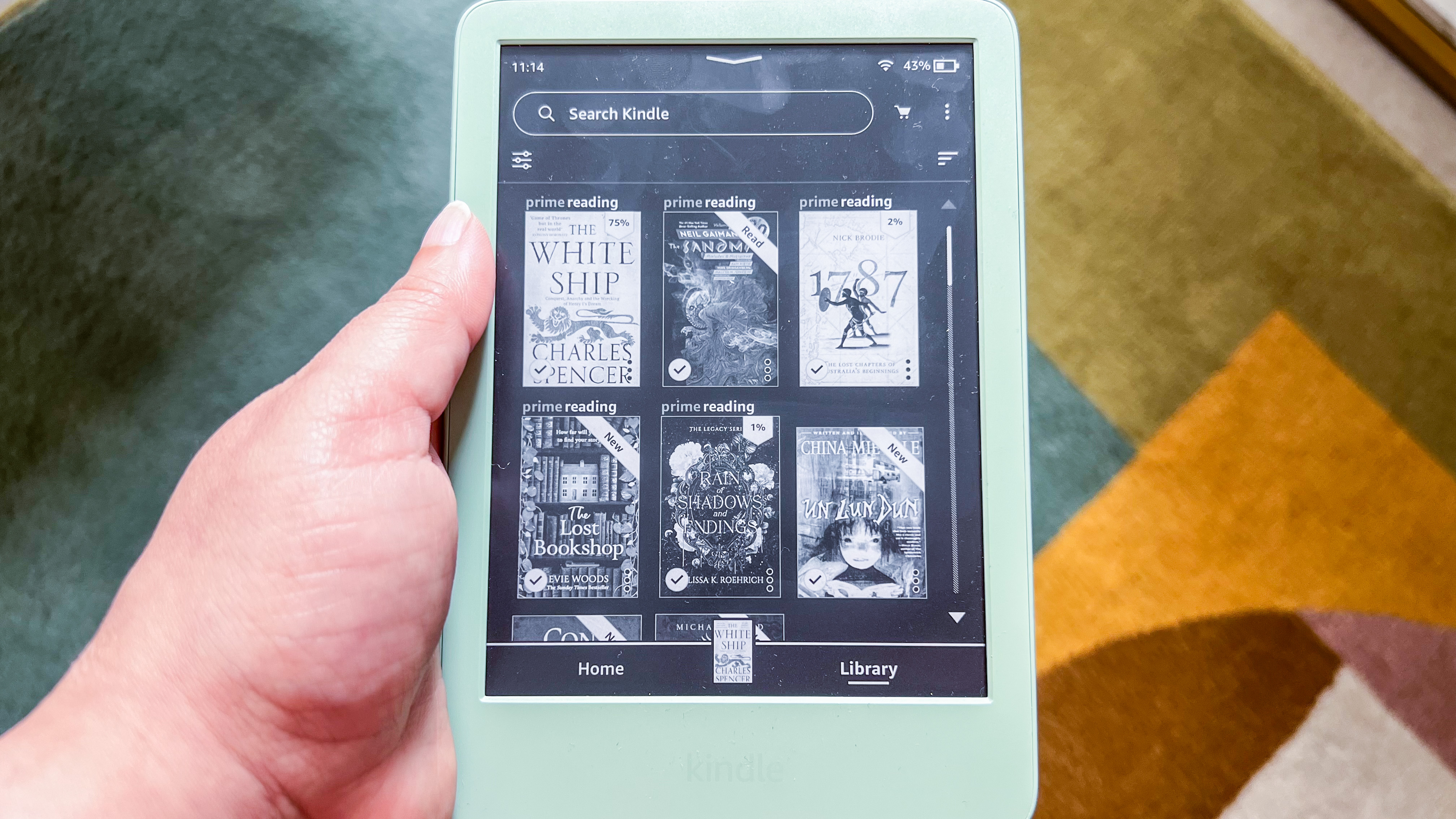
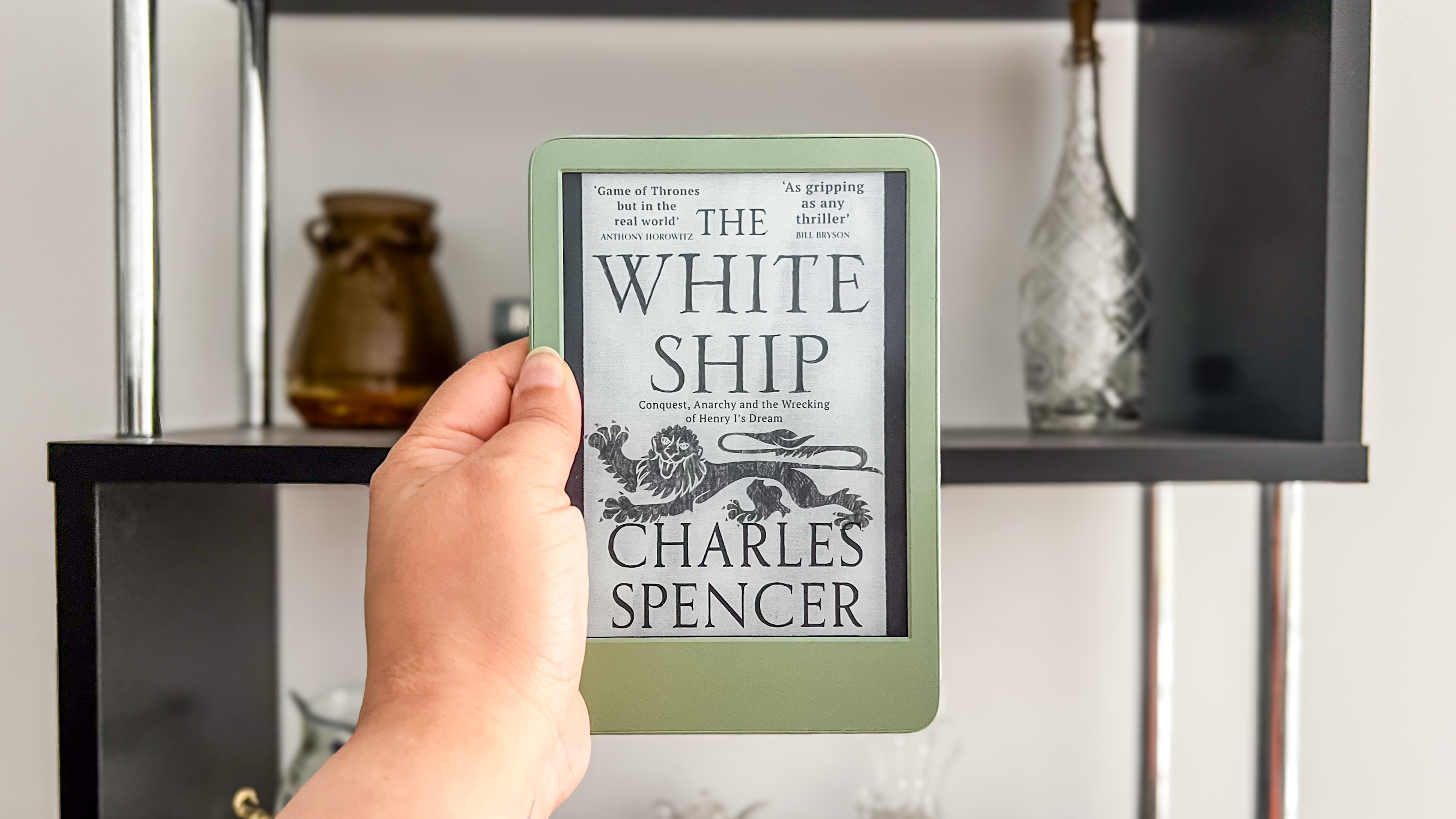

Specifications
Reasons to buy
Reasons to avoid
✅ Size doesn't matter: The 6-inch screen could be small for some users, but if that's not an issue, the base Kindle can slip into any bag, even into a large jacket pocket.
✅ You're on a tight budget: It's hard to justify its higher price compared to its predecessor, but it's still the cheapest Kindle available.
❌ Screen size is important: If you use larger font sizes when reading, you'll be turning pages often on the base Kindle, which could eat into the battery life.
❌ You want a secure hold: The rear of the Kindle is smooth, which can make it slippery to hold for long reading sessions – buying a case separately might solve this problem if you're willing to spend extra.
It's the most minimal upgrade, but it's the only entry-level Kindle now available. While it price tag is hard to justify, the new color and the slightly better performance might make it worthwhile if you source your books from the Kindle Store.
Where the 2022 Kindle was a worthy successor to those that came before, the 2024 release of Amazon's entry-level ereader is, sadly, not so. I love the Matcha Green color, but beyond that I found it hard to praise the 2024 release of the Kindle very much. And that, in turn, made it harder for me to justify it's higher cost over the previous model.
However, Amazon's penchant for discontinuing older Kindles when new ones are released makes it the cheapest Kindle currently available. If you use the 2022 Kindle already, it's not worth upgrading. That said, if you've never used an ereader before or want to gift someone their very first Kindle, this isn't a bad option, although I won't call it 'cheap' anymore.
Other than a different color for the body, not much else has change here – so there's still no waterproofing and there's 16GB of storage on board. It's definitely had some performance upgrades, but that appears to be mostly software related, which means the OS now takes up a heck of a lot of space on the device. With the operating system now large, there's just 11.5GB of usable storage on board.
Amazon has 'brightened' the screen, but I think it was just by adding an additional LED which, in my opinion, wasn't needed at all. At maximum brightness, the screen can be borderline painful in dim conditions.
Like I said, it's the same old Kindle dressed up in a new color. It's hard to recommend at full price, but the good news is that Amazon always – and I do mean always – discounts its Kindles during major sale events. If you pick up the 2024 Kindle then, it's not a bad ereader at all.
Read the full Amazon Kindle (2024) review
The best color Kindle

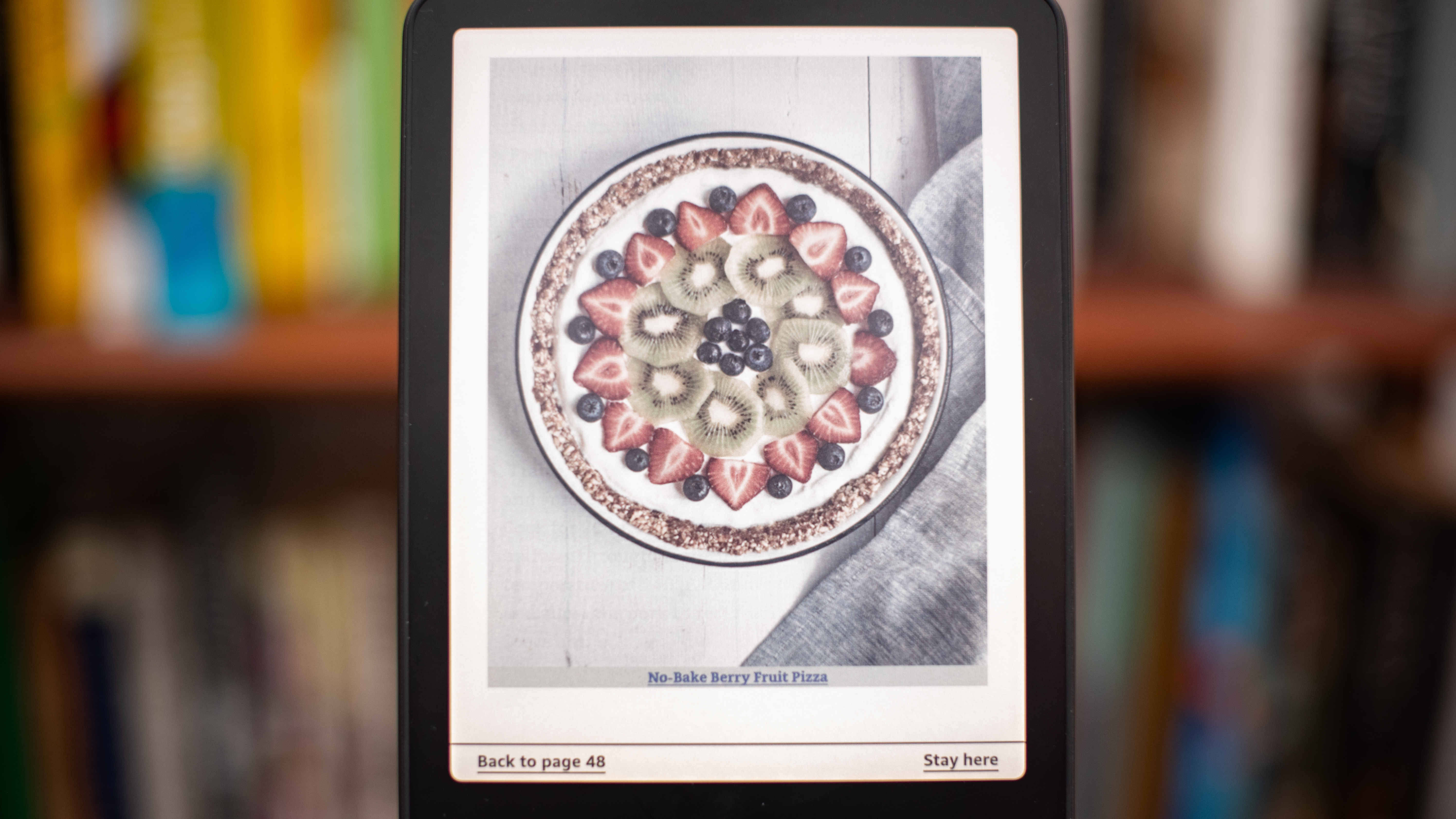
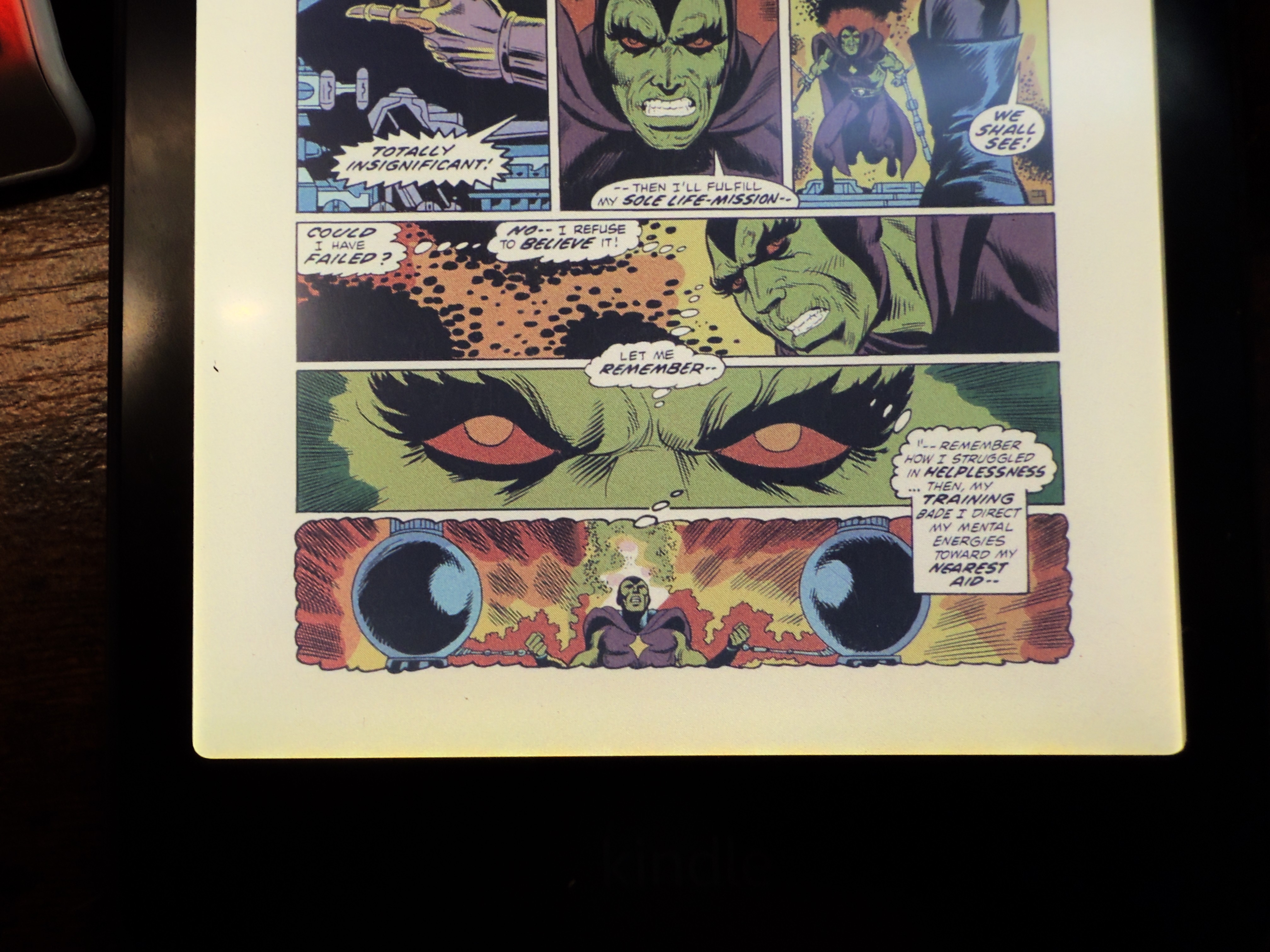

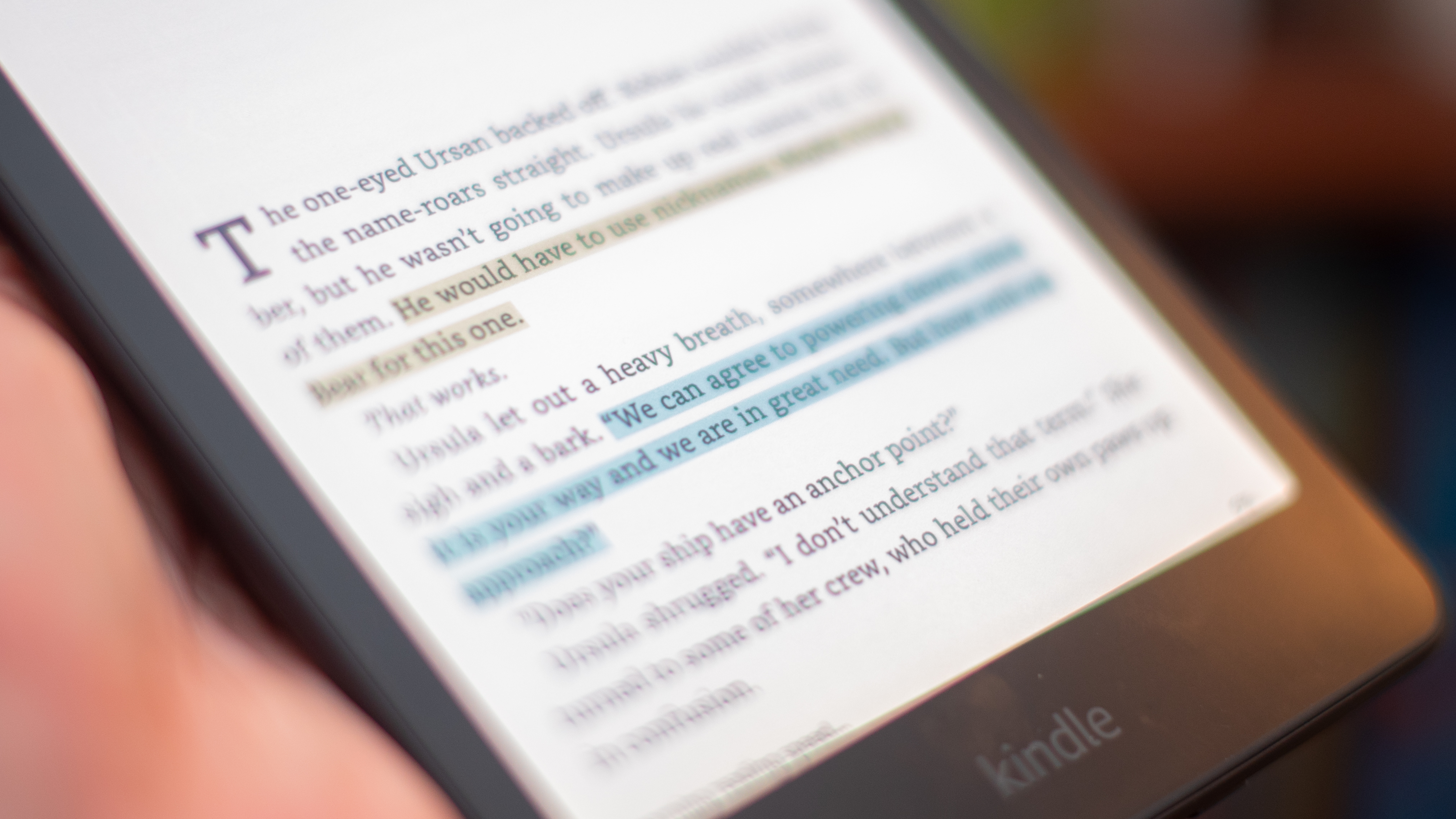
Specifications
Reasons to buy
Reasons to avoid
✅ You really want a color Kindle: Well, it's the only color Kindle (unless you count the more expensive Signature Edition or the newer Kindle Scribe Colorsoft).
✅ Battery life matters: It's not just the screen that's the headline here, Amazon has upped the battery life on its latest Kindles too.
❌ Reading in color isn't important: You can save a lot of money if you don't read a lot of comics or graphic novels.
❌ You want a cheaper option: As good as it might be, you'll likely get more bang for buck from something like the Kobo Libra Colour.
It's expensive, even for a color ereader, but if you really love a Kindle, it's a brilliant upgrade. However, there are cheaper 7-inch color ereaders that offer more features.
Amazon was pretty late to the color ereader party and, even though its first color Kindle ran into some teething issues at launch in 2024 (some users complained about discoloration on the screen), our reviewer loved the Kindle Colorsoft, saying that monochrome Kindles now "seem like a step back".
In fact, he even says it's the "fastest, smoothest ereader" he's used to date, and that's saying something. Unlike a lot of other ereaders, scrolling and zooming didn't cause any ghosting, which could indicate that Amazon has improved the refresh rate for the screen.
And while I personally didn't test the Colorsoft, I have used it briefly and I'm a fan of the Vivid Mode that adds a wee bit of saturation to the colors displayed without making them too garish. It still doesn't compare to an LCD display, but it's better than other color ereaders I've used.
What's really great is Amazon has added waterproofing to the Colorsoft, so it's also perfect for traveling with or reading by the pool (or in the bath). You will, however, want to be careful not to expose it to salt water as that could corrode the open USB-C port.
During our testing, we also found the battery life to absolutely excellent – lasting up to 12 weeks, although that will change depending on how much you use the device and how bright you like the screen.
The only disappointment was the build. Our reviewer wasn't quite enthused by the fact that, for its price, the Colorsoft doesn't look premium enough. That might be a deal breaker for some readers looking to upgrade their old Kindle, but there's no denying it is expensive compared to its competition. For example, the Kobo Libra Colour is slightly cheaper and offers stylus support, as well as double the storage than the standard edition we've reviewed.
Read our full Amazon Kindle Colorsoft review for more details
The best Kindle for note taking
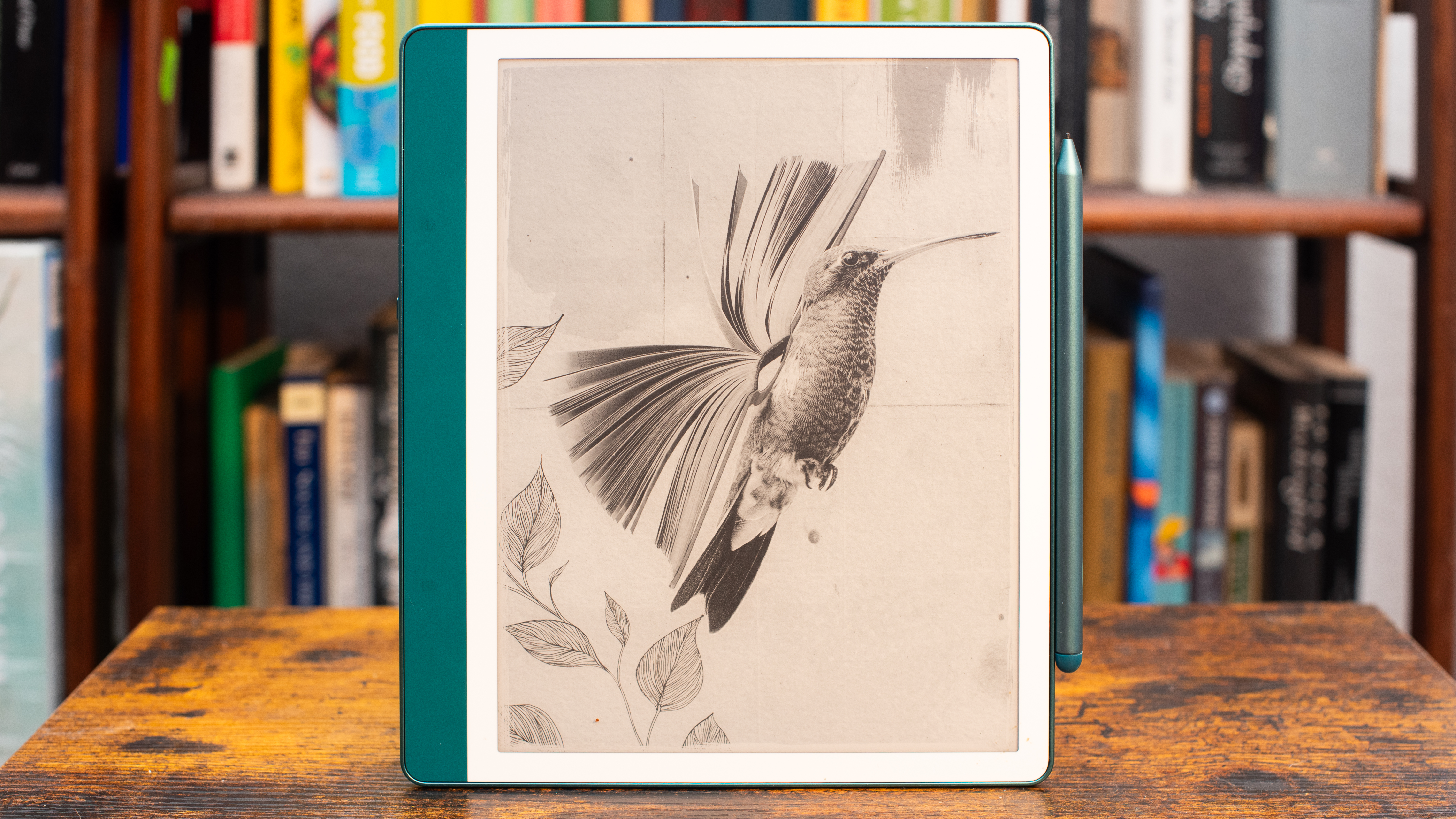
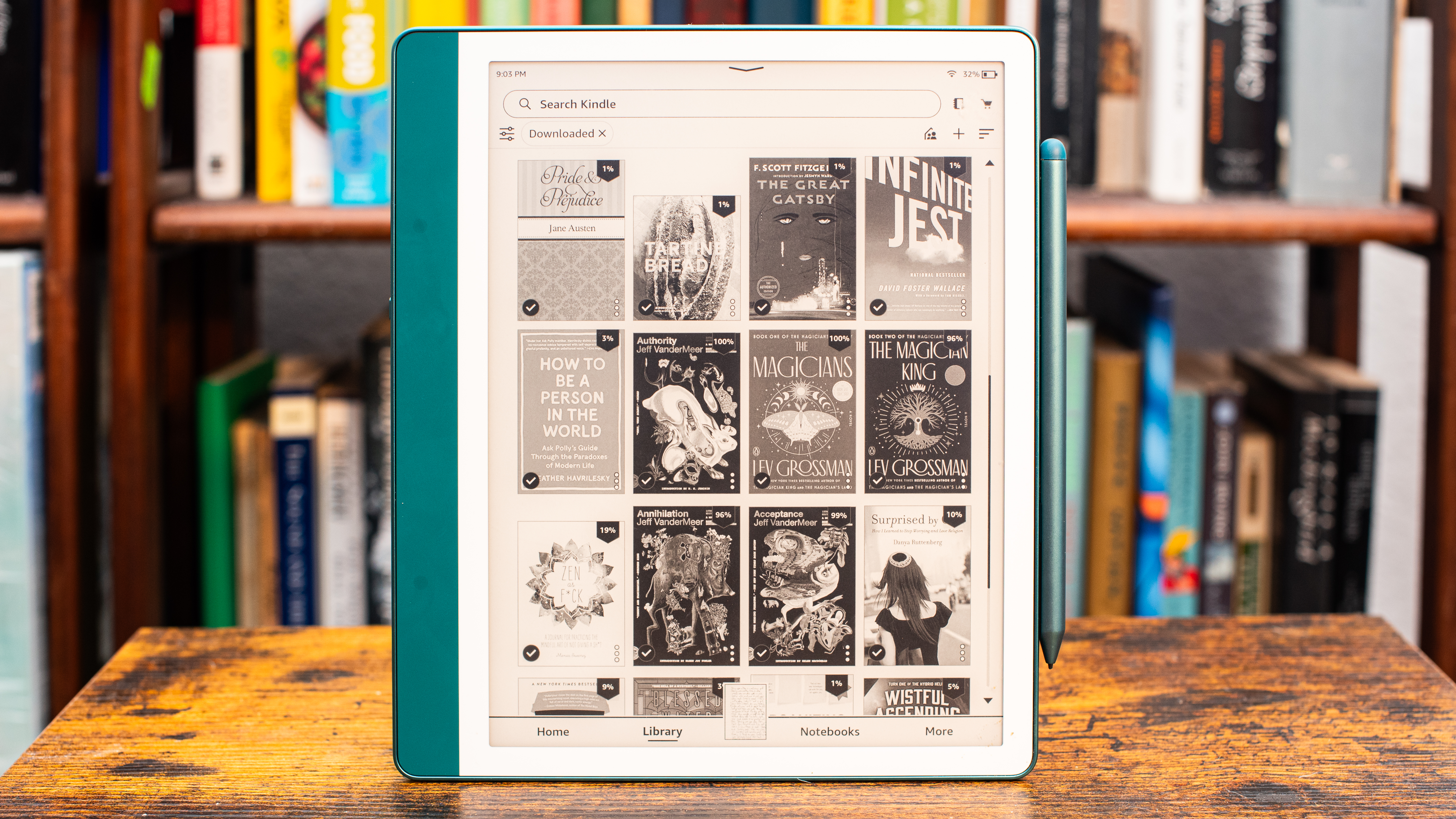
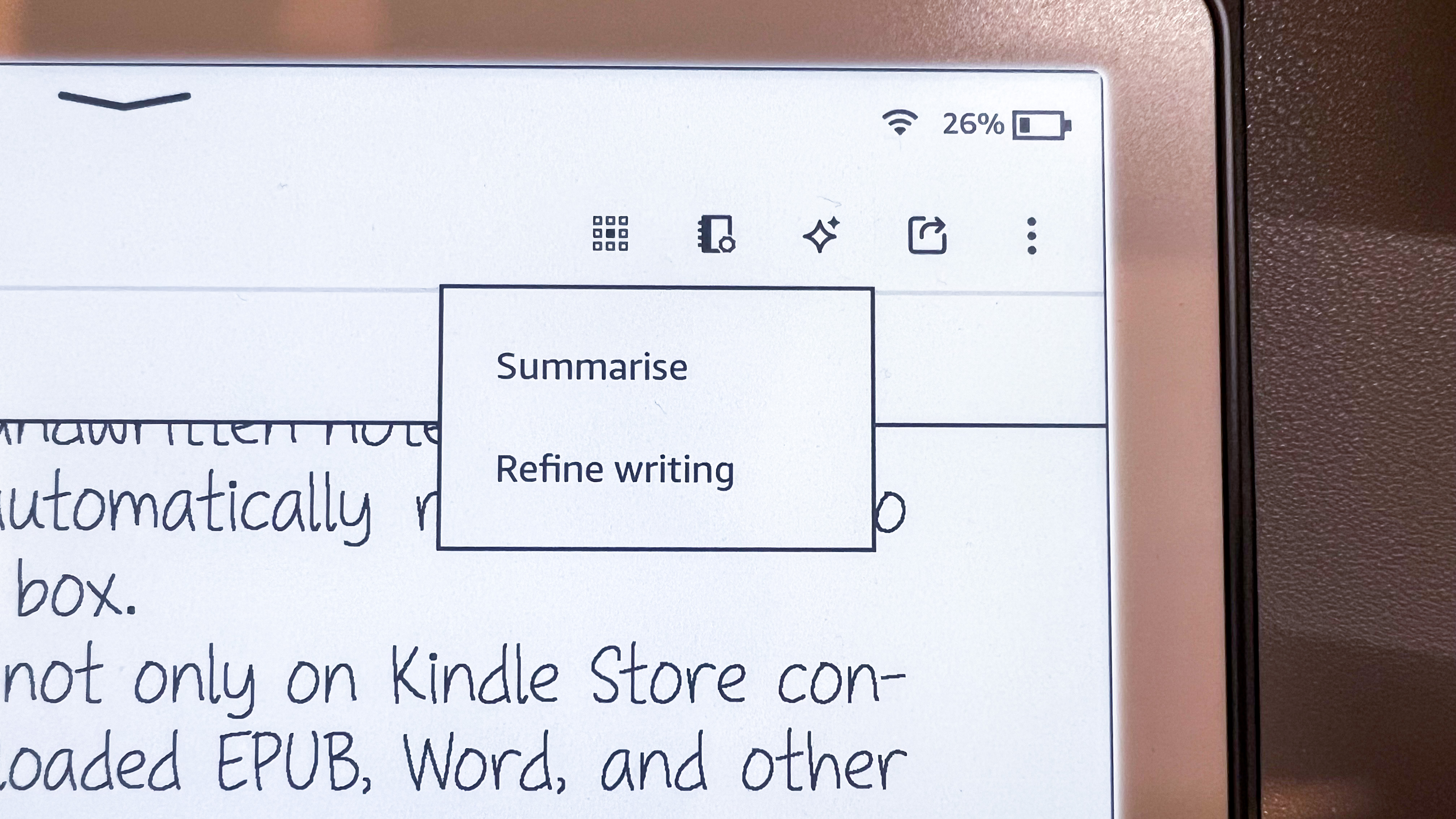
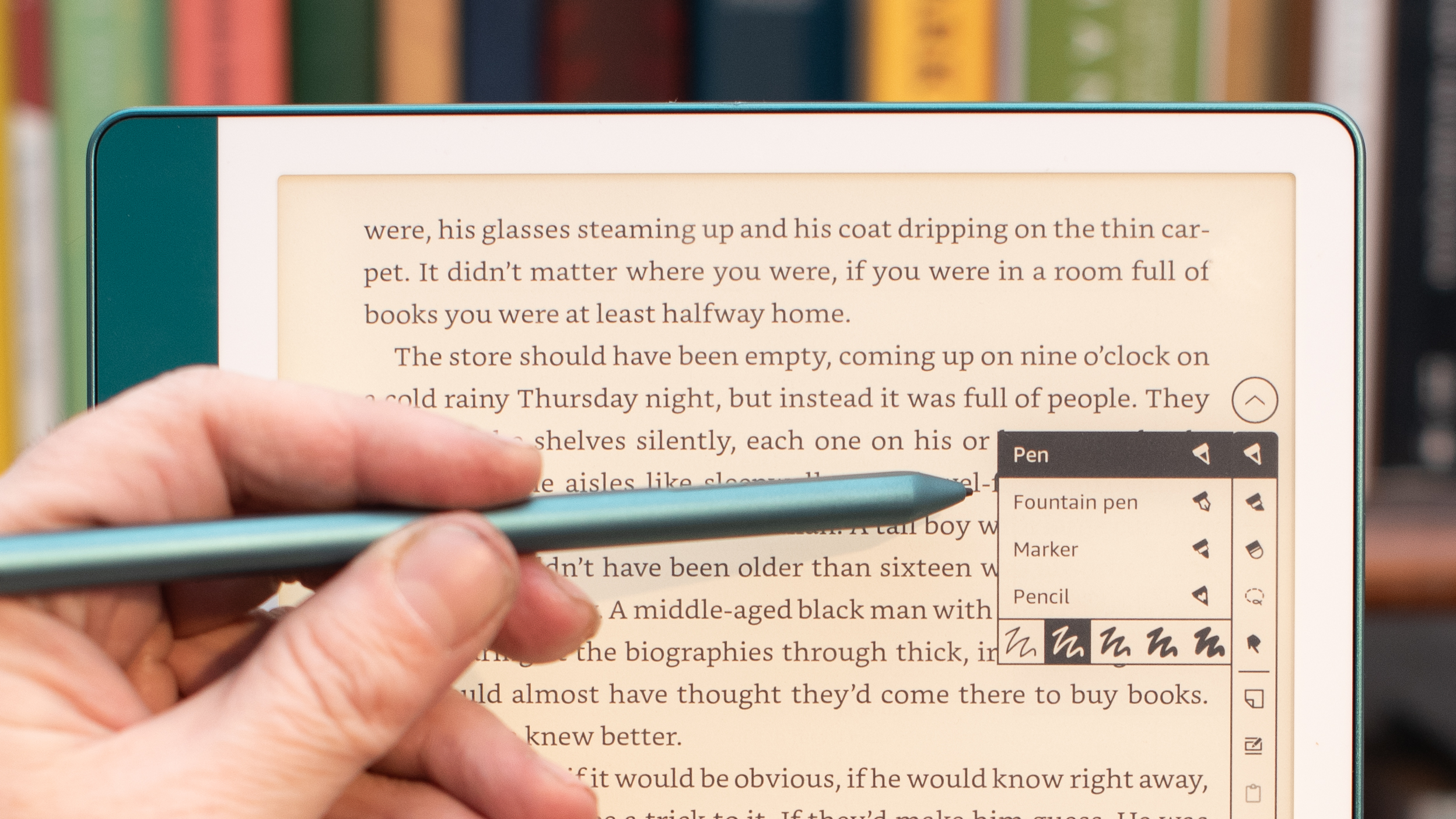
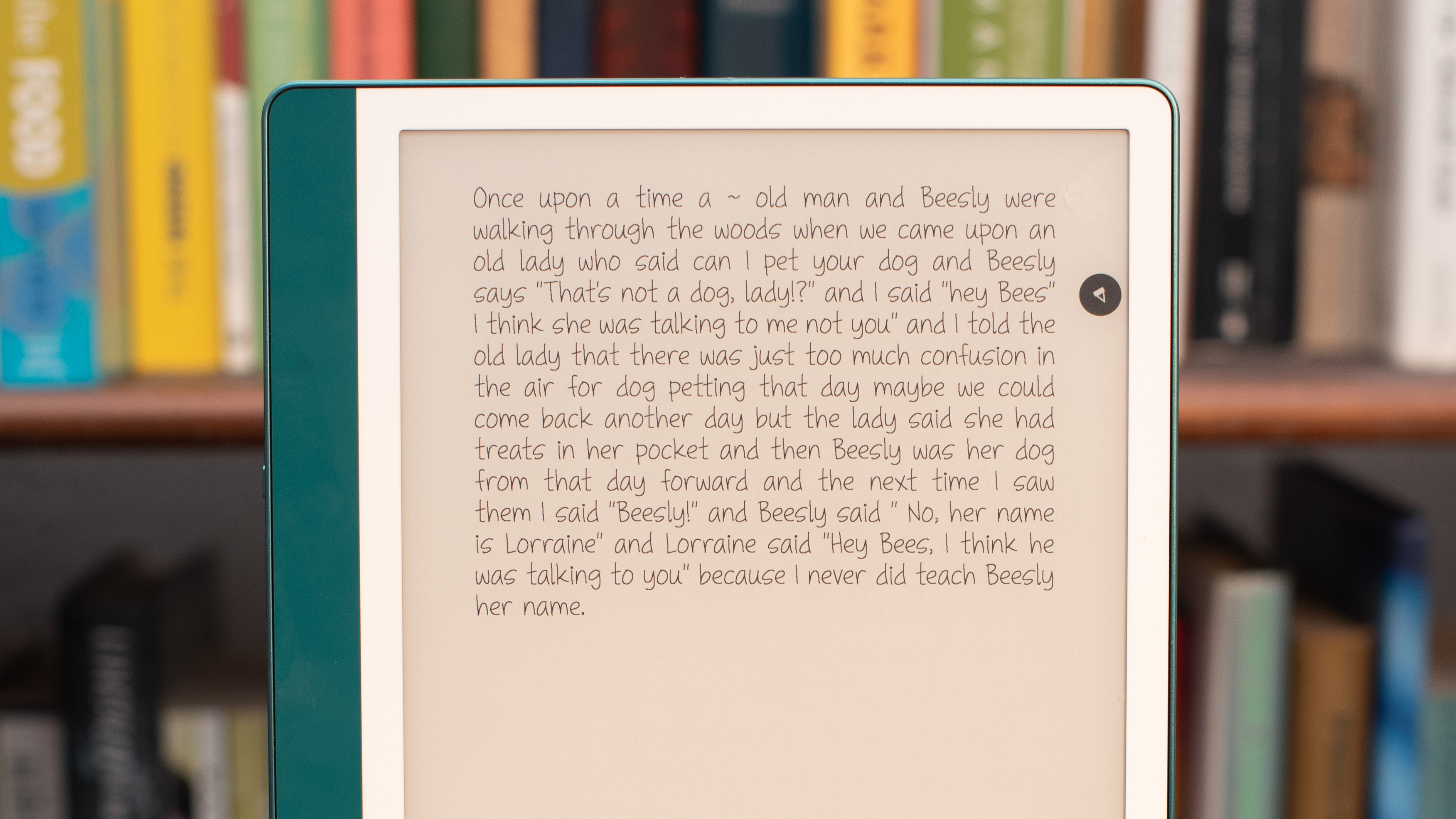
Specifications
Reasons to buy
Reasons to avoid
✅ You want a big and bright screen: The Scribe has hands-down the best screen an avid reader could ask for – it's bright, with auto-brightness and adjustable lighting.
✅ You take long notes and need quick summaries: The AI Summary feature works marvelously well, and can be handy for anyone who takes a lot of notes.
❌ You're not much of a writer: If you aren't going to take full advantage of the Scribe's writing capabilities, this is an expensive ereader.
❌ You'd prefer a cheaper note taker: While it's priced competitively, there are now smaller digital note takers that will save you money and allow you to jot notes or doodle.
It's a hefty investment that looks just as premium, plus the stylus input is the best I've experienced. But if you aren't going to take full advantage of the writing suite on the 2024 Kindle Scribe, it's a lot of money to spend on an ereader.
If you already use the 2022 Kindle Scribe, then firmware updates would have already added the same features that headlined the 2024 Scribe release. However, if you've never experienced the writing Kindle before, the current Scribe model is absolutely fantastic is my daily driver even now.
Sure, some markets might be able to get the newer 2025 releases but, for most users keen on a 10-inch writing Kindle, the 2024 edition will suffice, although it comes with a higher price tag than its predecessor. That said, picking it up when discounted means it becomes one of the cheapest epaper note takers on the market and well worth it.
I adore its auto-brightness feature for that large screen and, as before, my experience writing on it is par excellence. I don't particularly like the white bezels, but the Jade Green model carries off those bezels better than the Tungsten version.
While I'm disappointed Amazon hasn't update the hardware much – it still uses the E Ink Carta 1200 screen from the 2022 model – the addition of AI features makes it quite useful. If, like me, you take copious amounts of notes, the Summarize feature can be very handy. Other than that, I still think the writing tools offered by Kobo and Onyx Boox are better and Microsoft is shutting down its Send To Kindle functionality for Word documents this month (February 2026).
I think the Active Canvas and the newer Side Margin features are good additions, and they work on sideloaded ebooks too. The former will add a box on one side and then realign the page to wrap around it, while the latter is quite literally a side margin where you can add notes. If you a note is associated with a specific word or sentence, simply highlight, write and save, which will add a tiny note icon to the selection.
If you're embedded in the Amazon ecosystem and really want this 10-inch writing ereader, I'd say that screen alone might just justify its price tag.
Read the full Amazon Kindle Scribe (2024) review
The best Kindle alternative
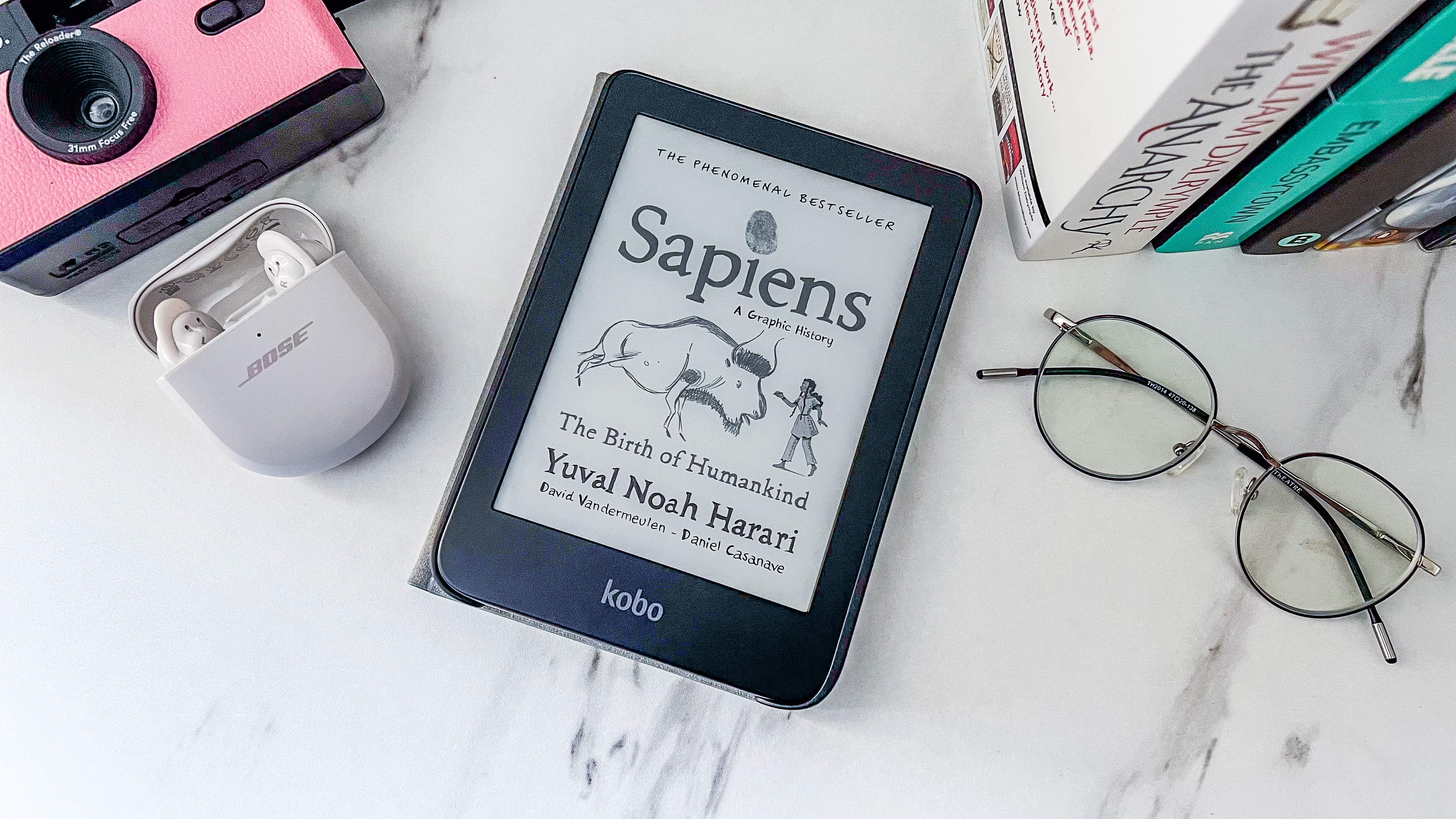
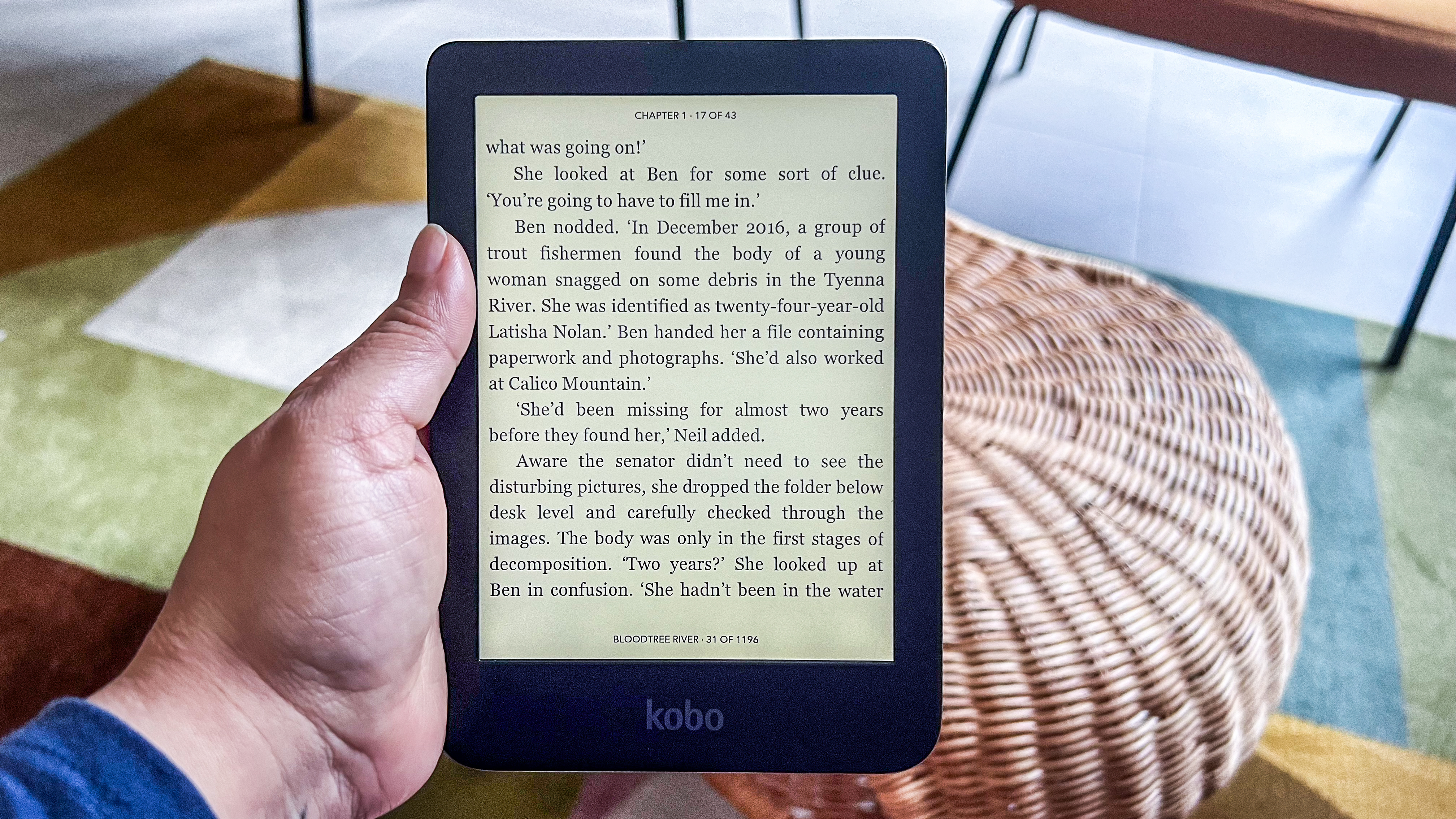
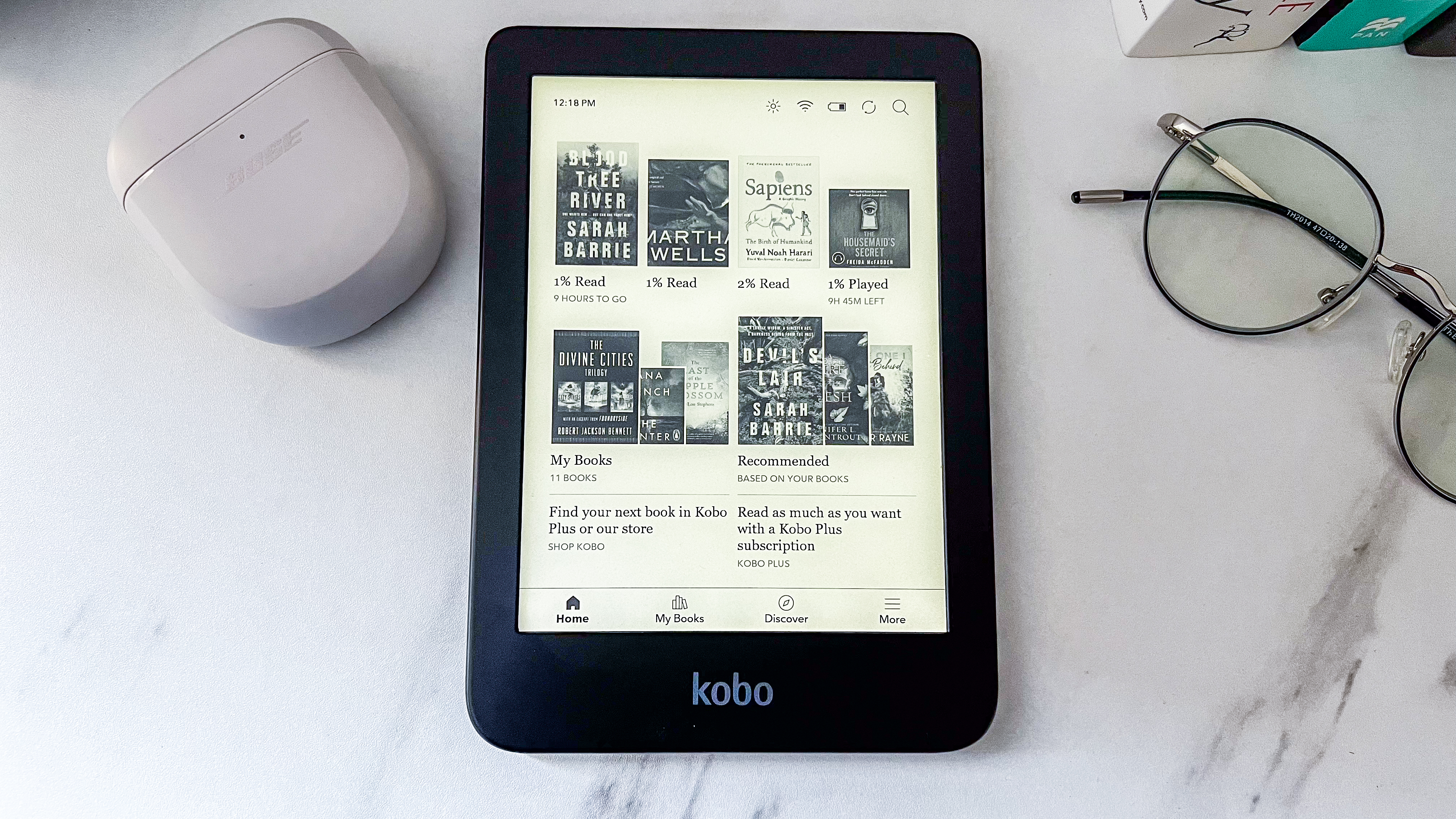
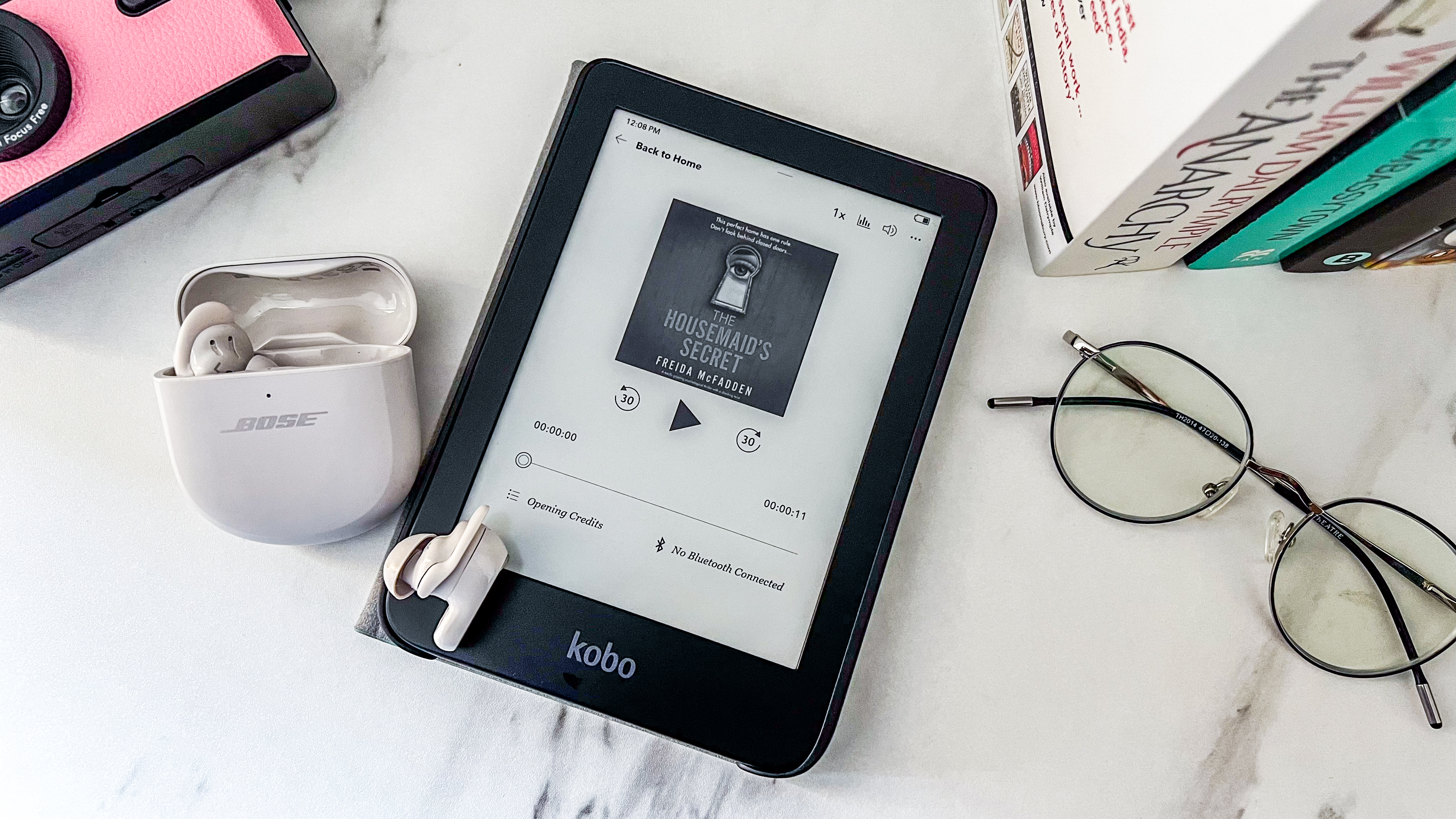
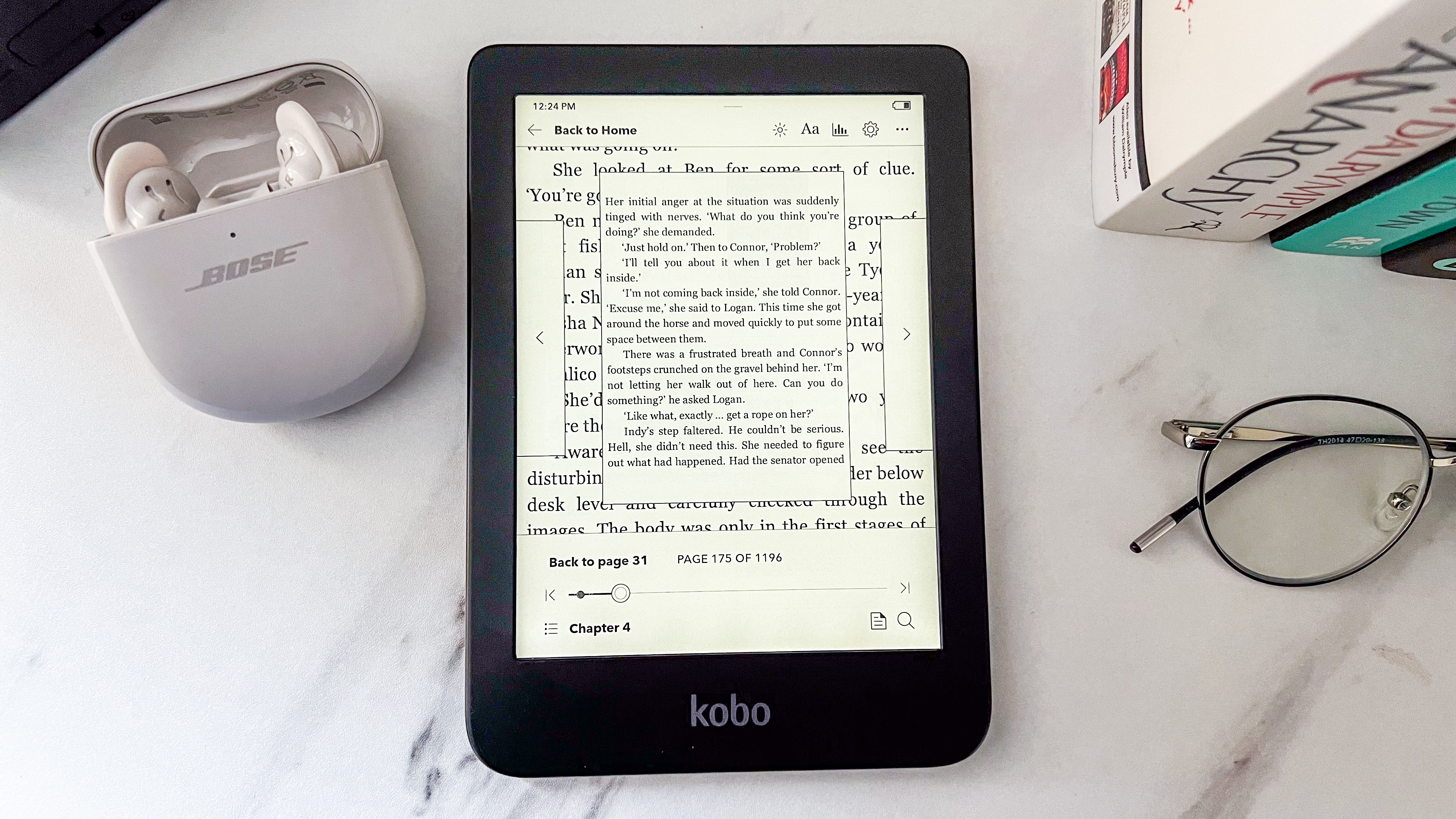
Specifications
Reasons to buy
Reasons to avoid
✅ You want an entry-level ereader with waterproofing: Not only was this the first mainstream ereader to debut the E Ink Carta 1300 screen, it beats the base Kindle in adding waterproofing and library-borrowing support outside the US.
✅ You want an ereader to go the distance: While most ereaders have a lifespan of 6-10 years, this one can be repaired to extend that – from its motherboard to screen and battery.
❌ You want a larger screen: It's another 6-inch ereader, and that could get too small for some users who prefer larger font sizes.
❌ You want more features: If you prefer a color ereader or want stylus input, you'll need to look elsewhere.
When it comes to 6-inch entry-level models, the Clara BW is the best you can get. It's screen is excellent and it adds waterproofing, along with many other useful features.
The first mainstream ereader to get the latest in E Ink screen technology, the Kobo Clara BW uses a 6-inch Carta 1300 display. In my testing I found that to translate into a faster, more responsive display, offering a Paperwhite-like experience even before the 2024 edition was released by Amazon.
It's other party trick that no Kindle possesses is it's repairability – Kobo has partnered with iFixit to provide both spare parts and instructions on how to self-repair the ereader, which should extend the life of the device further and keep it out of the landfill. In fact, 80% of this tablet's chassis is recycled plastic, and the packaging is fully biodegradable, including the ink used to print on it.
Essentially competing with both the base Kindle and the Kindle Paperwhite, the Clara BW gets you IPX8 waterproofing and 16GB of onboard storage, with battery life similar to the base Kindle. The latter was the only disappointment I had when I tested it, but it's not much of a complaint given its price point and feature set.
While you can use the Kindles to borrow from select public libraries, this option is only available to US customers. Kobo's partnership with Libby, however, expands that to other countries thanks to the baked-in OverDrive support. If you read long-form web articles offline via Instapaper (which replaced Pocket), you can access these on the Clara BW by signing into your account. And I think both these features add value to the device.
Audiobook support is also available, although the Kobos can only play those purchased from the Kobo Store or downloaded via a Kobo Plus subscription.
Read the full Kobo Clara BW review
Also consider
While I've already got one good Kindle alternative listed above, there are a few more worth noting here, including another Kindle that didn't make the cut for the main list. All the products below have been labeled to explain why they've been recommended as alternatives.
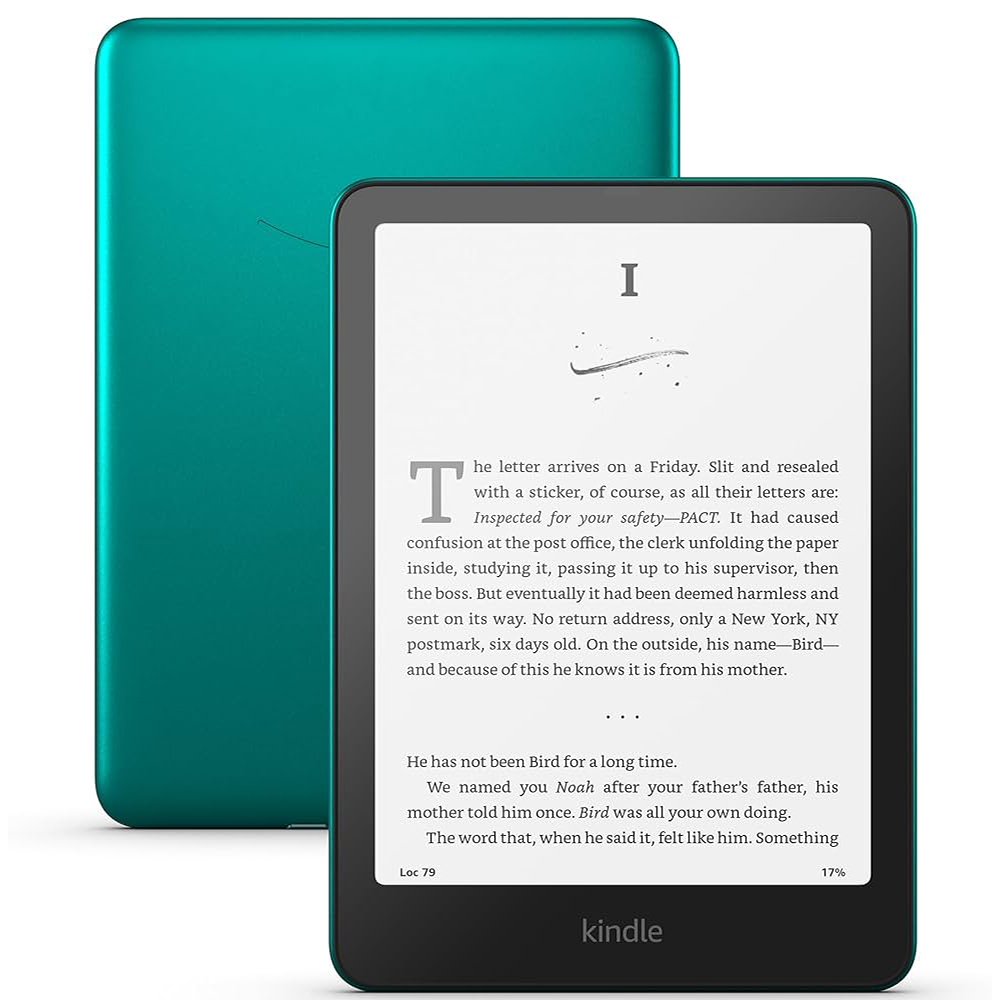
With 32GB of storage (over 4GB of which is taken by the OS), additional colors and wireless charging (which admittedly can be superfluous for some users), it can be argued that the SE is the better buy over the standard Paperwhite.
Read our full Amazon Kindle Paperwhite Signature Edition (2024) review
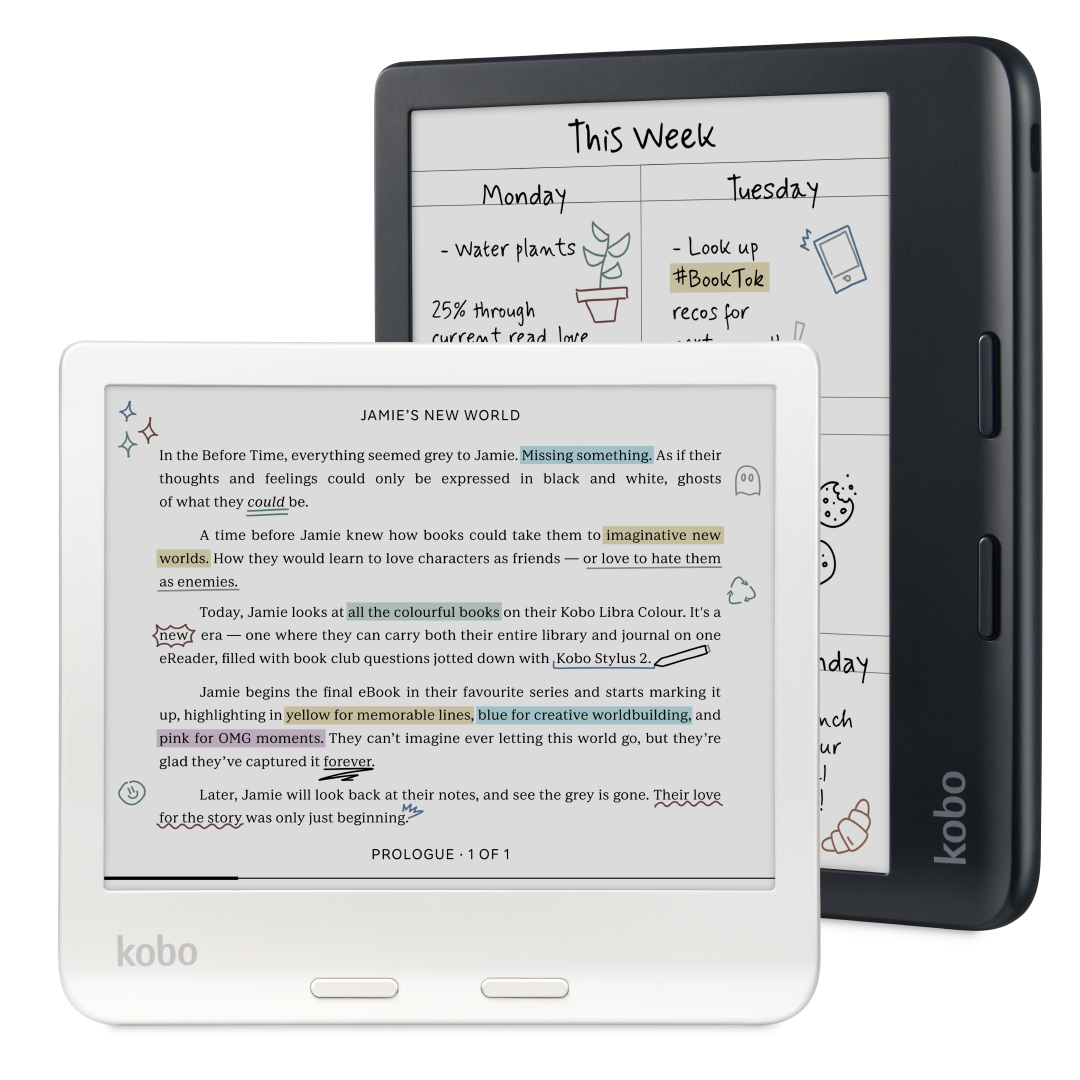
As the #1 pick in my best ereader guide, this would be my recommendation if you asked me what to get. It's per-dollar value is excellent thanks to 32GB storage and writing features, although a stylus needs to be bought separately.
Read my in-depth Kobo Libra Colour review
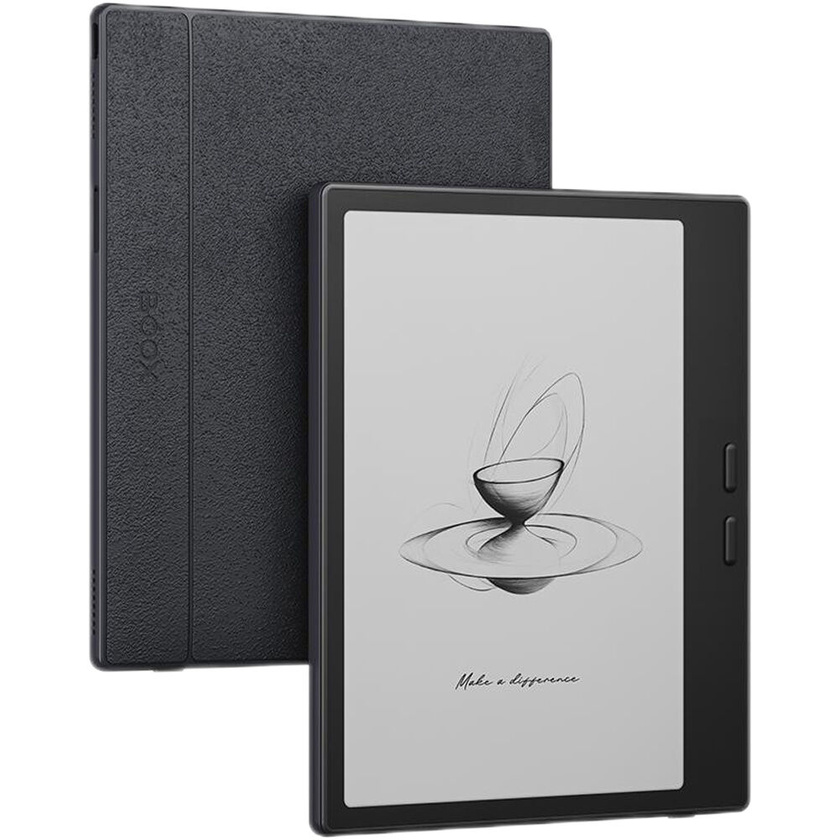
If you want more freedom on an ereader, an Android option is best and the Go 7 is the best Boox device I've tested. Lightweight, compact and with the same excellent display as the Paperwhite, you can always download the Kindle app from the Google Play Store.
Read my full Onyx Boox Go 7 review
Frequently asked questions about Kindles
How to choose the best Kindle for you
Choosing the best Kindle for your needs will firstly be determined by your budget – if it's really tight, you'll probably need to opt for the base Kindle model. And that's perfectly fine as it's a great little ereader, but you have to make sure you keep it away from water. Even its 4-week battery life is fine.
If money is no object, then you have a wider choice, so figuring out which one to choose will depend more on the features you're after. If it's just reading, the Kindle Paperwhite is the best option, but if you listen more than you read, you might want to consider the Signature Edition just for the additional storage it offers as audiobook files are typically larger than ebooks.
The best of the best, though, the 10.2-inch Kindle Scribe. Whether it's reading, writing or listening, it will be your constant companion, but it's not waterproof. And its size makes it a little less portable than the rest of the Kindle range.
Which Kindle has the best battery life?
Out of the current crop of Kindles, the Paperwhites stand out in terms of claimed battery life and, in our testing, held on for as long as Amazon claimed. Both the Kindle Paperwhite (2024) and the Kindle Paperwhite Signature Edition (2024) have claimed battery lives of up to 12 weeks, although Amazon is refusing to reveal the capacity of the battery pack being used.
If you're a voracious reader, I think you'll be able to eke out 8 to 10 weeks from either of them, depending on the screen brightness level. Reading for about 2 hours a day at mid-level brightness got me about 10 weeks of use from a single charge. With the Kindle Scribe, battery life will also depend on how much you use it for writing.
No matter what, though, you can easily take any Kindle on holiday and still get at least 4 weeks out of them, if not more, depending on the model, your personal use case and the device settings.
If you're curious as to how long the other Kindles will last, below is a quick breakdown for all the current Kindles available. The 'tested battery life' listed below is based on the Kindles set at brightness level 8 (warm light switched off where applicable), 2 hours of reading per day, Wi-Fi always on, and screen refresh set to every page turn.
Model name | Claimed battery life | Tested battery life | Header Cell - Column 3 |
|---|---|---|---|
Amazon Kindle (2024) | Up to 6 weeks (reading only - 30 mins per day) | Up to 5 weeks (reading only - up to 2 hours per day) | Row 0 - Cell 3 |
Amazon Kindle Paperwhite (2024) | Up to 12 weeks (reading only - 30 mins per day) | Up to 10 weeks (reading - up to 2 hours per day) | Row 1 - Cell 3 |
Amazon Kindle Paperwhite Signature Edition (2024) | Up to 12 weeks (reading only - 30 mins per day) | Up to 10 weeks (reading - up to 2 hours per day) | Row 2 - Cell 3 |
Amazon Kindle Colorsoft | Up to 8 weeks (reading only - 30 mins per day) | Up to 6 weeks (reading - up to 2 hours per day) | Row 3 - Cell 3 |
Amazon Kindle Scribe (2024) | Up to 12 weeks (reading only - 30 mins per day) | Up to 8 weeks (reading and writing - up to 2 hours per day) | Row 4 - Cell 3 |
What about Kindles for kids, are they worth buying?
If you're specifically after an ereader for kids, the best choice would be the Colorsoft version as displaying children's books in color keeps them engaged. However, as a general rule, I wouldn't recommend spending the premium price on a kids' edition Kindle if you already have a library of books for your kids. Unless you plan to put the Kindle Kids+ Monthly library (available only in the US) to good use, it's hard to recommend a standard Kindle version over a specific kids' one.
It's also important to note that the kids' editions of Kindles aren't actually different devices themselves – they're the same Kindles listed above, just shipping with a kid-friendly case.
Where can you get books for a Kindle?
Every single Kindle device gives you access to the Kindle Store, you just need to sign in with your Amazon account to access it. The Kindle Store is a great place to purchase titles from, and they're typically cheaper than other online bookstores too. We've got a handy guide to how to buy books on Kindle too.
If you happen to be a Prime member or have an existing subscription to Kindle Unlimited, you can access them both directly from any of the Kindles. In fact, all the current Kindle models have Bluetooth connectivity and, if you have an Audible account, you can listen to audiobooks too via pair of wireless headphones.
Better yet, Kindle users in the US can take advantage of borrowing from a local library if you already have a card. You'll be able to browse their digital catalog on the Kindle and borrow ebooks or magazines.
You can also sideload ebooks from an existing library you might have, but you will need to make sure that the file format is natively supported. Read more about how to send an ebook to Kindle.
What is Kindle Unlimited and is it worth subscribing to?
Kindle Unlimited is Amazon's subscription service catering to the avid reader. For a monthly cost of $9.99 / £7.99 / AU$13.99, you get access to millions of titles – including some audiobook versions of the ebooks – and you're allowed to 'borrow' no more than 10 at a time. That means you can't have more than 20 'saved' titles in total in your library.
Whether it's worth the monthly subscription will depend on how much you read and what you like to read. There are some popular titles and authors in the catalog but it can be a little skewed towards romance and self-published content. This can be great for someone who keeps needing new things to read all the time, but if you're after something specific, Kindle Unlimited may not be for you. Find out more in my in-depth Kindle Unlimited review.
Can I do more than just read on a Kindle?
While most Kindles are meant to be digital readers, the Kindle Scribe is the only Amazon e-paper device that will also let you write on it. However, all Kindles have some useful features that you can take advantage of.
For example, you can enable Word Wise in the device settings that will display short definitions of words in small text between the lines of an ebook. You can then tap on the definition to be forwarded to a longer definition either from a dictionary – you have the choice between the Oxford English Dictionary or the New Oxford American Dictionary – or a Wikipedia page. You can even get translations sometimes, but note that this feature doesn't work for all ebooks.
A screen reader called VoiceView is also available on all Kindles, which is accessible via Settings > Accessibility, and is handy for the visually impaired. Given all Kindles are Bluetooth-enabled, you can connect a set of the best wireless headphones or best wireless earbuds to listen. In a similar vein, there's a specific font available on all Kindles – called OpenDyslexic – to help make reading easier for people with dyslexia.
You can even connect your Goodreads account, if you have one, to a Kindle and this will allow you to post reviews or browse your bookshelf on the device itself.
When is a good time to buy a Kindle?
Given these Amazon devices, the best time to pick up a Kindle would be during one of the retail giant's big sales. Kindles are invariably discounted during Prime Day and Amazon's Black Friday sale.
How we test the best Kindles
We read. We read a lot, and we read every day. We use our Kindle devices to read books from Amazon, and we also use accounts from our local libraries to load free ebooks onto our Kindle. We also have a selection of documents and files that we use to test the clarity of the Kindle display, and the ease of transferring our own files.
We are also avid audiobook fans, and keep a subscription to Audible that feeds us new books monthly. We use our Kindle for listening to books where the feature is enabled, and occasionally for reading and listening at the same time, depending on content.
We read at all times of day, on the train, by the bed, in the bath, and wherever we find the time. We love to read, and we test our Kindle devices doing what we love.
Sign up for breaking news, reviews, opinion, top tech deals, and more.

While she's happiest with a camera in her hand, Sharmishta's main priority is being TechRadar's APAC Managing Editor, looking after the day-to-day functioning of the Australian, New Zealand and Singapore editions of the site, steering everything from news and reviews to ecommerce content like deals and coupon codes. While she loves reviewing cameras and lenses when she can, she's also an avid reader and has become quite the expert on ereaders and E Ink writing tablets, having appeared on Singaporean radio to talk about these underrated devices. Other than her duties at TechRadar, she's also the Managing Editor of the Australian edition of Digital Camera World, and writes for Tom's Guide and T3.