How to buy books on Kindle
Take your literary adventures anywhere

Sign up for breaking news, reviews, opinion, top tech deals, and more.
You are now subscribed
Your newsletter sign-up was successful
Getting a Kindle e-reader can reinvigorate your love of reading when life gets in the way. Often the only thing stopping us is time. Having a Kindle e-reader, however, will unlock reading opportunities throughout your day that may not have seemed possible with a physical book.
If you’re like me and you want to make progress in your reading every day no matter what, a Kindle e-reader can be a good shout.
The best Amazon Kindle reader will get you reading on your commutes, when waiting in line, walking through town or on your lunch breaks. So to keep up with the feisty literary appetite you’re going to want to fill up your Kindle with books - and we'll show you how.
Steps for how to buy books on Kindle
- Link your Kindle to your Amazon account
- Go to the Kindle Store
- Purchase your desired book
Tools and requirements
- An Amazon account
- A Kindle e-reader
Step by step guide
1. Link your Amazon account to your Kindle

When you first buy your Kindle, you should have the option to link it to your Amazon account before you receive it, so everything is already set up. If you didn’t choose this option at checkout, you can still log in through your device or create an account.
You'll only have to do this once, so when you've logged in the first time you can repeat the process of purchasing your books a lot easier.
2. Go to the Kindle store and buy your book!
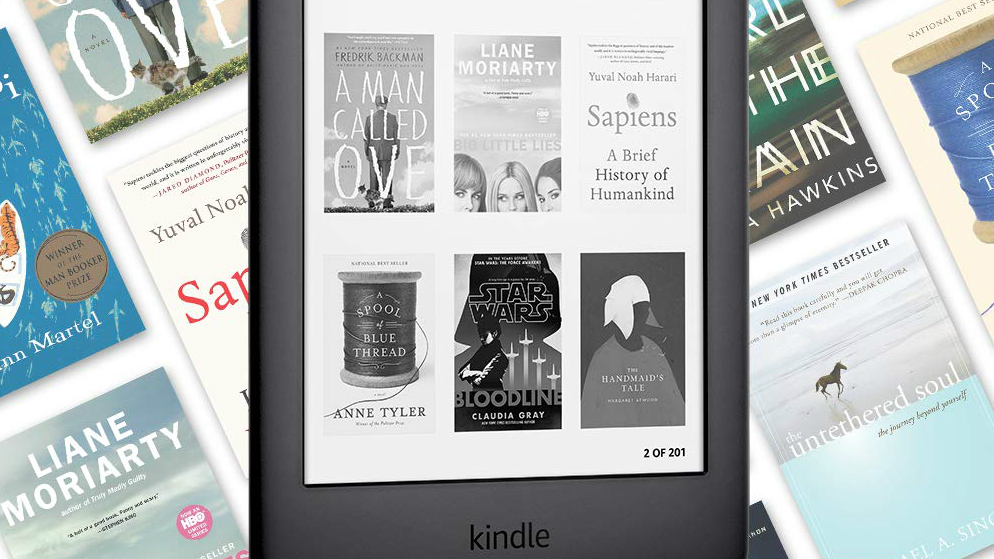
The Kindle homepage will show ‘Your Library’ which is where all the books you’ve bought or borrowed will be stored, as well as the books you’re going to purchase in future.
You should also be able to see the option to head over to the Kindle store. The store will let you browse by genre or find recommendations based on what you may have already read.
If you find something you’d like to read, you can press the ‘Buy’ option that will pop up - the layout is very similar to the Amazon marketplace so it’ll be hard to miss - and this will charge your account for the Kindle version of the book.
The Kindle will use whatever payment method selected on your Amazon account, so keep that in mind before you make your purchase.
Once you’ve bought your book, it’ll immediately start downloading on your Kindle and will be available to read in a few seconds.
How to buy a book on Kindle: FAQ
Can I sample a book?
Sometimes it's hard to decide what you'll want to read, and you might want to get a feel for a book before you buy it. On the Kindle store, you'll have the option to skim a few pages in the bookstore before you commit. You can do this on the actual Kindle or on the Kindle app.
Can I buy a book for my Kindle from my phone?
Absolutely! You will have to head over to the Amazon website on the browser of your phone (not on the app) and you can buy books on the store that way, which will automatically be downloaded onto your e-reader.
Just go to the Amazon website (Amazon.com) and log in, find the book you want to buy and make the purchase. Then you're book of choice will automatically download on your e-reader.
Sign up for breaking news, reviews, opinion, top tech deals, and more.

Muskaan is TechRadar’s UK-based Computing writer. She has always been a passionate writer and has had her creative work published in several literary journals and magazines. Her debut into the writing world was a poem published in The Times of Zambia, on the subject of sunflowers and the insignificance of human existence in comparison.
Growing up in Zambia, Muskaan was fascinated with technology, especially computers, and she's joined TechRadar to write about the latest GPUs, laptops and recently anything AI related. If you've got questions, moral concerns or just an interest in anything ChatGPT or general AI, you're in the right place.
Muskaan also somehow managed to install a game on her work MacBook's Touch Bar, without the IT department finding out (yet).