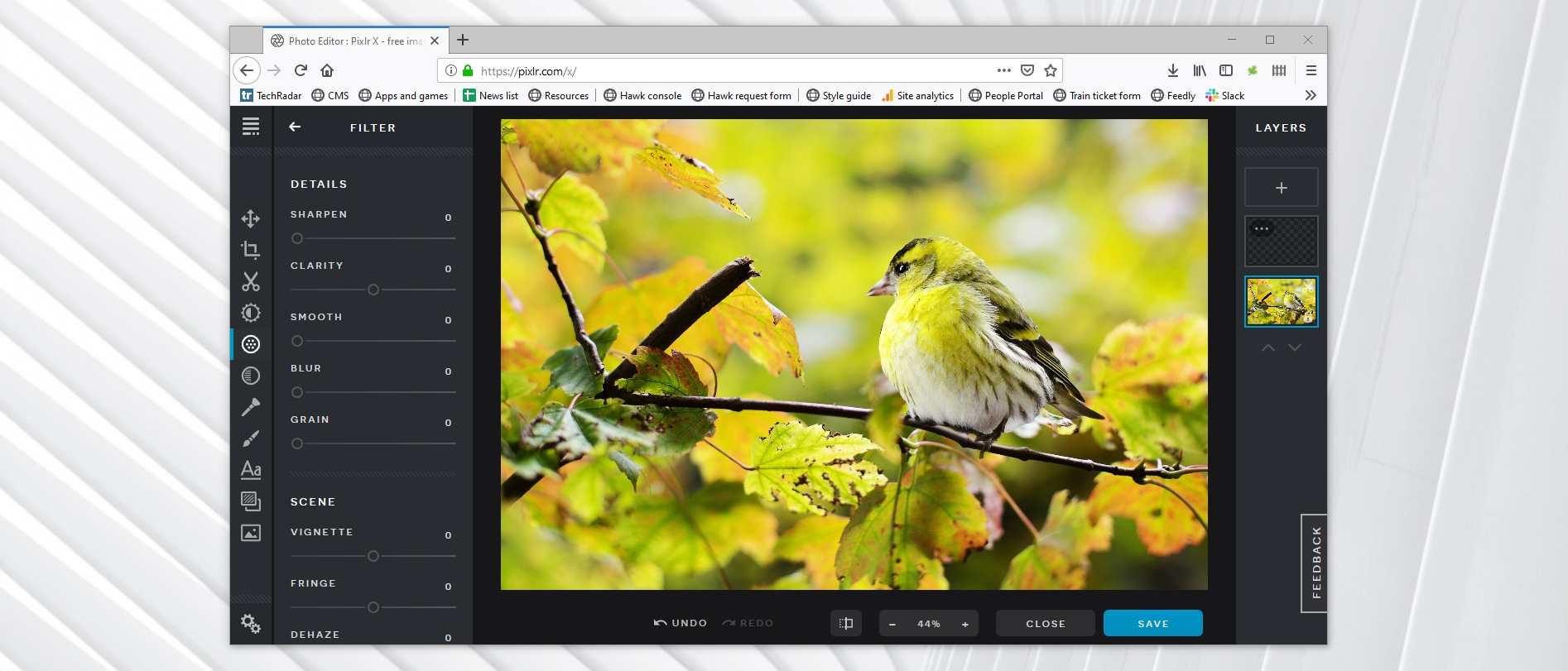TechRadar Verdict
Pixlr X is an online photo editor so feature-packed, it gives desktop apps a serious run for their money. It's in active development, so although some features are still in beta, the editor will only get better with time. If you're looking for a quick way to fine-tune your photos or a more advanced tool for complex compositions, it's well worth your time – and it's free.
Pros
- +
Supports layers
- +
Advanced editing tools
- +
Clear interface
Cons
- -
Some tools still in beta
Why you can trust TechRadar
Pixlr X is an online free photo editor packed with so many advanced features, it puts many free desktop apps to shame.
That doesn't mean it's tough to use, though. Its clean, icon-based interface means you're never overwhelmed with too many options at once.
Some tools are still in beta, but Pixlr X is still relatively new, and future updates will no doubt see significant improvements.
User experience
To use Pixlr X, just select an image from your desktop or enter a URL, and you're ready to begin. The interface is based around a toolbar of icons on the left. Most of these are self-explanatory, but if there are any you don’t recognize, hovering over each one will reveal a detailed description of its purpose.
Most online photo editors offer tools for cropping and resizing images, but Pixlr X also includes a selection of cutting tools – shape, lasso, drag and magic – which allow you to move or delete a selected part of the picture, or move it to a different layer. This allows you to create complex compositions from multiple images.
If you’ve ever used an online photo editor before, you’ll be familiar with the system of sliders for fine-tuning contrast, brightness and saturation, but Pixlr X goes far beyond the basics, letting you tweak vibrance, highlights and shadows (the latter of which have much the same effect as adjusting Levels in Photoshop).
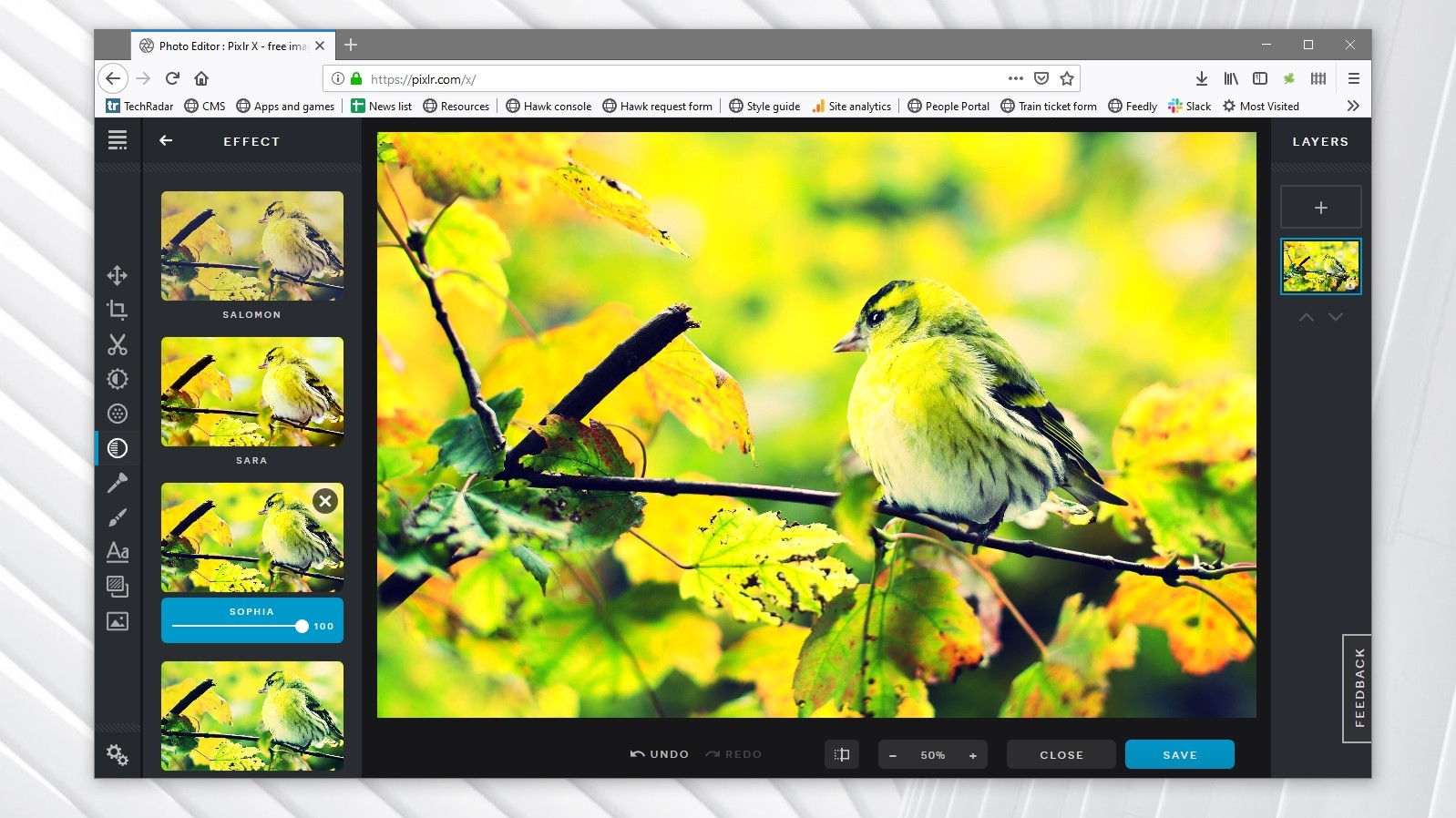
There’s also an extensive selection of filters, arranged into categories including Colors, Retro and Instage (a selection of Instagram-style options) and a set of pop-art effects. Each of these is adjustable using its own slider for a more subtle or dramatic effect.
Sign up for breaking news, reviews, opinion, top tech deals, and more.
Some other tools (such as the healing brush, which Pixlr admits is ‘slow and works so so’) are still in beta, but will be improved with future updates.
You’ll also notice a layers panel on the right-hand side. You can create image, text or drawing layers, then edit, rearrange and delete them individually.
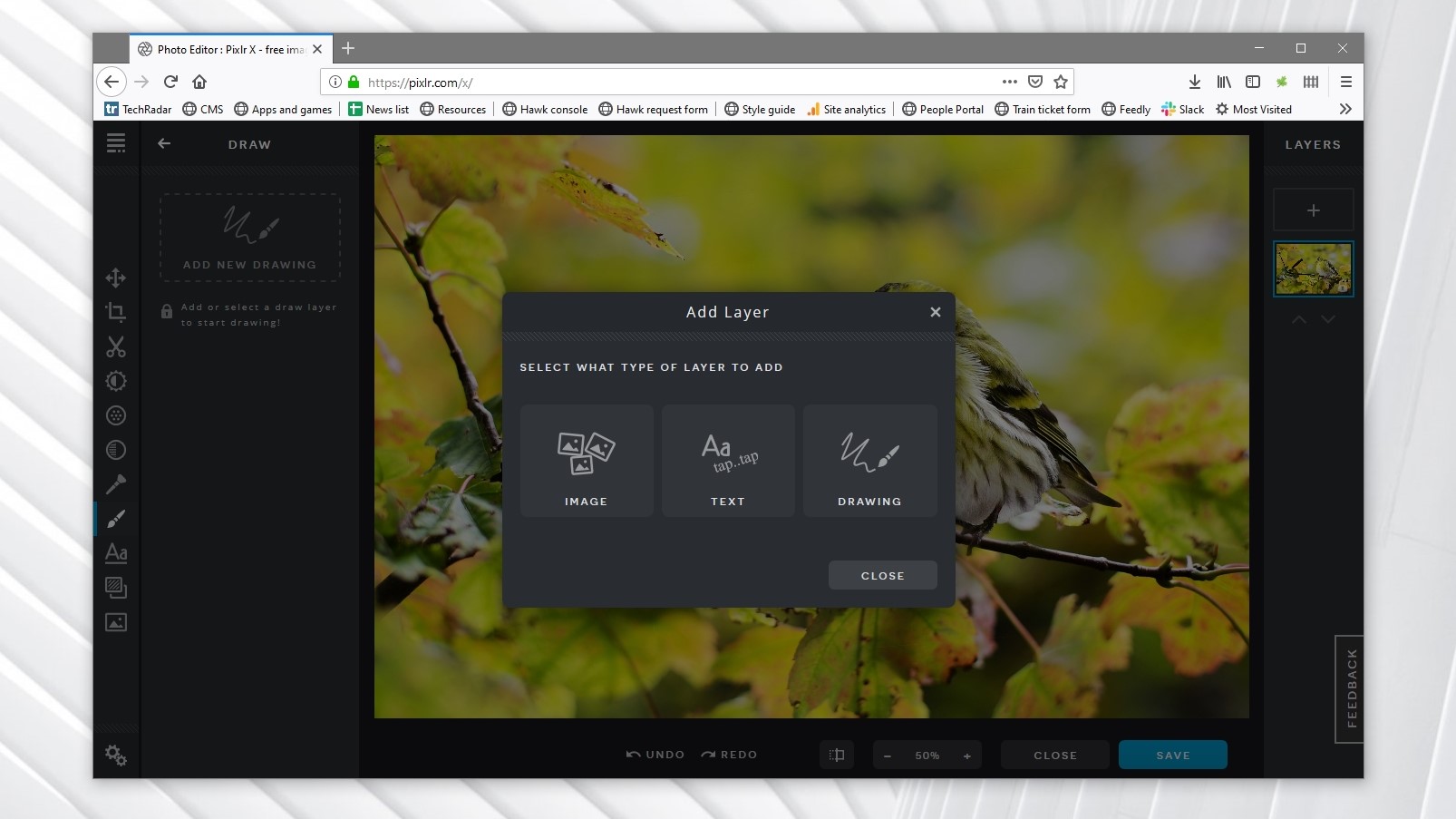
Pixlr X's drawing tools (which can only be used on a drawing layer) are quite simple at first glance, seeming to only offer three brush styles and a limited palette of colors to choose from.
However, click ‘Advanced’ and you’ll be presented with a whole array of options for creating your own custom brushes, with options for step, angle, aspect and ‘spikes’. It would be useful to have some presets to simulate the effects of different media (pencils, paints and pastels, for example), but that might come with a later update.
Overall, Pixlr X is very impressive, and well worth investigating if you're looking for a free photo editor – even if you didn't have a web app in mind.
You might also like
- Check out our full guide to the best free photo editor

Cat is TechRadar's Homes Editor specializing in kitchen appliances and smart home technology. She's been a tech journalist for 15 years, having worked on print magazines including PC Plus and PC Format, and is a Speciality Coffee Association (SCA) certified barista. Whether you want to invest in some smart lights or pick up a new espresso machine, she's the right person to help.