TechRadar Verdict
For e-sports competitors, as well as professional and enthusiast gamers, the BenQ Zowie XL2540 is a remarkable monitor that can truly transform your gameplay – but at a price. If you’re not a pro gamer, there’s little that will appeal to you here.
Pros
- +
High refresh rates
- +
Easy setup
- +
Portable
- +
Great gaming performance
Cons
- -
Expensive
- -
Limited appeal beyond pro gamers
Why you can trust TechRadar
Many manufacturers like to claim they make monitors for pro gamers, but BenQ, with its Zowie range, really does take that market seriously, as its Zowie XL2540 monitor demonstrates.
What we mean by this is that many companies target serious and professional gamers with monitors that push high resolutions, large screen sizes, wide aspect ratios and ‘extreme gaming’ designs, with flashy aesthetics and glowing LEDs.
While some of these features, such as high resolutions and ultra-wide aspect ratios, undoubtedly improve the gaming experience (the benefits of garish designs and blazing LEDs are far more debatable), for serious and professional gamers for whom high frames per second and lightning-fast reflexes are a priority, they could actually prove a hindrance.

The BenQ Zowie XL2540’s focus on what really matters for e-sports competitors – image quality (especially in dark scenes) and incredibly high refresh rates – helps set it apart from a lot of competing monitors with their needless bells and whistles.
The advanced pro gaming features of the BenQ Zowie XL2540 did come at a price when it first launch, however, with the monitor costing £429.99 ($496.99, AU$699), which is quite a lot more expensive than other 24-inch 1080p monitors, such as the AOC PDS241 Porsche Design, which definitely isn’t a gaming monitor, but only costs £189 (around $240, AU$320).
So you’re going to have to think about whether an ultra-fast refresh rate and minimal input lag are important enough to make it worth getting a smaller monitor (in both size and resolution) while spending a lot more money.
Since the launch, the BenQ Zowie XL2540 has had a price cut to £359.20 ($399, AU$588.74). This makes it a much more tempting offer, though even with the reduction, this is still one of the more expensive 24-inch monitors out there.
Sign up for breaking news, reviews, opinion, top tech deals, and more.

Design
As you’d expect from a monitor with such a singular focus as the BenQ Zowie XL2540, it eschews a flashy-looking design in favor of a simple, functional look – and this simplicity is to the pro gamer’s benefit.
Setting up the monitor – including attaching the base and stand – is very quick and easy, and unlike many monitors you don't need a screwdriver or other tools to put everything together. Despite the absence or screws, the base and stand connect to each other (and then to the monitor) in a way that feels nice and secure.
How does this benefit pro gamers? Well, if you’re part of an e-sports team that's travelling from tournament to tournament, being able to quickly and easily set up your trusty monitor can make life much easier. Even if you’re not a professional player, you’ll likely appreciate how easy this monitor is to set up.
While the 24.5-inch screen size may seem a little on the small side for some people, it helps to ensures that this is a monitor that's neither too bulky nor too heavy, and so can be carried about relatively easily.

While in many ways the BenQ Zowie XL2540 looks like a monitor you might find in an office, there are a few extras that tip you off to the fact that this is no ordinary display.
First, it comes with a small, round control pod known as the S Switch, which lets you quickly switch between inputs. It also enables you to swap between three configuration presets, which is a very useful feature if you play a number of different games and need to tweak the monitor for each one.
These presets can be stored on the S Switch module itself, thanks to built-in memory, which means you can also plug the S Switch into another compatible monitor and your presets will be available to use – another handy feature.
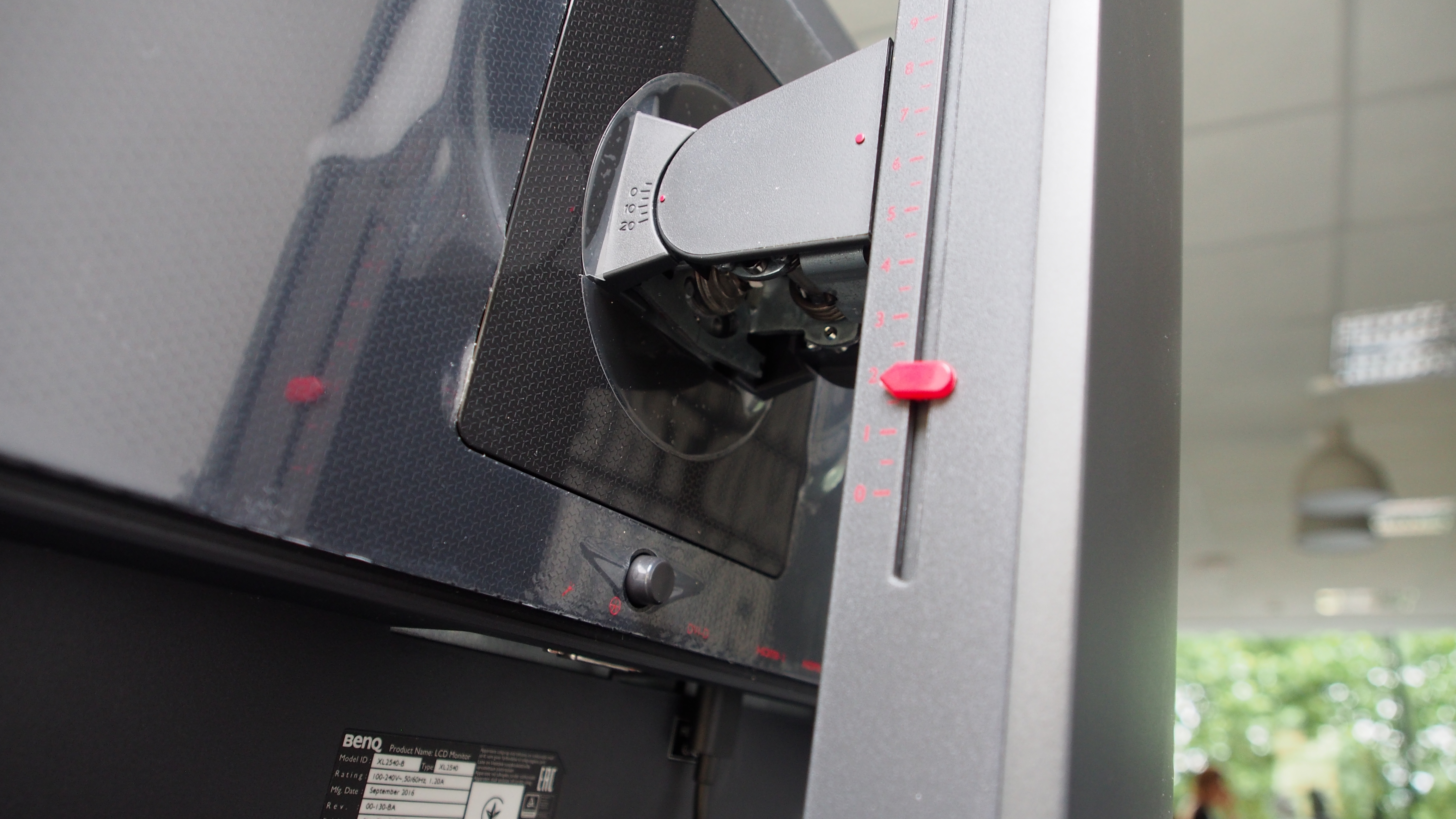
Running up the side of the stand are red markings (and a movable marker) that enable you to set the exact height of the screen.
The screen can be adjusted vertically by 140mm, and the marking system allows you to quickly set up the BenQ Zowie XL2540 exactly the way you want it after moving it.

The screen can also be swivelled at the base by 45 degrees in each direction, and again the base has markers to enable exact positioning.
You can also attach adjustable light screens on both sides of the monitor, which will shield both your eyes and the screen from distracting ambient light, and help to block out any distractions.

This is another useful addition – it's something we’ve seen on displays for professional photographers and image and film editors, and another example of how much thought has been put into this monitor.
There are a few other nice touches, such as a carrying handle at the top of the stand, along with a red button on the right-hand side of the screen which when pressed pops out an arm on which you can hang your headset when you're not wearing it.

There's a good selection of ports here, with a DVI-DL, two HDMI ports, a DisplayPort 1.2, headphone jack, mic jack and two full-size USB 3.0 ports.
To make use of the 240Hz refresh rate you'll need to use a HDMI 2.0 or DisplayPort connection, along with either a G-Sync-capable Nvidia graphics card or a FreeSync-compatible AMD GPU.
Only one of the HDMI ports on the BenQ Zowie XL2540 is 2.0, which is a bit of a shame, though the one that is HDMI 2.0 is at least clearly labelled.

Round the front, five buttons on the bottom bezel allow you to navigate the on-screen menu.
Overall the BenQ Zowie XL2540’s simple design hides a few thoughtful innovations, while avoiding the garish obnoxiousness of some other gaming monitors.
Performance
While the picture on many monitors looks fantastic out of the box, the BenQ Zowie XL2540 does require you to perform a little tweaking before you're completely happy with how things appear.
This is mainly because the Zowie XL2540 leans towards increased brightness by default, which is in part due to the Black eQualizer feature, which increases the visibility in dark areas of games so that you’re not taken by surprise by other players lurking in the shadows.
While this is handy, it does mean that whites can be overblown on the Windows desktop. However, thanks to the front-facing menu buttons and the included S Switch, setting up a number of profiles to suit your taste, and swapping between these, is very easy to do. There are also a number of preset configurations that can help you land on an image quality you’re happy with.
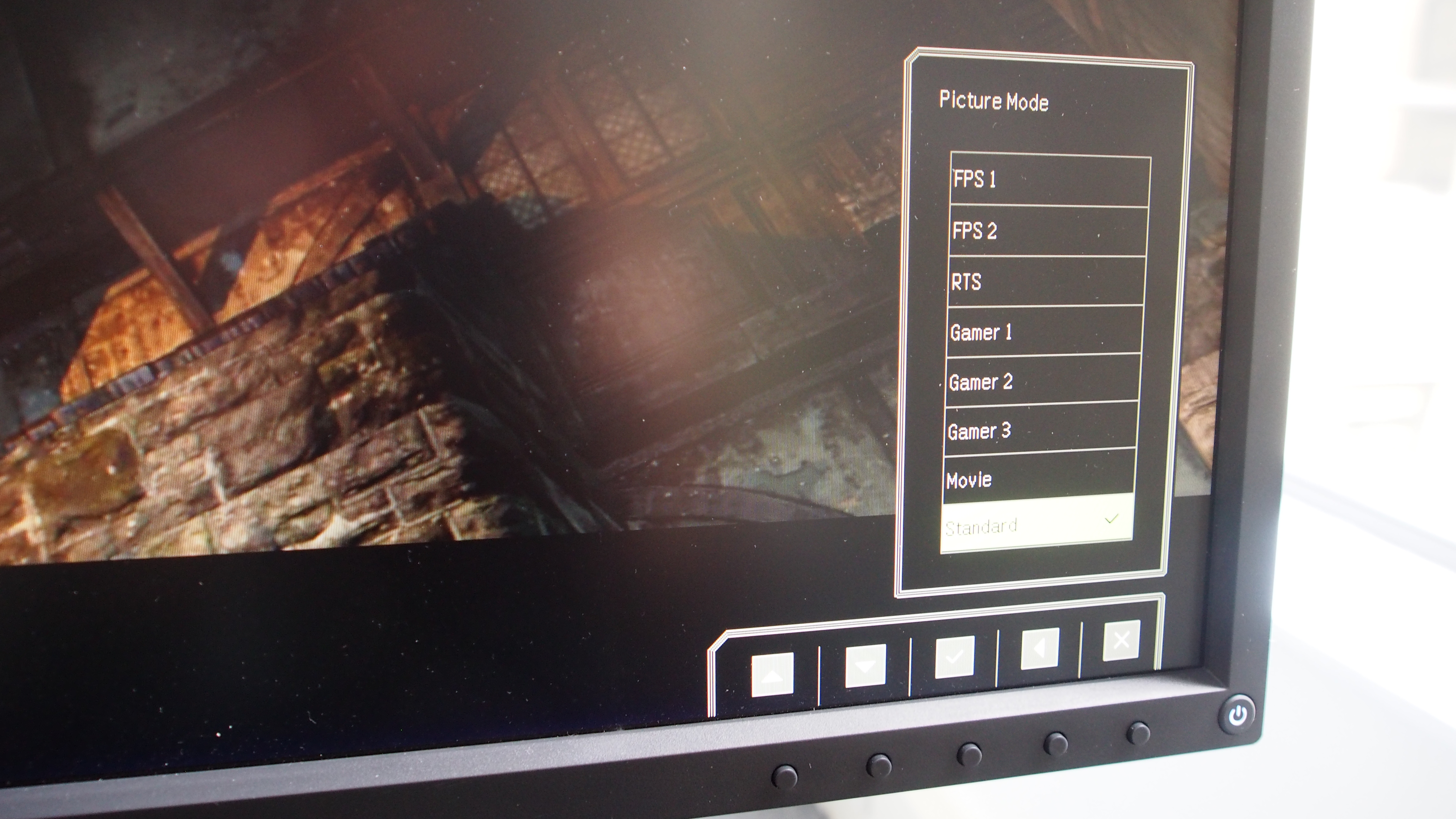
Navigating the menus is pretty easy thanks to the front-facing buttons; the monitor beeps every time you push a button, which can quickly become annoying, but thankfully you can turn this off in the menu, and the on-screen menus are clear and easy to understand.
The BenQ Zowie XL2540 uses a TN (Twisted Nematic) panel, which helps keep response times low for smooth and responsive gameplay. It's also able to offer higher brightness than other monitor panels – which comes in handy if you use the Black eQualizer settings.
TN panels don’t have great viewing angles, and the Zowie XL2540 does suffer a bit in this department. However, given the size of the monitor, and the fact that it'll typically be used in competitive gaming, where you’re likely to be sitting close to – and head-on to – the monitor, this isn’t too much of an issue.

Of course, the big selling point of the BenQ Zowie XL2540, and the reason it costs a lot more than other 24-inch 1080p monitors, is its 240Hz refresh rate – that number is high even by gaming monitor standards, which usually content themselves with 100Hz or 144Hhz, and is a huge leap over the usual 60Hz refresh rate of standard monitors.
Using the Zowie XL2540 with our test machine, which features an Asus Strix 1080 Ti graphics card, the advantages of such a high refresh rate were immediate over a number of games we played, including Doom, Wolfenstein: The New Order and Battlefield One.
Doom in particular benefited from the fast motion and blur-free camera movement, with on-screen action feeling incredibly responsive.
Games that – like the BenQ Zowie XL2540 itself – value speed and twitchy shooting skills over graphical opulence really suit the monitor, so if you play games such as Overwatch, Counterstrike and DOTA even semi-professionally you’ll definitely want to consider spending the extra cash on this display.
We liked
The simplicity of the design, along with its laser-like focus on putting professional gamers' needs front and centre, are definitely to the BenQ Zowie XL2540’s credit.
Its 240Hz refresh rate is revolutionary for many games, and can definitely give you a competitive advantage.
We didn’t like
The BenQ Zowie XL2540 is a very expensive monitor, and if you're looking at base specs such as resolution and screen size then you’ll find much cheaper alternatives.
But if high resolutions and vision-filling screens are a priority for you, then this is definitely not a monitor that’s aimed at you.
Verdict
The BenQ Zowie XL2540 won’t be for everyone, but it doesn’t try to be – and that’s a big part of its appeal. Instead of trying to make it a jack of all trades, or sacrificing some of its more esoteric features for flashier and more mainstream ones, BenQ focuses on a niche market – pro gamers and e-sports competitors – and on making the best-possible product for that market.
Has BenQ succeeded in its aims? We certainly think it has – though of course its uncompromising vision will inevitably mean it alienates anyone looking for an affordable 1080p monitor for playing the occasional game on.
If you're a professional gamer or looking to become one, or just a serious gamer who wants to improve your performance in competitive environments, then the BenQ Zowie XL2540 is an excellent – if expensive – choice.

Matt is TechRadar's Managing Editor for Core Tech, looking after computing and mobile technology. Having written for a number of publications such as PC Plus, PC Format, T3 and Linux Format, there's no aspect of technology that Matt isn't passionate about, especially computing and PC gaming. He’s personally reviewed and used most of the laptops in our best laptops guide - and since joining TechRadar in 2014, he's reviewed over 250 laptops and computing accessories personally.
