Why you can trust TechRadar
HTC has stayed with another One-debuting feature in the shape of the HTC TV app, as well as an infra red blaster that shoots out TV-controlling rays from the power button.
It's a concept we were, like BlinkFeed, initially quite sceptical about, simply because history has taught us that these apps are usually gimmicks that only serve the country of production, and the HTC TV app won't appeal to all, but those that take the time to set up the phone to control a TV, DVD / Blu-ray player, set-top box or audio system will get a real treat, and no matter your territory there's something for you.
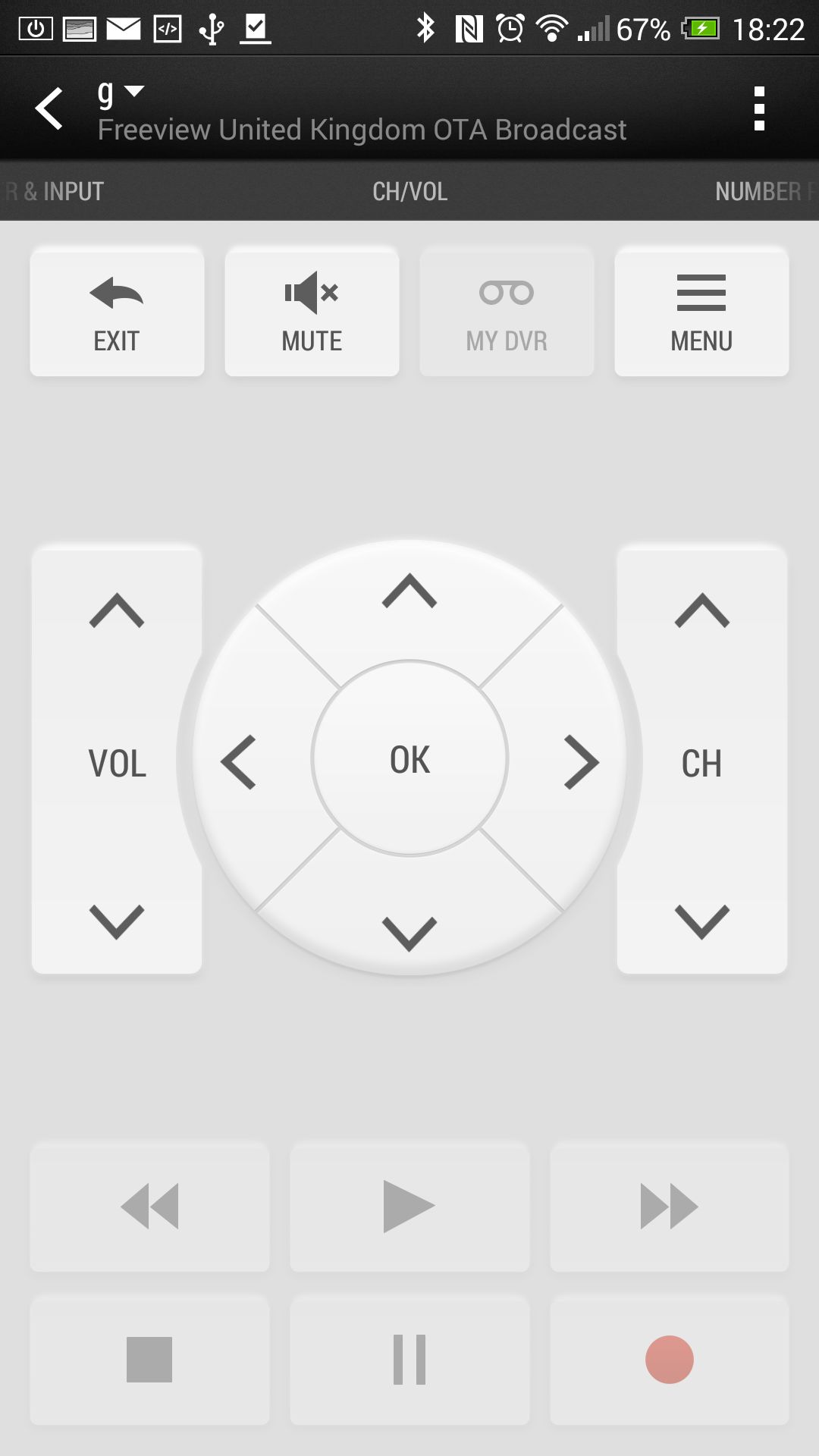
For instance, in the UK, all we needed to do was give the app our postcode for location purposes, and then choose the provider we used. From there, all the channels we use were front and centre, with no hint of not being able to control certain devices. It's much more impressive than we anticipated.
The app itself is also very clever as you can set your favourite programming and then see large thumbnails when the stuff you care about is playing. Think of it as an EPG that knows what you want to watch, rather than a list of channels.
That latter feature is actually there too, but it's poorly executed as it takes AGES to refresh when scrolling through and weirdly can't be used in landscape mode. It's better for when you need to get inspiration for your favourite shows.
Making sure the app knows what you like to watch is important, and while it takes some time to set up your fave shows, it's worth it, as you'll be constantly impressed when you flick on the TV, don't know what to watch, only to be shown that Friends or Scrubs re-runs are currently on. And here's the fun bit: press the thumbnail and the channel will change to the show. It will impress those watching you, trust us.
Also, searching for your favourite shows is laborious, with a search for 'Arrow' not showing the popular programme until we'd refreshed the pane five times. It's really good, and should be shooting (sorry) straight to the top of the results.
Sign up for breaking news, reviews, opinion, top tech deals, and more.
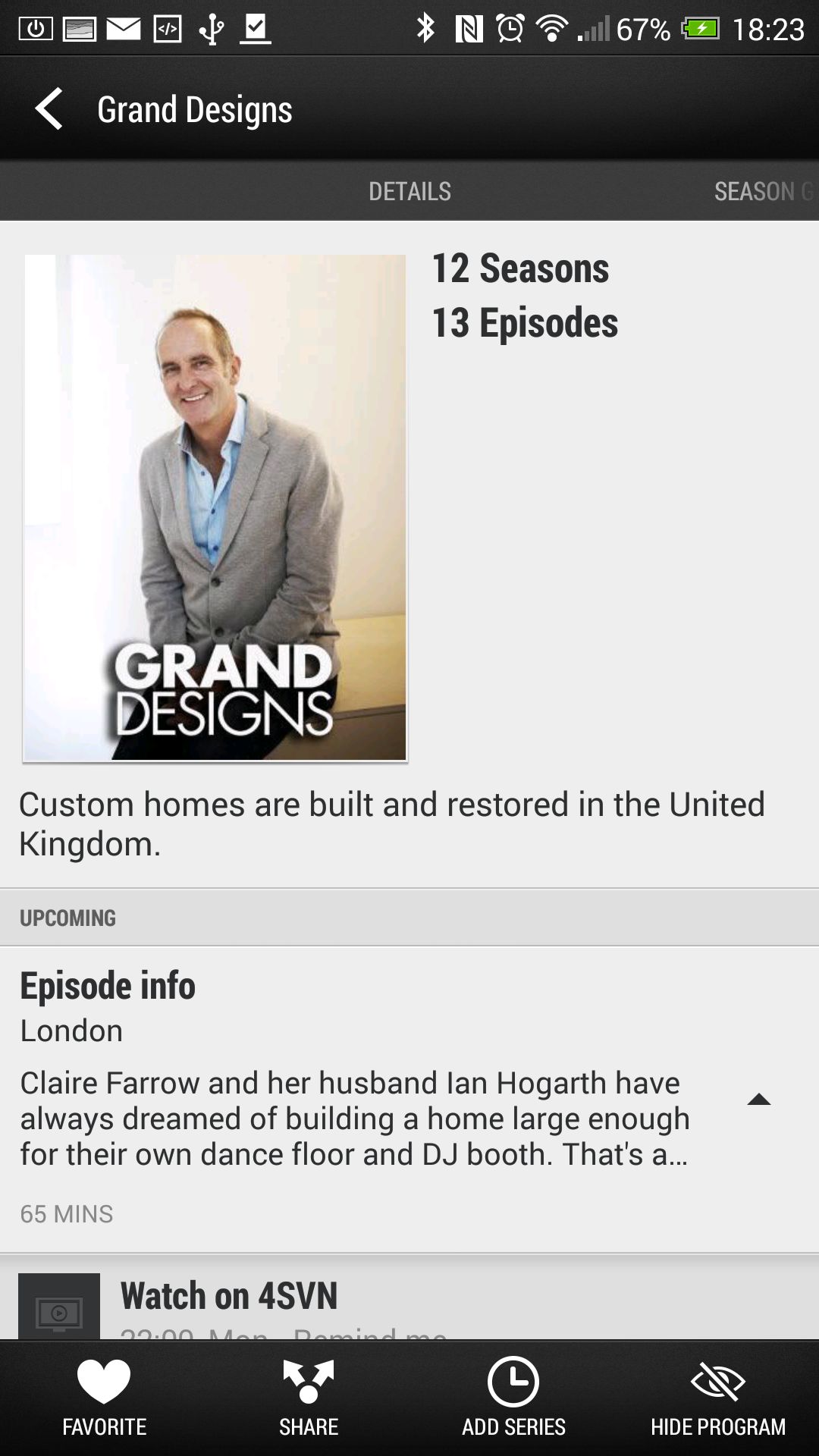
There are some other neat touches, such as being able to see episode guides of your favourite shows, see when other showings are available and be reminded when specific showings or new series are starting. We didn't get to test that new series functionality, but it's something that's invaluable if it works as missing new episodes really, really hurts. You know what we're talking about.
There's still a lot more that the TV app on the HTC One can do though, as we constantly ran into limitations. For instance while it's cool the remote can learn functions (by pointing the IR blaster at the original remote to show the command) you can't edit the layout of the remote itself. So if you've got a TV, amp and cable box and want to control the volume on all three independently, you can't.
The interface is a lot easier to use now as well, with swiping left and right getting you to the places you're after – plus color buttons are helpfully included for ease of use.
One advantage of a real remote is tactility to press things without looking, something a smartphone can never offer, so ease of use has to be enhanced.
There's also no inter-app operability as it stands, with only HTC's quite limited and expensive Watch available for on-demand content. It's good when it can offer you an episode of something you missed, but it would be really cool if your current OD services (such as 4OD or Sky Go Extra in the UK) were in there too and could be jumped into.
The app also likes to suck down the battery too - we noticed that after using it a little bit here and there throughout the day it will constantly be up at the top of the power consuming apps. Come on HTC, it's only an IR blaster. It's not a torch, let's see some battery saving here if it's at all possible, else the actual remote, which doesn't need constant recharging, will come back into play.
Overall though, we like HTC TV. It would be cool if the remote would pop up when your home network is recognised (as is the way on the LG G2) but we're glad the TV remote appears in the notification bar when we're using it, at least.

Gareth has been part of the consumer technology world in a career spanning three decades. He started life as a staff writer on the fledgling TechRadar, and has grew with the site (primarily as phones, tablets and wearables editor) until becoming Global Editor in Chief in 2018. Gareth has written over 4,000 articles for TechRadar, has contributed expert insight to a number of other publications, chaired panels on zeitgeist technologies, presented at the Gadget Show Live as well as representing the brand on TV and radio for multiple channels including Sky, BBC, ITV and Al-Jazeera. Passionate about fitness, he can bore anyone rigid about stress management, sleep tracking, heart rate variance as well as bemoaning something about the latest iPhone, Galaxy or OLED TV.
