Why you can trust TechRadar
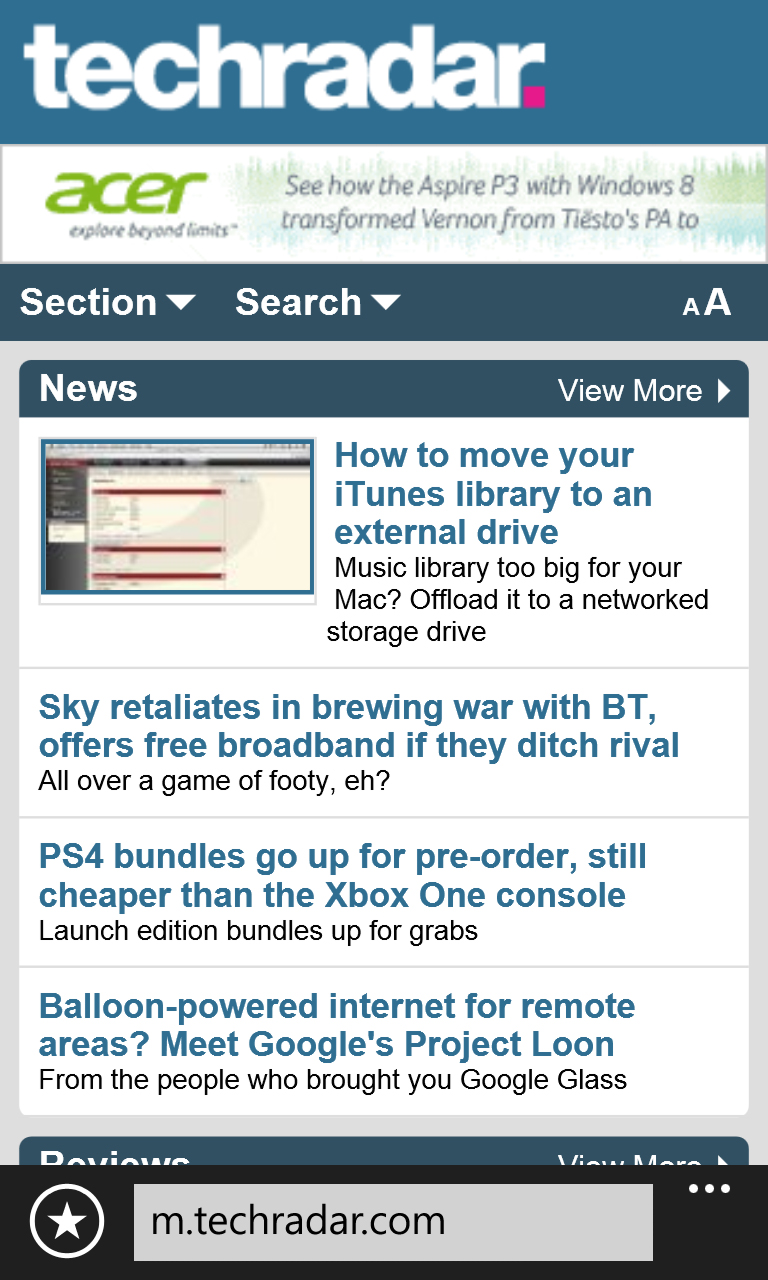
Not only does the Nokia Lumia 925 support 3G and dual-band Wi-Fi 802.11 a/b/g/n, but it's also 4G enabled.
Your main outlet for all these data connections will be Internet Explorer, since that's the browser that ships with the phone, and there aren't really many alternatives available on the store.
That alone might be a deal breaker for some, but if you can stomach Internet Explorer it's not actually all that bad.
There's an address bar at the bottom of the screen, which doubles as a search bar, while to the left of that there is the choice of a Stop/Refresh button, a Tabs button or a Favourites button.
Which of these there is depends on how you configure the browser in its Settings screen, but it defaults to a Stop/Refresh button. In one sense it's nice to have the choice, but one of our qualms with the mobile version of Internet Explorer is that you can only get quick access to one of these at a time, which is annoying because they're all things that we use a lot.
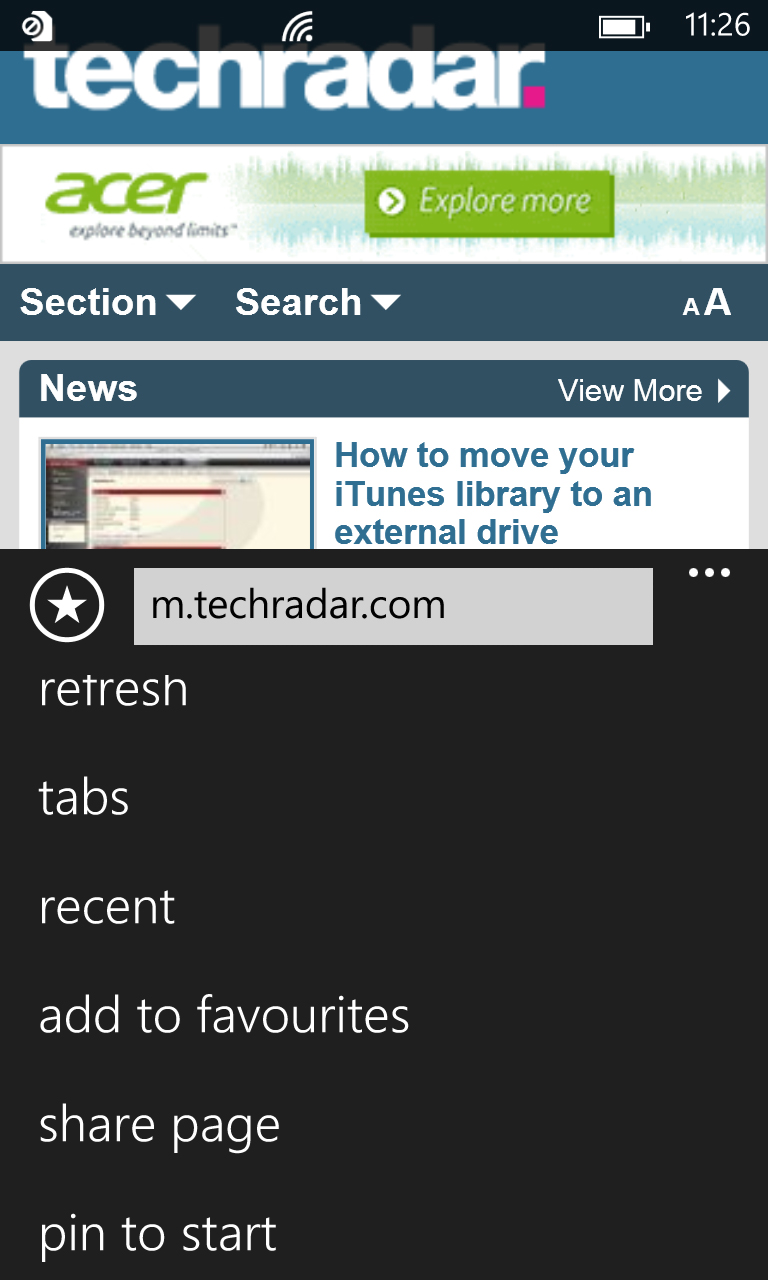
To the right of the address bar there are three little dots, which when tapped on display a pop-up menu with options for tabs, Favourites and/or Refresh, since whichever one has been given a shortcut on the main screen is understandably not listed here.
Additionally, there are options to add a page to your Favourites, share the page, pin it to the start screen, search for a certain word or phrase on the page or go to the main browser Settings menu.
Sign up for breaking news, reviews, opinion, top tech deals, and more.
As we mentioned above, the Settings menu enables you to toggle what action the button to the left of the address bar performs, but it also enables you to pick whether you want websites to default to mobile or desktop pages, delete your history, block cookies and pick whether your default search provider should be Bing or Google.
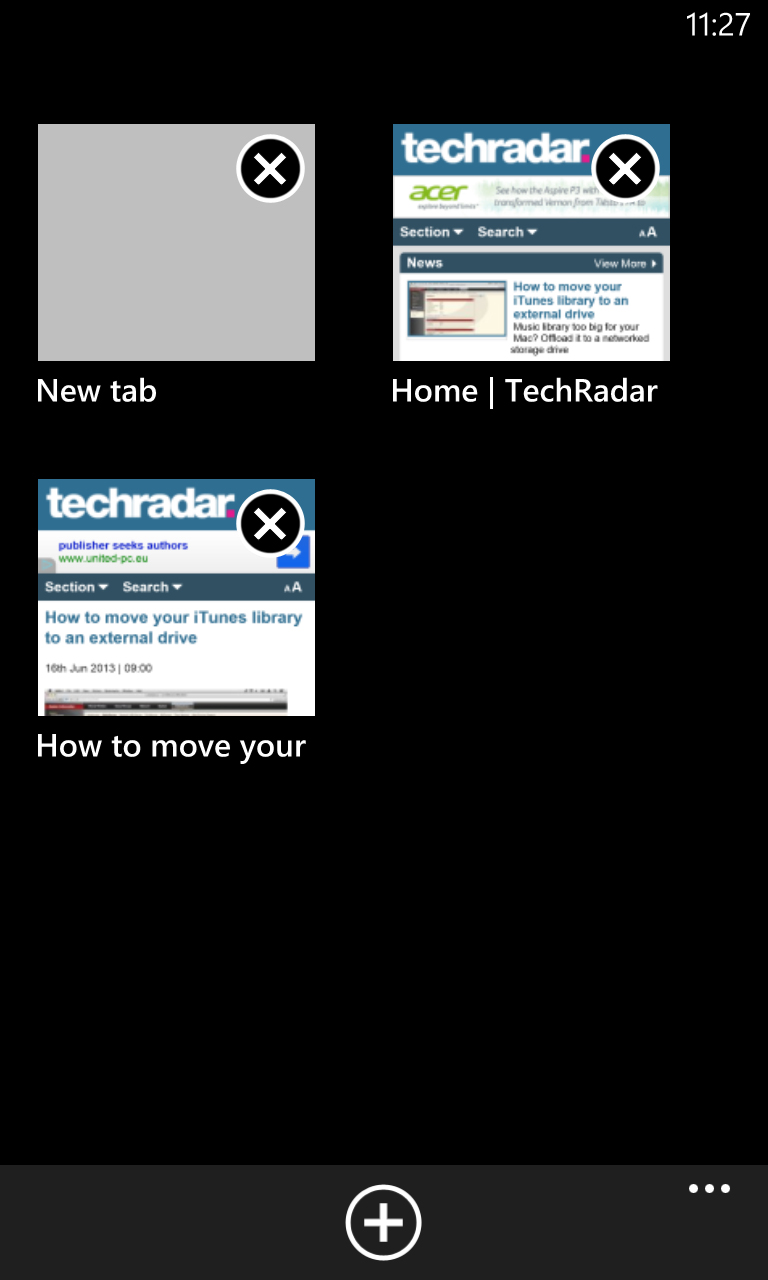
The Favourites screen is just a black and white list, enabling you to tap on pages to go to them. The tabs page is slightly more attractive, because it displays small snapshots of all your open tabs. It also has an option at the bottom to open a new tab.
Scrolling around pages on the browser is generally fast and smooth, and text tends to be perfectly readable, though if it's not you can pinch or double-tap to zoom in and out. If you tap on a link it will open it, while if you long-press it a little box will appear with options to open it in a new tab, copy it or share it.
Text and image-heavy pages make the failings of the screen quite clear, since its resolution is just not up to the standards that we'd expect from a flagship phone. We're not in eye strain territory and it's not even particularly ugly, but things are noticeably less sharp than they could be.
It's not the fastest at loading pages either, since desktop sites often took over 20 seconds to fully load using Wi-Fi.
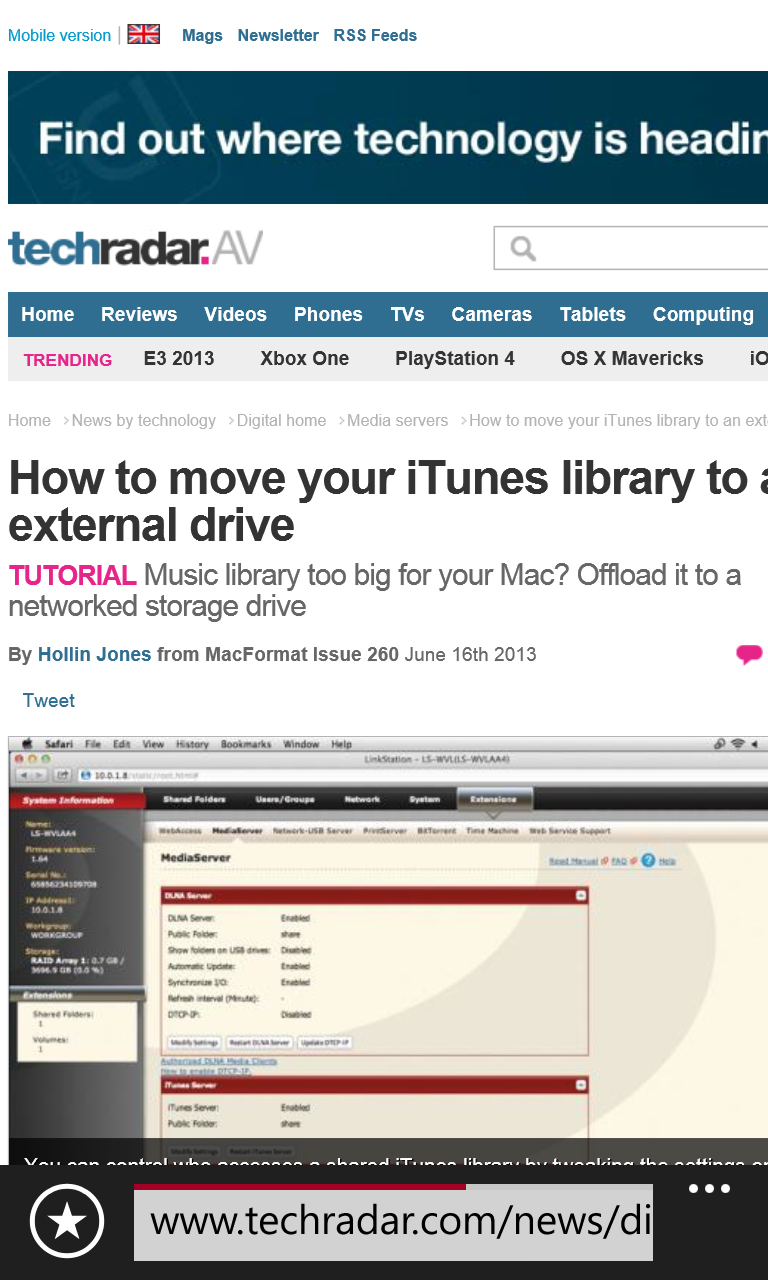
In fairness you can start reading them while they're still loading, and it's often just adverts that are taking the time, but it still seems slow.
However, mobile sites only take around six seconds to load on the Nokia Lumia 925, which is much more tolerable.
Using 3G caused mobile sites to take about twice as long to load (so roughly 12 seconds), though surprisingly the impact on desktop sites was minimal, only adding two or three seconds to the overall load time. Unfortunately we weren't able to test it on 4G, since we didn't have a compatible SIM card available.
Ultimately the Nokia Lumia 925 delivers a solid browsing experience, but one that's held back from excellence by a slightly underwhelming screen resolution and a lack of browser choice.
James is a freelance phones, tablets and wearables writer and sub-editor at TechRadar. He has a love for everything ‘smart’, from watches to lights, and can often be found arguing with AI assistants or drowning in the latest apps. James also contributes to 3G.co.uk, 4G.co.uk and 5G.co.uk and has written for T3, Digital Camera World, Clarity Media and others, with work on the web, in print and on TV.
