Why you can trust TechRadar
The Nokia Lumia 720 has been equipped with a 6.7MP rear facing camera and a front facing 1.3MP snapper.
You also get a single LED flash next to the Carl Zeiss lens on the rear of the 720 - which is handy for low light conditions, while you're best off leaving the front option for the occasional video call and vanity check.
If you fancy snapping a picture then lo and behold you'll need to head over to the camera app to get things started.

Once inside you'll find pretty basic set up with simple controls to toggle the flash, switch between front and rear cameras and fiddle with things such as ISO, white balance and exposure value.
There are a handful of scene modes including sport and night, but we tended to leave the Lumia 720 in auto, as it usually did a pretty good job when it came to gauging the situation.

If you fancy having a little more fun with your camera then hit the lenses key - which will pop up some options for you on screen, although just two are preinstalled on the Lumia 720.
What you get out of the box is Bing Vision, which allows you to scan bar codes and products which then sees the handset search the web for related things.
Sign up for breaking news, reviews, opinion, top tech deals, and more.
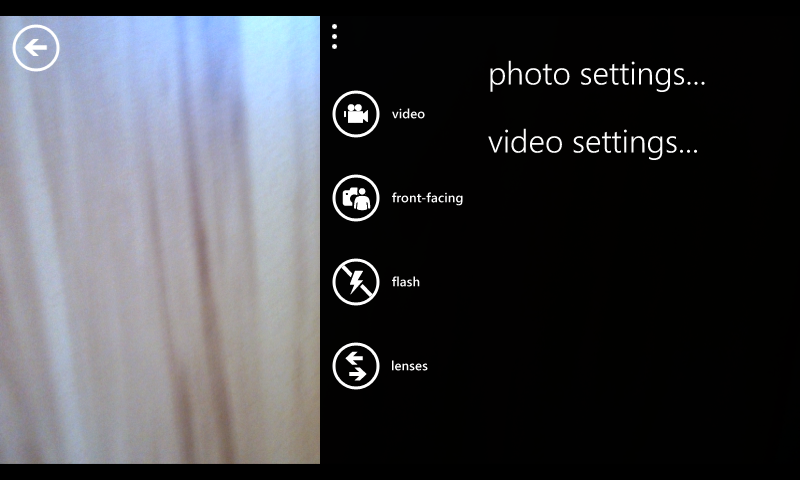
The other is Smart Shoot, which detects faces and ensures everyone is smiling and has either eyes open to give you "the perfect photo" - splendid. To be fair it does work pretty well.
There are a variety of free and paid-for lenses which can be downloaded from the Windows Phone Store including a range of Nokia-made options including Cinemagraph, Panorama and Nokia Glam Me in case you really want to go crazy.
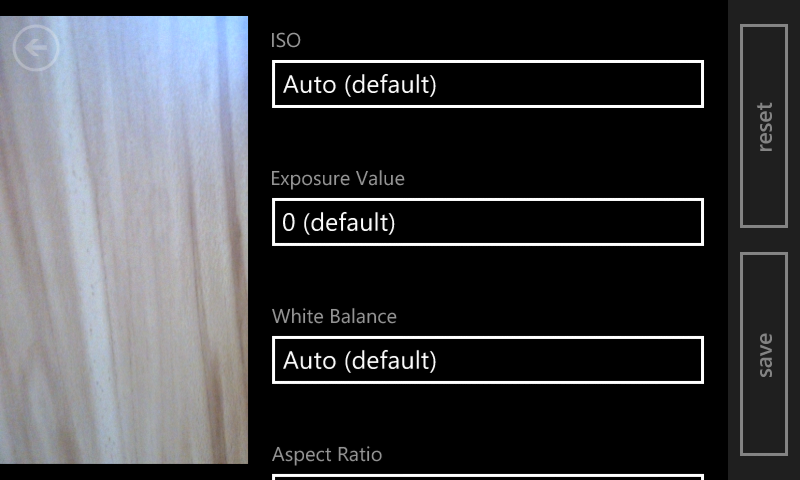
When it comes to actually taking pictures the whole screen is a live shutter button - just prod it and snap, there you have it - tap to focus included.
We found this got pretty annoying after a while, as we kept accidentally hitting the screen when trying to access the menu keys or simply adjusting our grip on the Lumia 720.
Luckily there is a dedicated shutter button on the right side of the 720 - which can also be used to launch the camera app - which makes things a whole lot easier.

That said the shutter itself isn't particularly quick and we found the auto-focus sometimes took a good couple of seconds to settle before snapping a photo.
Image quality on the whole is pretty good and you'll be able to take some decent snaps with the Lumia 720.
Quality can be a little rough round the edges, especially in places with variable lighting, but on the whole it's a capable phone camera.

Click here to see the full resolution shot

Click here to see the full resolution shot

Click here to see the full resolution shot

Click here to see the full resolution shot

Click here to see the full resolution shot

Click here to see the full resolution shot

Click here to see the full resolution shot

Click here to see the full resolution shot

TechRadar's former Global Managing Editor, John has been a technology journalist for more than a decade, and over the years has built up a vast knowledge of the tech industry. He’s interviewed CEOs from some of the world’s biggest tech firms, visited their HQs, and appeared on live TV and radio, including Sky News, BBC News, BBC World News, Al Jazeera, LBC, and BBC Radio 4.
