Why you can trust TechRadar

Watching films on the LG Optimus Black seems to be what this phone was made for. The 4-inch NOVA screen comes into its own, showing deep, deep blacks and crisp, bright colours that really pop, if not a little too garishly contrasted at times.
The lightweight, curved chassis now makes sense, sitting comfortably in the hand, not weighing you down like a rock. MPEG4, H263, H.264, DivX, XVid and WMV are all supported by the player and the playback is smooth, the audio nice and loud. As a media player, the LG Optimus Black is excellent.
Memory is a paltry thing for the LG Optimus Black, however. Supplied with the phone was a 2GB microSD card, so on the face of it, it has a tiny amount of memory, but this is easily swappable for a bigger memory card. You'd think with such a beautiful screen and excellent media player that memory space would be a bigger priority.
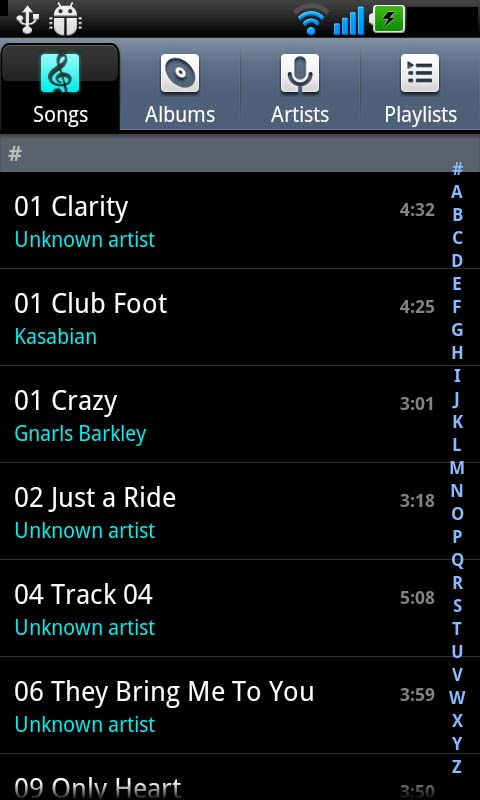
The music player is accessible from one of the seven home screens, with a widget now available in the drop down notifications menu, allowing ease of use. Here the Gesture UI ought to come in handy, allowing you to flick through tracks by simply holding the G key and tapping twice on the side of the handset. However, this only seemed to work for us when in the music player itself, at which point the G key becomes almost pointless as you might as well manually slide the tracks along.
The LG Optimus Black supports MP3, AAC, AAC+, eAAC+, WAV and MIDI with a well-balanced sound quality, excellent loudness and very little distortion at the highest volumes.
The provided earphones are surprisingly clear and comfortable, but the sound quality was marginally better when we tested with different earphones. Dolby mobile surround is an option, but seemed to dull the sound, making us feel as if we were hearing the music underwater.
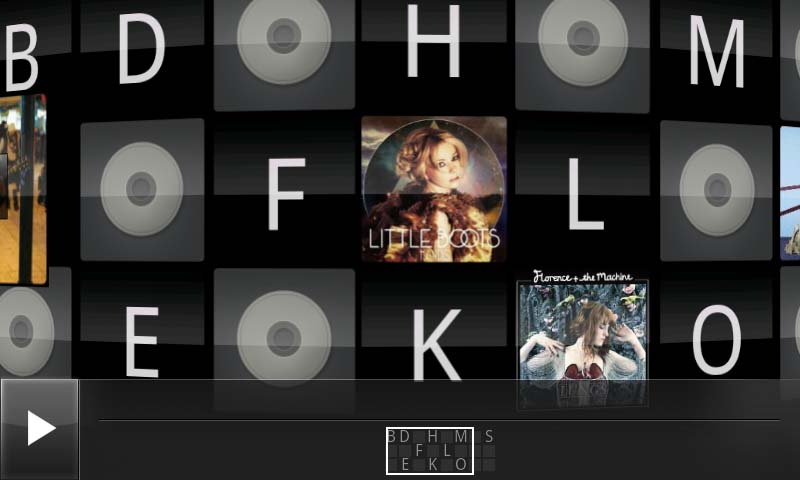
The music library looks vaguely familiar, owing much to Apple's influence, arranging files in standard songs/albums/artists lists. The landscape view offers a curved flow of album covers and alphabetically-listed artists.
Sign up for breaking news, reviews, opinion, top tech deals, and more.
As for photos, access to the gallery is smooth and simple – from widgets that can be placed on a home screen to the menu shortcut.

Switching between the camera and gallery is also nicely integrated, with a corner button that flips between the two.
A funky little addition to the LG Optimus Black's gallery interface is the ability to pinch-out the camera folder and view the images in it as they shuffle through like a pack of cards. Cool, but ultimately pointless given that you can't click through to an image once you spot the one you want – you have to tap into the folder to do that.
There's little to no editing ability on this phone for images or film, but – for the camera anyway – there are so many shooting modes that post-editing is rendered unnecessary.
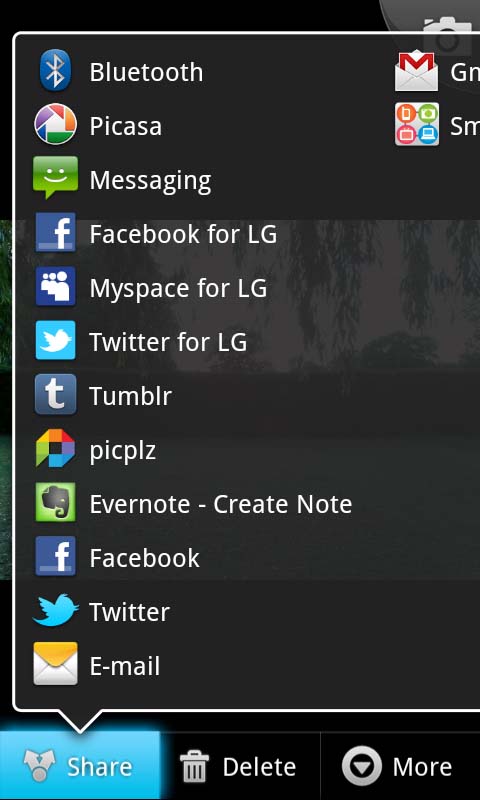
Content is easily shared via Bluetooth/email/MMS and Youtube for video files and via any image-supporting networks such as Facebook, Twitter and PicPlz. The LG Optimus Black also carries SmartShare software which allows you to share files wirelessly.

Also included in the LG Optimus Black's media capacity is an FM radio. This is bog standard, with no outstanding features. The reception quality is low, often with fuzzy distortion.
Current page: LG Optimus Black: Media
Prev Page LG Optimus Black: Video Next Page LG Optimus Black: Battery life and connectivity